Olympus OM-1 Operating Instructions
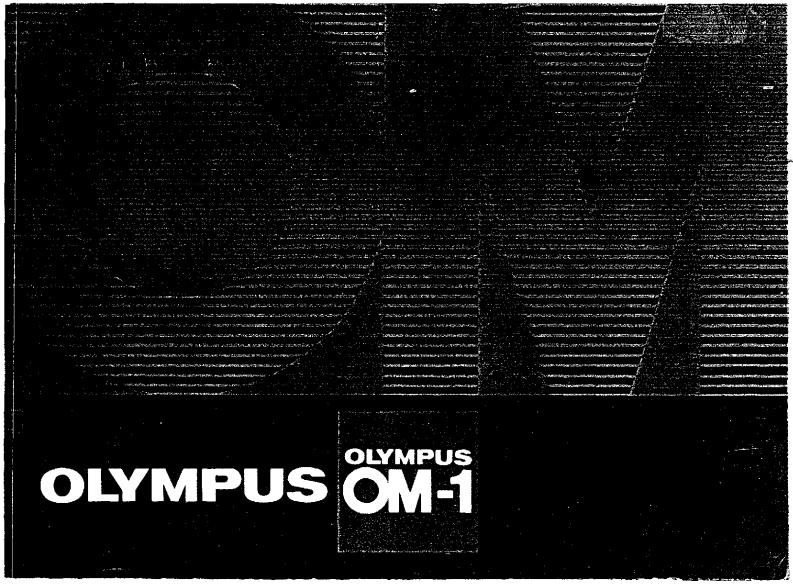
INSTRUCTIONS
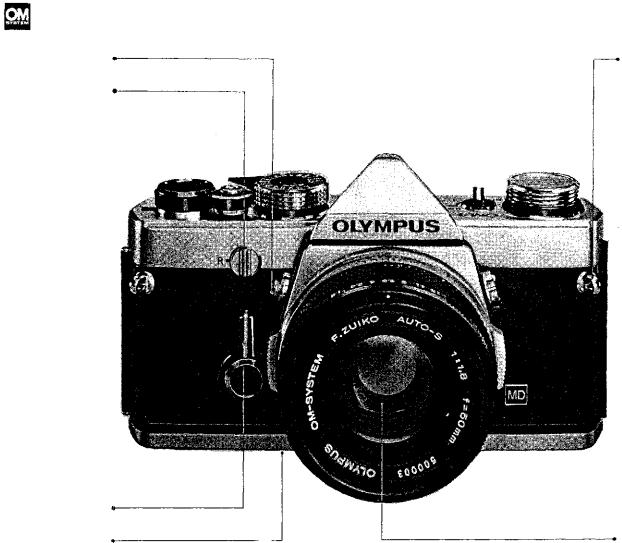
DESCRIPTION OF CONTROLS |
Refer to pages in parentheses for detailed |
explanations of each part. |
Mirror Lock-up Lever |
(P. 29) |
Shoulder |
|
Strap Eyelet |
|||
|
|||
|
|
||
Rewind Release Lever (P. 10) |
|
||
Self-Timer
Preview Button
(P. 29) |
|
|
(P. 17) |
(P. 16) |
|
Standard Lens |
||
|
1
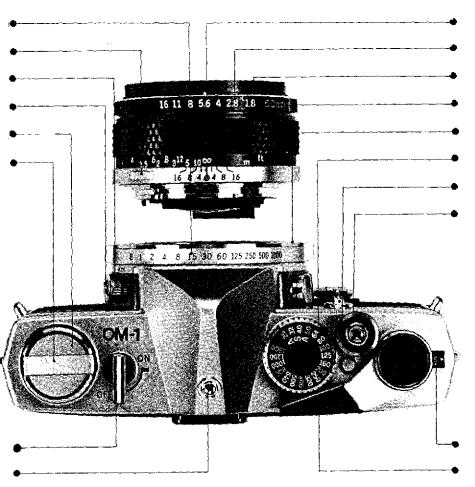
 DESCRIPTION OF CONTROLS
DESCRIPTION OF CONTROLS
(P. 11)
Shutter Speed Ring
(P. 16)
Lens Release Button
(P. 26)
FP and X Flash Selector
Flash Synchronization (P. 26)
Socket
Rewind Knob (P7•P10)
/Camera Back Release
(P. 10)
Rewind Crank
(P. 13)
Meter Switch Lever
(P. 26)
Hot Shoe Socket
The design of the OLYMPUS OM-1 lets you see every camera control from the top.
(P.17)
Depth of Field Scale
(P.11)
Aperture Ring
(P.15)
Focusing Ring
(P. 16),
Lens Mount Ring
(P.16)
Body Mount Ring
(P.12)
ASA Film Speed Dial
(P. 12) Film Speed Dial
Release Button
(P.19) Shutter Release
Button/Cable
Release Socket
(P.9)
Exposure Counter
(P. 9) Film Advance Lever
2
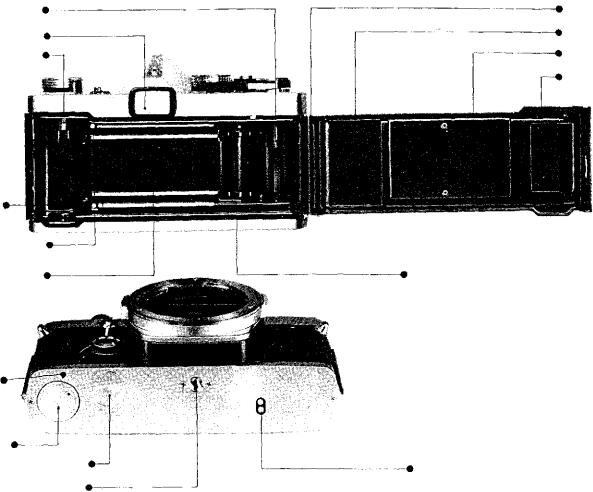
(P.8)
Film Take-Up Spool
Viewfinder Eyepiece
Rewind Shaft
(P. 7)
Film Chamber
Film Guide Pins (2)
Shutter Curtain
(P.23)
Guide Pin Hole
(P. 7)
Battery Chamber
(P.8)
(P. 11)
(P.23)
Motor Drive Socket Cap
(P.23, 26)
Tripod Socket
(P.30) Camera Back
Release Pin
(P.30)
Camera Back
Film Pressure Plate
Film Cartridge
Pressure Spring
(P. 8) Dual Sprocket
Motor Coupling Terminal
3

 TABLE OF CONTENTS
TABLE OF CONTENTS
On OM-1
Description of Controls . . . . . . 1
Specifications . . . . . . . . . . . . 5
Short Course of Instructions . . . 6
Inserting the Battery . . . . . . . . |
7 |
Loading the Film . . . . . . . . . . |
7 |
Front Lens Cap . . . . . . . . . . . |
7 |
Operating the Film Advance Lever |
9 |
The Exposure Counter . . . . . . . |
9 |
Unloading the Film . . . . . . . . |
10 |
Making Double Exposures . . . . 10 |
|
Setting the Shutter Speed Ring . . |
11 |
Setting the Aperture Ring . . . . |
11 |
Setting the ASA Film Speed Dial . 12 |
|
The Metering System . . . . . . . |
12 |
Setting the Exposure . . . . . . . . |
13 |
Focusing . . . . . . . . . . . . . . . |
15 |
Changing the Lens . . . . . . . . . |
16 |
Infrared Photography . . . . . . . 17
Depth of Field Scale . . . . . . . . 17
Preview Button . . . . . . . . . . . 17
Depth of Field . . . . . . . . . . . 18
Holding the Camera . . . . . . . . 19
Interchangeable Focusing Screens . 20
Motor Drive Photography . . . . 21
Operation of Winder 1 . . . . . . . 22
Operation of |
Basic Motor Drive |
Package . . |
. . . . . . . . . . . . 23 |
Flash Photography . . . . . . . . . 26
Setting the Self-Timer . . . . . . . 29
Locking up the Mirror . . . . . . . 29
Changing the Camera Back . . . . 30 Questions and Answers . . . . . . 31 Care and Storage . . . . . . . . . . 32
On OM System
Zuiko Interchangeable Lens Group 33
Table of Interchangeable Lenses. . 35 Interchangeable Lens Group Units 37
Motor Drive Group . . . . . . . . . 38
Motor Drive Units . . . . . . . . . 41
Finder Group and Units . . . . . . 43
Flash Photo Group . . . . . . . . . 45
Flash Photo Group Units |
. . . . . 48 |
||
Macrophotography |
Group |
. . . . . |
51 |
Macrophotography |
Units |
. . . . . |
54 |
Photomicrography |
Group |
. . . . . 59 |
|
Photomicrography |
Units |
. . . . . 62 |
|
Chart of Photographic Ranges . . 64
Phototechnical Group . . . . . . . 65
Phototechnical Units . . . . . . . . 68
Case Group . . . . . . . . . . . . . 69
Case Units . . . . . . . . . . . . . . 69
4
 SPECIFICATIONS
SPECIFICATIONS
System:
Camera Type:
Film Format:
Standard Lenses:
Lens Mount:
Minimum Focusing Distance:
Lens Accessory Size:
Shutter:
Self-Timer:
Exposure Measurement:
Specifications subject to change without notice.
OLYMPUS OM SYSTEM.
35mm Single Lens Reflex with focal plane shutter. 24mm x 36mm.
50mm F1.8 F Zuiko Auto-S 6 elements in 5 groups. 50mm F1.4 G Zuiko Auto-S 7 elements in 6 groups. 55mm F1.2 G Zuiko Auto-S 7 elements in 6 groups.
OLYMPUS OM Mount, bayonet type, rotation angle 70°, flange back 46mm. 45cm (17 3/4") with all standard lenses.
49mm threaded for F1.8 and F1.4 lenses; 55mm threaded for F1.2 lens.
Focal plane shutter, ring mounted control, with speeds from 1 to 1/1000 second plus B:
4—12 second delay lever type; can be stopped and reset after actuation.
Two highly sensitive CdS cells located on either side of the eyepiece provide through-the-lens open aperture light measurement. Zero-method with needle visible in viewfinder. On-Off Switch located atop camera.
Exposure Range:
Battery:
Film Speed Range:
Viewfinder:
Viewfinder Magnification:
Viewfinder Apparent Field View
Focusing Screens:
Reflex Mirror:
Flash Contacts:
Flash Synchronization:
Hot Shoe Socket:
Film Advance: (Manual)
(Motor Drive)
Exposure Counter:
EV 2—17 (ASA 100 with F1.4 standard lens).
1.35 volt mercury battery (Eveready or UCAR EPX625, Mallory PX625, or equivalent)
ASA 25-1600.
Pentaprism type wide-vision finder shows 97% of actual picture field; Interchangeable focusing
screens; Visible exposure meter needle.
0.92X at infinity with standard 50mm lens.
23° 30' & 35°.
1-13 Microprism/split image-matte type provided. Interchangeable with any of 12 additional screens.
Oversize, quick return type with mirror lock-up control. FP·X switch type contact.
With electronic flash (X) 1 to 1 /60 sec. With class "M" bulbs (X) 1 to 1/15 sec. With class "F" bulbs (X) 1 to 1/15 sec.
With focal plane bulbs (FP) 1/60 to 1/1000 sec.
Built-in. Easy to attach Accessory Shoe 1 available.
Ratchet type film advance. May be advanced in one stroke or several short strokes for a total of
150° rotation, pre-advance angle 30°. Built-in prevention against double advance with double exposure override capability.
With Motor Drive 1 unit attached, single-frame and continuous advance at speed of 5 frames per second (at exposures above 1/500 sec., with fresh batteries and at normal temperature and
humidity).
Progressive type from "S" (Start) to 36 and "E" (End). Counter automatically resets to "S'' when camera back is opened.
Film Rewinding:
Camera Back:
Dimensions & Weights:
Rewind crank with automatic-resetting rewind release lever.
Removable hinge type. Interchangeable with Recordata Back 1 and 250 Film Back 1.
With F1.8 lens: |
136mm x 83mm x 81mm (5-3/8" x 3-1/4" x 3-3/16") : |
|
680 gr. (24.0 oz.) |
With F1.4 lens: |
136mm x 83mm x 89mm (5-3/8" x 3-1/4" x 3-1/2") |
: |
740 gr . (26.1 oz .) |
With F1.2 lens: |
136mm x 83mm x 97mm (5-3/8" x 3-1/4" x 3-13/16") |
: |
820 gr. (28.9 oz.) |
Body only: |
136mm x 83mm x 50mm (5-3/8" x 3-1/4" x 2") : |
|
510 gr. (18.0 oz.) |
5
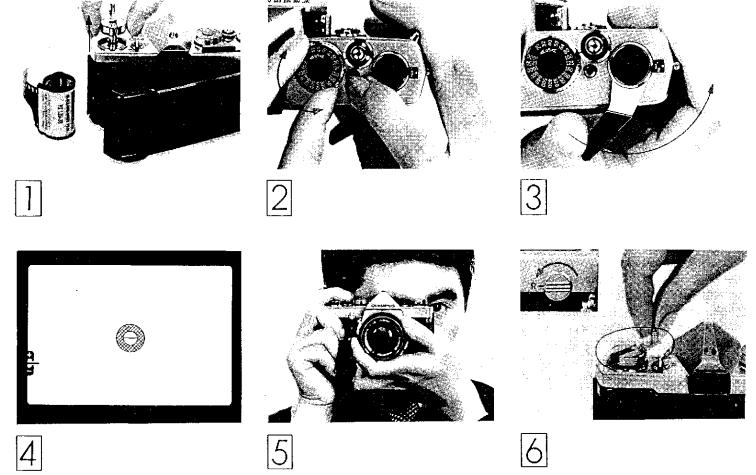
 SHORT COURSE OF INSTRUCTIONS (Refer to each page for detailed operating instructions.)
SHORT COURSE OF INSTRUCTIONS (Refer to each page for detailed operating instructions.)
Load the camera (see page 7). |
Set ASA Film Speed (see page 12). |
Advance the film until the figure |
Make sure the battery has been |
|
"1" appears in the exposure coun- |
properly inserted and that the |
|
ter window (see page 9). |
camera back is closed tightly.
Look through the viewfinder.
Compose and focus. Set the prop-
er exposure (see pages 13, 14, 15).
Take the picture (see page 19).
Hold the camera steady and release the shutter with a slow, steady pressure.
After the entire |
film |
has |
been |
exposed, rewind |
the |
film |
back |
into the cartridge |
(see page 10). |
||
6

 INSERTING THE BATTERY
INSERTING THE BATTERY  LOADING THE FILM
LOADING THE FILM  FRONT LENS CAP
FRONT LENS CAP
The OLYMPUS OM-1 is supplied with a 1.35V mercury battery (JIS H-D type) to power its through-the-lens exposure metering system. It will last approximately one year depending upon use and must be replaced with an Eveready (UCAR) EPX625, Mallory PX625 or equivalent. Substitutes must not be used. (NOTE; The exposure meter stops functioning when the battery runs out. To prolong battery life, make sure the Meter Switch Lever is in the "OFF" position when the camera is not in use.) To insert the battery:
1) Insert the edge of a coin into the cap of the battery chamber and turn counter-clockwise until the cap has been removed. 
1. Open the camera back. |
2. Load the camera. |
Pull up on the rewind knob. A slight |
Insert a film cartridge in the film |
resistance may be felt before the |
chamber and push the rewind knob |
camera back snaps partially open. |
back into its original position. It may |
|
be necessary to turn the rewind knob |
|
slightly before it will lock securely in |
|
place. |
 2) Place the battery in the battery chamber making sure the positive side
2) Place the battery in the battery chamber making sure the positive side
(+) is facing out. The exposure meter does not function if the battery is inserted incorrectly.
3) Replace the cap tightly.
7
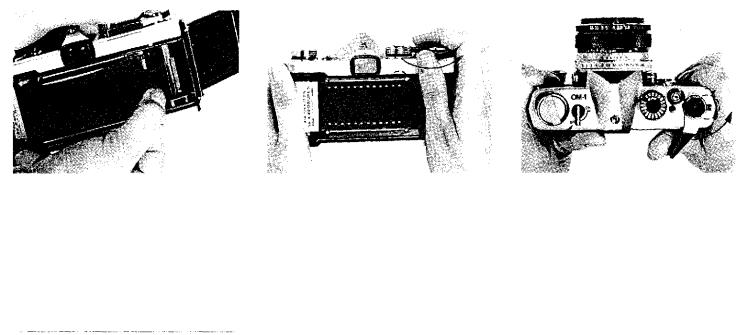
3. Attach the film end to the take-up
spool.
Draw out the film leader and insert it into one of the slots in the film take-up spool. Make sure the film is evenly placed between the film guide pins.
Be careful not to permit the film leader to protrude out of the opposite slot
when inserted into the spool.
To attach or remove the front lens cap, press the spring-loaded lens cap retain- ing clips on either side of the cap. The cap then fits easily over the accessory thread of the lens.
4. Advance the film.
Advance the film using the film advance lever. Make sure that the film perforations engage on the sprockets on both sides.
5. Close the camera back.
Close the camera back until it clicks
into place.
6. Tighten the film.
After closing the cover, fold out the rewind crank and turn it slowly in a clockwise direction until a slight resist- ance is felt. This will take up any slack in the film.
7. Check the exposure counter win-
dow.
Advance the film and depress the shutter release button. Advance the film once more until "1" appears in the exposure counter window. The rewind knob will rotate in a counter-
clockwise direction indicating that the film is advancing properly.
8
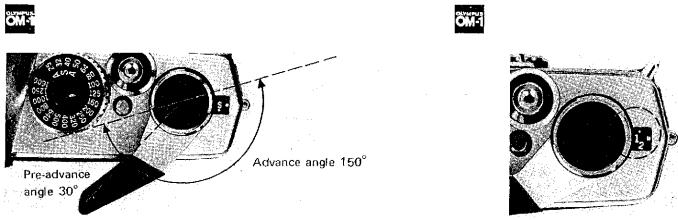
OPERATING THE FILM ADVANCE LEVER |
THE EXPOSURE COUNTER |
In one stroke the film advance lever:
1)advances the film one full frame,
2)advances the exposure counter, 3)
cocks the shutter, 4) sets the in-
stant return mirror, 5) activates the automatic diaphragm mechanism and
6) activates double advance and double exposure prevention mechanism.
Refer to page 21 for Motor Drive
Photography.
To advance the film:
1) Gently pull the film advance lever away from the camera body.
2) Advance the lever to the right as
far as it will go. This can be accomplished in a single stroke or in multiple short strokes.
The exposure counter is designed to indicate the total number of frames exposed on the film. Each time the film is advanced by the film advance lever, the exposure counter automatically adds one frame to the total. The counter is indexed in even numbers up to 36 plus "S" (start) and "E" (end). For easy reference, "S", "E", and numbers 12, 20 and 36 are indicated in gold.
Whenever the camera back is opened, the exposure counter automatically
returns to "S".
9
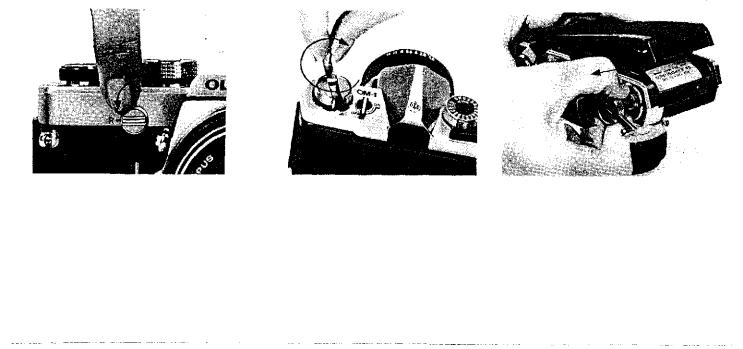
 UNLOADING THE FILM
UNLOADING THE FILM
When the entire roll of film has been exposed (indicated by numbers 12, 20 or 36 on the exposure counter depending on film length), rewind the film.
1) Turn the rewind release lever coun- ter-clockwise until the red line is opposite the "R".
 MAKING DOUBLE EXPOSURES
MAKING DOUBLE EXPOSURES
Should you wish to make more than one exposure on the same frame:
1) After taking the first exposure, turn the rewind knob slowly in a clockwise direction until it stops to take off any slack in the film.
2) Turn the rewind release lever coun- ter-clockwise until the red line is opposite the "R".
2)Fold out the rewind crank and wind it in the direction of the arrow. During the rewind procedure you will feel tension on the crank. When it turns free the film has been completely rewound back into the cartridge.
3)Hold both the rewind knob and rewind release lever firmly to prevent them from turning and advance the film advance lever. The shutter will then be cocked for the next exposure of the frame, without the film being advanced.
4)Depress the shutter release button with a slow, steady pressure.
5)After completing the multiple ex-
3) Open the camera back by pulling up
on the rewind crank and remove the film cartridge. Keep camera and film
out of direct sunlight.
IMPORTANT: Do not force the film advance lever if the film has been fully exposed. If there is some resistance, rewind the film to prevent tearing.
posure, cover the lens with a lens cap, advance the film and shoot a blank frame to avoid overlapping.
You can make as many multiple exposures as you like by repeating the above procedure. With each exposure on the same frame (the exposure
counter adds one), the likelihood of
slippage is increased. Practice is re-
quired in order to obtain good results.
10
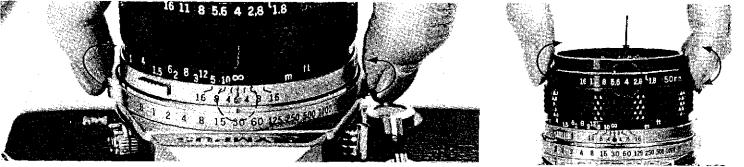
 SETTING THE SHUTTER SPEED RING
SETTING THE SHUTTER SPEED RING  SETTING THE APERTURE RING
SETTING THE APERTURE RING
The length of time that light is allowed to strike the film is controlled by the focal plane shutter. The shutter consists of two opaque "curtains" which travel across the opening and allow light to reach the film. The speed and coordinated movement of these curtains determine in fractions of a second the exposure time for your picture. For example, 1000 on the shutter speed ring indicates 1/1000 of a second and 60 indicates 1/60 of a second. The figure 1 indicates one full second. The B (Bulb) setting is used for longer time exposures. At this setting the shutter will remain open as long as the shutter release button is held down. For exposures less than 1/30 of a second, it is advisable to use a cable release, tripod or other steadying devices to avoid
camera movement which can result in blurred or fuzzy pictures.
To set the shutter speed turn the shutter speed ring in either direction until the desired number clicks into place opposite the reference dot on the lens barrel. Set the ring only at clickstop positions as no in-between settings can be used. Shutter speeds may be set before or after advancing the film.
NOTE: Speeds from "B" to "60" are indicated on the ring in blue as an easy reference to "X" flash synchronization.
The amount of light allowed to strike the film is represented by "F" numbers or "F" stops engraved on the aperture ring. The higher the F number, the smaller the lens opening (less light); the lower the number, the larger the lens opening (more light). When setting the aperture ring you can use either the click-stop positions or any in-between settings to obtain precise exposure.
All lenses in the OLYMPUS OM SYS-
TEM (other than specialized lenses) provide fully automatic diaphragm control allowing you to focus and compose your picture with the lens at maximum aperture or "wide open." The diaphragm will automatically stop down to the preselected F stop at the moment of exposure and immediately
re-open when exposure is completed.
11

SETTING THE ASA FILM SPEED DIAL |
THE METERING SYSTEM |
Setting the correct ASA film speed on the camera is one of the most important factors in determining exposure.
In order to obtain properly exposed
pictures, the correct ASA film speed
must be set on the ASA film speed dial. To set the dial:
1) Pull the film advance lever slightly away from the camera body.
2) Press the film speed dial release
button and turn the film speed dial until the ASA rating for the film being used is opposite the black line engraved
on the outer ring of the shutter release
button.
3) Release the button making sure that the dial is securely in place and does not move.
The OLYMPUS OM-1 incorporates a built-in, wide-open exposure metering
system which uses two highly sensitive
CdS cells with one postioned on each side of the eyepiece. These cells measure the actual amount of light entering the lens, placing the greatest emphasis at the center of the picture area. Measurements are taken with the lens diaphragm at maximum aperture (wide open) allowing you to take full advantage of a brighter viewfinder when focusing and composing your picture. The OM-1 metering system operates as above with all OM System camera lenses (except a few special lenses) regardless of the focal length, filters,
etc.
12

 SETTING THE EXPOSURE
SETTING THE EXPOSURE
 Activating the Meter
Activating the Meter
The OLYMPUS OM-1 metering system is directly coupled to the shutter speed ring, aperture ring and ASA film speed dial.
To activate the meter, move the meter switch lever at the top of the camera to the "ON" position. To prolong battery life, it's a good idea to return the lever
to the "OFF" position when the cam-
era is not in use.
Preselecting the Shutter Speed
Should you wish to select a shutter speed to meet a specific photographic situation (for example, to stop fast action, eliminate camera shake, etc.): 1) Turn the shutter speed ring until the desired speed is opposite the red reference dot on the camera lens.
2)Look through the viewfinder and turn the aperture ring until the needle lines up in the center of the index. For fine exposure adjustment you can use any intermediate F stop position on the aperture ring.
3)If the needle will not align properly, select a new shutter speed. To correct over-exposure (+), try a faster speed; to correct under-exposure (–), try a slower speed.
Exposure Meter Needle
Exposure Meter Index
Preselecting the F Stop
Should you wish to preselect the F stop (for example, to control depth of field for greater creative impact):
1)Turn the aperture ring until the desired F stop is opposite the white index mark at the front of the lens barrel.
2)Look through the viewfinder and rotate the shutter speed ring until the needle lines up as close as possible to the center of the index. Make sure that shutter speed meets the other requirements of the situation.
3)Make the final exposure adjustment
by turning the aperture ring slightly
until the needle aligns exactly in the center of the index.
13
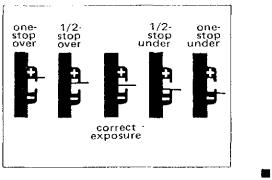
 Making Intentional Overor Underexposures
Making Intentional Overor Underexposures
You can make intentional overor under-exposures to meet special lighting requirements (such as backlighting, sidelighting, etc.) by using the central index in the viewfinder as a guide.
When the needle swings towards the
(+) position, it indicates over-exposure. When it swings towards ( – ) , it indicates under-exposure. The exact F stop-needle relationship is shown in the above diagrams.
 Caution in Low-light Exposure
Caution in Low-light Exposure
Metering
The meter's exposure range is EV2—17 (ASA 100 with F1.4.) The combinations listed below indicate the lowest measurable limit in dealing with dark subjects.
Below this limit or with the meter switch at OFF, when the aperture ring or shutter speed ring is rotated, the needle might sometimes swing but the meter will not work.
Lens |
F/Stop |
Shutter Speed |
|
|
|
50mm F1.8 |
Fully open |
1/2 sec |
|
|
|
50mm F1.4 |
Fully open |
1/2 sec |
|
|
|
55mm F1.2 |
Fully open |
1/2 sec |
|
|
|
Stop-down Exposure Readings
When using the OM-1 in conjunction with the extension tubes, bellows or the Zuiko Shift Lens it is necessary to take meter readings with the lens stopped down. After setting the desired
aperture on the aperture ring, stop
the lens diaphragm down and look through the viewfinder. Rotate the shutter speed ring until the needle aligns within the center of the index. (See the instructions on Preselecting the F Stop, page 13.)
 Special Exposure Techniques
Special Exposure Techniques
1) Backlighting and Sidelighting
When the most important area of the picture is much darker than the general picture area (strong light hitting the main subject from behind or from the side) the meter will have a tendency to
read the brightest part of the picture leaving the main subject under-exposed. To compensate for this, move in towards the subject until most of the subject image appears in the viewfinder and take your meter reading. After setting the exposure, return to your original position to take the picture. If this procedure cannot be followed, you can obtain approximately the same results by simply opening your lens one full F stop over the indicated meter reading. (NOTE: With backlighting or sidelighting, it's always a good idea to use a lens hood to eliminate unwanted glare.)
2) Strong Frontlighting and Deep
Shadows
When taking a picture of a bright subject against a dark background
(spotlights, deep shadow areas, etc.) the meter has a tendency to read the darkest part of the picture leaving the main subject over-exposed. To compensate for this use the same procedure for setting exposure as outlined for backlighting. You can also approximate the proper exposure by holding your position and closing the lens down one full F stop from the indicated meter reading.
14

 FOCUSING
FOCUSING
The OLYMPUS OM-1 comes equipped with the standard Focusing Screen 1-
13 (microprism/split image-matte type) which is designed to make focusing quick and easy. To focus, look through the camera viewfinder and turn the focusing ring in either direction until split vertical lines of the subject image in the rangefinder are aligned or the "shimmering effect" of the microprisms disappears. If you are focusing on the matte area, the subject is in focus when the image is sharp.
* You can determine the distance between the subject and the film plane by reading the distance scale on the focusing ring after you achieve critical focusing. The actual distance is indicated opposite the red central index mark on the lens mount ring; the white scale indicates this distance in meters
In focus
Microprism
Rangefinder Spot
Matte Field
and the orange scale indicates this distance in feet.
Out of focus
The OM-1 viewfinder takes in 97% of the actual picture area for added con-
venience when composing your pictures.
15

 CHANGING THE LENS
CHANGING THE LENS
Lens Release Button
Meter Coupling
Lens Mount Ring
To mount the lens, grasp the lens firmly and align the red dots on the lens flange and the camera mount ring. Turn the lens clockwise until it locks in
place. The lens release button will spring up and you will hear a positive "click" when the lens has been fully engaged. Do not apply pressure to the lens release button during the mounting procedure. This will assure proper
coupling between the lens and the meter.
Depth of Field
Preview Button
Automatic Diaphragm Lever
The bayonet mount of the OLYMPUS OM-1 allows you to change lenses
quickly and easily.
To detach the lens, press down on the lens release button and turn the lens
counter-clockwise. Grasp the lens firmly and remove it from the camera body.
Protect your lens and camera! Always attach the front and rear lens caps when the lens is removed from the camera to prevent any possibility of damage. Never leave the camera body in direct sunlight with the lens removed and, if you plan to store the camera without the lens, the use of a body cap is recommended.
16

 INFRARED PHOTOGRAPHY/DEPTH OF FIELD SCALE/PREVIEW BUTTON
INFRARED PHOTOGRAPHY/DEPTH OF FIELD SCALE/PREVIEW BUTTON
The OM System lenses are provided with an infrared index mark engraved in red on the depth of field scale to the right of the reference dot. When shooting with infrared film, focus normally on your subject without the red filter on and read the subject distance on the distance scale. Then, turn the focusing ring to the right until the distance reading is opposite the infrared index mark. Your lens will then be in focus for average infrared photography. Shoot with the red filter on. In the above picture the red index is set at infinity.
The double series of numbers engraved on the depth of field scale represents F stops: F4, F8 and F16. Once you have focused on your subject, all objects within the distance range indicated on the lens distance scale between the marks for the F stop you have selected will have acceptable sharpness.
For example, in the above picture the camera-to-subject distance is 3m (10ft) and the lens is set at F16. If you read the distance scale at the points opposite the engraved "16" on both sides of the reference dot, you will find that the depth of field is from 1.9m (6ft) to 7m (23ft). The depth of field can be visually verified by pressing the depth of field preview button.
When you wish to see which objects fall within the acceptable zone of sharpness (depth of field), press the preview button on your lens. The diaphragm of the lens will stop down to the preset F stop enabling you to see the depth of field in the camera
viewfinder.
* If you jerk the preview button while depressing the shutter button half-
way down, the shutter might get
released. Gently push and release the preview button to avoid accidentally releasing the shutter.
17
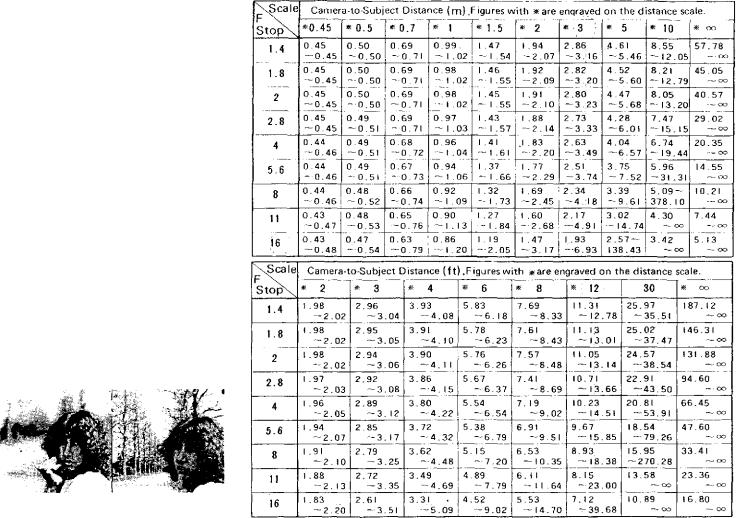
 DEPTH OF FIELD
DEPTH OF FIELD
Depth of Field Table (F1.8 & F1.4 Standard Lenses) Circle of least confusion 1/30 mm
Depth of field is the area of acceptable
sharpness in front of and behind the
subject in focus. This depth is determined by the F stop you have selected
and the distance from the subject in focus to the film plane. As you get closer to your subject or as you open
your lens (e.g. from F22 to F2.8) the depth of field becomes shallower. By stopping your lens down (e.g. from
F2.8 to F22) or getting farther away
from your subject this depth of field or zone of acceptable sharpness can be increased.
Another factor in determining depth of field is the focal length of your lens. As a rule the shorter the focal length, the greater the zone of acceptable sharpness. The longer the focal length, the shallower this zone becomes.
The table above shows that when the camera-to-subject distance is 3m (10ft), the depth of field at F16 ranges from
1.93m (6ft) to 6.93m (23ft).
F1.8 (1/1000 sec.) F16 (1/30sec.)
18
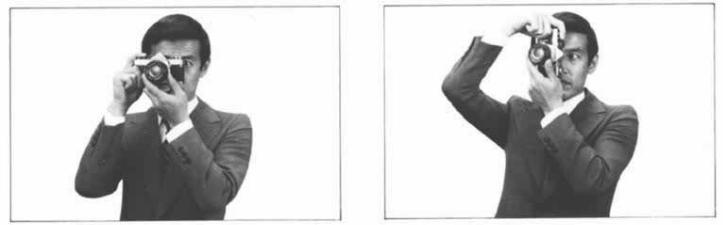
 HOLDING THE CAMERA
HOLDING THE CAMERA
Proper camera handling is important in assuring the sharpest possible pictures.
Holding the Camera Horizontally
Keep both elbows close to the body, to steady the camera.
Putting the Camera into Operation
The aperture ring, focusing ring and shutter speed ring are so arranged as to enable one hand opera-
tion right up to the moment the shutter is released. Hold your breath at the moment of shutter release.
Transport the film advance lever with your right thumb and squeeze the release button smoothly using the cushion, not the tip, of your index finger.
Holding the Camera Vertically
For vertical shooting, keep one elbow close to your body and press the camera tightly against your forehead.
NOTE: Steady yourself against any nearby sup- port (such as a tree, fence, or wall) whenever pos-
sible.
NOTE: For telephotography, or slow shutter speed photography, it is recommended that you use a tripod and hold the camera steady with your hands.
19

INTERCHANGEABLE
FOCUSING SCREENS
The OM System interchangeable fo-
cusing screens provide you with the ultimate in focusing versatility. Optional screens are available to suit virtually every picture-taking situation.
The focusing screens come with a
special tool. To remove the focusing
screen:
a)Detach the camera lens from the camera body (see p. 16).
b)Use the special tool provided to push up on the release catch underneath the top ledge of the mirror box (see the photo above). This allows the screen and screen frame to drop down.
c)Remove the screen from inside the camera by gripping the tip of the screen with the tool as shown.
d)To install the screen, fit it in the
(Handle with extreme care.)
frame and push the frame upward gently until it clicks into place. Gently shake the camera body to make sure the screen is held securely in place.
IMPORTANT: Although the above
procedure could be done with fingers,
it is recommended that you use the special tool supplied. Changing focusing screens is a procedure to be handled with great care. Trying to change screen with your fingers can result in
fingerprints and costly damage to the surface of the screen, the prism, or the mirror. Should this occur, cleaning or
repair MUST be handled by an authorized service center. Such damage is not covered by the product warranty.
List of Optional Focusing
Screens
* See page 44 for details. (Specifications subject to change without notice.)
20
 MOTOR DRIVE PHOTOGRAPHY
MOTOR DRIVE PHOTOGRAPHY
Motor Drive has many exciting re-
creational, professional and scientific
applications including sports photo-
graphy, action portraits, copying litera-
ture, wildlife photography and time-
lapse photography.
By automatically advancing the film and cocking the shutter, the motor
drive not only frees the photographer from the burden of manually advancing the film, but also allows him to shoot a series of pictures that might otherwise be lost through the timeconsuming manual method.
The Motor Drive package is specifically
tailored to the compact size of the Olympus OM-1. Extremely small and lightweight, the Motor Drive 1 mounts directly to the camera base creating
one of the most compact and maneuverable motor drive systems avail-
able. Although reduced in size and
weight, the OM System Motor Drive
Group excels in performance. The basic Motor Drive package can provide operation up to 5 frames per second in optimum conditions*, has single release capability and offers motor drive sequence applications over a wide range of shutter speeds.
The following instructions (pp. 23-25) are for the basic motor drive system consisting of the Olympus OM-1, Motor Drive 1, and M.18V Control Grip 1 or M.15V Ni-Cd Control Pack 1.
*Optimum conditions: Maximum framing rate varies with temperatures, types of films and batteries, etc. The word optimum implies such conditions in which sequence filming is made at normal temperatures at shutter speeds of 1/500 of a second and faster, using the M. 18V Control Grip 1 containing
fresh superpower manganese batteries.
Cartridges with smooth film moving
must also be used.
21
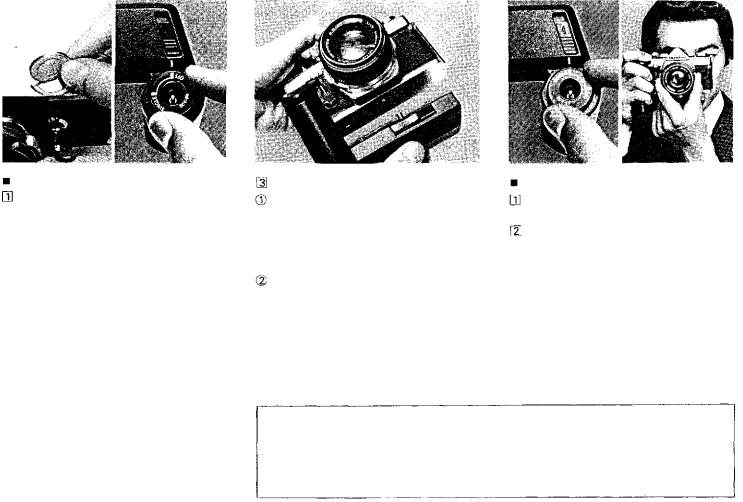
 OPERATION OF WINDER 1
OPERATION OF WINDER 1
Attaching the Winder 1
Remove the motor drive socket cap. Remove the motor drive socket cap from the camera base plate by rotating it counter-clockwise with a coin until the index dot on the cap is
aligned with the index dot on the
camera.
To replace the cap, align the index dot on the cap with the index dot on the camera, and turn the cap clockwise with a coin until the index dot on the camera is aligned with the groove on the cap.
(The removed motor drive cap can be stored in the socket cap storage positioned on the underside of the battery holder compartment.)
 Pull up and rotate the switch dial to the "OFF" position.
Pull up and rotate the switch dial to the "OFF" position.
Attach the Winder 1
Remove the M.6V Battery Holder 1
from inside the winder, insert four 1.5 V penlight (AA) size batteries into the battery holder, and put it back into the compartment.
Insert the motor drive guide pin into
the guide pin hole on the camera base
plate. To assure proper connection, ad-
just the position of the Winder 1 until
it is flush with the camera. Turn the clamping screw clockwise until the Winder 1 is securely attached to the camera base plate.
The Winder 1, designed primarily for single-frame shooting, operates on four self-contained AA batteries and is extremely compact and light. The unit advances the film and cocks the
Taking the pictures
Pull up and rotate the switch dial
to the "SINGLE" position.
Press the shutter release.
shutter as soon as exposure is made (wind-on time—0.3 sec.), so that the photographer can always be ready to freeze the subject at the right moments.
22
