Olson Technology OTEB-CL-B User Manual

HHiigghh--PPoowweerr
11555500nnmm EErrbbiiuumm DDooppeedd FFiibbeerr AAmmpplliiffiieerr
OOTTEEB
OOPPEERRAATTIIOONN MMAANNUUAALL
1RU Model - Combined Output Power up to 1,000mW (+30dBm)
B--CCLL--BB SSeerriieess
2RU Model - Combined Output Power up to 5,000mW (+37dBm)
025-000634X1 Subject to Change Without Notice 13 Mar 2013
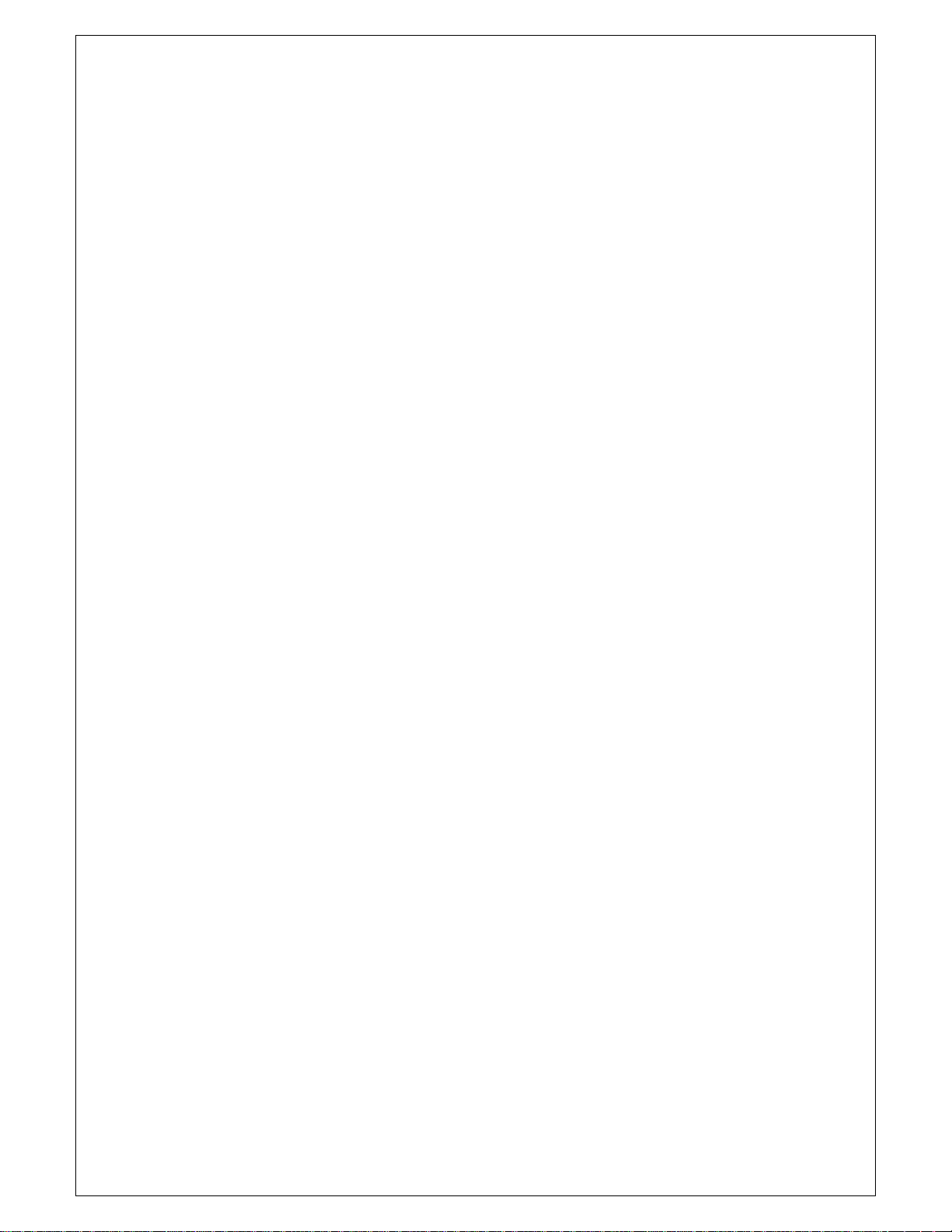
CONTENT
1.0 PRODUCT SUMMARY........................................................................ 1
2.0 INSTALLATION................................................................................ 1
2.1 Unpacking ...................................................................................... 1
2.2 EDFA Mounting and Power Connection ................................................ 1
2.3 Optical Connection........................................................................... 1
3.0 EDFA CONTROLS, INDICATORS, AND ALARMS ................................. 3
3.1 The operation of the panel ................................................................ 3
4.0 PORT AND CABLE ASSIGNMENTS..................................................... 5
4.1 Management Port (RJ-45) ................................................................. 5
4.2 RS-232 Console port (DB9)............................................................... 8
4.3 Power Connection ............................................................................ 8
5.0 FAULTS ........................................................................................... 9
5.1 Warning status................................................................................ 9
5.2 Alarm status ................................................................................... 9
5.3 Fault prevention .............................................................................10
025-000634X1 Subject to Change Without Notice
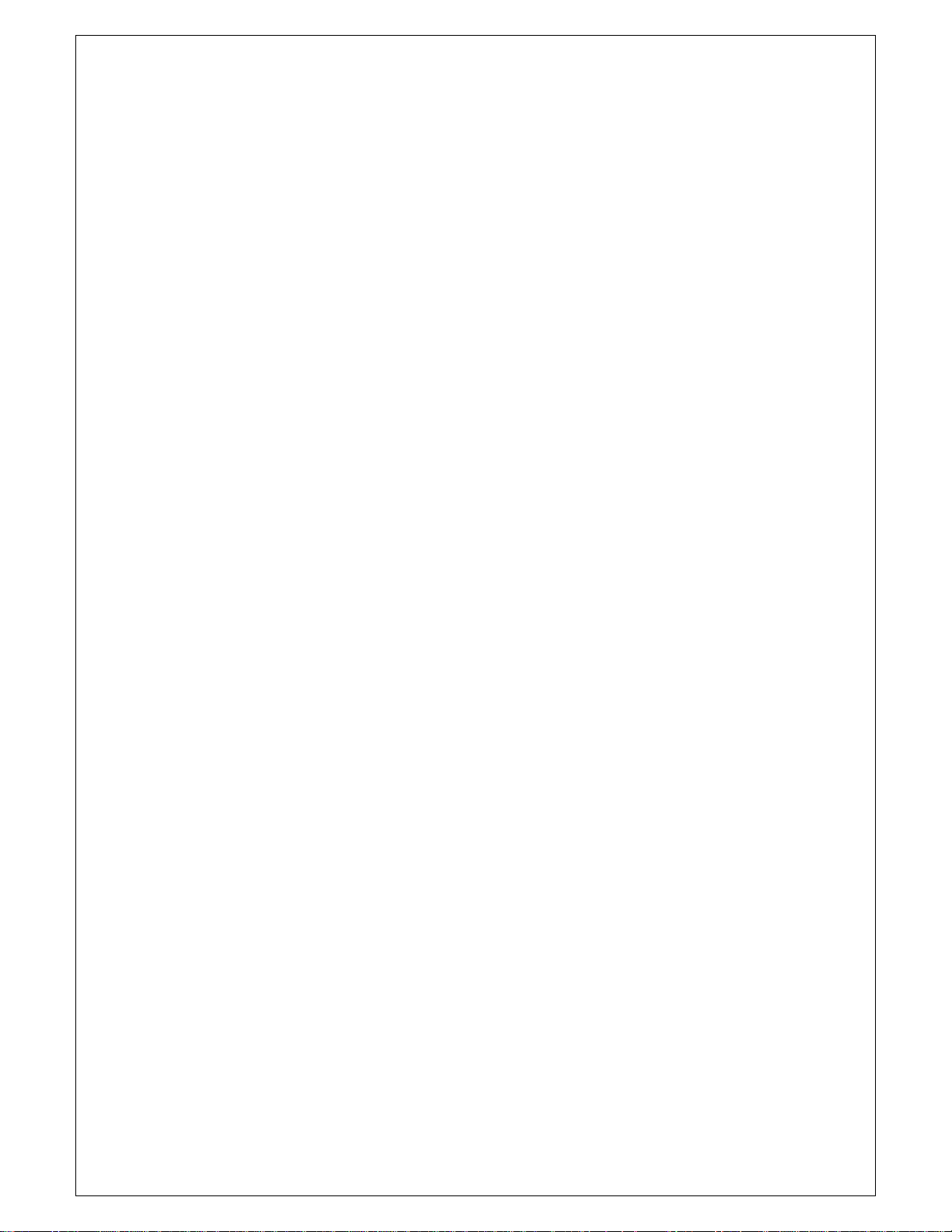
1.0 PRODUCT SUMMARY
The OTEB-CL-B series high-power, single-mode EDFA is characterized by low noise and high
linearity. It offers a flexible, low-cost solution for large area distribution. The OTEB-CL-B series
incorporates advanced design techniques for heat dissipation, which assures reliability and
stable operation of the PUMP laser(s). RS-232 and RJ-45 on the front panel offer serial com-
munication and SNMP network interface. The LCD displays all the parameters of the unit and
alarms. The laser will be automatically switched off if the optical input power is too low.
Total Output Power Capability (1RU & 2RU Models)
OTEB-CL-B: 1RU chassis, total output power >1000mW, offers up to 16 optical outputs.
OTEB-CL-B: 2RU chassis, total output power >5000mW, offers up to 64 optical outputs.
2.0 INSTALLATION
2.1 Unpacking
Inspect the shipping boxes for any obvious damage.
Unpack the unit.
Inspect the appearance of the unit for any shipping damage.
Document and inform the shipping company, if any damage is found.
Save the shipping boxes and their inserts for future shipment in case the product needs
repair.
NOTE: When shipping the EDFA back to the manufacturer, the manufacturer does not
accept responsibility for the damage caused by non-use the original packaging.
2.2 EDFA Mounting and Power Connection
1. Place the unit into a 19-inch wide rack or cabinet. Make sure to leave a 1.75-inch (1RU)
space above and below the unit for cooling.
2. The OTEB-CL-B series 1550nm EDFA operates at temperatures between 0°C to +50°C
(+32°F to +122°F). We recommend +25°C (+77°F) environment temperature. Humidity
is 95% maximum (non-condensing conditions). We recommend operating in a dust-free
environment.
3. The equipment can be powered by AC or DC. Power supply requirements:
AC input 94-245V
, 50-60Hz
AC
DC input 36-60VDC, floating
Power consumption (Max) 50W (1RU), 150W (2RU)
The EDFA must have good grounding with grounding resistance <4Ω.
2.3 Optical Connection
Clean all fiber patch cords before connecting to the EDFA. Optical Input is nominally -7dBm to
+7dBm. In some cases it is usable from -10dBm to +10dBm, but an alarm may be indicated.
ALWAYS be SURE that all power is removed from the EDFA before optical connectors
are mated or unmated. Eye damage and EDFA damage may result if the EDFA is
powered while connectors are cleaned or mated/unmated.
025-000634X1 Page 1 of 11
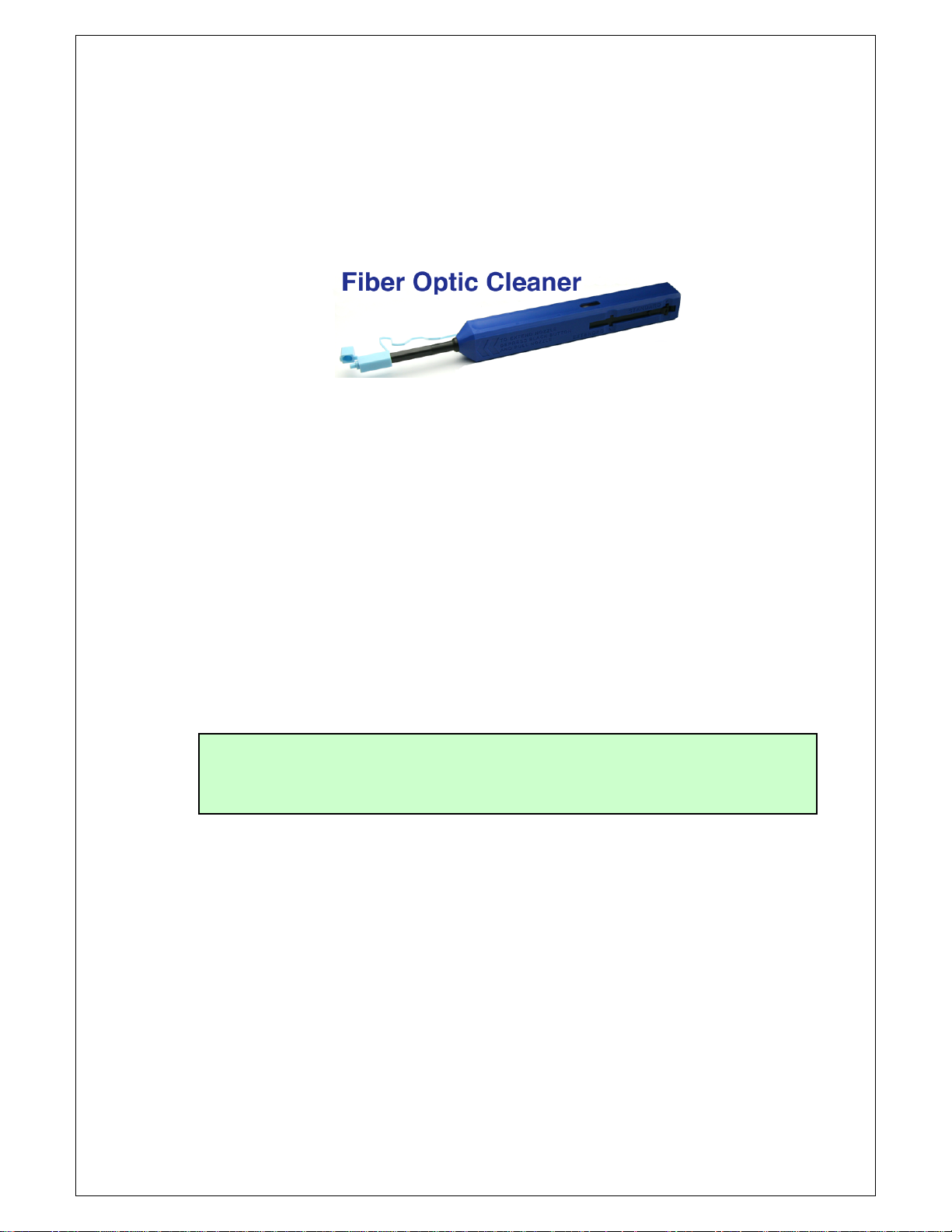
Cleaning Guidelines:
Fiber Patch cord connectors
- Remove the dust cap of the fiber connectors and clean the fiber connector tip with a
high-quality fiber cleaner such as the Senko Fiber Optic Cleaner (shown below). Check if
there are scratches or debris on the connector surface by using a microscope (400X
magnification recommended).
- If no scratches or debris is found, the connector is ready for connection. If scratches or
debris is found, repeat the fiber patch cord connector cleaning. Severe scratches may
require replacing the connector.
Fiber Bulkhead Connectors
- Compressed air may be used to clean fiber bulkhead connectors. Use compressed air
according to the following minimum specifications:
- Non-residue, inert gas for precision dust removal
- Ultra-filtered to < 0.2 microns
- Recommended for optical systems
- Using compressed air as listed above, remove the bulkhead dust cover and hold the can
of compressed air about 6 inches away from the connector. After spraying a few short
bursts into the bulkhead, the connector is clean and ready for connection.
- If compressed air is not available, the transmitter fiber bulkhead connector may be
cleaned by 2.5 mm alcohol-saturated sponge.
CAUTION: Use caution when handling fibers.
Do not exceed fiber manufacturer’s pulling tension or bend radius specifications
when removing fiber bulkhead connector plate.
2. Make sure the laser key switch on the front panel of the transmitter is in the OFF position.
3. Connect a fiber to the EDFA input. Attach the other end of that fiber to a 1550nm
transmitter with optical output in the +3dBm range. Power up that transmitter once the
fiber connections to the EDFA input are secure.
4. Connect a fiber patch cord from the output of the transmitter to the optical power meter.
Be sure the optical power meter is rated for the optical power level expected at the EDFA
output.
5. Turn the transmitter laser key switch to the ON position.
6. NEVER disconnect any fiber connections to the EDFA while it is powered.
7. Use the optical power meter to verify that the transmitter optical power meets the
specification.
8. Turn the transmitter laser key switch to the OFF position.
025-000634X1 Page 2 of 11
