Magellan GPS 315 User Manual
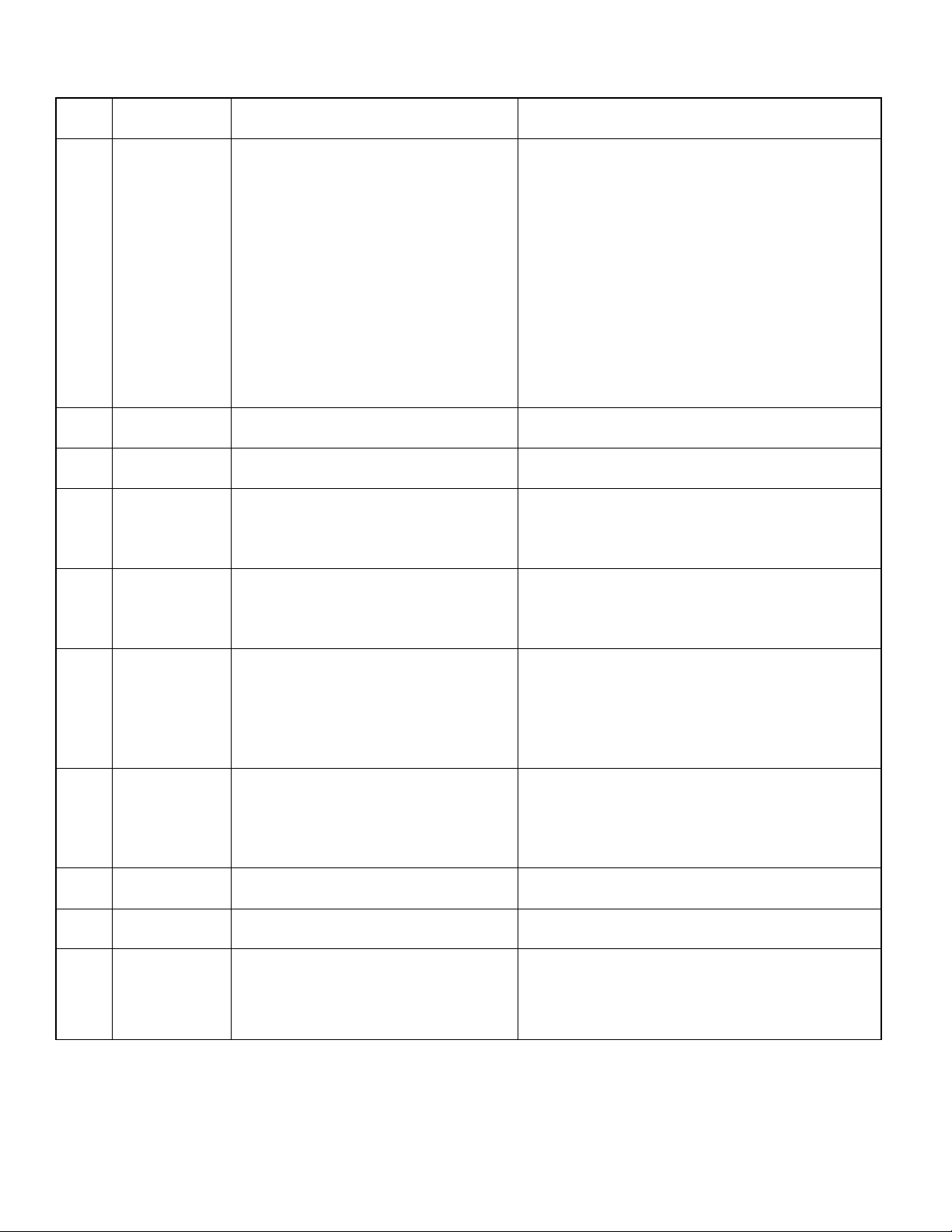
10.
S.No Product Question Solution
1. GPS 315/320
2. GPS 315/320
3. GPS 315/320
How do I perform the backtrack
function on a GPS 315/320?
How many batteries are required for
GPS 315/320?
How can I save my current position
with a receiver-created name?
GPS 315 / 320
1. Turn receiver on and go to the sat status
screen. Wait for it to show dark signal bars and
change to the positions screen or plot screen.
2. Press menu and clear track history, then take
your walk or hike.
3. When you get to your final destination press
menu then select “routes”.
4. Press enter on “backtrack” and activate
backtrack.
If you activate it then you need to press the “Nav
key” to get to the compass screen where it will
give you the bearing and distance to the first leg,
then it will automatically switch to the next leg until
you get back to you original starting point
The receiver uses two AA batteries that are
installed at the back.
Save your position with a receiver created name.
Press the “MARK” button twice.
4. GPS 315/320
5. GPS 315/320
6. GPS 315/320
7. GPS 315/320
8. GPS 315/320
9. GPS 315/320
GPS 315/320
How can I save my current position
with a user-created name?
How many waypoints I can save in
myGPS 315/320?
How can I create a GOTO route in my
GPS 315/320?
How many navigation screens does
the GPS 315/320 have?
How do I check battery life in my GPS
315/320?
How do I check signal strength in my
GPS 315/320?
What is the purpose of the plot
screen?
Press the “MARK “button and press enter >Use
the arrow keys to put
the name and press “MARK”.
500 waypoints can be stored.
A GOTO is a route that guides you from your
current position to any
waypoint in the receiver’s memory.
Press GOTO>Use Up/Down arrows to select the
category and press enter>Use Up/Down arrows to
select waypoint and press enter.
GPS 315/320 has nine NAV (navigation) screens:
STATUS, POSITION, NAV 1, COMPASS, NAV 2,
PLOT, ROAD, SPEED, and TIME. Use the NAV
key to view all the screens.
Press the NAV button to get the status screen
which will indicate the battery life.
Press the NAV button to get the status screen
which will indicate the signal strength.
The PLOT screen is a mini map that shows where
you have traveled and where you want to travel.
You can view the active route, your current
position, the other waypoints, and yourdestination
on the PLOT screen.
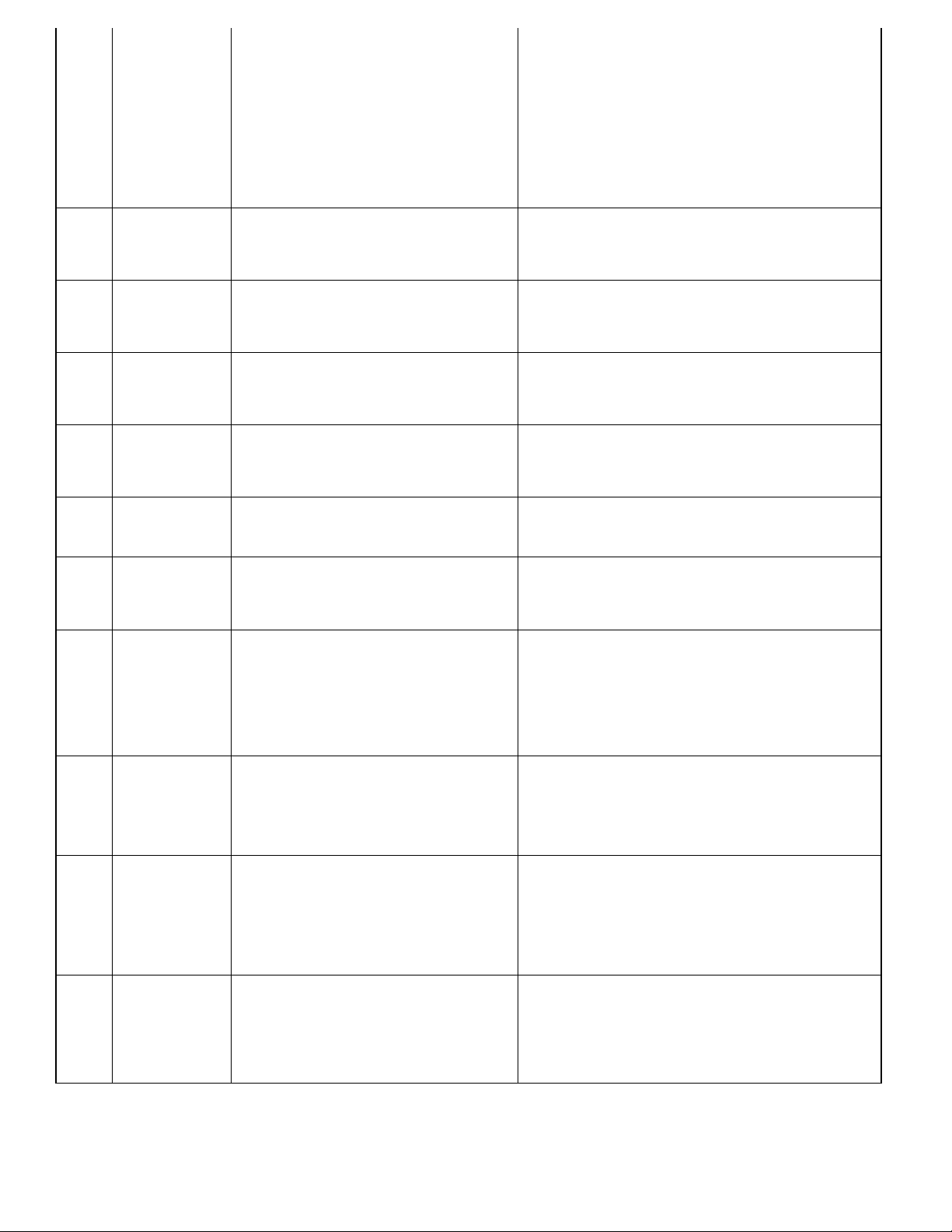
11.
GPS 315/320
12.
13.
14.
15.
16.
17.
18.
19.
20.
21.
GPS 315/320 How do I clear track history?
GPS 315/320
GPS 315/320 How do I reset the odometer?
GPS 315/320 How do I reset the trip odometer?
GPS 315/320
GPS 315/320
GPS 315/320 How do I delete a user waypoint?
What is track history and how do I set
it?
What is the purpose of the speed
screen?
How do I create a waypoint with a
receiver-generated name?
How do I create a waypoint with a
user-generated name?
TRACK HISTORY records show where you have
been by automatically storing locations, like
“dropping bread crumbs”, from your starting point
as you travel. This is useful when you want to
return to your starting point.
Press the NAV button to get the Plot screen
>Press MENU button>Select track hist and press
enter>Use Up/Down arrow key to change fields
and press enter.
Press the NAV button to get the Plot screen
>Press Menu button>Select Clr track and press
enter>Use Up/Down arrow key to change fields
and press enter.
While using the SPEED screen, you can view the
graphical speedometer, odometer, and trip
odometer as well as the numerical bearing,
course over ground, and speed over ground.
Press the NAV button to get the speed screen
>Press Menu button>Select ODOM reset and
press enter>Use Up/Down arrow key to select
Yes/No and press enter.
Press the NAV button to get the speed screen
>Press Menu button>Select Trip reset and press
enter>Use Up/Down arrow key to select Yes/No
and press enter.
You can create a waypoint with a receivergenerated name (WPT001, WPT002, and
WPTxxx) by pressing the MARK button twice.
Press Mark button> Use Up/Down to select data
field and press enter>Use the arrow keys to
change the name and press enter and press
MARK.
Press Nav button>Press MENU button>Select
waypoints and press enter>Use Up/Down arrows
to select category and press enter> Use Up/Down
arrows to select a waypoint and press
MENU>Select DELETE WPT and press
Enter>Use Up/Down arrows to select Yes or No
and press enter.
GPS 315/320
GPS 315/320
GPS 315/320
How do I create a route in my GPS
315/320?
How do I create a GOTO route on the
plotter screen?
How do I clear memory in my GPS
315/320?
Press the GOTO button>Use Up/Down arrow to
select category and press enter> Use Up/Down
arrow to select a waypoint and press enter.
A GOTO route can be created by selecting a
waypoint on the plotter screen.From the plot
screen press the MENU button>Select PAN-NSCAN and press enter>Move the crosshair using
the arrow keys>Press GOTO>Use Up/Down to
select Yes or No and press ENTER
Reset the unit by clearing the memory. Hit the
MENU button, select SETUP and press ENTER.
Select CLEAR MEMORY and press ENTER,
select ALL and press ENTER. Then proceed to
initialize the GPS. Then leave it outdoors for a
one-half hour to acquire satellite feed
