Page 1
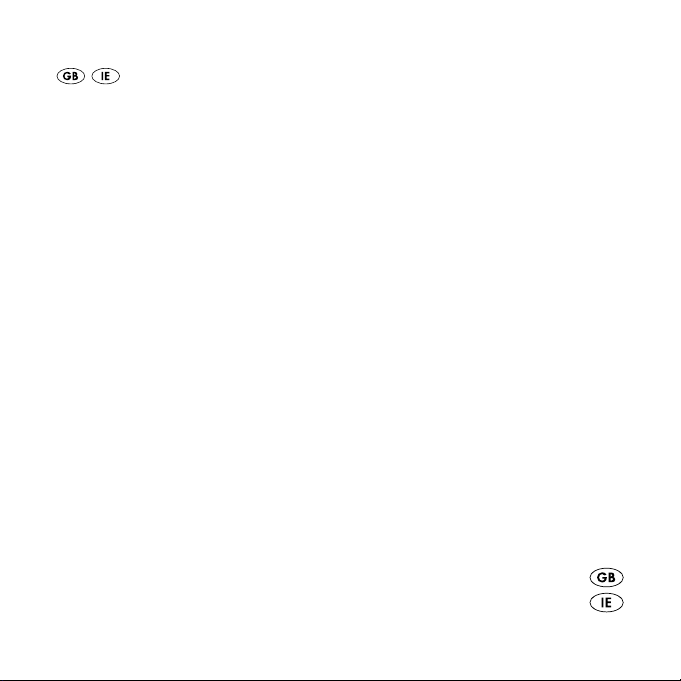
Solar-Powered Ground liGht
Assembly, operating and safety instructions
Z30697
Page 2
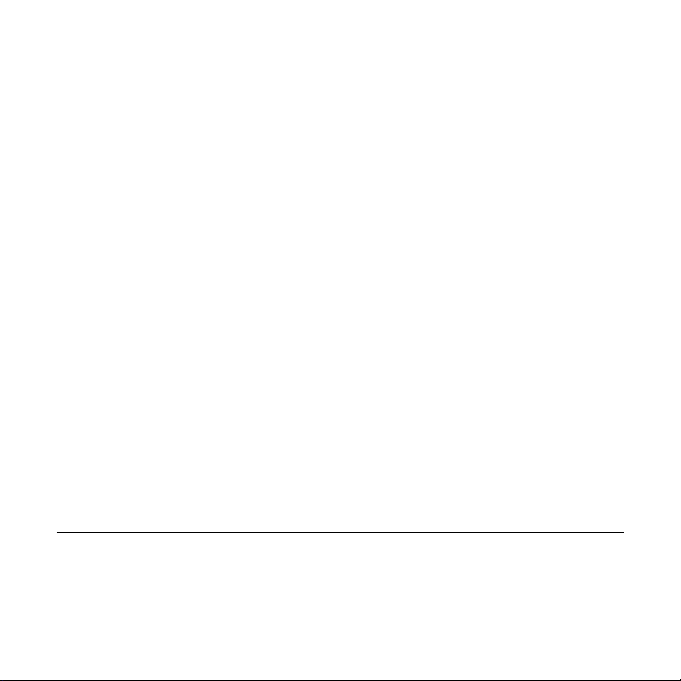
GB / IE Assembly, operating and safety instructions Page 3
Page 3
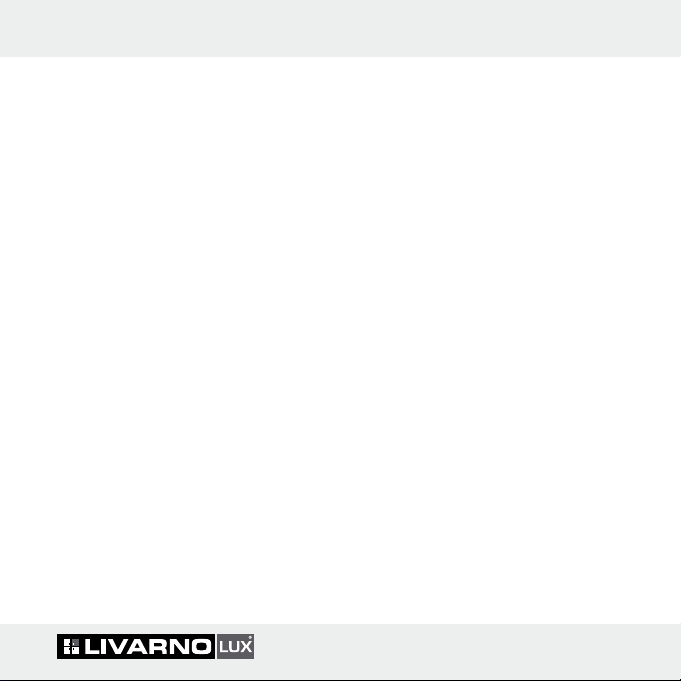
Table of Contents
Introduction
Intended use .............................................................................................. Page 4
Description of parts ................................................................................... Page 4
Technical data ........................................................................................... Page 5
Includes ...................................................................................................... Page 5
Safety advice ..................................................................................... Page 5
Product-specific safety instructions ...........................................................Page 7
Safety instructions for rechargeable batteries ......................................... Page 8
Functioning
Charging the rechargeable Battery ......................................................... Page 9
Installation ........................................................................................... Page 9
Installing the floor light in soil or wooden substrates .............................. Page 11
Installing the floor light in concrete substrates .........................................Page 12
Replacing the rechargeable batteries ......................................................Page 13
Care and cleaning .......................................................................... Page 14
Trouble-shooting ............................................................................. Page 14
Disposal .................................................................................................. Page 15
3 GB/IE
3 GB/IE
Page 4
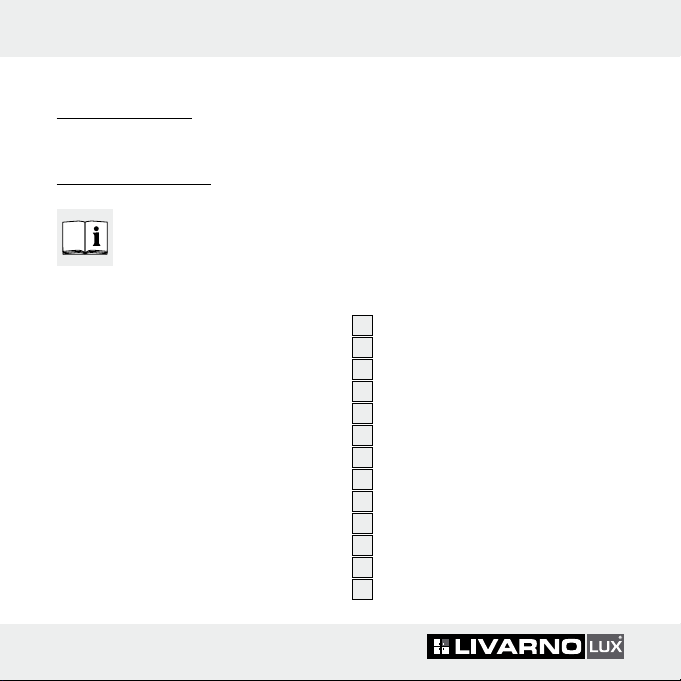
Introduction
Introduction / Safety advice
Solar-Powered
Ground Light
Q
Introduction
Please familiarise yourself with
the product prior to assembly.
Carefully read the following
assembly instructions and safety tips.
Only use the unit as described and for
the specified applications. Store these
instructions in a safe place. If passing
this product on to a third party also
include all documents.
Q
Intended use
This product is intended to be used as an
orientation aid or as mood lighting in
an outdoor environment. The floor light
can be inserted in the soil or recessed
in a wooden (patio) or concrete substrate.
4 GB/IE
4 GB/IE
Any use other than the aforementioned
or any product modification is prohibited
and can lead to injuries and / or product
damage. The manufacturer is not liable
for any damages caused by any use other than its intended purpose. This product is not intended for commercial use.
Q
Description of parts
1
Screw
2
Decorative collar
3
Lamp glass
4
Sealing ring
5
Light body
6
Screw (solar cell)
7
Solar cell
8
Insulation strip
9
LEDs
10
ON / OFF switch
11
Battery compartment
12
Floor insert
13
Screws (floor insert / light body)
Page 5
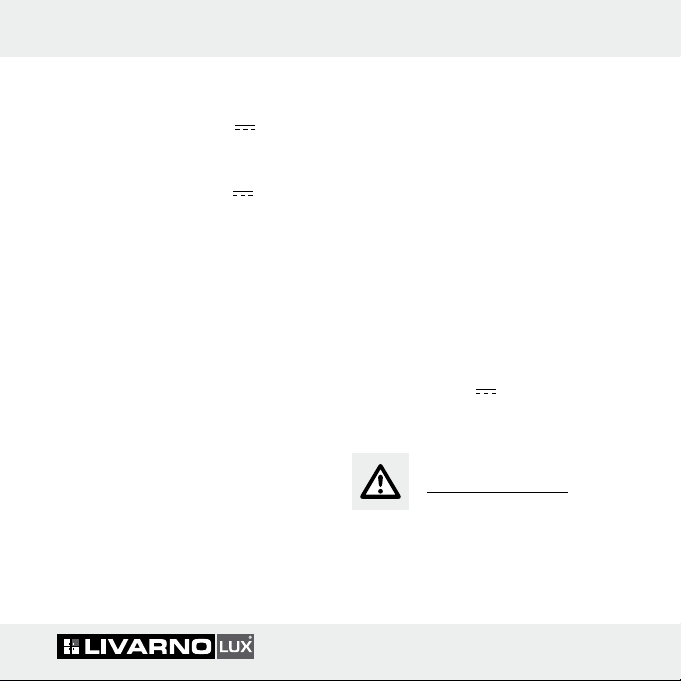
Q
Technical data
Q
Includes
Operating voltage: 2.4 V
Rechargeable
batteries: 2 x NiMH / AA /
1.2 V
/ 800 mAh
(included) (preinstalled)
Bulbs: 2 x LED
(non-replaceable),
monocrystalline silica
Protection type: IP65 (total dust
ingress protection /
protection against
low pressure water
jets from any direction)
IP67 (dust-tight /
protected against
temporary immersion)
Dimensions: Approx. 14 x 5 cm
(ø x H)
Immediately after unpacking please check
the package contents for completeness
and if all parts and the product are in
good condition. Do not assemble the
product if the package contents are
incomplete.
1 Solar-Powered Ground Light
1 Floor insert
2 Screws (floor insert / light body)
1 Allen key
2 Batteries, NiMH rechargeable
batteries, 1.2 V
, AA (preinstalled)
1 Installation instructions
Safety advice
BEFORE USING THIS PRODUCT,
PLEASE READ THE INSTRUCTIONS
FOR USE! PLEASE KEEP THE INSTRUCTIONS FOR USE IN A SAFE PLACE!
5 GB/IE
5 GB/IE
Page 6
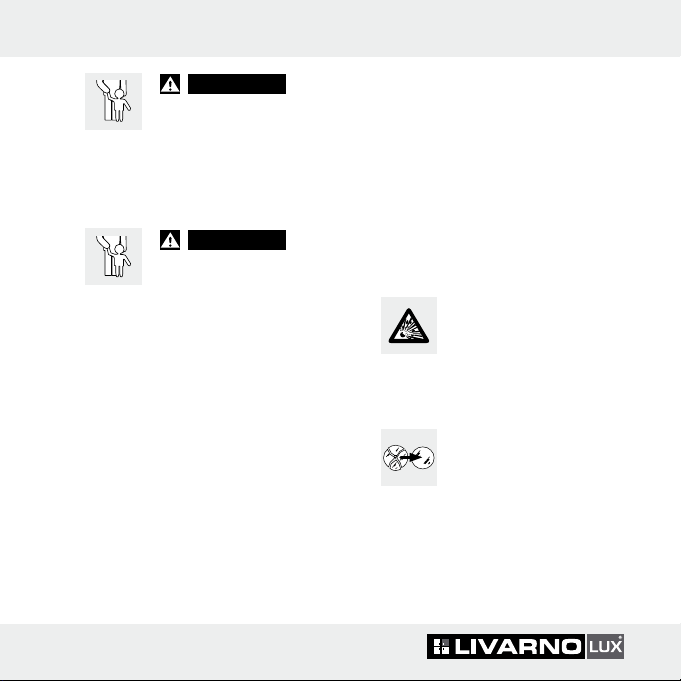
J
WARNING!
RISK
OF LIFE AND ACCIDENTS IN INFANTS
AND CHILDREN! Never leave
children unattended with the pack-
aging material. Risk of suffocation.
Keep children away from the product.
J
WARNING!
DANGER TO LIFE
AND RISK OF ACCI-
DENTS FOR INFANTS AND
CHILDREN! Keep batteries out of
the reach of children. Do not leave
the batteries lying around. There is a
risk of children or animals swallowing
them. Consult a doctor immediately
if a battery is swallowed.
J Children or persons who lack the
knowledge or experience to use the
device or whose physical, sensory
or intellectual capacities are limited
must never be allowed to use the
device without supervision or instruction by a person responsible for their
6 GB/IE
6 GB/IE
safety. Children must never be
allowed to play with the device.
J This product is not a toy and should
be kept out of the reach of children.
Children are not aware of the dangers
associated with handling electrical
products.
J Do not use the article if you detect
any kind of damage. The LED cannot
be replaced.
J
CAUTION! DANGER
OF EXPLOSION! Do
not operate the lamp in
potentially explosive environments
in which there are inflammable
vapours, gases or dusts.
J
CAUTION! RISK OF
INJURY! Broken lamp
glass must be replaced
before any further use is made of
the lamp.
Page 7
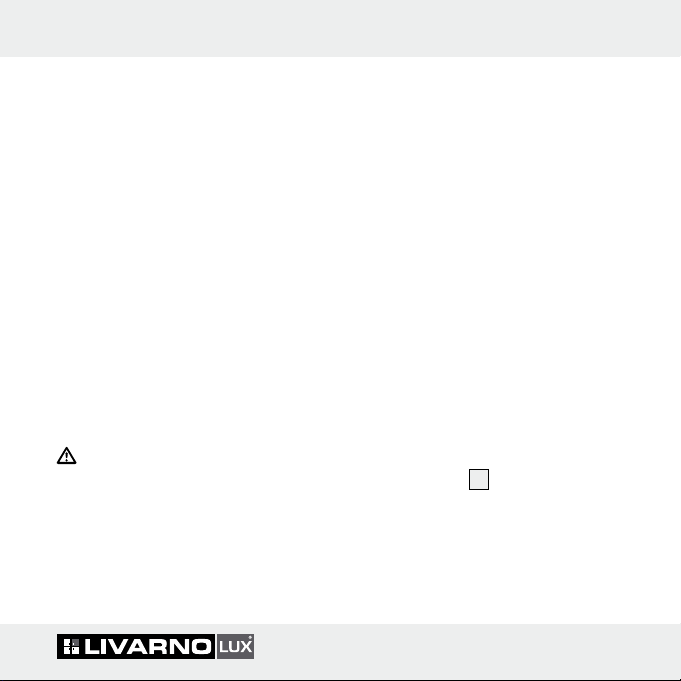
Safety advice
Q
Product-specific
safety instructions
J Do not expose the solar lamp to
extreme temperatures, strong vibrations or heavy mechanical loads.
J Make sure that the solar panel is
free of dirt and free of snow and ice
in winter. Otherwise the performance
of the solar panel will diminish.
J
Cold temperatures have a negative
influence on the operating life of
the rechargeable batteries.
J
In the event of damage, repairs or
other problems with the light, please
contact an electrician. The LEDs
cannot be replaced!
CAUTION! RISK OF INJURY!
Before installing the product, ensure
that there are no water pipes or
electrical wiring in or under the
ground or substrate.
J The floor light must be installed
only in areas to which there is limit-
ed access (e.g. footway edge /
path). The floor light is adequately
anchored only when installed in a
concrete substrate. Therefore, in the
case of installation in soil or in
wooden substrates, you should
ensure that the floor light is not
placed in areas that are accessed
by vehicles (e.g. parking spaces,
vehicle drives) or on which you use
garden equipment (e.g. snow clearers). Failure to observe this advice
could result in the floor light being
lifted out of the substrate and possible damage to the product and /
or injury.
J Dispose of the light in the proper
way if the lamp glass or the cover of
the solar cell
7
is damaged.
7 GB/IE
7 GB/IE
Page 8
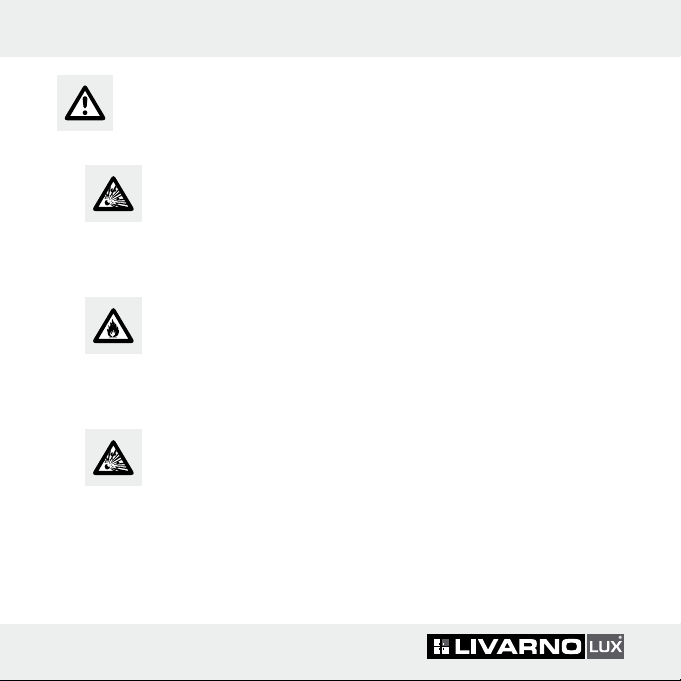
Safety instructions
for rechargeable
batteries
J CAUTION! DANGER
OF EXPLOSION! Use
only rechargeable batter-
ies of the recommended type. Other
rechargeable or single-use batteries
could explode during charging.
J
Otherwise the rechargeable batteries
may overheat, become a fire hazard
J
J Chemical fluids that damage the
8 GB/IE
8 GB/IE
FIRE HAZARD! Do
not allow rechargeable
batteries to short-circuit.
or explode.
RISK OF EXPLOSION!
Never throw rechargeable
batteries into fire or water.
product may leak out of outdated or
used rechargeable batteries. Remove,
therefore, the rechargeable battery
when the lamp is not required for
any length of time.
J Wear protective gloves! If they come
into contact with skin, leaked or
damaged rechargeable batteries
could cause chemical burns; you
should therefore wear suitable protective gloves at all times if such an
event occurs.
J Only use rechargeable batteries of
the right size and of the recommended type (see section on ”Technical
data”).
J Ensure correct polarity. This is indi-
cated in the battery compartment
for the rechargeable battery.
Page 9

Q
Functioning
The solar panel installed in the article
converts sunlight into electrical energy
and stores it in 2 NiMH batteries. Switches on the light as it begins to get dark.
The in-built light-emitting diodes are a
very long-life and energy-saving light
source. The light duration depends on the
amount of sunlight, the angle of light on
the solar panel and the temperature (the
battery capacity is temperature-dependent). A vertical angle of light at temperatures above the freezing point is ideal.
The battery does not achieve maximum
capacity until after several charge and
discharge cycles.
J
If the lamp has not been charged
for an extended period of time
(1 - 2 months), you could find that
the rechargeable batteries have entered a dormant state. Charge and
discharge the rechargeable batteries
Functioning / Installation
a number of times in succession to
reactivate them.
Q
Charging the
rechargeable Battery
The charging time of the battery depends
on the intensity of the sunlight and the
angle of incidence of the light on the
solar cell
Place the solar cell
as possible to the angle of incidence of
the light. In this way you will receive the
highest light levels.
Q
The surface of the light can reach a
temperature of 60 °C.
Note: The load capacity of the lamp
glass
7
.
7
as perpendicular
Installation
CAUTION! RISK OF BURNS!
3
is 500 kg (5000 N).
9 GB/IE
9 GB/IE
Page 10

Note: Before you start work make
yourself familiar with each step of the
installation, otherwise have the product
installed by electrician.
Note: The floor light must be installed
only in areas to which there is limited
access (e.g. footway edge / path). The
floor light is adequately anchored only
when installed in a concrete substrate.
Therefore, in the case of installation in
soil or in wooden substrates, you should
ensure that the floor light is not placed
in areas that are accessed by vehicles
(e.g. parking spaces, vehicle drives) or
on which you use garden equipment
(e.g. snow clearers). Failure to observe
this advice could result in the floor light
being lifted out of the substrate and possible damage to the product and/or
injury.
Note: The batteries have been preinstalled in your device at the factory.
Note: Ensure that the light is installed
so that the solar cell
7
is exposed to
direct sunlight.
10 GB/IE
10 GB/IE
Note: You have the choice of installing
the light in the ground or in a substrate
such as wood (e.g. patio) or concrete.
Installation in a wooden or concrete
floor requires a drill and hole cutter suitable for use on wood respectively.
Note: To do this you will require a
Phillips screwdriver and an Allen key.
CAUTION! RISK OF INJURY!
Consult the drill manufacturer‘s operating
manual before you use your drill.
CAUTION! RISK OF INJURY!
Before installing the product, ensure that
there are no water pipes or electrical
wiring in or under the ground or substrate.
Page 11

Q
Installing the floor light
in soil or wooden
substrates
1. Choose a suitable location for the
floor light.
2. First excavate a hole with a depth
to match the height of the light in the
ground or drill a correspondingly
sized hole in a wooden substrate.
Note: Bear in mind that the deco-
rative collar
top of the substrate surface later
(see Fig. F).
3. Remove the screws
Allen key (direction of rotation
and place them carefully to one
side (see Fig. A).
4. Take off the decorative collar
lamp glass
from the top (see Fig. A).
5. Remove the screws
lips screwdriver (direction of rotation
) and place them carefully to one
2
must be placed on
1
using an
3
and sealing ring 4
6
using a Phil-
2
side (see Fig. B). Take the solar cell
7
out of the light body 5 (see
Fig. B).
6. Remove the insulation strip
Fig. B).
Note: Ensure that the cables do
not become trapped.
7. Place the solar cell
light body
with the screws
rotation
5
and fix it in position
6
(direction of
) (see Fig. D).
8. Place the sealing ring
3
glass
and decorative collar 2
back on the light body
Fig. E).
Note: Ensure that the diffuser on
)
the lamp glass
the LEDs
9. Fix the decorative collar
,
3
sits exactly above
9
.
tion with the screws
them in using the Allen key, direction
of rotation
(see Fig. E).
10. Switch the light on by pressing the
ON/OFF switch
10
Installation
8
7
back into the
4
, lamp
5
(see
2
in posi-
1
by screwing
. Switch the
(see
11 GB/IE
11 GB/IE
Page 12

light off by pressing the ON/OFF
10
switch
again.
Note: Please bear in mind that the
light will only switch itself on or off
under twilight conditions automatically if the light is switched on.
11. Insert the light into the substrate.
Your light is now ready for operation.
Q
Installing the floor light
in concrete substrates
Note: A quantity of mixed concrete is
required for this stage of the installation.
Follow the manufacturer’s instructions.
1. Choose a suitable location for the
floor light.
2. Drill a hole in the concrete substrate.
Note: Ensure that the depth of the
hole corresponds with the depth of
12 GB/IE
12 GB/IE
the floor insert
12
with concrete
socket including the floor light.
Bear in mind that the decorative
2
collar
must be placed on top of
the substrate surface later
(see Fig. J).
3. Pour a little mixed concrete into the
predrilled hole.
4. Place the floor insert
12
in the hole
and let the concrete harden. Follow
the manufacturer’s instructions (see
Fig. G).
5. Follow steps 3 to 7 of the section
on “Installing the floor light in soil
or wooden substrates”.
6. Press the ON / OFF button
10
to
switch on the light.
7. Insert the light body
floor insert
12
8. Fix the light body
12
sert
together with the screws 13
5
into the
(see Fig. H).
5
and floor in-
(see Fig. H).
9. Follow steps 8 and 9 of the section
Page 13

Installation
on “Installing the floor light in soil
or wooden substrates” (see Fig. I).
Your light is now ready for operation.
Q
Replacing the
rechargeable batteries
Replace the rechargeable batteries when
you notice that the period of illumination
provided by the light has considerably
reduced over time, despite full exposure
to solar radiation.
Note: Ensure that you switch off the
light before you replace the rechargeable
batteries.
Note: To do this you will require a
Phillips screwdriver and an Allen key.
j Now follow steps 3 to 5 of the
section on “Installing the floor light
in soil or wooden substrates”.
j Remove the defective rechargeable
batteries from the battery compart-
11
ment
(see Fig. C).
j Insert 2 new rechargeable batteries
(NiMH, 1.2 V
battery compartment
, AA) into the
11
.
Note: Make sure you fit the batteries
the right way round (polarity). The
correct polarity is shown inside the
battery compartment.
j Place the solar cell
light body
with the screws
rotation
) (see Fig. D).
j If necessary release the screws
7
back into the
5
and fix it in position
6
(direction of
13
(in the case of installation in a concrete substrate).
j Switch the light on by pressing the
ON/OFF switch
j If necessary fix the light body
and floor insert
the screws
10
.
12
together with
13
(in the case of instal-
5
lation in a concrete substrate).
j Follow steps 8 to 9 of the section
on “Installing the floor light in soil
or wooden substrates”.
13 GB/IE
13 GB/IE
Page 14

Q
Care and cleaning
J The LEDs 9 cannot be replaced
J Do not use corrosive cleaning
agents.
Q
Trouble-shooting
j Clean the light regularly with a dry,
fluff-free cloth.
j Use a slightly moist cloth to remove
any stubborn dirt.
Error
The light will not switch
on even though the sun
shone on the lamp all
day.
The light does not come
on or comes on only
briefly.
14 GB/IE
14 GB/IE
Cause Solution
Artificial sources of light,
e.g. street lighting, are
interfering with the lamp.
Mount the lamp in a
place where it cannot
be disturbed by other
sources of light.
The rechargeable batteries
are broken or there was
not enough daylight.
Replace the rechargeable batteries or mount
the lamp in a place
where it can receive
more sunlight.
Page 15

Disposal
Q
Disposal
The packaging is made en-
tirely of recyclable materials,
which you may dispose of at
local recycling facilities.
Contact your local refuse disposal
authority for more details of how to
dispose of your worn-out product.
To help protect the environ-
ment, please dispose of the
product properly when it has
reached the end of its useful
life and not in the household
waste. Information on collection points and their opening
hours can be obtained from
your local authority.
Defective or used rechargeable batteries
have to be recycled in line with Directive
2006 / 66 / EC. Return rechargeable
batteries and / or the device via the
recycling facilities provided.
Improper disposal of
rechargeable batteries
Pb
can damage the environment!
Rechargeable batteries must not be
disposed of with the household refuse.
They may contain toxic heavy metals
and require to be handled as special
waste. The chemical symbols of heavy
metals are: Cd = cadmium, Hg = mercury, Pb = lead. For this reason, you
must dispose of discarded batteries at a
communal disposal centre.
EMC
IP65 IP67
15 GB/IE
15 GB/IE
Page 16

Product Information:
Solar-Powered Ground Light
Model no.: Z30697
Version: 12 / 2010
16 GB/IE
16 GB/IE
Page 17

A
1
2
3
4
5
17
17
Page 18

B
6
18
18
9
7
8
5
Page 19

C
10
11
19
19
Page 20

D
20
20
6
7
9
5
Page 21

E
1
2
3
4
5
21
21
Page 22

F
22
22
Page 23

G
H
13
12
13
23
23
Page 24

J
24
24
I
Page 25

IAN 61050
Milomex Ltd.
c/o Milomex Services
Hilltop Cottage
Barton Road
Pulloxhill
Bedfordshire
MK45 5HP
UK
© by ORFGEN Marketing
Last Information Update: 12 / 2010
Ident.-No.: Z30697122010-GB-IE
