Konica Minolta SL1000 User Manual

SL1000 Digital Film Scanner
User’s Guide

International ENERGY STAR® Compliance Statement
The purpose of the International ENERGY STAR® Program is to promote the development and popularization of energy-efficient office equipment.
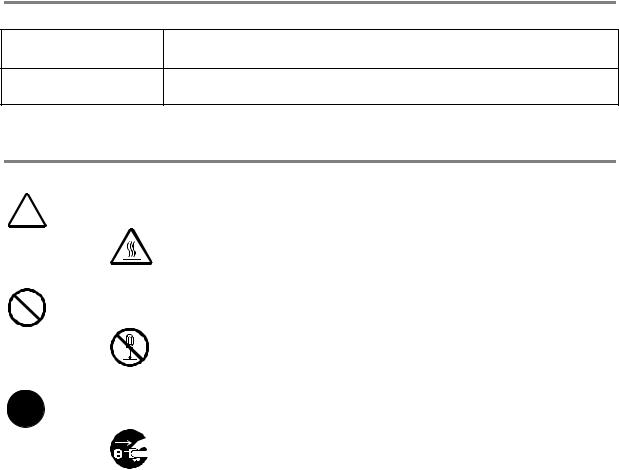
SAFETY INFORMATION
This section contains detailed instructions on the operation and maintenance of this machine. To achieve optimum utility of this device, all operators should carefully read and follow the instructions in this manual. Please keep this manual in a handy place near the machine.
Make sure you observe all of the precautions listed in this manual.
*Please NOTE that some parts of the contents of this section may not correspond with the purchased product.
Warning and Precautions Symbols
 WARNING: Ignoring this warning could cause serious injury or even death.
WARNING: Ignoring this warning could cause serious injury or even death.
 CAUTION: Ignoring this caution could cause injury or damage to property.
CAUTION: Ignoring this caution could cause injury or damage to property.
Meaning of Symbols
A triangle indicates a danger against which you should take precautions.
This symbol warns against possible burns.
A dialog line indicates a prohibited course of action.
This symbol warns against dismantling the device.
A Black circle indicates an imperative course of action.
This Symbol indicates you must unplug device.
i
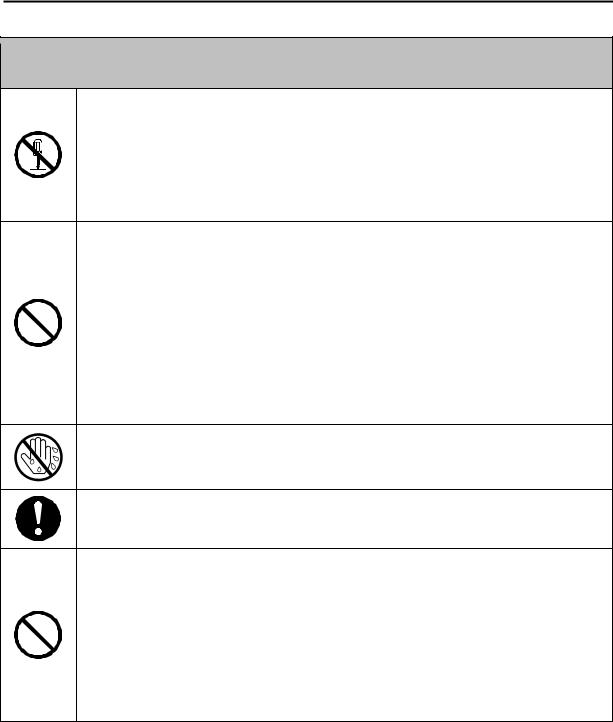
SAFETY INFORMATION
 WARNING
WARNING
●Do not modify this product, as a fire, electrical shock, or breakdown could result. If the product employs a laser, the laser beam source could cause blindness.
●Do not attempt to remove the covers and panels which have been fixed to the product. Some products have a high-voltage part or a laser beam source inside that could cause an electrical shock or blindness.
●Do not remove or exchange the fuse of this product, as a fire, electrical shock, or breakdown could result.
●Only use the power cord supplied in the package. If a power cord is not supplied, only use the power cord and plug that is specified in POWER CORD INSTRUCTION. Failure to use this cord could result in a fire or electrical shock.
●Use the power cord supplied in the package only for this machine and NEVER uses it for any other product. Failure to observe this precaution could result in a fire or electrical shock.
●Use only the specified power source voltage. Failure to do that could result in a fire or electrical shock.
●Do not use a multiple outlet adapter to connect any other appliances or machines. Use of a power outlet for more than the marked current value could result in a fire or electrical shock.
●Do not unplug or plug in the power cord with a wet hand, as an electrical shock could result.
●Plug the power cord all the way into the power outlet. Failure to do this could result in a fire or electrical shock.
●Do not scratch, abrade, place a heavy object on, heat, twist, bend, pull on, or damage the power cord. Use of a damaged power cord (exposed core wire, broken wire, etc.) could result in a fire or breakdown.
Should any of these conditions be found, immediately turn OFF the Power Switch, unplug the power cord from the power outlet, and then call your authorized service representative.
●Do not use an extension cord, in principle. Use of an extension cord could cause a fire or electrical shock. Contact your authorized service representative if an extension cord is required.
ii
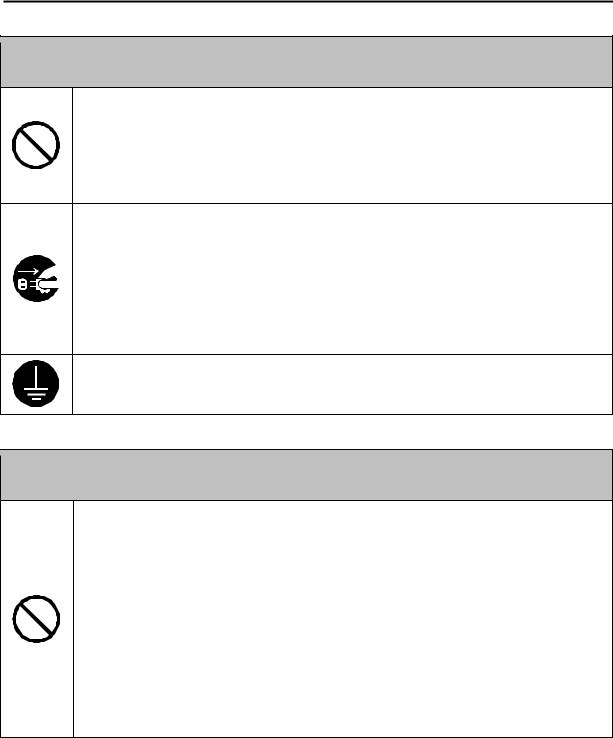
SAFETY INFORMATION
 WARNING
WARNING
●Do not place a flower vase or other container that contains water, or metal clips or other small metallic objects on this product. Spilled water or metallic objects dropped inside the product could result in a fire, electrical shock, or breakdown.
Should a piece of metal, water, or any other similar foreign matter get inside the product, immediately turn OFF the Power Switch, unplug the power cord from the power outlet, and then call your authorized service representative.
●Do not keep using this product if it becomes inordinately hot or emits smoke, or unusual odor or noise. Immediately turn OFF the Power Switch, unplug the power cord from the power outlet, and then call your authorized service representative. If you keep on using it as is, a fire or electrical shock could result.
●Do not keep using this product, if this product has been dropped or its cover damaged. Immediately turn OFF the Power Switch, unplug the power cord from the power outlet, and then call your authorized service representative. If you keep on using it as is, a fire or electrical shock could result.
●Connect the power cord to an electrical outlet that is equipped with a grounding terminal.
 CAUTION
CAUTION
●Do not use flammable sprays, liquids, or gases near this product, as a fire could result.
●Do not let any object plug the ventilation holes of this product.
Heat could accumulate inside the product, resulting in a fire or malfunction.
●Do not install this product at a site that is exposed to direct sunlight, or near an air conditioner or heating apparatus. The resultant temperature changes inside the product could cause a malfunction, fire, or electrical shock.
●Do not place the product in a dusty place, or a site exposed to soot or steam, near a kitchen table, bath, or a humidifier. A fire, electrical shock, or breakdown could result.
●Do not place this product on an unstable or tilted bench, or in a location subject to a lot of vibration and shock. It could drop or fall, causing personal injury or mechanical breakdown.
●After installing this product, mount it on a secure base. If the unit moves or falls, it may cause personal injury.
iii
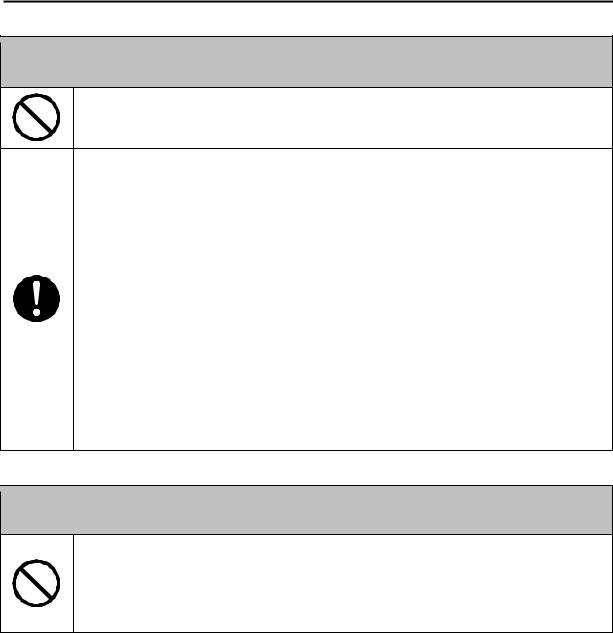
SAFETY INFORMATION
 CAUTION
CAUTION
●Do not place any objects around the power plug as the power plug may be difficult to pull out when an emergency occurs.
●The socket-outlet shall be installed near the machine and shall be easily accessible as the power plug may be difficult to pull out when an emergency occurs.
●Always use this product in a well ventilated location. Operating the product in a poorly ventilated room for an extended period of time could injure your health. Ventilate the room at regular intervals.
●Whenever moving this product, be sure to disconnect the power cord and other cables. Failure to do this could damage the cord or cable, resulting in a fire, electrical shock, or breakdown.
●When moving this product, always hold it by the locations specified in the User’s Guide or other documents. If the unit falls it may cause severe personal injury. The product may also be damaged or malfunction.
●Remove the power plug from the outlet more than one time a year and clean the area between the plug terminals. Dust that accumulates between the plug terminals may cause a fire.
●When unplugging the power cord, be sure to hold onto the plug. Pulling on the power cord could damage the cord, resulting in a fire or electrical shock.
Precautions for Routine Use
●Do not use this product in an area where ammonia or other gases or chemicals are present. Failure to do so may shorten the service life of the product, cause damage or decrease performance.
●Do not use this product in an environment with a temperature outside the range specified in the User’s Guide, as a breakdown or malfunction could result.
iv
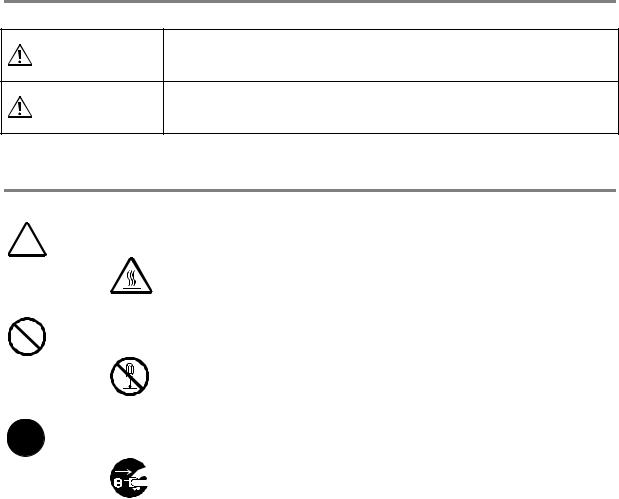
INFORMATIONS DE SÉCURITÉ
Cette section contient des instructions détaillées sur l'utilisation et l'entretien de cette machine. Pour obtenir un rendement optimal de cette machine, il est imperative que toutes les personnes l'utilisant lisent attentivement et observent scrupuleusement les consignes de ce manuel. Veuillez conserver ce manuel en lieu sûr, à proximité de la machine.
Veuillez observer toutes les consignes de sécurité énumérées dans ce manuel.
Veuillez NOTE r que certaines informations contenues dans cette section pourraient ne pas correspondre à votre produit.
Symboles d'avertissement et de précaution
WARNING: Le non-respect de cet avertissement pourrait causer de graves blessures, voire un accident mortel.
CAUTION: Le non-respect de cette précaution pourrait causer des blessures ou des dommages matériels.
Signification des symboles
Un triangle indique un danger potentiel requérant certaines précautions.
Ce symbole vous met en garde contre des risques de brûlures.
Une diagonale dans un cercle désigne une interdiction.
Ce symbole signifie qu'il est interdit de démonter l'appareil.
Un cercle noir désigne une procédure obligatoire.
Ce symbole signifie que vous devez débrancher l'appareil.
v
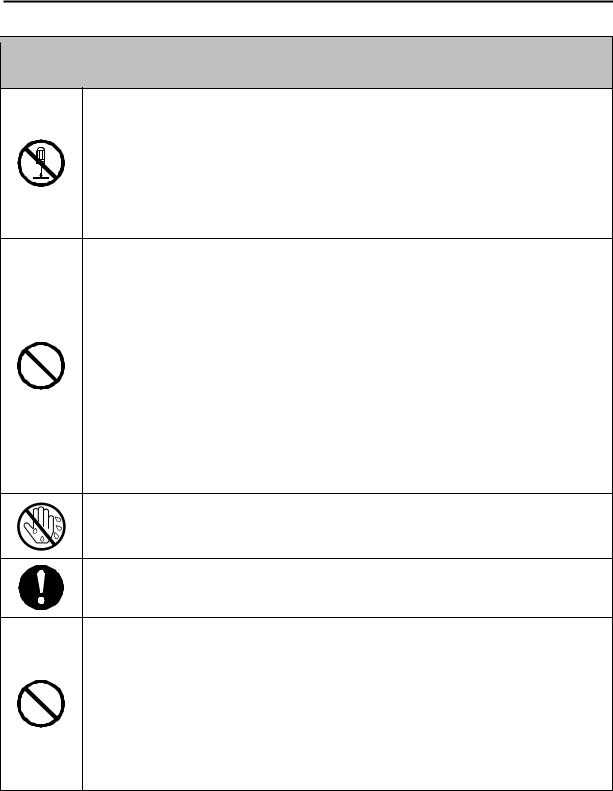
INFORMATIONS DE SÉCURITÉ
 WARNING
WARNING
Ne modifiez pas ce produit, car cela risquerait de causer un incendie, une électrocution ou une panne de l'appareil. Si ce produit comporte un laser, sachez que l'exposition au rayon laser pose un risque pour les yeux.
N'essayez jamais de démonter les couvercles et panneaux montés sur le produit. Certains produits renferment des composants de haute tension ou une source de rayon laser qui risqueraient de causer une electrocution ou des lésions aux yeux.
Ne pas retirer ou d'échanger le fusible de ce produit, comme un incendie, d'électrocution ou une panne peut en résulter.
Utilisez uniquement le cordon d'alimentation contenu dans l'emballage.
Si le cordon d'alimentation n'est pas fourni, veillez à vous procurer uniquement un cordon avec fiches conformes aux INSTRUCTIONS POUR LE CORDON D'ALIMENTATION. Le non-respect de cette consigne risquerait de provoquer un incendie.
Utilisez le cordon d'alimentation contenu dans l'emballage uniquement avec cette machine; ne l'utilisez JAMAIS avec aucun autre appareil. Le non-respect de cette consigne risquerait de provoquer un incendie ou une électrocution.
Utilisez uniquement la tension d'alimentation spécifiée. Le non-respect de cette consigne risquerait de provoquer un incendie ou une électrocution.
N'utilisez jamais d'adaptateur multi-prise pour alimenter simultanément d'autres appareils ou machines. Le branchement à une prise de courant délivrant une tension supérieure aux spécifications risquerait de provoquer un incendie ou une électrocution.
Né branchez ni débranchez jamais le cordon d'alimentation avec des mains mouillées car cela risquerait de provoquer une électrocution.
Branchez le cordon d'alimentation à fond dans la prise de courant. Le non-respect de cette consigne risquerait de provoquer un incendie ou une électrocution.
Veillez à ne jamais entailler, user, chauffer, tordre, déformer ni placer d'objet lourd sur le cordon d'alimentation. L'utilisation d'un cordon d'alimentation endommagé (dont un fil est rompu ou à nu, etc.) risquerait de provoquer un incendie ou une électrocution.
Si le cordon présente un de ces endommagements, mettez immédiatement l'appareil HORS tension, débranchez son cordon d'alimentation et contactez un centre de SAV.
N'utilisez pas de rallonge. L'utilisation d'une rallonge risquerait de provoquer un incendie ou une électrocution. Contactez un centre de SAV si vous souhaitez un cordon d'alimentation plus long.
vi
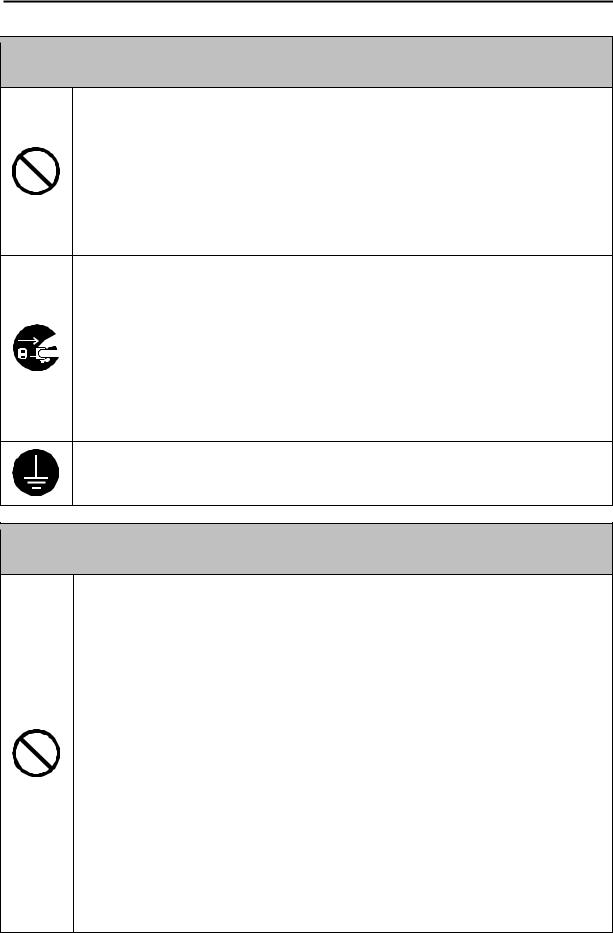
INFORMATIONS DE SÉCURITÉ
 WARNING
WARNING
Ne posez jamais de vase ou tout autre récipient contenant de l’eau, ainsi que de petits objets métalliques tels que des trombones sur l’appareil.
Si le récipient venait à être renversé ou des objets métalliques venaient à tomber dans l’appareil, cela risquerait de provoquer un incendie, une électrocution ou une panne de l’appareil.
En cas de pénétration de liquide, d’objet métallique ou de tout autre objet à l’intérieur de l’appareil, mettez immédiatement l’appareil HORS tension avec son interrupteur d’alimentation, débranchez son cordon d’alimentation de la prise de courant et contactez un centre de SAV.
Si cet appareil venait à chauffer anormalement ou dégageait de la fumée, une odeur ou un bruit anormal, cessez immédiatement de l’utiliser. Mettez immédiatement l’appareil HORS tension avec son interrupteur d’alimentation, débranchez son cordon d’alimentation de la prise de courant et contactez un centre de SAV. Le non-respect de cette consigne risquerait de provoquer un incendie ou une électrocution.
En cas de chute de l’appareil ou d’endommagement de son boîtier, cessez immédiatement d’utiliser l’appareil. Mettez immédiatement l’appareil HORS tension avec son interrupteur d’alimentation, débranchez son cordon d’alimentation de la prise de courant et contactez un centre de SAV. Le non-respect de cette consigne risquerait de provoquer un incendie ou une électrocution.
Branchez le cordon d’alimentation à une prise de courant pourvue d’une broche de mise à la terre.
 CAUTION
CAUTION
Tenez toujours tout produit inflammable -liquide, gaz et vaporisateur- à l’écart de l’appareil car ces produits posent un risqué d’incendie.
N’obstruez jamais les orifices de ventilation de cet appareil avec quelque objet que ce soit.
La chaleur risquerait de s’accumuler à l’intérieur de l’appareil, provoquant un incendie ou une panne.
N’installez pas cet appareil dans un endroit directement exposé aux rayons du soleil, ni à proximité d’un climatiseur ou d’un appareil de chauffage. Le changement de température ainsi provoqué à l’intérieur de l’appareil risquerait de causer une panne, un incendie ou une électrocution.
N’installez pas cet appareil dans un endroit poussiéreux et évitez également les endroits exposés à de la suie ou de la vapeur, à proximité d’une table de cuisine, d’une baignoire ou d’un humidificateur. Cela risquerait de provoquer un incendie, une électrocution ou une panne de l’appareil.
N’installez pas cet appareil sur une surface instable ou inclinée, et évitez également les endroits particulièrement exposés aux vibrations et chocs. L’appareil risquerait de se renverser ou de tomber, causant des blessures ou une panne.
Tenez les unités de toner et unités de tambour PC à l’écart des disquettes, montres et autres objets sensibles aux champs magnétiques.
Cela risquerait de provoquer un fonctionnement erratique de ces appareils.
vii
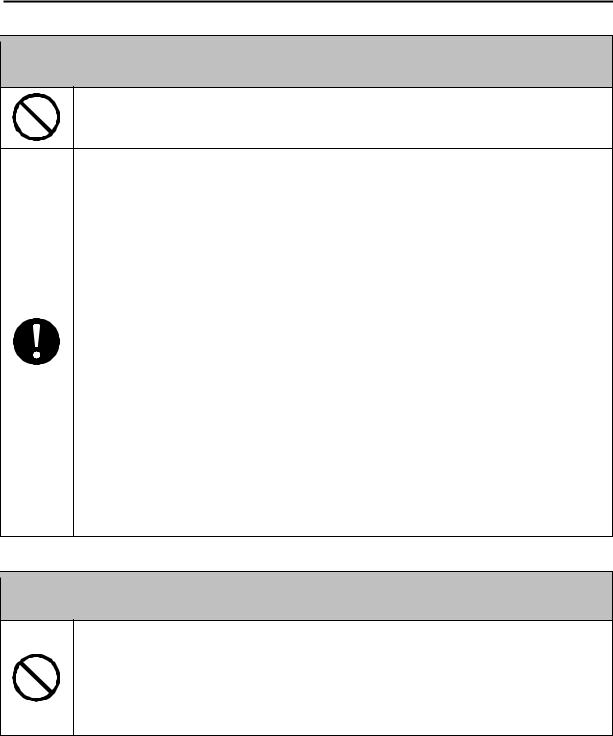
INFORMATIONS DE SÉCURITÉ
 CAUTION
CAUTION
Ne posez aucun objet à proximité de la prise de courant alimentant le cordon car cela risquerait de gêner l’accès au cordon et son retrait en cas d’urgence.
Veillez à ce que la prise de courant alimentant l’appareil se trouve à proximité de ce dernier et soit facile d’accès afin de permettre un retrait rapide du cordon d’alimentation en cas d’urgence.
Utilisez uniquement cet appareil dans un endroit bien ventilé. Une utilization prolongée de l’appareil dans une pièce faiblement ventilée pourrait poser un risque pour la santé de l’utilisateur. Veillez à aérer la pièce à intervalles réguliers.
Veillez à toujours débrancher le cordon d’alimentation et tout autre câble avant de déplacer l’appareil. Le non-respect de cette precaution risquerait d’endommager le cordon d’alimentation ou le câble et de provoquer un incendie, une électrocution ou une panne.
Lorsque vous déplacez l’appareil, veillez à toujours le tenir aux endroits indiqués dans le mode d’emploi ou toute autre documentation. Une chute de l’appareil risquerait de causer de graves blessures. Cela pourrait en outre causer une panne et/ou un endommagement de l’appareil.
Veillez à débrancher la fiche du cordon d’alimentation de la prise de courant plusieurs fois par an afin de nettoyer les broches de la fiche.
Toute accumulation de poussière entre les broches de la fiche risquerait de provoquer un incendie.
Quand vous débranchez le cordon d’alimentation, veillez à saisir le cordon par sa fiche. Ne tirez jamais sur le cordon même car cela risquerait de l’endommager et de provoquer un incendie ou une électrocution.
Precautions for Routine Use
N’utilisez jamais cet appareil en présence d’ammoniaque ou d’autres produits chimiques ou gaz. Le non-respect de cette précaution risquerait de réduire la durée de vie de l’appareil, de causer des dommages ou de réduire ses performances.
N’utilisez jamais cet appareil dans un endroit où la temperature ambiante sort de la plage spécifiée dans le mode d’emploi, car cela risquerait de causer une panne et/ou un endommagement de l’appareil.
viii
Welcome
Please follow the instructions given in this manual when operating the system and do not touch any part of the system the manual does not cover.
NEVER attempt to disassemble or rebuild the system.
The contents of this manual are subject to change without notice.
No part of this manual may be quoted, reproduced or translated into any other language.
ix
Introduction
Thank you for choosing our Digital Film Scanner “SL1000” (herein after referred to as “the Scanner”).
This User’s Guide includes precautions for installation/operation of the Scanner, a system outline, an explanation of the Driver software, operation procedures for the Scanner, troubleshooting tips, maintenance, and product specifications.
To ensure the best performance and effective use of your unit, read this manual carefully until you familiarize yourself thoroughly with the unit's operation and features.
Please keep this manual and use it as a quick and handy reference tool for immediately clarifying any questions that may arise.
Please also NOTE the following precautions.
Safety Information All Areas
Use the USB Cable supplied with the equipment. Use of an unshielded cable invites radio frequency interference.
Always refer to this manual when operating the Scanner and do not attempt to touch the Scanner parts for which no explanations are given in the text.
NEVER attempt to disassemble or modify the Scanner, as it is very dangerous.
Call your authorized dealer when you want to move the Scanner, which has been installed.
FCC Part 15 - Radio Frequency Devices (For U.S.A. Users)
This device complies with Part 15 of the FCC Rules.
Operation is subject to the following two conditions:
1.This device may not cause harmful interference, and
2.This device must accept any interference received, including interference that may cause undesired operation.
WARNING
This equipment has been tested and found to comply with the limits for a Class A digital device, pursuant to Part 15 of the FCC Rules. These limits are designed to provide reasonable protection against harmful interference when the equipment is operated in a commercial environment. This equipment generates, uses, and can radiate radio frequency energy and, if not installed and used in accordance with the instruction manual, may cause harmful interference to radio communications. Operation of this equipment in a residential area is likely to cause harmful interference in which case the user will be required to correct the interference at their own expense.
The design and production of this unit conform to FCC regulations, and any changes or modifications must be registered with the FCC and are subject to FCC control. Any changes made by the purchaser or user without first contacting the manufacturer will be subject to penalty under FCC regulations.
x
Interference-Causing Equipment Standard (ICES-003 ISSUE 4) For Canada Users)
This Class A digital apparatus complies with Canadian ICES-003.
Cet appareil numérique de la classe A est conforme à la norme NMB-003 du Canada.
UL/UL Marking
This equipment has been tested and found to comply with UL60950-1.
CE Marking (Declaration of Conformity) (For European Users)
This product complies with the following EU directives: 2006/95/EC and 2004/108/EC directives.
This declaration is valid for the area of the European Union (EU) only.
This device must be used with shielded interface cable and shielded network cable.
The use of non-shielded cable is likely to result in interference with radio communications and is prohibited under rules.
We declare under our sole responsibility that the Scanner and options to which this declaration relates is in conformity with the specifications below.
This declaration is valid for the area of the European Union (EU) only.
Trademark Acknowledgments
IBM and IBM PC/AT are registered trademarks of International Business Machines Corporation. Microsoft, Windows, Windows Vista, Windows 7 and Windows 8 are registered trademarks of Microsoft Corporation.
All other brand or product names are trademarks or registered trademarks of their respective companies or organizations.
xi
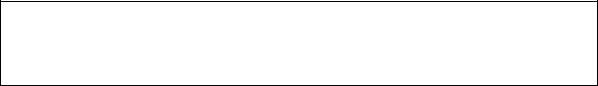
Organization
This manual consists of the following seven chapters. Chapters 1 and 2 contain basic information about the Scanner, including safety precautions for installation/operation, system configuration, and features. Be sure to read these chapters before using the Scanner.
Chapter 1 Precautions for Installation and Operation
Provides safety precautions required to ensure correct installation and operation of the Scanner.
Chapter 2 Overview
An overview of the features, system configuration, functions and part names of the Scanner
Chapter 3 Application “SL-Touch for SL1000”
Describes the application “SL-Touch for SL1000”.
Chapter 4 Operation
Describes operation precautions and procedures, and settings for each function.
Chapter 5 Troubleshooting
Describes error and warning messages that appear on the Personal Computer, and procedures for eliminating these problems.
Chapter 6 Maintenance
Describes daily maintenance required for satisfactory operation of the Scanner.
Chapter 7 Specifications
Complete specifications of the Scanner.
NOTE:
In this manual, important points requiring special attention are described in sections marked with “NOTE ”. Items that appear on the menu screen in the Personal Computer are enclosed by double quotation marks “ ”. Referenced chapters or their titles are shown in brackets [ ].
xii
Contents
Chapter 1 Precautions for Installation & Operation................. |
1-1 |
|
1 Precautions for Installation............................................................ |
1-2 |
|
1.1 |
Installation Environment.............................................................. |
1-2 |
1.2 |
Power Source ............................................................................. |
1-2 |
1.3 |
Grounding ................................................................................... |
1-2 |
1.4 |
Space Requirements................................................................... |
1-3 |
2 Precautions for Installation and Operation .................................... |
1-5 |
|
2.1 |
Operating Environment............................................................... |
1-5 |
2.2 |
Precautions when operating the Scanner................................... |
1-5 |
2.3 |
Precautions when operating the Personal Computer ................. |
1-5 |
2.4 |
Moving the Scanner.................................................................... |
1-6 |
Chapter 2 Overview .................................................................... |
2-1 |
||
1 |
Features........................................................................................ |
2-2 |
|
2 |
Part Identification and Functions................................................... |
2-3 |
|
|
2.1 |
Main Unit..................................................................................... |
2-3 |
|
2.2 |
Roll Film Carrier (Option)............................................................ |
2-4 |
Chapter 3 Application “SL-Touch for SL1000”......................... |
3-1 |
||
1 SL-Touch for SL1000 Setup .......................................................... |
3-2 |
||
|
1.1 |
Trademark Acknowledgments..................................................... |
3-2 |
|
1.2 |
System environment ................................................................... |
3-2 |
|
1.3 |
Installation the Application Software and the Driver Software .... |
3-3 |
|
1.4 |
Update the Application Software and the Driver Software .......... |
3-9 |
|
1.5 |
Uninstalling the Application Software and the Driver Software .. |
3-11 |
2 Application Start-Up and Shutdown............................................. |
3-13 |
||
|
2.1 |
Application Start-Up .................................................................. |
3-13 |
|
2.2 |
Application Shutdown ............................................................... |
3-14 |
3 |
SCAN Mode Screen.................................................................... |
3-15 |
|
|
3.1 |
Toolbar ...................................................................................... |
3-17 |
|
3.2 |
Film Selection ........................................................................... |
3-22 |
|
3.3 |
Image Adjustment ..................................................................... |
3-25 |
|
3.4 |
Lamp Illuminance...................................................................... |
3-29 |
|
3.5 |
Output Setting........................................................................... |
3-30 |
|
3.6 |
Preferences .............................................................................. |
3-35 |
|
3.7 |
Custom Setting ......................................................................... |
3-39 |
|
3.8 |
Password Change .................................................................... |
3-43 |
|
3.9 |
E-Mail Setting ........................................................................... |
3-44 |
4 |
VIEW Mode Screen..................................................................... |
3-46 |
|
|
4.1 |
Toolbar ...................................................................................... |
3-48 |
|
4.2 |
Image Adjustment ..................................................................... |
3-50 |
|
4.3 |
Convert multi-page.................................................................... |
3-52 |
|
4.4 |
OCR.......................................................................................... |
3-54 |
|
4.5 |
E-Mail........................................................................................ |
3-56 |
xiii
4.6 |
Delete File ................................................................................. |
3-59 |
5 Roll Film Carrier .......................................................................... |
3-60 |
|
5.1 |
Roll Film Carrier ........................................................................ |
3-60 |
5.2 |
Multiple SCAN ........................................................................... |
3-62 |
5.3 |
Multiple SERACH ...................................................................... |
3-64 |
5.4 |
Alignment when starting the Film Search .................................. |
3-66 |
Chapter 4 Operation.................................................................... |
4-1 |
||
1 |
Precautions for Operation ............................................................. |
4-2 |
|
|
1.1 |
Main Unit ..................................................................................... |
4-2 |
|
1.2 |
Roll Film Carrier (Option) ............................................................ |
4-2 |
2 |
Turning the Scanner ON/OFF ....................................................... |
4-3 |
|
|
2.1 |
Turning ON the Power Switch ..................................................... |
4-3 |
|
2.2 |
Turning OFF the Power Switch ................................................... |
4-3 |
|
2.3 |
Power Saving Features ............................................................... |
4-4 |
3 |
Operating the Fiche Film............................................................... |
4-5 |
|
|
3.1 |
Film Selection.............................................................................. |
4-5 |
|
3.2 |
Film Insertion............................................................................... |
4-5 |
4 |
Operating the Roll Film ................................................................. |
4-7 |
|
|
4.1 |
Film Selection.............................................................................. |
4-7 |
|
4.2 |
Selecting the Film Width 16 mm/35 mm...................................... |
4-8 |
|
4.3 |
Loading the Roll Film................................................................... |
4-9 |
|
4.4 |
Feeding the Film........................................................................ |
4-13 |
|
4.5 |
Rewinding the Film.................................................................... |
4-15 |
|
4.6 |
Operation of the A-Type Cartridge Adaptor (Option) ................. |
4-16 |
|
4.7 |
Operation of the M-Type Cartridge Adaptor (Option)................. |
4-18 |
Chapter 5 Troubleshooting......................................................... |
5-1 |
||
1 |
Problems with the Scanner ........................................................... |
5-2 |
|
2 |
Troubleshooting ............................................................................ |
5-3 |
|
|
2.1 |
Flashing display of the Indicator Lamp........................................ |
5-3 |
|
2.2 |
Attention display on the Personal Computer Screen................... |
5-3 |
|
2.3 |
Errors shown on the Personal Computer Screen........................ |
5-4 |
3 |
Trouble when scanning an image ................................................. |
5-6 |
|
4 |
Trouble when the Film Rewinding and Winding ............................ |
5-6 |
|
Chapter 6 Maintenance ............................................................... |
6-1 |
|
1 Maintenance ................................................................................. |
6-2 |
|
1.1 |
Daily checks ................................................................................ |
6-2 |
1.2 |
Cleaning ...................................................................................... |
6-3 |
Chapter 7 Product Specifications .............................................. |
7-1 |
1 Major Specifications ...................................................................... |
7-2 |
xiv

Chapter 1
Precautions for Installation & Operation

SL1000 User’s Guide
1 Precautions for Installation
1.1Installation Environment
Install the Scanner in a location, which meets the following requirements to ensure safe operation and utmost performance.
A well-ventilated place
An area which is free from ammonia or other organic gases.
A place which has easy access to a power outlet so that the unit may be easily plugged and unplugged.
An area free from direct sunlight
A place which is out of the direct air stream of an air conditioner, heater or ventilator and is not subject to extremely high or low temperatures or humidity.
A stable location with a flat surface that is not subject to undue vibration.
A place away from curtains or other objects that catch fire and burn easily
An area that is safe from spilled water or other liquids.
A dust-free location
1.2Power Source
The Power Source Voltage Requirements are as follows.
Use a Power Source with little voltage/frequency fluctuations.
Power Source: |
50 |
Hz – 60 Hz |
Voltage Fluctuation: |
120 VAC ±10%, 230 VAC ±10% |
|
Frequency Fluctuation: |
50 |
Hz ±3 Hz |
|
60 Hz ±3 Hz |
|
Be careful not to exceed the capacity of the outlet, especially when sharing other appliances from the same outlet.
The outlet should be located near the unit and be easily accessible so that the Power Cord can be unplugged immediately if necessary.
NEVER connect any other appliances or machines by means of a multiple socket to the outlet being used for the unit.
If an Extension Cord is needed, use one with a capacity greater than the power consumption of the unit.
Make sure that the Power Cord and extension cord do not become caught in any mechanism of the system. Do not allow either the power or extension cord to become caught underneath the weight of the unit.
1.3Grounding
Be sure to connect the Ground Wire for the Power Cable to any of the following places to prevent electrical shocks due to electrical leakage:
Ground Terminal of the outlet
Ground terminal that complies with local electrical standards
NOTE : NEVER connect the Ground Cable to a Gas Pipe, the Ground Wire for a Telephone Line, or a Water Pipe.
1-2
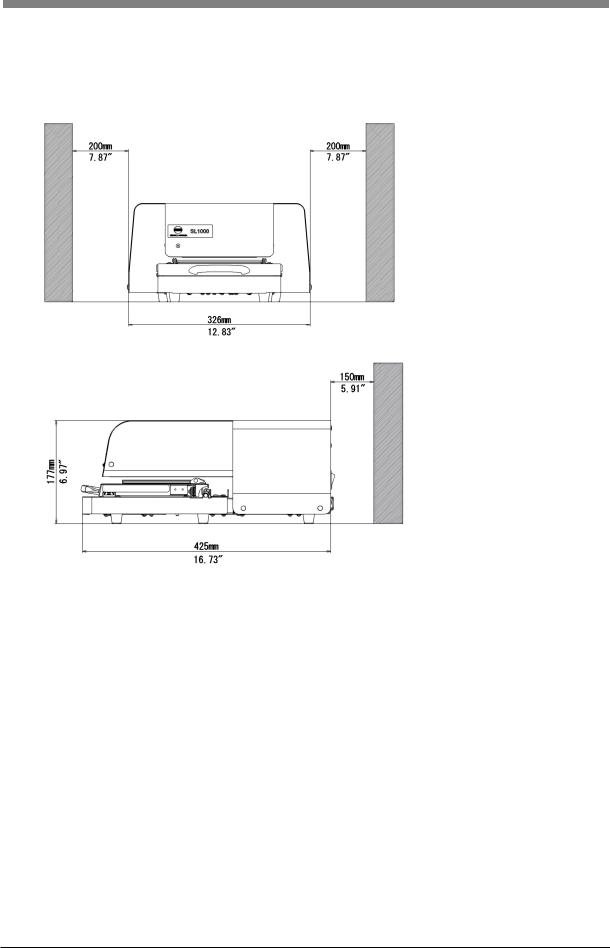
Chapter 1 Precautions for Installation & Operation
1.4Space Requirements
Secure the recommended space shown in the figure below to ensure easy operation and maintenance of the Scanner.
[Standard: Fiche Carrier Model]
1-3
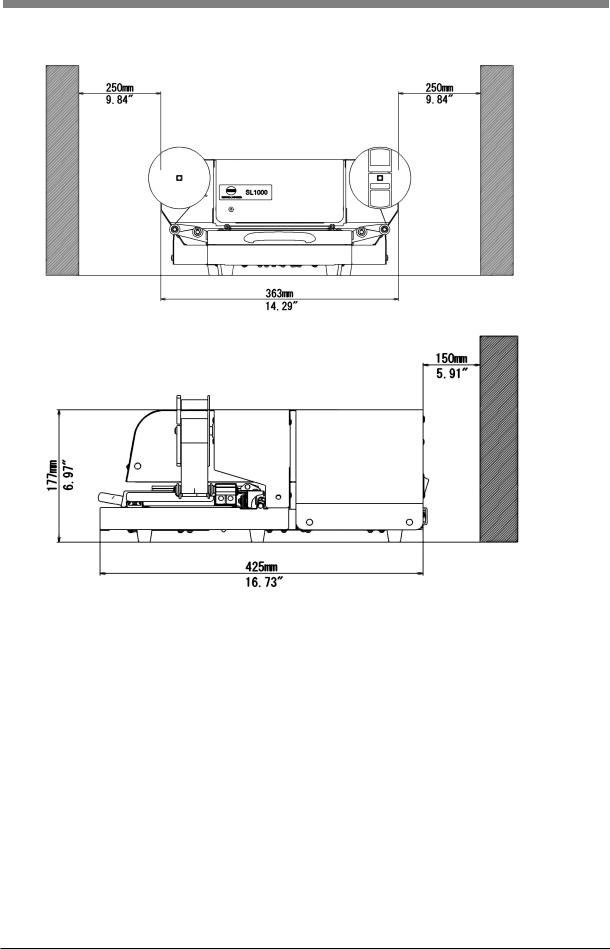
SL1000 User’s Guide
[Motorized Roll Film Carrier /Manual Roll Film Carrier Model]
1-4

Chapter 1 Precautions for Installation & Operation
2 Precautions for Installation and Operation
2.1Operating Environment
The following environment is required for consistent performance of the Scanner: Temperature: 50 to 95°F (10 to 35°C) with temperature variations not exceeding 18°F (10°C) per hour.
Humidity: 15 to 85%RH with humidity variation not exceeding 20% per hour.
2.2Precautions when operating the Scanner
Observe the following precautions to ensure the optimum performance of the Scanner:
NEVER place any object or exert shock on the Scanner.
NEVER place finger(s) between the glass when operating the Scanner.
NEVER bring any magnetized object or use flammable sprays/liquids near the Scanner.
NEVER place a vase or vessel containing water on the Scanner.
NEVER drop paper clips, staples, or other small pieces of metal into the Scanner. If this occurs, contact your Authorized Dealer.
NEVER remove the Fixed Outer Cover.
ALWAYS completely insert the Power Cord Plug into the Power Outlet.
ALWAYS make sure that the outlet into which the Power Cord Plug is inserted is visible.
NEVER use this device with Power Cords or USB Cables for other electrical devices.
IMMEDIATELY turn the Power Switch OFF, unplug the Power Cord, and call your authorized dealer for appropriate action when the Power Cord or USB Cable of the Scanner has been damaged.
ALWAYS be sure to turn the Power Switch OFF, unplug the Power Cord, and call your authorized dealer for appropriate action when the Scanner becomes excessively hot or produces abnormal noise.
2.3Precautions when operating the Personal Computer
Refer to the Operation Manual provided for the Personal Computer.
1-5
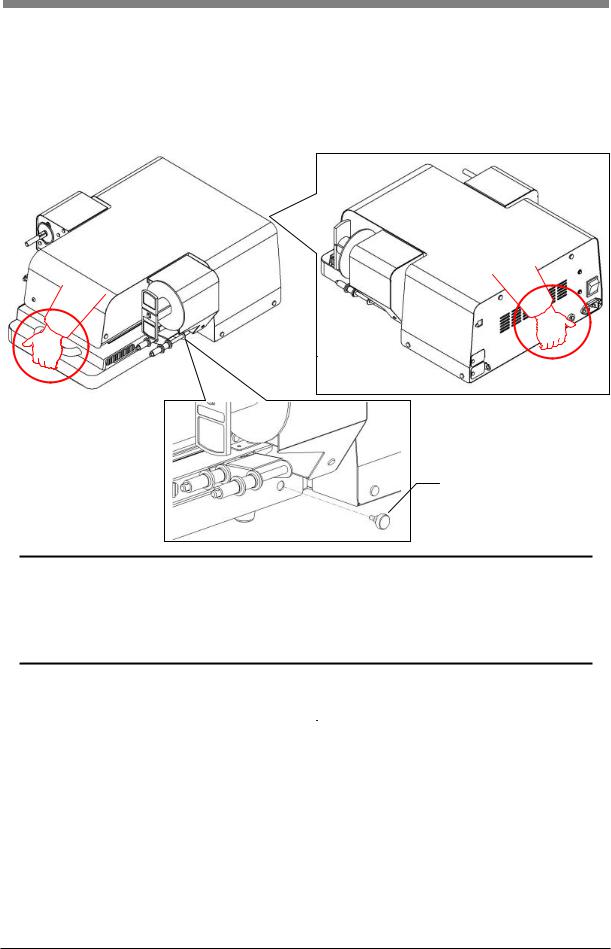
SL1000 User’s Guide
2.4Moving the Scanner
When moving the Scanner, observe the following:
When carrying the Scanner, hold as shown in the below figure. Be careful not to hurt your back.
When moving the Scanner, be sure to disconnect the Power Cord and the USB Cable.
When transporting the Scanner, contact your authorized dealer.
Fixing Screw for Fiche Carrier
 CAUTION
CAUTION
Never move the Scanner while the Fiche Carrier is pulled out, it could cause trouble. When the Scanner the Fiche Carrier should be pushed all the way into the Scanner.
Never hold in a manner other than the identified in the figure. Scanner must be held in the area designated in the illustration.
1-6

Chapter 2
Overview

SL1000 User’s Guide
1 Features
This Scanner is digital screen-less Scanner that has developed for the microfilm editing to the digital image for a high-speed scanning. There are the following features.
The machine has a small footprint and light weight. And, the installation location is not limited.
The lens exchange is unnecessary, and a super-high magnification optical zoom of (6.8 - 54 x) is equipped, and with "electrical zoom" magnifications up to 8.5 - 105 x.
The film in various types can be read by installing the option.
* Roll Film/Fiche Carrier, Monochrome(B/W)/Color, Positive/Negative etc,
The optical resolution can be read by the high-resolution with 360dpi (A4 L or Letter L conversion). *L = landscape
The color image of the high-resolution can be read by a Color Area CCD Sensor (14.22 Mega pixels).
It is designed by the power saving corresponding to the regulation (Energy Star (US), ErP Directive (EU)).
Special application software (SL-Touch for SL1000) that can be operated by a Touch Panel is standard.
The real-time view (film image) and the image view (preservation image) can be switched with one touch by operating the special application software (SL-Touch for SL1000).
Various options such as an Motorized Roll Film Carrier, Manual Roll Film Carrier, Manual Switch, etc. are also available.
2-2
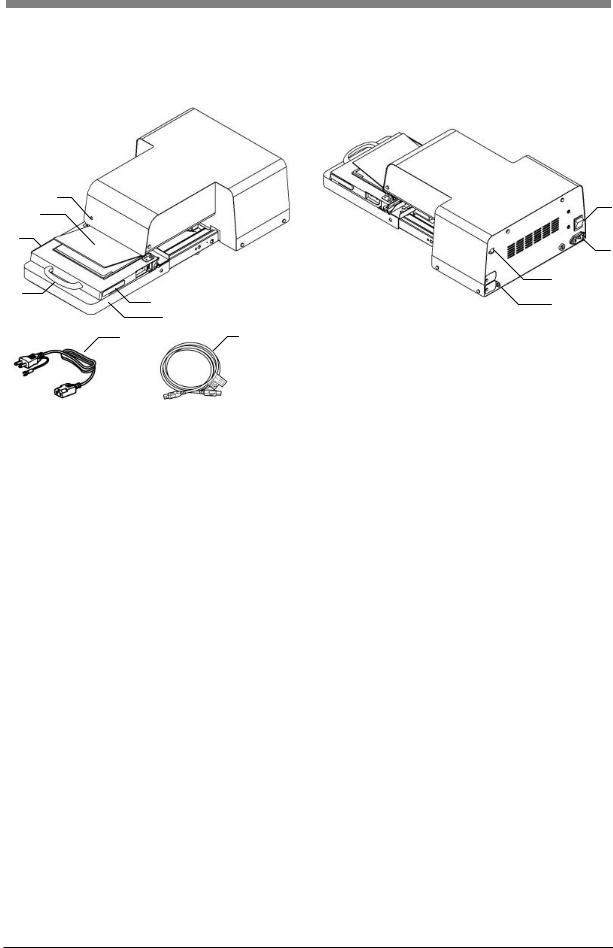
Chapter 2 Overview
2 Part Identification and Functions
2.1Main Unit
|
1 |
6 |
|
|
3 |
||
|
|
||
5 |
|
8 |
|
|
|
||
4 |
|
7 |
|
5 |
9 |
||
|
|||
|
|
2 |
|
|
10 |
11 |
1. |
Indicator Lamp |
Scanner condition is shown. |
2. |
Fiche Carrier: |
Film is set to desired position. |
3. |
Fiche Glass: |
Film held in place. |
4. |
Carrier Handle: |
To insert, remove or correctly position the fiche film. |
5. |
Grip: |
The area that the hand is placed when the image position is |
|
|
fine-tuned, and the Fiche Carrier is moved. |
6. |
Power Switch: |
Turns the Scanner ON/OFF. |
7. |
USB Connector: |
Connect the USB Cable that is supplied with the |
|
|
equipment. |
8. |
Power Cord Socket: |
Plug the Power Cord into this socket. |
9. |
Security Slot: |
General-purpose security wire (for anti-theft) can be |
|
|
connected through this slot. |
10. |
Power Cord: |
Connects the Scanner to the Power Outlet. |
11. |
USB Cable: |
Connects the Scanner to the Personal Computer. |
2-3
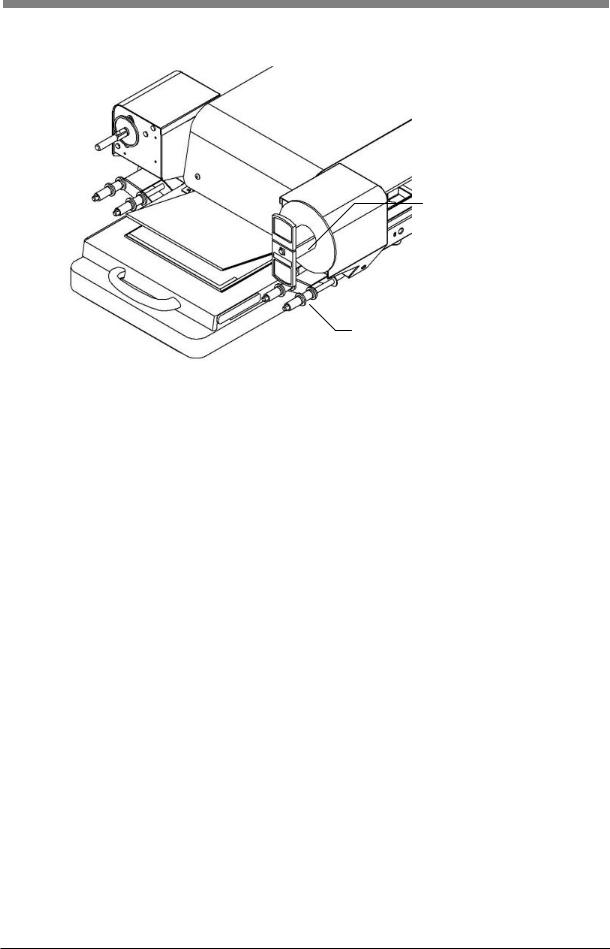
SL1000 User’s Guide
2.2Roll Film Carrier (Option)
1 
3 
2
|
|
|
3 |
|
1. |
Reel Shaft: |
Roll Film is inserted. |
||
2. |
Take-Up Reel: |
Roll Film is wound. |
||
3. |
Guide Roller: |
The Roll Film is guided. |
||
2-4

Chapter 3
Application “SL-Touch for SL1000”

SL1000 User’s Guide
1 SL-Touch for SL1000 Setup
It is necessary to install 'SL-Touch for SL1000' in the Personal Computer beforehand to display the image and to take it with a Personal Computer connected with SL1000. This chapter describes the system requirements of the Personal Computer and the installation procedure of 'SL-Touch for SL1000'.
1.1Trademark Acknowledgments
IBM and IBM PC/AT are registered trademarks of International Business Machines Corporation.
Microsoft, Windows, Windows Vista, Windows 7 and Windows 8 are registered trademarks of Microsoft Corporation.
All other brand or product names are trademarks or registered trademarks of their respective companies or organizations
1.2System environment
The following are the minimum system requirements for the computer connected to the Scanner to install the Driver. The operator should be completely familiar with basic Windows operations.
Computer |
Compatible with IBM PC/AT |
|
|
OS |
Windows 8: 32 bit, 64 bit |
|
Windows 7: 32 bit, 64 bit |
|
Windows Vista: 32 bit, 64 bit SP2 or later |
|
|
CPU |
INTEL Core i7 or greater |
|
|
Memory |
4 GB or greater |
|
|
Hard disk drive |
2 GB of available hard-disk space |
|
|
Interface |
Hi-Speed USB 2.0 |
|
|
Optical disc drive |
CD-ROM drive |
|
|
Display |
Display that has screen resolution of 1,280 x 1,024 or greater |
|
|
Recommended System Requirements
CPU |
INTEL Core i7 2.93 GHz or faster |
|
|
Memory |
4 GB or greater |
|
|
Hard disk drive |
SATA 3 7200 rpm or greater |
|
|
Video Card |
GeForce GT430 1 GB or greater |
|
|
Display |
Display that has a screen resolution of 1,920 x 1,080 |
|
|
Touch Panel |
Multi-touch monitor or display equipped with a Touch Panel |
|
|
NOTE ! To use the zoom function with a multi touch panel, the display must be supported by the multi-touch function of Windows 7 or Windows 8.
3-2
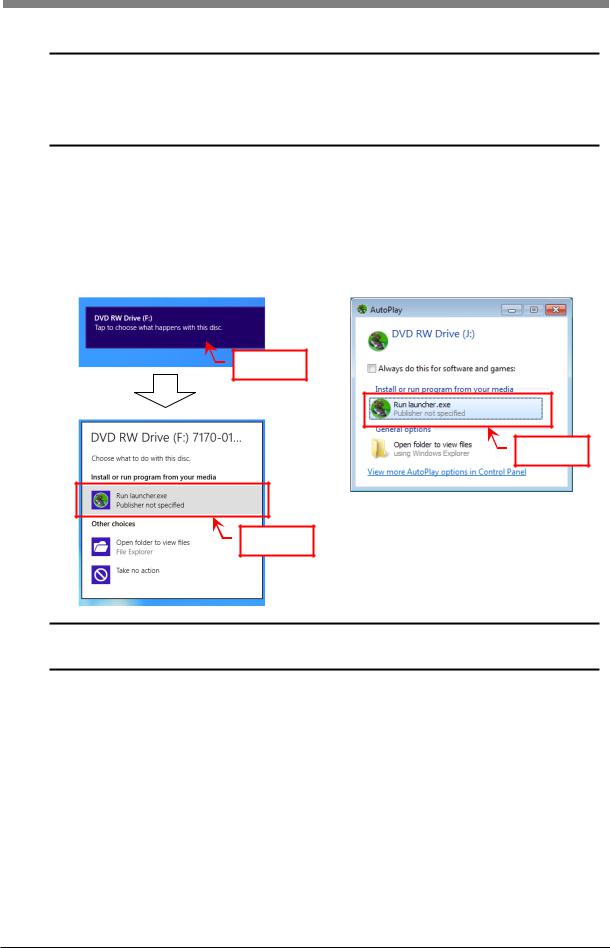
Chapter 3 SL-Touch for SL1000
1.3Installation the Application Software and the Driver Software
NOTE ! Must install "SL-Touch for SL1000" before connecting the Scanner.
When the Scanner is connected before "SL-Touch for SL1000" is installed, "Found New Hardware Wizard" is displayed.
In this case, please end the wizard clicking the cancel button. The driver is installed concurrently with the application.
The following procedure shows the Application Installation for Windows 8.
Administrative rights are needed for the Application Installation.
NOTE : Screens may differ slightly depending on the Windows version.
1 |
Load the installation CD-ROM in the CD-ROM drive of the Personal Computer. The Auto |
|
|
Play screen will automatically appear. Click “Run launcher.exe”. |
|
|
Windows 8 |
Windows 7 or Windows Vista |
Click
Click
Click
NOTE ! When the "Auto Play" function of the computer is “OFF”, this screen will not be displayed. Please execute launcher.exe in the CD-ROM and start.
3-3
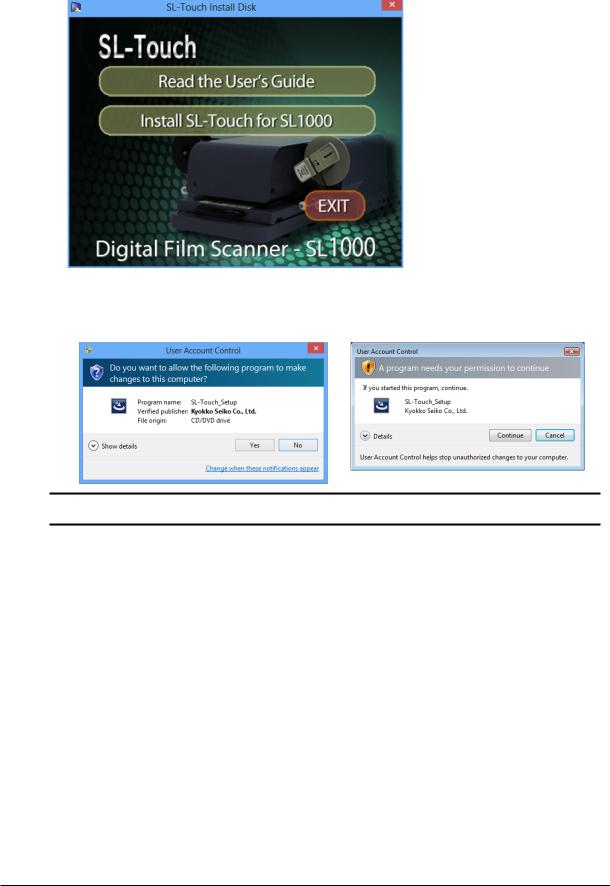
SL1000 User’s Guide
|
|
2 |
When the installation screen appears, Click “Install SL-Touch for SL1000” to begin the |
|
installation. |
3 |
If the “User Account Control” screen appears, click the “Yes” button or the “Continue” |
|
|
Button. |
|
|
Windows 8 or Windows 7 |
Windows Vista |
NOTE ! This screen may not be displayed, depending on the settings of the computer.
3-4
