Intel BQC71ABBU6000 User Manual

Intel® Whitebook
LAPQC71A, LAPQC71B,
LAPQC71C and LAPQC71D
Product Specification
Regulatory Model Name:
QC7
Version 1.06
June 2020
Intel® LAPQC71A, LAPQC71B, LAPQC71C and LAPQC71D may contain design defects or errors known as errata that may cause the product to deviate from published specifications. Current characterized errata, if any, are documented in this Product Specification.

Revision History
Revision |
Revision History |
Date |
|
|
|
1.0 |
First release |
June 2019 |
|
|
|
1.01 |
Clarified battery life test environment |
June 2019 |
|
|
|
1.02 |
Further clarified estimated battery life configuration and test. Clarified system |
July 2019 |
|
measurement numbers |
|
|
|
|
1.03 |
Updated table 2 and figure 2 |
August 2019 |
|
|
|
1.04 |
Updated Feature Summary and included safety Warning section |
September 2019 |
|
|
|
1.05 |
Updated New SKUs and Enhancement Features |
March 2020 |
|
|
|
1.06 |
Updated BIOS Revision and Product Codes |
June 2020 |
|
|
|
|
|
|
|
|
|
|
|
|
|
|
|
Disclaimer
This product specification applies to only the standard Intel® Whitebook LAPQC71A, Intel® Whitebook LAPQC71B, Intel® Whitebook LAPQC71C and Intel® Whitebook LAPQC71D with BIOS identifier QCCFL357.86A.
INFORMATION IN THIS DOCUMENT IS PROVIDED IN CONNECTION WITH INTEL® PRODUCTS. NO LICENSE, EXPRESS OR IMPLIED, BY ESTOPPEL OR OTHERWISE, TO ANY INTELLECTUAL PROPERTY RIGHTS IS GRANTED BY THIS DOCUMENT. EXCEPT AS PROVIDED IN INTEL’S TERMS AND CONDITIONS OF SALE FOR SUCH PRODUCTS, INTEL ASSUMES NO LIABILITY WHATSOEVER, AND INTEL DISCLAIMS ANY EXPRESS OR IMPLIED WARRANTY, RELATING TO SALE AND/OR USE OF INTEL PRODUCTS INCLUDING LIABILITY OR WARRANTIES RELATING TO FITNESS FOR A PARTICULAR PURPOSE, MERCHANTABILITY, OR INFRINGEMENT OF ANY PATENT, COPYRIGHT OR OTHER INTELLECTUAL PROPERTY RIGHT. UNLESS OTHERWISE AGREED IN WRITING BY INTEL, THE INTEL PRODUCTS ARE NOT DESIGNED NOR INTENDED FOR ANY APPLICATION IN WHICH THE FAILURE OF THE INTEL PRODUCT COULD CREATE A SITUATION WHERE PERSONAL INJURY OR DEATH MAY OCCUR.
LAPQC71A, LAPQC71B, LAPQC71C and LAPQC71D are evaluated as Information Technology Equipment (I.T.E.) for use in personal computers (PC) for installation in homes, offices, schools, computer rooms, and similar locations. The suitability of this product for other PC or embedded non-PC applications or other environments, such as medical, industrial, alarm systems, test equipment, etc. may not be supported without further evaluation by Intel.
Intel Corporation may have patents or pending patent applications, trademarks, copyrights, or other intellectual property rights that relate to the presented subject matter. The furnishing of documents and other materials and information does not provide any license, express or implied, by estoppel or otherwise, to any such patents, trademarks, copyrights, or other intellectual property rights.
Intel may make changes to specifications and product descriptions at any time, without notice.
Designers must not rely on the absence or characteristics of any features or instructions marked “reserved” or “undefined.” Intel reserves these for future definition and shall have no responsibility whatsoever for conflicts or incompatibilities arising from future changes to them.
Intel processor numbers are not a measure of performance. Processor numbers differentiate features within each processor family, not across different processor families: Go to:
Learn About Intel® Processor Numbers
Intel® Whitebooks may contain design defects or errors known as errata, which may cause the product to deviate from published specifications. Current characterized errata, if any, are available in this document.
Contact your local Intel sales office or your distributor to obtain the latest specifications before placing your product order.
Intel, the Intel logo and Intel Core are trademarks of Intel Corporation in the U.S. and/or other countries. * Other names and brands may be claimed as the property of others.
Copyright © 2020 Intel Corporation. All rights reserved.
iii
Intel® Whitebook LAPQC71A, Intel® Whitebook LAPQC71B
Intel® Whitebook LAPQC71C and Intel® Whitebook LAPQC71D
Identification Information
Intel® Whitebook LAPQC71A, Intel® Whitebook LAPQC71B, Intel® Whitebook LAPQC71C and Intel® Whitebook LAPQC71D Identification Information
SA Revision |
Product Code |
BIOS Revision |
Note |
|
|
|
s |
|
|
|
|
K54902-301 |
BQC71ABBU6000 |
QCCFL357.0064.2020.1226.1657 |
1,2 |
|
|
|
|
K63034-301 |
BQC71AUBU6000 |
QCCFL357.0064.2020.1226.1657 |
1,2 |
|
|
|
|
K54906-301 |
BQC71BBBU6000 |
QCCFL357.0064.2020.1226.1657 |
1,2 |
|
|
|
|
K63036-301 |
BQC71BUBU6000 |
QCCFL357.0064.2020.1226.1657 |
1,2 |
|
|
|
|
K91761-300 |
BQC71DBDU6000 |
QCCFL357.0114.2020.0401.1544 |
1,2 |
|
|
|
|
K91762-300 |
BQC71CBDU6000 |
QCCFL357.0114.2020.0401.1544 |
1,2 |
|
|
|
|
K91763-300 |
BQC71DBDB6000 |
QCCFL357.0114.2020.0401.1544 |
1,2 |
|
|
|
|
K91765-300 |
BQC71CBDB6000 |
QCCFL357.0114.2020.0401.1544 |
1,2 |
|
|
|
|
Notes:
1.The SA number is found on the back cover.
2.The processors used on this SA revision may consist of the following components:
Device |
Stepping |
Spec Code |
|
|
|
Intel® Core™ i7-9750H |
U0 |
SRF6U |
|
|
|
Specification Changes or Clarifications
The table below indicates the Specification Changes or Specification Clarifications, if any, that apply to the Intel® Whitebook LAPQC71A, Intel® Whitebook LAPQC71B, Intel® Whitebook LAPQC71C and Intel® Whitebook LAPQC71D
Specification Changes or Clarifications
Date |
Type of Change |
Description of Changes or Clarifications |
|
|
|
8 Jul 2019 |
Spec |
System height measurement changed to a front to back range |
|
|
|
17 Mar 2020 |
New SKU/Products |
Added new product names and new SKUs |
|
|
|
Errata
Current characterized errata, if any, will be documented in a separate section of this Product
Specification.
iv
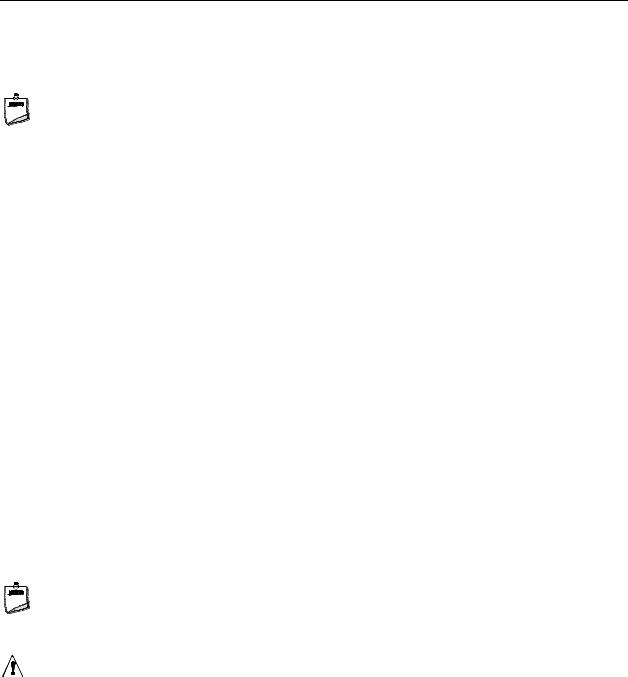
Preface
This Product Specification specifies the layout, components, connectors, power and environmental features for the Intel® Whitebook LAPQC71A, Intel® Whitebook LAPQC71B, Intel® Whitebook LAPQC71C and Intel® Whitebook LAPQC71D.
NOTE |
In this document, the use of “Intel® Whitebook LAPQC71A, Intel® Whitebook LAPQC71B, Intel® Whitebook LAPQC71C and Intel® Whitebook LAPQC71D will refer to the LAPQC71A, LAPQC71B, LAPQC71C and LAPQC71D versions of the Intel® Whitebook.
Intended Audience
This document is intended to provide technical information about LAPQC71A, LAPQC71B, LAPQC71C and LAPQC71D and its components to the vendors, system integrators, and other engineers and technicians who need this level of information. It is specifically not intended for general audiences.
What This Document Contains
Chapter |
Description |
|
|
1 |
A description of the LAPQC71A, LAPQC71B, LAPQC71C and LAPQC71D features |
|
|
2 |
A technical description of the LAPQC71A, LAPQC71B, LAPQC71C and LAPQC71D |
|
|
Typographical Conventions
This section contains information about the conventions used in this specification. Not all of these symbols and abbreviations appear in all specifications of this type.
Notes, Cautions, and Warnings
NOTE |
Notes call attention to important information.
CAUTION
Cautions are included to help you avoid damaging hardware or losing data.
v

Other Common Notation
# |
Used after a signal name to identify an active-low signal (such as USBP0#) |
|
|
GB |
Gigabyte (1,073,741,824 bytes) |
|
|
GB/s |
Gigabytes per second |
|
|
Gb/s |
Gigabits per second |
|
|
KB |
Kilobyte (1024 bytes) |
|
|
Kb |
Kilobit (1024 bits) |
|
|
kb/s |
1000 bits per second |
|
|
MB |
Megabyte (1,048,576 bytes) |
|
|
MB/s |
Megabytes per second |
|
|
Mb |
Megabit (1,048,576 bits) |
|
|
Mb/s |
Megabits per second |
|
|
TDP |
Thermal Design Power |
|
|
Xxh |
An address or data value ending with a lowercase h indicates a hexadecimal value. |
|
|
x.x V |
Volts. Voltages are DC unless otherwise specified. |
*This symbol is used to indicate third-party brands and names that are the property of their respective owners.
vi

Contents
Revision History............................................................................................................... |
ii |
|||
|
Disclaimer ................................................................................................................................................................. |
|
iii |
|
|
Errata........................................................................................................................................................................... |
|
iv |
|
Preface ............................................................................................................................... |
|
v |
||
|
Intended Audience................................................................................................................................................. |
v |
||
|
What This Document Contains......................................................................................................................... |
v |
||
|
Typographical Conventions ............................................................................................................................... |
v |
||
Contents .......................................................................................................................... |
|
vii |
||
1 |
Product Description .................................................................................................. |
9 |
||
|
1.1 |
Overview ......................................................................................................................................................... |
9 |
|
|
1.2 |
Version Summary........................................................................................................................................ |
9 |
|
|
1.3 |
Feature Summary..................................................................................................................................... |
10 |
|
2 |
Technical Reference............................................................................................... |
13 |
||
|
2.1 |
Block Diagram............................................................................................................................................ |
13 |
|
|
2.2 |
Exterior Features ...................................................................................................................................... |
14 |
|
|
2.3 |
Back Cover Removal ............................................................................................................................... |
17 |
|
|
2.4 |
Memory......................................................................................................................................................... |
|
18 |
|
2.5 |
Storage.......................................................................................................................................................... |
|
19 |
|
|
2.5.1 |
AHCI Mode................................................................................................................................ |
19 |
|
|
2.5.2 |
Intel® Rapid Storage Technology / SATA RAID ......................................................... |
19 |
|
2.6 |
BIOS Security Jumper ............................................................................................................................ |
20 |
|
|
2.7 |
Environmental ........................................................................................................................................... |
22 |
|
3 |
Characterized Errata............................................................................................... |
23 |
||
Figures |
|
|
|
|
Figure 1. Block Diagram........................................................................................................................................... |
13 |
|||
Figure 2. Top-Open Features................................................................................................................................ |
14 |
|||
Figure 3. Front Features .......................................................................................................................................... |
15 |
|||
Figure 4. Bottom Features...................................................................................................................................... |
15 |
|||
Figure 5. Back Features............................................................................................................................................ |
16 |
|||
Figure 6. Left Features ............................................................................................................................................. |
16 |
|||
Figure 7. Right Features........................................................................................................................................... |
16 |
|||
Figure 8. Back Cover Removal .............................................................................................................................. |
17 |
|||
Figure 9. Location of the SO-DIMM Connectors ........................................................................................... |
19 |
|||
Figure 10. Location of the M.2 Connectors..................................................................................................... |
20 |
|||
Figure 11. Location of the BIOS Security Switch .......................................................................................... |
20 |
|||
vii
