Intel D915GEV, D915GAG, D915GAV, D915GUX User Manual

Intel® Desktop Board
D915GEV/D915GUX/
D915GAV/D915GAG
Product Guide
Order Number: C64136-002

Revision History
Revision |
Revision History |
Date |
|
|
|
-001 |
First release of the Intel® Desktop Board D915GEV/D915GUX/ |
June 2004 |
|
D915GAV/D915GAG Product Guide. |
|
|
|
|
-002 |
Second release of Intel® Desktop Board D915GEV/D915GUX/ |
September 2004 |
|
D915GAV/D915GAG Product Guide. |
|
|
|
|
If an FCC declaration of conformity marking is present on the board, the following statement applies:
FCC Declaration of Conformity
This device complies with Part 15 of the FCC Rules. Operation is subject to the following two conditions: (1) this device may not cause harmful interference, and (2) this device must accept any interference received, including interference that may cause undesired operation.
For questions related to the EMC performance of this product, contact:
Intel Corporation
5200 N.E. Elam Young Parkway Hillsboro, OR 97124 1-800-628-8686
This equipment has been tested and found to comply with the limits for a Class B digital device, pursuant to Part 15 of the FCC Rules. These limits are designed to provide reasonable protection against harmful interference in a residential installation. This equipment generates, uses, and can radiate radio frequency energy and, if not installed and used in accordance with the instructions, may cause harmful interference to radio communications. However, there is no guarantee that interference will not occur in a particular installation. If this equipment does cause harmful interference to radio or television reception, which can be determined by turning the equipment off and on, the user is encouraged to try to correct the interference by one or more of the following measures:
•Reorient or relocate the receiving antenna.
•Increase the separation between the equipment and the receiver.
•Connect the equipment to an outlet on a circuit other than the one to which the receiver is connected.
•Consult the dealer or an experienced radio/TV technician for help.
Any changes or modifications to the equipment not expressly approved by Intel Corporation could void the user’s authority to operate the equipment.
Canadian Department of Communications Compliance Statement
This digital apparatus does not exceed the Class B limits for radio noise emissions from digital apparatus set out in the Radio Interference Regulations of the Canadian Department of Communications.
Le présent appareil numerique német pas de bruits radioélectriques dépassant les limites applicables aux appareils numériques de la classe B prescrites dans le Réglement sur le broullage radioélectrique édicté par le ministére des Communications du Canada.
Disclaimer
Information in this document is provided in connection with Intel® products. No license, express or implied, by estoppel or otherwise, to any intellectual property rights is granted by this document. Except as provided in Intel’s Terms and Conditions of Sale for such products, Intel assumes no liability whatsoever, and Intel disclaims any express or implied warranty, relating to sale and/or use of Intel products including liability or warranties relating to fitness for a particular purpose, merchantability, or infringement of any patent, copyright or other intellectual property right. Intel products are not intended for use in medical, life saving, or life sustaining applications. Intel may make changes to specifications and product descriptions at any time, without notice.
Desktop Board D915GEV/D915GUX/D915GAV/D915GAG may contain design defects or errors known as errata which may cause the product to deviate from published specifications. Current characterized errata are available on request.
Contact your local Intel sales office or your distributor to obtain the latest specifications and before placing your product order.
Copies of documents which have an ordering number and are referenced in this document, or other Intel literature, may be obtained from Intel Corporation by going to the World Wide Web site at: http://www.intel.com/ or by calling 1-800-548-4725.
Intel, Pentium, and Celeron are registered trademarks of Intel Corporation or its subsidiaries in the United States and other countries.
* Other names and brands may be claimed as the property of others.
Copyright © 2004, Intel Corporation. All rights reserved.
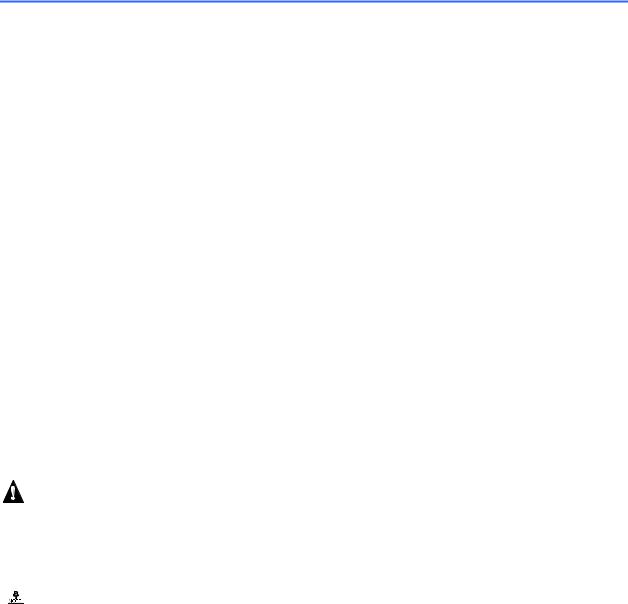
Preface
This Product Guide gives information about board layout, component installation, BIOS update, and regulatory requirements for Intel® Desktop Board D915GEV/D915GUX/D915GAV/D915GAG.
Intended Audience
The Product Guide is intended for technically qualified personnel. It is not intended for general audiences.
Information Layout
The chapters in this Product Guide are arranged as follows: 1 Desktop Board Features: a summary of product features
2 Installing and Replacing Desktop Board Components: instructions on how to install the desktop board and other hardware components
3 BIOS: instructions on how to update the BIOS
4 Trusted Platform Module (Optional): information about setting up Trusted Platform Module 5 Desktop Board Resources: information about connectors and desktop board resources
A Error Messages and Indicators: information about BIOS error messages and beep codes B Regulatory Compliance: safety and EMC regulations, product certification
Conventions
The following conventions are used in this manual:
WARNING
Warnings indicate conditions that, if not observed, can cause personal injury.
 CAUTION
CAUTION
Cautions warn the user about how to prevent damage to hardware or loss of data.
 NOTE
NOTE
Notes call attention to important information.
iii
Intel Desktop Board D915GEV/D915GUX/D915GAV/D915GAG Product Guide
Terminology
The table below gives descriptions to some common terms used in the product guide.
Term |
Description |
|
|
GB |
Gigabyte (1,073,741,824 bytes) |
|
|
GHz |
Gigahertz (one billion hertz) |
|
|
KB |
Kilobyte (1024 bytes) |
|
|
MB |
Megabyte (1,048,576 bytes) |
|
|
Mbit |
Megabit (1,048,576 bits) |
|
|
MHz |
Megahertz (one million hertz) |
|
|
Box Contents
•Intel Desktop Board
•I/O shield
•One IDE cable
•Two SATA cables (second cable optional)
•One diskette drive cable
•One VGA port cover
•Quick Reference Guide
•Configuration and battery caution statement label
•Intel® Express Installer CD-ROM
•Trusted Platform Module Quick Reference (optional)
•Trusted Platform Module Driver CD (optional)
•Trusted Platform Warning Label (optional)
iv

Contents |
|
1 Desktop Board Features |
|
Manufacturing Options.......................................................................................................... |
11 |
Supported Operating Systems .............................................................................................. |
11 |
Desktop Board Components................................................................................................. |
12 |
Processor.............................................................................................................................. |
16 |
Main Memory ........................................................................................................................ |
17 |
Intel® 915G Express Chipset ................................................................................................ |
18 |
Graphics Subsystem............................................................................................................. |
19 |
Audio Subsystem .................................................................................................................. |
19 |
Input/Output (I/O) Controller.................................................................................................. |
20 |
LAN Subsystem (Optional).................................................................................................... |
20 |
LAN Subsystem Software ............................................................................................ |
20 |
RJ-45 LAN Connector LEDs ........................................................................................ |
20 |
Hi-Speed USB 2.0 Support ................................................................................................... |
21 |
Enhanced IDE Interface ........................................................................................................ |
22 |
Serial ATA............................................................................................................................. |
22 |
Expandability......................................................................................................................... |
22 |
BIOS...................................................................................................................................... |
22 |
Serial ATA and IDE Auto Configuration ....................................................................... |
22 |
PCI and PCI Express Auto Configuration .................................................................... |
23 |
Security Passwords...................................................................................................... |
23 |
Chassis Intrusion................................................................................................................... |
23 |
Power Management Features............................................................................................... |
23 |
ACPI............................................................................................................................. |
23 |
Power Connectors........................................................................................................ |
24 |
Fan Connectors............................................................................................................ |
24 |
Fan Speed Control (Intel® Precision Cooling Technology) .......................................... |
24 |
Suspend to RAM (Instantly Available PC Technology) ................................................ |
24 |
Resume on Ring .......................................................................................................... |
25 |
Wake from USB ........................................................................................................... |
26 |
Wake from PS/2 Keyboard/Mouse............................................................................... |
26 |
PME# Wakeup Support................................................................................................ |
26 |
Speaker................................................................................................................................. |
26 |
Battery................................................................................................................................... |
26 |
Real-Time Clock.................................................................................................................... |
26 |
2 Installing and Replacing Desktop Board Components |
|
Before You Begin.................................................................................................................. |
27 |
Installation Precautions......................................................................................................... |
28 |
Installation Instructions.......................................................................................................... |
28 |
Ensure Electromagnetic Compatibility (EMC) Compliance .......................................... |
28 |
Chassis and Component Certifications ........................................................................ |
29 |
Prevent Power Supply Overload .................................................................................. |
29 |
Place Battery Marking .................................................................................................. |
29 |
Use Only for Intended Applications.............................................................................. |
30 |
Installing the I/O Shield ......................................................................................................... |
30 |
v
Intel Desktop Board D915GEV/D915GUX/D915GAV/D915GAG Product Guide
Installing and Removing the Desktop Board ......................................................................... |
31 |
Installing and Removing a Processor.................................................................................... |
32 |
Installing a Processor................................................................................................... |
32 |
Installing the Processor Fan Heat Sink ........................................................................ |
34 |
Connecting the Processor Fan Heat Sink Cable.......................................................... |
35 |
Removing the Processor.............................................................................................. |
35 |
Installing and Removing Memory.......................................................................................... |
36 |
Installing DIMMs........................................................................................................... |
38 |
Removing DIMMs......................................................................................................... |
40 |
Installing and Removing a PCI Express x16 Card ................................................................ |
41 |
Installing a PCI Express x16 Card ............................................................................... |
41 |
Removing the PCI Express x16 Card .......................................................................... |
41 |
Connecting the IDE Cable..................................................................................................... |
42 |
Connecting the Serial ATA (SATA) Cable............................................................................. |
43 |
Connecting Internal Headers ................................................................................................ |
44 |
Installing a Front Panel Audio Solution ........................................................................ |
45 |
Connecting USB 2.0 Headers ...................................................................................... |
46 |
Connecting the Front Panel Header............................................................................. |
46 |
Setting Up the Flexible 6-Channel Audio with Jack Re-tasking ........................................... |
47 |
Connecting Fan and Power Cables ...................................................................................... |
48 |
Connecting Fan Cables................................................................................................ |
48 |
Connecting Power Cables............................................................................................ |
49 |
PCI Bus Add-In Card Connectors ......................................................................................... |
51 |
Setting the BIOS Configuration Jumper Block ...................................................................... |
52 |
Clearing Passwords .............................................................................................................. |
53 |
Back Panel Connectors......................................................................................................... |
54 |
Replacing the Battery............................................................................................................ |
55 |
3 BIOS |
|
Updating the BIOS with the Intel® Express BIOS Update Utility ........................................... |
59 |
Updating the BIOS with the Iflash Memory Update Utility..................................................... |
60 |
Obtaining the BIOS Update File................................................................................... |
60 |
Updating the BIOS ....................................................................................................... |
60 |
Recovering the BIOS ................................................................................................... |
61 |
4 Trusted Platform Module (Optional) |
|
System Requirements........................................................................................................... |
63 |
Warning of Potential Data Loss............................................................................................. |
63 |
Security Precautions ............................................................................................................. |
64 |
Password Procedures .................................................................................................. |
64 |
Emergency Recovery File Back Up Procedures .......................................................... |
65 |
Hard Drive Image Backup Procedures......................................................................... |
65 |
Clear Text Backup (Optional)....................................................................................... |
65 |
Trusted Platform Module Ownership..................................................................................... |
66 |
Enabling the Trusted Platform Module.................................................................................. |
66 |
Assuming Trusted Platform Module Ownership.................................................................... |
66 |
Recovery Procedures............................................................................................................ |
67 |
Clearing Trusted Platform Module Ownership ...................................................................... |
69 |
Software Support .................................................................................................................. |
69 |
vi
Contents
5 Desktop Board Resources |
|
Memory Map ......................................................................................................................... |
71 |
DMA Channels...................................................................................................................... |
71 |
Interrupts............................................................................................................................... |
72 |
A |
Error Messages and Indicators |
|
|
|
BIOS Beep Codes................................................................................................................. |
73 |
|
|
BIOS Error Messages ........................................................................................................... |
74 |
|
B |
Regulatory Compliance |
|
|
|
Safety Regulations................................................................................................................ |
77 |
|
|
European Union Declaration of Conformity Statement ......................................................... |
77 |
|
|
Product Ecology Statements................................................................................................. |
78 |
|
|
EMC Regulations .................................................................................................................. |
79 |
|
|
Product Certification Markings (Board Level)........................................................................ |
80 |
|
Figures |
|
||
|
1. |
Desktop Boards D915GAV and D915GEV Components ............................................... |
12 |
|
2. |
Intel Desktop Boards D915GUX and D915GAG Components....................................... |
14 |
|
3. |
Back Panel LAN Connector LED Locations ................................................................... |
20 |
|
4. |
Location of Standby Power Indicator.............................................................................. |
25 |
|
5. |
Installing the I/O Shield................................................................................................... |
30 |
|
6. |
Desktop Boards D915GEV and D915GAV Mounting Screw Hole Locations ................. |
31 |
|
7. |
Lift Socket Lever............................................................................................................. |
32 |
|
8. |
Lift the Load Plate and Don’t Touch the Socket Contacts .............................................. |
32 |
|
9. |
Remove the Protective Socket Cover............................................................................. |
33 |
|
10. |
Remove the Processor from the Protective Processor Cover/Do Not Touch................. |
33 |
|
11. |
Install Processor............................................................................................................. |
34 |
|
12. |
Close the Load Plate ...................................................................................................... |
34 |
|
13. |
Connecting the Processor Fan Heat Sink Cable to the Processor Fan Connector ........ |
35 |
|
14. |
Dual Configuration Example 1........................................................................................ |
36 |
|
15. |
Dual Configuration Example 2........................................................................................ |
37 |
|
16. |
Dual Configuration Example 3........................................................................................ |
37 |
|
17. |
Matching the Correct DIMM............................................................................................ |
38 |
|
18. |
Installing a DIMM............................................................................................................ |
39 |
|
19. |
Inserting the PCI Express x16 Card and Covering the Back Panel VGA Port ............... |
41 |
|
20. |
Connecting the IDE Cable .............................................................................................. |
42 |
|
21. |
Connecting the Serial ATA Cable................................................................................... |
43 |
|
22. |
Internal Headers............................................................................................................. |
44 |
|
23. |
Back Panel Audio Connectors for Flexible 6-Channel Audio System ............................ |
47 |
|
24. |
Location of Fan Headers ................................................................................................ |
48 |
|
25. |
Connecting 2x10 Power Supply Cables ......................................................................... |
49 |
|
26. |
Connecting 2x12 Power Supply Cables ......................................................................... |
50 |
|
27. |
Location of the PCI Bus and PCI Express Add-in Card, and Peripheral Interface |
|
|
|
Connectors for Desktop Boards D915GAV and D915GEV ............................................ |
51 |
|
28. |
Location of the BIOS Configuration Jumper Block ......................................................... |
52 |
|
29. |
Back Panel Connectors .................................................................................................. |
54 |
|
30. |
Removing the Battery ..................................................................................................... |
58 |
vii
Intel Desktop Board D915GEV/D915GUX/D915GAV/D915GAG Product Guide
Tables |
|
|
1. |
Feature Summary............................................................................................................. |
9 |
2. |
Manufacturing Options ................................................................................................... |
11 |
3. |
Desktop Boards D915GAV and D915GEV Components ............................................... |
13 |
4. |
Desktop Boards D915GAG and D915GUX Components............................................... |
15 |
5. |
Desktop Board D915GAV/D915GAG Memory Configurations....................................... |
17 |
6. |
Desktop Board D915GEV/D915GUX Memory Configurations ....................................... |
18 |
7. |
RJ-45 10/100 Ethernet LAN Connector LEDs ................................................................ |
21 |
8. |
RJ-45 10/100/1000 Gigabit Ethernet LAN Connector LEDs........................................... |
21 |
9. |
Front Panel Audio Header Signal Names....................................................................... |
45 |
10. |
USB 2.0 Header Signal Names ...................................................................................... |
46 |
11. |
Front Panel Header Signal Names................................................................................. |
46 |
12. |
Jumper Settings for the BIOS Setup Program Modes.................................................... |
52 |
13. |
System Memory Map...................................................................................................... |
71 |
14. |
DMA Channels ............................................................................................................... |
71 |
15. |
Interrupts ........................................................................................................................ |
72 |
16. |
Beep Codes.................................................................................................................... |
73 |
17. |
BIOS Error Messages..................................................................................................... |
74 |
18. |
Safety Regulations ......................................................................................................... |
77 |
19. |
EMC Regulations............................................................................................................ |
79 |
20. |
Product Certification Markings........................................................................................ |
80 |
viii
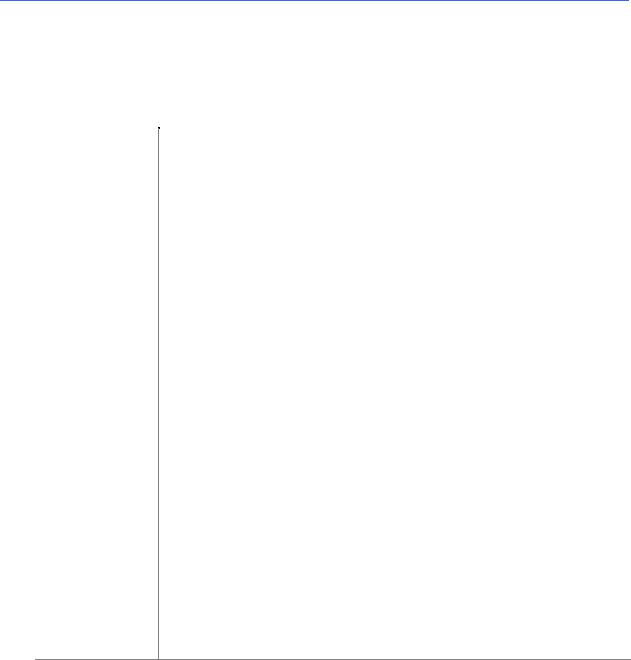
1 Desktop Board Features
This chapter briefly describes the main features of Intel® Desktop Board D915GEV/D915GUX/ D915GAV/D915GAG. Table 1 summarizes the major features of the desktop board.
Table 1. Feature Summary
Form Factor |
• ATX (12.00” x 9.60”) Intel Desktop Board D915GAV/D915GEV |
|
• MicroATX (9.60” x 9.60”) Intel Desktop Board D915GUX/D915GAG |
|
|
Processor |
Support for an Intel® Pentium® 4 processor in the LGA775 package |
Main Memory |
Desktop Boards D915GAV and D915GAG: |
|
• Four 184-pin, 2.5 V SDRAM Dual Inline Memory Module (DIMM) sockets |
|
• 400/333 MHz single or dual channel DDR SDRAM interface |
|
• Designed to support up to 4 GB of system memory |
|
Desktop Boards D915GEV and D915GUX: |
|
• Four 240-pin, 1.8 V SDRAM Dual Inline Memory Module (DIMM) sockets |
|
• 533/400 MHz single or dual channel DDR2 SDRAM interface |
|
• Designed to support up to 4 GB of system memory |
|
NOTE: System resources (such as PCI and PCI Express*) require physical memory |
|
address locations that reduce available memory addresses above 3 GB. This may |
|
result in less than 4 GB of memory being available to the operating system and |
|
applications. For the latest list of tested memory, refer to the Intel World Wide Web |
|
site at: http://support.intel.com/support/motherboards/desktop/ |
|
|
Chipset |
Intel® 915G Express Chipset consisting of: |
|
• Intel® 82915G Graphics and Memory Controller Hub (GMCH) with Direct Media |
|
Interface |
|
• Intel® 82801FB I/O Controller Hub (ICH6) |
|
• Firmware Hub (FWH) |
|
|
Graphics |
Intel 915G Express Chipset with Intel® Graphics Media Accelerator 900 |
Audio |
• Intel 915G Express Chipset |
|
• Intel® High Definition Audio |
|
• Realtek codec |
|
|
Expansion |
Desktop boards D915GAV and D915GEV: |
Capabilities |
• Four PCI bus add-in card connectors (SMBus routed to PCI bus 2) |
|
• One PCI Express x16 connector and two PCI Express x1 connectors |
Desktop boards D915GAG and D915GUX:
•Two PCI bus add-in card connectors (SMBus routed to PCI bus 2)
•One PCI Express x16 connector and one PCI Express x1 connector
continued
9
Intel Desktop Board D915GEV/D915GUX/D915GAV/D915GAG Product Guide
Table 1. Feature Summary (continued)
Peripheral Interfaces |
• |
Up to eight USB 2.0 ports |
|
|
Four ports routed to the back panel |
|
|
Four ports routed to two USB headers |
|
• Four Serial ATA (SATA) channels, via the ICH6, one device per channel |
|
|
• One IDE interface with ATA-66/100 support (two devices) |
|
|
• One diskette drive interface |
|
|
• |
One parallel port |
|
• |
One serial port |
|
• PS/2* keyboard and mouse ports |
|
|
|
|
BIOS |
• |
Intel/AMI BIOS |
|
• 4 Mbit symmetrical flash memory |
|
|
• |
Support for SMBIOS |
|
• Intel® Rapid BIOS Boot |
|
|
• Intel® Express BIOS Update |
|
Power Management |
• |
Support for Advanced Configuration and Power Interface (ACPI) |
|
• Suspend to RAM (STR) |
|
|
• Wake on USB, PCI, PCI Express, PS/2, LAN, and front panel |
|
|
|
|
Hardware Management |
Hardware monitor with: |
|
|
• Three fan sensing inputs used to monitor fan activity |
|
|
• Remote diode temperature sensing |
|
|
• Intel® Precision Cooling Technology fan speed control that automatically |
|
|
|
adjusts processor fan speed based on processor temperature and chassis fan |
|
|
speeds based on system temperature |
|
• Voltage sensing to detect out of range values |
|
|
|
|
Security (Optional) |
Trusted Platform Module (Optional) |
|
|
|
|
Related Links:
For more information about Intel Desktop Board D915GEV/D915GUX/D915GAV/D915GAG, including the Technical Product Specification (TPS), BIOS updates, and device drivers, go to:
http://support.intel.com/support/motherboards/desktop/
10
Desktop Board Features
Manufacturing Options
Table 2 shows the manufacturing options for Desktop Board D915GEV/D915GUX/ D915GAV/D915GAG.
Table 2. |
Manufacturing Options |
|
|
|
|
Option |
|
Description |
|
|
|
LAN |
|
Intel® 82562EZ 10/100 Mbit/sec Platform LAN Connect (PLC) device with RJ-45 |
|
|
connector |
|
|
|
Gigabit LAN |
|
• Marvell* 88E8050 PCI Express Gigabit Ethernet Controller (10/100/1000 Mbit/sec ) |
|
|
with RJ-45 connector |
|
|
|
Gigabit LAN |
|
• Marvell* 88E8050 PCI Express Gigabit Ethernet Controller (10/100/1000 Mbit/sec ) |
and TPM |
|
with RJ-45 connector |
|
|
• Infineon* Trusted Platform Module |
|
|
|
Supported Operating Systems
The desktop board supports the following operating systems:
•Microsoft Windows* 2000
•Microsoft Windows XP
11
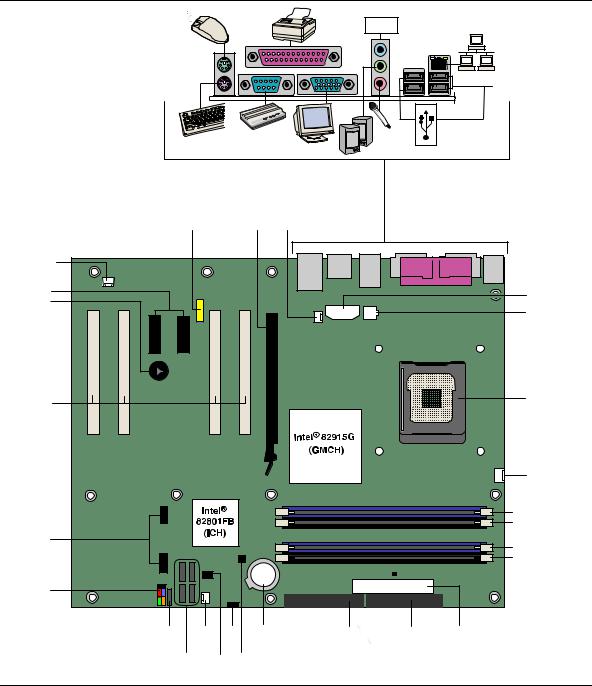
Intel Desktop Board D915GEV/D915GUX/D915GAV/D915GAG Product Guide
Desktop Board Components
Figure 1 shows the approximate location of the major components on desktop boards D915GAV and D915GEV.
Line In
RJ45 |
A |
|
|
B |
C |
|
|
W |
|
|
|
|
|
|
V |
|
|
|
|
|
D |
U |
|
|
|
|
|
|
|
|
|
|
|
E |
|
|
|
|
|
|
|
|
T |
|
|
|
|
|
F |
|
|
|
|
|
|
|
|
|
|
|
|
|
G |
|
|
|
|
|
Channel A |
DIMM 0 |
|
|
|
|
|
|
|
|
|
|
|
|
Channel B |
DIMM 1 |
S |
|
|
|
|
DIMM 0 |
|
|
|
|
|
|
||
|
|
|
|
|
|
|
|
|
|
|
|
|
DIMM 1 |
R |
|
|
|
|
|
|
Q |
O |
M |
K |
J |
I |
H |
P |
|
N |
L |
|
|
OM16860 |
|
|
|
|
|
|
Figure 1. Desktop Boards D915GAV and D915GEV Components
12
Desktop Board Features
Table 3. |
Desktop Boards D915GAV and D915GEV Components |
|
|
Label |
Description |
|
|
A |
Front panel audio header |
|
|
B |
PCI Express x16 connector |
|
|
C |
Rear chassis fan header 1 (fan speed control) |
|
|
D |
Alternate power connector (1x4) |
|
|
E |
12 V processor core voltage connector (2x2) |
|
|
F |
Processor socket |
|
|
G |
Processor fan header (4-pin, fan speed control) |
|
|
H |
Main power connector (2x12) |
|
|
I |
Diskette drive connector |
|
|
J |
Primary IDE connector |
|
|
K |
Battery |
|
|
L |
Chassis intrusion header |
|
|
M |
BIOS configuration jumper |
|
|
N |
Trusted Platform Module (optional) |
|
|
O |
Front chassis fan header (fan speed control) |
|
|
P |
Serial ATA connectors (four) |
|
|
Q |
Power LED header |
|
|
R |
Front panel header |
|
|
S |
USB 2.0 headers |
|
|
T |
PCI bus add-in card connectors |
|
|
U |
Speaker |
|
|
V |
PCI Express x1 connectors |
|
|
W |
Rear chassis fan header 2 (always on) |
|
|
13
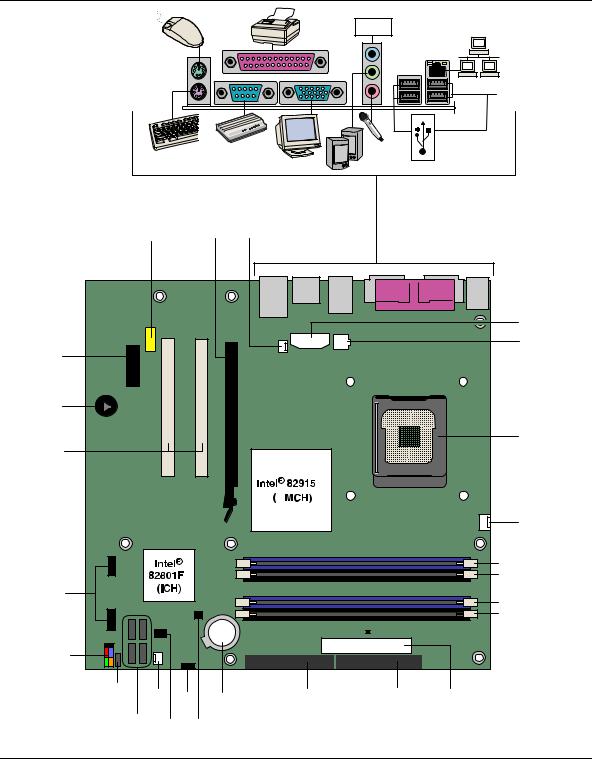
Intel Desktop Board D915GEV/D915GUX/D915GAV/D915GAG Product Guide
Figure 2 shows the approximate location of the major components on desktop boards D915GAG and D915GUX.
Line In
RJ45 |
|
A |
|
B |
C |
|
|
|
|
|
|
|
|
D |
|
|
|
|
|
|
E |
V |
|
|
|
|
|
|
U |
|
|
|
|
|
|
T |
|
|
|
|
|
F |
|
|
|
|
|
|
|
|
|
|
|
|
G |
|
|
|
|
|
G |
|
|
|
|
|
|
|
|
G |
|
|
|
|
|
Channel A |
DIMM 0 |
|
|
|
|
|
|
|
|
|
B |
|
|
Channel B |
DIMM 1 |
S |
|
|
|
|
DIMM 0 |
|
|
|
|
|
|
||
|
|
|
|
|
|
|
|
|
|
|
|
|
DIMM 1 |
R |
|
|
|
|
|
|
Q |
O |
M |
K |
J |
I |
H |
|
||||||
|
P |
N |
L |
|
|
|
|
|
|
|
|
||
|
|
|
|
|
|
OM16861 |
Figure 2. Intel Desktop Boards D915GUX and D915GAG Components
14
Desktop Board Features
Table 4. |
Desktop Boards D915GAG and D915GUX Components |
|
|
Label |
Description |
|
|
A |
Front panel audio header |
|
|
B |
PCI Express x16 connector |
|
|
C |
Rear chassis fan header (fan speed control) |
|
|
D |
Alternate power connector (1x4) |
|
|
E |
12 V processor core voltage connector (2x2) |
|
|
F |
Processor socket |
|
|
G |
Processor fan header (4-pin, fan speed control) |
|
|
H |
Main power connector (2x12) |
|
|
I |
Diskette drive connector |
|
|
J |
Primary IDE connector |
|
|
K |
Battery |
|
|
L |
Chassis intrusion header |
|
|
M |
BIOS configuration jumper |
|
|
N |
Trusted Platform Module (optional) |
|
|
O |
Front chassis fan header (fan speed control) |
|
|
P |
Serial ATA connectors (four) |
|
|
Q |
Power LED header |
|
|
R |
Front panel header |
|
|
S |
USB 2.0 headers |
|
|
T |
PCI bus add-in card connectors |
|
|
U |
Speaker |
|
|
V |
PCI Express x1 connector |
|
|
Related Links:
Go to the following links for more information about:
• |
Intel Desktop Board |
http://www.intel.com/design/motherbd |
|
D915GEV/D915GUX/ |
http://support.intel.com/support/motherboards/desktop |
|
|
|
|
D915GAV/D915GAG |
|
• |
Supported processors |
http://support.intel.com/support/motherboards/desktop |
• Audio software and utilities |
http://www.intel.com/design/motherbd |
|
• LAN software and drivers |
http://www.intel.com/design/motherbd |
|
15
Intel Desktop Board D915GEV/D915GUX/D915GAV/D915GAG Product Guide
Processor
 CAUTION
CAUTION
Failure to use an ATX12V power supply, or not connecting the 12 V (2x2) processor core voltage power supply connector to Desktop Board D915GEV/D915GUX/D915GAV/D915GAG may result in damage to the desktop board and/or power supply.
Desktop Boards D915GEV, D915GUX, D915GAV, and D915GAG support a single Intel Pentium 4 processor in the LGA775 package. Processors are not included with the desktop board and must be purchased separately. The processor connects to the Intel desktop board through the LGA775 socket.
The supported processors list for Desktop Boards D915GEV, D915GUX, D915GAV, and D915GAG is located on the web at:
http://support.intel.com/support/motherboards/desktop/
Related Links:
Go to the following links or pages for more information about:
•Supported Intel processors for Desktop Board D915GEV/D915GUX/D915GAV/D915GAG http://support.intel.com/support/motherboards/desktop/
•Instructions on installing or upgrading the processor, page 32 in Chapter 2
•The location of the two power connectors, page 48 in Chapter 2
16

Desktop Board Features
Main Memory
 NOTE
NOTE
To be fully compliant with all applicable Intel® SDRAM memory specifications, the board should be populated with DIMMs that support the Serial Presence Detect (SPD) data structure. If your memory modules do not support SPD, you will see a notification to this effect on the screen at power up. The BIOS will attempt to configure the memory controller for normal operation.
The desktop board supports dual or single channel memory configurations.
Desktop boards D915GAV and D915GAG support dual or single channel memory configurations defined in Table 5.
Table 5. Desktop Board D915GAV/D915GAG Memory Configurations
Memory Speed |
Processor |
FSB frequency (MHz) |
Memory Speed Outcome (MHz) |
|
|
|
|
DDR 400 |
Pentium 4 processor |
800 |
400 |
|
|
|
|
|
|
533 |
400 |
|
|
|
|
DDR 333 |
Pentium 4 processor |
800 |
333 |
|
|
|
|
|
|
533 |
333 |
|
|
|
|
Desktop boards D915GAV and D915GAG support:
•Four 184-pin Double Data Rate (DDR) SDRAM Dual Inline Memory Module (DIMMs) connectors with gold-plated contacts
•Unbuffered, non-registered single or double-sided DIMMs
•Serial Presence Detect (SPD) memory only
•Non-ECC RAM
•2.5 V memory
•Memory configuration listed below:
Up to 1.0 GB utilizing 128 Mb technology
Up to 2.0 GB utilizing 256 Mb technology
Up to 4.0 GB utilizing 512 Mb or 1 GB technology
17

Intel Desktop Board D915GEV/D915GUX/D915GAV/D915GAG Product Guide
Desktop boards D915GEV and D915GUX support dual or single channel memory configurations defined in Table 6.
Table 6. Desktop Board D915GEV/D915GUX Memory Configurations
Memory Speed |
Processor |
FSB frequency (MHz) |
Memory Speed Outcome (MHz) |
|
|
|
|
DDR2 533 |
Pentium 4 processor |
800 |
533 |
|
|
|
|
|
|
533 |
533 |
|
|
|
|
DDR2 400 |
Pentium 4 processor |
800 |
400 |
|
|
|
|
|
|
533 |
400 |
|
|
|
|
Desktop boards D915GEV and D915GUX support:
•Four 240-pin Double Data Rate 2 (DDR2) SDRAM Dual Inline Memory Module (DIMMs) connectors with gold-plated contacts
•Unbuffered, non-registered single or double-sided DIMMs
•Serial Presence Detect (SPD) memory only
•Non-ECC RAM
•1.8 V memory
•Memory configuration listed below:
Up to 2.0 GB utilizing 256 Mb technology
Up to 4.0 GB utilizing 512 Mb or 1 GB technology
 NOTE
NOTE
System resources (such as PCI and PCI Express) require physical memory address locations that reduce available memory addresses above 3 GB. This may result in less than 4 GB of memory being available to the operating system and applications.
Related Links:
Go to the following links or pages for more information about:
•The latest list of tested memory, http://support.intel.com/support/motherboards/desktop/
•SDRAM specifications, http://www.intel.com/technology/memory/pcsdram/spec/
•Installing memory, page 36 in Chapter 2
Intel® 915G Express Chipset
The Intel 915G Express Chipset consists of the following devices:
•Intel 82915G Graphics and Memory Controller Hub (GMCH) with Digital Media Interface
•Intel 82801FB I/O Controller Hub (ICH6)
•Firmware Hub (FWH)
Related Link:
Go to the following link for more information about the Intel 915G Express Chipset:
http://developer.intel.com/design/nav/pcserver.htm
18
Desktop Board Features
Graphics Subsystem
Desktop Board D915GEV/D915GUX/D915GAV/D915GAG includes the following:
•Intel 915G Express Chipset
•Intel Graphics Media Accelerator 900
•PCI Express x16 connector for graphics expansion
Audio Subsystem
Desktop Board D915GEV/D915GUX/D915GAV/D915GAG includes a flexible 6-channel audio subsystem based on a Realtek Semiconductor Corporation codec:
The audio subsystem features:
•Impedance sensing capability for jack re-tasking
•S/N (signal-to-noise) ratio: > 90 dB
•Power management support for ACPI 2.0 (driver dependent)
•Intel 82801FB I/O Controller Hub (ICH6)
•Realtek ALC860 audio codec
•Microphone input that supports:
Microphone array
Acoustic Echo (AEC)
Beam Forming (BF)
Noise Supression (NX) technology
The subsystem includes the following connectors:
•Front panel audio connector, including pins for:
Line out
Line in
•Back panel audio connectors that are configurable through the drivers of the audio devices:
Line in or Rear left/right out
Line out or Front left/right out
Mic in or Center LFE out
Related Links:
Go to the following link or pages for more information about:
•Audio drivers and utilities http://support.intel.com/support/motherboards/desktop/
•Installing the front panel audio solution, page 45 in Chapter 2
•The location of audio connectors, page Figure 23 on page 47
19
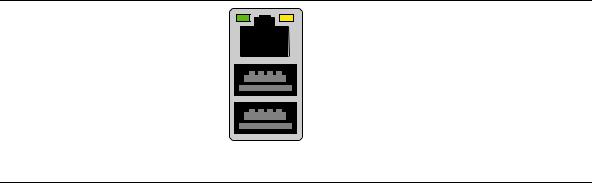
Intel Desktop Board D915GEV/D915GUX/D915GAV/D915GAG Product Guide
Input/Output (I/O) Controller
The super I/O controller features the following:
•Low pin count (LPC) interface
•One serial port
•One parallel port with Extended Capabilities Port (ECP) and Enhanced Parallel Port (EPP) support
•Serial IRQ interface compatible with serialized IRQ support for PCI systems
•PS/2-style mouse and keyboard interfaces
•Interface for one 1.2 MB or 1.44 MB diskette drive
•Intelligent power management, including a programmable wake up event interface
•PCI power management support
LAN Subsystem (Optional)
The optional LAN, with the Intel 82801FB (ICH6), provides a Fast PCI LAN subsystem. The LAN subsystem provides the following functions:
•Basic 10/100 Ethernet LAN (Intel 82562EZ) or Marvell 10/100/1000 Gigabit Ethernet LAN
•Support for RJ-45 connector with status indicator LEDs
•Programmable transit threshold
•Configurable EEPROM that contains the MAC address
LAN Subsystem Software
For LAN software and drivers, refer to the D915GEV/D915GUX/D915GAV/D915GAG link on Intel’s World Wide Web site at:
http://support.intel.com/support/motherboards/desktop
RJ-45 LAN Connector LEDs
Two LEDs are built into the RJ-45 LAN connector (see Figure 3).
OM17386
Figure 3. Back Panel LAN Connector LED Locations
20

Desktop Board Features
Table 7 describes the LED states when the board is powered up and the 10/100 Ethernet LAN subsystem is operating.
Table 7. |
RJ-45 10/100 Ethernet LAN Connector LEDs |
||
|
|
|
|
LED Color |
|
LED State |
Indicates |
|
|
|
|
Green |
|
Off |
LAN link is not established. |
|
|
|
|
|
|
On |
LAN link is established. |
|
|
|
|
|
|
Blinking |
LAN activity is occurring. |
|
|
|
|
Yellow |
|
Off |
10 Mbits/sec data rate is selected. |
|
|
|
|
|
|
On (steady state) |
100 Mbits/sec data rate is selected. |
|
|
|
|
Table 8 describes the LED states when the board is powered up and the 10/100/1000 Gigabit Ethernet LAN subsystem is operating.
Table 8. RJ-45 10/100/1000 Gigabit Ethernet LAN Connector LEDs
LED Color |
LED State |
Indicates |
|
|
|
Bi-color LED |
Off |
10 Mbit/sec data rate is selected. |
|
|
|
|
Green |
100 Mbit/sec data rate is selected. |
|
|
|
|
Yellow |
1 Gbit/sec data rate is selected. |
|
|
|
Green |
Off |
LAN link is not established. |
|
|
|
|
On (pulsing) |
The computer is communicating with another computer on the LAN. |
|
|
|
Hi-Speed USB 2.0 Support
 NOTE
NOTE
Computer systems that have an unshielded cable attached to a USB port might not meet FCC Class B requirements, even if no device or a low-speed USB device is attached to the cable. Use a shielded cable that meets the requirements for a full-speed USB device.
The desktop board supports up to eight USB 2.0 ports via ICH6; four ports routed to the back panel and four routed to two internal USB 2.0 headers. USB 2.0 ports are backward compatible with USB 1.1 devices. USB 1.1 devices will function normally at USB 1.1 speeds.
USB 2.0 support requires both an operating system and drivers that fully support USB 2.0 transfer rates. Disabling Hi-Speed USB in BIOS reverts all USB 2.0 ports to USB 1.1 operation. This may be required to accommodate operating systems that do not support USB 2.0.
21
Intel Desktop Board D915GEV/D915GUX/D915GAV/D915GAG Product Guide
Enhanced IDE Interface
The ICH6’s IDE interface handles the exchange of information between the processor and peripheral devices like hard disks, CD-ROM drives, and Iomega Zip* drives inside the computer. The interface supports:
•Up to two IDE devices (such as hard drives)
•ATAPI-style devices (such as CD-ROM drives)
•Older PIO Mode devices
•Ultra DMA-33 and ATA-66/100 protocols
•Laser Servo (LS-120) drives
Serial ATA
The desktop boards support four Serial ATA channels via ICH6, connecting one device per channel.
Expandability
The desktop boards support the following:
•Desktop boards D915GAV and D915GEV
One PCI Express x16 add-in card
Two PCI Express x1 add-in cards
Four PCI add-in cards
•Desktop boards D915GAG and D915GUX:
One PCI Express x16 add-in card
One PCI Express x1 add-in card
Two PCI add-in cards
Related Links:
For information about installing the PCI Express x16 card, see page 41 in Chapter 2.
BIOS
The BIOS provides the Power-On Self-Test (POST), the BIOS Setup program, the PCI/PCI Express and IDE auto-configuration utilities, and the video BIOS. The BIOS is stored in the Firmware Hub.
The BIOS can be updated by following the instructions on page 59 in Chapter 3.
Serial ATA and IDE Auto Configuration
If you install a Serial ATA or IDE device (such as a hard drive) in your computer, the autoconfiguration utility in the BIOS automatically detects and configures the device for your computer. You do not need to run the BIOS Setup program after installing a Serial ATA or IDE device. You can override the auto-configuration options by specifying manual configuration in the BIOS Setup program.
22
Desktop Board Features
PCI and PCI Express Auto Configuration
If you install a PCI/PCI Express add-in card in your computer, the PCI/PCI Express autoconfiguration utility in the BIOS automatically detects and configures the resources (IRQs, DMA channels, and I/O space) for that add-in card. You do not need to run the BIOS Setup program after you install a PCI/PCI Express add-in card.
Security Passwords
The BIOS includes security features that restrict whether the BIOS Setup program can be accessed and who can boot the computer. A supervisor password and a user password can be set for the BIOS Setup and for booting the computer, with the following restrictions:
•The supervisor password gives unrestricted access to view and change all Setup options. If only the supervisor password is set, pressing <Enter> at the password prompt of Setup gives the user restricted access to Setup.
•If both the supervisor and user passwords are set, you must enter either the supervisor password or the user password to access Setup. Setup options are then available for viewing and changing depending on whether the supervisor or user password was entered.
•Setting a user password restricts who can boot the computer. The password prompt is displayed before the computer is booted. If only the supervisor password is set, the computer boots without asking for a password. If both passwords are set, you can enter either password to boot the computer.
Chassis Intrusion
The board supports a chassis security feature that detects if the chassis cover has been removed. The security feature uses a mechanical switch on the chassis that can be connected to the chassis intrusion header on the desktop board. See Figure 22 on page 44 for the location of the chassis intrusion header.
Power Management Features
Power management is implemented at several levels, including:
•Advanced Configuration and Power Interface (ACPI)
•Hardware support:
Power connectors
Fan connectors
Suspend to RAM (Instantly Available PC technology)
Resume on Ring
Wake from USB
Wake from PS/2 keyboard/mouse
PME# wakeup support
ACPI
ACPI gives the operating system direct control over the power management and Plug and Play functions of a computer. The use of ACPI with the desktop board requires an operating system that provides full ACPI support.
23

Intel Desktop Board D915GEV/D915GUX/D915GAV/D915GAG Product Guide
Power Connectors
The desktop boards have three power connectors. See Figure 25 on page 49 and Figure 26 on page 50 for the location of the power connectors.
Fan Connectors
The desktop boards have a 4-pin processor fan header.
Desktop boards D915GAV and D915GEV have three chassis fan headers. Desktop boards D915GAG and D915GUX have two chassis fan headers. See Figure 24 on page 48 for the location of the fan headers.
Fan Speed Control (Intel® Precision Cooling Technology)
Intel Precision Cooling Technology automatically adjusts the processor fan speed based on the processor thermal diode temperature and adjusts the chassis fan speeds depending on the system temperature. System fan noise may be reduced by operating controlled chassis and processor fans at the minimum necessary speeds.
 NOTE
NOTE
Not all chassis fan headers on desktop boards D915GEV and D915GAV are controlled. Refer to Table 3 on page 13 to identify controlled chassis fan headers.
The processor and chassis fan speed control features can be disabled independently through the desktop board BIOS. Disabling the processor fan speed control will result in the fan operating at full speed if it is not a self controlled fan. It is recommended that processor fan speed control remain enabled (default BIOS setting) when using the processor fan heat-sink included with Intel® boxed processors. Disabling the chassis fan speed control results in chassis fans always operating at full speed. The chassis fan speed control feature should be disabled if a self-controlled chassis fan is attached to any controlled chassis fan header.
The overall system noise reduction will vary based on system configuration and environment.
Suspend to RAM (Instantly Available PC Technology)
 CAUTION
CAUTION
For Instantly Available PC technology, the 5 V standby line for the power supply must be capable of delivering adequate +5 V standby current. Failure to provide adequate standby current when using this feature can damage the power supply and/or effect ACPI S3 sleep state functionality.
 CAUTION
CAUTION
Power supplies used with this desktop board must be able to provide enough standby current to support the standard Instantly Available (ACPI S3 sleep state) configuration. If the standby current necessary to support multiple wake events from the PCI and/or USB buses exceeds power supply capacity, the desktop board may lose register settings stored in memory.
24
