Insignia NS-P7DVD15MX, NS-P7DVD15 User Manual
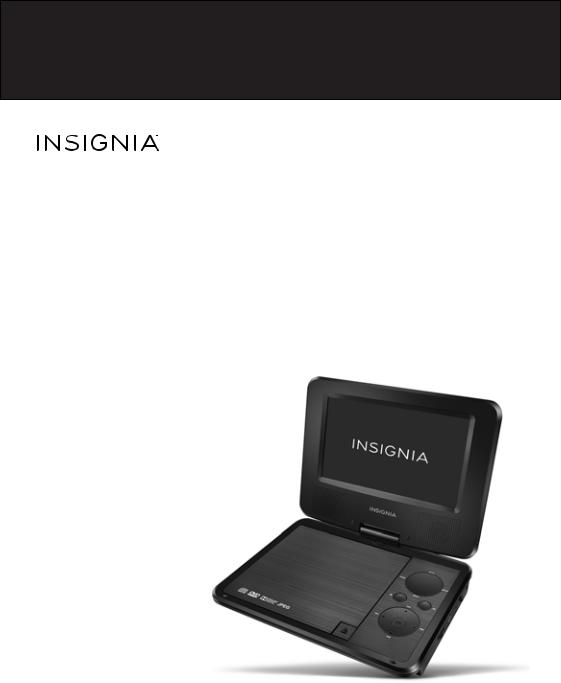
USER GUIDE
7” Portable DVD Player
NS-P7DVD15/NS-P7DVD15MX
Before using your new product, please read these instructions to prevent any damage.

NS-P7DVD15/NS-P7DVD15MX
Portable DVD Player
Contents
Welcome . . . . . . . . . . . . . . . . . . . . . . . . . . . . . . . . . . . . . . . . . . . . . . . . . . . . . . . .2 Important safety instructions . . . . . . . . . . . . . . . . . . . . . . . . . . . . . . . . . . . . .2 Features . . . . . . . . . . . . . . . . . . . . . . . . . . . . . . . . . . . . . . . . . . . . . . . . . . . . . . . . .4 Setting up your player. . . . . . . . . . . . . . . . . . . . . . . . . . . . . . . . . . . . . . . . . . . . 8 Using your player . . . . . . . . . . . . . . . . . . . . . . . . . . . . . . . . . . . . . . . . . . . . . . .14 Troubleshooting . . . . . . . . . . . . . . . . . . . . . . . . . . . . . . . . . . . . . . . . . . . . . . . .22 Maintaining. . . . . . . . . . . . . . . . . . . . . . . . . . . . . . . . . . . . . . . . . . . . . . . . . . . . .22 Specifications . . . . . . . . . . . . . . . . . . . . . . . . . . . . . . . . . . . . . . . . . . . . . . . . . . .23 Legal notices. . . . . . . . . . . . . . . . . . . . . . . . . . . . . . . . . . . . . . . . . . . . . . . . . . . .24 ONE-YEAR LIMITED WARRANTY - INSIGNIA . . . . . . . . . . . . . . . . . . . . . . .25
Welcome
Congratulations on your purchase of a high-quality Insignia product. Your NS-P7DVD15/NS-P7DVD15MX represents the state of the art in personal DVD player design and is designed for reliable and trouble-free performance.
Important safety instructions
1 Read these instructions.
2 Keep these instructions.
3 Heed all warnings.
4 Follow all instructions.
5 Do not use this apparatus near water.
6 Clean only with a dry cloth.
7Do not block any ventilation openings. Install in accordance with the manufacturer's instructions.
8Do not install near any heat sources such as radiators, heat registers, stoves, or other apparatus (including amplifiers) that produce heat.
9Protect the power cord from being walked on or pinched particularly at plugs, convenience receptacles, and the point where they exit from the apparatus.
www.insigniaproducts.com |
2 |
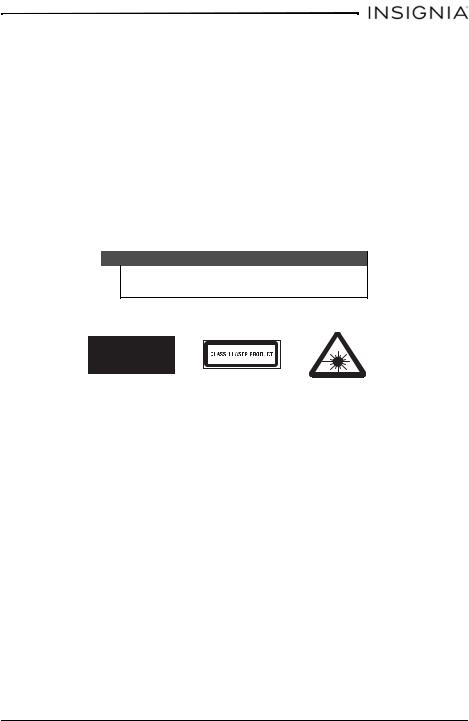
NS-P7DVD15/NS-P7DVD15MX Portable DVD Player
10Only use attachments/accessories specified by the manufacturer.
11Unplug this apparatus during lightning storms or when unused for long periods of time.
12Refer all servicing to qualified service personnel. Servicing is required when the apparatus has been damaged in any way, such as power-supply cord or plug is damaged, liquid has been spilled or objects have fallen into the apparatus, the apparatus has been exposed to rain or moisture, does not operate normally, or has been dropped.
13To reduce the risk of fire or electric shock, do not expose this device to rain, moisture, dripping, or splashing, and no objects filled with liquids, such as vases, shall be placed on it.
14The wall plug is the disconnecting device. The plug must remain readily operable.
15Batteries should not be exposed to excessive heat such as sunshine, fire, or the like.
Caution
Service and replacement of the battery in this device must be done by a trained service technician.
This unit contains a low-power laser device.
Discs
•This unit can play DVDs and Audio CDs (including CD-R and CD-RW).
•This unit is designed and manufactured to respond to the Region Management Information that is encoded on DVDs. If the region number printed on the DVD does not correspond to the region number of this unit, it cannot play that disc.
•The region number of this unit is 1 (for the US and Canada markets) or 4 (for the Mexico market).
•Do not use irregularly shaped discs, such as heart-shaped or star-shaped discs, because they may cause your player to malfunction.
•Do not stick paper, tape, or glue on a disc.
•Do not expose a disc to direct sunlight or heat sources.
•Do not touch the surface of a disc. Handle a disc by its edge.
•Clean a disc by wiping the disc from the center out with a cleaning cloth.
•Remove a disc from your player and store it in its case after playing.
•Some playback operations of discs may be intentionally limited by software producers. Because your player plays discs according to the disc contents the software producers designed, some playback features may not be available. Also refer to the instructions supplied with the discs.
www.insigniaproducts.com |
3 |

NS-P7DVD15/NS-P7DVD15MX Portable DVD Player
Features
Package contents
•7” DVD player
•AC adapter
•Car power adapter
•Audio/Video adapter cable
•Built-in rechargeable battery
•Quick start guide
4 |
www.insigniaproducts.com |
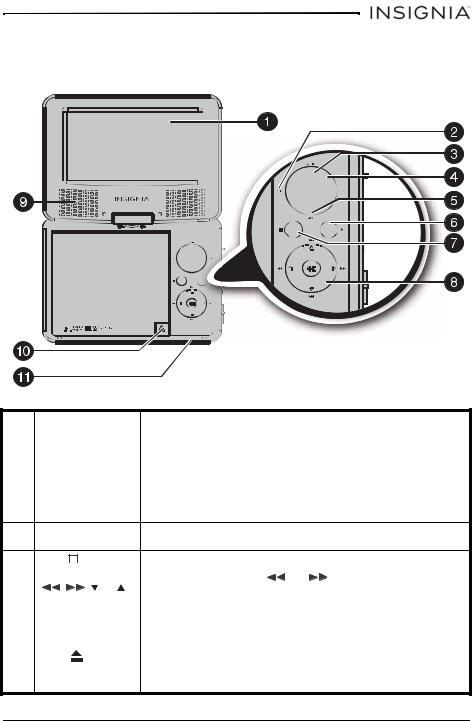
NS-P7DVD15/NS-P7DVD15MX Portable DVD Player
DVD Player
Top
# |
Item |
Description |
|
|
|
|
|
1 |
LCD screen |
Displays the picture. |
|
|
|
|
|
2 |
FUNC. button |
Press to enter or exit the function menu. |
|
|
|
|
|
3 |
MUTE button |
Press to MUTE or unmute. |
|
|
|
|
|
4 |
SETUP button |
Press to access or exit the SETUP menu. |
|
|
|
|
|
5 |
MENU button |
Press to access or exit the disc menu on a DVD. |
|
6Play/Pause ( 
 ) Press to pause or resume playback. button
) Press to pause or resume playback. button
7 |
Stop ( |
|
)button |
Press to stop playback. |
|
|
|
|
|
|
|
|
|
8 |
Navigation controls |
During playback, press the |
and |
buttons to fast forward or fast |
||
|
, |
|
, , or |
reverse the disc. |
|
|
|
OK |
|
When using a menu, press the arrow keys to navigate and the OK button |
|||
|
|
|
|
to confirm an entry or selection. |
|
|
|
|
|
|
Note: See “Player function menu” on page 7 for more information. |
||
|
|
|
|
|
||
9 |
Speaker |
|
Provides audio output when headphones are not connected. |
|||
|
|
|
|
|
|
|
10 |
Open ( |
) button |
Press to open the disc door. |
|
|
|
|
|
|
|
|||
11 |
Power indicator |
This indicator is blue when your player is powered and turned on. It lights |
||||
|
|
|
|
red when charging your player and yellow when charging is complete. |
||
www.insigniaproducts.com |
5 |
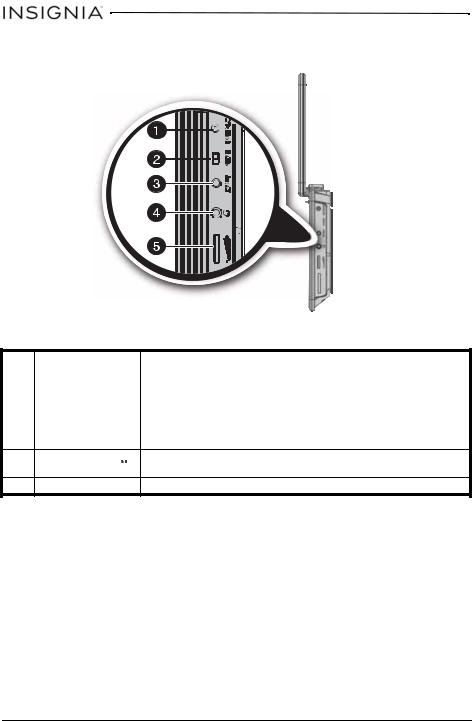
NS-P7DVD15/NS-P7DVD15MX Portable DVD Player
Side
# |
Item |
Description |
|
|
|
|
|
1 |
DC IN jack |
Connect to an AC adapter or 12V car power adapter. |
|
|
|
|
|
2 |
Power ON/OFF |
Slide to turn your DVD player on or off. |
|
|
switch |
|
|
|
|
|
|
3 |
AV OUT jack |
Connect a monitor, TV, or amplifier to this jack using the included AV |
|
|
|
adapter cable and an RCA cable (not included). |
|
4Headphone jack (  ) Plug headphones into this jack. Note: When headphones are plugged in,
) Plug headphones into this jack. Note: When headphones are plugged in,
the internal speakers are muted.
5 |
VOLUME control |
Rotate to increase or decrease the volume. |
6 |
www.insigniaproducts.com |
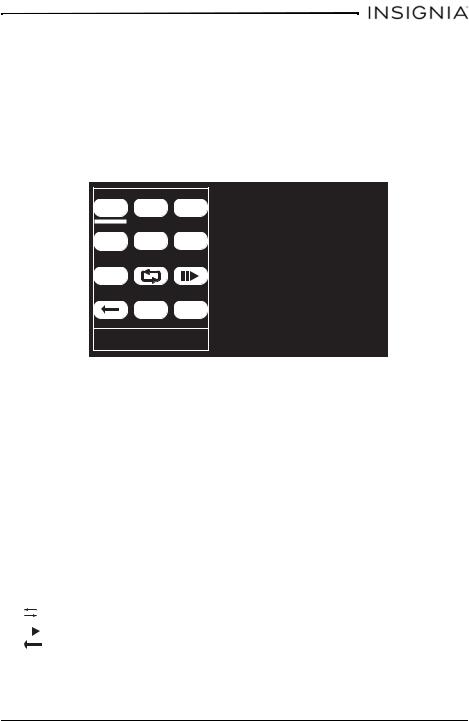
NS-P7DVD15/NS-P7DVD15MX Portable DVD Player
Player function menu
You must use the navigation control buttons on the player to navigate through the player functions.
To access the player function menu:
1Press the FUNC. button during playback.
2Use the navigation control buttons to move to each option and make changes, then press OK when finished.
MENU SRCH SUB
TITLE ZOOM AUD
DISP
MUTE ANGLE
ROOT MENU
Subtitle Off
Repeat Off Mute Off
Angle Mark Null
Display Off
Menu option |
Description |
||||
|
|
|
|
|
|
MENU |
Select once to open the main DVD menu. This option works only if the DVD |
||||
|
|
|
|
has a main menu. |
|
|
|
|
|
In the root menu, select FUNC. on the player to open the DVD title menu. |
|
|
|
|
|
This option works only if the DVD has a title menu. |
|
|
|
|
|
|
|
SRCH (search) |
Select to search the chapter, title, or track. |
||||
|
|
|
|
|
|
SUB (subtitle) |
Select to turn subtitles on and off, or select to select the subtitle language. |
||||
|
|
|
|
This option works only if the DVD has subtitles. |
|
|
|
|
|
|
|
TITLE |
Select to display DVD title information. |
||||
|
|
|
|
|
|
ZOOM |
Select to enlarge the display image. You can enlarge the image 2, 3, or 4 times |
||||
|
|
|
|
the normal size. |
|
|
|
|
|
|
|
AUD (audio) |
Select to change the DVD audio language. This option works only if the DVD |
||||
|
|
|
|
has multiple audio languages. |
|
|
|
|
|
|
|
DISP (display) |
Select to display information about the disc, such as title, chapter number, |
||||
|
|
|
|
track number, and time. |
|
|
|
|
|
|
|
|
|
|
(repeat) |
Select to repeat the current title, chapter, or all. |
|
|
|
|
|
|
|
|
|
|
(slow) |
Select repeatedly to slow the playing speed to 1/2, 1/4, 1/8, or 1/16 of normal. |
|
|
|
||||
|
|
|
(return) |
Select to return to the main menu. |
|
|
|
|
|
|
|
MUTE |
Select to mute or unmute. |
||||
|
|
|
|
|
|
ANGLE |
Select to change the display angle. This option works only if the DVD has |
||||
|
|
|
|
multiple display angles available. |
|
|
|
|
|
|
|
www.insigniaproducts.com |
7 |
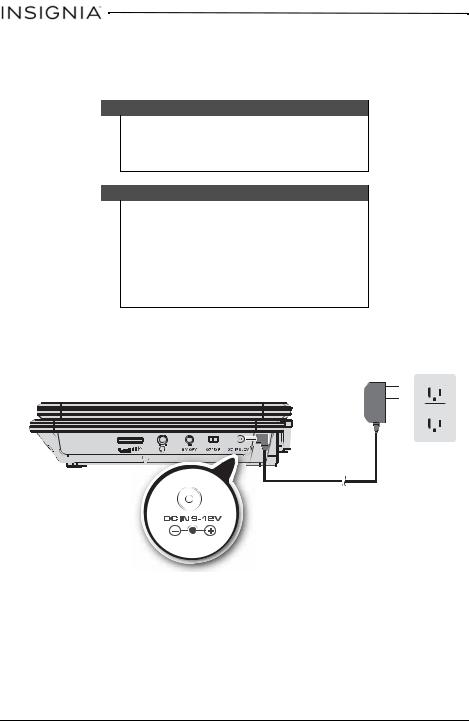
NS-P7DVD15/NS-P7DVD15MX Portable DVD Player
Setting up your player
Connecting to AC power
Note
The AC adapter is used to disconnect this device from AC power. It should not be obstructed OR should be easily accessible during use. To completely disconnect the power, unplug the AC adapter from the AC power outlet.
Cautions
•The AC power adapter included with this player is for its use only. Do not use it with other equipment.
•When the player is not going to be used for an extended period of time, disconnect the AC power adapter from the wall outlet.
•When the AC power adapter is plugged in, the player is not completely disconnected from power, even when the power is turned off.
To connect to AC power:
1 Plug the AC power adapter into the DC IN jack on your player.
2 Plug the adapter into an AC wall outlet.
8 |
www.insigniaproducts.com |
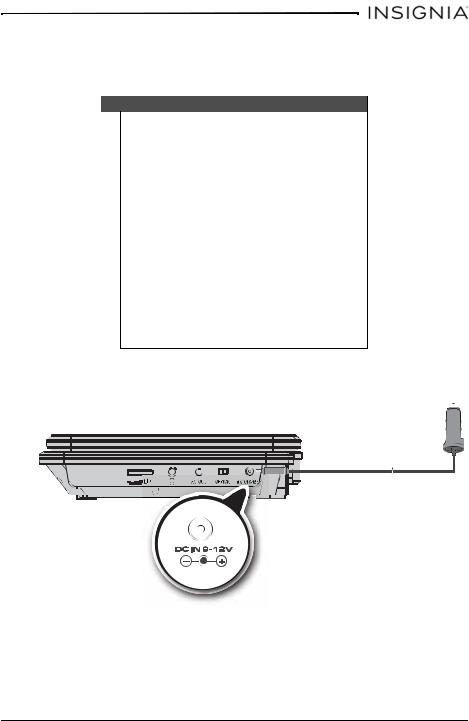
NS-P7DVD15/NS-P7DVD15MX Portable DVD Player
Connecting to a 12V car power adapter
The 12V car power adapter lets you use your DVD player in vehicles that have a 12V, negative ground electrical system.
Cautions
•Do not use in 24V vehicles or you could damage your DVD player.
•Use the included 12V car power adapter only. Use with other car power adapters could damage your player.
•The 12V car power adapter included with this DVD player is for its use only. Do not use it with other equipment.
•In the interest of traffic safety, do not operate your player or view videos while driving a vehicle.
•Make sure your player is securely fastened to prevent it from falling or flying through the air in the event of an accident.
•When the inside of the vehicle outlet is dirty with ashes or dust, the plug section may become hot due to poor contact. Be sure to clean the vehicle outlet before use. Make sure the ignition key is off when you clean the socket. Clean the socket with a dry cloth.
•After use, disconnect the 12V car power adapter from both the DVD player and the vehicle outlet.
To connect to a 12V car power adapter:
1 Plug the car power adapter into the DC IN jack on your player.
2Plug the adapter into a 12V vehicle power outlet.
3Turn off your player. The red charge indicator turns on.
www.insigniaproducts.com |
9 |
