Insignia NS-PS12CC-C User Manual

USER GUIDE
12-SHEET CROSSCUT PAPER SHREDDER
NS-PS12CC-C
Before using your new product, please read these instructions to prevent any damage.
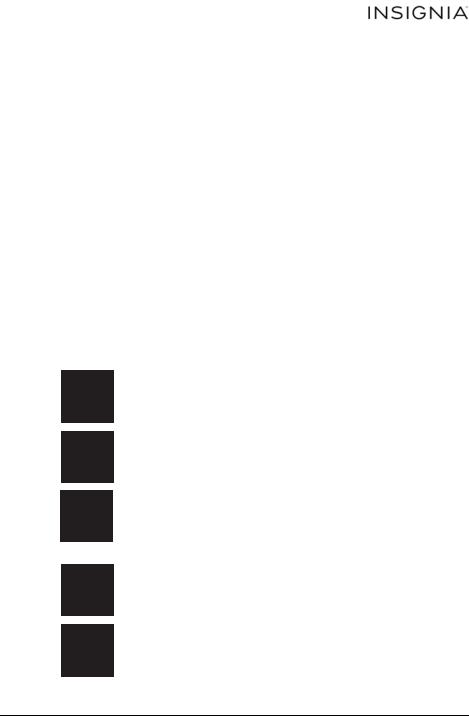
Contents |
|
Important safety instructions................................................................... |
2 |
Features.................................................................................................... |
3 |
Package contents ..................................................................................... |
4 |
Setting up the shredder............................................................................ |
4 |
Using the shredder ................................................................................... |
7 |
Maintaining............................................................................................ |
10 |
Troubleshooting ..................................................................................... |
11 |
Specifications ......................................................................................... |
12 |
One-year limited warranty - Insignia ..................................................... |
13 |
Important safety instructions |
|
Read instructions before use.
Avoid touching the document feed opening with your hands.
Product is not intended for use by children (product is not a toy).
Do not insert foreign objects into the document feed opening.
Do not spray or keep any aerosol products in or around shredder.
www.insigniaproducts.com |
2 |

12-SHEET CROSSCUT PAPER SHREDDER
Avoid loose clothing or jewelry touching the document feed opening.
Avoid getting your hair near the document feed opening.
1RISK OF FIRE. Never use any petroleum based or flammable oils or lubricants in or around the machine as some oils can combust causing serious injury.
2NEVER dispose of flammable chemicals or materials that have come into contact with flammable chemicals (for example, nail polish, acetone, gasoline) in the shredder basket.
3Never shred plastic (except credit cards and CDs), any hard materials, continuous forms, newsprint, or anything with adhesives including labels and envelopes.
4Do not hold a CD/DVD with your finger through the center ring while feeding it into the shredder. Serious injury may occur.
5 Do not activate the reverse function while shredding credit cards and CDs. 6 Plug the shredder into a nearby, easily accessible power outlet.
7Always turn the shredder off and unplug the power cord from the AC outlet before cleaning it, moving it, or emptying the wastebasket.
8Never let the wastebasket become full. This will lead to shredded material being pulled back up into the shredder and cause jams.
9 Never place the shredder near water or any heat source.
10Keep the wastebasket emptied so that the shredder output is not impeded.
11Do not use the shredder if the power cord is damaged in any way.
12Do not attempt to service this product yourself as doing so may expose you to sharp cutting blades and/or electricity and will void the manufacturers warranty.
13Never try to clean or clear the shredder blade.
14Never shred beyond the specified sheet capacity. May result in extensive damage to the machine.
Features
•ShredSafe™ technology is an added safety feature incorporated in this particular model. It is a new technology where the shredder is able to detect forced entry and automatically cuts the power off, preventing further shredding.
•CD/DVD destroyer
•12-sheet capacity (20-lb paper) (Note: One folded sheet is equivalent to two sheets.)
www.insigniaproducts.com |
3 |

12-SHEET CROSSCUT PAPER SHREDDER
Package contents
•Shredder body
•Wastebasket
•Shredder head
•Casters (4)
•User Guide
Setting up the shredder
Warning
Crosscut shredders have very sharp exposed blades on the underside. Use care when mounting the shredder on the wastebasket.
Note
The following illustrations are for information purposes only. Your actual shredder may look somewhat different than the shredder shown.
1 Carefully lift and remove the shredder head from the wastebasket.
4 |
www.insigniaproducts.com |

12-SHEET CROSSCUT PAPER SHREDDER
2Firmly press all four caster wheels into the bottom of the shredder body.
3 Slide the wastebasket out of the shredder body.
www.insigniaproducts.com |
5 |
