Insignia NS-HZ335 Quick Setup Guide
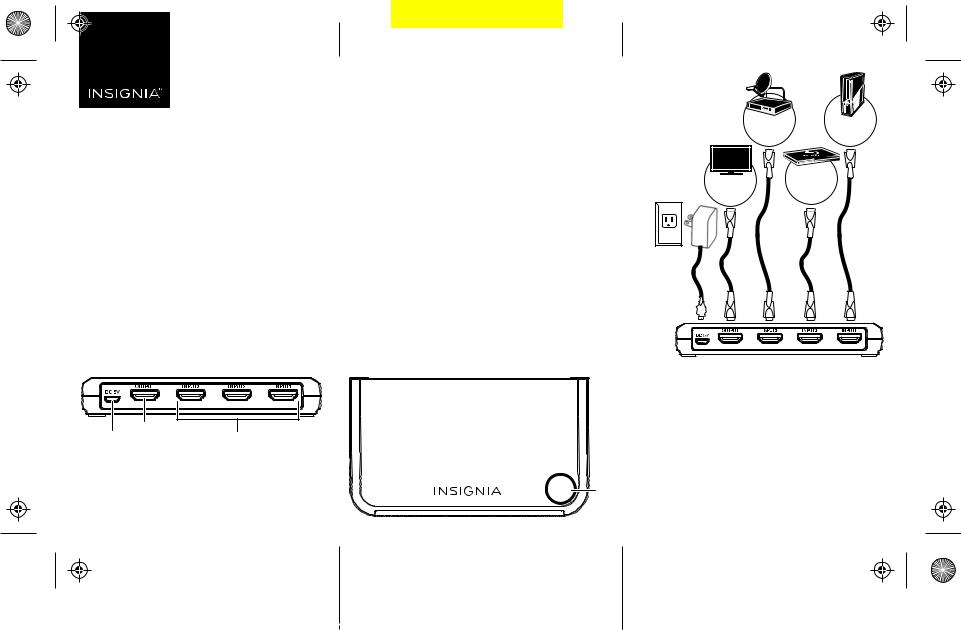
NS-HZ335_18-0641_QSG_V2_EN.ai 1 11/16/2018 3:50:43 PM
QUICK SETUP GUIDE
3-Port
HDMI Switch
NS-HZ335
PACKAGE CONTENTS
•3-Port HDMI switch
•Power adapter (Micro USB)
•Quick Setup Guide
Back view
Power port |
HDMI output |
HDMI inputs |
Before using your new product, please read these instructions to prevent any damage.
Flat size (W×H): 8.86 × 4.92 in (225 × 125 mm)
Final folded size: 2.95 × 4.9 in (75 × 125 mm)
FEATURES
•HDMI® 3D & 4K video format supported
•HDMI® 2.0 / HDCP 2.2 compliant
•DTS-HD®, Dolby® TrueHD lossless compressed digital audio compliant
•Plug-and-Play, installs in seconds
•Connect up to three HDMI sources using only one HDMI port on your TV
•Supports full 4K HDR signals up to 18 Gbps
•Push-button selection for easily changing the input
Note: HDMI cable(s) not included
Your 3-Port HDMI Switch supports the latest 4K video and next-generation audio signals.
Note: In the unlikely event that a feature is not supported, neither the picture nor the sound quality would be degraded.
Top view
SELECT
Select button
|
Satellite |
Game |
|
receiver |
console |
|
|
DVD or |
|
HDTV |
Blu-ray |
|
or 3D TV |
player |
|
HDMI |
HDMI |
|
cable |
cable |
Power adapter |
HDMI |
HDMI |
cable |
cable |
SETTING UP YOUR SWITCH
1Connect HDMI cables (not included) from your source devices to the switch’s INPUT ports.
2Connect an HDMI cable from your TV (or projector) to the switch’s OUTPUT port.
3Connect the power adapter from the DC 5V port to a power outlet. The power LED and an input LED light up.
