Insignia NS-PNKNUM19-C, NS-PNKNUM19 User Manual
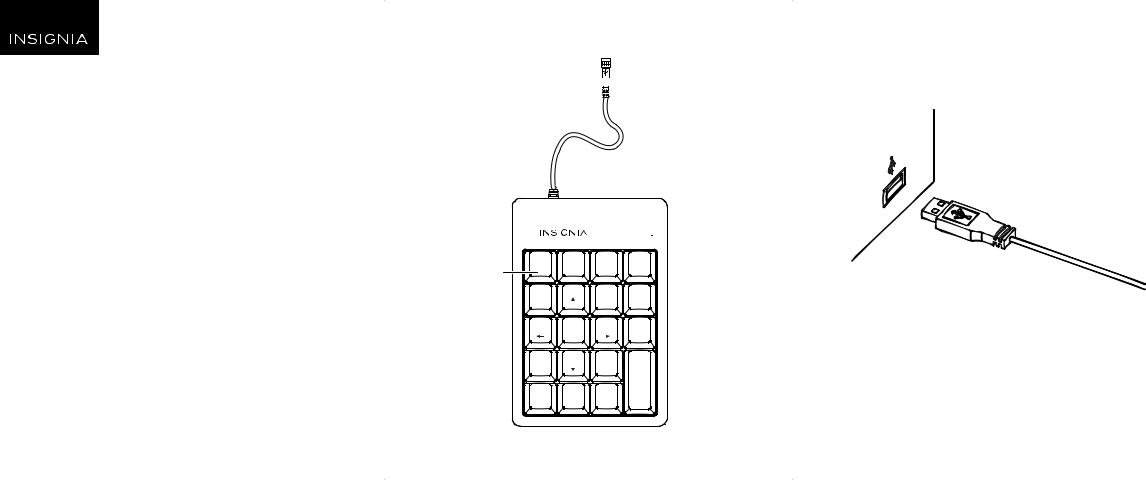
QUICK SETUP GUIDE
Wired Numeric
Keypad
NS-PNKNUM19 / NS-PNKNUM19-C
PACKAGE CONTENTS
•Numeric keypad
•Quick Setup Guide
SYSTEM REQUIREMENTS
•Windows® 10, Windows® 8.1, Windows® 8, Windows® 7, Mac OS 10.4 or higher
•One available USB port
KEYPAD FEATURES
Num
Num Lock  Lock /
Lock /
key
7 8
Home
4 5
1 2
End
0 000
Ins
Before using your new product, please read these instructions to prevent any damage.
 USB connector
USB connector

 Number Lock
Number Lock
Indicator
Back
* Space
6 |
_ |
|
|
PgUp |
|
6 +
3 Enter
PgDn
.
Del
SETTING UP YOUR KEYPAD
•Plug the USB connector into a USB port on your computer. Your computer automatically finds and installs the appropriate driver. When the installation completes, you can use your keypad.
Notes:
•When you install your keypad on a Mac, you must select the ANSI format when prompted by the operating system. The keypad will not work if you select any other format.
•Number lock is not supported on Macs. When the keypad is installed on a Mac, pressing the number keys always inputs numbers and not the navigation functions.
CLEANING YOUR KEYPAD
• Wipe the keypad with a damp, lint-free cloth.
