Insignia NS-HTMS1 User Manual
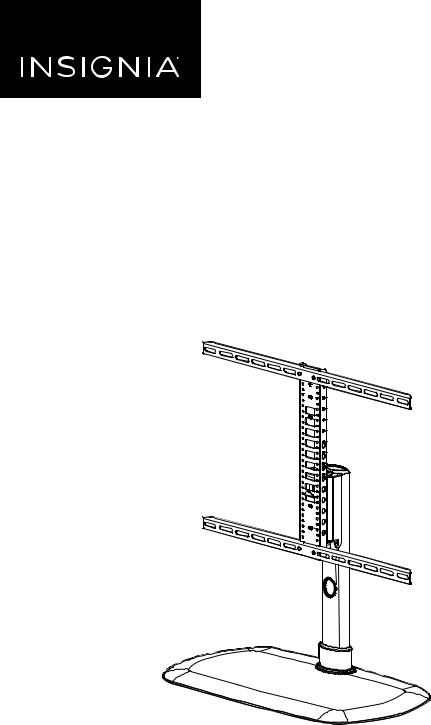
ASSEMBLY GUIDE
Universal Swivel
TV Base
NS-HTMS1
Before using your new product, please read these instructions to prevent any damage.

Contents
Introduction . . . . . . . . . . . . . . . . . . . . . . . . . . . . . . . . . . . . . . . . . . . . . . . . . . . . . . . . . . . . 2 IMPORTANT SAFETY INSTRUCTIONS . . . . . . . . . . . . . . . . . . . . . . . . . . . . . . . . . . . . . 2
Features . . . . . . . . . . . . . . . . . . . . . . . . . . . . . . . . . . . . . . . . . . . . . . . . . . . . . . . . . . . . . . . . 3 Dimensions . . . . . . . . . . . . . . . . . . . . . . . . . . . . . . . . . . . . . . . . . . . . . . . . . . . . . . . . . 4
Tools needed. . . . . . . . . . . . . . . . . . . . . . . . . . . . . . . . . . . . . . . . . . . . . . . . . . . . . . . . . . . . 4
Package contents . . . . . . . . . . . . . . . . . . . . . . . . . . . . . . . . . . . . . . . . . . . . . . . . . . . . . . . 5 Parts. . . . . . . . . . . . . . . . . . . . . . . . . . . . . . . . . . . . . . . . . . . . . . . . . . . . . . . . . . . . . . . . 5 Hardware . . . . . . . . . . . . . . . . . . . . . . . . . . . . . . . . . . . . . . . . . . . . . . . . . . . . . . . . . . . 6
Assembly instructions . . . . . . . . . . . . . . . . . . . . . . . . . . . . . . . . . . . . . . . . . . . . . . . . . . . 7 Specifications . . . . . . . . . . . . . . . . . . . . . . . . . . . . . . . . . . . . . . . . . . . . . . . . . . . . . . . . . .21 ONE-YEAR LIMITED WARRANTY . . . . . . . . . . . . . . . . . . . . . . . . . . . . . . . . . . . . . . . . .22
Introduction
Congratulations on your purchase of a high-quality Insignia product. Your NS-HTMS1 represents the state of the TV stand design and is designed for reliable and trouble-free performance.
IMPORTANT SAFETY
INSTRUCTIONS
Please read through these instructions completely to be sure you’re comfortable with this easy install process. Also check your TV owner’s manual to see if there are any special requirements for mounting your TV.
If you do not understand these instructions or have doubts about the safety of the installation, assembly, or use of this product, contact Customer Service.
•CAUTION: Avoid potential personal injuries and property damage! Manufacturer is not responsible for damage or injury caused by incorrect assembly or use.
•WARNING: Exceeding the weight capacity can result in serious personal injury or damage to equipment! It is the installer’s responsibility to make sure the combined weight of the display (including accessories) does not exceed 60 lbs. (27.2 kg). Use with heavier televisions may result in instability causing tip over resulting in death or serious injury!
•WARNING: Use this mounting system only for its intended use as described in these instructions. Do not use attachments not recommended by the manufacturer.
•WARNING: Death or serious injury may occur when children climb on audio and/or video equipment furniture. A remote control or toys placed on the furnishing may encourage a child to climb on the furnishing and as a result the furnishing may tip over onto the child.
2 |
www.insigniaproducts.com |
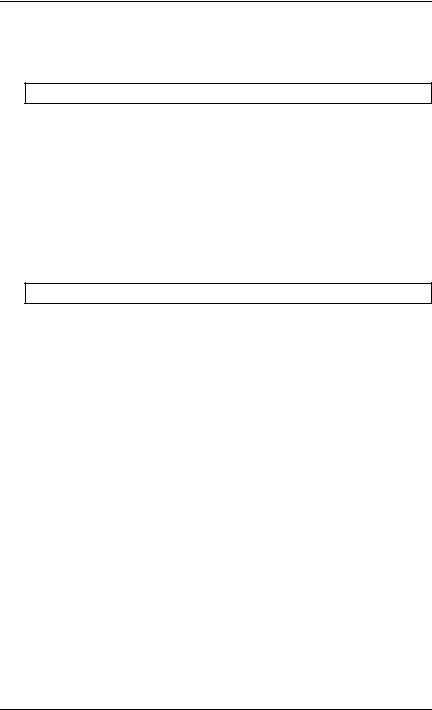
Universal Swivel TV Base
•WARNING: Relocating audio and/or video equipment to furniture not specifically designed to support audio and/or video equipment may result in death or serious injury due to the furnishing collapsing or overturning onto a child.
Note: This product has no user serviceable parts.
SAVE THESE INSTRUCTIONS
Features
•Supports TVs 32–65" (81–165 cm) and up to 60 lbs (27.2 kg)
•Side-to-side swivel and 8" (20 cm) height adjustment to position your TV at the perfect viewing angle
•Extra space below your TV to place a soundbar or other devices
•Integrated cable management keeps cords organized
•Compatible with VESA patterns from 75 × 75 up to 600 × 400 with all common sizes in between
•Full assortment of mounting hardware included to mount a wide range of TVs
Note: This TV base cannot be used to mount a TV on a wall.
www.insigniaproducts.com |
3 |
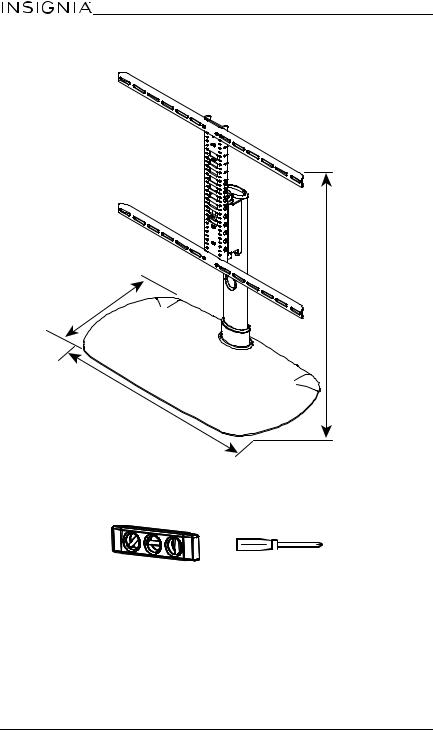
NS-HTMS1
Dimensions
|
) |
|
m |
c |
|
.5 |
|
3 |
|
3 |
|
( |
|
. |
|
in |
|
.2 |
|
3 |
|
1 |
|
2 |
|
|
|
|
5. |
|
|
|
|
|
4 |
|
|
|
|
i |
|
|
|
|
|
n |
|
|
|
|
. |
|
|
|
|
( |
|
|
|
|
6 |
|
|
|
|
4. |
|
|
|
|
|
4 |
|
|
|
|
c |
|
|
|
|
|
m) |
28.6 in. (72.6 cm)
Tools needed
You need the following tools to assemble your new TV stand:
Phillips screwdriver
Level
4 |
www.insigniaproducts.com |
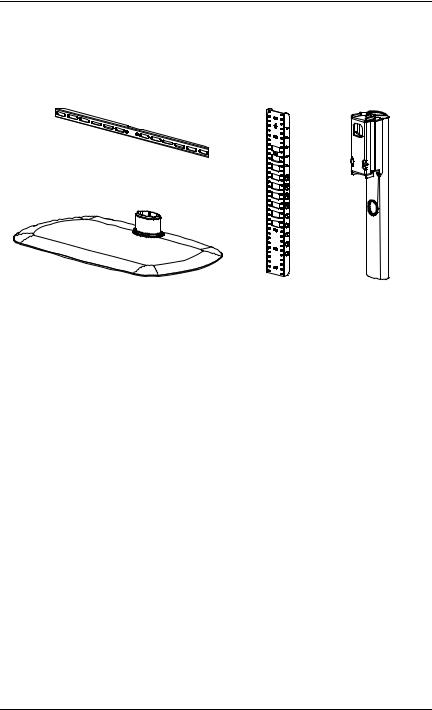
Universal Swivel TV Base
Package contents
Make sure that you have all the parts and hardware needed to assemble your new TV stand.
Parts
01 Horizontal brackets (2)
17 Base (1) |
14 Vertical bracket (1) |
16 Post (1) |
www.insigniaproducts.com |
5 |
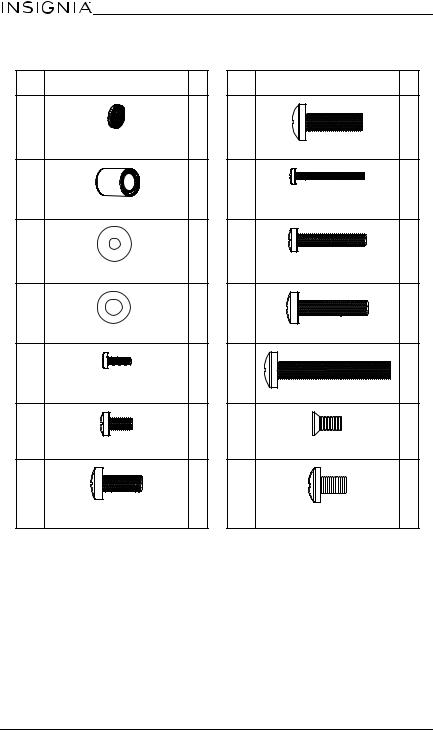
NS-HTMS1
Hardware
LBL. |
HARDWARE |
# |
02 |
Spacer (2.5 mm) |
8 |
|
|
|
03 |
|
4 |
|
Spacer (22 mm) |
|
04 |
|
4 |
|
M4 washer |
|
05 |
|
4 |
|
M6/M8 washer |
|
06 |
M4 × 12 mm screw |
4 |
07 |
|
4 |
|
M6 × 12 mm screw |
|
08 |
|
4 |
|
M8 × 16 mm screw |
|
LBL. |
HARDWARE |
# |
09 |
|
4 |
|
M8 × 25 mm screw |
|
10 |
M4 × 35 mm screw |
4 |
|
|
|
11 |
M6 × 35 mm screw |
4 |
|
|
|
12 |
|
4 |
|
M8 × 35 mm screw |
|
13 |
|
4 |
|
M8 × 50 mm screw |
|
15 |
|
4 |
|
Interface screw (10-32 × 3/8 in.) |
|
18 |
|
4 |
|
Lock screw (1/4-20 x 3/8 in.) |
|
6 |
www.insigniaproducts.com |
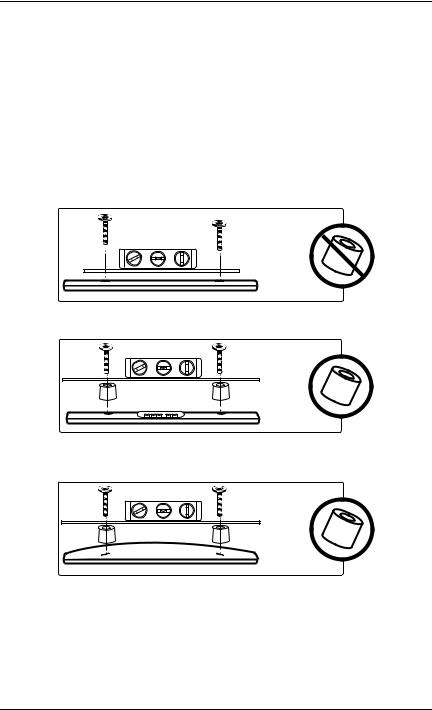
Universal Swivel TV Base
Assembly instructions
Step 1 – Determine whether your TV has a flat back or an irregular or obstructed back
1Carefully place your TV face-down on a cushioned, clean surface to protect the screen from damages and scratches.
2Temporarily lay the horizontal brackets (01) on the back of your TV.
3Align the screw holes in the brackets with the mounting screw holes on your TV.
4Identify which type of back your TV has:
•Flat back: The brackets lay flush against the back of your TV and do not block any jacks. You do not need spacers when assembling your stand.
•Obstructed back: The brackets block any of the jacks on the back of your TV. You need the spacers (02 or 03) when assembling your stand.
•Irregularly-shaped back: There is a gap between the brackets and some part of the back of your TV. You need the spacers (02 or 03) when assembling your stand.
5Remove the brackets.
www.insigniaproducts.com |
7 |
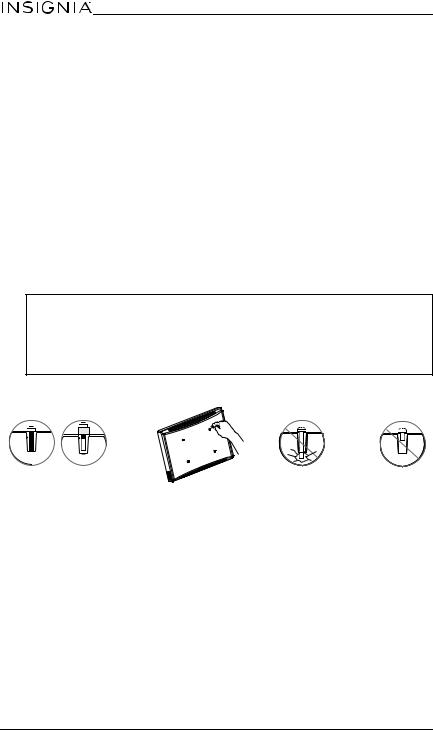
NS-HTMS1
Step 2 – Select screws, washers, and spacers
1Select the hardware for your TV (screws, washers, and spacers). A limited number of TVs come with mounting hardware included. (If screws came with your TV, they are almost always in the holes on the back of your TV.) If you don't know the correct length of the mounting screws your TV requires, test various sizes by hand threading the screws.
Select the screws that fit:
M4 × 12 mm screw (06) |
M4 × 35 mm screw (10) |
M6 × 12 mm screw (07) |
M6 × 35 mm screw (11) |
M8 × 16 mm screw (08) |
M8 × 35 mm screw (12) |
M8 × 25 mm screw (09) |
M8 × 50 mm screw (13) |
Use the M4 washers (04) with the M4 screws. Use the M6/M8 washers (05) with the M6 or M8 screws.
For an irregular or obstructed TV back, also use the 2.5 mm spacers (02),
22 mm spacers (03) or a combination of the 2.5 mm and 22 mm spacers. You can combine spacers 02 and 03 for extra length.
CAUTION: To avoid potential personal injuries and property damage, make sure that the screws have adequate threads to secure the brackets to your TV. If you encounter resistance, stop immediately and contact customer service. Use the shortest screw and spacer combination to accommodate your TV. Using hardware that is too long may damage your TV. However, using a screw that is too short may cause your TV to fall from the stand.
Screw fits |
Screw is |
Screw is |
correctly |
too long |
too short |
2Remove the screws.
3For a flat back TV, go to Step 3 – Option 1: Attach the horizontal brackets to a flat-back TV on page 9.
-OR-
For an irregular or obstructed back, go to Step 3 – Option 2: Attach the horizontal brackets to an obstructed or irregularly-shaped TV back on page 10.
8 |
www.insigniaproducts.com |
