Insignia NS-DPF5SA-09, NS-DPF8WA-09, NS-DPF7WA-09 Quick Start Manual
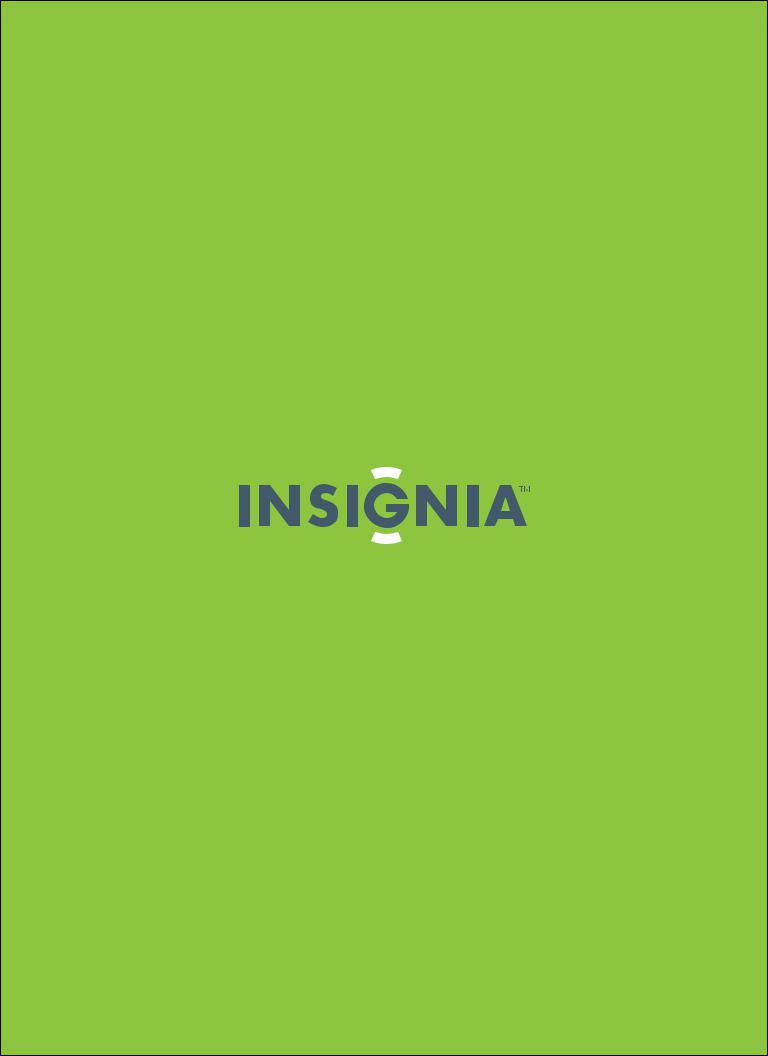
Setup Guide I Guide d’installation I Guía de instalación
5.6"/7"/8" Digital Picture Frame
Cadre photo numérique de 5.6/7/8 po/ Marco para fotos digitales de 5.6"/7"/8" NS-DPF5SA-09/NS-DPF7WA-09/NS-DPF8WA-09
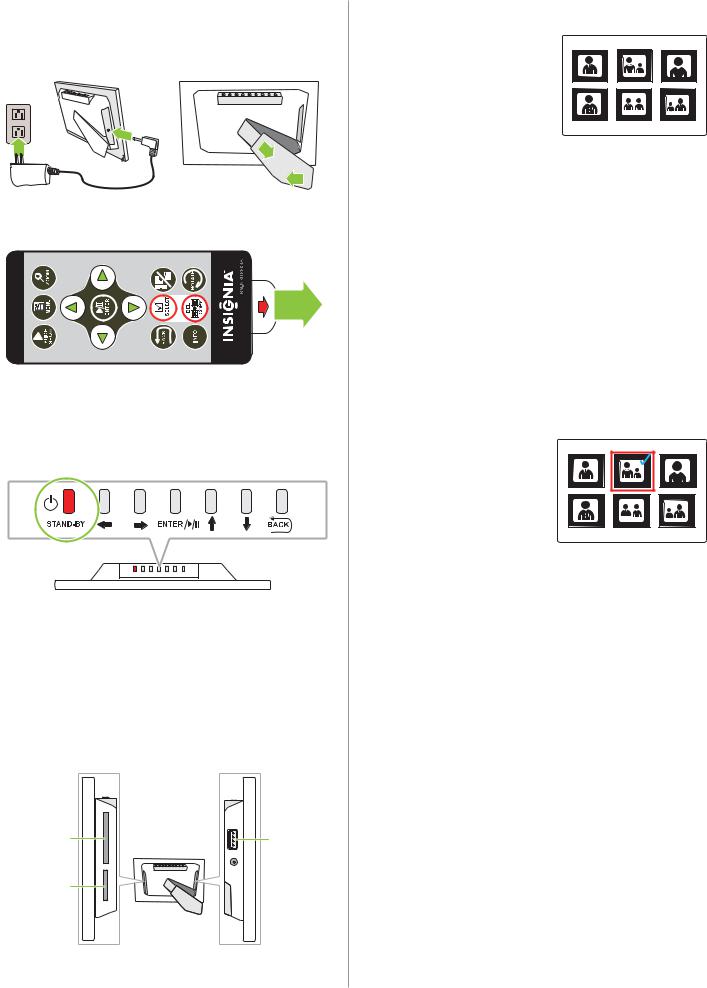
Setting up your digital picture frame
1Connect power, then extend the frame stand and place on a flat surface.
2Remove the remote control’s plastic battery insert.
3Press STAND-BY on the frame. The frame turns on and enters Demo mode, which displays photos already stored in the frame’s internal memory.
4Press ENTER on the remote control to exit Demo mode.
Viewing photos on a memory card
1Insert the memory card into the appropriate slot on the frame. The slide show starts automatically.
CF |
USB |
SD, MMC,
MS, xD
Copying all photos to the frame
1 Insert the memory card into the appropriate slot on the frame,
then press on the remote control. Photo thumbnails appear.
on the remote control. Photo thumbnails appear.
2Press DEL COPY. A copy selection menu appears which indicates Copy All.
3 Press  , then
, then  to select YES.
to select YES.
4Press ENTER on the remote control to confirm.
Copying selected photos to the frame
1Insert the memory card into the appropriate slot on the frame, then press  on the remote control. Photo thumbnails appear.
on the remote control. Photo thumbnails appear.
2 Press  /
/  /
/  /
/  to highlight a thumbnail, then press SELECT to mark each selected photo for copying.
to highlight a thumbnail, then press SELECT to mark each selected photo for copying.
3Press DEL COPY. A copy selection menu appears which indicates Copy Selected.
4 Press  , then
, then  to select YES.
to select YES.
5Press ENTER on the remote control to confirm.
Customer Service: www.insignia-products.com • (877) 467-4289
