Insignia NS-PLTPSP13-C, NS-PLTPSP13 User Manual
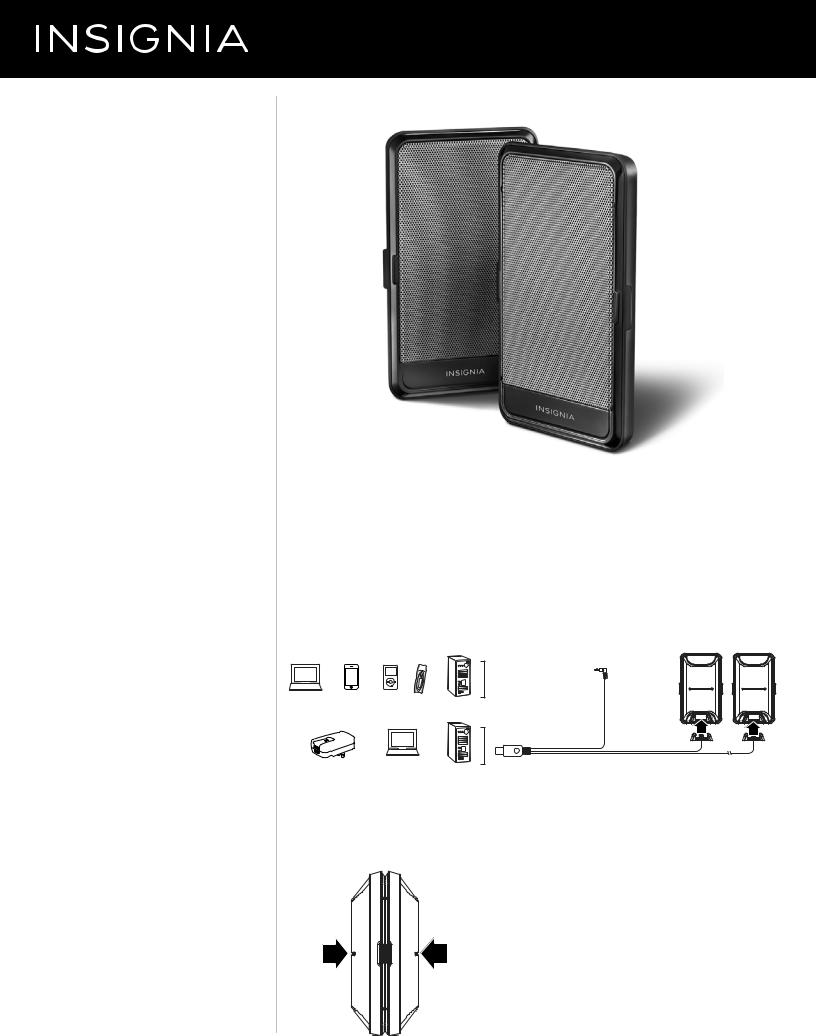
Congratulations on your purchase of a high-quality Insignia product. This two-piece system is designed to deliver superior audio performance to laptops, netbooks, and home computers.
PACKAGE CONTENTS
•Speakers (2)
•Travel pouch
•USB power/audio cable
•Quick Setup Guide
Caution
•Read all safety and operating instructions before using these speakers.
•Keep speakers out of extreme heat, and away from sources producing extreme heat, such as space heaters, radiators, stoves, and other devices emitting heat.
•Keep speakers out of the rain and humid conditions to avoid electric shock. Keep speakers away from devices containing water, such as sinks and bathtubs.
•Use a dry cloth for cleaning. Do not wipe any part of the system with cleaning solvents, such as furniture wax, bleach, benzene, or ammonia.
SPEAKER PLACEMENT
•Place the speakers on opposite sides of the sound source, as far apart as possible. When connected to the speakers, the cables become the speaker stands.
Before using your new product, please read these instructions to prevent any damage.
Quick Setup Guide | NS-PLTPSP13/NS-PLTPSP13-C
USB Flat Panel Speakers
Front view
SPEAKER CONNECTION
1Connect the 3.5 mm cable plug to the headphone jack or external speaker jack of your sound source (laptop, smartphone, iPod, MP3 player, or computer).
2Connect the USB connector to a USB port on your laptop, computer, or USB wall charger with a female USB type A connector (a wall charger is not included).
3 Connect the other ends of the cables (the ends with the matching molded plug casings) to the speakers.
4 Turn on your sound source.
5Use your sound source (i.e. computer, MP3 player) to adjust the volume and other audio settings.
|
|
|
Audio Signal: |
|
|
|
Connect to the headphone jack |
Laptop or Smartphone |
iPod |
MP3 |
or external speaker jack |
Computer |
|||
Netbook |
|
|
Speaker Power: |
|
|
|
|
|
|
|
Connect to USB port |
USB wall |
Laptop or |
Computer |
|
charger |
Netbook |
|
|
STORING YOUR SPEAKERS
• Speakers click together magnetically
