Insignia NS-PNK5011, NS-PNK5011-C User Manual
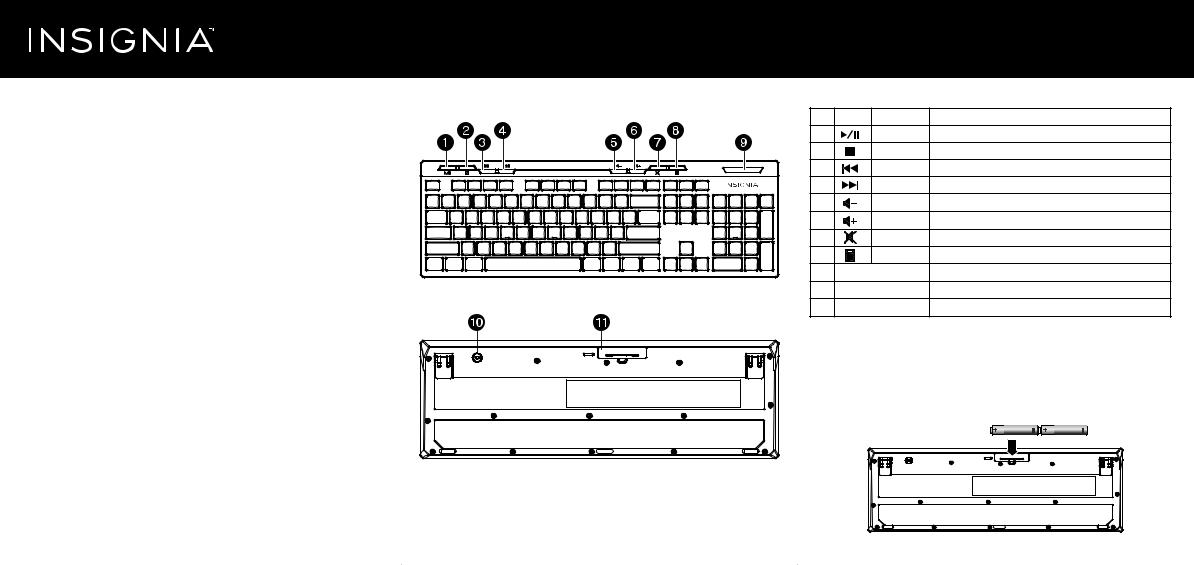
|
|
|
Quick Setup Guide |
|
|
Wireless Keyboard | NS-PNK5011/NS-PNK5011-C |
|||
Package contents |
Keyboard features |
|
|
|
# |
Icon Function |
Description |
||
• Wireless keyboard |
1 |
Play/Pause |
Press to play or pause media. |
|
• Nano receiver |
2 |
Stop |
Press to stop playing media. |
|
• AAA alkaline batteries (2) |
3 |
Previous |
Press to select the previous media track. |
|
• Quick Setup Guide |
4 |
Next |
Press to select the next media track. |
|
5 |
Volume down |
Press to decrease the computer’s volume. |
||
|
||||
|
6 |
Volume up |
Press to increase the computer’s volume. |
|
System requirements |
7 |
Mute |
Press to turn off your computer’s sound. |
|
• Windows® 8, Windows® 7, Windows Vista®, Windows® XP, or |
8 |
Calculator |
Press to start Microsoft calculator. |
|
Mac OS 10.X or higher |
9 |
LED indicator |
Low battery and pairing indicator. See“LED indicator” for more information. |
|
• One available USB port |
10 |
Connect button |
Press to initiate pairing with your computer. |
|
|
11 |
Battery cover |
Remove to install or replace the batteries. |
|
|
Installing the keyboard batteries |
|||
|
1 Take the battery cover off. |
|||
|
2 Insert two AAA batteries (included) into the battery compartment. |
|||
|
Make sure that the + and - signs match the symbols in the compartment. |
|||
|
3 Replace the cover. |
|
||
|
|
|
2 AAA batteries |
|
Before using your new product, please read these instructions to prevent any damage.
