Huawei MS2372H-607 Users Manual
Quick Start
3150xxxx_01
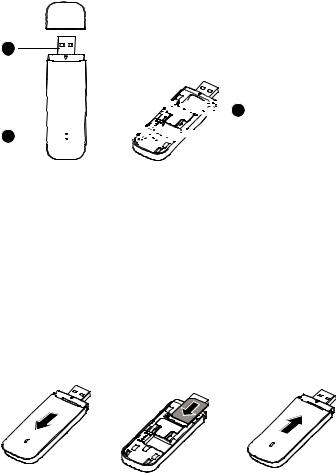
Thank you for choosing the Mobile Broadband HUAWEI MS2372 LTE USB Stick (hereinafter referred to as the LTE USB Stick).
Getting to Know Your LTE USB Stick
The following figure shows the appearance of the LTE USB Stick. It is provided only for your reference. The actual product may be different.
1










 3 2
3 2 















USB Connector
It connects the LTE USB Stick to a USB host device.
Indicator
It indicates the status of the LTE USB Stick.
Blinking red: No signal.
Blinking yellow: Weak signal.
Blinking green: Strong signal.
Blinking white: The software of the LTE USB Stick is being upgraded.
SIM Card Slot
It holds a Subscriber Identity Module (SIM) card.
Getting Your LTE USB Stick Ready
1.Slide the cover to remove it from the LTE USB Stick.
2.Insert the SIM card into the corresponding card slot, as shown in the following figure.
3.Replace the cover and slide it into place.
Note:
Ensure that the beveled edge of the SIM card is properly aligned with that of the SIM card slot.
Do not remove the SIM card when the card is in use. Otherwise, the card as well as your LTE USB Stick may get damaged and the data stored on the card may be corrupted.
