Huawei MC850 User Manual

HUAWEI MC850/MC851 Media Phone
User Guide
HUAWEI TECHNOLOGIES CO., LTD.

HUAWEI MC850/MC851 Media Phone
V100R001
User Guide
Issue 02
Date 2010-05-07
Part Number 803004
Huawei Confidential

Huawei Technologies Co., Ltd. provides customers with comprehensive technical support and service. Please feel free to contact our local office or company headquarters.
Huawei Technologies Co., Ltd.
Address: |
Huawei Industrial Base |
|
Bantian, Longgang |
|
Shenzhen 518129 |
|
People's Republic of China |
Website: |
http://www.huawei.com |
Email: |
terminal@huawei.com vcsupport@huawei.com |
Copyright © Huawei Technologies Co., Ltd. 2010. All rights reserved.
No part of this document may be reproduced or transmitted in any form or by any means without prior written consent of Huawei Technologies Co., Ltd.
The product described in this manual may include copyrighted software of Huawei Technologies Co., Ltd and possible licensors. Customers shall not in any manner reproduce, distribute, modify, decompile, disassemble, decrypt, extract, reverse engineer, lease, assign, or sublicense the said software, unless such restrictions are prohibited by applicable laws or such actions are approved by respective copyright holders under licenses.
Trademarks and Permissions
 ,
, 



 , and
, and  are trademarks or registered trademarks of Huawei Technologies Co., Ltd.
are trademarks or registered trademarks of Huawei Technologies Co., Ltd.
Other trademarks, product, service and company names mentioned are the property of their respective owners.
Huawei Confidential
Notice
Some features of the product and its accessories described herein rely on the software installed, capacities and settings of local network, and may not be activated or may be limited by local network operators or network service providers. Thus the descriptions herein may not exactly match the product or its accessories you purchase.
Huawei Technologies Co., Ltd reserves the right to change or modify any information or specifications contained in this manual without prior notice or obligation.
NO WARRANTY
THE CONTENTS OF THIS MANUAL ARE PROVIDED “AS IS”. EXCEPT AS REQUIRED BY APPLICABLE LAWS, NO WARRANTIES OF ANY KIND, EITHER EXPRESS OR IMPLIED, INCLUDING BUT NOT LIMITED TO, THE IMPLIED WARRANTIES OF MERCHANTABILITY AND FITNESS FOR A PARTICULAR PURPOSE, ARE MADE IN RELATION TO THE ACCURACY, RELIABILITY OR CONTENTS OF THIS MANUAL.
TO THE MAXIMUM EXTENT PERMITTED BY APPLICABLE LAW, IN NO CASE SHALL HUAWEI TECHNOLOGIES CO., LTD BE LIABLE FOR ANY SPECIAL, INCIDENTAL, INDIRECT, OR CONSEQUENTIAL DAMAGES, OR LOST PROFITS, BUSINESS, REVENUE, DATA, GOODWILL OR ANTICIPATED SAVINGS.
Import and Export Regulations
Customers shall comply with all applicable export or import laws and regulations and will obtain all necessary governmental permits and licenses in order to export, re-export or import the product mentioned in this manual including the software and technical data therein.
Huawei Confidential

HUAWEI MC850/MC851 Media Phone User Guide |
Contents |
Contents |
|
1 Safety Precautions..................................................................................... |
1 |
2 Product Overview ..................................................................................... |
4 |
3 Preparations Before Use........................................................................... |
7 |
3.1 Package Contents ......................................................................................... |
7 |
3.2 Getting Started ............................................................................................. |
8 |
3.3 Installing the Media Phone......................................................................... |
10 |
3.4 Connecting to External Storage Devices .................................................... |
14 |
3.5 Powering On the Media Phone................................................................... |
15 |
4 Basic Operations ..................................................................................... |
16 |
4.1 Home Screen .............................................................................................. |
16 |
4.2 Input Methods ............................................................................................ |
17 |
5 Call Features............................................................................................ |
20 |
5.1 Call Types .................................................................................................. |
20 |
5.2 Making a Call............................................................................................. |
20 |
5.3 Answering a Call........................................................................................ |
21 |
5.4 Viewing Missed Calls ................................................................................ |
22 |
5.5 Operations During a Call............................................................................ |
22 |
6 Phonebook ............................................................................................... |
27 |
6.1 Accessing the Phonebook........................................................................... |
27 |
6.2 Managing Groups....................................................................................... |
28 |
i |
|

HUAWEI MC850/MC851 Media Phone User Guide |
Contents |
6.3 Searching for a Contact .............................................................................. |
30 |
6.4 Viewing the Memory of the Phonebook..................................................... |
30 |
6.5 Exporting and Importing a Phonebook....................................................... |
31 |
7 Call Log.................................................................................................... |
32 |
7.1 Accessing the Call Log Screen................................................................... |
32 |
7.2 Viewing the Details of a Call Record......................................................... |
33 |
7.3 Making a Call from the Call logs ............................................................... |
33 |
7.4 Deleting a Call Record ............................................................................... |
33 |
7.5 Adding a Number in the Call Log to an Existing Contact.......................... |
34 |
7.6 Adding a Number in the Call Log to a New Contact.................................. |
34 |
8 Information Browsing............................................................................. |
35 |
8.1 Accessing or Exiting the Screen for Browsing........................................... |
35 |
8.2 Playing Multimedia Files on the Media Phone........................................... |
35 |
8.3 Playing Live Programs ............................................................................... |
38 |
8.4 Playing On-Demand Programs................................................................... |
39 |
8.5 Adjusting the Volume ................................................................................ |
41 |
9 Photo Frame ............................................................................................ |
42 |
9.1 Viewing One Picture .................................................................................. |
43 |
9.2 Playing Pictures in Presentation Mode....................................................... |
43 |
9.3 Setting Photo Frame–Related Parameters .................................................. |
43 |
9.4 Importing Pictures...................................................................................... |
44 |
10 Other Functions.................................................................................... |
45 |
10.1 Tools........................................................................................................ |
45 |
10.2 Viewing Equipment Information ............................................................. |
46 |
ii |
|

HUAWEI MC850/MC851 Media Phone User Guide |
Contents |
10.3 Managing Files ........................................................................................ |
47 |
11 User Settings ......................................................................................... |
48 |
11.1 Setting Sound........................................................................................... |
48 |
11.2 Setting Sleep Mode.................................................................................. |
48 |
11.3 Setting the Network ................................................................................. |
49 |
11.4 Setting Wallpaper .................................................................................... |
53 |
11.5 Setting Date and Time ............................................................................. |
53 |
11.6 Setting Language ..................................................................................... |
54 |
11.7 Setting Keypad Tone ............................................................................... |
54 |
11.8 Setting the Output Standard..................................................................... |
54 |
11.9 Checking the Network Status................................................................... |
55 |
11.10 Managing Handsets............................................................................... |
56 |
11.11 Managing the Telnet Connection .......................................................... |
56 |
12 Handset Registration............................................................................ |
57 |
12.1 Registering a Cordless Handset ............................................................... |
57 |
12.2 Deregistering a Cordless Handset............................................................ |
58 |
13 Cordless Handset.................................................................................. |
59 |
13.1 Layout...................................................................................................... |
59 |
13.2 Icons on the LCD..................................................................................... |
61 |
13.3 Preparations Before Use .......................................................................... |
61 |
13.4 Function of Making an External Call....................................................... |
62 |
13.5 Function of Making an Internal Call........................................................ |
63 |
13.6 Call Answering ........................................................................................ |
64 |
13.7 Input Methods.......................................................................................... |
64 |
iii |
|

HUAWEI MC850/MC851 Media Phone User Guide |
Contents |
13.8 Operations During a Call ......................................................................... |
65 |
13.9 Phonebook ............................................................................................... |
66 |
13.10 Call Log ................................................................................................ |
67 |
13.11 Configuration of Frequently Used Functions ........................................ |
68 |
13.12 Display Setting...................................................................................... |
71 |
13.13 Other Basic Settings.............................................................................. |
73 |
14 Software Upgrade................................................................................. |
76 |
14.1 Automatic Upgrade.................................................................................. |
76 |
14.2 Manual Upgrade ...................................................................................... |
76 |
15 Troubleshooting.................................................................................... |
77 |
16 Technical Specifications....................................................................... |
80 |
iv

HUAWEI MC850/MC851 Media Phone User Guide |
1 Safety Precautions |
1 Safety Precautions
For safety purposes, carefully read through these safety precautions and observe them during operation.
Basic Requirements
zKeep the device dry during storage, transportation, and operation of the device.
zPrevent collision of the device during storage, transportation, and operation of the device.
zDo not attempt to dismantle the device by yourself. In case of any fault, contact the appointed maintenance center for assistance or repair.
zWithout prior written consent, no organization or individual is permitted to make any change to the structure or safety and performance design of the device.
zWhile using the device, observe all applicable laws, directives and regulations, and respect the legal rights of other people.
Environment Requirements
zPlace the device in a well-ventilated place. Do not expose the device to direct sunlight.
zKeep the device clean, free of dust and stain.
zDo not place the device near a water source or in a damp area.
zPlace the device on a stable surface.
zDo not place any object on the top of the device. Reserve a minimum space of 10 cm at the four sides of the device for heat dissipation.
zDo not place the device on or near inflammable materials such as foam.
zKeep the device away from heat source or fire, such as a radiator or a candle
zKeep the device away from any household appliances with strong magnetic field or electromagnetic field, such as microwave oven, refrigerator, or mobile phone.
Operation Requirements
zDo not allow children to play with the device or accessories. Swallowing the accessories may be fatal.
zUse the accessories such as the power adapter provided or authorized only by the manufacturer.
1
HUAWEI MC850/MC851 Media Phone User Guide |
1 Safety Precautions |
zMake sure that the device does not get wet. If water gets into the device, disconnect the power supply immediately and unplug all the cables connected to the device, such as the power cable, telephone cable, and then contact the appointed maintenance center.
zThe power supply of the device must meet the requirements of the input voltage of the device.
zBefore plugging or unplugging any cable, shut down the device and disconnect the power supply.
zWhile plugging or unplugging any cable, make sure that your hands are dry.
zDo not step on, pull, or overbend any cable. Otherwise, the cable may be damaged, leading to malfunction of the device.
zDo not use old or damaged cables.
zKeep the power plug clean and dry, to prevent electric shock or other dangers.
zDuring lightning, disconnect the device from the power supply, and unplug all the cables connected to the device, such as the power cable, telephone cable, to avoid lightning strike.
zIf the device is not used for a long time, disconnect the power supply and unplug the power plug.
zIn any of the following cases, stop using the device immediately, disconnect the power supply, unplug the power plug and other cables: smoke, sound, or smell is emitted from the device. Contact the appointed maintenance center for repair.
zMake sure that no object (such as metal shavings) enters the device through the heat dissipation vent.
zDo not scratch or abrade the shell of the device. The shed painting may lead to skin allergy or malfunctions of the device. If the shed painting material drops into the host, a short circuit may occur.
zStop the USB device before removing it.
Cleaning Requirements
zBefore cleaning the device, stop using it, disconnect the power supply, and unplug all the cables connected to the device, such as the power cable, telephone cable.
zDo not clean the device shell with any cleaning solution or cleanser spray. Use a piece of soft cloth to clean the device shell.
LCD Usage Requirements
zDo not expose the LCD surface to direct sunlight.
zDo not press, scratch, or beat the LCD, or place heavy objects on top of it.
2

HUAWEI MC850/MC851 Media Phone User Guide |
1 Safety Precautions |
zDo not stare at the display screen for a long time. This may harm your eyes or blur your vision.
LCD Cleaning Requirements
zAccording to the instructions given in the attached manual, use a piece of soft cloth to remove dust from the surface of the LCD.
zDo not clean the screen with volatile solvent, such as alcohol, benzene or dilution agent. Do not touch the screen with rubber or plastic material for a long time. This will deteriorate the surface gloss of the LCD.
Environmental Protection
Do not dispose the abandoned device in a garbage can. You need to dispose it according to the local regulations on disposing of device packing materials, exhausted battery and abandoned device, and support the recycling activity.
EU regulatory conformance
Hereby, Huawei Technologies Co., Ltd., declares that this product is in compliance with the essential requirements and other relevant provisions of Directive 1999/5/EC. The declaration of conformity may be consulted at www.huaweidevice.com/certification.
3

HUAWEI MC850/MC851 Media Phone User Guide |
2 Product Overview |
2 Product Overview
Thanks for choosing the HUAWEI MC850/MC851 media phone (hereinafter referred to as the media phone).
This media phone meets your diversified requirements of broadband services perfectly. The handset and the handset cord are available in the package of the MC851.
The digital cordless handset is available in the package of the MC850.
Novel Appearance and Structure
zIntegrated and streamlined appearance
The color combination of the media phone, which is harmonious with home furnishings, reflects modernity and superior quality. Equipped with a high fidelity (hi-fi) speaker on the rear panel and a rotatable support whose rotating shaft is seamlessly integrated with the panel, the media phone is appealing and has a sleek appearance.
z7-inch full touchscreen with an adjustable inclination angle
The media phone boasts a 7-inch touchscreen with its resolution of 800 × 480 pixels. With embedded digital photo frame, player, and browser, the media phone provides you with perfect pictures, video, and information display. The touchscreen of the media phone is adjustable. You can change the angle between the touchscreen and the vertical direction from 0° to 35° by adjusting the support to five positions. Thus, the media phone can be used comfortably.
z3-megapixel HD camera
The media phone provides a built-in 3-megapixel high-definition (HD) camera that can record video clearly, thus meeting the requirements of video calls and service expansion in the future. The camera is specially designed, and can rotate at a 90° angle downward to hide itself or a 30° angle upward. Thus, the captured range is expanded and your privacy is protected.
Multiple Available Services and Functions
zMaking and receiving video calls and IP calls
Even though your relatives and friends are thousands of miles away, the media phone enables you to feel the warmth that "a distant land is as near as in the neighborhood."
zModern functions of a digital photo frame
The media phone supports the functions of a digital photo frame. You can play the pictures stored on the local memory of the media phone, an external universal serial bus (USB) device, a microSD card, or a MultiMediaCard (MMC) in presentation
4
HUAWEI MC850/MC851 Media Phone User Guide |
2 Product Overview |
mode. A picture with up to 10-megapixel resolution and 16 mega colors can be decoded properly.
zOne-touch web access
The media phone provides shortcut icons on the desktop. Thus, you can directly access the portal Web site customized by the operator. The full-screen touch-sensitive browser enables you to browse contents as desired by touching the corresponding Web-site links.
zPlaying streaming media
The media phone provides an embedded media player. By working with the streaming media system of the operator, the media player can be used to play streaming media programs customized on the relevant Web site. In addition, you can perform operations, such as fast-forwarding, rewinding, pausing, and playing a program, through the touchscreen or the remote control.
zPlaying multimedia files on the media phone
You can play the multimedia files stored on the internal or external memory of the media phone, such as photos, audio clips, and video clips.
zDigital cordless handset
The digital cordless handset of the media phone can be used to dial external numbers. It provides an embedded phonebook and a large color liquid crystal display (LCD) with a user-friendly graphical user interface (GUI), which facilitates user operations.
zLarge-capacity storage of contacts and call records
The media phone provides an embedded phonebook. A maximum of 2000 contacts can be saved to the phonebook and four numbers that include the mobile phone number, home number, office number, and fax number can be saved to each contact. In this case, detailed information about each contact can be saved. You can sort the contacts in the phonebook in alphabetical order, which facilitates the use of the phonebook. The media phone also supports the function of saving call records. A maximum of 100 dialed numbers, 100 received numbers, and 100 missed call numbers can be saved.
The media phone supports the phonebook synchronization. You can import phonebooks from multiple storage devices, such as a USB device or a microSD card, to the media phone or export the phonebook from the media phone to multiple storage devices.
zManaging groups
The media phone supports group management. You can create up to 20 groups, and then add contacts to different groups, which facilitates the search for contacts.
zMultiple network access modes
The media phone supports two modes for accessing an IP network. You can access an IP network through the Ethernet interface or Wi-Fi. When the Ethernet interface is used for network access, you can set a fixed IP address or configure the media
5

HUAWEI MC850/MC851 Media Phone User Guide |
2 Product Overview |
phone to obtain an IP address dynamically through the Dynamic Host Configuration Protocol (DHCP) or the Point-to-Point Protocol over Ethernet (PPPoE), thus meeting different networking requirements. When the Wi-Fi is used for network access, you can set a fixed IP address or configure the media phone to obtain an IP address dynamically through DHCP or the Point-to-Point Protocol (PPP).
User-Friendly Man-Machine Interaction
zFull touchscreen
The media phone provides a full touchscreen which is easy to use and a GUI with simple and self-explanatory icons.
zSoft keyboard and handwriting mode
The media phone provides an embedded soft keyboard. You can enter Chinese, English, and symbols through the soft keyboard by using the stylus. In addition, the soft keyboard is a full QWERTY keyboard that is easy to use. Apart from the soft keyboard, the media phone supports the handwriting mode. If you are not used to the soft keyboard, you can use the handwriting mode for text entry.
zThe difference between the MC850 and the MC851 is as follows: The
MC850 provides a digital cordless handset while the MC851 provides a handset with a cord.
zUnless otherwise specified, the functions described in this document apply to both the MC850 and the MC851.
6
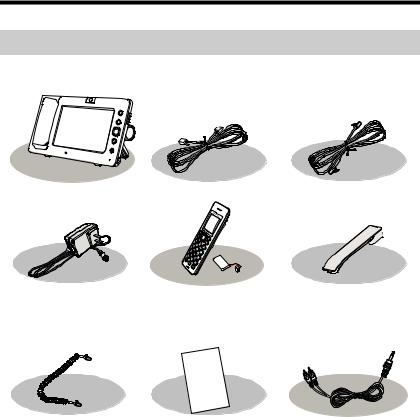
HUAWEI MC850/MC851 Media Phone User Guide |
3 Preparations Before Use |
3 Preparations Before Use
3.1 Package Contents
Once you have unpacked the package, check that you have all the following product components:
Base unit (one) |
Network cable (one) |
Telephone cable (one) |
|
Digital |
cordless |
handset |
|
|
(one, |
|
with |
one |
|
rechargeable battery, for Handset (one, for the |
|||
Power adapter (one) |
the MC850) |
MC851) |
||
|
|
|
de |
|
|
|
User |
Gui |
|
Handset cord (one, for the |
User guide (one) |
Audio cable (one) |
||
MC851) |
|
|
|
|
7
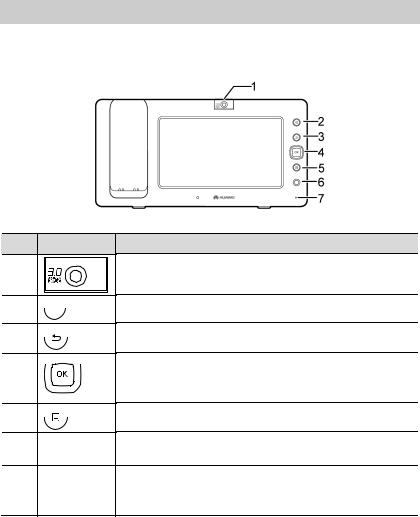
HUAWEI MC850/MC851 Media Phone User Guide |
3 Preparations Before Use |
3.2 Getting Started
Front Panel of the Base Unit
The following figure shows the front panel of the base unit.
No. Item
1
2
3
4
5
6-
7-
Description
Camera. You can rotate the camera to adjust the angle.
Home key. Press to display the home screen.
Back key. Press to return to the previous screen.
Navigation keys. Press to highlight an item on the touchscreen.
OK key. Press to confirm your operation or selected option. Sleep key. Press to switch to sleep mode.
Remote control signal receiver used to receive the remote control signals.
Power-on indicator used to indicate whether the media phone is powered on or off.
Event indicator used to indicate the equipment status.
Rear Panel and Side Panel of the Base Unit
The following figures show the rear and side panels of the base unit.
8
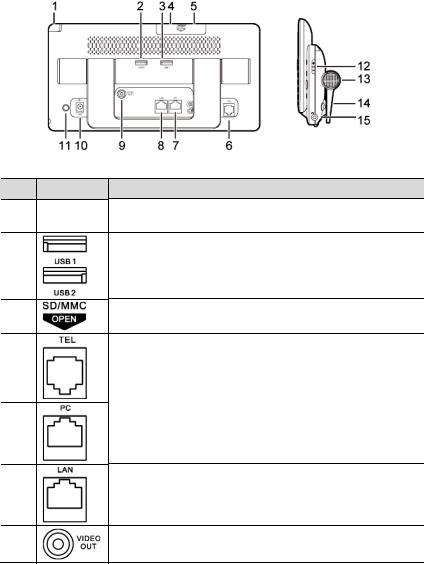
HUAWEI MC850/MC851 Media Phone User Guide |
3 Preparations Before Use |
No. Item
1 -
2 and 3
4
5
6
7
8
Description
Stylus used to select elements on the touchscreen and input information.
USB ports used to connect USB devices.
Card slot for a microSD Card or an MMC.
Telephone interface used to connect a common telephone.
PC interface used to connect to a computer. When a computer is connected to the media phone through this interface, the media phone functions as a hub in the network.
LAN interface used to connect to a network access device.
Video output interface used to connect to the external equipment (such as a television) and then output videos.
9
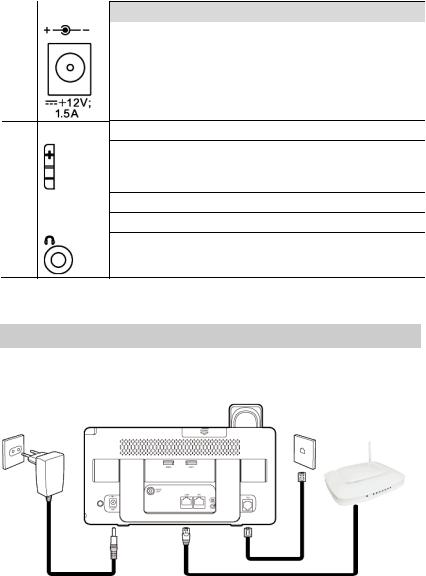
|
HUAWEI MC850/MC851 Media Phone User Guide |
3 Preparations Before Use |
||
|
|
|
|
|
|
No. |
Item |
Description |
|
9 |
|
Power adapter interface used to connect to external power. |
||
10 |
- |
Power button. Press to power on or off the media phone. |
11 |
|
Volume control keys. Press to adjust the volume of the sound. |
|
|
|
12 |
- |
Stereo sound speaker. |
|
|
|
13 |
- |
Support used to adjust the inclination angle of the base unit. |
|
|
Headset jack. |
14 |
|
3.3 Installing the Media Phone
Connecting Cables
The following figure shows the cable connections.
10
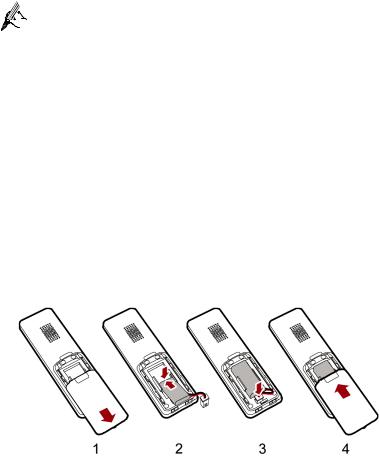
HUAWEI MC850/MC851 Media Phone User Guide |
3 Preparations Before Use |
zBefore connecting the power adapter, ensure that all the cables are
connected properly and that the media phone is powered off.
zUse the power adapter provided with the media phone for the connection.
To connect the cables, do as follows based on the preceding figure:
Step 1 Connect the handset to the base unit with the handset cord. (When you are connecting cables for the MC850, skip this step.)
Step 2 Connect the LAN interface on the media phone to an external network interface (such as the network interface on the rear panel of the home gateway) with the network cable.
Step 3 Connect the TEL interface on the media phone to an external telephone interface with the telephone cable.
Step 4 Connect the  power interface on the media phone to the alternating current (AC) power socket with the power adapter.
power interface on the media phone to the alternating current (AC) power socket with the power adapter.
Installing the Battery
A digital cordless handset is provided with the MC850. Install the battery before using your handset.
The following figure shows how to install the battery.
To install the battery, do as follows:
Step 1 Slide the battery cover down to remove it. Step 2 Insert the battery into the battery compartment.
Step 3 Plug the battery connector into the receptacle in the battery compartment. Step 4 To replace the battery cover, slide the cover up until it snaps in place.
11
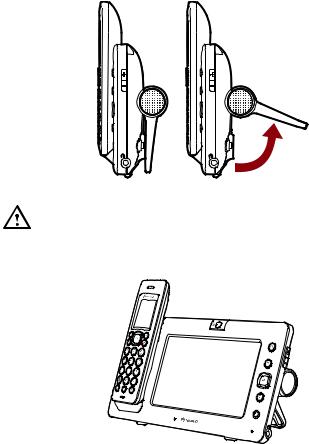
HUAWEI MC850/MC851 Media Phone User Guide |
3 Preparations Before Use |
Placing the Media Phone
The support located on the rear panel of the media phone is rotatable. You can rotate it to a proper angle based on your actual requirement.
When rotating the support, do not exert too much strength to prevent any damage to the support.
If you are using the MC850, after you arrange the base unit properly, place the digital cordless handset directly on the base unit, as shown in the following figure.
If you are using the MC851, after you arrange the base unit properly, place the handset directly on the base unit, as shown in the following figure.
12
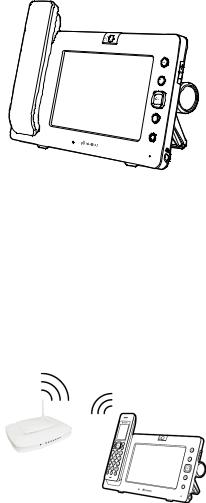
HUAWEI MC850/MC851 Media Phone User Guide |
3 Preparations Before Use |
Connecting to a Wi-Fi Network
The media phone supports two modes for accessing a broadband network: through a wired network or through a wireless network. By using the Wi-Fi function, you can access a broadband network through a wireless network.
Before accessing the Wi-Fi network, check the following:
zYour network access device (such as a home gateway) supports the Wi-Fi function and allows access of wireless devices.
zBetween the media phone and the wireless access device to be connected, there is no obstacle and the distance is within the coverage of the Wi-Fi signals of the device.
After accessing the Wi-Fi network, you will see an icon indicating the Wi-Fi signal strength in the status bar on the top of the touchscreen. The following table describes the icons for signal strengths.
13
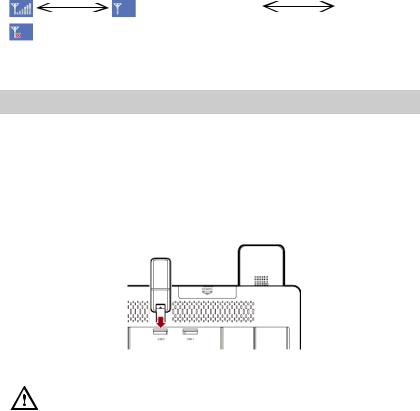
|
HUAWEI MC850/MC851 Media Phone User Guide |
3 Preparations Before Use |
|
|
|
|
|
|
|
|
Icon |
Description |
|
|
|
|
Wi-Fi signal: strong |
weak |
|
|
|
|
|
|
|
|
There is no Wi-Fi signal. |
|
|
|
|
|
|
|
3.4 Connecting to External Storage Devices
The media phone provides interfaces for connecting to external storage devices, such as a USB device, a SIM card, an MMC, and a microSD card. You can import media files and phonebooks from the storage devices to the media phone or export media files or the phonebook from the media phone to the storage devices.
Connecting to a USB Device
To connect a USB device to the media phone, insert the USB device to a USB port on the rear panel of the media phone, as shown in the following figure.
zWhen you are inserting a USB device, ensure that the connector of the device is aligned with the port of the base unit. Otherwise, the device may fail to be inserted.
zTo avoid any damage to the USB device, do not place the base unit horizontally after the device is inserted and ensure that no external forces are applied to the device.
Installing a microSD Card or an MMC
The following figure shows how to install an MMC and a microSD card.
14
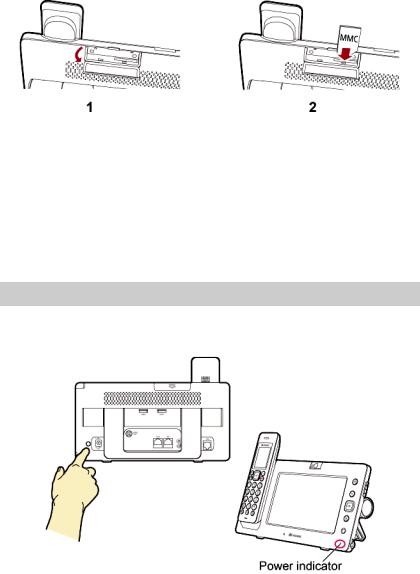
HUAWEI MC850/MC851 Media Phone User Guide |
3 Preparations Before Use |
To install an MMC, or a microSD card, do as follows:
Step 1 Open the SD/MMC cover on the rear panel of the media phone.
Step 2 Slide the MMC or microSD card in the corresponding card slot (the microSD card needs to be inserted into a card holder before being slid in the card slot.)
To remove an MMC or a microSD card, push it in the slot and then release it. After the card ejects, take it away. If you fail to take away the card barehanded after it ejects, use a small tool such as tweezers.
3.5 Powering On the Media Phone
Connect the power adapter, and then press the power button on the rear panel of the media phone, as shown in the following figure. When the power-on indicator is on, it indicates that the media phone is powered on properly.
15
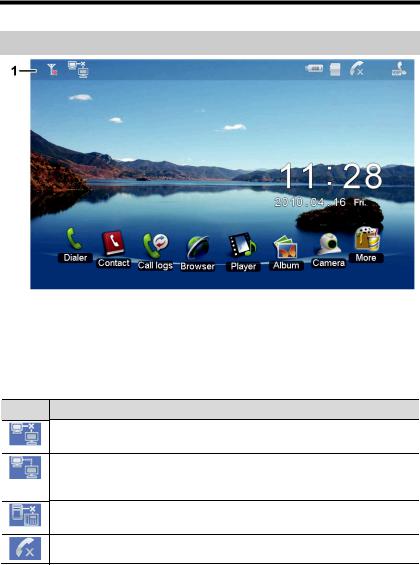
HUAWEI MC850/MC851 Media Phone User Guide |
4 Basic Operations |
4 Basic Operations
4.1 Home Screen
1: Status bar (in which the status icons are displayed)
Descriptions of Status Icons in the Status Bar
The following table lists the status icons and their descriptions in the status bar on the top of the home screen.
Icon Description
The network cable is disconnected. Please check whether the network cable is connected to the LAN interface on the base unit properly.
The network cable is connected properly and the network connection is being set up, or the network cannot be accessed. Please check whether the network settings are correct.
The network connection is proper. The media phone is not registered with a server.
There is a missed call. Tap the icon to display the Missed screen.
16
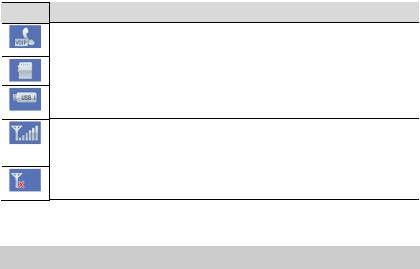
HUAWEI MC850/MC851 Media Phone User Guide |
4 Basic Operations |
Icon Description
A cordless handset or multiple cordless handsets registered with the base unit are in a call.
A microSD card is inserted.
A USB device is connected. The digit on the icon indicates the USB port (USB1 or USB2) to which the USB device is connected.
The Wi-Fi network is connected. The number of vertical bars on the icon indicates the Wi-Fi signal strength. The more the vertical bars, the stronger the signals.
The network is set to be accessed through Wi-Fi in the network settings, but no Wi-Fi signal is detected.
4.2 Input Methods
The media phone provides input methods for upper-case letters, lower-case letters, digits, and symbols. In addition, the media phone supports the handwriting mode.
After you select a text box (except on the screen for entering numbers), the icon of the current input method is highlighted in blue at the bottom of the screen. By default, the input method for lower-case letters is highlighted in blue, as shown in the following
figure. Tap  ,
,  , and
, and  to switch the input method to the handwriting mode, the input method for lower-case letters, and the input method for digits and symbols respectively.
to switch the input method to the handwriting mode, the input method for lower-case letters, and the input method for digits and symbols respectively.
17
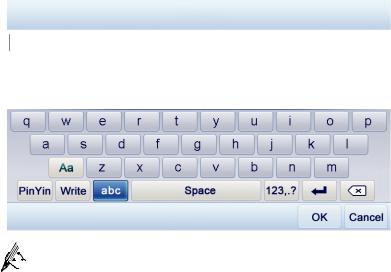
HUAWEI MC850/MC851 Media Phone User Guide |
4 Basic Operations |
The icons below the text box enable you to switch between different input methods. Select the icon corresponding to the input method you want to highlight the icon in blue. Write indicates the handwriting mode. abc indicates the input method for lower-case letters. (To switch to the input method for upper-case letters, tap Aa.) 123,.? indicates the input method for digits and symbols.
Handwriting Mode
When you are using the handwriting mode, you can enter text directly by tapping the touchscreen using the stylus or your finger. When the icon of the handwriting mode is
highlighted in blue ( ) below the text box, candidate Chinese characters will appear automatically on the screen. You can tap
) below the text box, candidate Chinese characters will appear automatically on the screen. You can tap  or
or  to go to the previous or the
to go to the previous or the
next page, and tap  to delete the character immediately to the left of the cursor.
to delete the character immediately to the left of the cursor.
Input Method for Letters
Tap  below the text box to highlight the icon in blue. In this way, the input method is switched to the one for lower-case letters.
below the text box to highlight the icon in blue. In this way, the input method is switched to the one for lower-case letters.
When you are using the input method for lower-case letters, you can perform the following operations:
zTap the button that carries the letter you want to enter.
18
