HP 54201D User Manual
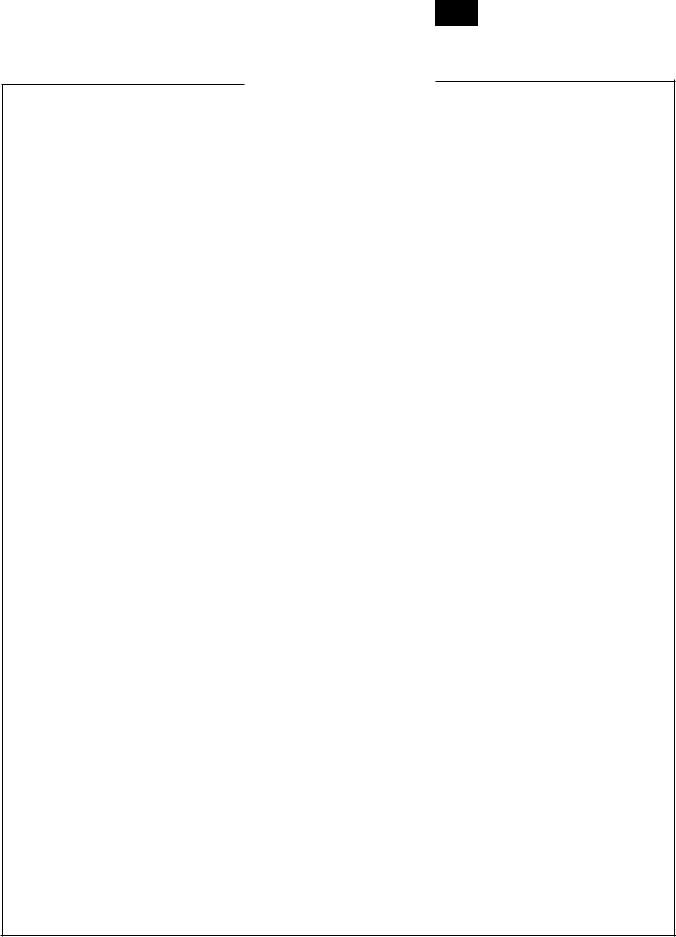
rlin- HEWLETT ~a PACKARD
OPERATING AND PROGRAMMING MANUAL
HP 54201AjD
DIGITIZING OSCILLOSCOPE
© COPYRIGHT HEWLETT-PACKARD COMPANY/COLORADO SPRINGS DIVISION 1986 1900 GARDEN OF THE GODS ROAD, COLORADO SPRINGS, COLORADO U.S.A
ALL RIGHTS RESERVED
Manual Part No. 54201-90901 |
PRINTED: JANUARY 1986 |
Microfiche Part No. 54201-90801 |

SAFETY
This product has been designed and tested according to International Safety Requirements. To ensure safe operation and to keep the product safe, the information, cautions, and warnings in this manual, must be heeded. Refer to Section I and the Safety Summary for general safety considerations applicable to this product.
This apparatus has been designed and tested in accordance with lEG publication 348, safety requirements for electronic measuring apparatus, and has been supplied in a safe condition. This manual contains some information and warnings which have to be followed by the user to ensure safe operation and to retain the apparatus in safe condition.
CERTIFICATION
Hewlett-Packard Company certifies that this product met its published specifications at tile time of shipment from the factory. Hewlett-Packard further certifies that its calibration measurements are traceable to the United States National Bureau of Standards, to the extent allowed by the Bureau's calibration facility, and to the calibration facilities of other International Standards Organization members.
WARRANTY
This Hewlett-Packard product is warranted against defects in material and workmanship for a period of one year from date of shipment. During the warranty period, Hewlett-Packard Company will, at its option, either repair or replace products which prove to be defective.
For warranty service or repair, this product must be returned to a service facility designated by HP. However, warranty service for products installed by HP and certain other products designated by HP will be performed at Buyer'sfacility at no charge within the HP service travel area. Outside HP service travel areas, warranty service will be performed at Buyer'sfacility only upon HP'sprior agreement and Buyer shall pay HP's round trip travel expenses.
For products returned to HP for warranty service, Buyer shall prepay shipping charges to HP and HP shall pay shipping charges to return the product to Buyer. However, Buyer shall pay all shipping charges, duties, and taxes for products returned to HP from another country.
LIMITATION OF WARRANTY
The foregoing warranty shall not apply to defects resulting from improper or inadequate maintenance by Buyer, Buyer-supplied software or interfacing, unauthorized modification or misuse, operation outside of the environmental specifications for the product, or improper site preparation or maintenance.
NO OTHER WARRANTY IS EXPRESSED OR IMPLIED. HP SPECIFICALLY DISCLAIMS THE IMPLIED WARRANTIES OR MERCHANTABILITY AND FITNESS FOR A PARTICULAR PURPOSE.
EXCLUSIVE REMEDIES
THE REMEDIES PROVIDED HEREIN ARE BUYER'S SOLE AND EXCLUSIVE REMEDIES. HP SHALL NOT BE LIABLE FOR ANY DIRECT, INDIRECT, SPECIAL INCIDENTAL, OR CONSEQUENTIAL DAMAGES, WHETHER BASED ON CONTRACT, TORT, OR ANY OTHER LEGAL THEORY.
ASSISTANCE
Product maintenance agreements and other customer assistance agreements are available for Hewlett-Packard products.
For any assistance, contact your nearest Hewlett-Packard Sales and Service Office. Addresses are provided at the back of this manual.
SCWA984

HP 54201A/D OPERATING AND PROGRAMMING MANUAL
Your Comments Please
Your comments assist us in improving the usefulness of our publications. Please complete this questionnaire and return it to us. Feel free to add any additional comments that you might have. All comments and suggestions become the property of HP.
1. Did you have any difficulty in understanding or applying the material in this manual?
o None |
o Minimal Difficulty |
o Difficulty |
o Quite Difficult |
|
a. If so, please |
identify the areas. |
|
_ |
|
|
|
|
|
|
|
|
|
|
|
b. What can we do to clarify these areas? |
_ |
|
|
|
|
|
|
|
2. Did the organization of the manual and the index make specific topics easy to find?
DEasy |
o Fairly Easy |
o Difficult |
o Quite Difficult |
||||
3. How would you rate: |
|
|
|
|
|
||
|
|
|
Excellent |
Good |
Adequate |
Poor |
|
The depth of coverage |
o |
o |
o |
o |
|||
Examples and figures |
o |
o |
o |
o |
|||
Please explain |
|
|
|
|
_ |
||
|
|
|
|
|
|
|
|
|
|
|
|
|
|
|
|
4. What did you find to be most helpful in this manual? |
_ |
||
|
|
|
|
|
|
|
|
5. What did you find to be least helpful? |
_ |
6. What was your level of knowledge about oscilloscopes before you began using this manual?
o None |
o Beginner |
o Intermediate |
|
|
o Expert |
|
Name |
|
|
|
|
|
|
Address |
|
|
_ |
|
|
|
|
|
|
|
|
|
|
THANK YOU FOR YOUR HELP. |
NO POSTAGE NECESSARY IF MAILED IN U.S.A. |

|
|
FOLD HERE |
|
|
|
Flio- HEWLETT |
IIIIII |
|
|
||
IF MAILED |
|
||||
|
NO POSTAGE |
|
|||
.:~ PACKARD |
|
NECESSARY |
|
||
|
|
|
|
IN THE |
|
|
|
|
|
UNITED STATES |
|
|
|
|
|
|
|
|
|
|
|
|
|
|
|
BUSINESS REPLY CARD |
|
|
|
|
|
|
|
|
|
|
|
|
|
|
|
|
|
|
|
|
|
|
|
FIRST CLASS PERMIT NO. 1303 COLORADO SPRINGS, COLORADO |
|
|
|
|
|
|
|
|
|
|
|
|
|
|
|
|
|
POSTAGE WILL BE PAID BY ADDRESSEE |
|
|
|
|
|
|
|
|
|
|
|
|
|
|
|
|
|
|
|
|
|
HEWLETT-PACKARD
COLORADO SPRINGS DIVISION
ATTN: PUBLICATIONS DEPT.
P.O. BOX 2197
COLORADO SPRINGS, COLORADO 80901-2197
FOLD HERE
Your cooperation in completing and returning this form will be greatly appreciated. Than you.

SAFETY CONSIDERATIONS
GENERAL - This is a Safety Class I instrument (provided with terminal for protective earthing).
OPERATION - BEFORE APPLYING POWER verify that the power transformer primary is matched to the available line voltage, the correct fuse is installed, and Safety Precautions are taken (see the following warnings). In addition, note the Instrument'sexternal markings which are described under "Safety Symbols."
IWARNING I
o Servicing instructions are for use by service-trained personnel. To avoid dangerous electric shock, do not perform any servicing unless qualified to do so.
o BEFORE SWITCHING ON THE INSTRUMENT, the protective earth terminal of the instrument must be connected to the protective conductor of the (mains) powercord. The mains plug shall only be inserted in a socket outlet provided with a protective earth contact. The protective action must not be negated by the use of an extension cord (power cable) without a protective conductor (grounding). Grounding one conductor of a twoconductor outlet is not sufficient protection.
o If this instrument is to be energized via an auto-transformer (for voltage reduction) make sure the common terminal is connected to the earth terminal of the power source.
o Any interruption of the protective (grounding) conductor (Inside or outside the instrument) or disconnecting the protective earth terminal will cause a potential shock hazard that could result in personal injury.
o Whenever it is likely that the protection has been impaired, the instrument must be made Inoperative and be secured against any unintended operation.
o Only fuses with the required rated current, voltage, and specified type (normal blow, time delay, etc.) should be used. Do not use repaired fuses or short circuited fuseholders. To do so could cause a shock or fire hazard.
o Do not operate the instrument in the presence of flammable gasses or fumes. Operation of any electrical instrument in such an environment constitutes a definite safety hazard.
o Do not install substitute parts or perform any unauthorized modification to the instrument.
o Adjustments described in the manual are performed with power supplied to the instrument while protective covers are removed. Energy available at many points may, if contacted, result in personal injury.
o Any adjustment, maintenance, and repair of the opened Instrument under voltage should be avoided as much as possible, and when IneVitable, should be carried out only by a skilled person who is aware of the hazard involved.
o Capacitors inside the instrument may still be charged even if the instrument has been disconnected from Its source of supply.
SAFETY SYMBOLS
&Instruction manual symbol. The product will be marked with this symbol when It Is necessary for
the user to refer to the instruction manual In order to protect against damage to the product.
Indicates hazardous voltages.
-L Earth terminal (sometimes used in manual to Indicate circuit common connected to grounded chassis).
The WARNING sign denotes a hazard. It calls attention to a procedure, practice, or the like, which, if not correctly
performed or adhered to, could result in personal injury. Do not proceed beyond a WARNING sign until the indicated conditions are tully understood and met.
~The CAUTION sign denotes a hazard. It
~calls attention to an operating procedure,
practice, or the like, which, if not correctly performed or adhered to, could result In damage to or destruction of part or all of the product. Do not proceed beyond a CAUTION sign until the indicated conditions are fUlly understood or met.
SC1D984
HP 54201AjD-Table of Contents
TABLE OF CONTENTS |
|
SECTION 1. GENERAL INFORMATION |
|
Introduction |
1-1 |
Manual Organization |
1-1 |
Description |
1-1 |
Accessories Supplied |
1-2 |
SECTION 2. GETTING STARTED |
|
Preparation for Use |
2-1 |
Power Requirements |
2-1 |
Line Voltage Selection |
2-1 |
Power Cable |
2-1 |
Operating Environment |
2-2 |
Cleaning Requirements |
2-2 |
SECTION 3. FRONT PANEL CONTROLS AND MENUS |
|
Introduction |
3-1 |
Keyboard |
3-1 |
Cursor Functions |
3-4 |
Measurement Functions |
3-5 |
Menu Keys |
3-5 |
SYSTEM Menu |
3-6 |
SYSTEM Peripherals Submenu |
3-7 |
SYSTEM Calibration Submenu |
3-9 |
SYSTEM Test & Service Submenu |
3-10 |
STATUS Menu |
3-11 |
STATUS Configuration Submenu |
3-12 |
STATUS Measurement Submenu |
3-13 |
STATUS Memory Submenu |
3-14 |
DISPLAY Menu |
3-15 |
TRIG Menu |
3-18 |
TRIG Analog Submenu |
3-19 |
TRIG State Submenu (HP 54201 D only) |
3-21 |
CHAN Menu |
3-25 |
TIME Menu |
3-27 |
The Graph Display |
3-29 |
Key-Down Power-Up Reset |
3-31 |
iv
HP 54201A/D - Table of Contents
SECTION 4. FRONT PANEL EXERCISES
Introduction |
4-1 |
Setup |
4-1 |
Looking at Waveform Edges |
4-2 |
Rise Time Measurement |
4-3 |
Fall Time Measurement |
4-3 |
Measuring Frequency/Period |
4-4 |
Cursor Measurements |
4-4 |
Expanding Graphs |
" 4-5 |
Expanding One Waveform |
4-5 |
Expanding Two Graphs to the Same Scale |
4-6 |
Connect Dots |
4-6 |
Looking at Pulses |
4-7 |
Positive Pulse Width |
4-7 |
Negative Pulse Width |
4-7 |
Duty Cycle |
4-7 |
Waveform Storage |
4-8 |
Recovering from a Lost Front Panel Setup |
4-9 |
Troubleshooting Logic |
4-9 |
Measuring Worst-Case Jitter |
4-10 |
Single-Shot Capture |
4-11 |
Triggered Mode |
4-11 |
Auto Mode |
4-11 |
Swept Frequency Response |
4-12 |
SECTION 5. STATE TRIGGERING WITH THE 542010
Introduction |
|
5-1 |
State Trigger Menus |
|
5-1 |
State Trigger Inputs |
|
5-2 |
State Trigger Assignment Menu |
|
5-2 |
Trigger Mode Assignment |
" |
5-2 |
State Mode Assignment |
|
5-2 |
Clock Assignments |
|
5-3 |
Multiplex Assignments |
|
5-4 |
Threshold Assignments |
|
5-4 |
Label Assignments and Polarity |
|
5-4 |
State Trigger Sequence Menu |
|
5-6 |
Trigger Mode Assignment |
" |
5-6 |
Resource Terms |
|
5-6 |
State Sequence Specification |
|
5-8 |
Using Qualified Mode for "Armed Digital Delay" |
|
5-12 |
Extra Bit and Missing Bit Modes |
|
5-15 |
The Faults |
|
5-15 |
Faulty Serial Data Transmission |
|
5-16 |
Data Transmission Dropout |
|
5-16 |
Catching the Glitch |
|
5-16 |
Quick Reference to State Trigger Menus |
|
5-19 |
State Trigger Assignment Menu |
|
5-19 |
State Trigger Sequence Menu |
|
5-22 |
v
HP 54201 A/D - Table of Contents
SECTION 6. PERIPHERALS
Introduction |
6-1 |
Setting up the 54201 A/D |
6-1 |
Graphics Printers |
6-2 |
Plotters . . . . . . . . . . . . . . . . . . . . . . . . . . . . . . . . . . . . . . . . . . . . . . . . . . . . . . . . . . . . . . . . . . . . . . . . . . . . . . . . . . . . . . . .. |
6-2 |
SECTION 7. REMOTE CONTROL
Remote Operation, Hewlett-Packard Interface Bus |
7-1 |
HP-IB Compatibility |
7-1 |
HP-IB Status Display |
7-1 |
Remote Mode |
7-5 |
Remote Capability |
7-5 |
Local-to-Remote Mode Changes |
7-5 |
Local Mode |
7-5 |
Local Capability |
7-5 |
Remote-to-Local Mode Changes |
7-5 |
Local Lockout |
7-6 |
Addressing |
7-6 |
Talk-Only Mode |
7-7 |
HP-IB Turn-On Default Conditions |
7-7 |
Data Messages |
7-7 |
Receiving the Data Message |
7-8 |
Input Data Message Format |
7-8 |
Program Order Considerations |
7-8 |
Program Command Format |
7-9 |
Sending the Data Message |
7-10 |
Output Data Message Format |
7-10 |
Learn Mode |
7-10 |
Receiving the Clear Message |
7-10 |
Receiving the Trigger Message |
7-10 |
Receiving the Remote Message |
7-10 |
Receiving the Local Message |
7-11 |
Receiving the Local Lockout Message |
7-11 |
Receiving the Clear Lockout/Set Local Message |
7-11 |
Receiving the Pass Control Message |
7-11 |
Sending the Require Service Message |
7-11 |
Sending the Status Byte Message |
7-12 |
The Status Word |
7-12 |
Sending the Status Bit Message |
7-12 |
Receiving the Abort Message |
7-12 |
vi
|
HP 54201 AID - Table of Contents |
SECTION 8. PROGRAMMING THE 54201 AID |
|
Introduction |
8-1 |
Command Structure |
8-1 |
Command Abbreviations |
8-5 |
Alpha and Numeric Arguments |
8-5 |
Notation Conventions and Definitions |
8-6 |
Syntax Diagrams |
8-6 |
Programming Aids |
8-7 |
Programming Examples |
8-7 |
Data Output (Query) Format to Controller |
8-8 |
Input Data Format From Controller |
8-8 |
Program Order Considerations |
8-8 |
Program Code Parameters |
8-9 |
General Program Command Format Rules |
8-9 |
System Commands |
8-11 |
Acquire Subsystem |
8-45 |
Channel Subsystem |
8-51 |
Display Subsystem |
8-59 |
Graph Subsystem |
8-71 |
Measure Subsystem |
8-77 |
State Subsystem |
8-94 |
Timebase Subsystem. . . . . . . . . . . . . . . . . . . . . . . . . . . . . . . . . . . . . . . . . . . . . . . . |
. . . . . . . . . . . . . . . . . . . . . . . . . . . .. 8-115 |
Trigger SUbsystem |
8-121 |
Waveform Subsystem |
8-129 |
INDEX
vii/(viii blank)
HP 54201AfD - General Information
SECTION 1
GENERAL INFORMATION
1-1. INTRODUCTION
This manual contains information concerning the operation and programming of the HP 54201A and HP 54201 D Digitizing Oscilloscopes. When information concerns both models the system will be referred to as the HP 54201A/D.
1-2. MANUAL ORGANIZATION
Section 1, General Information. This section contains a description of this manual and the instrument.
Section 2, Getting Started. This section explains how to prepare the HP 54201A/D for use.
Section 3, Front Panel Controls and Menus. This section familiarizes the user with the front panel controls and menu structures of the HP 54201A/D.
Section 4, Front Panel Exercises. This section provides step-by-step exercises to familiarize the user with making measurements from the front panel of the HP 54201A/D.
Section 5, State Triggering with the HP 54201D. This section discusses the operation of the state triggering feature of the HP 54201D.
Section 6, Peripherals. This section provides information for making hardcopy prints of the HP 54201A/D display using a plotter or graphic printer.
Section 7, Remote Control Operation. This section discusses the remote operation of the HP 54201A/D over HP-IB, including compatibility, remote/local modes, local lockout, learn and calibration strings, and notation and definitions. This section should be reviewed before writing programs for this instrument.
Section 8, Programming the HP 54201A/D. This section provides programming instructions for the instrument, including the instruction set, syntax diagrams, and other detail programming reference information.
1-3. DESCRIPTION
The HP 54201A and HP 54201D DigitiZing Oscilloscopes are dedicated, two-channel, simultaneous, waveform acquiring digital storage oscilloscopes with full HP-IB programmability, digitized waveform data output, and resident parametric waveform measurements.
1-1
HP 54201 A/D - General Information
The HP 54201 A/D is a general purpose digitizing oscilloscope with 300 MHz repetitive bandwidth and a single-shot digital storage bandwidth of 50 MHz (200 rneqasamples/second) with infinite store time and waveform data output. It also provides parametric information about the analog characteristics of waveforms.
The HP 54201 D has all the features of the HP 54201A with the addition of parallel and serial logic trigger qualification capabilities. The HP 54201 D includes 3 pods, each containing 8 bit + 1 parity bit + clock organization.
The key features of the HP 54201 A/D Digitizing Oscilloscopes are:
• 300 MHz repetitive bandwidth with ±200 ps time-interval accuracy.
• 200 rneqasarnples/second sample rate, 50 MHz single-shot bandwidth using post capture data interpolation.
•Capture two channels simultaneously.
•Holdott-by-events to trigger acquisition after a specified number of events.
•Pre-trigger viewing.
•All front panel controllable parameters can be programmed via HP-IB.
•Continuously updated automatic waveform parameter measurements with user-defined thresholds.
•Waveform math: Ch1+Ch2 and Ch1-Ch2.
•Set up aids such as automatic waveform scaling, ECl/TTl preset levels, and save/recall of front-panel setups.
•One button hardcopy to HP-IB printers and plotters.
•Digital logic trigger qualification (t-1P 54201 D only).
1-3. ACCESSORIES SUPPLIED
The following accessories are supplied with the instruments:
HP 54201 AjD: Two HP 10017A 10:1 divider probes.
One BNC to probe tip adapter.
One 2.3 meter (7.5 ft) power cord.
One Operating and Programming Manual.
One Service Manual.
HP 54201D (only): Three HP 10271A 10-bit State Data Probes.
1-2

HP 54201A/D - Getting Started
SECTION 2
GETTING STARTED
2-1. PREPARATION FOR USE
2-2. Power Requirements
The HP 54201A/D requires a power source of either 115 or 230 VAC -22% to +10%; single phase, 48 to 66 Hz; 275 watts maximum.
~
The instrument may be damaged if the Line Voltage Select Switch is not properly set to match the input voltage.
2-3. Line Voltage Selection
Before turning ON the instrument verify that the Voltage Selector switch on the rear panel matches the input line voltage. The 6 Amp fuse installed satisfies both voltage settings of 115 and 230 VAC.
2-4. Power Cable
This instrument is equipped with a three-wire power cable. When connected to an appropriate AC power outlet, this cable grounds the instrument cabinet. The type of power cable plug shipped with the instrument depends on the country of destination. See figure 2-1 for option numbers of power cables and plug configurations available.
OPTlCl-l91il2 |
~ OPTICI-I912 |
llOH'I<K |
OPTlCtl |
_ |
9l1TZ£l<LA-lD |
OPTlCI-I STD. |
U.S./~lIfl |
OB..t- '*'8129-'692 |
CCI-ITlI€NT CAll.t_ '*'8 120-2957 |
|
CAIl.Eo |
If> 8120-2296 |
|
CAIl.Eo If> 8.20-.52. |
|
~~ ~ ~
|
25li1V |
OPERATICI-I |
22li1V OPERflTlCI-I |
25li1V <J'OlRTlCtl |
125V Of'ERATICI-I |
OPTlCtl |
901 |
IlJSTRflIL IA |
OPTlCtl904 |
u.S'/~ OPTiCtl _ |
u-lITED KINGID1 |
CAB-E- |
'*'8129-9696 |
I'£HZ£fl.A<Il |
CAIl.Eo If> 8129-0698 |
CA8LEo If> 8129-1700 |
|
|
~ |
~ |
q |
||
|
|
25li1V Of'ERAT100 |
|
25li1V OPERATloo |
25li1V Of'ERATloo |
"'_'0-
Figure 2-1. Power Cord Configurations
2-1
HP 54201 A/D - Getting Started
2-5. |
OPERATING ENVIRONMENT |
The |
HP 54201 A/D will operate to all specifications, within the temperature and humidity range |
given in table 1-2 of the HP 54201AID Service Manual. However, reliability is enhanced by operating the instrument within the following ranges.
Recommended Temperature: +20 to +350 C (+68 to +950 F)
Recommended Humidity: 20% to 80% non-condensing
High temperature/humidity combinations should be avoided.
2-6. CLEANING REQUIREMENTS
When cleaning the HP 54201 A/D, CAUTION must be exercised on which cleaning agents are used. USE MILD SOAP AND WATER. If a harsh soap or solvent is used, the water-base paint finish WILL BE damaged.
BE CAREFUL when cleaning the keyboard. Water can damage the keyboard circuitry if it seeps under the keys.
2-2
HP 54201 AjD - Front Panel
|
POWER CORD |
VOLTAGE |
FUSE |
CONNECTOR |
SELECTOR |
REAR-PANEL BNC |
HP-IB CONNECTOR |
CALIBRATION SWITCH |
Figure 3-1. Front and Rear Panel Controls
3-0
HP 54201 AID - Front Panel
SECTION 3
FRONT PANEL CONTROLS AND MENUS
3-1. INTRODUCTION |
|
|
|
This chapter will help familiarize the user with the |
front panel operation of the |
HP |
54201 AID |
Digitizing Oscilloscope. Figure 3-1 is the front panel |
of the HP 54201 AID shown |
with |
numbered |
callouts for groups of keys. The function of each key is described in the following paragraphs. Figure 3-2 is a menu tree describing the row of six menu keys at the top of the HP 54201 AID keyboard. These menu keys are described in detail later in this section.
3-2. KEYBOARD
The keyboard has 39 keys, 37 of which serve two or more functions. These secondary functions are accessed by pressing the BLUE shift key O. When the shift key is pressed and active, "SHIFT" is displayed in the upper right corner of the display. For some functions the shift key will stay active until pressed a second time. Other functions automatically turn off the shift key to facilitate further user keyboard entries.
FIELD I CURSOR Arrow Keys fJ
The field arrows move the blinking field cursor from field to field within the menus displayed on the CRT. When waveform display cursor functions are selected, the arrow keys move the X and 0 waveform cursors. The left and right arrows move the X and 0 cursors horizontally along the waveform, and the up and down arrows move the X and 0 cursors from one graph to another if more than one graph is displayed.
NEXT[ ] I PREV[ ] I FINE Keys II
The NEXT[ ] and PREV[ ] keys cycle through choices within the field that contains the blinking cursor. In a numeric field, the NEXT[ ] key increments the selection while the PREV[ ] key decrements the selection. The shifted function of NEXT[ ] and PREV[ ] provides a FINE increment or decrement in numeric fields.
INSERT I DELETE I CLEAR ENTRY I DON'TCARE Keys 0
The INSERT key is used for adding selection fields in the TRIGGER "State" menu on the HP 54201 D only, and is used for some self test and calibration routines on the HP 54201A/D.
The DELETE key removes the same selection fields from the TRIGGER "State" menu on the HP 54201 D only. When automatic measurements are displayed, the DELETE key removes the measurement highlighted by the blinking field cursor.
The CLEAR ENTRY key returns the selected field to the default power up condition. It removes all characters from a selected LABEL field and removes automatic measurements the same as the DELETE key.
The DON'TCARE key enters a space in a LABEL field or is used for entering logic levels in the TRIGGER-STATE menu (HP 54201 D only).
3-1
HP 54201A/D - Front Panel
COPY, ERASE, SAVE, and RECAll Keys g
The COPY and ERASE keys operate only on the waveform graphs. The COpy key copies the contents and scale factors of graph 1, 2, 3, or 4 to a second graph (1, 2, 3, or 4). The ERASE key removes all waveform information from the specified graph (1, 2, 3, or 4).
The SAVE and RECAll keys operate on waveform graphs in memory or on instrument setups in memory. SAVE stores a waveform graph or instrument setup to a specified memory (0, 1,2, or 3). RECAll is used to recall a waveform previously stored in memory and display it on a specified graph or to return the instrument controls to a previously saved setting. All instrument setup and waveform memories are non-volatile when instrument power is removed.
Numeric Entry / Units Keys Ii) 0
Numeric entry keys 0 through 9 , decimal point, and CHS (change sign) are used when entering label names in lABEL fields or are used to enter numerical data in numeric fields. When entering data in numeric fields, the desired number is first keyed in followed by the appropriate units factor (sec, msec, usee, nsec, Volt, or mV). When the CHS key is pressed when entering a label, a minus sign will be inserted. The CHS key may be used to toggle the sign (positive or negative) when entering voltage offset, trigger level, and delay time, or can toggle the sign on and off after the numeric field has been entered.
RUN / STOP / RESUME Key (;)
The RUN/STOP key is a toggle function that will either start or stop acquisition depending on the previous condition. When RUN is selected the acquisition starts from scratch and no previous data is displayed. When the shifted function RESUME is selected, acquisition resumes from the point when acquisition was terminated in the average, envelope, or accumulate modes. If RESUME is selected when the instrument is actively acquiring data (RUN selected), acquisition will stop.
AUTOSCAlE, ECl, and TTL Keys m
These keys are used to scale the instrument controls. scales the vertical, trigger, and time base sections independent of the others.
AUTOSCAlE selectively searches for and together or each section may be scaled
ECl and TTL keys are used to set Channel 1, Channel 2, and the trigger to range and offset values appropriate for probing ECl and TTL logic levels.
|
CHANNEL |
l/CHANNEl 2 |
|
TRIGGER |
|
||||
|
|
|
|
|
|
||||
|
Range |
|
Offset |
Range |
Level |
||||
ECl |
|
|
|
|
|
|
|
|
|
2.0 |
V |
|
-1.0 |
V |
2.0 |
V |
-1.3 |
V |
|
TTL |
6.0 |
V |
|
2.5 |
V |
6.0 |
V |
1.4 |
V |
|
|
|
|
|
|
|
|
|
|
3-2

SYSTEM MENU
|
|
SYSTEM |
|
|
[Peripheral s ] |
|
HP-IB Address |
MOde: L[Addressable][Talk Only ] -[0-31] |
|
|
||||||||||||||||
|
|
|
|
|||||||||||||||||||||||
|
|
|
|
|
|
|
|
|
|
|
Hardcopy Device is:-r-[Printer] |
|
|
|
|
|
||||||||||
|
|
|
|
|
|
|
|
|
|
|
|
|
|
|
|
|
|
L[ Plotter] |
|
|
|
|
|
|||
|
|
|
|
|
|
|
|
|
|
|
Rear Panel |
BNC: |
|
|
|
|
Constant |
low |
|
] |
|
|||||
|
|
|
|
|
|
|
|
|
|
|
|
|
|
|
||||||||||||
|
|
|
|
|
|
|
|
|
|
|
|
|
|
|
|
|
|
|
|
Constant |
High |
|
] |
|
||
|
|
|
|
|
|
|
|
|
|
|
|
|
|
|
|
|
|
Probe |
Compensation |
(2 kHZ) |
] |
|
||||
|
|
|
|
|
|
|
|
|
|
|
|
|
|
|
|
|
|
|
|
High on Trigger |
] |
|
||||
|
|
|
|
|
|
|
|
|
|
|
|
|
|
|
|
|
|
|
High |
on |
Frame Complete |
) |
|
|||
|
|
|
|
|
|
|
|
|
|
|
|
|
|
|
|
|
|
High |
on Acquisition |
Complete] |
||||||
|
|
|
|
|
|
|
|
|
|
|
|
|
|
|
|
|
|
Pulse on State Sequence True]* |
||||||||
|
|
|
|
|
|
|
|
|
|
|
|
|
|
|
|
|
|
High |
on |
State Sequence True |
]* |
|
||||
|
|
|
|
|
|
|
|
|
|
|
|
|
|
|
|
|
|
Pulse on State Master Clock |
]* |
|
||||||
|
|
|
|
|
|
|
|
|
|
|
|
|
|
|
|
|
|
|||||||||
|
|
|
|
|
|
|
|
|
|
|
Beeper is:-----.--[On ] |
|
|
|
|
|
|
|
||||||||
|
|
|
|
|
|
|
|
|
|
|
|
|
|
|
|
|
|
|||||||||
|
|
|
|
|
|
|
|
|
|
|
|
|
|
|
L[Off] |
|
|
|
|
|
|
|
||||
|
|
|
|
|
. |
. |
|
|
|
Execute |
|
|
|
[0] |
Cal s |
I thru |
4 |
|
|
|
|
|||||
|
|
|
|
|
|
[Callbratlon]-cal'ibralion |
|
|
|
|
|
|
||||||||||||||
|
|
|
|
|
|
|
|
|
|
|
|
|
|
|
|
|
[I] Gain & Offset ChanI |
|
|
|
||||||
|
|
|
|
|
|
|
|
|
|
|
|
|
|
|
[2 ] |
Gain |
& Offset Chan2 |
|
|
|
||||||
|
|
|
|
|
|
|
|
|
|
|
|
|
|
|
[3] |
Trigger |
Hysteresis |
|
|
|
||||||
|
|
|
|
|
|
|
|
|
|
|
|
|
|
|
|
|
[4J |
Trigger |
level |
|
|
|
|
|||
|
|
|
|
|
|
|
|
|
|
|
|
|
|
|
|
|
[5 J |
Delay |
Chan1 |
|
|
|
|
|
||
|
|
|
|
|
|
|
|
|
|
|
|
|
|
|
[6] |
Delay |
Chan2 |
|
|
|
|
|
||||
|
|
|
|
|
|
|
|
|
|
|
|
|
|
|
|
|
[ 7J |
Serv i ce |
De Fault |
Gain |
|
|
||||
|
|
|
|
|
|
|
|
|
|
|
|
|
|
|
[8] |
Servi ce |
DeFault |
Offset & Trigger |
||||||||
|
|
|
|
|
|
|
&scrVice]1Execute |
|
|
|
[9] |
Service |
DeFault |
Delay |
|
|
||||||||||
|
|
|
|
|
|
|
|
|
|
|
||||||||||||||||
|
|
|
|
|
|
[Test |
Sel Ftest---r==[O] CPU/Memory |
|
|
|
||||||||||||||||
|
|
|
|
|
|
|
|
|||||||||||||||||||
|
|
|
|
|
|
|
|
|
|
|
|
|
|
|
|
|
|
|
c==[I] |
Acquisition/Trigger |
|
|
||||
|
|
|
|
|
|
|
|
|
|
|
|
|
|
|
|
|
|
|
[2] |
Input |
|
|
|
|
||
) |
|
|
|
|
|
|
|
|
|
|
Execute serViceE[OJ |
Time Null |
|
|
|
|||||||||||
|
|
|
|
|
|
|
|
|
|
|
|
|
|
|
|
|
|
[I] |
Ext |
Trigger |
Null |
|
|
|||
|
|
|
|
|
|
|
|
|
|
|
|
|
|
|
|
|
|
[2] |
Ext |
Trigger |
Hysteresis |
|||||
|
|
|
|
|
|
|
|
|
|
|
|
|
|
|
|
|
|
|
[3J |
Hardware Service |
|
|
||||
* |
54201 D only |
|
|
|
|
|
|
|
|
|
|
|
|
|
|
|
|
|
|
|
|
|||||
|
|
|
|
|
|
|
|
|
|
|
|
|
|
|
|
|
|
|
||||||||
|
|
|
|
|
|
|
|
|
|
|
DISPLAY MENU |
|
|
|
|
|
|
|
||||||||
|
|
|
|
|
|
|
|
|
|
|
|
|
|
|
|
|
|
|
|
|
||||||
|
|
DISPLAY |
|
|
Graticule |
Type----r--[Frame] |
|
|
|
|
|
|
|
|
|
|
|
|
|
|
||||||
|
|
|
|
|
|
|
|
|
|
|
|
|
|
|
|
|
|
|||||||||
|
|
|
|
|
|
|
|
|
|
|
l-[Grid ] |
|
|
|
|
|
|
|
|
|
||||||
|
|
|
|
|
|
Number of |
GraPhS~[I] |
|
|
|
|
|
|
|
|
|
|
|
|
|
|
|
||||
|
|
|
|
|
|
|
|
[2] |
|
|
|
|
|
|
|
|
|
|
|
|
|
|
|
|||
|
|
|
|
|
|
|
|
[4] |
|
|
|
|
|
|
|
|
|
|
|
|
|
|
|
|||
|
|
|
|
|
|
Reference lines---r==[ Off |
] |
|
|
|
|
|
|
|
|
|
|
|
|
|||||||
|
|
|
|
|
|
|
|
|
|
|
c==[ |
On |
] |
|
|
|
|
|
|
|
|
|
|
|
|
|
|
|
|
|
|
|
|
|
|
|
|
[Define]*1[percent]L55 - 99 (Upper) |
|
|
|||||||||||||
|
|
|
|
|
|
|
|
|
|
|
|
|
|
|
|
|
|
[ |
Volts] |
01-45 ( lower) |
|
|
||||
|
|
|
|
|
|
|
|
|
|
|
|
|
|
|
|
|
|
[ |
ECl |
] |
|
|
|
|
|
|
|
|
|
|
|
|
|
|
|
|
|
|
|
|
|
|
|
|
[ |
TTL |
] |
|
|
|
|
|
|
|
|
|
|
|
|
Accumulate MOdeE[DiSabled] |
|
|
|
|
|
|
|
|
|
|||||||||||
|
|
|
|
|
|
|
|
|
|
|
[Fast** |
] |
|
|
|
|
|
|
|
|
|
|||||
|
|
|
|
|
|
|
|
|
|
|
[Slow** |
] |
|
|
|
|
|
|
|
|
|
|||||
|
|
|
|
|
|
|
|
|
|
|
[Manual**] |
|
|
|
|
|
|
|
|
|
||||||
|
|
|
|
|
|
Data |
Filter-----~--[On |
J |
|
|
|
|
|
|
|
|
|
|
|
|
|
|
||||
|
|
|
|
|
|
|
|
|
|
|
L[Off] |
|
|
|
|
|
|
|
|
|
|
|
|
|
|
|
|
|
|
|
|
|
Connect Dots-----.--[On |
J |
|
|
|
|
|
|
|
|
|
|
|
|
|
|
|||||
|
|
|
|
|
|
|
|
|
|
|
|
|
|
|
|
|
|
|
|
|||||||
|
|
|
|
|
|
|
|
|
|
|
L[OffJ |
|
|
|
|
|
|
|
|
|
|
|
|
|
|
|
* |
Accumulate Mode must be disabled before reference lines can be enabled or defined. |
|
|
|
|
|||||||||||||||||||||
** |
Reference lines must be off before accumulate mode can be enabled. |
|
|
|
|
|
|
|
||||||||||||||||||
|
|
|
|
|
|
|
|
|
|
|
|
|
|
|
|
|
|
|
|
|
|
|
|
|
|
|
STA
STATUS COnfigUration1setup la
Channel
Timebase
Trigger
Measurement1Standard
User----,,.....,.-
Defi ned
Del
MemOry~setup Memor
Lwaveform Mer
CHAf'
CHANnel-,--[ I ]--,.--..,--Rangl
L-[2J
Offsl
Stan
ProbE
Coupl

[0-31 ]
w |
] |
gh |
] |
n (2 kHZ) |
] |
gger |
] |
Complete |
] |
an Complete]
quence True]*
uenc e |
True |
] * |
ster |
Clock |
]* |
11
12
1 i n
'fset & Trigger
'1 ay
'y
on/Trigger
.er Null
er Hysteresis
Service
I(Upper)
(Lower)
STATUS MENU
STATUS |
|
COnfigUration1setup Label xxxxxxxx |
|
|
|
|
|
|
||
|
|
|
|
|
|
|
||||
|
|
Channel |
Settings |
|
|
|
|
|
|
|
|
|
Timebase |
Settings |
|
|
|
|
|
|
|
|
|
Trigger |
Settings |
|
|
|
|
|
|
|
|
|
Measurement-r-Standard |
|
|
|
|
|
|
|
|
|
|
l-user---'~-GraPh131[percent]-r-upper[55-99] |
|
|||||||
|
|
Defined |
Graph 2 |
|
LLower[01-45] |
|
||||
|
|
|
|
Graph 3 |
[TTL] |
|
|
|
|
|
|
|
|
|
Graph 4 |
[ECL] |
|
|
|
xxx V |
|
|
|
|
|
|
[ Volts ]-r-Upper |
|
||||
|
|
|
|
|
|
LLower xxx V |
|
|||
|
|
|
|
+Width=t.T from t E[LOWer |
] |
to |
Lower |
|
||
|
|
|
|
|
[Middle] |
to |
Middle |
|
||
|
|
|
|
|
[Upper |
] |
to |
Upper |
|
|
|
|
|
|
-Width=t.T from |
+ E[LOWer |
] |
to |
Lower |
|
|
|
|
|
|
|
[Middle] |
to |
Middle |
|
||
|
|
|
|
|
[Upper |
] |
to |
Upper |
|
|
|
|
|
Delay=t.T frOffiT[f]fl[LOWer |
]jtol[f]fl[Lower |
] |
|||||
|
|
|
||||||||
|
|
|
|
L[l] |
[Middle] |
|
[I] |
[Middle] |
||
|
|
|
|
|
[Upper |
] |
|
|
[Upper |
] |
|
|
MemoryLsetu p MemoriesEOliprotect-r-[yes] |
|
|||||||
|
|
|
||||||||
|
|
|
|
I |
|
|
|
L[NO |
] |
|
|
|
|
|
2 |
Label |
|
xxxxxxxxxx |
|
||
|
|
|
|
3 |
|
|
||||
|
|
Waveform Memories1o~protect-r-[Yes] |
] |
|
||||||
|
|
|
|
1 |
|
|
|
L[No |
|
|
|
|
|
|
2 |
Label |
xxxxxxxxxx |
|
|||
|
|
|
|
3 |
|
|||||
|
|
|
|
|
Store |
MOde1Normal |
|
|||
|
|
|
|
|
|
|
|
Average |
|
|
Envelope
No Data
CHANNEL MENU
CHANnel--r--[I]--r--r-Range xxx V |
|
|
|
||
l-[2] |
Offset |
xxxx V |
|
|
|
|
|
|
|
||
|
Autoscale--r--[Enabled ] |
|
|||
|
|
l-[DiSabled] |
|
||
|
Store |
MOde~[NOrmal |
] |
|
|
|
|
[Envelope] |
|
||
|
|
[Average |
]1[4 |
] |
|
|
|
|
|
[15 |
] |
|
|
|
|
[54 |
] |
|
|
|
|
[256] |
|
|
probel[ |
1:1] |
|
|
|
|
|
[ |
2: I] |
|
|
|
|
[ |
5: I] |
|
|
|
|
[ |
10: I] |
|
|
|
|
[ |
20: 1] |
|
|
|
|
[ |
50: I] |
|
|
|
|
[100: I] |
|
|
|
|
couPling---r==[ac] 1M n |
|
|
||
|
|
|
|||
|
|
[dc]-r-[I |
Mn] |
|
|
|
|
|
L[50 n] |
|
|
|
|
|
|
|
|
TRIGger [Anal
*Adjust and Centt
** External trigger
*** HP 54201D only.

MENU
xxxxxx
gs
ngs
gs
1~[percent]LUpper[SS-99]
2 |
Lower[01-4S] |
3 |
[TTL J |
4[ECL]
[ Volts J-r-Upper xxx V LLower xxx V
=C>T from E[LOWer ] |
to |
Lower |
[Middle] |
to |
Middle |
[Upper J |
to |
Upper |
=6T from I E[LOWer ] |
to |
Lower |
[Middle] |
to |
Middle |
[Upper ] |
to |
Upper |
fromT[!]f1[LOWer |
]jtoT[!]rr[LOWer ] |
|||
[I] |
[Middle] |
[I] |
[Middle] |
|
|
[Upper |
J |
|
[Upper] |
o~protect-r-[ Yes ] |
||||
El:j |
L |
|
L[No |
J |
~Label xxxxxxxxxx
o~protect-r-[YesJ |
|
EI |
L[No J |
; |
Label xxxxxxxxxx |
Store MOde1Normal
Average
Envelope
No Data
HP 54201 AID - Front Panel
TRIGGER MENU
TRIGger |
|
[AnalogJ |
|
source~[ Chan I |
Jrc[+ |
SlopeJ |
|
|
|||||||
|
|
|
|
||||||||||||
|
|
|
|
|
|
[ Chan 2 |
J |
[- |
SlopeJ |
|
|
||||
|
|
|
|
|
|
[ExternalJ |
|
|
|
|
|
|
|||
|
|
|
|
Levelt=lAdjUst* J--[xxx vJ |
|
|
|
||||||||
|
|
|
|
|
|
[Centered] |
|
|
|
|
|
|
|||
|
|
|
|
|
|
xxx |
v** |
|
|
|
|
|
|
|
|
|
|
|
|
Auto Scale--r--[Enabled] |
|
|
|
|
|
|
|
||||
|
|
|
|
|
|
l-[Oisabled] |
|
|
|
|
|
|
|||
|
|
|
|
On Event----[O - S9999] |
|
|
|
|
|
|
|
||||
|
|
|
|
Coupling**--r--[.2 MO] |
|
|
|
|
|
|
|
||||
|
|
|
|
|
|
|
|
|
|
|
|||||
|
|
|
. |
|
l-[SO 0 |
J--Probe[I:1 |
|
to |
100:IJ |
|
|
||||
|
|
*** |
|
|
|
|
|
|
|
|
|
|
|
|
|
|
|
[State]1Trigger--c=[ |
Analog |
Only |
J |
|
|
[Normal |
|
||||||
|
|
|
|
|
|||||||||||
|
|
|
|
Mode |
c==[ |
State |
Only |
] |
|
|
|
||||
|
|
|
|
|
[State Arms AnalogJ |
|
|
|
|||||||
|
|
|
|
Define |
[Assignment] |
|
|
State |
MOde |
|
] |
||||
|
|
|
|
|
|
|
|
|
|
|
|
|
[ Qualified |
J |
|
|
|
|
|
|
|
|
|
|
|
|
|
|
[MisSing |
Bit] |
|
|
|
|
|
|
|
|
|
|
|
|
|
E[ Extra |
Bit] |
||
|
|
|
|
|
|
|
|
|
Multiplexing |
(Normal |
Mode |
Only) |
|||
|
|
|
|
|
|
|
|
|
Clock Assignments |
|
|
||||
|
|
|
|
|
|
|
|
|
Pod Thresholds |
|
|
||||
|
|
|
|
|
|
|
|
|
Labels |
|
|
|
|
|
|
|
|
|
|
|
|
|
|
|
Polarity |
|
|
|
|
|
|
|
|
|
|
|
|
|
|
|
Bit |
Assignment |
|
|
|||
|
|
|
|
|
|
|
|
|
|
|
|||||
[sequenceJ~sequence Terms Restart Terms
Number Base Resource Terms
*Adjust and Centered notvalid for External Trigger Source.
**External trigger only.
***HP 542010 only
. MENU
v
x V
L[Enabled |
] |
|
|
|
|
|
TIME BASE MENU |
|
|
|
||
|
|
|
T1MEbase |
|
|
|
|
|
|
|||
[Disabled] |
|
|
|
|
MOdet=[Auto ] |
|
|
|
|
|||
|
|
|
|
|
|
|
|
|||||
|
|
|
|
|
|
|
|
[Trig'dJ |
|
|
|
|
T[Normal |
] |
|
|
|
|
|
[Single] |
|
|
|
|
|
c==[Envelope] |
|
|
|
|
|
Range xxx xS--r--[Real |
Time] |
|||||
[Average |
]1[4 |
] |
|
|
|
|
||||||
[1:1] |
[16 |
] |
|
|
|
|
l-[RepetitiveJ |
|||||
[64 |
J |
|
|
Delay xxx xs |
|
|
|
|
||||
[2S6] |
|
|
|
|
|
|
||||||
|
|
|
|
|
|
|
|
|
|
|
||
[ |
2: 1] |
|
|
|
|
|
|
Auto scalel[Oisabled] |
||||
[ |
S: 1] |
|
|
|
|
|
|
[Period |
J |
|||
[ |
10: 1] |
|
|
|
|
|
|
[+ |
Pulse |
J |
||
[ |
20: 1] |
|
|
|
|
|
|
[- |
Pul se |
] |
|
|
[ |
SO: 1] |
|
|
|
|
|
|
[Rise |
|
J |
||
TI[100: 1] |
|
|
|
|
|
|
[Fall |
|
] |
|
||
-c[ac] 1M 0 |
|
|
|
|
|
|
Referencet=[Left |
] |
|
|
||
|
|
|
|
|
|
|
|
|||||
[dC],-[1 |
MO] |
|
|
|
|
|
[Right |
J |
|
|
||
|
L[50 0] |
|
|
|
|
|
[Center] |
|
|
|||
|
|
|
|
|
|
|
|
|
|
|
|
|
Figure 3-2
HP 54201AjD Menu Tree
3-3
HP 54201AjD - Front Panel
LOCAL Key B
lOCAL is the shifted function of the ECl key. When lOCAL is selected the HP 54201 AID returns to the local mocle if being remotely controlled by a computer.
HARDCOPY Key ID
HARDCOPY is the shifted function of the TTL key. When HARDCOPY is selected the entire screen display is output to a plotter or printer. The HP-IB address mode specified on the SYSTEM "Peripherals" menu must be set to "Talk-Only" mode. The hardcopy device may be specified as printer or plotter on the same menu. The printer or plotter connected to the HP 54201 AjD must be in the "Listen-Only" mode.
Alpha Characters ~ mOlE)
The alpha characters (A through Z) are all shifted functions and are used to define labels on graphs, setup memories, waveform memories, and state trigger lines (HP 54201 D only). Alpha characters G through Z share keys with other shifted functions. The 54201 AjD determines if the alpha function should apply or if tile other secondary function should apply depending on the selection field being modified.
3-3. CURSOR FUNCTIONS fJ |
~ ~ |
The HP 54201 AID has an X and an 0 |
cursor that can be moved about on the waveform displays. |
All waveform cursor functions are accessed in the SHIFT mode. Keys X, 0, and X&O select the active waveform cursor or cursors. Cursor functions such as movement, expansion, or jump to edge operate only on the active cursor.
The cursor VALUES key is a toggle function which changes the left-hand side of the display from graph labeling information to cursor measurement information and vice versa. Cursor measurement information displayed is:
Active cursor
Voltage at cursor X
Time at cursor X from trigger point
Voltage at cursor 0
Time at cursor 0 from trigger point
Voltage difference between cursor 0 and cursor X (tN)
Time difference between cursor 0 and cursor X (liT)
The cursor EXPAND key expands to full screen the section of the waveform between the X and the o cursors. The cursor NORMAL key returns the waveform to the original time scale factor. When a waveform is expanded, a small arrow is displayed at the outside of the upper left edge of the graph. An arrow pointing to the left inclicates that data to the left of the cursors of the unexpanded graph is not being displayed. An arrow pointing to the right indicates data to the right is not displayed, and an arrow pointing both directions indicates data to the left and to the right is not being displayed.
3-4
HP 54201AjD - Front Panel
If the X and 0 cursors are on different graphs and X&O is made active, EXPAND will stretch both graphs to the same scale factor. If the X and the 0 cursors are on different graphs and X is made active, the section of the graph between the X cursor and the right-hand side of the graph will be expanded. If X and 0 are on different graphs and 0 is made active, the section of the graph between the 0 cursor and the left-hand side of the graph will be expanded.
The -EDGE key will jump the active cursor to next edge to the left of that cursor. The EDGEkey will jump the active cursor to the next edge to the right of that cursor. The X cursor will jump to the data point nearest to the crossing of the lower threshold and edge of the waveform. The 0 cursor will jump to tile data point nearest to the crossing of the upper threshold and edge of the waveform. The thresholds are defined in the STATUS "Measurement" menu.
3-4. MEASUREMENT FUNCTIONS D
Twelve automatic pulse parameter measurements may be made from the keyboard on any specified qraph. These measurements are:
FREQ |
frequency (1 jperiod) |
PERIOD |
time from first edge to next like edge |
+WIDTH |
-pulse width |
-WIDTH -pulse width |
|
RISE |
rise time |
FALL |
fall time |
DUTY |
duty cycle (+widthjperiod) |
DELAY |
delay from first edge on graph to first edge on another graph |
|
(minimum delay, maximum delay, average delay, or delay of last acquisition) |
Vampl |
voltage amplitude (0 to 100%) |
V max |
absolute maximum voltage |
V min |
absolute minimum voltage |
Vrms |
rms voltage |
All timing measurements except frequency and period are threshold dependent. Standard thresholds may be used or user-defined thresholds may be specified in the STATUS "Measurement" menu.
Up to 3 time measurements may be displayed on the upper left portion of the display and up to 3 voltage measurements may be displayed on the upper right portion of the display. These measurements are updated each time the HP 54201 AjD acquires new data.
3-5. MENU KEYS O!J
The row of six keys at tile top of the HP 54201 AjD keyboard are menu keys that define the CRT display. The menu keys are toggle I<eys--pressing a menu key causes the menu to be displayed; pressing the menu key again clears the menu and restores the normal trace display for the current operating state.
Menu keys SYSTEM, STATUS, and DISPLAY (and TRIG for HP 54201 D only) have submenus. The last selected submenu is displayed when the menu key is pressed. The field select cursor is restored to the same location as the last time the menu was accessed. When power is applied to the HP 54201 AfD, the last menu to be displayed before power off is the first menu to be displayed at power on and the field select cursor is placed at the beginning of the first field.
The menu maps for the six menu keys are shown in the following figures.
3-5

HP 54201AID - Front Panel
3-6. SYSTEM Menu
The SYSTEM menu allows the user to execute automatic calibration, execute self-test utilities, and configure peripherals. The SYSTEM menu has three submenus--Peripherals, Calibration, and Self Tests as shown in the SYSTEM menu tree in figure 3-3.
SYSTEM |
|
[Per-ipheral s] |
|
|
|
HP-IB Address MOde:-r=[Addressable]---[O-31] |
|
||||||||||||||
|
|
|
|
||||||||||||||||||
|
|
|
|
|
|
|
|
|
|
|
|
|
[Tal k Only |
|
] |
|
|
|
|||
|
|
|
|
|
|
|
|
Hardcopy Device |
is:~[Printer] |
|
|
|
|
|
|||||||
|
|
|
|
|
|
|
|
|
|
|
|
|
L[ Plotter] |
|
|
|
|
|
|||
|
|
|
|
|
|
|
|
Rear Panel |
BNC: |
[ |
|
Constant |
Low |
|
] |
||||||
|
|
|
|
|
|
|
|
|
|
|
|
[ |
|
Constant |
High |
|
] |
||||
|
|
|
|
|
|
|
|
|
|
|
|
[ |
Probe |
Compensation (2 kHz) |
] |
||||||
|
|
|
|
|
|
|
|
|
|
|
|
[ |
|
High |
on Trigger |
] |
|||||
|
|
|
|
|
|
|
|
|
|
|
|
[ |
High |
on |
Frame Complete |
] |
|||||
|
|
|
|
|
|
|
|
|
|
|
|
[ High on Acquisition Complete] |
|||||||||
|
|
|
|
|
|
|
|
|
|
|
|
[ |
Pulse on State Sequence True]* |
||||||||
|
|
|
|
|
|
|
|
|
|
|
|
[ |
High on State Sequence True |
]* |
|||||||
|
|
|
|
|
|
|
|
Beeper |
|
|
|
[ Pulse on State Master Clock ]* |
|||||||||
|
|
|
|
|
|
|
|
|
|
|
|||||||||||
|
|
|
|
|
|
|
|
is: |
|
,-[On] |
|
|
|
|
|
|
|
|
|||
|
|
|
|
|
|
|
|
|
|
|
|
|
|
|
|
|
|||||
|
|
|
|
|
|
|
|
|
|
|
L-[Off] |
|
|
|
|
|
|
|
|
||
|
|
· b |
ra |
t· |
] |
|
|
Execute |
----..-[0] |
C 11th |
ru |
4 |
|
|
|
||||||
|
|
[C a11 |
lon |
|
-Calibration |
|
|
a s |
|
|
|
|
|
|
|
||||||
|
|
|
|
|
|
|
|
|
|
|
[1] |
Gain |
&Offset |
Chanl |
|
|
|||||
|
|
|
|
|
|
|
|
|
|
|
|
|
|||||||||
|
|
|
|
|
|
|
|
|
|
|
|
[2] Gain &Offset Chan2 |
|
|
|||||||
|
|
|
|
|
|
|
|
|
|
|
[3] |
Trigger |
Hysteresis |
|
|
||||||
|
|
|
|
|
|
|
|
|
|
|
[4] |
Trigger |
Level |
|
|
|
|
||||
|
|
|
|
|
|
|
|
|
|
|
[5] |
Delay |
Chanl |
|
|
|
|
|
|||
|
|
|
|
|
|
|
|
|
|
|
[6] |
Delay |
Chan2 |
|
|
|
|
|
|||
|
|
|
|
|
|
|
|
|
|
|
[7] |
Service |
Default |
Gain |
|
|
|||||
|
|
|
|
|
|
|
|
|
|
|
[8] |
Service Default Offset &Trigger |
|||||||||
|
|
|
&serViceJ1Execute |
|
[9] |
Service |
Default |
Delay |
|
|
|||||||||||
|
|
|
|
|
|
||||||||||||||||
|
|
[Test |
selftest---r==[O] |
|
CPU/Memory |
|
|
||||||||||||||
|
|
|
|
|
|||||||||||||||||
|
|
|
|
|
|
|
|
|
|
|
|
|
c==[l] |
Acquisition/Trigger |
|
||||||
|
|
|
|
|
|
|
|
|
|
|
|
|
|
[2] |
|
Input |
|
|
|
||
|
|
|
|
|
|
|
|
Execute |
serViCe~[O] Time Null |
|
|
||||||||||
|
|
|
|
|
|
|
|
|
|
|
|
|
|
[1] |
|
Ext |
Trigger |
Null |
|
||
|
|
|
|
|
|
|
|
|
|
|
|
|
|
[2] |
|
Ext |
Trigger |
Hysteresis |
|||
|
|
|
|
|
|
|
|
|
|
|
|
|
|
[3] |
Hardware Service |
|
|||||
* 542010 only |
|
|
|
|
|
|
|
|
|
|
|
|
|
|
|
|
|
|
|
||
|
|
|
|
|
|
|
|
|
|
|
|
|
|
|
|
|
|
||||
|
|
|
|
|
|
|
|
Figure 3-3. |
SYSTEM Menu Tree |
|
|
|
|
|
|
|
|
||||
3-6
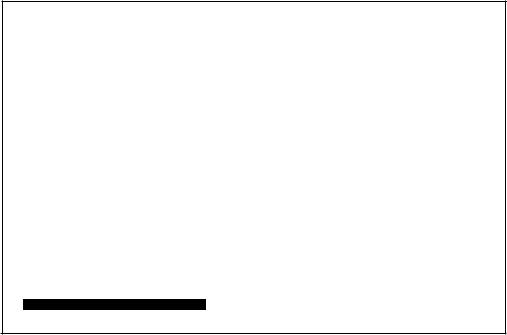
HP 54201AjD - Front Panel
SYSTEM PERIPHERALS SUBMENU (Figure 3-4). This menu sets up the HP 54201AjD to communicate with other instruments/controllers via HP-IB, controls the output of the rear panel BNC connector, and selects beeper mode.
S~5tem |
Specification |
|
|
Status: |
Acquired |
Frame 10000 __ |
||
[ Peri |
herals |
] |
|
|
|
|
|
TALf ClfjL'( |
|
|
|
|
|
|
|||
HP-IB Address Mode: |
[ |
Ta I k |
On I |
] |
|
|
||
Hardcopu Ilev I ce |
1'3: |
[ |
Printer] |
( Must |
Be In LISTEN ONLY Mode |
|||
F'e a I~ F'ane 1 BIIC: |
[ |
Probe Com |
ensatlon ( |
2 kHz) |
] |
|||
FIrmware Pevision: A2547
Figure 3-4. SYSTEM Peripherals Submenu
3-7
HP 54201 AID - Front Panel
HP·IB Address Mode. |
To use the HP 54201AjD with a controller, set the HP-IB address mode |
||
to Addressable |
with |
the NEXT[ ]/PREV[] key and select the desired address by using |
the |
numeric keypad. |
To use with a printer or plotter, set the address mode to Talk Only with |
the |
|
NEXT[ ]/PREV[ ] key.
Hardcopy Device is. To use the HP 54201AID with a printer or plotter, set the HP-IB address mode to Talk Only with the NEXT [ ]/PREV[ ] key, set hardcopy device to Printer or Plotter as desired, and then set the address on the printer or plotter to Listen Only. Press the HARDCOPY key (SHIFT TTL) to output the HP 54201A/D screen contents to the printer or plotter.
Rear Panel BNC. The output of the BNC on the rear panel can be programmed for six possible conditions for the 54201A and nine conditions for the HP 54201 D. All outputs are a TTL level. Select the appropriate output by pressing the NEXT[ ]/PREV[ ] key. The possible outputs are:
•Constant Low - The output is held at a logic O. This is the default condition when a key-down power-up reset is executed.
•Constant High - The output is held at a logic 1.
•Probe Compensation (2 kHz) - This output is a 2-kHz square wave used for probe compensation. If the signal is used without a 50ohm termination, the falling edge must be used for compensation.
• |
High |
on Trigger - This output latches high when |
the |
HP |
54201AjD |
receives a |
|||||||||
|
trigger. |
|
|
|
|
|
|
|
|
|
|
|
|
|
|
• |
High |
on Frame Complete - This output goes |
high |
when |
the |
HP |
54201 AID |
stops |
|||||||
|
acquiring data for one frame. |
|
|
|
|
|
|
|
|
|
|
|
|||
• |
High |
on |
Acquisition Complete - |
This output goes |
high |
when |
the |
desired number |
|||||||
|
of averages (4, 16, 64, or 256) has been attained. |
|
|
|
|
|
|
|
|
|
|
||||
• |
Pulse |
on |
State |
Sequence True |
(HP 54201 D |
only) |
- |
This |
selection |
gives |
pulse |
||||
|
output whenever the state sequence is found. |
|
|
|
|
|
|
|
|
|
|
||||
• |
High |
on State Sequence True (HP 54201 D only) |
- The output |
goes |
high |
when |
state |
||||||||
|
sequence provides a trigger for the HP 54201 D. |
|
|
|
|
|
|
|
|
|
|
||||
• |
Pulse |
on |
State |
Master Clock (HP 54201 D only) |
- A 20 ns |
pulse |
is |
output when |
the |
||||||
|
specified state master clock occurs. |
|
|
|
|
|
|
|
|
|
|
|
|||
Beeper is. |
This selection turns the audible warning |
beeper |
on or |
off |
by pressing |
the |
|||||||||
NEXT[ ]/PREV[ ] key. |
|
|
|
|
|
|
|
|
|
|
|
|
|||
3-8

HP 54201 AID - Front Panel
SYSTEM CALIBRATION SUBMENU (Figure 3-5) This submenu allows the user to execute automatic gain, offset, trigger hysteresis, trigger level, and delay calibration for channel 1 and channel 2 from the front panel. A rear-panel switch protects the calibration factors from inadvertent changes. Tllis CAL switch must be set to the UNPROTECTED position before executing automatic calibration. Error message "Cal RAM Write Protected" will be displayed if calibration is attempted with the switch in the protected position.
System |
Specification |
Status: Acquired Frame 00029 __ |
||
|
|
|
|
TAU CHIL'( |
[ Calibration |
] |
|
||
Execute |
CalibratIon. |
|
||
|
o |
Cals |
1 thru |
4 |
GaIn 8 |
|
Chan1 |
|
|
Offset |
2 |
Chan2 |
|
|
TrIgger |
3 |
HysteresIs |
|
|
|
4 |
Le\/e I |
|
|
De 1:3 ) |
s . |
Chan 1 |
|
|
1 |
|
|
|
|
|
t; |
Chan2 |
|
|
Ser~lce Defaults
~t~a i n
8Offset & Trigger
9De I :31,~
|
|
Figure 3-5. SYSTEM Calibration Submenu |
|
|
Calibration |
0 calibrates |
gain, offset, trigger hysteresis, and trigger level for channel 1 and |
channel |
|
2. Individual gain and |
offset calibration for a channel may be executed by choosing |
1 or |
2. |
|
Calibration |
3 selects trigger hysteresis and calibration 4 selects trigger level. Calibration |
5 and |
6 |
|
calibrates delay for channel 1 and channel 2. Calibration 7, 8, and 9 set service default calibration
factors. A normal calibration would require calibrations 0 5, and 6 to be executed. |
Calibrations 7, |
8, and 9 are used for service setup and would be used after a major repair to the |
instrument for |
initial setup procedures. |
|
Note |
|
Instrument must be aI/owed to warm up for at least 30 minutes prior |
to |
executing front-panel calibration. |
|
To execute the calibration routines, press the SYSTEM menu key, then press the NEXT/PREV key until the Calibration menu is displayed as shown in figure 3-5. Move the blinking-cursor to the Execute Calibration field and enter the number of the routine you wish to execute. Follow the instructions displayed on screen and watch the status line at the end of the calibration to see if the instrument calibrated successfully. An audible beep will be heard when the selected calibration routine is complete.
When front-panel calibration is complete, set the rear-panel CAL switch to the PROTECTED position.
3-9

HP 54201 AID - Front Panel
SYSTEM TEST & SERVICE SUBMENU. (Figure 3-6). The self test section of this menu allows the user to verify that more than 90% of the HP 54201AID circuitry is functioning properly. Self test 0 checks out the microprocessor board and takes about five seconds to execute. Self test 1 checks portions of the acquisition system and the state trigger (HP 54201D only) and executes in about ten seconds. Self test 2 checks the rest of the acquisition system including the analog signal path and takes about 5 seconds per channel to execute.
To initiate any of the self tests, move the blinking field cursor to the Execute Selftest field and enter the desired test number from the numeric key pad. Follow the directions displayed on the screen for each test.
The service section of this menu executes routines required for servicing the HP 54201lA/D. Refer to the HP 54201AID Service Manual for detailed information on this function.
System |
Specification |
Status: Acquisition |
Stopped _ |
|||
[ Test |
8 |
Ser·, Ice] |
TALk |
Or1L\' |
||
|
|
|||||
E'ecute |
Self test |
• |
|
|
||
[t |
CPU./r~emory |
|
|
|
||
1 |
Acquisition/Trigger |
|
|
|||
2 |
Input |
|
|
|
||
Execute |
Service. |
|
|
|
||
[t |
Time |
r'lu I I |
|
|
|
|
1 |
Ext |
Trigger |
Null |
|
|
|
2Ext Trigger Hysteresis
3Hardware Service
Figure 3-6. SYSTEM Test & Service Submenu
3-10

HP 54201 AID - Front Panel
3-7. STATUS Menu
The STATUS menu consists of a tabular presentation of all of the instrument settings, threshold definitions, and waveform and setup memory allocation. The STATUS menu has three sub-menus--Configuration, Measurement, and Memory as shown in the STATUS menu tree in figure 3-7.
STATUS Configuration~,-Setup Label xxxxxxxx |
|
|
|
|
||||
|
|
Channel |
Settings |
|
|
|
|
|
|
|
Timebase Settings |
|
|
|
|
||
|
|
Trigger |
Settings |
|
|
|
|
|
|
|
|
|
|
|
|||
|
Measurement1Standard |
|
|
|
|
|
||
|
User--~~-Graph 1~[percent]-r-upper[55-99] |
|||||||
|
Defined |
Graph 2 |
L-Lower[Ol-45] |
|||||
|
|
|
|
Graph 3 |
[TTL] |
|
|
|
|
|
|
|
Graph 4 |
[ECL] |
|
|
|
|
|
|
|
|
[ Volts ]-r-upper xxx V |
|||
|
|
|
|
|
L-Lower xxx V |
|||
|
|
|
|
+Width=~T from t E[LOWer ] to i Lower |
||||
|
|
|
|
|
[Middle] |
to |
• |
Middle |
|
|
|
|
|
[Upper ] |
to |
tUpper |
|
|
|
|
|
-Width=~T from + E[LOWer ] |
to |
t |
Lower |
|
|
|
|
|
|
[Middle] |
to |
t |
Middle |
|
|
|
|
|
[Upper ] |
to |
tUpper |
|
|
|
|
Delay=~T from1[t]r-t[Lower ]rto1[t]r-t[Lower ] |
|||||
|
|
|
||||||
|
|
|
|
[.] |
[Middle] |
[.] |
[Middle] |
|
|
|
|
|
|
[Upper ] |
|
|
[Upper ] |
|
MemoryLsetu p MemoriesEo~protect-r-[Yes] |
|||||||
|
||||||||
|
|
|
|
1 |
|
L-[No |
] |
|
|
|
|
|
2 |
Label xxxxxxxxxx |
|||
|
|
|
|
3 |
||||
|
Waveform Memories~o31protect-r-[Yes] |
|||||||
|
|
|
|
1 |
|
L-[No |
] |
|
|
|
|
|
2 |
Label xxxxxxxxxx |
|||
|
|
|
|
3 |
||||
|
|
|
|
|
Store MOde1Normal |
|||
|
|
|
|
|
|
|
Average |
|
|
|
|
|
|
|
|
|
Envelope |
|
|
|
|
|
|
|
|
No Data |
|
|
|
|
|
|
|
||
|
|
Figure 3-7. |
STATUS Menu Tree |
|
|
|
||
3-11

HP 54201AID - Front Panel
STATUS CONFIGURATION SUBMENU (Figure 3-8). This submenu provides a display to view all of the channel, time, and trigger setups. The setups may be changed in this menu or may be changed by using the Channel, Time or Trigger menu which are discussed later in this chapter. In addition to the setup information covered by these menus, the configuration submenu contains a setup label, channel waveform math selection, and channel labels.
[Confl urat Ion] _________ Status: Acquired Frame 00217 __ TALf<. CiljL'('
|
|
|
|
|
.Setup |
Labe 1 I!JIIDri1li1'i••• |
|
|
||
|
F'an 1~1 e |
|
1 |
|
|
|
[Auto |
] |
|
|
|
|
|
|
|
|
|||||
|
|
|
|
|
|
|||||
|
|
|
|
|
|
|
||||
|
Ciff:=:et |
|
|
|
|
|
|
|
|
|
|
F'r-obe |
|
|
|
|
|
|
0.00000 |
|
|
|
Coup II nq |
|
|
|
|
|
|
s |
|
|
|
'::;tor-e l'lode [ |
|
Horrnal |
] [ |
Ilormal ] |
|
[ |
Left |
|
|
|
Auto Scal e [Enabled |
] |
|
|
[ |
PerIod |
|
|
||
|
Label |
|
|
|
|
|
|
|
|
|
|
|
|
|
|||||||
Tr- i 1~11~ler-----------------------_· |
|
|
||||||||
|
l'lode [ Ana II][ On I, |
] |
* Refer to State Trigger Menus |
|
||||||
|
||||||||||
|
for |
Assignment |
and |
Sequence |
|
|||||
|
Le'le I |
e |
_'IM.AI1. 6 1/ On E\ient |
I!lUI |
|
|
||||
|
Analol~l So u r c: |
|
|
|
Auto '3cale [ |
Enabled |
|
|
||
|
Pr-obe |
|
[ 1: 1 |
] |
|
Coupl I np |
[de] [1 |
no |
|
|
|
|
|
|
|
|
|
|
|
|
|
Figure 3-8. STATUS Configuration Submenu
Setup Label. Each instrument setup may be labeled for future reference. This label is also shown in the STATUS Memory submenu if the setup has been saved.
Waveform Math. The Channel field allows the user to display normal Channel 1 and Channel 2 waveforms (Dual mode), or to display waveform math capabilities of Channel 1+2 or Channel 1-2. These selections can only be made from the STATUS Configuration menu.
When 1+2 or 1-2 is selected, Channel 1+2 or Channel 1-2 replaces Channel 2 on the graphs. The waveform math occurs as a software function after the two input signals have been acquired, therefore these modes do not provide the full benefit of common mode rejection as a true differential system. When either Channel 1+2 or Channel 1-2 is selected, Channel 1+2 (or 1-2) coupling, coupling impedance, probe attenuation, and Auto Scale mode are set to be the same as Channel 1. The input range for Channel 1+2 (or 1-2) is set double that of Channel 1 because the possible range of the resultant waveform is twice that of tile individual ranges. For Channel 1-2 mode, the offset is set to zero since the offset applied to each input is the same. For Channel 1+2 mode, the offset is set double that of Channel 1.
Channel Labels. Each input channel may be labeled to provide a signal recognition aid. These labels are shown in tile graph labeling area when waveform graphics are displayed.
3-12
