Hp 400 G6 SFF, 400 G5 User Manual

Maintenance and Service Guide
HP ProDesk 400 G5/G6 SFF
© Copyright 2019 HP Development Company,
L.P.
Product notice
Bluetooth is a trademark owned by its proprietor and used by HP Inc. under license. Intel, Core, Celeron, and Pentium are trademarks of Intel Corporation or its subsidiaries in the U.S. and/or other countries. Microsoft and Windows are either registered trademarks or trademarks of Microsoft Corporation in the United States and/or other countries. SD Logo is a trademark of its proprietor.
This guide describes features that are common to most models. Some features may not be available on your computer.
Not all features are available in all editions of Windows 10. This computer may require upgraded and/or separately purchased hardware, drivers and/or software to take full advantage of Windows 10 functionality. See http://www.microsoft.com for details.
The only warranties for HP products and services are set forth in the express warranty statements accompanying such products and services. Nothing herein should be construed as constituting an additional warranty. HP shall not be liable for technical or editorial errors or omissions contained herein.
The information contained herein is subject to change without notice. The only warranties for HP products and services are set forth in
the express warranty statements accompanying such products and services. Nothing herein should be construed as constituting an additional warranty. HP shall not be liable for technical or editorial errors or omissions contained herein.
Second Edition: November 2019
First Edition: January 2019
Document Part Number: L17239-002
Software terms
By installing, copying, downloading, or otherwise using any software product preinstalled on this computer, you agree to be bound by the terms of the HP End User License Agreement (EULA). If you do not accept these license terms, your sole remedy is to return the entire unused product (hardware and software)within 14 days for a full refund subject to the refund policy of your seller.

Table of contents
1 Product features ....................................................................................................................................................................................... |
1 |
Standard con guration features ............................................................................................................................................ |
1 |
Front panel components ......................................................................................................................................................... |
2 |
Rear panel components .......................................................................................................................................................... |
3 |
2 Illustrated parts catalog ........................................................................................................................................................................... |
4 |
Serial number location ............................................................................................................................................................. |
4 |
Computer major components ................................................................................................................................................ |
4 |
Miscellaneous parts ................................................................................................................................................................. |
8 |
3 Routine care, SATA drive guidelines, and disassembly preparation ............................................................................................... |
25 |
Electrostatic discharge information .................................................................................................................................... |
25 |
Generating static ............................................................................................................................................... |
25 |
Preventing electrostatic damage to equipment ........................................................................................... |
26 |
Personal grounding methods and equipment .............................................................................................. |
26 |
Grounding the work area .................................................................................................................................. |
26 |
Recommended materials and equipment ..................................................................................................... |
27 |
Operating guidelines .............................................................................................................................................................. |
27 |
Routine care ............................................................................................................................................................................ |
28 |
General cleaning safety precautions .............................................................................................................. |
28 |
Cleaning the computer case ............................................................................................................................ |
28 |
Cleaning the keyboard ...................................................................................................................................... |
28 |
Cleaning the monitor ........................................................................................................................................ |
29 |
Cleaning the mouse .......................................................................................................................................... |
29 |
Service considerations .......................................................................................................................................................... |
29 |
Tools and software requirements .................................................................................................................. |
29 |
Screws ................................................................................................................................................................. |
29 |
Cables and connectors ..................................................................................................................................... |
30 |
Hard Drives ......................................................................................................................................................... |
30 |
Lithium coin cell battery ................................................................................................................................... |
30 |
SMART ATA drives ................................................................................................................................................................... |
30 |
4 Removal and replacement procedures .............................................................................................................................................. |
31 |
Preparation for disassembly ................................................................................................................................................ |
31 |
Access panel ........................................................................................................................................................................... |
32 |
Optical drive ............................................................................................................................................................................ |
33 |
iii
Front bezel .............................................................................................................................................................................. |
34 |
Drive cage ................................................................................................................................................................................ |
35 |
Hard drives .............................................................................................................................................................................. |
36 |
Memory card reader .............................................................................................................................................................. |
38 |
WLAN module ......................................................................................................................................................................... |
39 |
Memory module ..................................................................................................................................................................... |
40 |
Speaker .................................................................................................................................................................................... |
41 |
Power supply .......................................................................................................................................................................... |
42 |
Fan shroud ............................................................................................................................................................................... |
43 |
Fan-sink ................................................................................................................................................................................... |
44 |
Processor ................................................................................................................................................................................. |
45 |
Serial connector module ....................................................................................................................................................... |
47 |
System board .......................................................................................................................................................................... |
48 |
5 Computer Setup (F10)Utility ................................................................................................................................................................. |
51 |
Computer Setup (F10)Utilities ............................................................................................................................................. |
51 |
Using Computer Setup (F10)Utilities .............................................................................................................. |
52 |
Computer Setup–Main ...................................................................................................................................... |
53 |
Computer Setup—Security .............................................................................................................................. |
55 |
Computer Setup—Advanced ........................................................................................................................... |
57 |
Recovering the Con guration Settings ............................................................................................................................... |
62 |
6 Troubleshooting without diagnostics ................................................................................................................................................. |
63 |
Safety and comfort ................................................................................................................................................................ |
63 |
Before you call for technical support .................................................................................................................................. |
63 |
Helpful hints ............................................................................................................................................................................ |
64 |
Solving general problems ..................................................................................................................................................... |
65 |
Solving power problems ....................................................................................................................................................... |
68 |
Solving hard drive problems ................................................................................................................................................ |
69 |
Solving media card reader problems .................................................................................................................................. |
71 |
Solving display problems ...................................................................................................................................................... |
72 |
Solving audio problems ........................................................................................................................................................ |
76 |
Solving printer problems ...................................................................................................................................................... |
78 |
Solving keyboard and mouse problems ............................................................................................................................. |
79 |
Solving hardware installation problems ............................................................................................................................. |
81 |
Solving network problems .................................................................................................................................................... |
82 |
Solving memory problems ................................................................................................................................................... |
85 |
Solving USB flash drive problems ........................................................................................................................................ |
86 |
Solving front panel component problems ......................................................................................................................... |
87 |
Solving Internet access problems ....................................................................................................................................... |
87 |
Solving software problems .................................................................................................................................................. |
88 |
iv
7 POST error messages and diagnostic front panel LEDs and audible codes ................................................................................. |
89 |
POST numeric codes and text messages ........................................................................................................................... |
89 |
Interpreting system validation diagnostic front panel LEDs and audible codes .......................................................... |
94 |
8 Password security and resetting CMOS .............................................................................................................................................. |
96 |
Resetting CMOS and/or the password jumper .................................................................................................................. |
97 |
Changing a Setup or Power-on password ......................................................................................................................... |
99 |
Deleting a Setup or Power-on password ........................................................................................................................... |
99 |
9 Using HP PC Hardware Diagnostics (UEFI) ....................................................................................................................................... |
100 |
Downloading HP PC Hardware Diagnostics (UEFI)to a USB device .............................................................................. |
101 |
10 Backing up, restoring, and recovering ............................................................................................................................................ |
102 |
Backing up information and creating recovery media ................................................................................................... |
102 |
Using Windows tools ...................................................................................................................................... |
102 |
Using the HP Cloud Recovery Download Tool to create recovery media (select products only) ........ |
102 |
Restoring and recovery ....................................................................................................................................................... |
103 |
Restoring, resetting, and refreshing using Windows tools ...................................................................... |
103 |
Recovering using HP Recovery media ......................................................................................................... |
103 |
Changing the computer boot order ............................................................................................................. |
103 |
Using HP Sure Recover (select products only) ........................................................................................... |
104 |
Appendix A Battery replacement .......................................................................................................................................................... |
105 |
Appendix B Statement of memory volatility ....................................................................................................................................... |
108 |
Current BIOS steps ............................................................................................................................................................... |
108 |
Nonvolatile memory usage ................................................................................................................................................ |
110 |
Questions and answers ...................................................................................................................................................... |
112 |
Using HP Sure Start ............................................................................................................................................................. |
113 |
Appendix C Power cord set requirements ........................................................................................................................................... |
114 |
General requirements ......................................................................................................................................................... |
114 |
Japanese power cord requirements ................................................................................................................................. |
114 |
Country-speci c requirements .......................................................................................................................................... |
115 |
Appendix D Speci cations ...................................................................................................................................................................... |
116 |
Index ........................................................................................................................................................................................................... |
117 |
v
vi
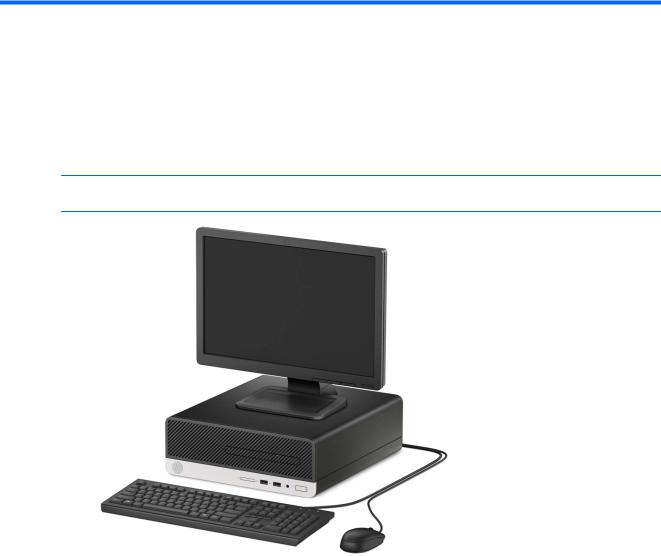
1Product features
Standard con guration features
Features can vary depending on the model. For support assistance and to learn more about the hardware and software installed on the computer model, run the HP Support Assistant utility.
 NOTE: This computer model can be used in a desktop orientation or a tower orientation with optional vertical stand.
NOTE: This computer model can be used in a desktop orientation or a tower orientation with optional vertical stand.
Standard con guration features |
1 |

Front panel components
Drive con guration can vary by model. Some models have a bezel blank covering the slim optical drive bay.
Table 1-1 Front panel components and their descriptions
Front panel components
(1) |
Slim optical drive (select products only) |
(4) |
Audio-out (headphone)/Audio-in |
|
|
|
(microphone)combo jackAudio-out (headphone)/Audio-in |
|
|
|
(microphone)combo jack |
|
|
|
|
(2) |
Memory card reader |
(5) |
Hard drive activity light |
|
|
|
|
(3) |
USB SuperSpeed ports (2) |
(6) |
Dual-state power button |
|
|
||
NOTE: |
When a device is plugged into the combo jack, a dialog box is displayed. Select the type of device that is connected. |
||
|
|
|
|
2Chapter 1 Product features

Rear panel components
Table 1-2 Rear panel components and their descriptions
Rear panel components
(1) |
Audio-in jack |
(5) |
VGA monitor connector |
|
|
|
|
(2) |
RJ-45 (network)jack |
(6) |
USB ports (4) |
|
|
|
|
(3) |
Audio-out jack for powered audio device |
(7) |
USB SuperSpeed ports (2) |
|
|
|
|
(4) |
DisplayPort monitor connectors (2) |
(8) |
Power cord connector |
NOTE: When a graphics card is installed in one of the system board slots, the video connectors on the graphics card and/or the integrated graphics on the system board may be used. The speci c graphics card installed and software con guration will determine the behavior.
The system board graphics can be disabled by changing settings in Computer Setup.
Rear panel components |
3 |
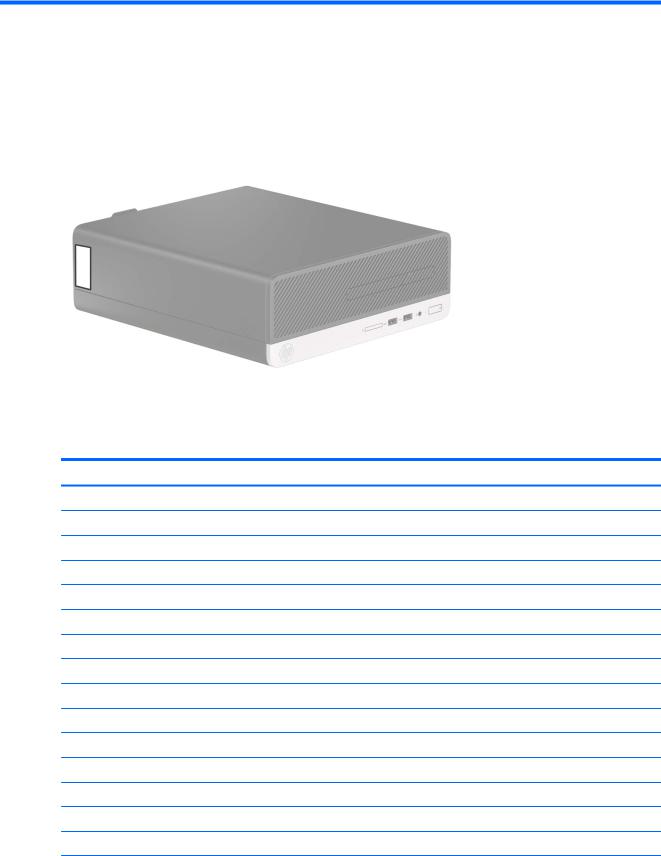
2Illustrated parts catalog
Serial number location
Each computer has a unique serial number and a product ID number that are located on the exterior of the computer. Keep these numbers available for use when contacting support for assistance.
Computer major components
Table 2-1 Computer major components and their descriptions
Description
Access panel
Front bezel
SD card blank bezel
Dust lter
System boards (includes replacement thermal material):
Mini-tower ( T)con guration equipped with both the NetC and Windows 10 operating systems
MT con guration equipped only with the NetC operating system
Small form factor (SFF)con guration equipped with both the BPC and Windows 10 operating systems
SFF con guration equipped only with the BPC operating system
Processors:
Intel Core i9-9900 3.10-GHz processor (2666-MHz front-side bus [FSB], 16.0-MB SmartCache, eight cores)
Intel Core i7-9700 3.00-GHz processor (2666-MHz FSB, 12.0-MB SmartCache, eight cores)
Intel Core i5-9600 3.10-GHz processor (2666-MHz FSB, 9.0-MB SmartCache, six cores)
Intel Core i5-9500F 3.00-GHz processor (2666-MHz FSB, 9.0-MB SmartCache, six cores)
Intel Core i5-9500 3.00-GHz processor (2666-MHz FSB, 9.0-MB SmartCache, six cores)
4Chapter 2 Illustrated parts catalog
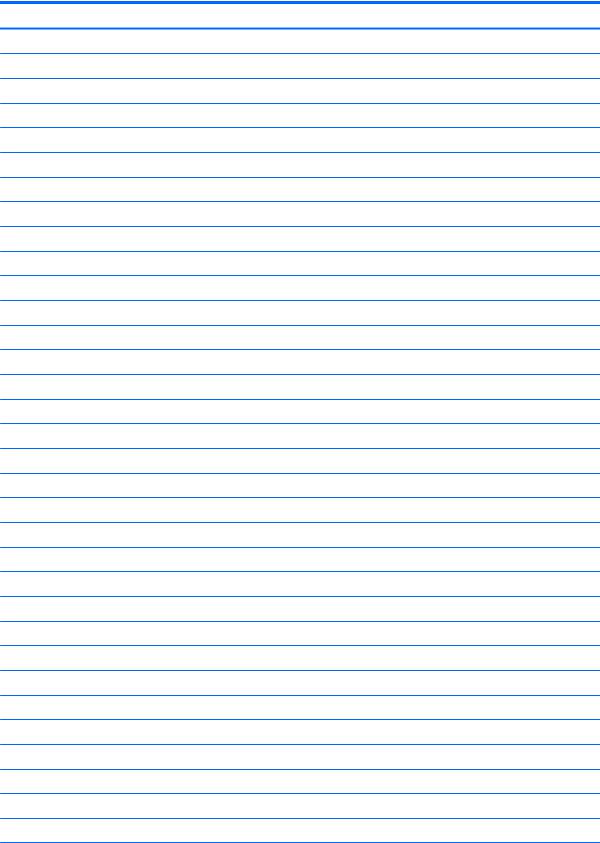
Table 2-1 Computer major components and their descriptions (continued)
Description
Intel Core i5-9400 2.90-GHz processor (2666-MHz FSB, 9.0-MB SmartCache, six cores)
Intel Core i3-9300 3.70-GHz processor (2400-MHz FSB, 8.0-MB SmartCache, quad core)
Intel Core i3-9100 3.60-GHz processor (2400-MHz FSB, 8.0-MB SmartCache, quad core)
Intel Core i7-8700 3.20-GHz processor (2666-MHz front-side bus [FSB], 12.0-MB SmartCache, six cores)
Intel Core i5-8600 3.10-GHz processor (2666-MHz FSB, 9.0-MB SmartCache, six cores)
Intel Core i5-8500 3.00-GHz processor (2666-MHz FSB, 9.0-MB SmartCache, six cores)
Intel Core i3-8300 3.70-GHz processor (2400-MHz FSB, 8.0-MB SmartCache, quad core)
Intel Core i3-8100 3.60-GHz processor (2400-MHz FSB, 6.0-MB SmartCache, quad core)
Intel Pentium Gold G5620 4.00-GHz processor (2400-MHz FSB, 4.0-MB SmartCache, dual core)
Intel Pentium Gold G5600 3.90-GHz processor (2400-MHz FSB, 4.0-MB SmartCache, dual core)
Intel Pentium Gold G5500 3.80-GHz processor (2400-MHz FSB, 4.0-MB SmartCache, dual core)
Intel Pentium Gold G5420 3.80-GHz processor (2400-MHz FSB, 4.0-MB SmartCache, dual core)
Intel Pentium Gold G5500 3.80-GHz processor (2400-MHz FSB, 4.0-MB SmartCache, dual core)
Intel Pentium Gold G5400 3.70-GHz processor (2400-MHz FSB, 4.0-MB SmartCache, dual core)
Intel Celeron G4930 3.20-GHz processor (2.0-MB SmartCache, dual core)
Intel Celeron G4900 3.10-GHz processor (2.0-MB SmartCache, dual core)
Power supply (includes cables):
310-W, 12-V, 90-percent high volume, 2 out connectors
250-W, 12-V, 92-percent high volume, 2 out connectors
180-W, 12-V, 90-percent high volume, 1 out connector
Fan-sink, 65-W (includes retention-clips)
Fan (includes cable)
Speaker, 40×28.5-mm, 2-W, 4-ohm, 140-mm (includes cable)
Hood sensor module
Serial port modules:
PS2/serial port combination module
Serial port module
Optical drive:
DVD-BluRay 6x Writer Drive, 9.5-mm, slim
DVD±RW SuperMulti Dual Layer Drive, 9.5-mm, slim
DVD-ROM Drive, 9.5-mm, slim
Optical drive long bezel blank, 9.5-mm, slim
Optical drive latch, 9.5-mm, slim
Computer major components |
5 |

Table 2-1 Computer major components and their descriptions (continued)
Description
Networking:
Intel Ethernet I210-T1 GbE network interface card (NIC)
Intel 9560 ac 2×2 + Bluetooth 5 non-vPro WW
Realtek 8822BE 802.11ac PCIe×1 Card
Realtek ac 1×1 + Bluetooth 4.2 LE M.2 2230 PCI-e+USB WW
Realtek RTL8723DE bgn 1×1 + Bluetooth 4.2 LE M.2 2230 PCI-e+USB WW with 1 antenna
Antenna cover
Internal wireless antenna cable assembly
Memory modules (4, DDR4-2666, 1.2-V, NECC, UDIMM):
64-GB (32 GB×2)
32-GB (32 GB×1)
32-GB (16 GB×2)
16-GB (16 GB×1)
16-GB (8 GB×2)
8-GB (8 GB×1)
8-GB (4 GB×2)
4-GB (4 GB×1)
Hard drive:
2-TB, 7200-rpm, SATA-3, 3.5-in.
2-TB, 7200-rpm, SATA-3, 3.5-in., second hard drive
2-TB, 5400-rpm, 7.0-mm, HYBRID 8-GB
2-TB, 5400-rpm, 7.0-mm
2-TB, 5400-rpm, 7.0-mm, HYBRID 8-GB
1-TB, 7200-rpm, SATA-3, 3.5-in.
1-TB, 7200-rpm, SATA-3, 3.5-in., second hard drive
1-TB, 7200-rpm, 2.5-in.
1-TB, 7200-rpm, 2.5-in., SATA, 6.0-GB/sec
1-TB, 7200-rpm, 3.5-in.
1-TB, 7200-rpm, 9.5-mm
1-TB, 5400-rpm, 7.0-mm, HYBRID 8-GB
500-GB, 7200-rpm, 3.5-in.
500-GB, 7200-rpm, 3.5-in., second hard drive
500-GB, 7200-rpm, 3.5-in., third hard drive
6Chapter 2 Illustrated parts catalog
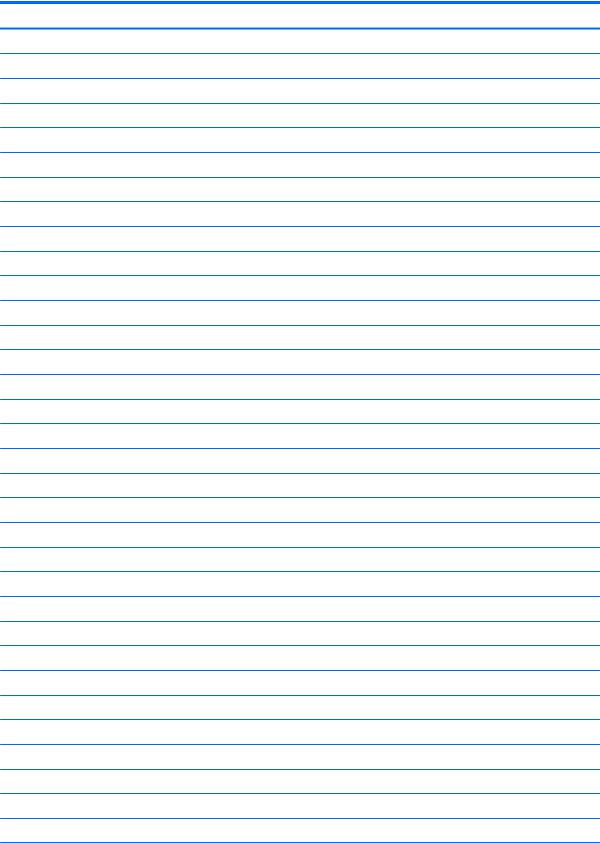
Table 2-1 Computer major components and their descriptions (continued)
Description
500-GB, 7200-rpm, 3.5-in., SATA, 6.0-GB/sec, Smart IV hard drive
500-GB, 7200-rpm, 7.0-mm
500-GB, 5400-rpm, 7.0-mm, HYBRID 8-GB
500-GB, 7200-rpm with Federal Information Processing Standard (140-2)security and OPAL2
500-GB, 5400-rpm with (FIPS 140-2)security and OPAL2
500-GB, 7200-rpm, SATA with self-encryption (SED)and OPAL2
500-GB, 7200-rpm, Hybrid 8-GB NAND with OPAL2
500-GB, 7200-rpm, 2.5-in.
500-GB, 7200-rpm, 7.0-mm
500-GB, 5400-rpm, 7.0-mm, HYBRID 8-GB
500-GB, 5400-rpm with Federal Information Processing Standard (FIPS)security and OPAL2
500-GB, 7200-rpm, SATA with self-encryption (SED)and OPAL2
500-GB, 7200-rpm, Hybrid 8-GB NAND with OPAL2
Removable SATA slim hard drive carrier
5.25-in.–to–3.5-in. hard drive adapter
Solid-state drive:
1-TB, M.2 2280, Non-Volatile Memory express (NVMe)solid-state drive with secure seal (SS)and triple-level cell (TLC)
512-GB, M.2 2280, peripheral component interconnect express (PCIe), NVMe solid-state drive with SS and TLC
512-GB, M.2 2280, PCIe, NVMe solid-state drive with self-encryption (SED), OPAL2, and TLC
512-GB, M.2 2280, PCIe, NVMe solid-state drive with TLC
512-GB, M.2 2280, PCIe, NVMe solid-state drive (value)
512-GB, M.2 2280, PCIe3×4 solid-state drive with self-encryption (SED)and TLC
512-GB, M.2, PCIe, NVMe solid-state drive with TLC
512-GB, SATA-3 solid-state drive with TLC
512-GB, SATA-3 solid-state drive with TLC, second drive
512-GB, SATA-3 solid-state drive with Federal Information Processing Standard (FIPS)security and TLC
512-GB, SATA-3 solid-state drive with SED, OPAL2, and TLC
512-GB, SATA-3 solid-state drive with SED, OPAL2, and TLC, second drive
512-GB solid-state drive with FIPS security
512-GB solid-state drive with FIPS security, second drive
256-GB, M.2 2280, PCIe, NVMe solid-state drive with SS and TLC
256-GB, M.2 2280, PCIe, NVMe solid-state drive with TLC
256-GB, M.2 2280, PCIe, NVMe solid-state drive (value)
Computer major components |
7 |
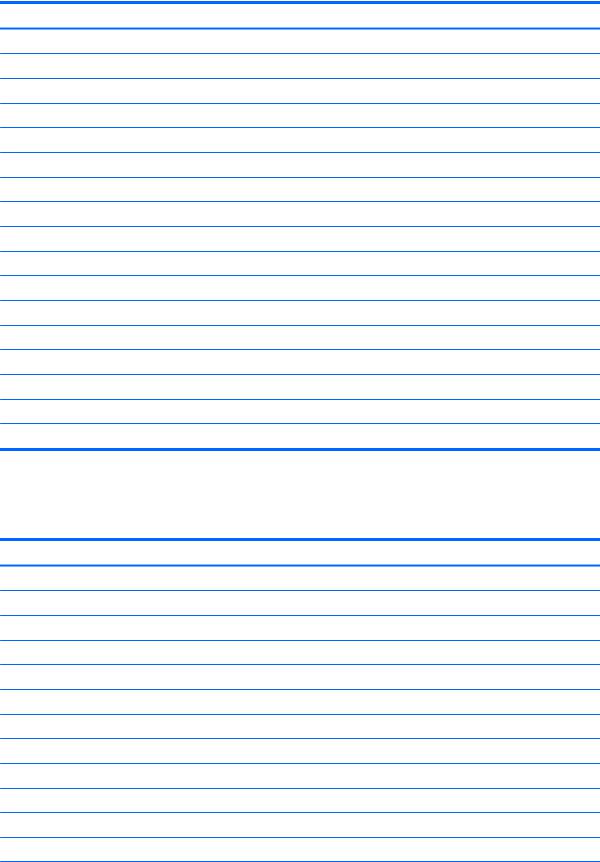
Table 2-1 Computer major components and their descriptions (continued)
Description
256-GB, M.2 2280, PCIe, NVMe solid-state drive with SED, OPAL2, and TLC
256-GB, M.2 2280, PCIe3×4 solid-state drive with SED and TLC
256-GB, M.2, PCIe, NVMe solid-state drive with TLC (value)
256-GB, SATA-3 solid-state drive with TLC
256-GB, SATA-3 solid-state drive with SED, OPAL2, and TLC
256-GB, SATA-3 solid-state drive with SED, OPAL2, and TLC, second drive
256-GB, SATA-3 solid-state drive with TLC
256-GB, SATA-3 solid-state drive with TLC, second drive
256-GB, SATA-3 solid-state drive with FIPS security and TLC
256-GB, SATA-3 solid-state drive with SED, OPAL2, and TLC
256-GB, solid-state drive with FIPS
256-GB, SATA-3 solid-state drive with FIPS, second drive
128-GB, M2 2280, PCIe3×4, NVMe solid-state drive with TLC
128-GB, M2 2280, PCIe3×4, NVMe solid-state drive
128-GB, M2 2280, PCIe3×2 solid-state drive with TLC
118-GB, M2 2280, PCIe, NVMe solid-state drive
16-GB, M2 2280, PCIe3×2, NVMe solid-state drive with TLC
Miscellaneous parts
Table 2-2 Miscellaneous parts and their descriptions
Description
Power cord with C13 receptacle, 2.50-meter (6.00-feet):
For use in Argentina
For use in Australia and New Zealand
Power cord with C13 receptacle, 1.83-meter (6.00-feet)
For use in Brazil
For use in Denmark
For use in Europe
For use in Israel
For use in Italy
For use in the North America
For use in the People’s Republic of China
For use in South Africa
8Chapter 2 Illustrated parts catalog
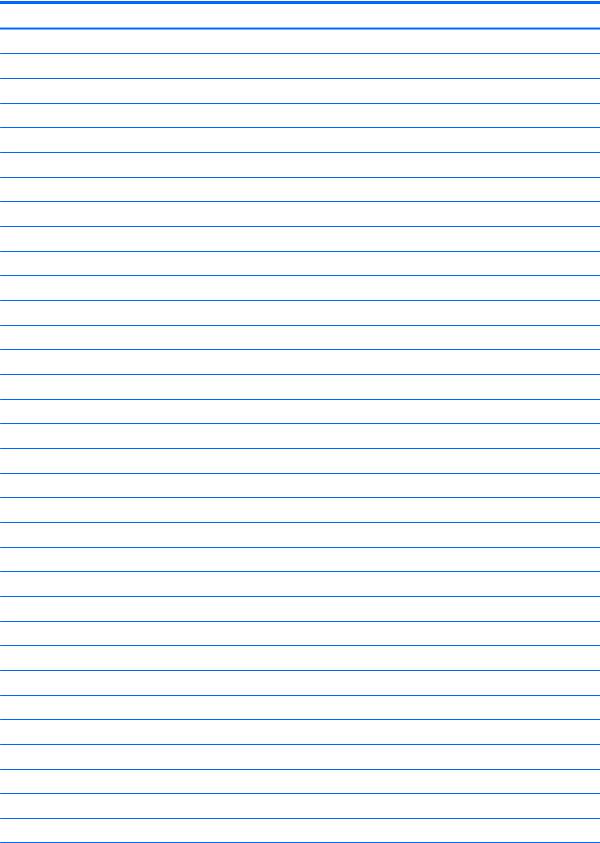
Table 2-2 Miscellaneous parts and their descriptions (continued)
Description
For use in South Korea
For use in Switzerland
For use in Taiwan
For use in the United Kingdom and Singapore
Power cord with C13 receptacle, 1.83-meter (6.00-feet)5-15P for use in Thailand
Power cord with C13 receptacle, 1.83-meter (6.00-feet)6-amp for use in India
Power cord with 7A certi cation for use in Japan
Power cord with Option-949 adapter ROHS
Adapters:
HP DisplayPort–to–DVI SL adapter
HP DisplayPort–to–HDMI 2.0 adapter
HP DisplayPort–to–VGA adapter
HP USB–to–serial port adapter
HP USB Type-C–to–DisplayPort adapter
HP USB Type-C–to–DisplayPort adapter
HP USB Type-C–to–USB Type-A hub
Cables:
DisplayPort cable (1.83-m)
DisplayPort–to–VGA cable
DVI monitor cable
Hard drive SATA power cable (2×2-pin)
Optical drive SATA power cable (2×2-pin)
SATA cable (straight–to–right angle connector, 11-in.)
SATA cable (straight–to–right angle connector, 11-in., RF solution)
SATA cable (straight–to–straight connector, 11-in.)
SATA cable (straight–to–straight connector, 11-in., RF solution)
SATA cable (straight–to–straight connector, 14-in.)
SATA cable (straight–to–straight connector, 14-in., RF solution)
Wireless antenna cable (internal)
Expansion cards:
DisplayPort option board
HDMI option board
Parallel port PCIe x1 card
Miscellaneous parts |
9 |
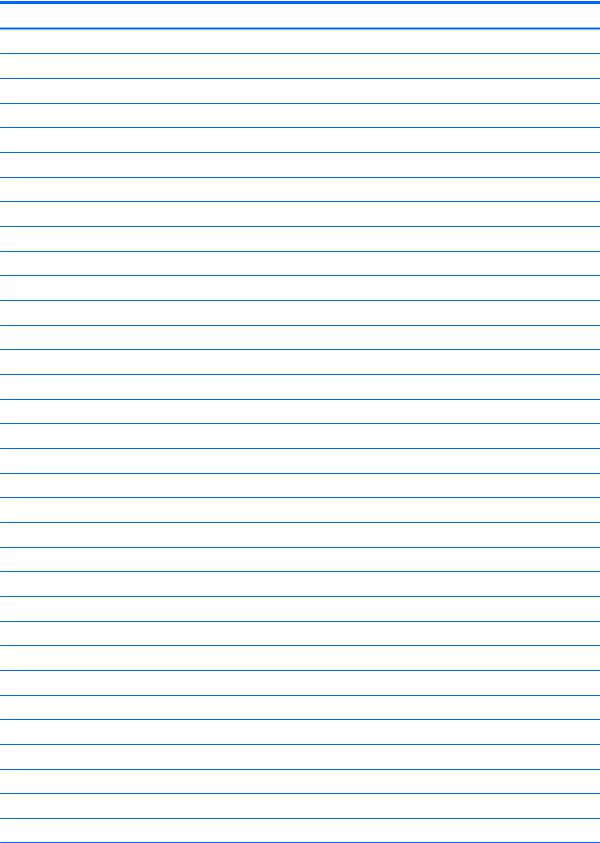
Table 2-2 Miscellaneous parts and their descriptions (continued)
Description
VGA option board
Graphics cards:
AMD Radeon R7 430 2-GB 2DP Card
AMD Radeon R7 430 2-GB LP 2DP PCIe×16 2nd GFX
AMD Radeon R7 430 2-GB LP 2DP PCIe×16 GFX
AMD Radeon R7 430 2-GB LP DP VGA PCIe x16
AMD Radeon R7 430 PCIe×16 GFX (for use only in the People’s Republic of China)
AMD Radeon RX550 4-GB 2DP Card
AMD Radeon RX550 4-GB FH 2DP 1HDMI PCIe×16
AMD Radeon RX580 4-GB FH 3DP 1HDMI PCIe×16 GFX
NVIDIA GeForce GT730 2-GB DP DVI PCIe×8 GFX
NVIDIA GeForce GT730 2-GB DP PCIe×8 GFX
Keyboards:
HP antimicrobial slim business keyboard for use in the People’s Republic of China
HP conferencing keyboard:
For use in Asia/Paci c countries and regions
For use in Belgium
For use in Bulgaria
For use in Canada
For use in Denmark
For use in Denmark, Finland, and Norway
For use in France
For use in Germany
For use in Greece
For use in Hungary
For use in India
For use in Israel
For use in Italy
For use in the Netherlands
For use in Norway
For use in the People’s Republic of China
For use in Poland
For use in Portugal
10 Chapter 2 Illustrated parts catalog

Table 2-2 Miscellaneous parts and their descriptions (continued)
Description
For use in Romania
For use in Russia
For use in Saudi Arabia
For use in Spain
For use in Sweden
For use in Switzerland
For use in Turkey
For use in the United Kingdom and Singapore
For use in the United States
HP essential keyboard:
For use in India
For use in Japan
For use in Latin America
For use in the People’s Republic of China
For use in Taiwan
For use in Thailand
For use in the United States
HP Premium Wireless Keyboard/Mouse Kit:
For use in Belgium
For use in Bosnia, Herzegovina, Crotia, Slovenia, Yugoslavia
For use in Bulgaria
For use in Canada
For use in Denmark
For use in Denmark, Finland, and Norway
For use in France
For use in Germany
For use in Greece
For use in Hungary
For use in Israel
For use in Italy
For use in Latin America
For use in the Netherlands
For use in the Northwest Africa
Miscellaneous parts 11
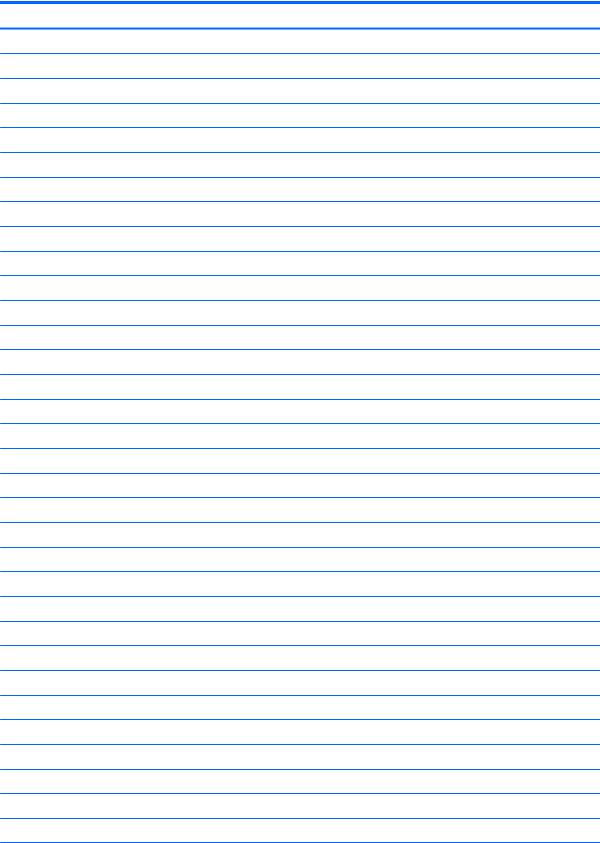
Table 2-2 Miscellaneous parts and their descriptions (continued)
Description
For use in Norway
For use in Portugal
For use in Romania
For use in Russia
For use in Saudi Arabia
For use in Spain
For use in Sweden
For use in Switzerland
For use in Taiwan
For use in Turkey
For use in the United Kingdom and Singapore
For use in the United States
HP PS/2 slim Windows 8 keyboard:
For use in Belgium
For use in Bosnia, Herzegovina, Croatia, Slovenia, and Yugoslavia
For use in Brazil
For use in Bulgaria
For use in Canada
For use in the Czech Republic and Slovakia
For use in Denmark
For use in Denmark, Finland, and Norway
For use in France
For use in Germany
For use in Greece
For use in Hungary
For use in India
For use in Israel
For use in Italy
For use in Japan
For use in Latin America
For use in the Netherlands
For use in Northwest Africa
For use in Norway
12 Chapter 2 Illustrated parts catalog
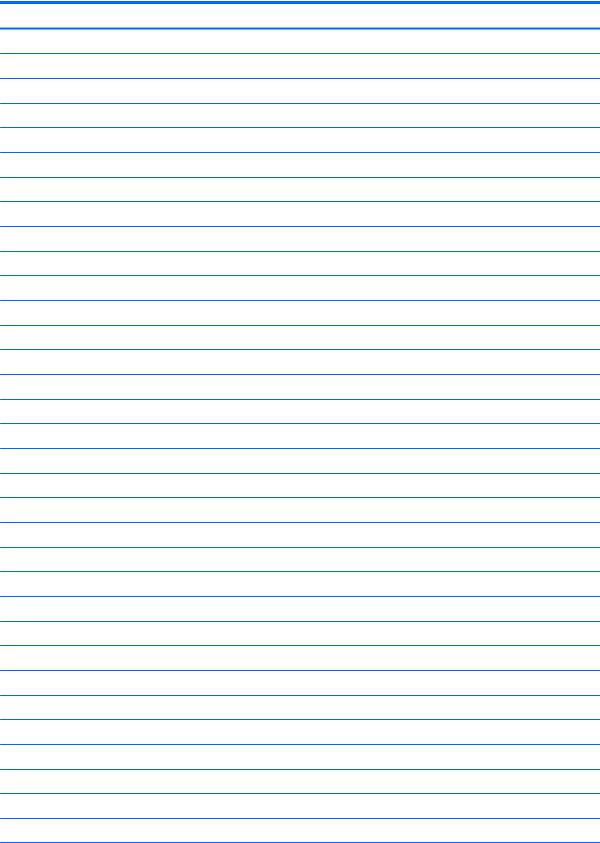
Table 2-2 Miscellaneous parts and their descriptions (continued)
Description
For use in the People’s Republic of China
For use in Portugal
For use in Romania
For use in Russia
For use in Saudi Arabia
For use in South Korea
For use in Spain
For use in Sweden
For use in Switzerland
For use in Taiwan
For use in Thailand
For use in Turkey
For use in the United Kingdom and Singapore
For use in the United States
HP USB slim business keyboard in grey nish:
For use in Belgium
For use in France
For use in Germany
HP USB collaboration keyboard:
For use in Belgium
For use in Bulgaria
For use in Denmark
For use in Denmark, Finland, and Norway
For use in France
For use in Germany
For use in Greece
For use in Hungary
For use in Israel
For use in Italy
For use in the Netherlands
For use in Northwest Africa
For use in Norway
For use in Portugal
Miscellaneous parts 13
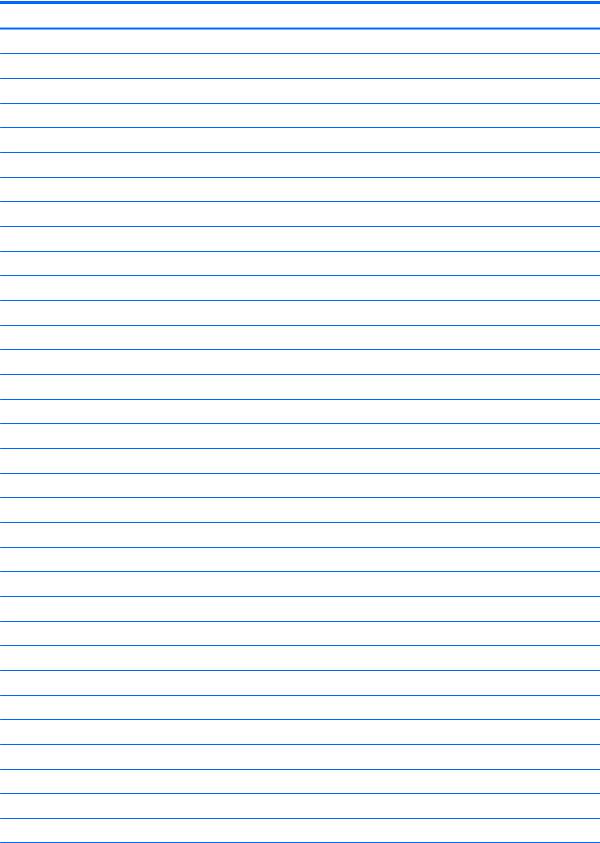
Table 2-2 Miscellaneous parts and their descriptions (continued)
Description
For use in Romania
For use in Russia
For use in Saudi Arabia
For use in SCC
For use in Spain
For use in Sweden
For use in Switzerland
For use in Taiwan
For use in Turkey
For use in the United Kingdom and Singapore
For use in the United States
HP USB premium keyboard:
For use in Belgium
For use in Bulgaria
For use in Canada
For use in Denmark
For use in Denmark, Finland, and Norway
For use in France
For use in Germany
For use in Greece
For use in Hungary
For use in Israel
For use in Italy
For use in Latin America
For use in the Netherlands
For use in Northwest Africa
For use in Norway
For use in Portugal
For use in Romania
For use in Russia
For use in Saudi Arabia
For use in SCC
For use in Spain
14 Chapter 2 Illustrated parts catalog
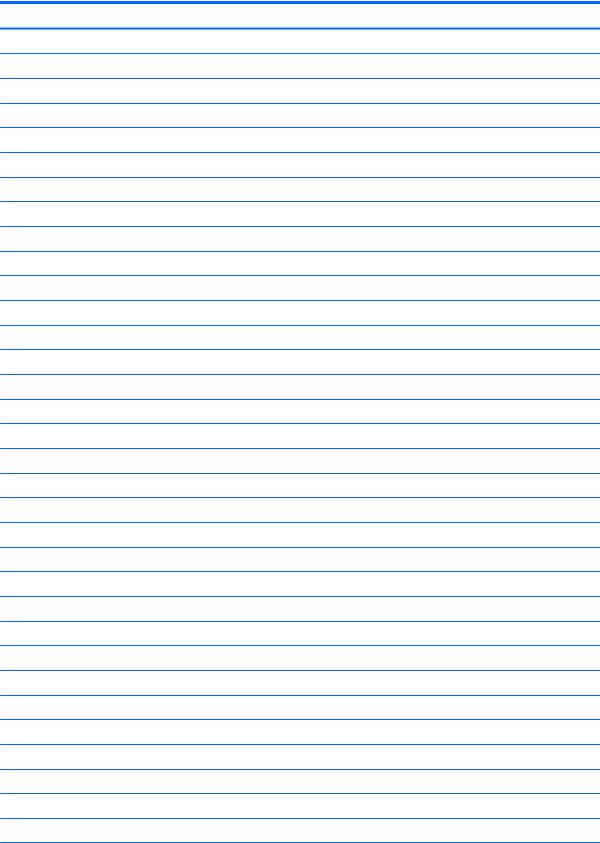
Table 2-2 Miscellaneous parts and their descriptions (continued)
Description
For use in Sweden
For use in Switzerland
For use in Taiwan
For use in Turkey
For use in the United Kingdom and Singapore
For use in the United States
HP USB slim Windows 8 keyboard:
For use in Belgium
For use in Bosnia, Herzegovina, Croatia, Slovenia, and Yugoslavia
For use in Bulgaria
For use in Canada
For use in the Czech Republic and Slovakia
For use in Denmark
For use in Denmark, Finland, and Norway
For use in France
For use in Germany
For use in Greece
For use in Hungary
For use in India
For use in Israel
For use in Italy
For use in Japan
For use in Latin America
For use in the Netherlands
For use in Northwest Africa
For use in Norway
For use in the People’s Republic of China
For use in Portugal
For use in Romania
For use in Russia
For use in Saudi Arabia
For use in South Korea
For use in Spain
Miscellaneous parts 15
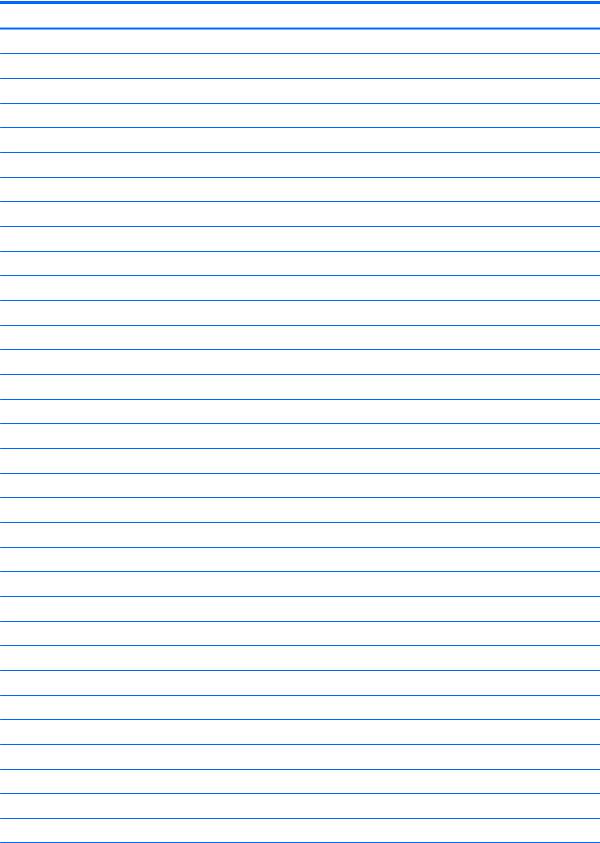
Table 2-2 Miscellaneous parts and their descriptions (continued)
Description
For use in Sweden
For use in Switzerland
For use in Taiwan
For use in Thailand
For use in Turkey
For use in the United Kingdom and Singapore
For use in the United States
HP USB slim Windows 8 keyboard with PCR:
For use in Brazil
For use in Latin America
HP USB SmartCard slim keyboard with CCID:
For use in Belgium
For use in Bosnia, Herzegovina, Croatia, Slovenia, and Yugoslavia
For use in Brazil
For use in Bulgaria
For use in Canada
For use in the Czech Republic and Slovakia
For use in Denmark
For use in Denmark, Finland, and Norway
For use in France
For use in Germany
For use in Greece
For use in Hungary
For use in India
For use in Israel
For use in Italy
For use in Japan
For use in Latin America
For use in the Netherlands
For use in Northwest Africa
For use in Norway
For use in the People’s Republic of China
For use in Portugal
16 Chapter 2 Illustrated parts catalog
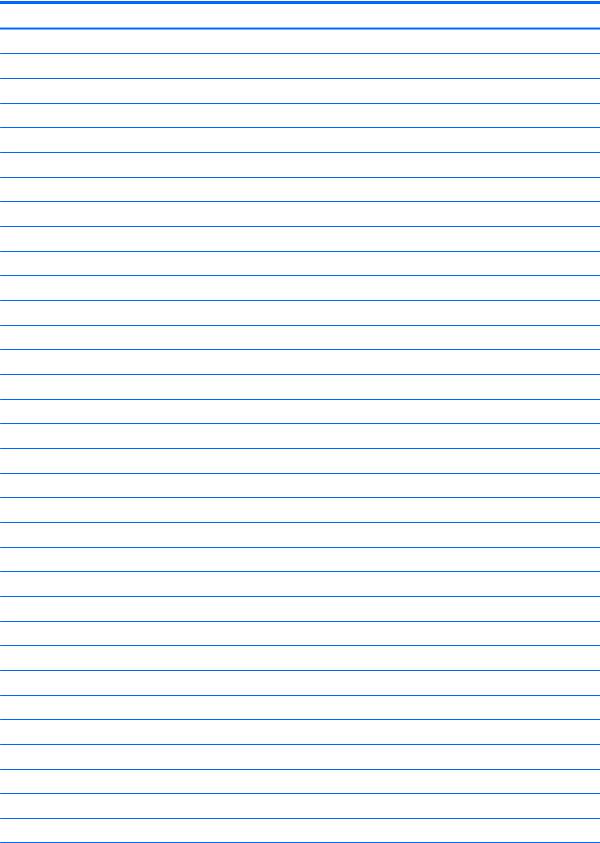
Table 2-2 Miscellaneous parts and their descriptions (continued)
Description
For use in Romania
For use in Russia
For use in Saudi Arabia
For use in South Korea
For use in Spain
For use in Sweden
For use in Switzerland
For use in Taiwan
For use in Thailand
For use in Turkey
For use in the United Kingdom and Singapore
For use in the United States
HP wireless collaboration keyboard:
For use in Belgium
For use in Bulgaria
For use in Canada
For use in Denmark
For use in Denmark, Finland, and Norway
For use in France
For use in Germany
For use in Greece
For use in Hungary
For use in Israel
For use in Italy
For use in Latin America
For use in the Netherlands
For use in Northwest Africa
For use in Norway
For use in Portugal
For use in Romania
For use in Russia
For use in Saudi Arabia
For use in SCC
Miscellaneous parts 17
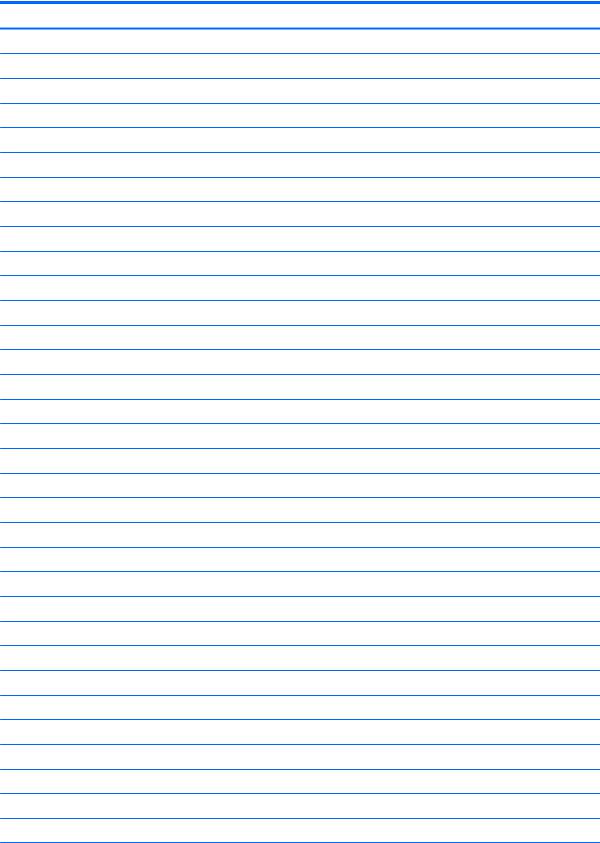
Table 2-2 Miscellaneous parts and their descriptions (continued)
Description
For use in Spain
For use in Sweden
For use in Switzerland
For use in Taiwan
For use in Turkey
For use in the United Kingdom and Singapore
For use in the United States
HP wireless premium keyboard:
For use in Belgium
For use in Bulgaria
For use in Canada
For use in Denmark
For use in Denmark, Finland, and Norway
For use in France
For use in Germany
For use in Greece
For use in Hungary
For use in Israel
For use in Italy
For use in Latin America
For use in the Netherlands
For use in Northwest Africa
For use in Norway
For use in Portugal
For use in Romania
For use in Russia
For use in Saudi Arabia
For use in SCC
For use in Spain
For use in Sweden
For use in Switzerland
For use in Taiwan
For use in Turkey
18 Chapter 2 Illustrated parts catalog
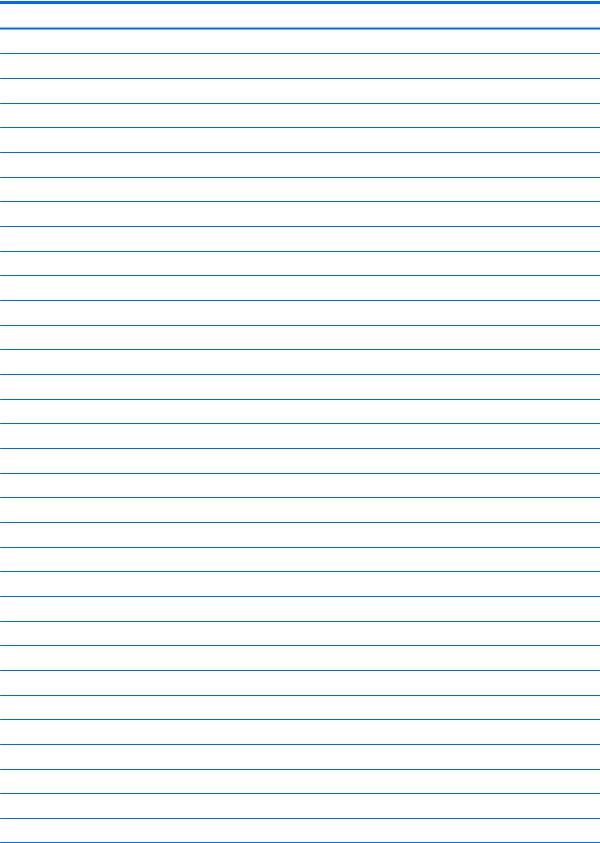
Table 2-2 Miscellaneous parts and their descriptions (continued)
Description
For use in the United Kingdom and Singapore
For use in the United States
HP wireless Windows 8 keyboard/mouse combination with dongle:
For use in Belgium
For use in Bosnia, Herzegovina, Croatia, Slovenia, and Yugoslavia
For use in Brazil
For use in Bulgaria
For use in Canada
For use in the Czech Republic and Slovakia
For use in Denmark
For use in Denmark, Finland, and Norway
For use in France
For use in Germany
For use in Greece
For use in Hungary
For use in Israel
For use in Italy
For use in Japan
For use in Latin America
For use in the Netherlands
For use in Northwest Africa
For use in Norway
For use in the People’s Republic of China
For use in Portugal
For use in Russia
For use in Saudi Arabia
For use in South Korea
For use in Spain
For use in Sweden
For use in Switzerland
For use in Taiwan
For use in Thailand
For use in Turkey
Miscellaneous parts 19
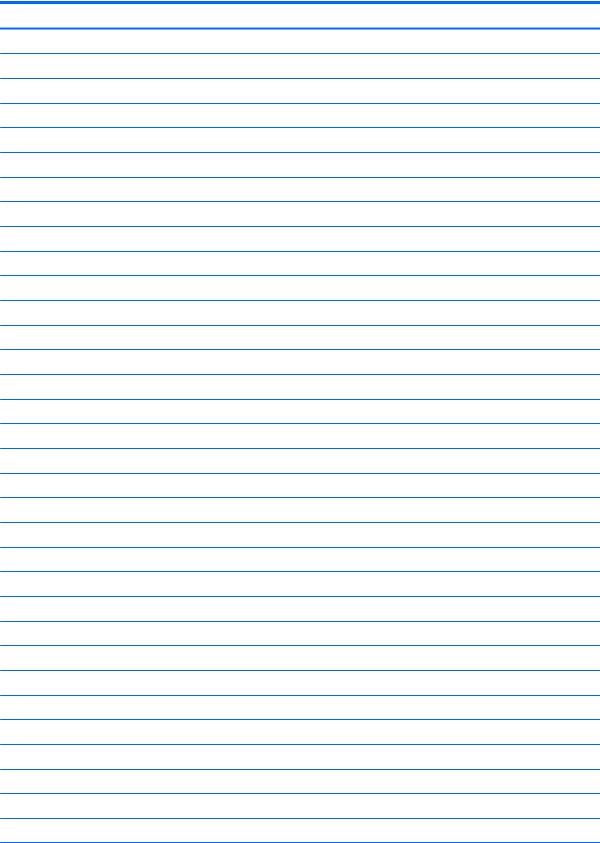
Table 2-2 Miscellaneous parts and their descriptions (continued)
Description
For use in the United Kingdom and Singapore
For use in the United States
Katydid black USB keyboard with U.S. layout:
For use in Brazil
For use in KD2
Moonraker Healthcare USB wired keyboard:
For use in Canada
For use in Latin America
For use in the United Kingdom
For use in the United States
Unbranded USB keyboard:
For use in Australia
For use in Belgium
For use in Bosnia, Herzegovina, Croatia, Slovenia, and Yugoslavia
For use in Bulgaria
For use in Canada
For use in the Czech Republic and Slovakia
For use in Denmark
For use in France
For use in Greece
For use in Hungary
For use in Israel
For use in Italy
For use in Latin America
For use in Northwest Africa
For use in Norway
For use in Portugal
For use in Romania
For use in Russia
For use in Saudi Arabia
For use in Spain
For use in Sweden and Finland
For use in Switzerland
20 Chapter 2 Illustrated parts catalog
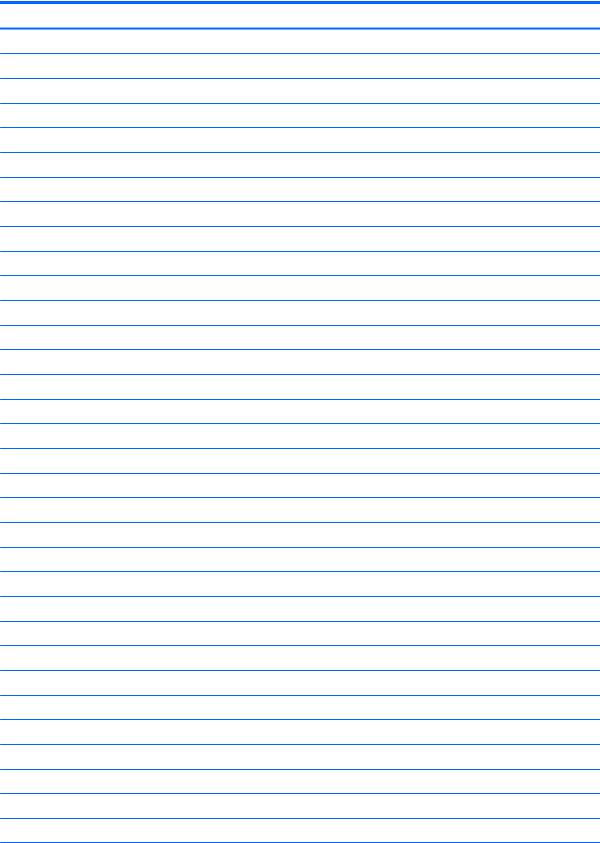
Table 2-2 Miscellaneous parts and their descriptions (continued)
Description
For use in Turkey
For use in the United Kingdom and Singapore
Unbranded USB keyboard ME:
For use in Belgium
For use in Bosnia, Herzegovina, Croatia, Slovenia, and Yugoslavia
For use in Brazil
For use in Bulgaria
For use in Canada
For use in the Czech Republic and Slovakia
For use in Denmark
For use in Denmark, Finland, and Norway
For use in France
For use in Germany
For use in Greece
For use in Hungary
For use in India
For use in Israel
For use in Italy
For use in Japan
For use in Latin America
For use in the Netherlands
For use in Northwest Africa
For use in Norway
For use in the People’s Republic of China
For use in Portugal
For use in Romania
For use in Russia
For use in Saudi Arabia
For use in South Korea
For use in Spain
For use in Sweden
For use in Switzerland
For use in Taiwan
Miscellaneous parts 21

Table 2-2 Miscellaneous parts and their descriptions (continued)
Description
For use in Thailand
For use in Turkey
For use in United Kingdom and Singapore
For use in the United States
Unbranded USB slim business keyboard in grey nish:
For use in Belgium
For use in Germany
Unbranded USB SmartCard slim keyboard with CCID:
For use in Belgium
For use in Bosnia, Herzegovina, Croatia, Slovenia, and Yugoslavia
For use in Brazil
For use in Bulgaria
For use in Canada
For use in the Czech Republic and Slovakia
For use in Denmark
For use in France
For use in Germany
For use in Greece
For use in Hungary
For use in India
For use in Israel
For use in Italy
For use in Japan
For use in Latin America
For use in the Netherlands
For use in Northwest Africa
For use in Norway
For use in the People’s Republic of China
For use in Portugal
For use in Romania
For use in Russia
For use in Saudi Arabia
For use in South Korea
22 Chapter 2 Illustrated parts catalog
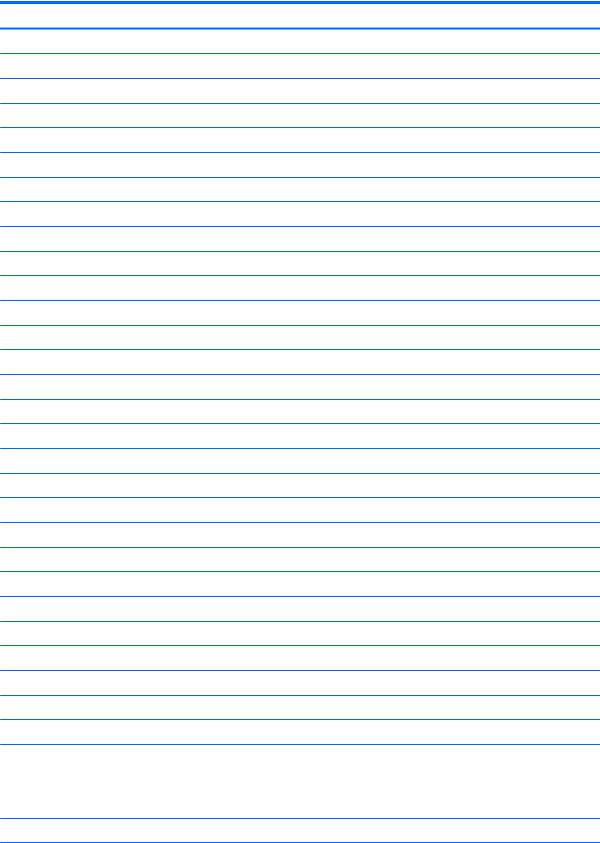
Table 2-2 Miscellaneous parts and their descriptions (continued)
Description
For use in Spain
For use in Sweden and Finland
For use in Switzerland
For use in Taiwan
For use in Thailand
For use in Turkey
For use in the United Kingdom and Singapore
For use in the United States
Unbranded USB SmartCard slim keyboard with CCID:
For use in Belgium
For use in Bosnia, Herzegovina, Croatia, Slovenia, and Yugoslavia
For use in Brazil
For use in Bulgaria
Unbranded USB/PS2 BFRAPVC washable Windows 8 keyboard:
For use in Canada
For use in Latin America
For use in the United Kingdom
For use in the United States
Security hardware:
Business PC security lock V.3
Dual Head Keyed Cable Lock Kit
HP keyed cable lock (10 mm)
Trusted platform module (TPM)2.0
Solenoid lock
Mouse:
HP PS/2 optical mouse
HP USB antimicrobial mouse
HP USB hardened mouse
HP USB laser mouse
HP USB mouse in grey |
nish |
|
|
HP USB mouse in grey |
nish v.2 |
|
|
HP USB optical mouse |
|
HP USB premium mouse
Miscellaneous parts 23
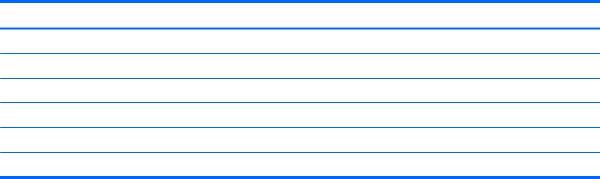
Table 2-2 Miscellaneous parts and their descriptions (continued)
Description
Moonraker Healthcare USB wired mouse
USB PS/2 washable mouse
USB 3.0 SD Card reader
Wired local area network (LAN)
Intel Ethernet I210-T1 PCIe×1 Gb network interface card (NIC)
Realtek RTL8111HSH-CG GbE Ethernet
24 Chapter 2 Illustrated parts catalog
