Honeywell BW Ultra Operating Manual

| Gas Detection
User Manual
Honeywell BW™ Ultra
Portable Five-gas Detector with Internal Pump
50122982-265 EN-B
Limited Warranty and Limitation of Liability
BW Technologies by Honeywell LP (Honeywell) warrants the product to be free from defects in material and workmanship under normal use and service for a period of three years, beginning on the date of shipment to the buyer. This warranty extends only to the sale of new and
unused products to the original buyer. Honeywell’s warranty obligation is limited, at Honeywell’s option, to refund of the purchase price, repair, or replacement of a defective product that is returned to a Honeywell authorized service center within the warranty period. In no event shall Honeywell’s liability here under exceed the purchase price actually paid by the buyer for the product.
This warranty does not include:
•fuses, disposable batteries, or the routine replacement of parts due to the normal wear and tear of the product arising from use;
•any damage or defects attributable to repair of the product by any person other than an authorized dealer, or the installation of unapproved parts on the product
•any product which in Honeywell’s opinion has been misused, altered, neglected, or damaged by accident or abnormal conditions of operation, handling, or use.
The obligations set forth in this warranty are conditional on:
•Proper storage, installation, calibration, use, maintenance, and compliance with the product manual instructions and any other applicable recommendations of Honeywell.
•The buyer promptly notifying Honeywell of any defect and, if required, promptly making the product available for correction. No goods shall be returned to Honeywell until receipt by the buyer of shipping instructions from Honeywell.
•The right of Honeywell to require that the buyer provides proof of purchase such as the original invoice, bill of sale, or packing slip to establish that the product is within the warranty period.
THE BUYER AGREES THAT THIS WARRANTY IS THE BUYER’S SOLE AND EXCLUSIVE REMEDY AND IS IN LIEU OF ALL OTHER WARRANTIES, EXPRESS OR IMPLIED, INCLUDING BUT NOT LIMITED TO ANY IMPLIED WARRANTY OF MERCHANTABILITY OR FITNESS FOR A PARTICULAR PURPOSE. HONEYWELL SHALL NOT BE LIABLE FOR ANY SPECIAL, INDIRECT, INCIDENTAL, OR CONSEQUENTIAL DAMAGES OR LOSSES, INCLUDING LOSS OF DATA, WHETHER ARISING FROM BREACH OF WARRANTY OR BASED ON CONTRACT, TORT, OR RELIANCE OR ANY OTHER THEORY.
Since some countries and states do not allow limitation of the term of an implied warranty, or exclusion or limitation of incidental or consequential damages, the limitations and exclusions of this warranty may not apply to every buyer. If any provision of this warranty is held invalid or unenforceable by a court of competent jurisdiction, such holding will not affect the validity or enforceability of any other provision.
Warranty Registration
www.honeywellanalytics.com/support/productregistration
Table of Contents
Before You Begin................................................................................................ |
1 |
About this Publication |
1 |
Trademarks |
1 |
Introduction................................................................................................................................... |
1 |
What’s in the Box |
1 |
Monitored Gases |
1 |
Safety Information |
2 |
Sensor Poisons and Contaminants |
3 |
International Symbols |
3 |
Getting Started................................................................................................... |
4 |
Appearance.................................................................................................................................... |
4 |
Main Screen............................................................................................................................................................................................................................ |
4 |
Screen Icons .................................................................................................................................. |
4 |
Alarms............................................................................................................................................... |
5 |
Detector Operations.......................................................................................... |
6 |
Activate the detector |
6 |
Activate the backlight |
6 |
Deactivate the detector |
6 |
Navigate the menu |
6 |
View detector’s general information |
6 |
Reset TWA or STEL readings |
6 |
Reset Peak readings |
6 |
Reset TWA/STEL and Peak readings |
7 |
Zero sensors................................................................................................................................... |
7 |
Acknowledge alarms and messages |
7 |
Latching Alarms |
7 |
Calibrate the detector |
7 |
Start a Bump Test |
8 |
Perform a manual bump test 8
Set up IntelliFlash 8 Set up Reverse IntelliFlash 8 Set up the Confidence and Compliance Beep interval 8 Select an operation mode 9
Essentials mode 9 Hole Watch mode 9 Inert mode 9
Configure the Detector |
9 |
Connect With IntelliDoX |
9 |
Connect With an IR Link |
9 |
Bluetooth Pairing |
10 |
Replace a Sensor |
10 |
Review Logs ................................................................................................................................ |
10 |
Maintenance..................................................................................................... |
11 |
Maintenance 11 Gas Cylinder Guidelines 11 Charge the Battery 11 Maintain the Battery 11
Real Time Clock Display |
11 |
Languages................................................................................................................................... |
11 |
Clean the Detector |
11 |
Upgrade the Firmware |
11 |
Service................................................................................................................ |
12 |
Replace the Printed Circuit Board (PCB) 12
Replace the LCD 14
Replace the 1-Series Sensors 16
Replace the 4R+ Sensors 18
Replace the Pump 19
Replace the Battery 20
Replace the Pump Inlet Filter 20
Appendices........................................................................................................ |
21 |
Auto detect gas 21 Gas Alarm Setpoints 21 Sample Factory Alarm Setpoints 21 Specifications 21 Standards and Certifications 22 Label Information 24
BW Ultra Battery label 24 BW Ultra Instrument label 24
Part Number Format |
25 |
Troubleshooting |
26 |
Glossary ........................................................................................................................................ |
27 |
Contact Honeywell |
28 |

Before You Begin
About this Publication
While this information is presented in good faith and believed to be accurate, Honeywell disclaims the implied warranties of merchantability and fitness for a particular purpose and makes no express warranties except as may be stated in its written agreement with and for its customers.
In no event is Honeywell liable to anyone for any indirect, special, or consequential damages. The information and specifications in this document are subject to change without notice.
Trademarks
Brand or product names are trademarks of their respective owners. The following brand or product names are trademarks of Honeywell:
• Honeywell BW™ Ultra |
• IntelliDoX |
• IntelliFlash |
• Reverse IntelliFlash |
Introduction
The Honeywell BW™ Ultra gas detector warns of hazardous gas at levels above user-defined alarm setpoints.
The detector is a personal safety device. It is your responsibility to respond properly to the alarm.
This publication is intended for people who understand how to configure, maintain and use personal gas detectors, docking systems, and accessories.
Monitored Gases
The detector can monitor up to five gases at a time. Four gases detected by default, and one optional gas selected from the following list.
Monitored Gas |
|
Unit of Measure |
Default detected gases |
||
Hydrogen Sulfide (H2S) |
|
parts per million (ppm) |
Carbon Monoxide (CO) |
|
parts per million (ppm) |
Oxygen (O2) |
|
% volume |
Combustible gases (LEL) |
|
a) percent of lower explosive limit (%LEL) |
Lower explosive limit |
|
b) percent by volume methane 0-5.0% v/v |
|
Optional gases |
|
IR Flammable (IR LEL) |
|
% volume |
Hydrogen (H2) |
|
parts per million (ppm) |
Sulfur Dioxide (SO2) |
|
parts per million (ppm) |
IR-Carbon Dioxide (CO2) |
|
parts per million (ppm) |
Ammonia (NH3) |
|
parts per million (ppm) |
Volatile Organic Compounds |
|
parts per million (ppm) |
(VOC) |
|
|
Chlorine (Cl2) |
|
parts per million (ppm) |
Nitrogen Dioxide (NO2) |
|
parts per million (ppm) |
Hydrogen Cyanide (HCN) |
|
parts per million (ppm) |
Nitric Oxide (NO) |
|
parts per million (ppm) |
CO sensor with a Hydrogen |
|
parts per million (ppm) |
filter (CO-H) |
|
|
|
|
|
What’s in the Box
• Honeywell BW™ Ultra gas |
• 1 Screen protector |
detector |
|
• Battery (factory-installed) |
• Screwdriver telescope with double end |
• Charging adapter |
• Quick Reference Guide |
• 3m PVC tube |
• 1 Dust porous filter 7/16” |
• 5 Assembly-Hydrophobic filter |
• 2 Fitting male Luer-Lock to 1/8” |
• 5 Pump filters |
• USB memory stick containing user |
|
manuals |
BW Ultra User Manual |
1 |
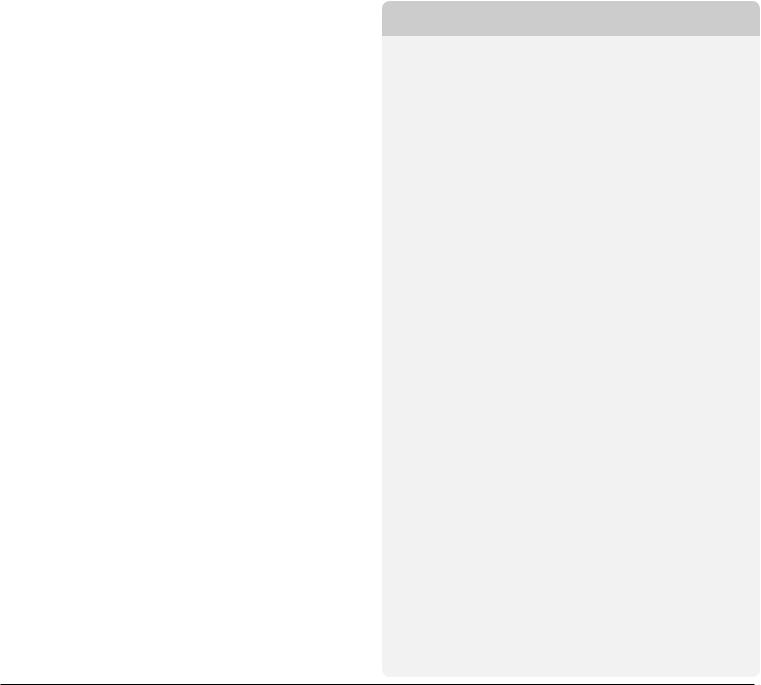
Safety Information
a CAUTION
READ THIS FIRST
Use the detector only as specified in this manual, otherwise the protection provided by the detector may be impaired.
•Only the instrument capable of sounding the alarms and showing readings on a display should be used for immediate safety critical use. Wireless communication and infrastructure are only for informational monitoring.
•Use only Honeywell approved batteries (order number: HU-BAT (P/N: 50122982-130) with the Honeywell BW™ Ultra detector. Using any other battery can cause an explosion or fire.
•The lithium battery in this product presents a risk of fire, explosion, and chemical burn if misused. Do not open, crush, disassemble, incinerate, or heat above 212°F (100°C). Batteries exposed to heat at 266°F (130°C) for 10 minutes can cause fire and explosion. Follow the manufacturer’s instruction. Batteries must only be charged in a hazardous free area.
•Deactivating the detector by removing the battery pack may cause improper operation and harm the detector.
•Use only Honeywell approved battery charger, that is certified for SELV/LVLC (isolated) with an output Um of 6.3 V.
•If using the detector near its upper or lower operating temperature, Honeywell recommends zeroing or activating the detector in that environment.
•Charge the detector before first-time use. Honeywell recommends the detector also be charged after every workday.
•Calibrate the device on a regular schedule, depending on use and sensor exposure to poisons and contaminants. Honeywell recommends calibrating at least once every six months.
•For optimal performance, periodically zero the sensor in a normal atmosphere (20.9% v/v O2) that is free of hazardous gas.
•The combustible sensor is factory calibrated to 50% LEL methane. If monitoring a different combustible gas in the % LEL range, calibrate the sensor using the appropriate gas.
•Only the combustible gas detection portion of this detector has been assessed for performance by CSA standard.
•Honeywell recommends that the combustible sensor is checked with a known concentration of calibration gas after any exposure to contaminants/poisons such as sulfur compounds, silicone vapors, halogenated compounds, etc.
•Honeywell recommends that the sensors be bump tested before each day’s use to confirm their ability to respond to gas. Manually verify that the audible, visual, and vibrator alarms are activated. Calibrate if the readings are not within the specified limits.
•The detector is designed for use only in potentially explosive atmospheres where oxygen concentrations do not exceed 20.9% (v/v). Oxygen deficient atmospheres (<10% v/v) may suppress some sensor outputs.
•Extended exposure of the detector to certain concentrations of combustible gases and air may stress the detector element and seriously affect its performance. If an alarm occurs due to a high concentration of combustible gases, a calibration should be performed. If necessary, contact Honeywell service representative to replace the sensor.
•High concentrations of certain toxic gases, for example, H2S, may hurt the LEL sensor. This effect, known as inhibition, is usually temporary but in extreme circumstances can impair the sensitivity of the LEL sensor after any gas exposure that causes alarm in the toxic gas sensors.
•The Honeywell BW™ Ultra is provided with an antistatic coating over the LCD window to minimize the risk of ignition due to electrostatic discharge. Periodic inspection of this coating is required to ensure no degradation, delamination, abrasions or other deformities to this surface.
•Care must be taken to avoid exposure to excessive heat, harsh chemicals or solvents, sharp edges and abrasive surfaces. Clean the exterior with a soft, damp cloth.
•Portable safety gas detectors are life safety devices. The accuracy of ambient gas reading(s) is dependent upon factors such as accuracy of the calibration gas standard used for calibration and frequency of calibration.
•When Honeywell BW™ Ultra detector is equipped with Infrared (IR) sensor, do NOT use BW Ultra at an atmospheric pressure exceeding 1.1 bar (110 kPa). The IR sensor used in the detector is intended for use at atmospheric pressure and shall not be used in pressures exceeding 1.1 bar (110 kPa).
•DO NOT rely on the Bluetooth BW Ultra output indication for security purposes.
aWARNINGS
•FOR SAFETY REASONS THIS EQUIPMENT MUST BE OPERATED AND SERVICED BY QUALIFIED PERSONNEL ONLY. READ AND UNDERSTAND INSTRUCTION MANUAL COMPLETELY BEFORE OPERATING OR SERVICING.
•Substitution of components may impair Intrinsic Safety.
•Protect the combustible sensor from exposure to lead compounds, silicones, and chlorinated hydrocarbons. Although certain organic vapors (such as leaded gasoline and halogenated hydrocarbons) can temporarily inhibit sensor performance, in most cases the sensor will recover after calibration.
•The Canadian Standards Association (CSA) requires the LEL sensor to be bump tested before each day’s use with calibration gas containing between 25% and 50% LEL. The instrument must be calibrated if the displayed LEL value during a bump test fails to fall between 100% and 120% of the expected value for the gas.
•High off-scale LEL readings may indicate an explosive concentration.
•Any rapid up scaling reading followed by a declining or erratic reading mayindicate a gas concentration beyond the upper scale limit, which can be hazardous.
•Products may contain materials that are regulated for transportation under domestic and international dangerous goods regulations. Return product in compliance with appropriate dangerous goods regulations. Contact freight carrier for further instructions.
•Dispose of used lithium cells immediately. Do not disassemble and do not dispose of in fire. Do not mix batteries with the solid waste stream. Spent batteries should be disposed of by a qualified recycler or hazardous materials handler. Keep children away from the lithium cells.
•The pellistors used in the Catalytic flammable gas sensor can suffer from a loss of sensitivity when in the presence of poisons or inhibitors, e.g. silicones, sulphides, chlorine, lead or halogenated hydrocarbons.
•DO NOT rely on the Bluetooth BW Ultra output indication for security purposes.
•DO NOT use the screen protector in the hazardous location. The screen protector must be removed in the explosive atmospheres.
•The accessories (e.g., fitting mini quick-connector to 1/8”, fitting male Luer-lock to 1/8” etc.) are not the scope of intrinsic safe certification
•Do not install or remove any components when an explosive gas atmosphere is present.
2 |
BW Ultra User Manual |
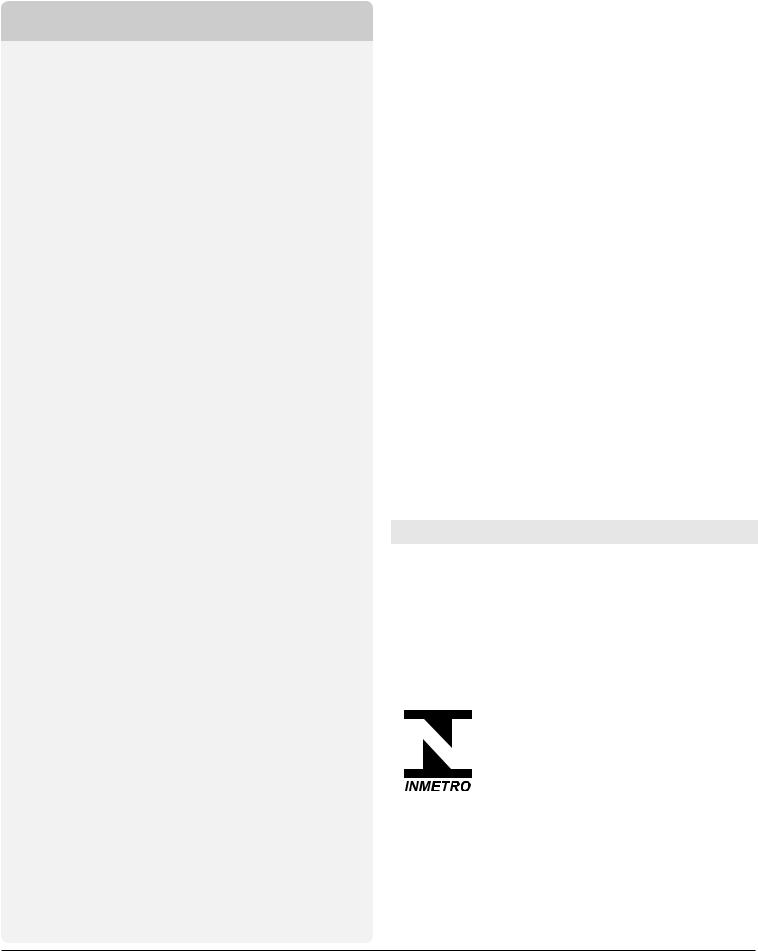
aMISES EN GARDE
•POUR DES RAISONS DESECURITE, CET EQUIPEMENT DOlT ETRE UTILISE, ENTRETENU ET REPARE UNIQUEMENT PAR UN PERSONNEL QUALIFIE. ETUDIER LE MANUEL D’INSTRUCTIONS EN ENTIER AVANT D’UTILISER, ‘ENTRETENIR OU DE REPARER L’EQUIPEMENT.
•Avertissement : Le remplacement d’un composant de l’appareil peut altérer sa sécurité intrinsèque.
•Pour éviter l’inflammation d’atmosphères inflammables ou combustibles, couper l’alimentation électrique avant tout entretien.
•Avertissement: Pour réduire le risque d’ignition dans les atmosphères inflammables, les piles doivent être chargées in a dans une zone sûre, exempte de gaz dangereux.
•Protégez le capteur de gaz combustibles contre toute exposition aux composés de plomb, aux silicones et aux hydrocarbures chlorés. Bien que certaines vapeurs organiques (comme l’essence au plomb ou les hydrocarbures halogénés) puissent neutraliser provisoirement les performances du capteur, dans la plupart des cas, le capteur retrouvera son fonctionnement normal après l’étalonnage.
•Attention : Des valeurs LIE hors échelle élevées peuvent indiquer la présence d’une concentration explosive.
•Toute mesure en rapide augmentation suivie d’une diminution ou d’une mesure fantaisiste peut indiquer une concentration de gaz au-delà de la limite d’échelle supérieure, risquant donc d’être dangereuse.
•Les produits peuvent contenir des matériaux qui sont réglementés pour le transport en vertu des règlements nationaux et internationaux de marchandises
•dangereuses. Retourner le produit conformément à la réglementation sur les marchandises dangereuses appropriées. Contactez transporteur pour plus d’instructions.
•Avertissement: La batterie au lithium peut présenter un risque d’incendie ou de brûlure chimique en cas de mauvaise utilisation. Elle ne doit jamais être démontée, incinérée ni chauffée au-delà de 100 °C.
•Avertissement: Les piles au lithium polymère exposées à une température supérieure à 130 °C pendant plus de 10 minutes peuvent provoquer un incendie et/ou une explosion.
•Mettez immédiatement au rebut les batteries au lithium usagées. Ne pas démonter et ne pas jeter au feu. Ne pas les mélanger aux autres déchets solides. Les piles usagées doivent être éliminées par un centre de recyclage agréé ou un centre de traitement des matières dangereuses. Éloignez les enfants des piles au lithium.
•Ne comptez PAS sur l’indication de sortie Bluetooth BW Ultra à des fins de sécurité.
•N’utilisez PAS le protecteur d’écran dans un endroit dangereux. Le protecteur d’écran doit être retiré dans les atmosphères explosives
Sensor Poisons and
Contaminants
Many chemicals can contaminate and permanently damage sensors. Follow these guidelines when using cleaners, solvents, or lubricants near the detector:
•Use water-based (not alcohol-based) cleaners
•Clean the exterior only with a soft, damp, cloth
These products can damage the sensors. Do not use them around the detector:
• Soaps |
|
• Tissues containing silicone |
• Solvents |
|
• Aerosols |
• Alcohol-based cleaners |
• Anionic detergents |
|
• Brake cleaners |
|
• Citrus-based cleaners |
• Dishsoaps |
|
• Hand sanitizers |
• Insect repellents |
|
• Lubricants |
• Methanol (fuel or antifreeze) |
• Mold release agents |
|
• Polishes |
|
• Rust inhibitors |
• Window and glass cleaners |
• Silicone-based adhesives, |
|
|
|
sealants, or gels |
• Silicone-based cleaners or |
• Hand/body/medicinal creams |
|
protectants |
|
containing silicone |
International Symbols |
||
Symbol |
|
Meaning |
|
||
|
Approved to both United States and Canada |
|
|
standards by UL LLC. |
|
|
International Electrotechnical Commission |
|
IECEx |
Scheme for Certification to Standards for |
|
|
Electrical Equipment for Explosive Atmospheres |
|
|
Natural Institute of Metrology, Quality, and |
|
|
Technology. Conforms to Brazilian |
|
|
INMETRO Certification. |
|
ATEX |
Conforms to European ATEX Directives |
|
|
|
|
BW Ultra User Manual |
3 |
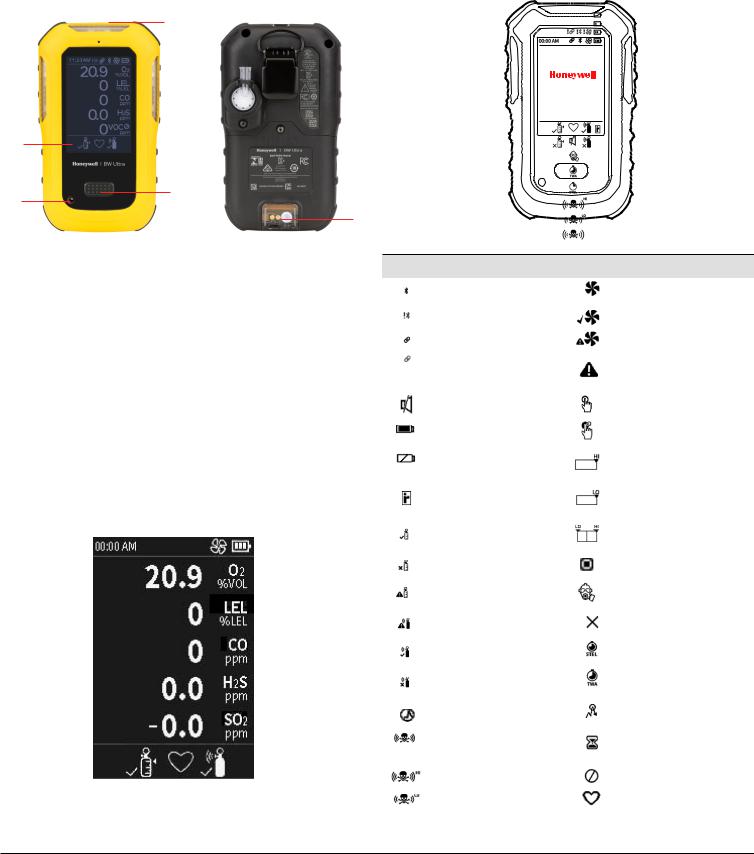
Getting Started
Appearance
1
1 |
|
|
|
|
2 |
6 |
|
|
|
|
|
7 |
|
|
|
|
|
|
|
|
|
|
|||||
|
|
|
|
|
1 |
|
|
|
|
|
|||
|
|
|
|
|
|
|
|||||||
|
|
|
|
|
|
|
|
|
|||||
|
|
|
|
|
8 |
|
|
|
|
|
|
||
|
|
|
|
|
|
|
|
|
|
|
|
|
|
3 |
|
|
5 |
4 |
|
9 |
||
|
1.Visual alarm indicator
2.Exhaust port
3.Screen
4.Button
5.Beeper Aperture
6.Pump inlet
7.Alligator clip
8.Pump assembly
9.Charging connector and IR Interface
Main Screen.
The start-up main screen is displayed as follows:
Screen Icons
The detector’s screen, shown here with typical icons, will display those shown in the following table as conditions dictate.
BW ULTRA
Screen Icons
BLE |
Pump/header |
BLE Pairing Error |
Pump passed |
Paired |
Pump critical fail |
Pairing failed |
Warning/failure/ |
|
error/low battery |
Stealth mode |
Press button |
Battery -three levels |
Press & hold button |
Low battery |
Hole watch mode |
|
high |
IR LINK connection |
Hole watch mode low |
Calibration passed |
Hole watch -Oxygen |
|
bar |
Calibration failed |
Target gas |
Calibration cancelled |
Inert mode |
Bump test cancelled |
Sensor failure |
Bump test passed |
STEL alarm |
Bump test failed |
TWA alarm |
Correction factor |
Peak gas exposure |
Over limit alarm |
Firmware update in |
|
progress |
High alarm |
Sensor disabled |
Low alarm |
Heartbeat |
|
|
4 |
BW Ultra User Manual |
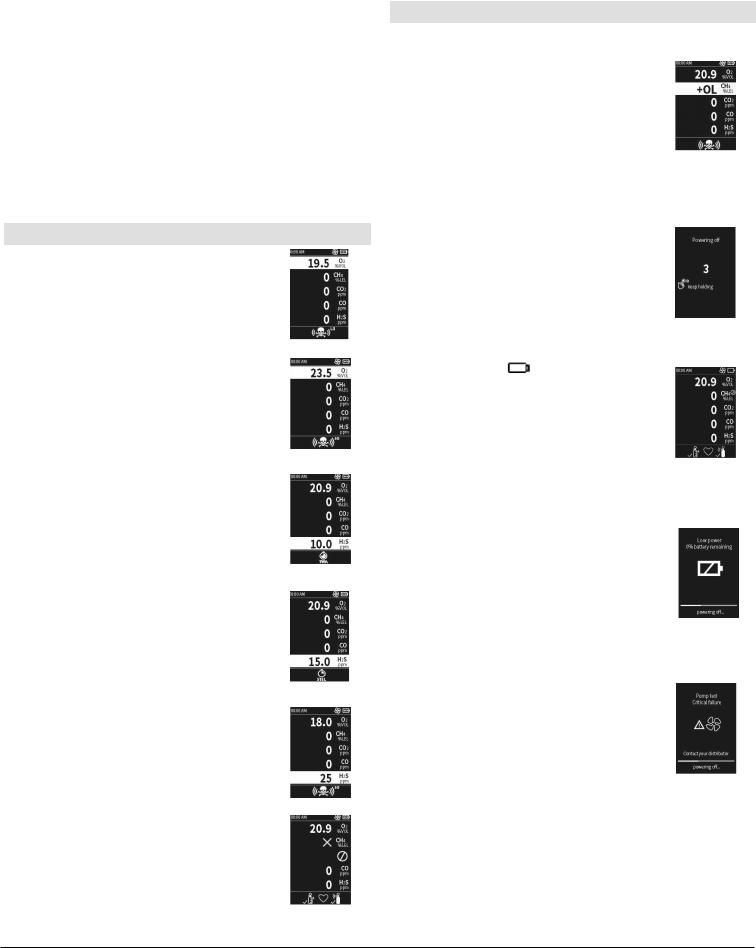
Alarms
When the detector goes into alarm, it flashes, vibrates, and produces a loud siren noise. Depending on the type of
alarm, these flashes, vibrations, and noises will be different.
NOTE: In Stealth mode the Honeywell BW™ Ultra only vibrates.
IMPORTANT: Regardless, when a detector goes into alarm, always take appropriate action. Never ignore or dismiss an alarm.
Refer to this information about the different alarm types and their corresponding screens.
Alarm Type |
Description |
Screen |
|
Slow siren (upward tone) |
|
|
Slow flash |
|
Low Alarm |
Black box around gas |
|
|
flashes |
|
|
Vibrator alarm activates |
|
|
|
|
|
Fast siren (downward |
|
|
tone) |
|
High Alarm |
Fast flash |
|
Black box around gas |
|
|
|
|
|
|
flashes |
|
|
Vibrator alarm flashes |
|
|
Fast siren (downward |
|
Time |
tone) |
|
Fast flash |
|
|
Weighted |
|
|
Average |
Black box around gas |
|
(TWA) Alarm |
flashes |
|
|
Vibrator alarm activates |
|
|
Fast siren (downward |
|
Short Term |
tone) |
|
Fast flash |
|
|
Exposure |
|
|
Limit (STEL) |
Black box around gas |
|
Alarm |
flashes |
|
|
Vibrator alarm activates |
|
|
|
|
|
Alternating low and high |
|
|
alarm |
|
Multi Alarm |
Black box around gas |
|
flashes |
|
|
|
|
|
|
Type of alarm alternates |
|
|
Vibrator alarm alternates |
|
|
|
|
Sensor |
Îis displayed |
|
Failure |
|
|
Alarm |
|
|
|
|
|
Alarm Type |
Description |
Screen |
|
Fast siren (downward |
|
|
tone) |
|
|
Fast flash |
|
Over Limit |
Black box around gas |
|
flashes |
|
|
(OL) Alarm |
|
|
Vibrator alarm activates |
|
|
|
|
|
|
Sequence of alternating |
|
|
beeps and alternating |
|
|
flashes |
|
|
Vibrator alarm activates |
|
|
Countdown initiates |
|
|
“OFF” is displayed |
|
Normal |
Sequence of 10 rapid |
|
Deactivation |
sirens and alternating |
|
|
flashes followed by |
|
|
7 seconds of silence |
|
|
(continues for 15 |
|
|
minutes) |
|
|
flashes |
|
Low Battery |
Vibrator alarm pulses |
|
After 15 minutes of |
|
|
Alarm |
|
|
the low battery alarm |
|
|
|
|
|
|
sequence, the detector |
|
|
will enter critical alarm |
|
|
Fifteen minutes after low |
|
|
battery alarm activates, |
|
|
sequence of 10 rapid |
|
|
sirens and alternating |
|
Critical |
flashes with 1 second |
|
of silence in between |
|
|
Battery |
(sequence reactivates |
|
Alarm |
seven times) |
|
|
Vibrator alarm pulses |
|
|
“Low Battery Powering |
|
|
Off” is displayed and the |
|
|
detector deactivates |
|
|
Detector is in pump alarm |
|
Pump Alarm |
when gas is turned off |
|
|
during calibration. |
|
BW Ultra User Manual |
5 |

Detector Operations
Activate the detector
Turn-on the detector in a safe area with an atmosphere of 20.9% oxygen and free of hazardous gas.
1.For first time use, charge the battery for up to 8 hours or until LED light turns green using the charging adapter provided. Refer to Charge the battery for more information.
2.Press and hold the button for three seconds.
3.For first time use, a Warming sensors message is displayed and a 30 minutes countdown is displayed. In most cases, this countdown only lasts a couple of minutes.
4.When the detector displays Pump test Block inlet, block the pump inlet with a finger, and then after a
couple of seconds unblock the pump inlet.
The detector performs a quick pump test. A Pump Test passed message is displayed.
If you do not block the pump inlet, the detector will turn off after two minutes.
The detector will then perform a self-test, including testing the sensors. This process could take several minutes.
If necessary, you will be instructed by screen prompts to calibrate newly-installed sensors.
5.When the self-test is complete, press and hold the button to zero sensors. After the autozero is complete, the detector then checks the sensors for calibration and bump test.
If the detector identifies sensors requiring calibration or bump testing, press the button and follow the on-screen instructions.
Activate the backlight
To activate the backlight on the screen, press the button.
Deactivate the detector
1.Press and hold the button during the powering-off countdown.
2.Release the button when OFF is displayed.
Navigate the menu
There are four main menu items.
•See Information
•Start Bump Test
•Zero Sensors
•Start Calibration
1.Double pressing the button displays all four options on the screen. See Information is selected and highlighted by default.
2.Press the button to transition the selection to the next choice.
3.Press and hold for three seconds to enter the selected option.
4.Follow on-screen instructions for your selected operation. Most of the detector’s procedures are described in this guide.
View detector’s general information
1.Double-press the button to enter the main menu.
2.Select See information and press the button to scroll through the following information:
Peak readings
STEL readings
TWA readings
Bump test intervals
Calibration
BLE information (BLE should be enabled)
LEL Correction Factor
Low Alam setpoint
Hi Alam setpoints
STEL setpoints
TWA setpoints
Reset TWA or STEL readings
Before you begin.
You need to enable TWA/STEL Reset in Fleet Manager II to reset readings in the detector.
1.Go to the main menu and select > See Information >
TWA readings or STEL readings.
2.Press and hold for 3 seconds to reset readings. A reset message is displayed.
Reset Peak readings
Before you begin.
You need to enable Peak Reset in Fleet Manager II to reset readings in the detector.
1.Go to the main menu and select > See Information >
Peak readings.
2.Select Hold to reset peak readings. Press and hold for 3 seconds to reset readings.
6 |
BW Ultra User Manual |
