Honda Civic LX 2012, Civic HF 2012 User Manual
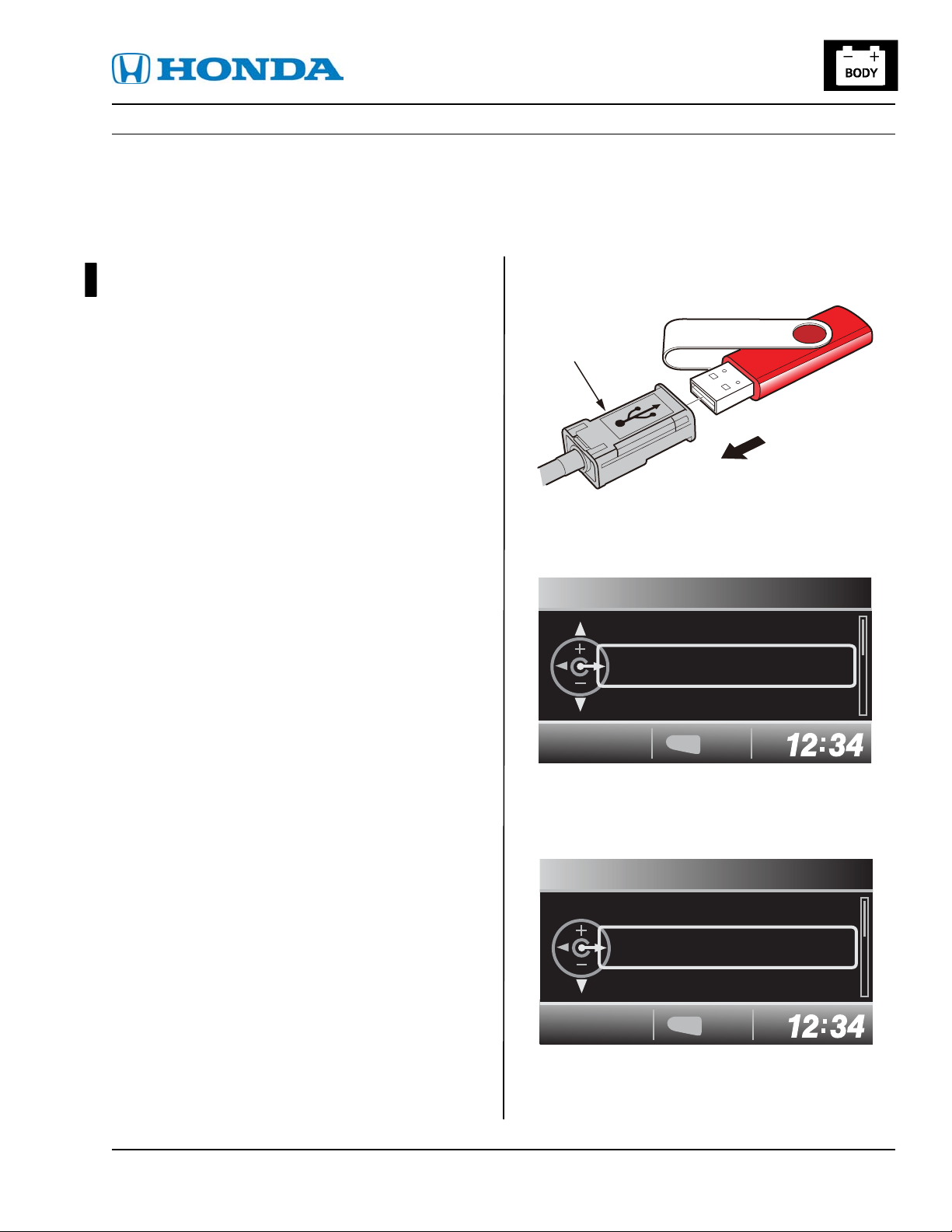
Service Bulletin
2013 American Honda Motor Co., Inc. – All Rights Reserved ATB 49101-49891 REV 1 (1307) 1 of 2
CUSTOMER INFORMATION: The information in this bulletin is intended for use only by skilled technicians who have the proper tools, equipment,
and training to correctly and safely maintain your vehicle. These procedures should not be attempted by “do-it-yourselfers,” and you should not assume
this bulletin applies to your vehicle, or that your vehicle has the condition described. To determine whether this information applies, contact an
authorized Honda automobile dealer.
July 18, 2013
13-017
Applies To: 2012 Civic LX and HF – ALL
The i-MID Does Not Display Odometer, Trip, Fuel Range, and Economy
Statuses
(Supersedes 13-017, i-MID Software Update, dated April 4, 2013, to revise the information marked by the
black bar)
REVISION SUMMARY
The title was was updated to be more symptom based.
SYMPTOM
The odometer, trip computer, fuel range, and fuel
economy statuses are not visible on the i-MID display.
POSSIBLE CAUSE
There is a problem with the i-MID unit which may
prevent it from receiving B-CAN communication
messages from other devices on the CAN bus line.
NOTE: Do not use this USB update device
(T/N 07AAZ-TR0A300) in any other vehicle other than
those listed in this bulletin because it will result in that
vehicle’s system(s) operating incorrectly.
CORRECTIVE ACTION
Update the i-MID software.
TOOL INFORMATION
USB Update Device: T/N 07AAZ-TR0A300
Each dealer was sent a USB update device. If the USB
memory stick is lost or not available, call the Special
Tools hotline at 1-800-346-6327.
WARRANTY CLAIM INFORMATION
The normal warranty applies.
Operation Number: 8415A2
Flat Rate Time: 0.3
Failed Part: 78260-TR0-A11
Defect Code: 03214
Symptom Code: 03217
Skill Level: Repair Technician
REPAIR PROCEDURE
NOTE:
• Keep the ignition switch in the ON (II) position.
Connect a jumper battery to the vehicle. (Do not use
a battery charger.)
• To prevent i-MID damage, do not operate anything
electrical (audio system, brakes, A/C, power
windows, moonroof, etc.) during the update.
1. Connect the USB update device to the USB port
located in the center console.
2. Turn the ignition switch to the ON (II) position.
3. Push the MENU button on the steering wheel to
access Vehicle Menu.
4. Press and hold the MENU button, and press the
SOURCE button five times to enter the engineering
diagnosis mode. Highlight Version, then press the
SOURCE button.
Tool #07AAZ-TR0A300
Civic Bulletin #13-017
USB PORT
MENU
EXIT
Vehicle Menu
Vehicle Information
Adjust Clock
Odometer / Trip Meter
MENU
EXIT
Engineering Diag
In Line Diag
Version
