Brother MFC990CW, MFC790CW, MFC490CW, MFC290C, MFC250C Service Manual
...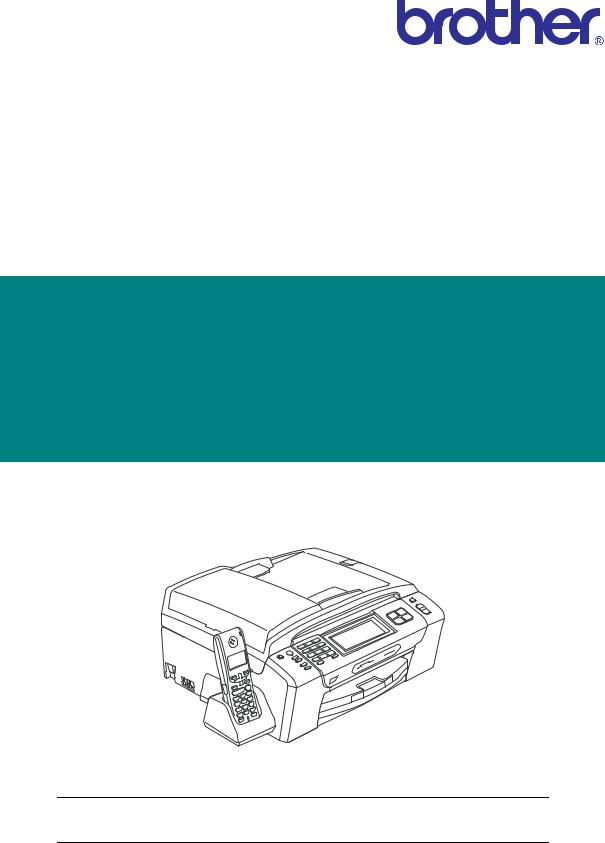
Inkjet MFC/DCP
SERVICE MANUAL
MODELS: MFC990CW/790CW/490CW
MFC290C/250C
DCP585CW/385C
DCP185C/165C/145C
Read this manual thoroughly before maintenance work.
Keep this manual in a convenient place for quick and easy reference at all times.
June 2008 SM-FAX098 8CAG(5)
Confidential
© Copyright Brother 2008 All rights reserved.
No part of this publication may be reproduced in any form or by any means without permission in writing from the publisher.
Specifications are subject to change without notice.
Trademarks
Bluetooth is a registered trademark owned by its proprietor. Brother uses Bluetooth wireless technology under license.
The Brother logo is a registered trademark of Brother Industries, Ltd. Brother is a registered trademark of Brother Industries, Ltd.
Multi-Function Link is a registered trademark of Brother International Corporation.
Windows Vista is either a registered trademark or a trademark of Microsoft Corporation in the United States and other countries. Microsoft, Windows and Windows Server are registered trademarks of Microsoft Corporation in the United States and/or other countries.
Macintosh and TrueType are registered trademarks of Apple Inc.
Nuance, the Nuance logo, PaperPort and ScanSoft are trademarks or registered trademarks of Nuance Communications, Inc. or its affiliates in the United States and/or other countries.
Presto! PageManager is a registered trademark of NewSoft Technology Corporation. Microdrive is a trademark of International Business Machines Corporation. CompactFlash is a registered trademark of SanDisk Corporation.
Memory Stick is a registered trademark of Sony Corporation. SanDisk is a licensee of the SD and miniSD trademarks.
xD-Picture Card is a trademark of Fujifilm Co. Ltd., Toshiba Corporation and Olympus Optical Co. Ltd. PictBridge is a trademark.
Memory Stick Pro, Memory Stick Pro Duo, Memory Stick Duo and MagicGate are trademarks of Sony Corporation.
BROADCOM, SecureEasySetup and the SecureEasySetup logo are trademarks or registered trademarks of Broadcom Corporation in the United States and/or other countries.
AOSS is a trademark of Buffalo Inc.
Wi-Fi, WPA and WPA2 are registered trademarks and Wi-Fi Protected Setup is a trademark of Wi-Fi Alliance.
FaceFilter Studio is a trademark of Reallusion, Inc.
Each company whose software title is mentioned in this manual has a Software License Agreement specific to its proprietary programs.
All other brand and product names mentioned in this manual are trademarks or registered trademarks of their respective companies.
Confidential
Preface
This Service Manual is intended for use by service personnel and details the specifications, construction, theory of operation, and maintenance for the Brother machines noted on the front cover. It includes information required for troubleshooting and service--disassembly, reassembly, and lubrication--so that service personnel will be able to understand equipment function, repair the equipment in a timely manner and order spare parts as necessary.
To perform appropriate maintenance so that the machine is always in the best possible condition for the customer, service personnel must adequately understand and apply this manual.
The table below shows the functional comparison between the models covered by this manual.
Model |
MFC990CW |
MFC790CW |
MFC490CW |
MFC290C |
MFC250C |
|
DCP585CW |
DCP385C |
DCP185C |
DCP165C |
DCP145C |
|
RAM |
|
48 MB |
40 MB |
32 MB |
|
40 MB |
|
32 MB |
|
|||
|
|
|
|
|
|
|
|
|
|
|
|
|
LCD |
4.2-inch wide color |
3.3-inch |
Monochrome LCD |
|
3.3-inch wide color |
Monochrome LCD |
||||||
wide color |
(16 charas x 1 line) |
|
(16 charas x 1 line) |
|||||||||
|
|
|
|
|
|
|
||||||
Touch panel |
√ |
|
√ |
--- |
--- |
--- |
|
--- |
--- |
--- |
--- |
--- |
|
|
|
|
|
|
|
|
|
|
|
|
|
Wired LAN |
√ |
|
√ |
√ |
--- |
--- |
|
√ |
--- |
--- |
--- |
--- |
Wireless LAN |
√ |
|
√ |
√ |
--- |
--- |
|
√ |
--- |
--- |
--- |
--- |
(WLAN PCB) |
|
|
||||||||||
|
|
|
|
|
|
|
|
|
|
|
|
|
Bluetooth |
√ |
|
--- |
--- |
--- |
--- |
|
--- |
--- |
--- |
--- |
--- |
|
|
|
|
|
|
|
|
|
|
|
|
|
Handset |
--- |
|
√ |
--- |
--- |
--- |
|
--- |
--- |
--- |
--- |
--- |
(Hook switch and |
|
|
||||||||||
its PCB) |
|
|
|
|
|
|
|
|
|
|
|
|
Cordless handset |
1 unit* |
|
--- |
--- |
--- |
--- |
|
--- |
--- |
--- |
--- |
--- |
(Cordless PCB) |
|
|
||||||||||
|
|
|
|
|
|
|
|
|
|
|
|
|
Charge stand |
√ |
|
--- |
--- |
--- |
--- |
|
--- |
--- |
--- |
--- |
--- |
(Charge PCB) |
|
|
||||||||||
|
|
|
|
|
|
|
|
|
|
|
|
|
Speaker |
√ |
|
√ |
√ |
√ |
√ |
|
--- |
--- |
--- |
--- |
--- |
|
|
|
|
|
|
|
|
|
|
|
|
|
Backup battery |
√ |
|
√ |
--- |
--- |
--- |
|
--- |
--- |
--- |
--- |
--- |
TAD (Microphone) |
√ |
|
√ |
--- |
--- |
--- |
|
--- |
--- |
--- |
--- |
--- |
PhotoCapture |
√ |
|
√ |
√ |
√ |
--- |
|
√ |
√ |
√ |
√ |
--- |
Center |
|
(w/o CF) |
|
(w/o CF) |
(w/o CF) |
|||||||
|
|
|
|
|
|
|
|
|
||||
PictBridge/ |
|
|
|
|
|
|
|
|
|
|
|
|
USB flash memory |
√ |
|
√ |
√ |
√ |
√ |
|
√ |
√ |
√ |
√ |
√ |
drive |
|
|
|
|
|
|
|
|
|
|
|
|
Movable platen |
√ |
|
√ |
√ |
--- |
--- |
|
√ |
√ |
--- |
--- |
--- |
ADF |
√ |
|
√ |
√ |
√ |
--- |
|
--- |
--- |
√ |
--- |
--- |
|
|
|
|
|
|
|
|
|
|
|
|
|
Photo tray |
√ |
|
√ |
√ |
--- |
--- |
|
√ |
√ |
--- |
--- |
--- |
Control panel base |
--- |
|
--- |
--- |
--- |
--- |
|
--- |
√ |
--- |
--- |
--- |
with flat core |
|
|
||||||||||
|
|
|
|
|
|
|
|
|
|
|
|
|
*Number of cordless handsets that the machine has as standard. Up to four cordless handsets including optional ones can be registered.
This manual describes the models and their versions destined for major countries. The specifications and functions are subject to change depending upon each destination.
i |
Confidential |
How this manual is organized
This manual is made up of nine chapters and appendices.
CHAPTER 1 PARTS NAMES AND FUNCTIONS
Contains external views and names of components and describes their functions. Information about the keys on the control panel is included to help you check operation or make adjustments.
CHAPTER 2 SPECIFICATIONS
Lists the specifications of each model, which enables you to make a comparison of different models.
CHAPTER 3 THEORY OF OPERATION
Gives an overview of the scanning and printing mechanisms as well as the sensors, actuators, and control electronics. It aids in understanding the basic principles of operation as well as locating defects for troubleshooting.
CHAPTER 4 ERROR INDICATION AND TROUBLESHOOTING
Details error messages and codes that the incorporated self-diagnostic functions display if any error or malfunction occurs. If any error message appears, refer to this chapter to find which components should be checked or replaced.
The latter half of this chapter provides sample problems that could occur in the main sections of the machine and related troubleshooting procedures. This will help service personnel pinpoint and repair defective components.
CHAPTER 5 HANDLING DATA HELD IN THE MACHINE PRIOR TO REPAIR
Describes how to handle data held in the machine to be repaired.
At the user site, if the machine cannot print FAX data received and left in the machine due to the printing mechanism defective, the service personnel should instruct the end user to follow the transfer procedure given in this chapter to transfer the FAX data to another machine before sending the machine for repair.
At the service site, the service personnel should back up the machine information and user setting information held in the machine into an external memory for restoration after repair, using the backup procedure given in this chapter.
CHAPTER 6 DISASSEMBLY/REASSEMBLY AND LUBRICATION
Details procedures for disassembling and reassembling the machine together with related notes. The disassembly order flow provided enables you to see at a glance the quickest way to get to component(s) involved.
At the start of a disassembly job, you check the disassembly order flow that guides you through a shortcut to the target components.
This chapter also covers screw tightening torques and lubrication points to which the specified lubricants should be applied during reassembly jobs.
ii |
Confidential |
CHAPTER 7 ADJUSTMENTS AND UPDATING OF SETTINGS, REQUIRED AFTER PARTS REPLACEMENT
Details adjustments and updating of settings, which are required if the head/carriage unit, main PCB and some other parts have been replaced.
CHAPTER 8 CLEANING
Provides cleaning procedures not covered by the User's Guide. Before starting any repair work, clean the machine as it may solve the problem concerned.
CHAPTER 9 MAINTENANCE MODE
Describes the maintenance mode which is exclusively designed for the purpose of checks, settings and adjustments of the machine using the keys on the control panel.
In the maintenance mode, you can update memory (EEPROM: electrically erasable programmable read-only memory) contents for optimizing the drive conditions of the head/ carriage unit or the paper feed roller and paper ejection roller in the engine unit, if those units have been replaced, or for setting the CIS scanner area, for example. You can also customize the EEPROM according to the shipment destination of the machine concerned. In addition, you can perform operational checks of the LCD, control panel PCB or sensors, perform a print test, display the log information or error codes, and modify firmware switches (WSW).
For models with a cordless handset, the maintenance functions dedicated to cordless handsets are provided.
Appendix 1 Reading Labels
Shows the location of labels put on some parts and describes the coding information for serial number, head property data, and manufacturing information.
Appendix 2 Firmware Installation
Provides instructions on how to change firmware stored in the flash ROM on the main PCB or load firmware to a new main PCB from the host PC.
Appendix 3 EEPROM Customizing Codes
Provides instructions on how to set up the EEPROM customizing codes for the various preferences exclusively designed for each destination. The specified customizing code is stored in the EEPROM mounted on the main PCB. If the main PCB is replaced, therefore, you need to set up the proper customizing code with the machine in the maintenance mode.
Customizing codes customize firmware for individual models, enabling the common firmware to be used for various models. A list of EEPROM customizing codes comes with the firmware data provided by Brother Industries.
Appendix 4 Firmware Switches (WSW)
Describes the functions of the firmware switches, which can be divided into two groups: one is for customizing preferences designed for the shipping destination (as described in Appendix 3) and the other is for modifying preferences that match the machine to the environmental conditions. Use the latter group if the machine malfunctions due to mismatching.
Appendix 5 Wiring Diagrams
Provides the wiring diagrams that help you understand the connections between PCBs.
iii |
Confidential |
Appendix 6 Circuit Diagrams
Provides the circuit diagrams of the MJ PCB and power supply PCB.
Appendix 7 Deletion of User Setting Information
Provides instructions on how to delete user setting information recorded in the machine and cordless handset(s).
iv |
Confidential |

SAFETY PRECAUTIONS
v |
Confidential |
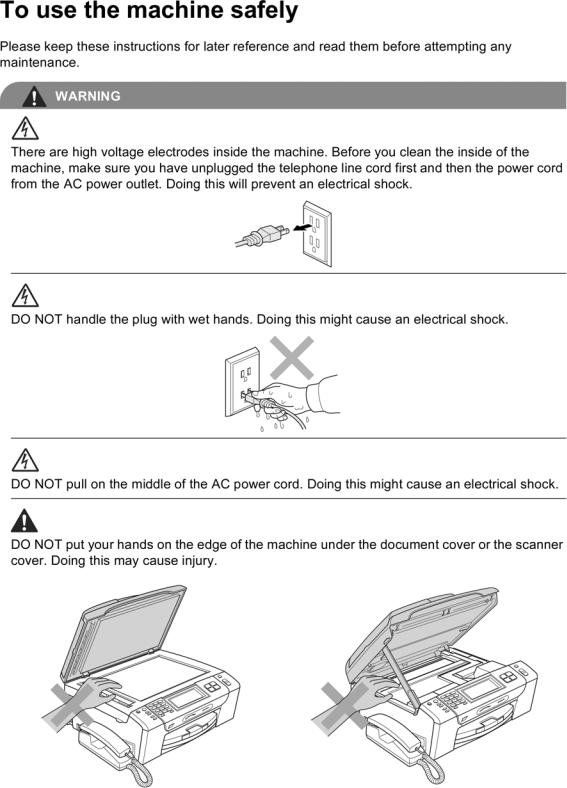
vi |
Confidential |
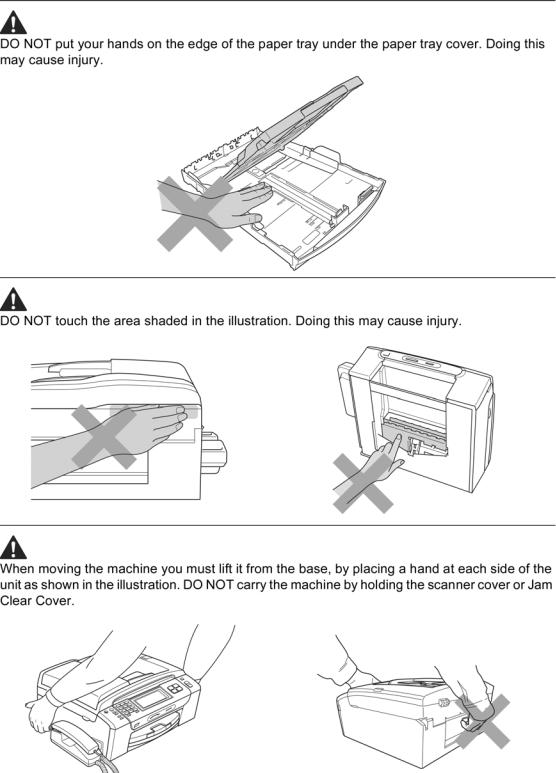
vii |
Confidential |

viii |
Confidential |

ix |
Confidential |
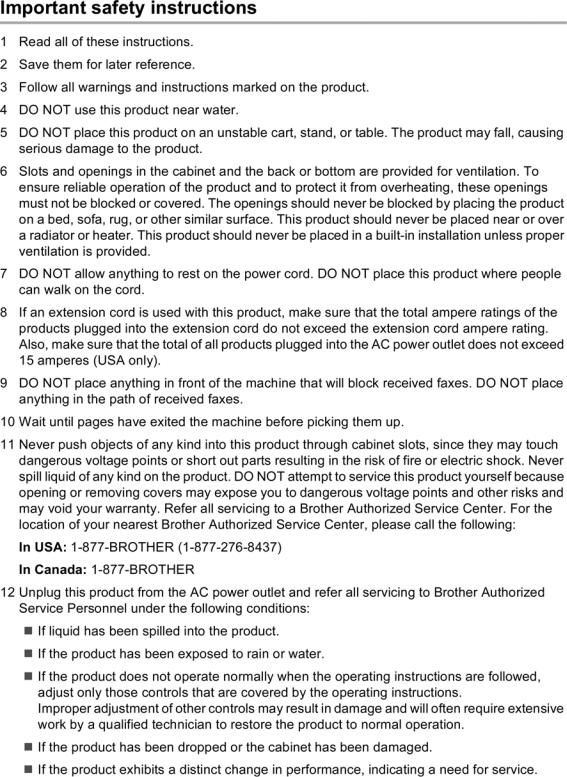
x |
Confidential |
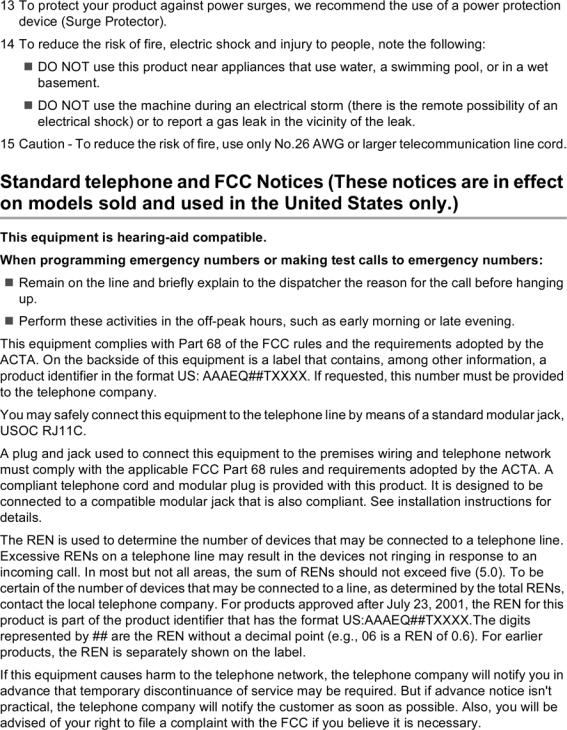
xi |
Confidential |
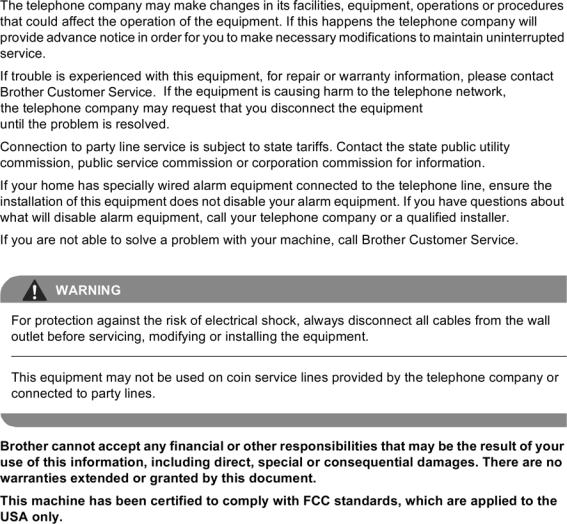
xii |
Confidential |
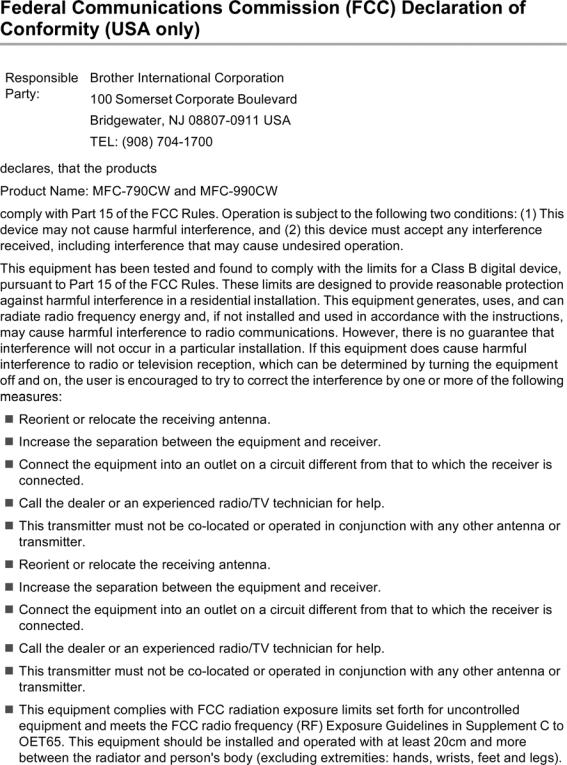
xiii |
Confidential |
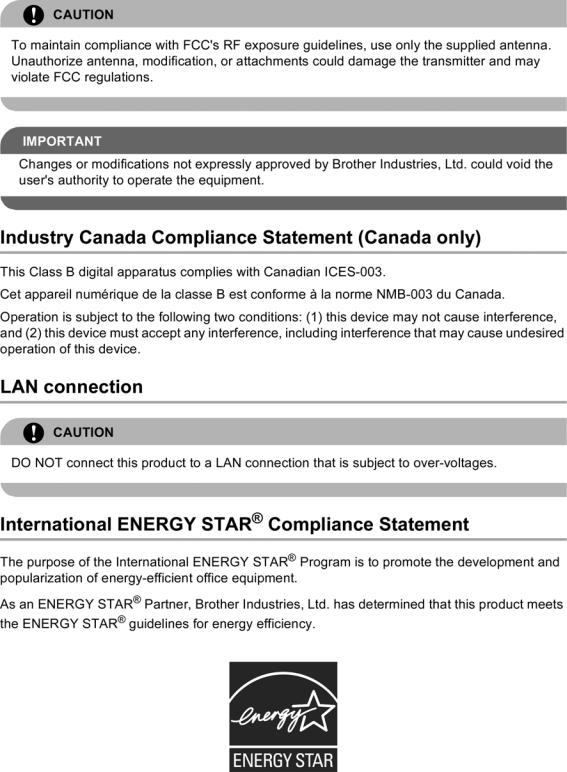
xiv |
Confidential |

xv |
Confidential |
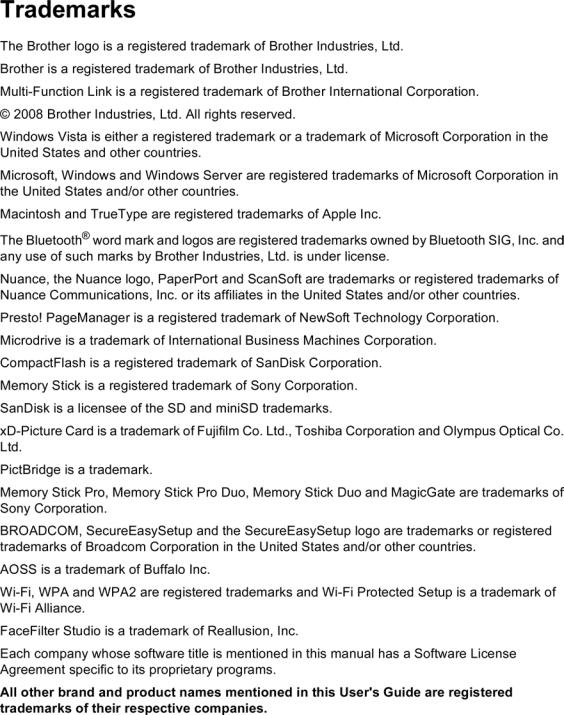
xvi |
Confidential |
CHAPTER 1 PARTS NAMES AND FUNCTIONS
Confidential

CHAPTER 1 PARTS NAMES AND FUNCTIONS
This chapter contains external views and names of components and describes their functions. Information about the keys on the control panel is included to help you check operation or make adjustments.
CONTENTS
1.1 |
OUTLINE ................................................................................................................ |
1-1 |
1.2 |
CONTROL PANEL ................................................................................................. |
1-4 |
1.3 |
COMBINATIONS OF TWO KEYS FOR SPECIAL FUNCTIONS ........................... |
1-15 |
1.4 |
COMPONENTS...................................................................................................... |
1-16 |
Confidential
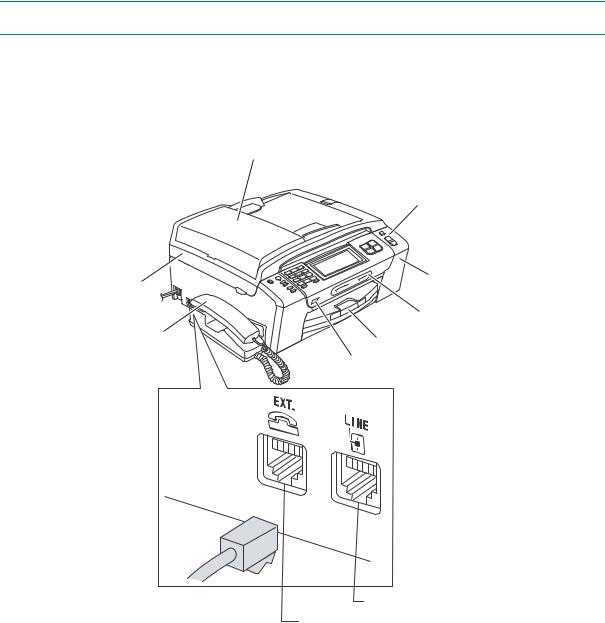
1.1OUTLINE
Machine
The illustrations in this section are based on the MFC790CW. Front view
(1)ADF & document cover ASSY (For models with ADF) Document cover (For models without ADF)
(10) Scanner cover (Scanner unit)
(9) Handset*3
(2) Control panel
(3) Ink cartridge cover
(4)Media slots for PhotoCapture Center*1
(5)Paper tray
(6)Port for PictBridge / USB flash memory drive
(frontview)
(7)Telephone line jack*2
(8)External telephone line jack*2
*1 For models with PhotoCapture Center
*2 For MFC only
*3 For models with handset
1-1 |
Confidential |
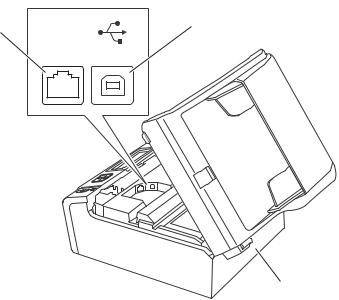
Back view
(13) LAN cable connector*4 |
|
|
|
|
|
|
|
|
|
(12) USB interface connector |
|
|
|
|
|
|
|
|
|
||
|
|
|
|
|
|
|
|
|
|
|
LAN USB
|
|
(11) Jam clear cover |
|
|
|
(backview) |
|
|
|
|
|
No. |
Name |
Description |
|
|
|
|
|
|
ADF & document cover ASSY |
ADF (Only for models with ADF): Load documents |
|
|
(originals) here. Documents will be fed into the |
||
|
(For models with ADF) |
||
(1) |
machine, page by page. |
||
Document cover |
|||
|
Document cover: Open to place the document |
||
|
(For models without ADF) |
||
|
(original) on the scanner glass. |
||
|
|
||
|
|
|
|
(2) |
Control panel |
Use the keys to operate the machine. The liquid crystal |
|
display (LCD) shows the machine operation status. |
|||
|
|
||
|
|
|
|
(3) |
Ink cartridge cover |
Open to replace ink cartridges. |
|
|
|
|
|
(4) |
Media slots for PhotoCapture |
Insert a memory card here. |
|
Center*1 |
|||
|
|
||
(5) |
Paper tray |
Load paper here. Paper will be fed into the machine, |
|
sheet by sheet. |
|||
|
|
||
|
|
|
|
(6) |
Port for PictBridge / USB flash |
Connect a digital camera (with PictBridge) to this |
|
connector using the USB cable. |
|||
memory drive |
|||
|
Insert a USB flash memory drive here. |
||
|
|
||
|
|
|
|
(7) |
Telephone line jack*2 |
Plug in the modular plug on the telephone line here. |
|
(8) |
External telephone line jack*2 |
Plug in the modular plug on the external telephone line |
|
here. |
|||
|
|
||
|
|
|
|
(9) |
Handset*3 |
Use for telephone conversations. |
|
(10) |
Scanner cover (Scanner unit) |
Open to remove jammed paper. |
|
|
|
|
|
(11) |
Jam clear cover |
Open to remove paper jammed inside the machine. |
|
|
|
|
|
(12) |
USB interface connector |
Connect the USB cable here. |
|
|
|
|
|
(13) |
LAN cable connector*4 |
Connect the LAN cable here. |
*1 For models with PhotoCapture Center
*2 For MFC only
*3 For models with handset
*4 For wired LAN-enabled models
1-2 |
Confidential |

Cordless handset (For models with cordless handsets)
Receiver
Speaker
Battery cover
LCD (liquid crystal display)
Dial pad
Microphone and transmitter
1-3 |
Confidential |

1.2CONTROL PANEL
Machine |
|
|
|
|
|
|
MFC990CW/790CW |
|
|
|
|
1 |
2 |
4 |
5 |
6 |
8 |
|
3 |
|
|
7 |
9 |
1-4 |
Confidential |

1-5 |
Confidential |
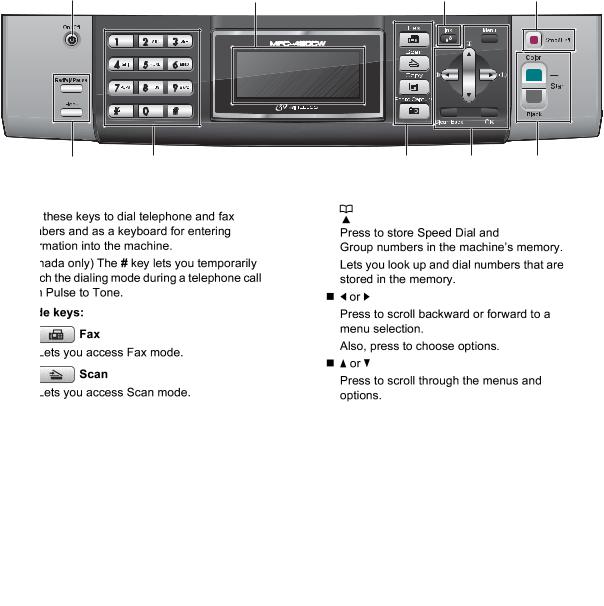
MFC490CW |
|
|
|
|
9 |
8 |
|
7 |
6 |
1 |
2 |
3 |
4 |
5 |
1-6 |
Confidential |
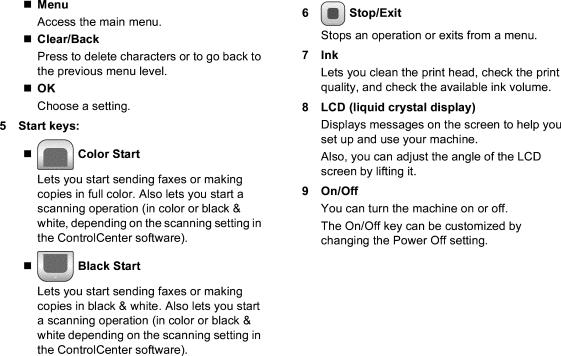
1-7 |
Confidential |
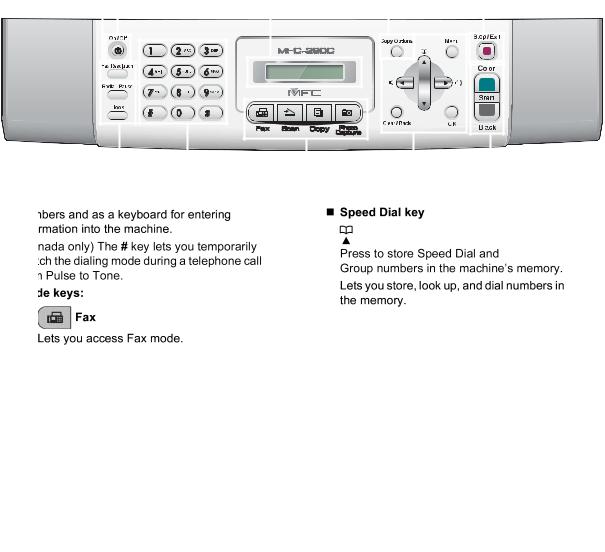
MFC290C/250C
10 |
9 |
|
8 |
|
7 |
6 |
|
|||||||||||||||||||||||||
|
|
|
|
|
|
|
|
|
|
|
|
|
|
|
|
|
|
|
|
|
|
|
|
|
|
|
|
|
|
|
|
|
|
|
|
|
|
|
|
|
|
|
|
|
|
|
|
|
|
|
|
|
|
|
|
|
|
|
|
|
|
|
|
|
|
|
|
|
|
|
|
|
|
|
|
|
|
|
|
|
|
|
|
|
|
|
|
|
|
|
|
|
|
|
|
|
|
|
|
|
|
|
|
|
|
|
|
|
|
|
|
|
|
|
|
|
|
|
|
|
|
|
|
|
|
|
|
|
|
|
|
|
|
|
|
|
|
|
|
|
|
|
|
|
|
|
|
|
|
|
|
|
|
|
|
|
|
|
|
|
|
|
|
|
|
|
|
|
|
|
|
|
|
|
|
|
|
|
|
|
|
|
|
|
|
|
|
|
|
|
|
|
|
|
|
|
|
|
|
|
|
|
|
|
|
|
|
|
|
|
|
|
|
|
|
|
|
|
|
|
|
|
|
|
|
|
|
|
|
|
|
|
|
|
|
|
|
|
|
|
|
|
|
|
|
|
|
|
|
|
|
|
|
|
|
|
|
|
|
|
|
|
|
|
|
|
|
|
|
|
|
|
|
|
|
|
|
|
|
|
|
|
|
|
|
|
|
|
|
|
|
|
|
|
|
|
|
|
|
|
|
|
|
|
|
|
|
|
|
|
|
|
|
|
|
|
|
|
|
|
|
|
|
|
|
|
|
|
|
|
|
|
|
|
|
|
|
|
|
|
|
|
|
|
|
|
|
|
|
|
|
|
|
|
|
|
|
|
|
|
|
|
1 |
2 |
3 |
4 |
5 |
1-8 |
Confidential |

1-9 |
Confidential |

DCP585CW/385C
9 |
|
|
8 |
|
|
7 |
6 |
5 |
|
|||||||||
|
|
|
|
|
|
|
|
|
|
|
|
|
|
|
|
|
|
|
|
|
|
|
|
|
|
|
|
|
|
|
|
|
|
|
|
|
|
|
|
|
|
|
|
|
|
|
|
|
|
|
|
|
|
|
|
|
|
|
|
|
|
|
|
|
|
|
|
|
|
|
|
|
|
|
|
|
|
|
|
|
|
|
|
|
|
|
|
|
|
|
|
|
|
|
|
|
|
|
|
|
|
|
|
|
|
|
|
|
|
|
|
|
|
|
|
|
|
|
|
|
|
|
|
|
|
|
|
|
|
|
|
|
|
|
|
|
|
|
|
|
|
|
|
|
|
|
|
|
|
|
|
|
|
|
|
|
|
|
|
|
|
|
|
|
|
|
|
|
|
|
|
|
|
|
|
|
|
|
|
|
|
|
|
|
|
|
|
|
|
|
|
|
|
|
|
|
|
|
|
|
|
|
|
|
|
|
|
|
|
|
|
|
|
|
|
|
|
|
|
|
|
|
|
|
|
|
|
1 |
2 |
3 |
4 |
1-10 |
Confidential |
