BOSCH TCA5201 User Manual [fr]
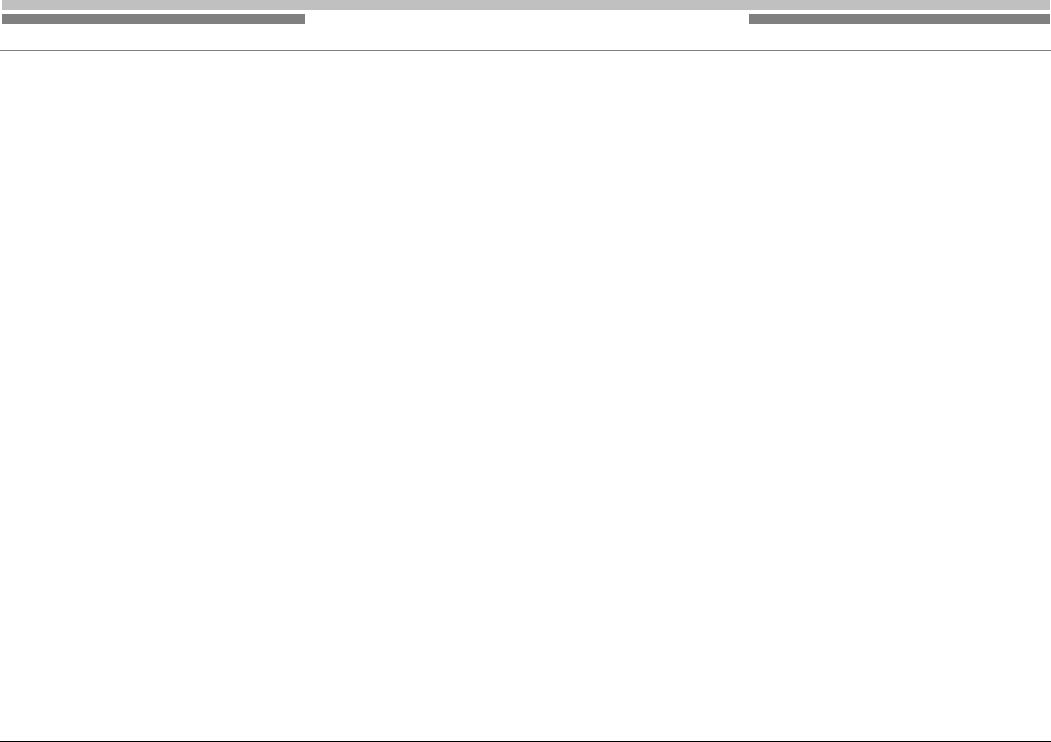
REPAIIR IINSTRUCTIION
Fully-automatic coffeemaker
1 |
SAFETY ........................................................ |
2 |
1.1 |
Safety instructions.............................................................. |
2 |
1.2 |
Repair instructions ............................................................. |
2 |
2 |
INSTALLATION............................................ |
3 |
2.1 |
Installation ........................................................................... |
3 |
2.2 |
Scope of delivery ................................................................ |
3 |
3 |
OPERATION................................................. |
4 |
3.1 |
Starting the appliance......................................................... |
4 |
3.2 |
Controls ............................................................................... |
5 |
3.3 |
Displays and operating logic ........................................... |
12 |
3.4 |
Adjusting water hardness ................................................ |
20 |
3.5 |
Reducing temperature...................................................... |
21 |
3.6 |
Reset .................................................................................. |
21 |
3.7 |
Manually cooling the heater............................................. |
22 |
3.8 |
Service programme .......................................................... |
23 |
3.9 |
Maintenance and daily cleaning ...................................... |
28 |
4 |
COMPONENTS........................................... |
30 |
4.1 |
Flowmeter .......................................................................... |
30 |
4.2 |
Heater and NTC-sensor .................................................... |
31 |
4.3 |
Brewing unit ...................................................................... |
33 |
4.4 |
Gear unit ............................................................................ |
38 |
4.5 |
Steam valve and proximity switch................................... |
42 |
4.6 |
Hot water / steam nozzle .................................................. |
43 |
4.7 |
Water filter ......................................................................... |
44 |
5 |
FUNCTIONS ............................................... |
45 |
5.1 |
Construction...................................................................... |
45 |
5.2 |
Fluid system ...................................................................... |
47 |
5.3 |
Temperature...................................................................... |
48 |
6 |
REPAIR ....................................................... |
49 |
6.1 |
Replacing the brewing unit.............................................. |
49 |
6.2 |
General disassembly........................................................ |
52 |
6.3 |
Replacing the pump ......................................................... |
55 |
6.4 |
Replacing the thermal fuse.............................................. |
56 |
6.5 |
Replacing the heating element and NTC sensor............ |
59 |
6.6 |
Replacing the electronics board ..................................... |
60 |
6.7 |
Replacing the power cord................................................ |
61 |
6.8 |
Replacing the coffee outlet.............................................. |
62 |
6.9 |
Replacing the front panel................................................. |
63 |
6.10 |
Replacing steam valve and operating panel .................. |
64 |
6.11 |
Appliance test ................................................................... |
65 |
7 |
FAULT DIAGNOSTICS............................... |
67 |
7.1 |
Incoming goods inspection ............................................. |
67 |
7.2 |
Incoming goods inspection ............................................. |
68 |
7.3 |
System and error messages............................................ |
69 |
7.4 |
Measuring the coffee temperature .................................. |
73 |
8 |
TECHNICAL SPECIFICATIONS................. |
74 |
8.1 |
Rating plate ....................................................................... |
74 |
8.2 |
Power................................................................................. |
75 |
8.3 |
Temperatures.................................................................... |
75 |
8.4 |
Consumption values (230 V/50 Hz models).................... |
76 |
8.5 |
Dimensions and weight.................................................... |
77 |
8.6 |
Filling amounts ................................................................. |
77 |
8.7 |
Components...................................................................... |
78 |
58300000123125_ARA_en_d.doc – 09.10.09 |
Seite 1 von 78 |
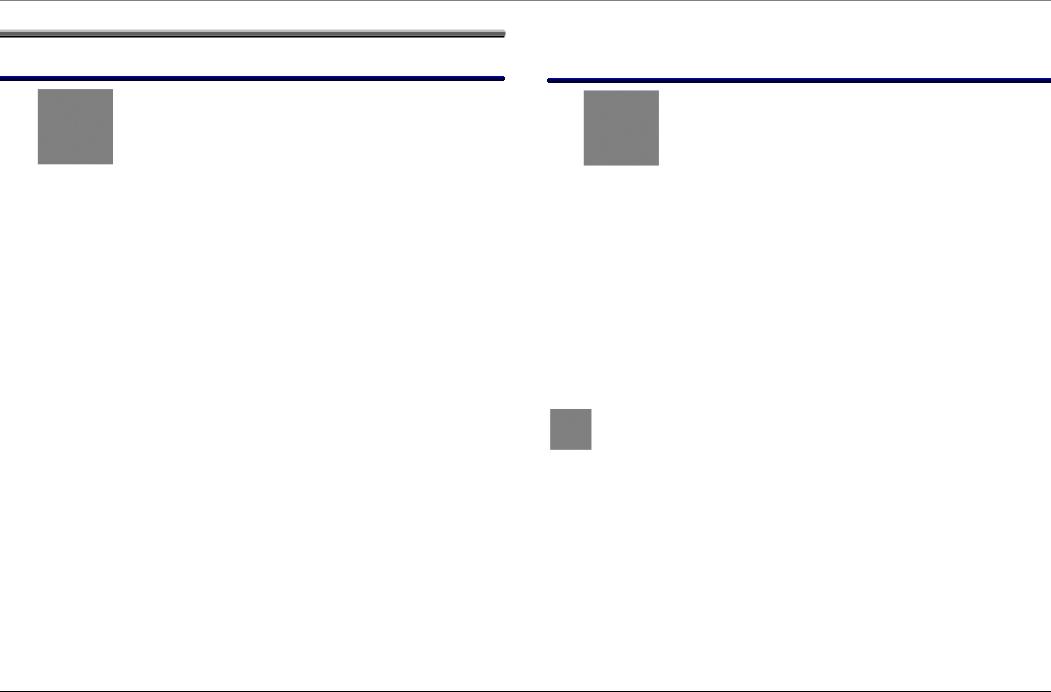
1 SAFETY
1.1Safety instructions
Danger!
►Repairs may be carried out by a qualified electrician only!
►The user may be put at considerable risk and injured by improper repairs!
►Electric shock may occur if live components are touched inside the appliance!
►Do not touch components in the appliance. Even the modules can be live!
►Before commencing repairs, ALWAYS disconnect the appliance from the power supply!
►If tests have to be conducted while the appliance is live,
ALWAYS use a residual-current-operated circuit-breaker!
►The protective conductor connection must not exceed the standardised values! This is essential for personal safety and appliance function!
►When repairs are complete, perform a test in accordance with
VDE 0701 or the corresponding national regulations!
►Following each repair, conduct a leak and performance test.
1.2Repair instructions
Caution!
►NEVER attempt repairs by randomly replacing components!
►ALWAYS proceed systematically and comply with the technical documentation for the appliance!
►Components become hot during operation. Before commencing repairs, leave the appliance to cool down.
►As a rule, printed-circuit boards are not repaired but are completely replaced with original spare parts. Exceptions are documented separately.
Risk of scalding!
Hot water / steam nozzle or auto-cappuccinatore frothing-up nozzle (optional) become very hot. Take hold of the nozzles by the plastic parts only, not by the metal parts. Keep body parts away from the nozzles and do not aim it to yourself or anyone else.
When steam or hot water is released, the nozzles may initially sputter!
58300000123125_ARA_en_d.doc – 09.10.09 |
Seite 2 von 78 |

2 INSTALLATION
2.1Installation
►The installation location must be level and dry.
►Protect the appliance from splash water.
►There must be a minimum filling height of 410 mm.
►Connect and operate the appliance only in accordance with the specifications on the rating plate.
►Operate the appliance indoors and at room temperature only.
►Do not place the appliance on a hot surface (e.g. heating plate) and never use it close to an open flame.
2.2Scope of delivery
Accessories included in packing without extra box:
►2 Detergent-tablets
►Test strip for determining the local water hardness
►2 Descaler-tablets (for 1 descaling process)
►Operating instructions in 7 languages
58300000123125_ARA_en_d.doc – 09.10.09 |
Seite 3 von 78 |

3 OPERATION
3.1Starting the appliance
Risk of damage!
Do not use coffee beans which have been glazed, caramelised or treated with other additives containing
sugar. These will damage the grinding unit.
WARNING
Note:
When the appliance is used for the first time or if the appliance has not been used for a prolonged period, the first cup of coffee still does not have the full aroma and should therefore not be drunk.
►Pull the mains plug out of the cord store at the rear of the appliance and connect according to the specifications on the rating plate.
►Remove the water tank and fill with fresh, cold, noncarbonated water. Observe “max” mark.
►Attach water tank straight and press all the way down.
►Fill the bean container with fresh coffee beans. Preferably use espresso beans or bean mixtures for fully automatic machines.
►Set the mains switch at the rear of the appliance to I.
LED above stand-by button lights up dim red.
►Ensure that the rotary knob for drawing steam/hot water is set to O.
►Press Standby button.
3.1.1Self-test
►Brewing module is initialised.
►Appliance heats up to operating temperature.
►Brewing module is moved to brewing position.
►Pump starts running and conveys approx. 50 ml water through the coffee outlet.
Brewing module and coffee outlet are rinsed and heated.
►Brewing module drains and moves to home position
Appliance is ready for use when the LED above the stand-by button is lit green.
3.1.2Filling the system
When switching on the appliance for the first time and after a service the water pipe system in the appliance must be filled.
LEDs above stand-by button and “Turn steam/hot water valve” flash:
►Place a cup under the hot water/ steam nozzle.
►Set rotary knob for drawing steam/hot water to “Steam”.
A small amount of water is conveyed and the water pipe system is filled.
►Set rotary knob for drawing steam/hot water to “O”.
LED above stand-by button flashes, appliance heats up and is rinsed.
Appliance is ready for use when the LED above the stand-by button is lit green.
58300000123125_ARA_en_d.doc – 09.10.09 |
Seite 4 von 78 |
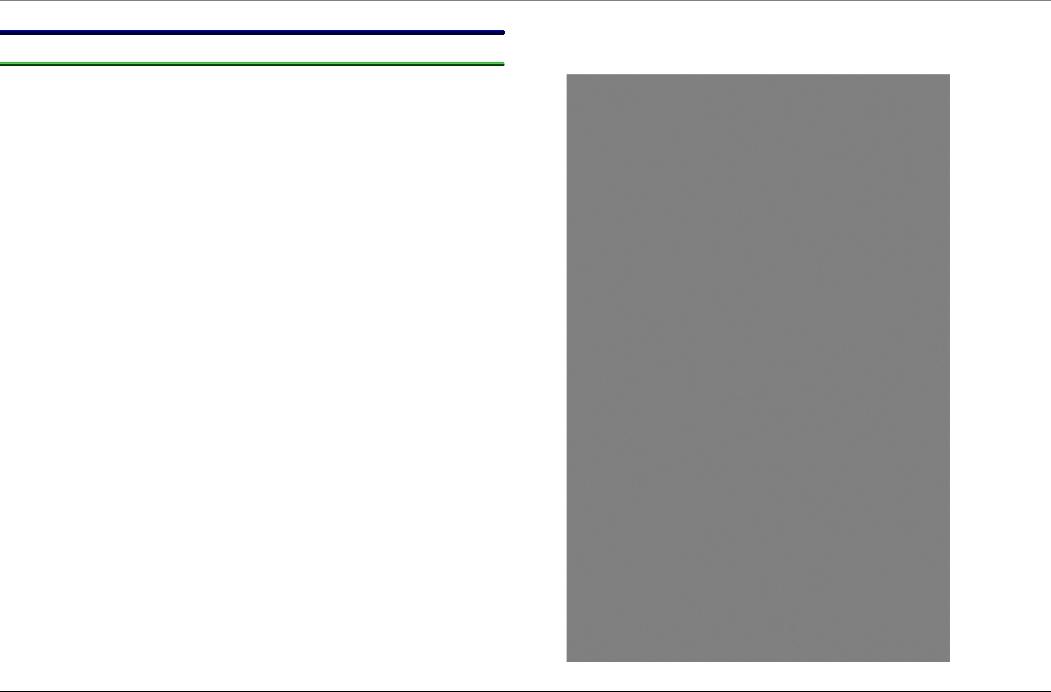
3.2Controls
3.2.1Overview of the controls
1Mains switch I / O
2Standby button
3Coffee on button (mild)
4Coffee on button (strong)
5Steam button
6Hot water/steam production knob
7LED display
aFill water
bEmpty trays
cRun Service programme
dTurn steam/hot water valve
8Steam pipe with frothing nozzle
9Coffee outlet, height-adjustable
10Cover, water tank
11Water tank
12Bean container with aroma protection cover
13Slot for detergent tablets
14Cup shelf with cup heater
15Slide switch, degree of ground coffee
16–19 |
Drip tray |
20Store for power cord
21Service flap (access to brewing module)
58300000123125_ARA_en_d.doc – 09.10.09 |
Seite 5 von 78 |
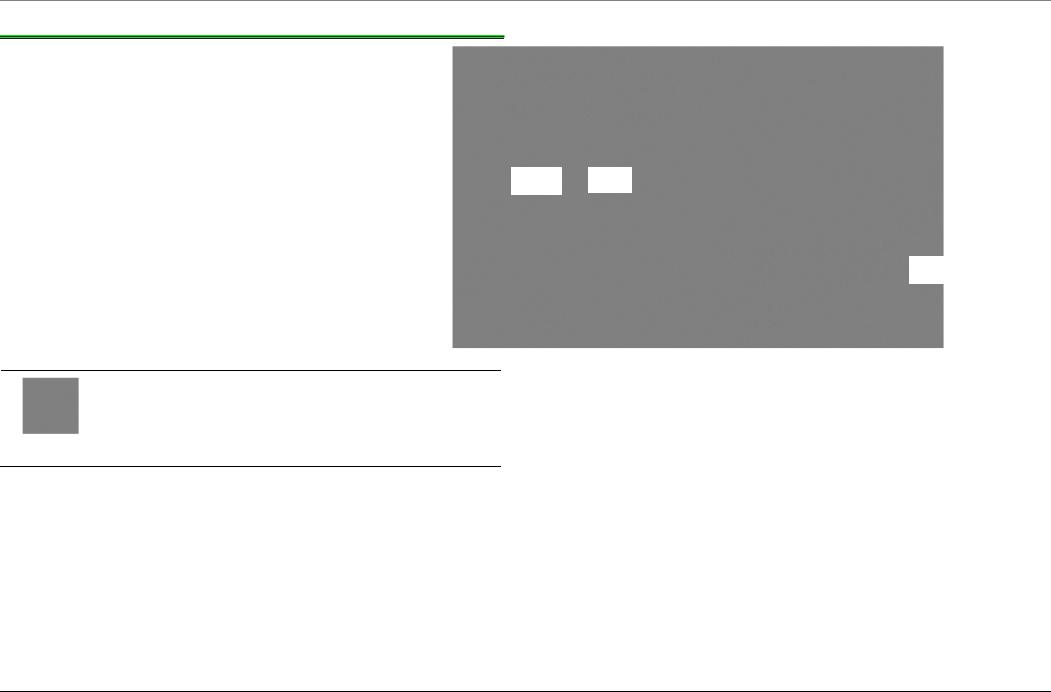
3.2.2Overview of the controls
16Drip plate
17Drawer for coffee dregs
18Drip tray
19 |
Float for level indicator |
17 |
16 18
19
Note!
The level of the drip tray is indicated via the float through an opening in the drip plate. The level is not monitored electronically!
58300000123125_ARA_en_d.doc – 09.10.09 |
Seite 6 von 78 |
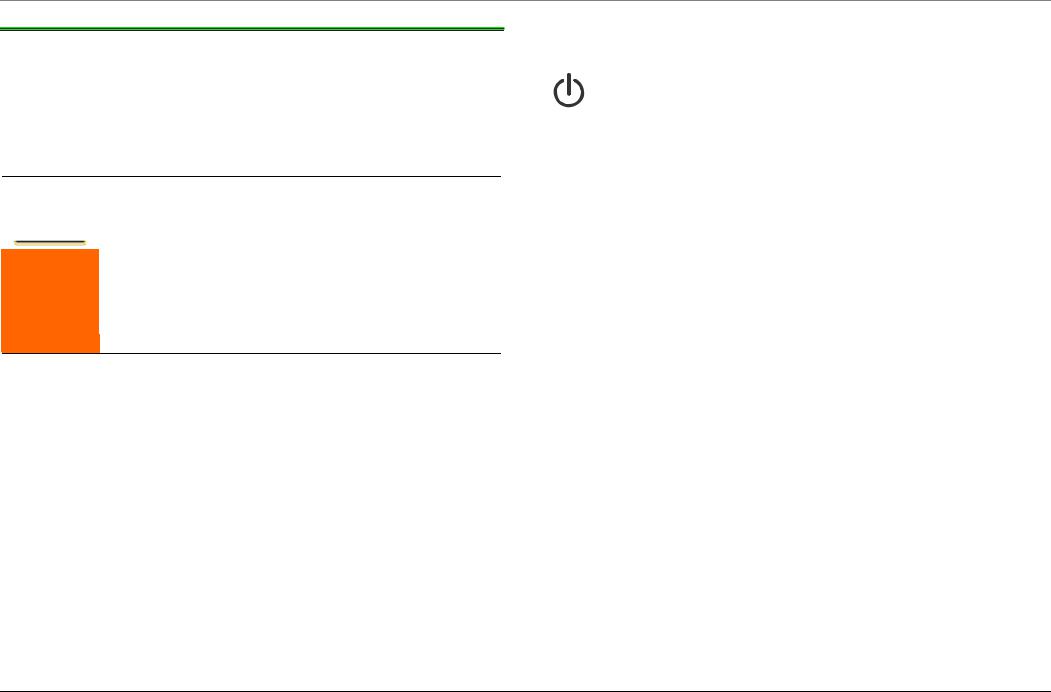
3.2.3Controls
1.Mains switch
The mains switch on the rear of the appliance switches the power supply on or off.
When the mains switch has been switched on, the Standby button lights up dim red. The appliance is in standby mode.
WARNING |
Attention!
Risk of damage!
Do not actuate the mains switch during the brewing process. When the appliance is switched on again, malfunctions and damage may occur.
►Do not switch off the appliance with the mains switch until it has been switched off with the
Standby button.
2.Standby button
The Standby button switches on and starts the appliance or switches it from brewing mode to standby.
When the Standby button has been pressed, a self-test runs: The appliance is initialised, heats up and is rinsed. The LED of the
Standby button flashes during this process.
If the LED is lit green, the appliance is ready for use.
Switching on a cold appliance:
When the Standby button has been pressed, the appliance heats up and is rinsed. The button flashes. Coffee cannot be brewed until the button stops flashing.
Switching on a warm appliance:
If the appliance is switched on with the Standby button, a rinsing process or self-test will not occur until the heater has reached the operating temperature. The Standby button is lit constantly. Coffee can be brewed immediately.
The appliance is not rinsed if:
►it was still warm when switched on
or
►there was no coffee from the last brew before the appliance was switched off.
Automatic switch-off:
Appliance automatically switches to standby after 3 hours.
58300000123125_ARA_en_d.doc – 09.10.09 |
Seite 7 von 78 |

Controls
3.Coffee on button (mild)
If the coffee on button (mild) is pressed, a coffee brewing process is started with a small amount of ground coffee.
Amount of ground coffee saved permanently: mild =
7.6+/– 1g
►Press 1 x for a cup of mild coffee.
Coffee beans are ground, pre-brewed and conveyed into the cup.
4.Coffee on button (strong)
If the coffee on button (strong) is pressed, a coffee brewing process is started with a large amount of ground coffee.
Amount of ground coffee saved permanently: strong =
12.3+/– 1g
►Press 1 x for a cup of strong coffee.
Coffee beans are ground, pre-brewed and conveyed into the cup.
If the button is pressed again, the coffee brewing process can be interrupted early. The grinding process is ended, the brewing process is stopped, the brewing module is emptied.
The same amount of liquid can also be drawn:
►To do this, press the coffee on button (strong) again within
3 seconds after the end of the brewing process.
The already used ground coffee is brewed.
The factory preset amount of liquid (125 ml) can be changed.
►To do this, press the “on” button and hold down until the required amount of coffee has run through.
Programming range 30–220 ml
Reset to factory setting |
► |
Remove drip tray |
|
► |
Simultaneously press Mild + |
|
|
Strong “on” buttons and hold |
|
|
down for 5 second |
|
LEDs flash |
|
|
► |
Re-insert drip tray |
|
► |
Switch on appliance with |
|
|
standby button |
58300000123125_ARA_en_d.doc – 09.10.09 |
Seite 8 von 78 |

Controls
5.Steam button
By pressing the |
button, steam is generated for frothing or |
heating. |
|
The appliance heats up for approx. 20 seconds. Then steam can be drawn by rotating hot water/steam production knob.
When the knob has been turned back to O, the steam button must be pressed again before more steam can be drawn.
6.Hot water/steam production knob
Valve with 2 positions
O Coffee brewing process (valve closed)
Hot water/steam production (valve open)
When the hot water/steam production knob has been turned, hot water or steam can be drawn via the steam pipe.
Before steam can be drawn, the steam button must also be pressed.
When the knob has been turned back to O, the steam button must be pressed again before more steam can be drawn.
7.LED display
Lit and flashing LEDs indicate the following:
S S
lit
lit
flashes
lit
flashes
flashes
lit
Water tank is empty and must be filled.
Trays are full: Empty trays and re-insert.
No trays: Re-insert trays.
Service programme must be run:
Service programme is running
Knob must be turned to hot water/steam production.
Knob must be turned to O.
8. Steam pipe with frothing nozzle
Steam pipe can be swivelled 30° to the side.
Standard frothing nozzle for drawing hot water and for drawing steam to heat drinks and froth milk.
58300000123125_ARA_en_d.doc – 09.10.09 |
Seite 9 von 78 |
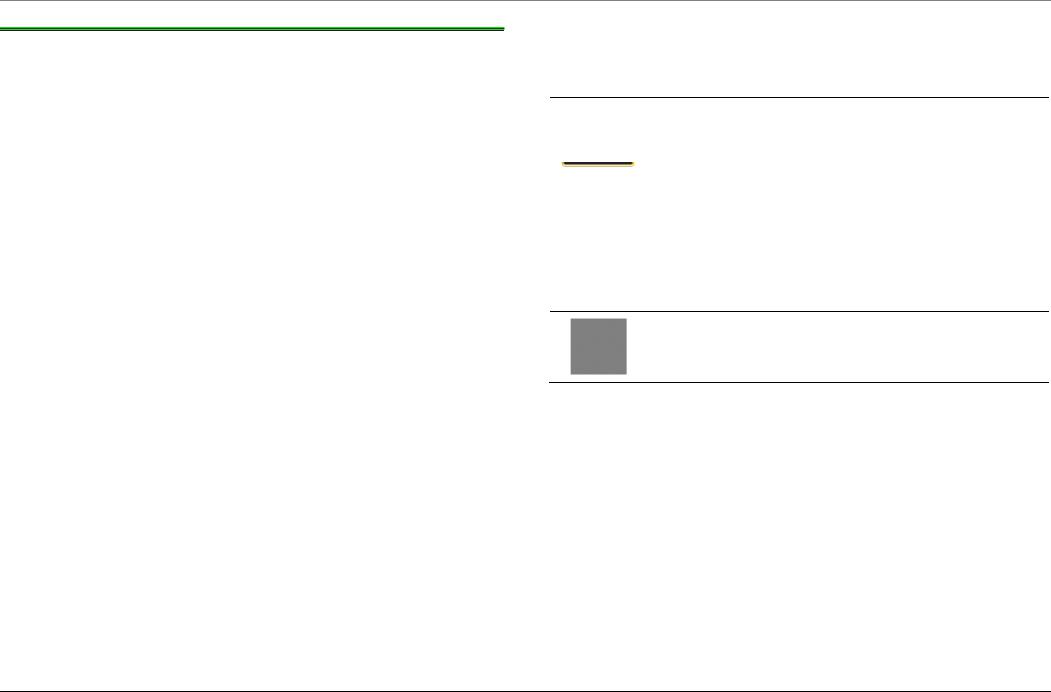
Controls
9.Coffee outlet, height-adjustable
Adjustment range 80 mm–120 mm
10.Cover, water tank
Hinged, connected to upper section of appliance.
11.Water tank
Can be removed at side, 1.8 litre capacity up to “ max” mark. Holder for screw-on water filter (mat. no. 46 1732) available.
12.Bean container with aroma protection cover
Transparent, capacity approx. 700 ml (equivalent to approx. 250 beans)
13.Slot for cleaning tablet
No sensor for cover monitor
14.Cup shelf with cup pre-heater
Passively heated by the waste heat from the coffee heater
Temperature > 37 °C after 20 minutes
15.Slide switch – degree of ground coffee, 3-stage
Risk of damage!
Beans may become jammed in the grinding unit.
|
► Adjust degree of grinding only while the grinding |
|
|
unit is running |
|
WARNING |
||
|
Irrespective of the degree of roasting and the oil content of the coffee beans used, the coffee mill’s degree of grinding must be changed:
► |
Light roasting, low oil content |
finer grinding result |
► |
Dark roasting, high oil content |
coarser grinding result |
If beans are very oily, a very fine grinding unit setting in conjunction with a large amount of ground coffee may impair the operating sequence!
The new setting does not become noticeable until the second or third cup of coffee.
58300000123125_ARA_en_d.doc – 09.10.09 |
Seite 10 von 78 |
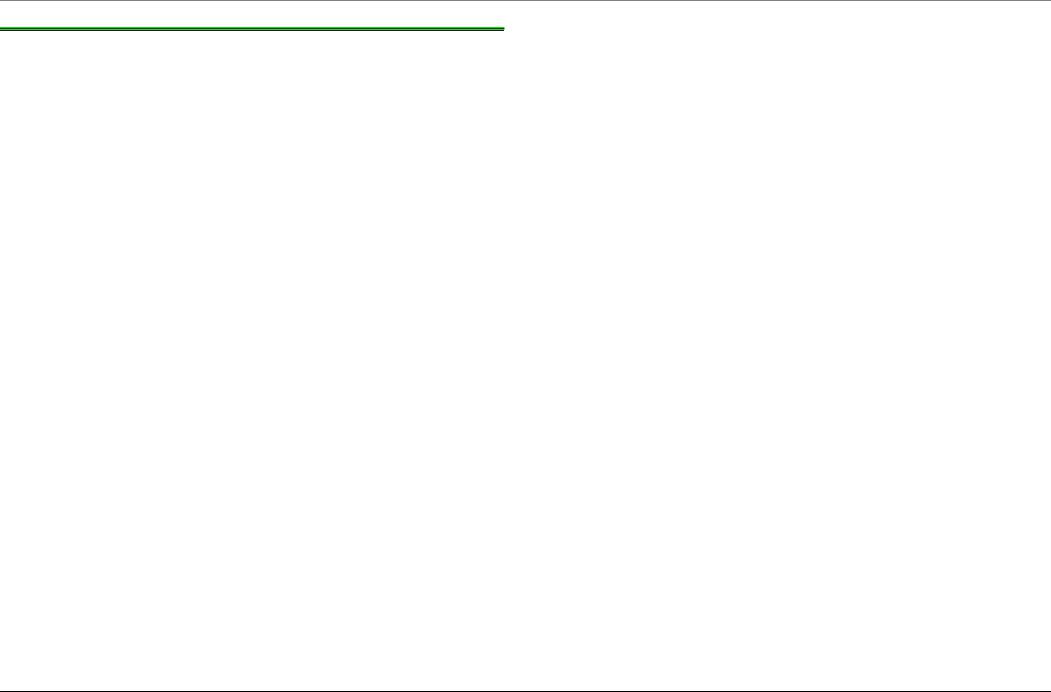
Controls
16.Drip plate
Stainless steel, with opening for float
17.Drawer for coffee dregs
Capacity 12–14 coffee dregs at medium strength
18.Drip tray
Volume until float indicates limit, approx. 0.7 litres
The presence of the drip tray is monitored by a microswitch.
This also occurs in standby.
19.Float for level indicator
The level of the drip tray is indicated via the float through an opening in the drip plate.
The level is not monitored electronically.
20.Store for power cord
Pull out power cord to required length.
21.Service flap
The service flap is locked in position on the right side of the appliance.
To open:
►Take hold of the recessed grip and
►pull the service flap outwards.
58300000123125_ARA_en_d.doc – 09.10.09 |
Seite 11 von 78 |
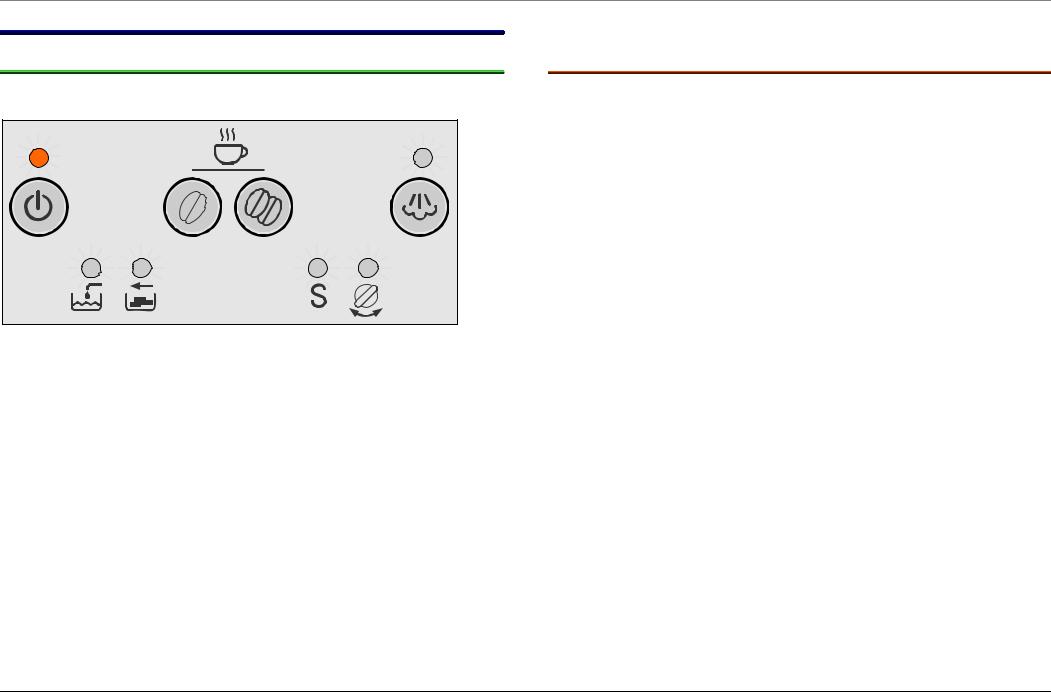
3.3Displays and operating logic
3.3.1Standby
Set mains switch to I
LED button: Standby is lit dim red
LED display: No display
3.3.1.1 Options
Press Standby button: |
The appliance is initialised, heats up |
|
and is rinsed |
Press Coffee mild button: |
No response, appliance is off |
Press Coffee mild button for |
Service programme starts |
5 seconds: |
|
Press Coffee strong button: |
No response, appliance is off |
Press the “Steam” button |
No response, appliance is off |
Press Steam button for 5 sec.: |
Water hardness setting starts |
|
Setting corresponds to the number |
|
of lit LEDs |
Press Coffee strong + Steam buttons for 5 sec.:
Open hot water/steam valve:
Open hot water/steam valve, press Coffee mild + Steam buttons for 5 sec.:
Remove trays:
Remove trays, Press Coffee mild + strong buttons for 5 sec.:
Release brewing unit:
Press Coffee mild + strong + Steam buttons for 5 sec.:
Temperature reduction by 4°
Normal temperature = “Add water” and “Empty trays” LEDs are lit. Press
Coffee strong button = - 4°/ normal
No response, appliance is off
Start appliance test
No response, appliance is off
Works reset for amount of coffee, temperature and water hardness
No response, appliance is off
Service LED flashes alternately with Standby LED buttons (dim red)
Set software bit for initial operation: = Fill system +1. Grinding unit running time +6 sec.
58300000123125_ARA_en_d.doc – 09.10.09 |
Seite 12 von 78 |
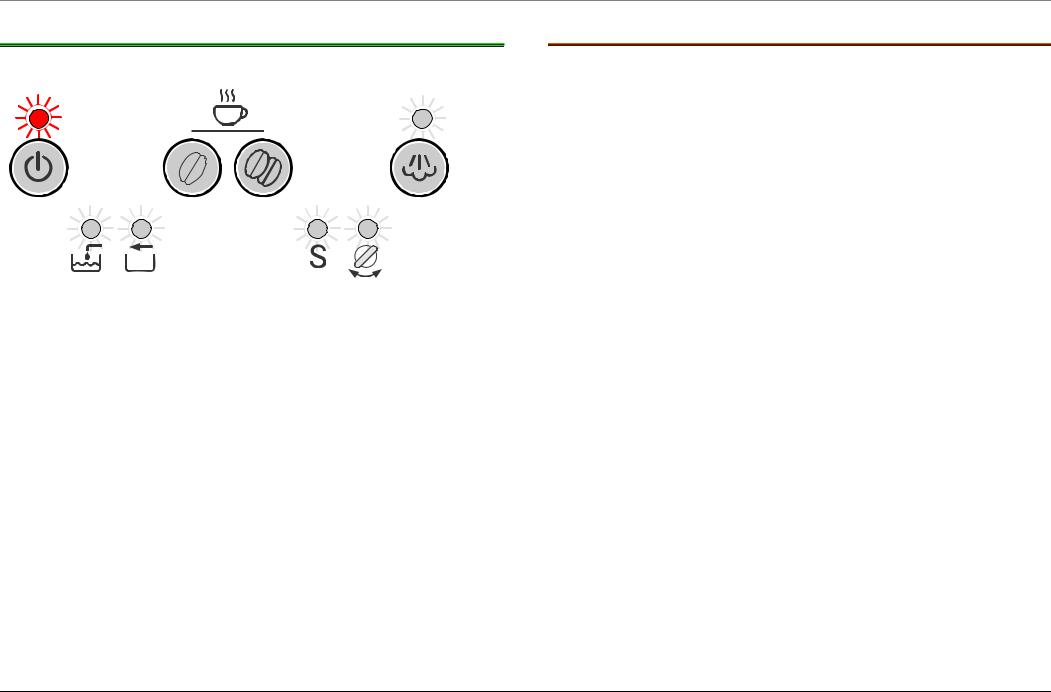
3.3.2Switching on the appliance
Press Standby button
|
|
|
|
|
|
|
|
|
|
|
|
|
|
|
|
|
|
|
|
|
|
|
|
LED button: |
Standby flashes red |
||||||
LED display: |
No display |
||||||
Appliance: |
The appliance is initialised, heats up and is rinsed |
||||||
3.3.2.1 Options
Press Standby button: |
Appliance switches to standby |
||
Press Coffee mild button: |
No response |
|
|
Press Coffee strong button: |
No response |
|
|
Press the “Steam” button: |
No response |
|
|
Open hot water/steam valve: |
Close steam valve LED is lit |
||
Remove trays: |
“Trays |
missing” |
LED flashes, |
|
heating |
up is |
interrupted, |
|
brewing unit does not move |
||
Release brewing unit: |
Heating up ends. |
|
|
|
Service LED flashes alternating |
||
|
with Standby LED buttons (dim |
||
|
red) |
|
|
Lock brewing unit: |
Appliance switches to standby |
||
58300000123125_ARA_en_d.doc – 09.10.09 |
Seite 13 von 78 |

3.3.3Appliance ready to use
|
|
|
|
|
|
|
|
|
|
|
|
|
|
|
|
|
|
|
|
|
LED button: |
Standby is lit green |
|||||
LED display: |
No display |
|||||
Appliance: |
Ready to use |
|||||
3.3.3.1Options
Press Standby button: Press Coffee mild button: Press Coffee strong button:
Press the “Steam” button: Open hot water/steam valve: Remove trays:
Appliance switches to standby Brew coffee
Brew coffee
If the Coffee mild or Coffee strong button is pressed again within 3 seconds after the end of the brewing cycle, the same amount of liquid is brewed through the ground coffee already used.
Heat up to steam temperature Draw hot water
Standby button LED is lit, “Trays missing” LED flashes
Release brewing unit: |
Service LED flashes alternating |
|
with Standby LED buttons (dim |
|
red) |
Lock brewing unit: |
Appliance switches to standby |
58300000123125_ARA_en_d.doc – 09.10.09 |
Seite 14 von 78 |
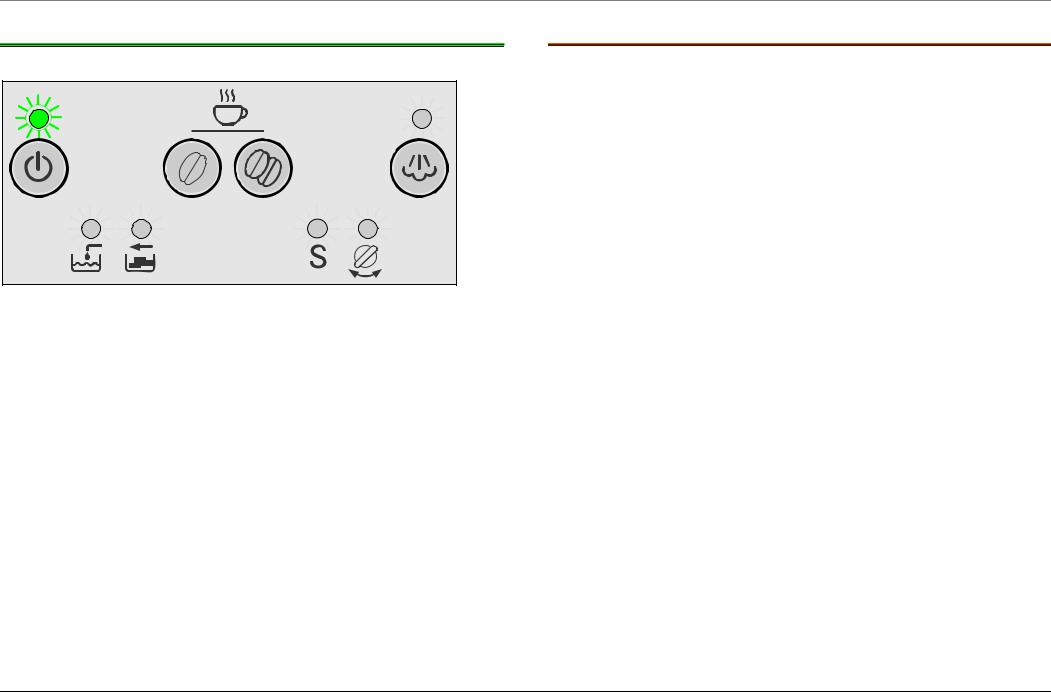
3.3.4Brewing coffee
Press the Coffee mild or Coffee strong button
LED button: Standby flashes green
LED display: No display Appliance: Brew coffee
3.3.4.1 Options
Press Standby button: |
The current coffee brewing process |
|
is stopped, switches to standby. |
Press Coffee mild button: |
The current coffee brewing process |
|
is stopped, switches to standby. |
Press Coffee strong button: |
The current coffee brewing process |
|
is stopped, switches to standby. |
|
If the Coffee mild or Coffee strong |
|
button is pressed again within |
|
3 seconds after the end of the |
|
brewing cycle, the same amount of |
|
liquid is brewed through the ground |
|
coffee already used. |
Press the “Steam” button: |
The current coffee brewing process |
|
is stopped, switches to standby. |
Open hot water/steam valve: |
The current coffee brewing process |
|
is interrupted, Close steam valve |
|
LED is lit, grinding is not |
|
interrupted. |
Remove trays: |
The current coffee brewing process |
|
is interrupted, “Trays missing” LED |
|
flashes, grinding is not interrupted. |
Remove water tank: |
Coffee brewing process is stopped |
|
after approx. 10 seconds, “Add |
|
water” LED is lit, Open hot water/ |
|
steam valve LED flashes. |
Adjust filling quantity: |
Active is accepted. |
Beans running out: |
Current coffee brewing process is |
|
completed. |
58300000123125_ARA_en_d.doc – 09.10.09 |
Seite 15 von 78 |

3.3.5Drawing hot water
Open hot water/steam valve
LED button: Standby flashes green LED display: Hot water/steam valve is lit Appliance: Pump is running, heating on
Convey hot water
3.3.5.1 Options
Press Standby button: |
Appliance switches to standby |
Press Coffee on button: |
Brewing is stopped, “Close hot |
|
water/steam valve” LED is lit |
Press coffee strength button: |
Brewing is stopped, “Close hot |
|
water/steam valve” LED is lit |
Press the “Steam” button: |
Brewing is stopped, “Close hot |
|
water/steam valve” LED is lit |
Remove trays: |
Brewing is stopped, “Close hot |
|
water/steam valve” LED is lit, |
|
“Trays missing” LED flashes |
Remove water tank: |
Brewing is stopped after approx. |
|
10 sec., “Add water” and “Close |
|
hot water/steam valve” LEDs are |
|
lit |
Release brewing unit: |
Brewing is stopped, Service LED |
|
flashes alternating with Standby |
|
LED buttons (dim red) |
Lock brewing unit: |
Appliance switches to standby |
58300000123125_ARA_en_d.doc – 09.10.09 |
Seite 16 von 78 |
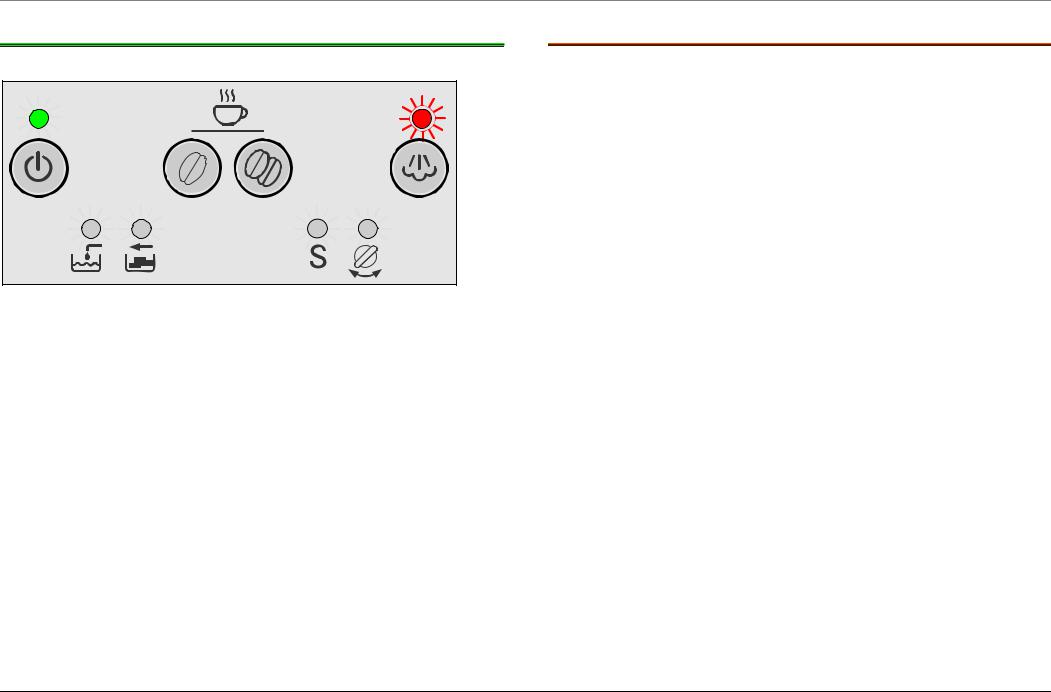
3.3.6Heating up to steam
Press the “Steam” button
LED button: Standby is lit green, Steam flashes
LED display: No display
Appliance: Heat up to steam temperature
3.3.6.1 Options
Press Standby button: |
Heating up is stopped, appliance |
||
|
switches to standby |
|
|
Press Coffee mild button: |
Heating up is stopped, appliance |
||
|
switches to standby |
|
|
Press Coffee strong button: |
Heating up is stopped, appliance |
||
|
switches to standby |
|
|
Press the “Steam” button: |
Heating up is stopped, appliance |
||
|
switches to standby |
|
|
Open hot water/steam valve: |
Wait until steam temperature has |
||
|
been reached, then draw steam |
||
Remove trays: |
Continues |
heating, |
“Trays |
|
missing” LED flashes |
|
|
Remove water tank: |
No response |
|
|
Release brewing unit: |
Heating up is stopped, Service |
||
|
LED flashes |
alternating |
with |
|
Standby LED buttons (dim red) |
||
Lock brewing unit: |
Appliance switches to standby |
||
58300000123125_ARA_en_d.doc – 09.10.09 |
Seite 17 von 78 |
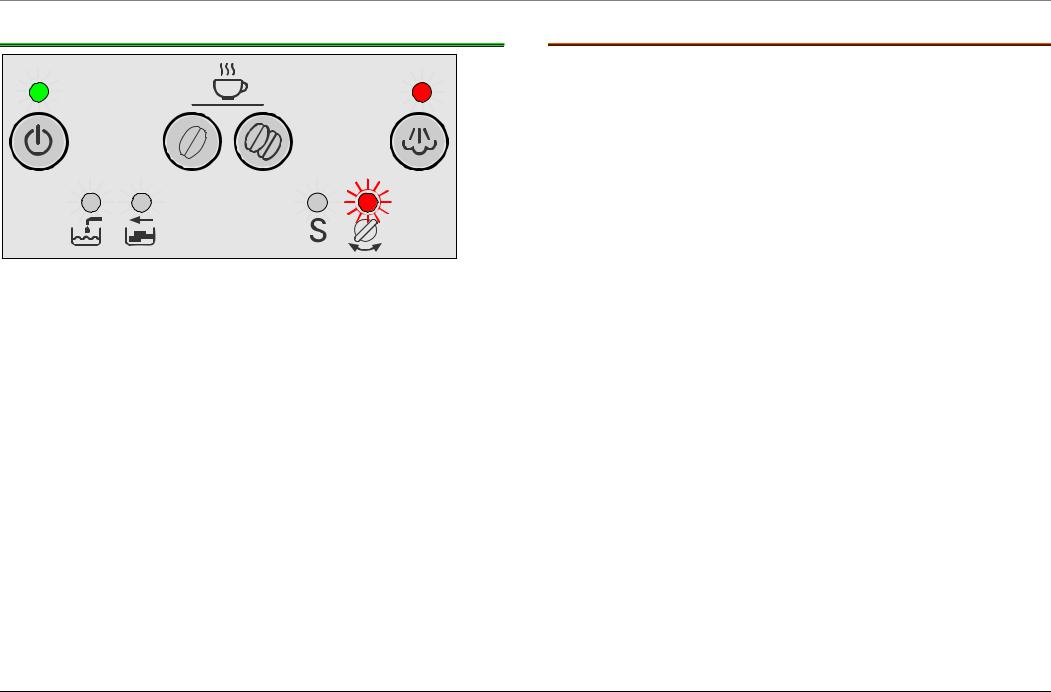
3.3.7Steam ready
LED button: Standby is lit green, Steam is lit LED display: “Open steam valve” flashes
Appliance: At steam temperature for approx. 1 minute
3.3.7.1 Options
Press Standby button: |
Stopped, appliance switches to |
|
||||
|
standby |
|
|
|
|
|
Press Coffee mild button: |
Stopped, |
appliance |
switches |
to |
||
|
ready to use |
|
|
|
|
|
Press Coffee strong button: |
Stopped, |
appliance |
switches |
to |
||
|
ready to use |
|
|
|
|
|
Press the “Steam” button: |
Stopped, |
appliance |
switches |
to |
||
|
ready to use |
|
|
|
|
|
Open hot water/steam valve: |
Steam is generated, “Close hot |
|||||
|
water/steam valve” LED is lit |
|
||||
Close hot water/steam valve is lit |
Steam ready ends |
|
|
|
||
Remove trays: |
Steam |
ready |
continues |
for |
||
|
approx. 1 minute, “Close hot |
|||||
|
water/steam valve” |
and |
“Trays |
|||
|
missing” LEDs flash |
|
|
|
||
Release brewing unit: |
Steam ready is stopped, Service |
|||||
|
LED flashes |
alternating |
with |
|||
|
Standby LED buttons (dim red) |
|
||||
Lock brewing unit: |
Appliance switches to standby |
|
||||
58300000123125_ARA_en_d.doc – 09.10.09 |
Seite 18 von 78 |

3.3.8Drawing steam
Open hot water/steam valve
LED button: Standby flashes green, Steam flashes LED display: Open steam valve is lit
Appliance: Pump is running, heating on Convey steam
3.3.8.1 Options
Press Standby button: |
Stopped, appliance switches to |
|
standby |
Press Coffee mild button: |
Brewing is stopped, “Close hot |
|
water/steam valve” LED is lit |
Press Coffee strong button: |
Brewing is stopped, “Close hot |
|
water/steam valve” LED is lit |
Press the “Steam” button: |
Brewing is stopped, “Close hot |
|
water/steam valve” LED is lit |
Close hot water/steam valve is lit |
Stopped, appliance switches to |
|
ready to use |
Remove trays: |
Brewing is stopped, “Close hot |
|
water/steam valve” LED is lit |
Remove water tank: |
Brewing is stopped after approx. |
|
30 sec., “Add water” and “Close |
|
hot water/steam valve” LEDs are |
|
lit |
Release brewing unit: |
Steam on is stopped, Service |
|
LED flashes alternating with |
|
Standby LED buttons (dim red) |
Lock brewing unit: |
Appliance switches to standby |
58300000123125_ARA_en_d.doc – 09.10.09 |
Seite 19 von 78 |

3.4Adjusting water hardness
It is important that the water hardness is set correctly so that the appliance indicates in good time when it requires descaling.
Water hardness 4 has been preset
Determine the water hardness with the enclosed test strip or ask your local water supplier.
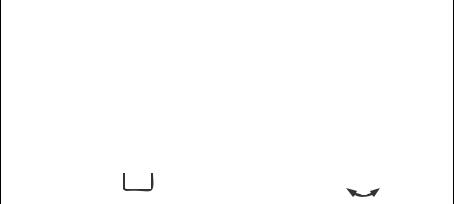 5 s
5 s
Hardness 4
Hardness 3
Hardness 2
Hardness 1
►Switch on the appliance with the mains switch.
Appliance is in standby
►Press Steam button for 5 seconds:
Number of lit LEDs indicates the currently set water hardness.
►Keep pressing Steam button until the buttons for the required water hardness light up.
If no button is pressed within 90 seconds, the appliance switches back to coffee ready without saving the water hardness. The previously set water hardness is retained.
►Press Standby button once.
The set LEDs flash 3 times, the selected water hardness is saved.
Note:
If a water filter is used, water hardness 1 must be set!
58300000123125_ARA_en_d.doc – 09.10.09 |
Seite 20 von 78 |
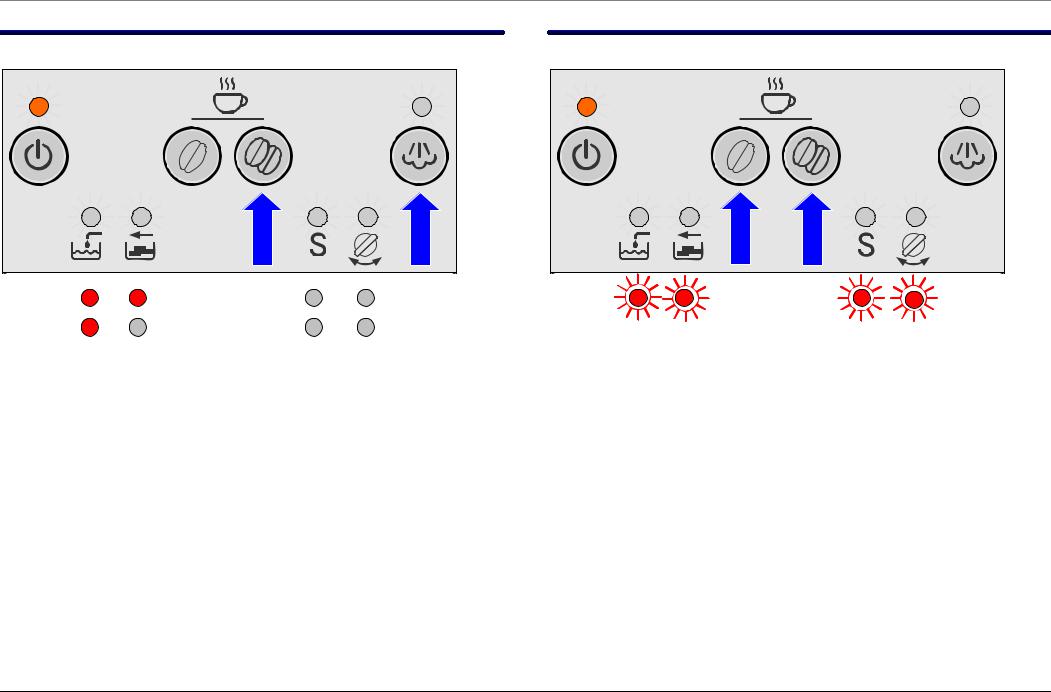
3.5Reducing temperature
Temperature reduction by 4°
5 s |
Normal |
- 4° |
►Switch on the appliance with the mains switch.
Appliance is in standby
►Press Coffee strong and Steam buttons for 5 seconds: Normal temperature: Add water and Trays missing LEDs are lit
►Press Coffee strong button to reduce the temperature by 4°
–4°: Add water LED is lit
►Press Standby button once
The set LEDs flash 3 times, the selected water hardness is saved.
If no button is pressed within 90 seconds, the appliance switches back to coffee ready without saving the water hardness. The previously set water hardness is retained.
3.6Reset
5 s |
3 x |
►Switch on the appliance with the mains switch.
Appliance is in standby
►Remove drip tray
►Press Coffee mild and Coffee strong buttons for 5 seconds:
The following values are reset to the factory settings:
–Amount of liquid coffee (set to 125 ml)
–Temperature (set to normal)
–Water hardness (set to hardness 4)
All 4 LEDs flash 3 times. Appliance switches back to standby
58300000123125_ARA_en_d.doc – 09.10.09 |
Seite 21 von 78 |
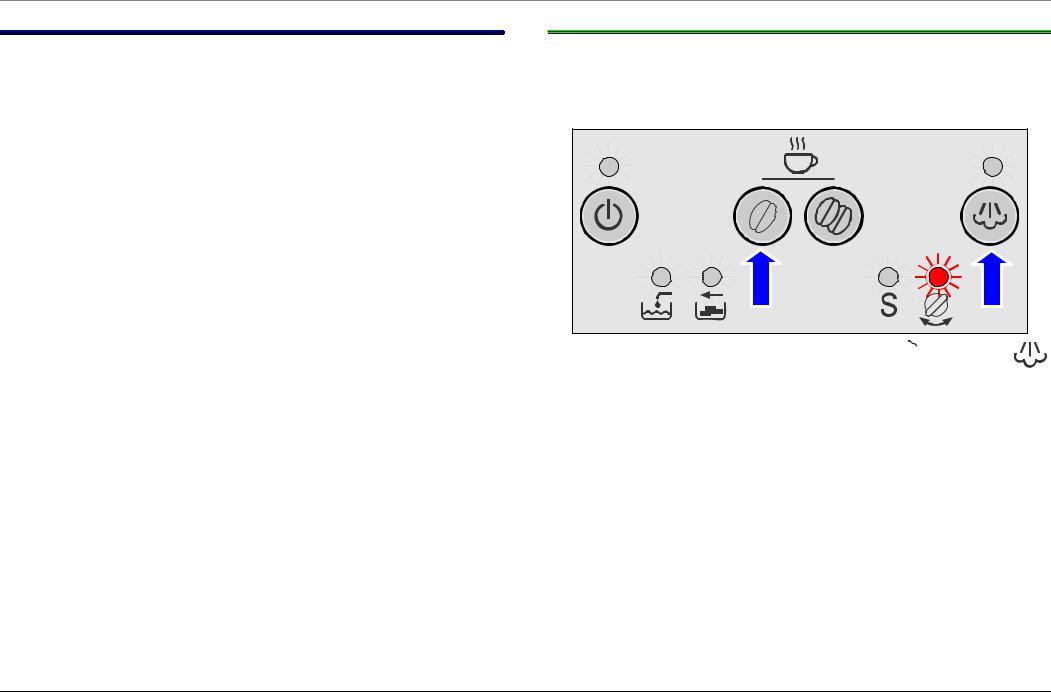
3.7Manually cooling the heater
Heater and parts of the tube system become hot during operation. For service activities heater and tube system can be cooled down manually.
►Provide a 0.5 litre collecting vessel
3.7.1Procedure
►Insert mains plug and set mains switch to “I”
Appliance is in standby. The standby button LED is lit dimly red.
►Place collecting vessel under steam nozzle.
►Simultaneously press coffee on MILD  and steam buttons for 5 seconds.
and steam buttons for 5 seconds.
LED above Open steam tap symbol flashes for 5 seconds.
►Open steam tap: (if the steam tap is not opened during this time, the appliance switches back to standby).
Cold water (maximum 0.5 litres) is conveyed out of the steam pipe. It is not reheated, heater is cooled manually.
►Close steam tap.
Pump stops. Appliance switches back to standby. The standby button LED is lit dimly red.
58300000123125_ARA_en_d.doc – 09.10.09 |
Seite 22 von 78 |
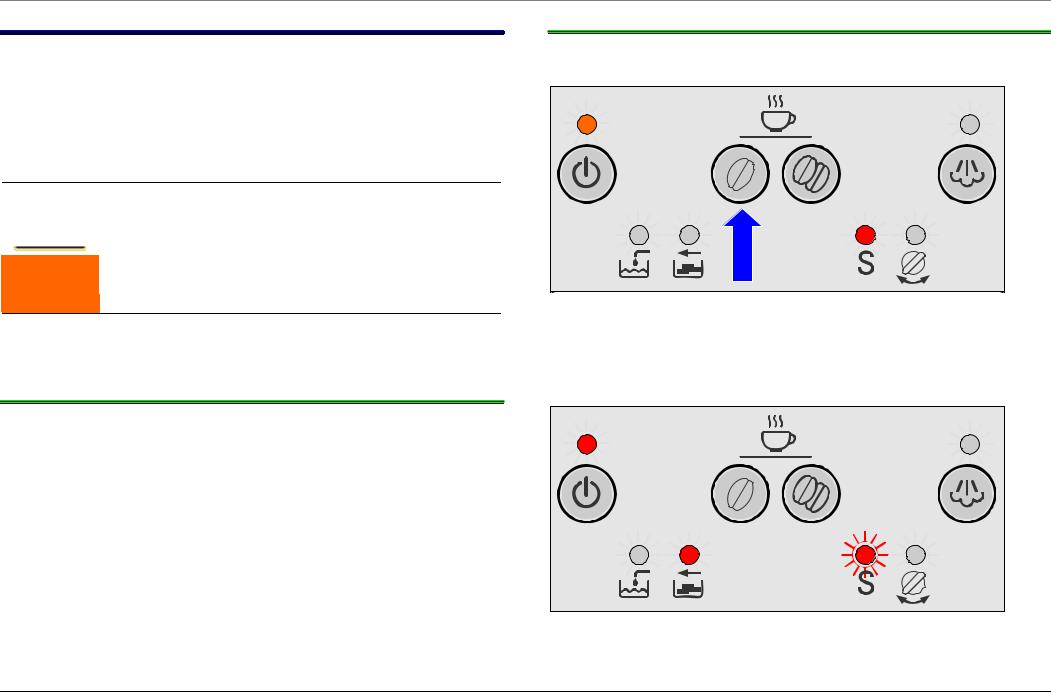
3.8Service programme
The service programme combines the descaling and cleaning process in one cycle.
If S lights up on the display when the appliance is switched on, the service programme must be started.
Use liquid descaling agent, mat. no. 310451, and detergent tablets, mat. no. 310575!
Risk of damage!
► Never interrupt the service programme!
► Never descale the appliance with vinegar or vinegarbased substances.
► Before starting the service programme, remove
WARNING water filter from the water tank!
While the Service programme is running (approx. 40 min.), the S LED flashes.
3.8.1Service alarm
3.8.2Starting the service programme
►To start the Service programme, switch the appliance to standby.
5 S |
Standby is lit dim red S is lit
► Press Coffee mild button for 5 seconds
The appliance is initialised, heats up and is rinsed.
The Service alarm is displayed after
► |
180 coffee brewing processes; irrespective of the coffee |
|
|
|
strength and cup size (Cleaning alarm) |
|
|
or |
|
|
|
► |
120 l water flow at a water hardness setting of 1 |
|
|
|
90 l water flow at a water hardness setting of 2 |
|
|
|
60 l water flow at a water hardness setting of 3 |
|
|
|
30 l water flow at a water hardness setting of 4 |
|
|
|
For steam the calculation is as follows: 6.4 seconds of steam |
|
|
|
production correspond to 1 dl of hot water production. |
LED button: |
Standby is lit red |
|
|
||
|
|
LED display: |
S flashes, Empty trays is lit |
58300000123125_ARA_en_d.doc – 09.10.09 |
|
Seite 23 von 78 |
|
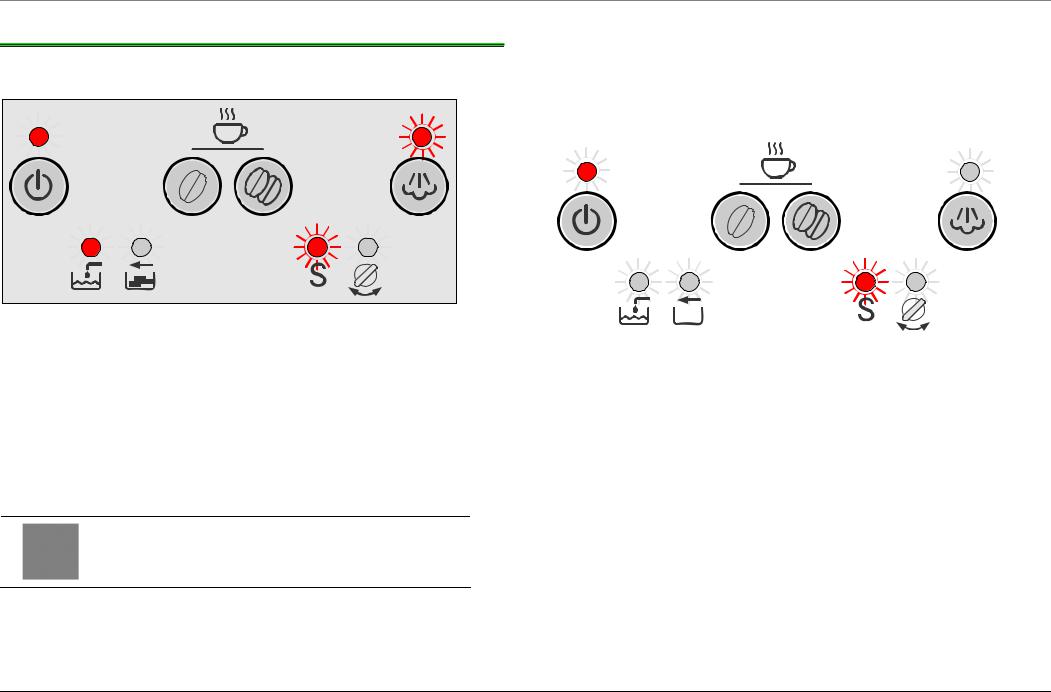
3.8.3Sequence of the Service programme (descaling)
►Remove drip tray with dregs drawer, empty and re-insert (time window > 6 seconds).
LED button: Standby is lit red, Fill water is lit
LED display: S flashes, Steam flashes
►Place one cleaning tablet in the slot
►Fill water tank with lukewarm water, add descaling agent and dissolve completely in water (total amount of liquid = 0.5 litres).
or
►Fill water tank with 0.5 l of ready mixed descaling solution.
If using descaling tablets, add two tablets. Observe the dissolving time of the tablets (approx. 4–6 minutes)!
►Press the steam button
Appliance starts the descaling cycle. Duration approx. 10 minutes.
Service marker is set
|
|
|
|
|
|
|
|
|
|
|
|
|
|
|
|
|
|
|
|
|
|
|
|
LED button: |
Standby is lit red |
|
|||||
LED display: |
S flashes |
|
|||||
|
Liquid outlet via drainage valve: |
1 x 60 ml |
|||||
|
|
|
|
|
|
|
16 x 15 ml |
|
|
|
|
|
|
Total: |
300 ml |
Descaling via drainage valve ended.
58300000123125_ARA_en_d.doc – 09.10.09 |
Seite 24 von 78 |
