BMW ISTA Installation
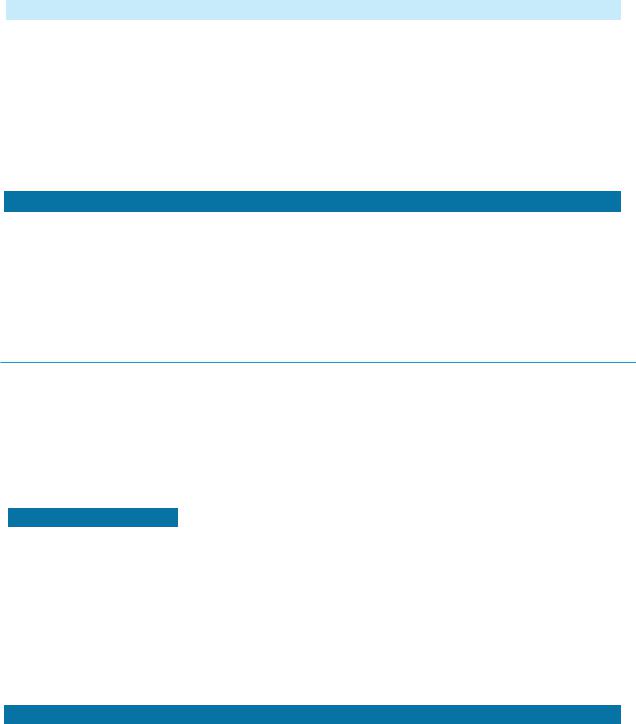
INSTALLATION GUIDE TO ISTA+ 4.09
DISCLAIMER AND WARNINGS
I'm not a BMW technician. This document was created using knowledge available publicly on the internet and is provided freely for entertainment purposes only and is not intended to be instructional in nature. Use of the information in this document or if you engage in DIY diagnostics or programming and ANY other type of maintenance using this information, you do so entirely at your own risk. You release the author of ANY and ALL risk and liability and hold the author harmless from ANY and ALL claims whatsoever. All copyrights belong to their respective owners.
INTRODUCTION
Going forward, ISTA+ can be used to diagnose ALL cars (E/F/G/i/Mini/RR) and Program
Only F/G/i/Mini/RR cars. E Series Programming is not supported in ISTA+. This version, shared with you, does not contain any data required for programming. SDP data has to be sourced separately and added to ISTA+.
BMW officially breaks up the new ISTA+ application capability into two parts – Diagnostics and Programming. Following is a short breakup of each feature within ISTA+:
DIAGNOSTICS:
•Vehicle identification for specific vehicle management
•Information research for repair and maintenance
•Guided troubleshooting
•Software repair
SYSTEM REQUIREMENTS
•Minimum system configuration is now hard coded into the program, although the standalone versions have this check removed.
•2.2Ghz CPU - 2 core minimum, core i5 or i7 with 4 cores recommended, 4GB RAM - 8GB recommended
•Minimum 30+GB HDD free space for ISTA+ Diagnostics with ONE language
•This version includes English Databases only. If other languages are required, add to SQLiteDBs folder, which will need more space.
INTERFACES AND OTHER REQUIREMENTS
E-series:
•Interface = K+DCAN Cable or ICOM
•EDIABAS = Low Level ECU Communication Software Server API used by ISTA+
F- series:
•Interface = ENET Cable or ICOM
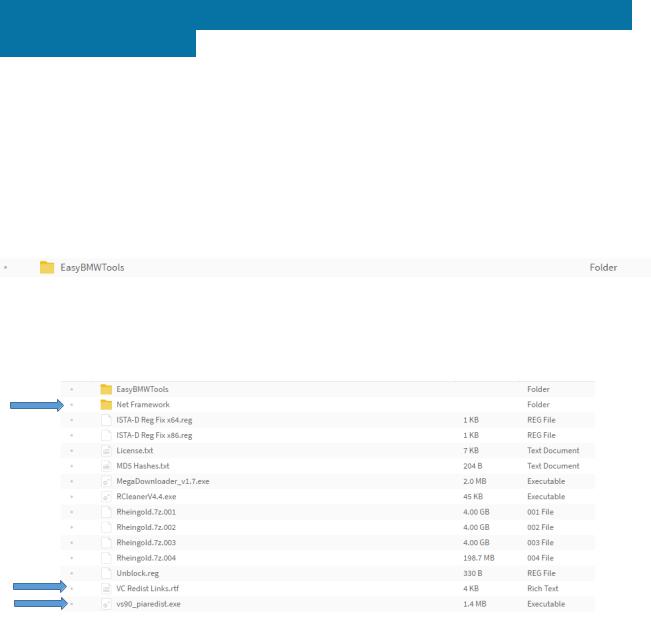
ICOM:
•ICOM A: main interface
•ICOM B: adapter for programming multimedia in E series
•ICOM C: adapter for old BMW with round 20 pin diagnostic plug
•ICOM D: adapter for motorcycles
Beginner’s Guide to ISTA+ is located at:
http://www.bimmerfest.com/forums/showpost.php?p=9893663&postcount=1
INSTALLATION INSTRUCTIONS – VARY WITH SOURCE – THE FOLLOWING APPLY ONLY TO SOURCE
OBTAINED FROM THIS FORUM
NOTE: While there are multiple sources to procure ISTA+ and “install” on a laptop, the following instructions apply only to ISTA+ obtained on this site, and specifically “ISTA+ No Request” thread. Each source has its own installation method and those are not discussed here. Versions in pictures used as examples only. Actual version may vary.
PREFERRED OPERATING SYSTEM: WINDOWS 10 X64 PRO/ENTERPRISE
Pre-requisites (Install first, BUT AFTER STEP 1 – So, install unblock.reg first, then reboot and come back to this step):
•A working EDIABAS installation is required. Run the “Setup.exe” file in “Easy BMW Tools” folder, to install the required EDIABAS version.
•For x64 based systems, install .NET from “NET Framework” and VCRedist (BOTH x64 AND x32) from Microsoft using links provided in the “VC Redist Links” document. Note, both x64 and x32 versions are required to be installed for x64 systems.
•On x32 systems, only install the x32 bit versions and vs90_piaredist.exe
*** NEW***
Due to issues with single file size restriction of HTML5 and bandwidth restrictions, the package is now separated into multiple files. Download all 7z files and use 7zip to extract Rheingold.7z.001 ONLY which will extract all
