BMW K1200LT User Manual

Owner’s Manual, ComSystem
K1200 LT
BMW of North America, LLC
Woodcliff Lake, New Jersey 07677-7731

1
Welcome to BMW
The BMW ComSystem has been developed to provide riders of BMW
K 1200 LT models the most advanced sound and communications
management system. The ComSystem acts as the foundation,
allowing owners to utilize privately purchased portable modular
electronic devices suited for the local market such as cell phones, two-
way radios and portable music storage devices.
The ComSystem allows the rider to manage all audio sources as well
as communicate with the passenger and other individuals, whether on
motorcycles, other vehicles, or at home / office. There are many
choices available to riders, so it is important to fully understand how to
manage these choices to bring the highest level of enjoyment to you
and your passenger.
Please read the enclosed manual completely. The manual provides an
overview of the audio & communications system, a detailed explanation
how each interface operates, and provides an understanding of options
/ accessories available to maximize your enjoyment of the system.
If you have any questions, please direct them to your BMW retailer, who
is always available to assist you with advice and support for all of your
motorcycle needs. We wish you pleasant reading of this operation
manual and many enjoyable journeys on your BMW!
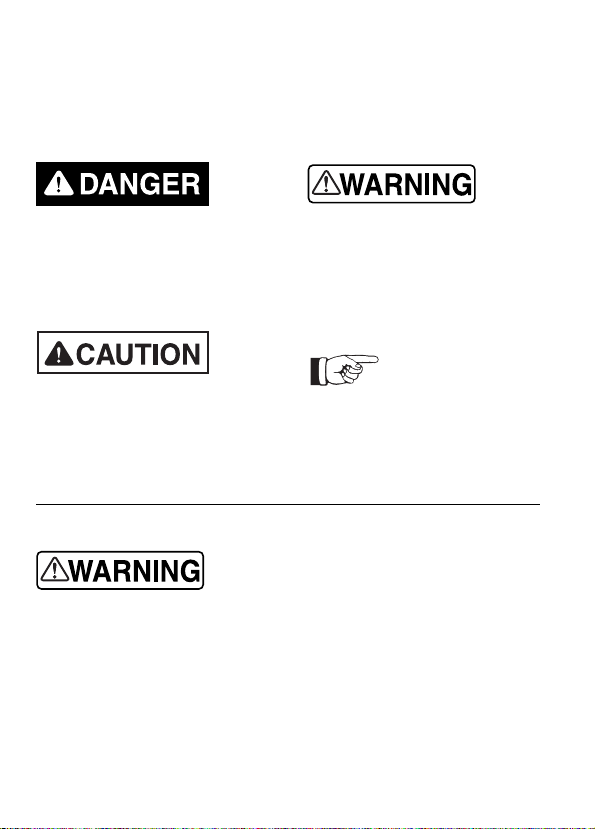
2
In the interest of your personal safety, please read this operating manual
and particularly the safety notes carefully and in full.
Safety Notes
The following symbols are used in this operating manual for
safety notes:
Danger indicates an imminently
hazardous situation which, if not
avoided, will result in death or
serious injury
Warning indicates a potentially
hazardous situation which, if not
avoided, could result in death or
injury.
Caution indicates a potentially
hazardous situation or unsafe
practice that may cause property
damage or may invalidate your
vehicle warranty.
Note:
Tips for facilitation of operation,
control and adjustment, as well
as maintenance work.
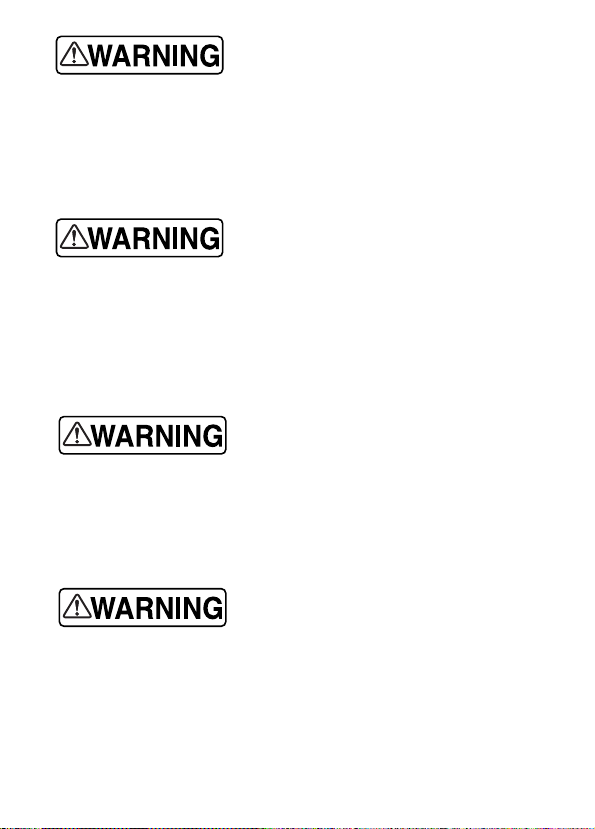
3
Check the volume control position of your ComSystem prior
to use. If in doubt about the correct setting, turn the volume
control counter-clockwise to a minimal level prior to turning
on ignition to avoid excessively loud volume when the
motorcycle ignition is turned on.
Set your ComSystem to a volume level which allows you at all
times to hear traffic noises and the signals of other road-users
(especially police and emergency services). Volume settings
which prevent this are dangerous to you and those around
you. Moreover, the influence of high noise levels can damage
your hearing.
Only use the communications features of the ComSystem
when the traffic situation allows without danger. Observe all
local regulations with respect to helmet installed audio
systems.
While driving, do not conduct any conversations by radio or
telephone which will distract you from events on the road. In
these cases, you should stop the motorcycle and only drive on
after the conversation is concluded.
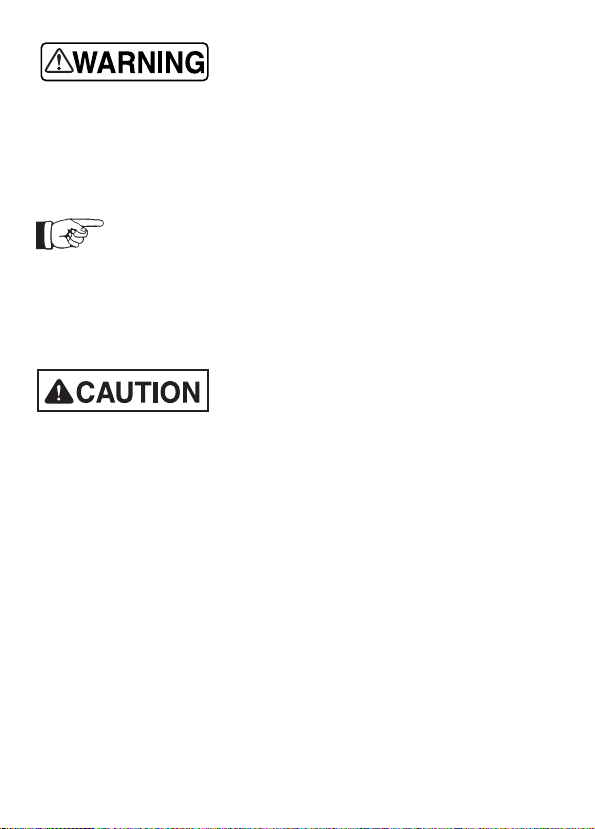
4
Never dial the telephone while riding, unless you have a voice-
controlled dialing phone service and the driving situation
permits.
Note:
Only press the transmit button when you really want to transmit via two-
way radio. All conversations and telephone calls that are conducted
with the transmit button pressed can be received and overheard by
third parties when the two-way radio is switched on.
We strongly recommend that the ComSystem be installed by an
authorized BMW retailer.

5
Overview
The audio management of the K 1200 LT consists of inputs and outputs
from numerous standard and optional devices. To gain the most benefit
from the system, it is necessary to understand what functions are
available. As with all audio systems, these devices operate on different
levels, which determine what priority each level has over the other.
These levels go from lowest priority (level 1) to highest priority (level 4).
Level 1 - Music can be received into the helmet headsets using one
of the sources listed below:
• BMW AM/FM/weatherband radio with cassette and
optional 6-disc CD
or
• Auxiliary Audio Input (MP3 players or other recorded music
devices)
Level 2 - ComSystem driver / passenger intercom, which mutes level
1 audio when engaged. The ComSystem intercom is also
engaged when a signal is received from:
• CB radio (27 MHz two-way radio) and / or
• Family Channel radio (462 MHz two-way radios from
Kenwood, Motorola, etc.)
Level 3 - Cell Phone, which mutes all level 2 and lower functions
(except intercom), connecting rider and passenger helmet
headsets to cell phone.
Level 4 - Warning device will interrupt all lower levels (for RH helmet
speaker only), to signal:
• Accessory Audio Warning Device (equipped with audio
output jack)
or
• Global Positioning System (GPS) device (equipped with
audio output jack)
The BMW ComSystem also provides the basic linkage to the rider /
passenger headsets for all of the functions noted above. The BMW
ComSystem has been optimized to provide excellent music fidelity for
your listening enjoyment, gaining full benefit from the BMW 120W sound
system that is standard on the K 1200 LT. The BMW ComSystem will
function with any BMW helmet headset sold to-date with 6-pin DIN plug
connections.
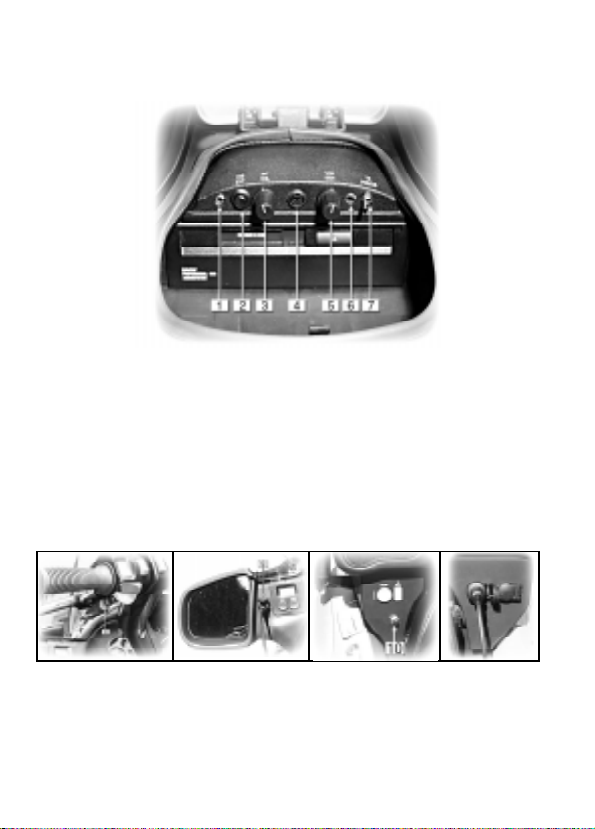
6
1. Auxiliary Audio Input
2. Fairing Speaker / Headset Switch
3. Intercom Volume
4. FRS Radio Input
5. Intercom VOX Sensitivity
6. Cell Phone Input
7. FRS or CB Transmit Select Switch
Motorcycle Connections / Controls
8. Rider Transmit (PTT) Push-To-Talk Button for FRS or CB radio
9. Connection for Rider Headset Cord
10. Passenger Transmit (PTT) Push-To-Talk Button for FRS or CB radio
11. Connection for Passenger Headset Cord
Controls
BMW ComSystem Control Surface:

7
Rider / Passenger Intercom
Operation
The ComSystem intercom is a voice activated system that allows
seamless communication between rider and passenger. The
ComSystem is operational when the motorcycle ignition switch is
turned “on”. The system will not function (nor can you hear music
through the helmet headsets) with the ignition “off” (though the radio
may still work through the fairing speakers).
Requirement
• The ComSystem will function properly only if the rider and passenger
are wearing helmets fitted with BMW headsets or headsets compat-
ible with the BMW system.
Operation
• Set the intercom volume control ➌ to 50% of range to ensure that
audio is not excessively loud when system is turned-on. You may
later adjust the volume to the desired level, turning clockwise to
increase volume. (There is no automatic intercom volume increase
function as with the BMW radio, as the perceived intercom volume
does not change much with speed changes due to wearing a
helmet)
• Turn “on” the ignition switch, which activates the ComSystem power.
• Adjust the VOX sensitivity knob ➎ to the desired level that will allow
the intercom to activate upon speaking, but not falsely activate from
outside ambient / wind noise. Turn clockwise for greater sensitivity,
counterclockwise for less sensitivity.
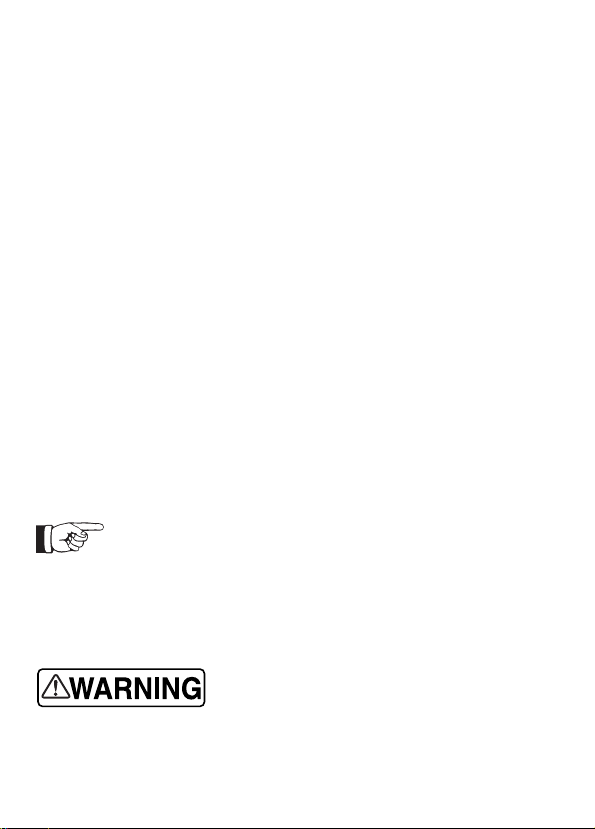
8
• The intercom will mute the music from all audio sources when VOX is
engaged, and return the music 3.5 seconds after the last VOX input is
received. The 3.5 second delay spans the natural gaps that occur
from voice inflections and minor turns of the head (away from
microphone) that occur while riding.
• The optional rider / passenger PTT switch will also activate intercom,
thus allowing both the rider and passenger the enjoyment of the two-
way communication when using two-way radios.
• When riding in such extreme noise conditions that make VOX
activation of the intercom impractical, just turn the VOX sensitivity
knob counterclockwise fully and use the PTT switches with two-way
radios turned “off” to communicate on the intercom system.
• The music heard through the ComSystem is imported from radio
amplifier output to the front fairing speakers, which means that if the
radio fader is set to fade out the front fairing speakers, the
ComSystem will not receive audio input from the radio. The radio
fader control has no affect on the audio front-to-rear balance heard in
the headsets through the ComSystem. The audio level balance of
the ComSystem has no front-to-rear or left-to-right balance.
However, the left-to-right balance of the radio amplifier will impact the
audio signal going to the ComSystem, since the source (front fairing
speaker leads) would be affected by that adjustment.
• We recommend setting the audio music automatic speed adjustment
to 4. Most riders will find this the most comfortable setting for volume-
to-speed increase.
Note:
For maximum enjoyment of the system, it is imperative that the helmet
headset microphone placement be correct, as advised in the headset
installation instructions. Too much gap between the mouth and
microphone will result in excessive noise entering the system and
imperfect intercom operation / VOX switching.
Risk of injury! Do not make adjustments to ComSystem
controls while driving. You may be distracted, lose control of
the motorcycle and be seriously injured.

9
Auxiliary Audio Input
The ComSystem provides a port to connect auxiliary audio players
(such as MP3 devices) to the audio channel (Level 1).
Requirements
• Connect the accessory audio device using a connection cable BMW
PN 99 99 0 000 204 (short) or 99 99 0 000 205 (long), which has a
3.5 mm stereo plug at both ends.
Function
• The auxiliary audio input jack ➊ becomes live when fairing speaker /
headset switch ➋ is set to fairing speakers. EXT = button out / HS
= button in.
• Note that a “pop” sound may be heard when the HS/EXT switch is
pressed. The sound is produced by the engagement of a set of
relays, which is a normal sound.
• Adjust the audio volume of the accessory audio device to a comfort-
able level. As the audio is feeding directly into the ComSystem, the
audio will not be adjusted automatically with motorcycle speed as
with the BMW K 1200 LT radio system.
• When the motorcycle ignition is turned “off”, the K1200LT radio
system audio (if turned on) will play through the fairing speakers
regardless of the position of the HS/EXT switch (defaults back to
EXT). The accessory audio device cannot play through the fairing
speakers at any time – only through the ComSystem / headsets.
Do not make adjustments to Accessory Audio Device controls
while driving.
