Apple A1408 Manual

AirPort Extreme
Setup Guide
LL5909BOOK.indb 1 |
|
|
3/28/11 2:00 PM |
|
|
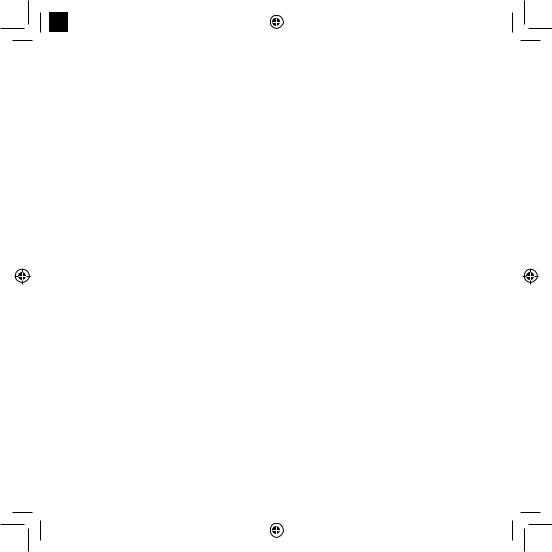
|
|
|
|
|
|
|
|
|
|
|
|
|
|
|
|
|
|
|
|
|
|
|
|
|
|
|
|
|
|
|
|
|
|
|
|
|
|
|
|
|
|
|
|
|
|
|
|
|
|
|
|
|
|
|
|
|
|
|
|
|
|
|
|
|
|
|
|
|
|
|
|
|
|
|
|
|
|
|
|
|
LL5909BOOK.indb 2 |
|
|
|
|
|
|
|
|
|
|
|
3/28/11 2:00 PM |
||||||||||||||
|
|
|
|
|
|
|
|
|
|
|||||||||||||||||
|
|
|||||||||||||||||||||||||
|
|
|
|
|
|
|
|
|
|
|
|
|
|
|
|
|
|
|
|
|
|
|
|
|
|
|
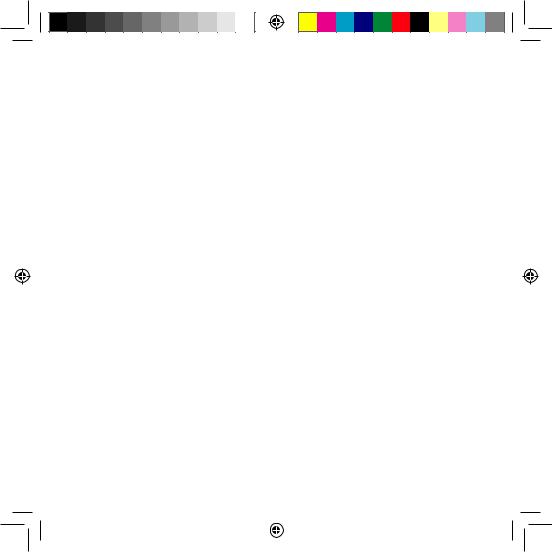
Contents
5 Getting Started
6 About the AirPort Extreme
8About the AirPort Software
8What You Need to Get Started 11 The AirPort Extreme Status Light
13AirPort Extreme Networks
14Using the AirPort Extreme with a Broadband Internet Service
16Using the AirPort Extreme to Share a USB Printer
18Using the AirPort Extreme to Share USB Hard Disks
20 Setting Up the Airport Extreme
20 Using AirPort Utility
22 Creating a New Wireless Network
22 %QP°IWTKPI CPF 5JCTKPI +PVGTPGV #EEGUU
24Setting Advanced Options
25Allowing Wireless Clients Access to Your Network
26Tips and Troubleshooting
26 If You Can’t Connect to the Internet
3
LL5909BOOK.indb 3 |
|
|
3/28/11 2:00 PM |
|
|

26If You Forgot Your Network or Base Station Password
27If Your AirPort Extreme Isn’t Responding
28If Your AirPort Extreme Status Light Flashes Amber
29If Your Printer Isn’t Responding
30Updating AirPort Software
31AirPort Extreme Placement Considerations
31 Items That Can Cause Interference with AirPort
33 Learning More, Service, and Support
35 #KT2QTV 'ZVTGOG 5RGEK°ECVKQPU CPF 5CHGV[ )WKFGNKPGU
38 Regulatory Compliance Information
4
LL5909BOOK.indb 4 |
|
|
3/28/11 2:00 PM |
|
|
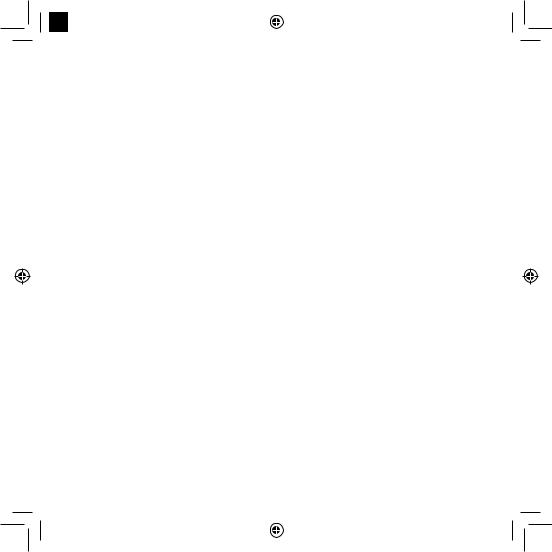
|
|
|
|
|
|
|
|
|
|
|
|
|
|
|
|
|
|
|
|
|
|
|
|
|
|
|
|
|
|
|
|
|
|
|
|
|
|
|
|
|
|
|
|
|
|
|
|
|
|
|
|
|
|
Getting Started |
|
|
1 |
|
|
||||||||||||||||||
|
|
|
|
|
|
|
|
|
|
|
|
|
|
|
|
|
|
||||||||
Congratulations on purchasing your simultaneous dual4band AirPort Extreme Base Station. Read this guide to get started.
AirPort Extreme provides simultaneous dualMband wireless 802.11n networking. When you set up your AirPort Extreme Base Station, it creates two highMspeed WiMFi networks:
ÂA 2.4 gigahertz (GHz) network for 802.11b, 802.11g, and 802.11n devices, such as iPhone, iPod touch, and older computers
ÂA 5 GHz network for 802.11n and 802.11a devices, such as newer computers and Apple TV
Wireless devices join the network that provides them the best performance and compatibility, and the AirPort Extreme shares your broadband Internet connection with computers and devices on your network.
With your AirPort Extreme, you can:
ÂCreate a passwordMprotected wireless home network, and then connect to the Internet and share the connection with other computers and WiMFi devices, such
CU K2JQPG K2QF VQWEJ CPF #RRNG 68 ;QW ECP CNUQ UJCTG °NGU COQPI EQORWVGTU connected to the network.
ÂCreate a guest network with or without password protection, to provide InternetMonly access to wireless devices, such as computers, iPhone, iPod touch, and Apple TV.
5
LL5909BOOK.indb 5 |
|
|
3/28/11 2:00 PM |
|
|

ÂConnect your AirPort Extreme to your Ethernet network. WirelessMequipped Macintosh computers, Windows XP, or Windows Vista computers can then have access to an entire network without being connected by a cable.
ÂConnect a supported USB device, such as a printer or a scanner, to your AirPort Extreme. All of the compatible computers on the AirPort network, both wireless and wired, can access the device.
ÂConnect a USB hard disk to your AirPort Extreme. All of the compatible computers on the AirPort network, both wireless and wired, can access the information on the hard disk.
ÂConnect a USB hub to your AirPort Extreme, and then connect multiple USB devices, such as printers or hard disks. All of the computers on the network have access to those devices.
Important: Use AirPort Utility to set up your simultaneous dualMband AirPort Extreme Base Station. Previous versions of AirPort Setup Assistant and AirPort Admin Utility are not compatible with this base station.
AirPort Utility is installed in the Utilities folder in the Applications folder on a computer using Mac OS X, and in Start > All Programs > AirPort on a computer using Windows. If AirPort Utility isn’t installed on your computer, you can download it from apple.com/ airport/support.
Apple periodically updates AirPort software. It’s recommended that you update your software to keep your AirPort Extreme up to date.
Note: To download a copy of this set up guide in your language, open AirPort Utility and choose Help > AirPort Service and Support, and click Manuals.
6Chapter 1 Getting Started
LL5909BOOK.indb 6 |
|
|
3/28/11 2:00 PM |
|
|
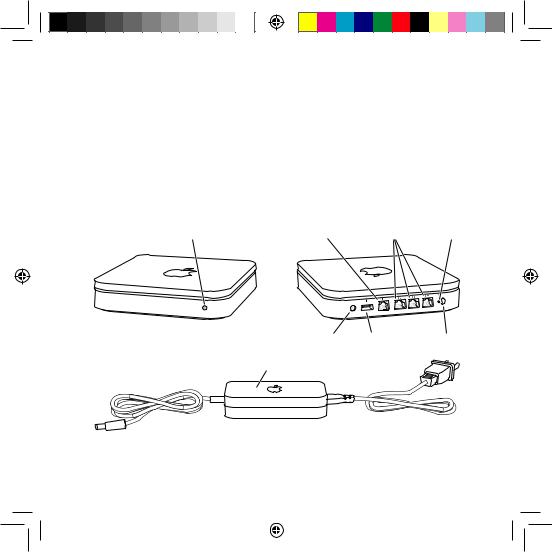
About the AirPort Extreme
6JG #KT2QTV 'ZVTGOG JCU °XG RQTVU NQECVGF QP VJG DCEM
ÂOne 10/100/1000BaseMT Gigabit Ethernet Wide Area Network (WAN) port (<) for connecting a DSL or cable modem, or for connecting to an existing Ethernet network
ÂThree 10/100/1000BaseMT Gigabit Ethernet Local Area Network (LAN) ports (G) for connecting Ethernet devices, such as printers or computers, or for connecting to an existing Ethernet network
ÂOne USB port (d) for connecting a compatible USB printer, hard disk, or hub for connecting several devices
Status light |
Internet WAN port |
Ethernet ports Reset button |
Power port |
USB port |
Security slot |
AC adapter
Chapter 1 Getting Started |
7 |
LL5909BOOK.indb 7 |
|
|
3/28/11 2:00 PM |
|
|

Next to the ports is a reset button, which is used for troubleshooting your AirPort Extreme. The status light on the front of the AirPort Extreme shows the current status.
About the AirPort Software
Use the AirPort Utility software and follow the instructions on the following pages to set up your AirPort Extreme and your AirPort wireless network.
Note: You must use AirPort Utility to set up this base station. The simultaneous dualMband AirPort Extreme Base Station is not compatible with previous versions of AirPort software.
#KT2QTV 7VKNKV[
Use AirPort Utility to set up your AirPort Extreme to create a wireless network, connect to the Internet, and share compatible USB printers and hard disks. You can also connect your AirPort Extreme to an existing AirPort Extreme wireless network.
AirPort Utility is also an advanced tool for setting up and managing the Time Capsule, AirPort Extreme, and AirPort Express Base Stations. Use it to manually adjust network, routing, and security settings and other advanced options.
ZAirPort status menu in the menu bar
Use the AirPort status menu to switch quickly between AirPort networks, monitor the signal quality of the current network, create a computerMtoMcomputer network, and turn
#KT2QTV QP CPF QÒ 6JG UVCVWU OGPW KU CXCKNCDNG QP EQORWVGTU WUKPI /CE 15 :
8Chapter 1 Getting Started
LL5909BOOK.indb 8 |
|
|
3/28/11 2:00 PM |
|
|
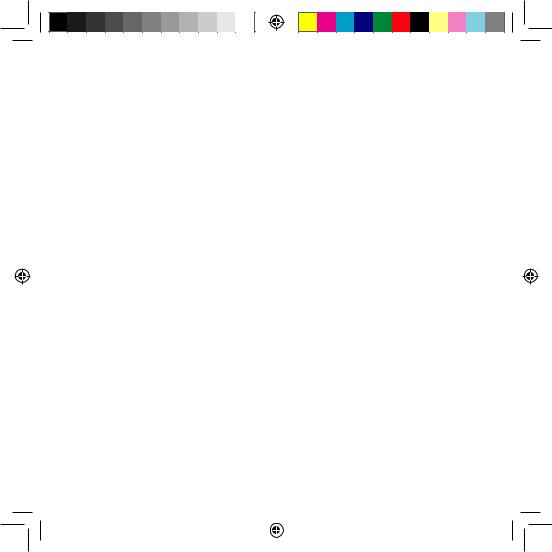
What You Need to Get Started
To use the AirPort Extreme you need a wirelessMenabled computer that is compliant with the IEEE 802.11a, 802.11b, or 802.11g standards, or with an IEEE 802.11n draft
URGEK°ECVKQP 6Q UGV WR VJG #KT2QTV 'ZVTGOG [QWT EQORWVGT OWUV OGGV VJG requirements listed below.
6Q UGV WR [QWT #KT2QTV 'ZVTGOG WUKPI C /CEKPVQUJ [QW PGGF VJG HQNNQYKPI
ÂA Macintosh computer with an AirPort or AirPort Extreme Card installed to set it up wirelessly, or a Macintosh computer connected to an AirPort Extreme Base Station with an Ethernet cable to set it up using Ethernet
ÂMac OS X v10.5.7 or later
ÂAirPort Utility 5.5 or later
6Q UGV WR [QWT #KT2QTV 'ZVTGOG WUKPI C 9KPFQYU 2% [QW PGGF VJG HQNNQYKPI
ÂA Windows PC with 300 MHz or higher processor speed and a compatible 802.11a, 802.11b, 802.11g, or 802.11n wireless card to set it up wirelessly, or a Windows computer connected to an AirPort Extreme Base Station with an Ethernet cable to set it up using Ethernet
ÂWindows XP Home or Professional (with Service Pack 3 installed) or Windows Vista (with Service Pack 1 installed)
ÂAirPort Utility v5.5 or later
Plugging In AirPort Extreme $GHQTG [QW RNWI KP [QWT #KT2QTV 'ZVTGOG °TUV EQPPGEV VJG CRRTQRTKCVG ECDNGU VQ VJG ports you want to use:
|
|
|
Chapter 1 |
Getting Started |
9 |
LL5909BOOK.indb 9 |
|
|
|
3/28/11 |
2:00 PM |
|
|
|
|||
|
|
||||
|
|
|
|
|
|
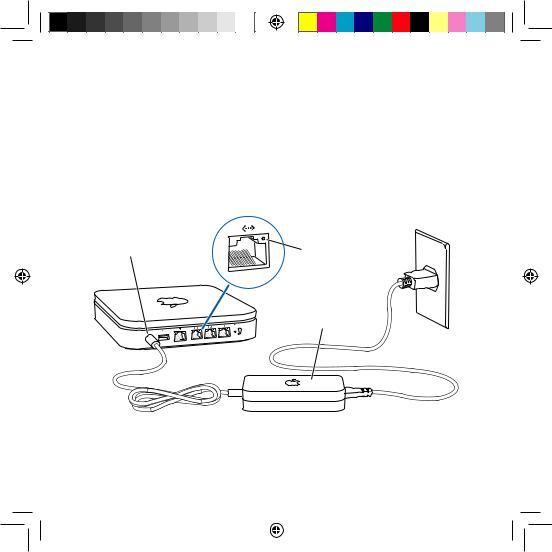
ÂConnect the Ethernet cable that is connected to your DSL or cable modem (if you will connect to the Internet) to the Ethernet (WAN) port (<).
ÂConnect a USB cable connected from the USB port (d) on the AirPort Extreme to a compatible USB printer (if you will print to a USB printer), a hard disk, or a hub.
ÂConnect an Ethernet cable from any Ethernet device to the Ethernet LAN ports (G).
After you have connected the cables for all the devices you plan to use, connect the AC adapter to the power port, and plug your AirPort Extreme into a power outlet. There is no power switch.
Power port |
Ethernet activity light |
AC adapter
Important: Use only the AC adapter that came with your AirPort Extreme.
10 Chapter 1 Getting Started
LL5909BOOK.indb 10 |
|
|
3/28/11 2:00 PM |
|
|
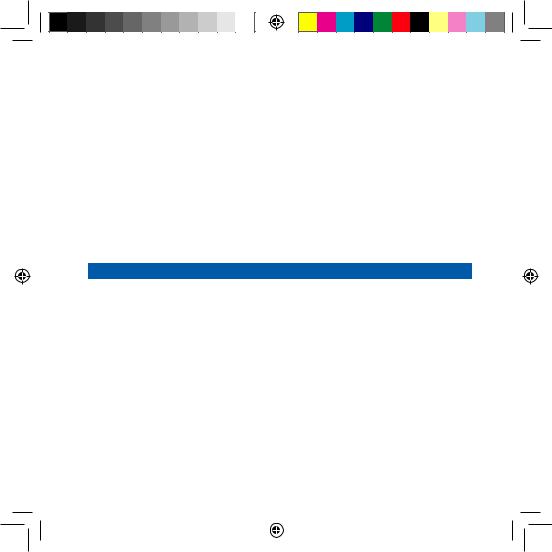
When you plug the AirPort Extreme AC adapter into a power outlet, the status light
±CUJGU ITGGP HQT QPG UGEQPF CPF VJGP INQYU CODGT YJKNG KV UVCTVU WR #HVGT KV JCU UVCTVGF WR EQORNGVGN[ VJG UVCVWU NKIJV ±CUJGU CODGT WPVKN [QWT #KT2QTV 'ZVTGOG JCU been updated with the correct settings. The status light glows solid green after your AirPort Extreme is properly set up and connected to the Internet or a network.
When you connect Ethernet cables to the Ethernet ports, the lights above them glow solid green.
The AirPort Extreme Status Light
The following table explains the AirPort Extreme light sequences and what they indicate.
Light |
Status/desription |
|
1Ò |
AirPort Extreme is unplugged. |
|
|
|
|
Flashing green |
#KT2QTV 'ZVTGOG KU UVCTVKPI WR 6JG NKIJV ±CUJGU HQT QPG UGEQPF |
|
|
|
|
Solid green |
AirPort Extreme is on and working properly. If you choose Flash |
|
|
On Activity from the Status Light popMup menu (on the Base |
|
|
Station pane of AirPort settings in AirPort Utility), the status light |
|
|
OC[ ±CUJ ITGGP VQ KPFKECVG PQTOCN CEVKXKV[ |
|
|
|
|
Flashing amber |
AirPort Extreme cannot establish a connection to the network or |
|
|
the Internet, or is encountering a problem. Make sure you have |
|
|
installed AirPort Utility and use it to get information about what |
|
|
OKIJV ECWUG VJG UVCVWU NKIJV VQ ±CUJ CODGT 5GG ¥+H ;QWT #KT2QTV |
|
|
Extreme Status Light Flashes Amber” on page 31. |
|
|
|
|
Solid amber |
AirPort Extreme is completing its startup sequence. |
|
|
|
|
|
Chapter 1 Getting Started |
11 |
LL5909BOOK.indb 11 |
|
|
3/28/11 2:00 PM |
|
|

|
|
|
|
|
|
|
|
|
|
|
|
|
|
|
|
|
|
|
|
|
|
|
|
|
|
|
|
|
|
|
|
|
|
|
|
|
|
|
|
|
|
|
|
|
|
|
|
|
|
|
|
|
|
|
|
|
|
|
|
|
|
|
|
|
|
|
|
|
|
|
|
|
|
|
|
|
|
|
|
|
|
|
Light |
|
Status/desription |
|
|
||||||||||||||||||||
|
|
Flashing amber and green |
|
There may be a problem starting up. AirPort Extreme will restart |
|
|
||||||||||||||||||||
|
|
|
|
|
|
|
|
|
and try again. |
|
|
|||||||||||||||
|
|
|
|
|
|
|
|
|
|
|
|
|
|
|
|
|
|
|
|
|
|
|
|
|
|
|
|
|
Solid blue |
|
The base station is ready to allow a wireless client access to the |
|
|
||||||||||||||||||||
|
|
|
|
|
|
|
|
|
PGVYQTM 5GG ¥#NNQYKPI 9KTGNGUU %NKGPVU #EEGUU VQ ;QWT 0GVYQTM¦ |
|
|
|||||||||||||||
|
|
|
|
|
|
|
|
|
on page 26. |
|
|
|||||||||||||||
|
|
|
|
|
|
|
|
|
|
|
|
|
|
|
|
|
|
|
|
|
|
|
|
|
|
|
What’s Next
After you plug in your AirPort Extreme, use AirPort Utility to set it up to work with your Internet connection, USB printer or hard disk, or an existing network.
12 Chapter 1 Getting Started
LL5909BOOK.indb 12 |
|
|
3/28/11 2:00 PM |
|
|

|
|
|
|
|
|
|
|
|
|
|
|
|
|
|
|
|
|
|
|
|
|
|
|
|
|
|
|
|
|
|
|
|
|
|
|
|
|
|
|
|
|
|
|
|
|
|
|
|
|
|
|
|
|
|
|
|
|
|
|
|
|
|
|
|
|
|
|
|
|
|
|
|
|
|
|
Chapter 1 |
Getting Started |
13 |
|
|||||||
LL5909BOOK.indb 13 |
|
|
|
|
|
|
|
|
|
3/28/11 |
2:00 PM |
|||||||||||||||||
|
|
|
|
|
|
|
|
|
||||||||||||||||||||
|
|
|||||||||||||||||||||||||||
|
|
|
|
|
|
|
|
|
|
|
|
|
|
|
|
|
|
|
|
|
|
|
|
|
|
|
|
|

|
|
|
|
|
|
|
|
|
|
|
|
|
|
|
|
|
|
|
|
|
|
|
|
|
|
|
|
|
|
|
|
|
|
|
|
|
|
|
|
|
|
|
|
|
|
|
|
|
|
|
|
|
|
|
|
|
|
|
|
|
|
|
|
|
|
|
|
|
|
|
|
|
|
|
|
|
|
|
|
AirPort Extreme Networks |
2 |
|
|
||||||||||||||||||||
|
|
|
|
|
|
|
|
|
|
|
|||||||||||||||
+P VJKU EJCRVGT [QW¨NN °PF GZRNCPCVKQPU QH VJG FKÒGTGPV YC[U you can use your AirPort Extreme.
6JKU EJCRVGT RTQXKFGU UQOG GZCORNGU QH VJG FKÒGTGPV MKPFU QH PGVYQTMU [QW ECP UGV WR using your AirPort Extreme. It provides diagrams and explanations of what you need to do to get your AirPort Extreme network up and running quickly.
5GG %JCRVGT ¥5GVVKPI 7R VJG #KTRQTV 'ZVTGOG¦ QP RCIG VQ °PF QWV OQTG CDQWV WUKPI
AirPort Utility to help set up your network.
5GG VJG FQEWOGPV ¥#RRNG #KT2QTV 0GVYQTMU¦ HQT FGVCKNGF KPHQTOCVKQP CDQWV #KT2QTV networks and the AirPort Extreme Base Station. The document is located at www.apple.com/support/manuals/airport.
14
LL5909BOOK.indb 14 |
|
|
3/28/11 2:00 PM |
|
|
