Yaskawa Control Board Replacement Procedure User Manual
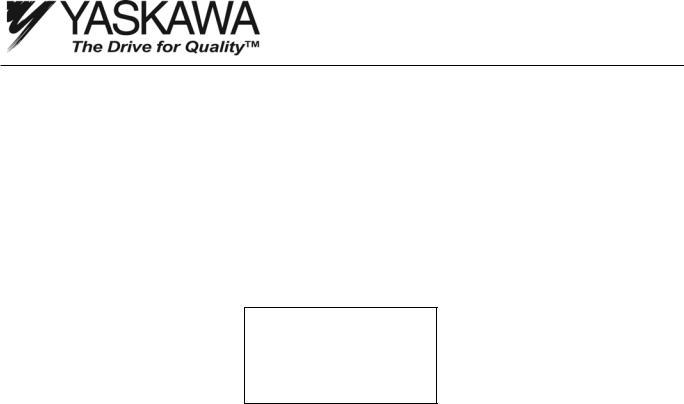
Control Board Replacement Procedure
for Large Capacity G7 Drives
Introduction
For large capacity, G7 480V drives, “On-Delay Compensation” parameter values set the degree of bias for the IGBT on the positive and negative side of each voltage phase. Each G7 contains a unique set of values for these six parameters (n9-47 thru n9-52) as IGBT voltage drop among the series/parallel IGBT configuration may vary slightly. When replacing a control board in a large horsepower G7 (see below), the On-Delay Compensation values must be set using Shipping Adjustment Auto-tuning function. This is because the replacement control board will have null values for all six parameters (0.00μs).
Failure to follow this procedure will not result in immediate G7 failure, but it may adversely affect G7 performance.
-ADV-
+U On Delay
------------------------
n9-47 = 0.00μs
Figure 1: Example of Null Parameter Value
Affected Part/Model Numbers
CIMR-G7*40550B CIMR-G7*40750B CIMR-G7*40900B CIMR-G7*41100B CIMR-G7*41320B CIMR-G7*41850B CIMR-G7*42200B CIMR-G7*43000B
CIMR-G7*40550C CIMR-G7*40750C CIMR-G7*40900C CIMR-G7*41100C CIMR-G7*41320C CIMR-G7*41850C CIMR-G7*42200C CIMR-G7*43000C
*denotes spec. A, C, U, P, or S
TM.G7.02 |
Page 1 of 5 |
Rev: 08-08, 08/22/2008 |
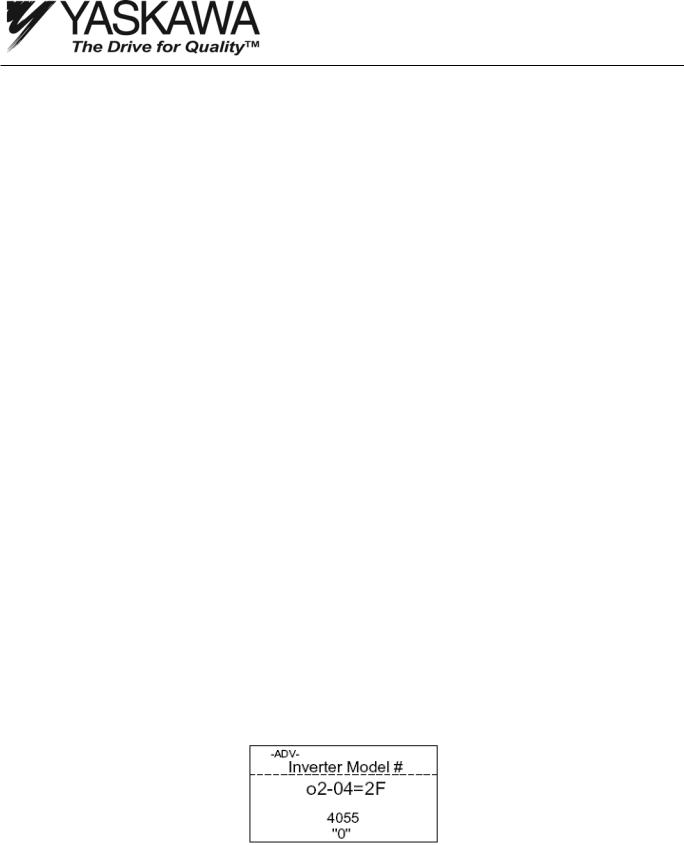
Control Board Replacement Procedure
for Large Capacity G7 Drives
Recommended Procedure for Replacing a Control Board in a CIMR-G7* 4055 to 4300 of Revision B or Later
Note: Follow all precautions in the drive’s technical manual, Document TM.G7.01, for safe wiring and operation of the G7 Drive during auto-tuning.
Note: An appropriately sized motor with a FLA that closely matches the G7s rated output current needs to be connected to the G7 while performing the Shipping Adjustment auto-tuning function. Tuning with a motor that is considerably smaller than the G7 may adversely affect the performance of the G7.
Note: The motor will not rotate while performing Shipping Adjustment Auto-tuning. Therefore, the motor does not need to be disconnected from the load. However, take appropriate precautions to secure the load and insulate the motor terminals as voltage will be applied to the motor.
1.Before replacing the control board, use the COPY function of the digital operator to copy the G7 parameter settings. When using the COPY function, first confirm the replacement control board software matches the original control board software. The original control board software version can be viewed using the digital operator by viewing monitor U1-14. Confirm the last 4 digits of the value monitored in U1-14 match the last 4 digits of the replacement control board part number (-SXXXX). The COPY function cannot be used if the software version is different on the replacement control board. Manual parameter recording using the Modified Constants Menu with the original control board will be necessary if the software versions do not match. If in doubt, manually record the modified parameters as they appear in the original Control Board Modified Constants Menu. In addition, record the setting of A1-02 (control method selection) for Step 4.
Item |
Original Control Board |
Replacement |
|
Value |
Control Board |
||
|
|||
Control Board Part Number |
ETCXXXXXX-SYYYY |
ETCXXXXXX-SYYYY |
|
Software number (U1-14) |
|
(confirm same as original |
|
|
Control PCB) |
||
|
|
||
|
|
(set same as original Control |
|
Inverter capacity (o2-04) |
|
PCB to match the drive’s |
|
|
power rating. Refer to Step 3 |
||
|
|
||
|
|
below) |
|
Control method (A1-02) |
|
(set same as original Control |
|
|
PCB. Refer to Step 4 below) |
||
|
|
2.Replace the control board.
3.Change the kVA setting (o2-04) to match the G7s power section. See Figure 2.
Figure 2: Drive kVA Setting
TM.G7.02 |
Page 2 of 5 |
Rev: 08-08, 08/22/2008 |
