tekmar 521 Installation

|
521_D |
Programmable Thermostat 521 |
01/14 |
Zoning |
Replaces: New |
Installation & Operation Manual
Introduction
The Programmable Thermostat 521 is designed for three different modes of operation: single stage heating, two stages of heating with a fan, or one stage of heating and one stage of cooling with a fan. Two auxiliary sensors may be added to measure the floor, outdoor or room temperature. A Slab Sensor 079 is included to measure floor temperature to protect the floor from overheating and enhance comfort. The programmable schedule supports either a 7 day or 24 hour schedule with 2 or 4 events per day. A permanent temperature hold button overrides the programmable schedule. An optional Adaptor Plate 012 is available to allow the thermostat to mount onto a single gang electrical box.
Energy Saving Features
• 7 Day Programmable Schedule
Additional Features
•Optimum Start
•Permanent Temperature Hold
•Radiant Floor Heating
•Two Stage Heating
•Cooling
•Fan
•Backlight
•Outdoor and Floor Temperature Display
•Time Clock
•Four Hour Battery-free Clock Backup
A Watts Water Technologies Company |
1 of 28 |
© 2014 |
521_D - 01/14 |
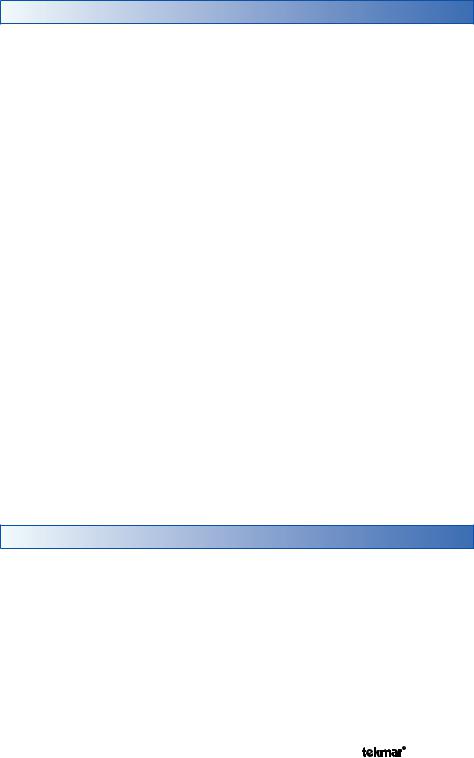
Table of Contents
Getting Started ............................... |
|
2 |
Important Safety Information ............... |
|
3 |
Installation ........................................... |
|
4 |
Preparation ..................................... |
|
4 |
Removing The Thermostat Base .... |
4 |
|
Mounting The Thermostat............... |
|
5 |
Slab Sensor 079 Installation ........... |
|
6 |
Slab Sensor 079 Wiring ................. |
|
7 |
Slab Sensor 079 Testing................. |
|
8 |
Temperature vs. Resistance Table... |
8 |
|
Thermostat Wiring ..................... |
9-11 |
|
Testing the Thermostat Wiring...... |
|
12 |
Switch Settings .................................. |
|
13 |
User Interface .................................... |
|
14 |
Home Screen ................................ |
|
14 |
Symbols Description ..................... |
|
14 |
Programmable Settings ..................... |
|
15 |
Fan Menu ...................................... |
|
15 |
Set Temp Menu............................. |
|
16 |
Time Menu .................................... |
|
17 |
Schedule Menu........................ |
18-19 |
|
Setup Menu............................. |
20-21 |
|
Sequence of Operation...................... |
22 |
Mode Button Operation ................ |
22 |
Heating Operation......................... |
22 |
Cooling Operation......................... |
23 |
Fan Operation ............................... |
23 |
Time Clock .................................... |
24 |
Programmable Schedule .............. |
24 |
Optimum Start............................... |
25 |
Temperature Adjustment .............. |
25 |
Access Levels ............................... |
25 |
Troubleshooting ................................. |
26 |
Error Messages ............................ |
26 |
Frequently Asked Questions ........ |
27 |
Technical Data .............................. |
27 |
Limited Warranty and Product |
|
Return Procedure ......................... |
28 |
Getting Started
Congratulations on the purchase of your new tekmar® thermostat.
This manual will step through the complete installation, programming and sequence of operation for this control. At the back, there are tips for control and system troubleshooting.
A Watts Water Technologies Company |
2 of 28 |
© 2014 |
521_D - 01/14 |
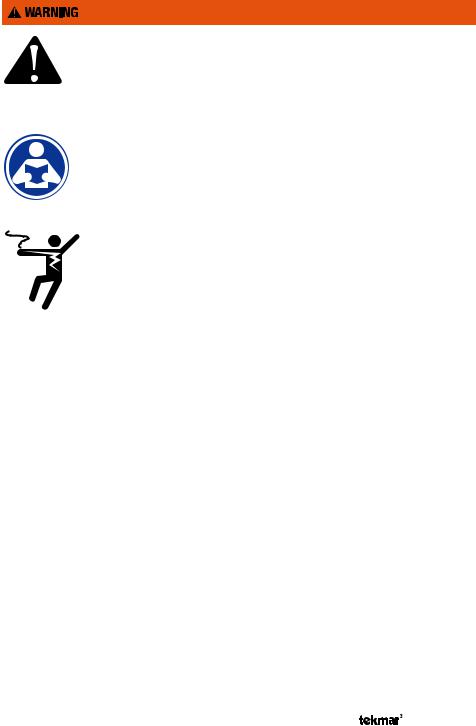
Important Safety Information
It is your responsibility to ensure that this control is safely installed according to all applicable codes and standards. tekmar is not responsible for damages resulting from improper installation and/or maintenance.
To avoid serious personal injury and damage to the equipment:
•Read Manual and all product labels BEFORE using the equipment. Do not use unless you know the safe and proper operation of this equipment.
•Keep this Manual available for easy access by all users.
•Replacement Manuals are available at tekmarControls.com
• Disconnect all power before opening the control.
•It is the installers responsibility to ensure that this control is safely installed according to all applicable codes and standards.
•Improper installation and operation of this control could result in damage to the equipment and possibly even personal injury or death.
•This electronic control is not intended for use as a primary limit control. Other controls that are intended and certified as safety limits must be placed into the control circuit.
•Do not attempt to service the control. There are no user serviceable parts inside the control. Attempting to do so voids warranty.
A Watts Water Technologies Company |
3 of 28 |
© 2014 |
521_D - 01/14 |

Installation
Preparation
Tools Required -----------------------------------------------------
• |
tekmar or jeweller screwdriver |
• Wire Stripper |
• |
Phillips head screwdriver |
|
Materials Required -------------------------------------------------
•18 AWG LVT Solid Wire (Low Voltage Connections)
Installation Location ------------------------------------------------
Choose the placement of the thermostats early in the construction process to enable proper wiring during rough-in.
Consider the following:
•Interior Wall.
•Keep dry. Avoid potential leakage onto the control.
•Relative Humidity less than 90%. Non-condensing environment.
•No exposure to extreme temperatures beyond 32-122°F (0-50°C).
•No draft, direct sun, or other cause for inaccurate temperature readings.
•Away from equipment, appliances, or other sources of electrical interference.
•Easy access for wiring, viewing, and adjusting the display screen.
•Approximately 5 feet (1.5 m) off the finished floor.
•The maximum length of wire is 500 feet (150 m).
•Strip wire to 3/8" (10 mm) for all terminal connections.
•Use standard 5 conductor, 18 AWG wire.
Removing The Thermostat Base
To remove the thermostat base:
• Locate the tab on the bottom of the thermostat.
• Push the tab with either your thumb or with a screwdriver.
•Lift the thermostat front away from the thermostat’s base.
A Watts Water Technologies Company |
4 of 28 |
© 2014 |
521_D - 01/14 |
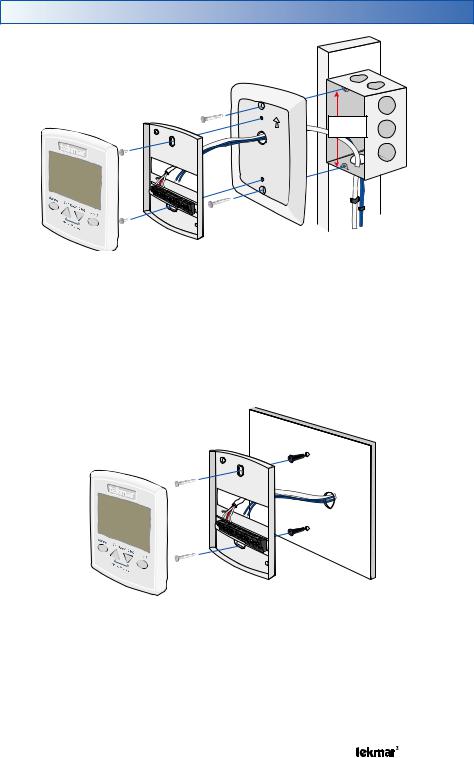
Mounting The Thermostat
|
Stud |
|
Adapter Plate 012 |
Thermostat |
Thermostat |
Base |
|
Front |
3 1/4" |
|
(83 mm) |
Gang
Box
If a single gang box is used:
•Adapter Plate 012 is required (sold separately).
•Feed the wiring through the hole in the adaptor plate and the thermostat base.
•Fasten the adaptor plate to the gang box.
•Fasten the base of the thermostat to the adaptor plate.
•Terminate wiring to the wiring strip.
•Push the thermostat front onto the thermostat base.
Thermostat
Base
Thermostat
Front
Wall
If mounting directly to the wall:
•Drill holes and install the wall anchors.
•Feed the wiring through the large hole in the thermostat base.
•Fasten the thermostat base to the wall using the wood screws to the wall anchors.
•Terminate wiring to the wiring strip.
•Push the thermostat front onto the thermostat base.
A Watts Water Technologies Company |
5 of 28 |
© 2014 |
521_D - 01/14 |

Slab Sensor 079 Installation
New Installations ---------------------------------------------------
Thin-Set or Thin-Pour Applications
If the floor covering is to be installed over either a thin-set or thin-pour material of sufficient depth, the 079 slab sensor can be placed directly into either the thin-set material or the thin-pour material and covered over. Ensure
that the sensor is located in such a position that |
Tiles |
|
Thin-set |
||
the attached wire is able to reach to a suitable |
||
Electric |
||
junction location. Splices within the thin-set or |
||
thin-pour should be avoided to ensure trouble |
Cables |
|
|
||
free operation. The sensor should be located |
|
|
mid way between the heating elements to ensure |
|
|
a proper temperature reading. |
|
Thin Floor Coverings (less than 3/8" (10 mm))
If a thin floor covering is to be installed directly to the subfloor, a groove 1/8" (4 mm) wide by 1/16" (2 mm) deep can be cut into the surface of the subfloor to accommodate
the wire for the sensor. Ensure that the sensor is located in such a position that the |
||
attached wire is able to reach to a suitable junction |
Hardwood |
|
location. Splices under the floor covering should |
||
|
||
be avoided to ensure trouble free operation. |
Subfloor |
|
A groove 3/16" (5 mm) wide by 3/16" (5 mm) |
||
|
||
deep by 1-3/4" (45 mm) long should be cut to |
|
|
accommodate the sensor. The sensor should be |
|
|
located mid way between the heating elements to |
|
|
ensure a proper temperature reading. |
|
|
Thick Floor Coverings (greater than 3/8" (10 mm))
If a thick floor covering is to be installed directly to the subfloor, a groove 1/8" (4 mm) wide by 1/16" (2 mm) deep can be cut into the back of the flooring material to accommodate the wire for the sensor. Ensure that the sensor is located in such a position that the attached wire is able to reach to a suitable junction location.
Splices under the floor covering should be avoided to ensure trouble free operation. A groove 3/16" (5 mm) wide by 3/16" (5 mm) deep by 1-3/4" (45 mm) long should be cut to accommodate the sensor. The sensor should be located mid way between the heating elements to ensure a proper temperature reading.
If it is not practical to cut a groove in the surface covering, follow the installation method used for thin floor coverings.
Hardwood
Subfloor
A Watts Water Technologies Company |
6 of 28 |
© 2014 |
521_D - 01/14 |
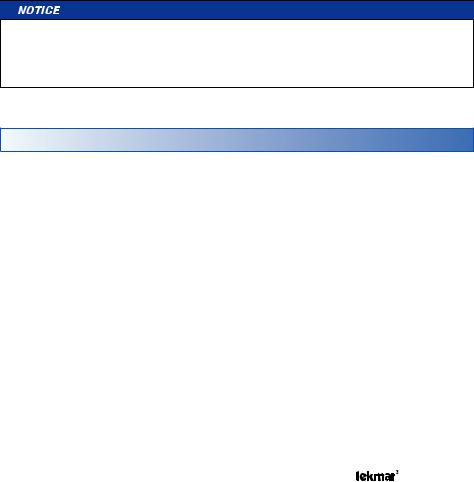
Retrofit Installations ------------------------------------------------
Tile Floor Coverings
If a Slab Sensor 079 is to be installed into an existing tile floor with sufficiently large grout lines, the sensor and wire can be installed in one of the grout lines between the tiles. Select a low traffic area of the floor that is mid way between the heating elements for the sensor location. Ensure that the sensor is located in such a position that the attached wire is able to reach to a suitable junction location. Splices within the grout should be avoided to ensure trouble free operation. Remove the appropriate grout line and place the sensor and wire in the floor. Re-grout the area.
Installing the Sensor to the Bottom of a Subfloor
If the sensor is to be installed to the bottom of a subfloor, cut a piece of 1" (25 mm) thick rigid insulation into a 6" (150 mm) by 6" (150 mm) square. A groove 3/16" (5 mm) wide by 3/16" (5 mm) deep by 1-3/4" (45 mm) long should be cut into the insulation to accommodate the sensor. Place the sensor in the groove and sandwich the sensor between the insulation and the subfloor. Use a suitable fastening method to affix the insulation to the subfloor.
Do not run sensor wires parallel to telephone or power cables. If the sensor wires are located in an area with strong sources of electromagnetic interference, shielded cable or twisted pair should be used or the wires can be run in a grounded metal conduit.
Slab Sensor 079 Wiring
The Slab Sensor 079 is supplied with 10' (3 m) of cable. If a longer length is required, 24 AWG or larger wire can be spliced onto the two wires from the sensor. The splices should be properly soldered and protected in an accessible junction box. Follow the sensor testing instructions given in this brochure and then connect the wires to the control.
A Watts Water Technologies Company |
7 of 28 |
© 2014 |
521_D - 01/14 |
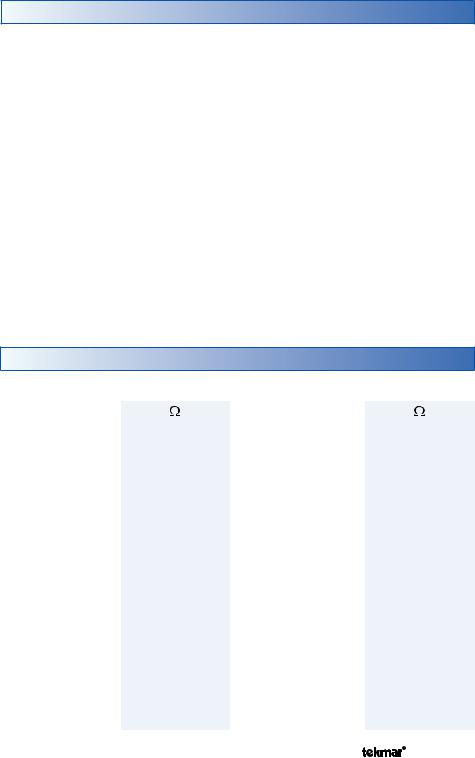
Slab Sensor 079 Testing
A good quality test meter capable of measuring up to 5,000 kΩ (1 kΩ = 1000Ω) is required to measure the sensor resistance. In addition to this, the actual temperature must be measured with either a good quality digital thermometer, or if a thermometer is not available, a second sensor can be placed alongside the one to be tested and the readings compared.
First measure the room temperature using the thermometer. Disconnect the S1 or S2 and Com wires from the thermostat. Using an electrical meter, measure the resistance of the S1 or S2 and Com wires at the thermostat location. Using the temperature versus resistance table, estimate the temperature measured by the sensor. The sensor measurement and thermometer readings should be close. If the test meter reads a very high resistance, there may be a broken wire, a poor wiring connection or a defective sensor. If the resistance is very low, the wiring may be shorted, there may be moisture in the sensor or the sensor may be defective. To test for a defective sensor, measure the resistance directly at the sensor location. Once the test has been completed, reconnect the S1 or S2 and Com wires to the thermostat.
Do not apply voltage to the temperature sensor terminals at any time as damage to the sensor may result.
Temperature vs. Resistance Table
Temperature |
Resistance |
|
°F |
°C |
|
-50 |
-46 |
490,813 |
-45 |
-43 |
405,710 |
-40 |
-40 |
336,606 |
-35 |
-37 |
280,279 |
-30 |
-34 |
234,196 |
-25 |
-32 |
196,358 |
-20 |
-29 |
165,180 |
-15 |
-26 |
139,402 |
-10 |
-23 |
118,018 |
-5 |
-21 |
100,221 |
0 |
-18 |
85,362 |
5 |
-15 |
72,918 |
10 |
-12 |
62,465 |
15 |
-9 |
53,658 |
20 |
-7 |
46,218 |
Temperature |
Resistance |
|
°F |
°C |
|
25 |
-4 |
39,913 |
30 |
-1 |
34,558 |
35 |
2 |
29,996 |
40 |
4 |
26,099 |
45 |
7 |
22,763 |
50 |
10 |
19,900 |
55 |
13 |
17,436 |
60 |
16 |
15,311 |
65 |
18 |
13,474 |
70 |
21 |
11,883 |
75 |
24 |
10,501 |
80 |
27 |
9,299 |
85 |
29 |
8,250 |
90 |
32 |
7,334 |
95 |
35 |
6,532 |
A Watts Water Technologies Company |
8 of 28 |
© 2014 |
521_D - 01/14 |

Temperature vs. Resistance Table - Continued
Temperature |
Resistance |
|
°F |
°C |
|
100 |
38 |
5,828 |
105 |
41 |
5,210 |
110 |
43 |
4,665 |
115 |
46 |
4,184 |
120 |
49 |
3,760 |
125 |
52 |
3,383 |
130 |
54 |
3,050 |
135 |
57 |
2,754 |
140 |
60 |
2,490 |
145 |
63 |
2,255 |
150 |
66 |
2,045 |
155 |
68 |
1,857 |
160 |
71 |
1,689 |
Temperature |
Resistance |
|
°F |
°C |
|
165 |
74 |
1,538 |
170 |
77 |
1,403 |
175 |
79 |
1,281 |
180 |
82 |
1,172 |
185 |
85 |
1,073 |
190 |
88 |
983 |
195 |
91 |
903 |
200 |
93 |
829 |
205 |
96 |
763 |
210 |
99 |
703 |
215 |
102 |
648 |
220 |
104 |
598 |
225 |
107 |
553 |
Thermostat Wiring
Zone Valve ---------------------------------------------------------
T T |
Zone |
Field Jumper Required: |
|
R to Rh |
|||
|
|||
|
Valve |
|
|
Boiler |
|
No Power |
|
|
|
||
|
R C |
C R Rh W1 Y/W2 Rc G G Com S1 S2 |
|
|
|
L N
Transformer
A Watts Water Technologies Company |
9 of 28 |
© 2014 |
521_D - 01/14 |
