Sony XBR75X850F Quck Reference Guide

Television
Téléviseur
4-732-748-12(1)
Reference Guide |
US |
|
|
|
|
Manuel de référence |
FR |
|
|
|
|
Sony Customer Support
U.S.A.:
http://www.sony.com/tvsupport
Canada:
http://www.sony.ca/support
United States |
Canada |
1.800.222.SONY |
1.877.899.SONY |
Please Do Not Return the Product to the Store
Service à la clientèle Sony
Canada : http://www.sony.ca/support États-Unis : http://www.sony.com/tvsupport
Canada États-Unis 1.877.899.SONY 1.800.222.SONY
Ne retournez pas le produit au magasin
XBR-85X850F / 75X850F / 65X850F
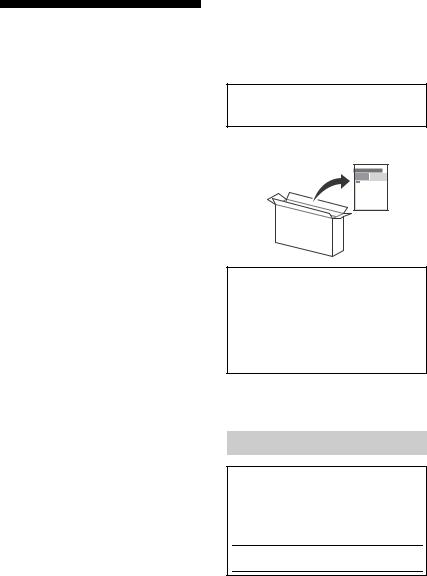
Table of Contents
IMPORTANT NOTICE . . . . . . . . . . . . . . . . 2
Safety Information . . . . . . . . . . . . . . . . . 3
Precautions . . . . . . . . . . . . . . . . . . . . . . . 7
Parts and Controls . . . . . . . . . . . . . . . .9
Controls and Indicators . . . . . . . . . . . . . 9
Using Remote Control . . . . . . . . . . . .10
Remote Control Parts Description. . . . 10
Connection Diagram . . . . . . . . . . . . . 12 Installing the TV to the Wall . . . . . . . 14
Detaching the Table-Top Stand from the TV. . . . . . . . . . . . . . . . . . . . . . . . . . . 16
Installing the TV against a wall or enclosed area . . . . . . . . . . . . . . . . . . . 17 Troubleshooting . . . . . . . . . . . . . . . . . 18
Troubles and Solutions. . . . . . . . . . . . . 18
Specifications . . . . . . . . . . . . . . . . . . . 19
Introduction
Thank you for choosing this Sony product. Before operating the TV, please read this manual thoroughly and retain it for future reference.
Note
•Images and illustrations used in the Setup Guide and this manual are for reference only and may differ from the actual product.
The 85” class has a 84.6 inch (214.8 cm) viewable image size, the 75” class has a 74.5 inch (189.3 cm) viewable image size and the 65” class has a 64.5 inch (163.9 cm) viewable image size (measured diagonally).
Attaching the Table-Top Stand to the TV
Refer to the Setup Guide on top of the cushion.
Help
Find more troubleshooting and other useful information directly from your TV. Press HELP on the remote control to display a list of topics, or to search by keyword.
Help Guide (Manual)
For more detailed information, select [Help Guide] from the Help menu on your TV. You can also check the Help Guide from your PC or smartphone (information provided on the back cover).
Location of the identification label
Labels for the TV Model No. and Power Supply rating are located on the rear of the TV.
IMPORTANT NOTICE
Owner’s Record
The model and serial numbers are located at the side and/or rear of the TV. Record these numbers in the spaces provided below. Refer to them whenever you call upon your Sony dealer regarding this TV.
Model Name
Serial No.
CAUTION
To prevent electric shock and blade exposure, do not use this AC plug with an extension cord, receptacle or other outlet unless the blades can be fully inserted.
•Operate the TV only on 110 V – 240 V AC (U.S.A./Canada 120 V AC)
2US
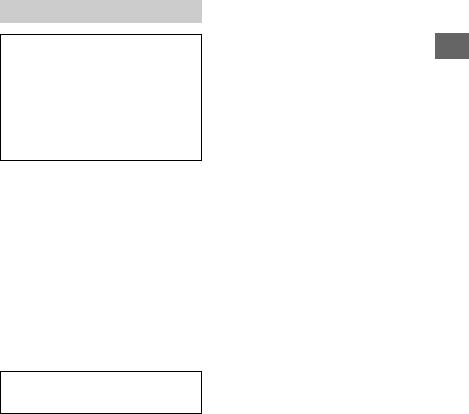
Note
This television includes a QAM demodulator which should allow you to receive unscrambled digital cable television programming via subscription service to a cable service provider. Availability of digital cable television programming in your area depends on the type of programming and signal provided by your cable service provider.
Safety Information
Declaration of Conformity
Trade Name: SONY
Model: XBR-85X850F / XBR-75X850F / XBR-65X850F Responsible Party: Sony Electronics Inc.
Address: 16535 Via Esprillo, San Diego, CA 92127 U.S.A. Telephone Number: 858-942-2230
This device complies with part 15 of the FCC rules. Operation is subject to the following two conditions:
(1)This device may not cause harmful interference, and
(2)this device must accept any interference received, including interference that may cause undesired operation.
FCC Related Information
This equipment has been tested and found to comply with the limits for a Class B digital device, pursuant to Part 15 of the FCC Rules. These limits are designed to provide reasonable protection against harmful interference in a residential installation. This equipment generates, uses and can radiate radio frequency energy and, if not installed and used in accordance with the instructions, may cause harmful interference to radio communications. However, there is no guarantee that interference will not occur in a particular installation. If this equipment does cause harmful interference to radio or television reception, which can be determined by turning the equipment off and on, the user is encouraged to try to correct the interference by one or more of the following measures:
•Reorient or relocate the receiving antenna.
•Increase the separation between the equipment and receiver.
•Connect the equipment into an outlet on a circuit different from that to which the receiver is connected.
•Consult the dealer or an experienced radio/TV technician for help.
Pursuant to FCC regulations, you are cautioned that any changes or modifications not expressly approved in this manual could void your authority to operate this equipment.
Safety and Regulatory
This device complies with Industry Canada’s licence-exempt RSSs. Operation is subject to the following two conditions:
(1)This device may not cause interference; and
(2)This device must accept any interference, including interference that may cause undesired operation of the device.
To prevent radio interference to the licensed service, this device is intended to be operated indoors and away from windows to provide maximum shielding. Equipment (or its transmit antenna) that is installed outdoors is subject to licensing.
5 GHz bands are restricted to indoor operations only.
This equipment complies with FCC/IC radiation exposure limits set forth for an uncontrolled environment and meets the FCC radio frequency (RF) Exposure Guidelines and RSS-102 of the IC radio frequency (RF) Exposure rules. This equipment should be installed and operated keeping the radiator at least 20 cm or more away from person’s body (excluding extremities: hands, wrists, feet and ankles).
This device and its antenna(s) must not be co-located or operating with any other antenna or transmitter except Grant condition.
High-power radars are allocated as primary users (i.e. priority users) of the bands 5250-5350 MHz and 5650-5850 MHz and that these radars could cause interference and/or damage to LE-LAN devices.
WARNING
Stability Hazard
The television set may fall, causing serious personal injury or death.
Never place a television set in an unstable location. A television set may fall, causing serious personal injury or
death. Many injuries, particularly to children, can be US avoided by taking simple precautions such as:
•Using cabinets or stands recommended by the manufacturer of the television set.
•Only using furniture that can safely support the television set.
•Ensuring the television set is not overhanging the edge of the supporting furniture.
•Not placing the television set on tall furniture (for example, cupboards or bookcases) without anchoring both the furniture and the television set to a suitable support.
•Not placing the television set on cloth or other materials that may be located between the television set and supporting furniture.
•Educating children about the dangers of climbing on furniture to reach the television set or its controls.
If your existing television set is being retained and relocated, the same considerations as above should be applied.
Before setting up your TV
Some TV models are packaged with a detached Table-Top Stand so you can mount your TV to a wall right away. See page 14 (Installing the TV to the Wall) if you want to mount the TV to a wall. If you are not mounting the TV to a wall, you will need to attach the Table-Top Stand. You will need a Phillips screwdriver (not supplied) and the supplied screws to complete the task, refer to the Setup Guide.
Be sure to consider the following while setting up your TV:
•Disconnect all cables when carrying the TV.
•Carry the TV with the adequate number of people; larger size TVs require two or more people(three or more people for XBR-85X850F).
•Correct hand placement while carrying the TV is very important for safety and to avoid damage.
3US
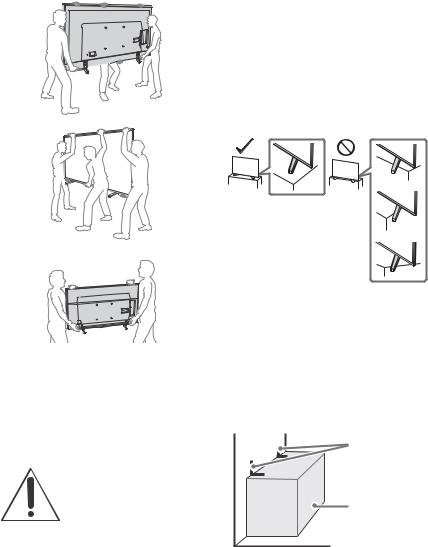
XBR-85X850F
XBR-75/65X850F
•Ensure your TV has adequate ventilation, see page 17.
•For best picture quality, do not expose the screen to direct illumination or sunlight.
•Avoid installing the TV in a room with reflective wall and floor materials.
•Avoid moving the TV from a cold area to a warm area. Sudden room temperature changes may cause moisture condensation. This may cause the TV to show poor picture and/or poor color. Should this occur, allow moisture to evaporate completely before powering the TV on.
Securing the TV
Sony strongly recommends taking measures to prevent the TV from toppling over.
Unsecured TVs may topple and result in property damage, serious bodily injury or even death.
Preventing the TV from Toppling
•Secure the TV to a wall and/or Stand.
•Do not allow children to play or climb on furniture and TV sets.
•Avoid placing or hanging items on the TV.
•Never install the TV on:
Slippery, unstable and/or uneven surfaces.
Furniture that can easily be used as steps, such as a chest of drawers.
•Install the TV where it cannot be pulled, pushed, or knocked over.
•Install the TV so that the TV’s Table-Top Stand does not protrude out from the Stand (not supplied). If the Table-Top Stand protrudes out from the Stand, it may cause TV set to topple over, fall down, and cause personal injury or damage to the TV.
•Route all AC power cords and connecting cables so that they are not accessible to curious children.
Recommended Measures to Secure the TV
Consider the following measures when securing your TV to a Stand (not supplied).
1Secure the Stand for the TV.
Make sure the Stand can adequately support the weight of the TV. Use two angle braces (not supplied) to secure the Stand. For each angle brace use the appropriate hardware to:
•Attach one side of the angle brace to the wall stud.
•Attach the other side to the Stand.
Angle brace (not supplied)
Stand
4US
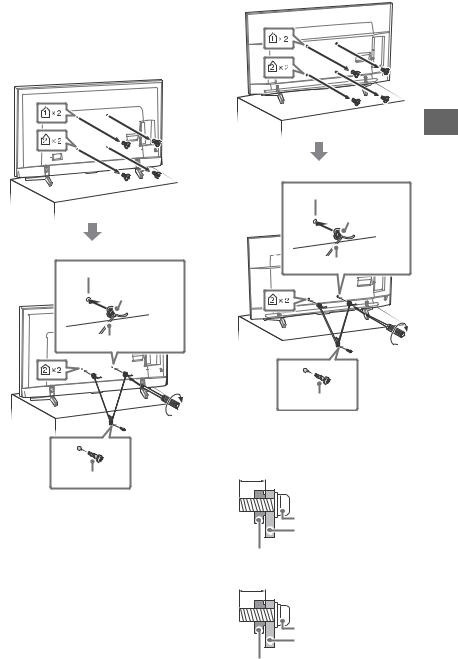
2 Secure the TV to the Stand. |
XBR-75/65X850F |
Use the optional hardware listed as follows (not |
|
supplied): |
|
•M6 machine screws (screwed into the TV’s rear cover).
•A screw or similar (attach it to the Stand).
• Rope or chain (strong enough to support the weight of the TV). Make sure that there is no excess slack in the rope or chain.
XBR-85X850F
US
Screw hole on the rear cover
M6 machine screw
 (not supplied)
(not supplied)
Rope or chain (not supplied)
1.5 N·m/1,5 N·m {15 kgf·cm}
Screw (not supplied)
Screw hole on the rear cover
M6 machine screw
 (not supplied)
(not supplied)
Rope or chain (not supplied)
1.5 N·m/1,5 N·m {15 kgf·cm}
Screw (not supplied)
The length of the M6 machine screw differs depending on the rope or chain diameter. Please refer to below illustration.
XBR-85X850F
8 mm – 12 mm
Screw (M6) |
Rope or chain |
 TV’s rear cover
TV’s rear cover
XBR-75/65X850F
10 mm – 13 mm
Screw (M6) |
Rope or chain |
 TV’s rear cover
TV’s rear cover
5US
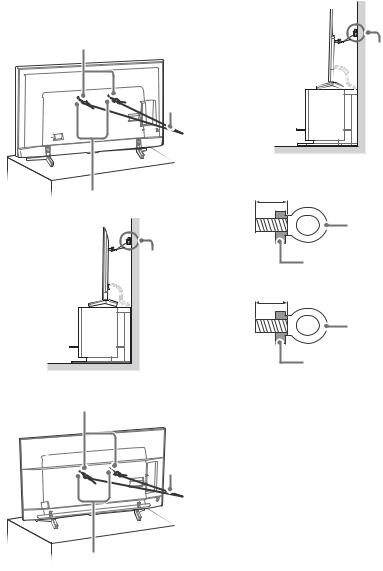
3Anchor the TV to the wall by using bolts, wall anchor and chain (or rope).
XBR-85X850F
M6 eye bolts (not supplied)
Rope or chain (not supplied)
Wall-mount holes
Wall-anchor (not supplied)
XBR-75/65X850F
M6 eye bolts (not supplied)
Rope or chain (not supplied)
Wall-mount holes
Wall-anchor (not supplied)
Please see below illustration for M6 eye bolt length.
XBR-85X850F
8 mm – 12 mm
M6 eye bolt
TV’s rear cover
XBR-75/65X850F
10 mm – 13 mm
M6 eye bolt
TV’s rear cover
Note
•Your TV is shipped with screws attached to the rear of the TV depending on the TV model. (They are fastened in the screw holes for wall mounting.) Be sure to remove the upper two screws prior to anchoring the TV to a wall.
•Securing the TV to the Stand without securing the TV and the Stand to the wall provides minimum protection against the TV toppling over. For further protection, be sure to follow the three measures recommended.
6US
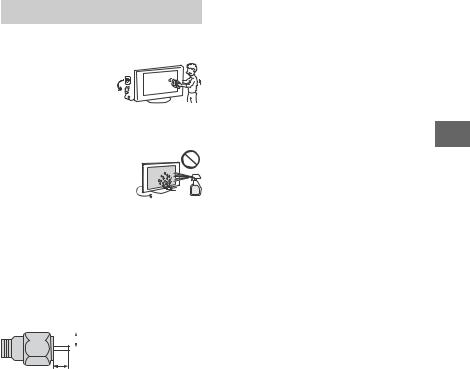
Precautions
How to care for your BRAVIA TV
Safety is very important. Please read and follow the safety documentation (Safety Booklet) separately provided. Unplug the TV and other
connected equipment from the wall outlet before you begin cleaning your TV.
• Wipe the LCD screen gently with a soft cloth.
•Stubborn stains may be removed with a cloth slightly moistened with a solution of mild soap and warm water.
•If using a chemically pretreated cloth, please follow the instruction provided on the package.
•Never spray water or detergent
directly on the TV set. It may drip to the bottom of the screen or exterior parts and enter the TV set, and may cause damage to the TV set.
• Never use strong solvents such as a thinner, alcohol or benzine for cleaning.
•Do not plug in the TV into the wall outlet until the moisture from cleaning has evaporated.
•Do not touch the TV if your hand is covered in any chemical substance such as hand cream or sunblock.
The TV should also be placed on a stable surface to prevent it from toppling over (see page 4). If you have young children or pets at home, check regularly to ensure the TV is securely fastened.
Recommendation for an F type plug
Projection of the inner wire from the connection part must be less than 1.5 mm.

 7 mm max.
7 mm max.
1.5 mm max.
(Reference drawing for an F type plug)
US
7US

The BRAVIA® 4K TV Experience
Thank you for choosing Sony! Your new BRAVIA® TV opens the door to the “4K TV Experience”. This document will help you get the most out of your TV. Please take a moment to register your TV at:
U.S.A.: http://productregistration.sony.com Canada: http://www.sony.ca/registration
Four Steps to a 4K TV Experience
Set, Source, Sound, and Setup.
1Set
Now that you have made the best selection in LED backlit LCD TV technology, be sure to remove all of the accessories from the packaging before setting up your TV.
2Source
To experience the stunning detail of your BRAVIA TV, you need access to HD programming.
•Upgrade your signal or content source to high-definition (4K) by contacting your HD service provider.
•Bring the astonishing resolution of your Sony 4K Ultra HD TV to life with Sony 4K Ultra HD Blu-ray Player. (The availability depends on region)
•Receive over-the-air HD broadcasts with an HD-quality antenna connected directly to the back of your TV. Visit http://www.antennaweb.org for more information on antenna selection and setup.
•Discover the wealth of entertainment now available on super-high resolution Blu-ray Disc™ player and other Sony HD equipment.
3Sound
Complete the high-definition experience with a BRAVIA Sync™ surround sound system or A/V receiver from Sony.
4Setup
Install your TV and connect your sources. See page 12 for sample connection diagrams. To help assure the highest quality for your HD experience, use Premium High Speed HDMI (High-Definition Multimedia Interface) cables.
To learn more about 4K TV, visit:
U.S.A.: http://www.sony.com/HDTV
Canada: http://www.sony.ca/hdtv
This TV displays all video input signals in a resolution of 3,840 dots × 2,160 lines.
Note
•For details of supported formats, refer to the “Specifications” in this manual.
•For supported PC formats, refer to the Help Guide.
8US
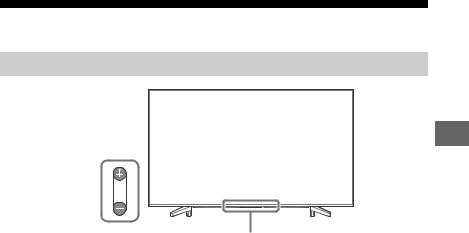
Parts and Controls
Controls and Indicators
US
ȩ




̕
(Power) /+/–
When the TV is off,
Press to power on.
When the TV is on,
Press and hold to power off. Press repeatedly to change the function, then press + or – button to:
•Adjust the volume.
•Select the channel.
•Select the input source of TV.
Remote Control sensor* / Light sensor* / Illumination LED
The illumination LED lights up or blinks according to the status of the TV.
For more information, refer to the Help Guide.
* Do not place anything near the sensor.
9US
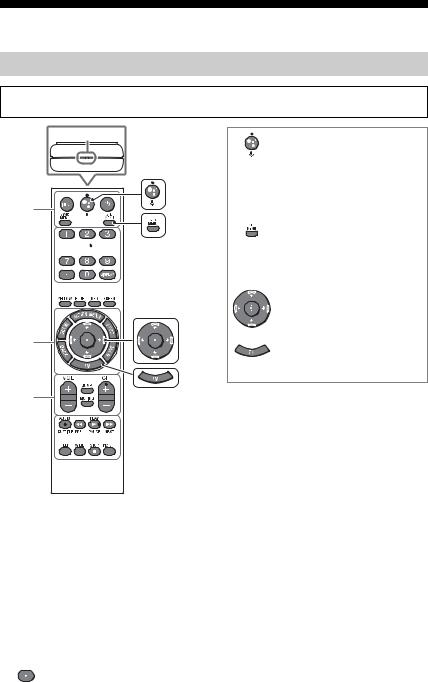
Using Remote Control
Remote Control Parts Description
The remote control shape, location, availability and function of remote control buttons may vary depending on your region/country/TV model.
MIC
ȩ |
Ȫ



ȫ


Ȭ |

 (Google Assistant) /
(Google Assistant) /
 (Microphone)
(Microphone)
Use the Google Assistant* (only on limited region/country/ language/TV model) or Voice Search. (e.g., Search various content by voice.)
STB MENU
Display the connected Set Top Box (cable/satellite box) menu after connecting and setting up the IR Blaster (page 13).
/ / / / (Navigation
(Navigation
D-Pad)
On screen menu navigation and selection.
TV
Switch to a TV channel or input and display the TV Menu Bar.
|
* The Google Assistant will be available when |
ȭ |
software is updated. |
|
Ȯ




INPUT
Display and select the input source.
(TV standby)
Turn on or turn off the TV (standby mode).
SYNC MENU
Display the BRAVIA Sync Menu.
Number buttons
Use with the 0-9 buttons to select digital channels.
DISPLAY
Display information about the channel/ program/input you are viewing.
Google Play
Access the “Google Play” online service.
NETFLIX (Only on limited region/ country/TV model)
Access the “NETFLIX” online service.
Color buttons
Execute corresponding function at that time.
10US
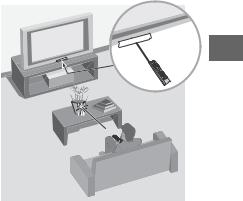
ACTION MENU
Display a list of contextual functions.
GUIDE
Display the digital program guide.
APPS
Access various services and applications.
BACK
Return to the previous screen.
HOME
Display the TV Home Menu.
VOL +/– (Volume)
Adjust the volume.
JUMP
Jump back and forth between two channels or inputs. The TV alternates between the current channel or input and the last channel or input that was selected.
MUTING
Mute the sound. Press again to restore the sound.
CH +/– (Channel)
Select the channel.
AUDIO
Change the language for the program currently being viewed.
/ / /./ />/
Operate media contents on the TV and connected BRAVIA Sync-compatible device.
SUBTITLE/CC
Turn subtitles on or off (when the feature is available).
HELP
Display the Help menu. Help Guide can be accessed from here.
WIDE
Change the screen format.
PIC OFF
Turn the picture off, while sound remains on.
Guidelines for IR Remote Control
•Point your remote control directly at the IR sensor located on your TV.
•Make sure that no objects are blocking the path between the remote control and the IR sensor on your TV.
US
•Fluorescent lamps can interfere with your remote control; try turning off the fluorescent lamps.
•If you are having problems with the remote control, reinsert or replace your batteries and make sure that they are correctly inserted.
11US
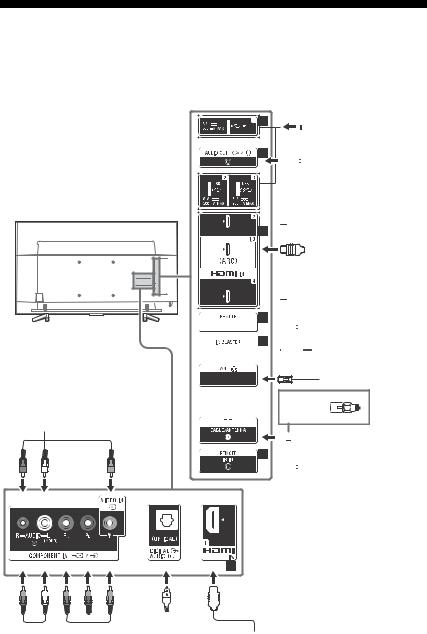
Connection Diagram
For more information on connections, refer to the Help Guide by pressing HELP on the remote control.
Note
•When connecting the cable to the Cable/Antenna input, finger tighten only, over tightening the connection can damage the TV.
Digital still camera/ 





 Camcorder/USB
Camcorder/USB
storage media




 Headphone/Audio
Headphone/Audio
System/Subwoofer










 HDMI Device
HDMI Device




 Audio System with ARC/
Audio System with ARC/
HDMI Device










 HDMI Device
HDMI Device


 Home Controller
Home Controller

 IR Blaster
IR Blaster
Router
< 14 mm
VCR/Video game equipment/ DVD player/Camcorder







 Cable/Antenna
Cable/Antenna
*1









 Home Controller
Home Controller
|
|
|
|
|
|
|
|
|
|
|
|
|
|
|
|
|
|
|
|
|
|
|
|
|
|
|
|
|
|
|
|
|
|
|
|
|
|
|
|
|
|
|
|
|
|
|
|
|
|
|
|
|
|
|
|
|
|
|
|
|
|
|
|
|
|
|
|
|
|
|
|
|
|
|
|
|
|
|
|
|
|
|
|
|
|
|
|
|
|
|
|
|
|
|
|
|
|
|
|
|
|
|
|
|
|
|
|
|
|
|
|
|
|
|
|
|
|
|
|
|
|
|
|
|
|
|
|
|
|
|
|
|
|
|
|
|
|
|
|
|
|
|
|
|
|
|
|
|
|
|
|
|
|
|
|
|
|
|
|
|
|
|
DVD player with |
|
Audio System |
|
|
HDMI Device |
|||||||||||
|
component output |
|
with Optical |
|
|
|
|
||||||||||
|
|
|
|
|
|
|
|
|
|
Audio Input |
|
|
|
|
|||
12US
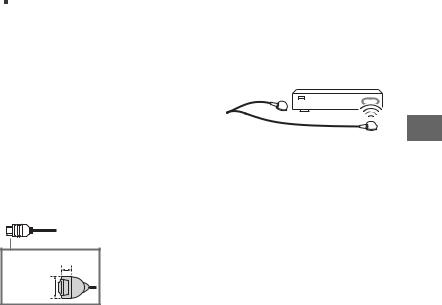


 USB 1/2,
USB 1/2,  USB 3
USB 3
•Connecting a large USB device may interfere with other connected devices beside it.
•When connecting a large USB device, connect to the USB 1 port.
AUDIO OUT  /
/
•Supports 3-pole stereo mini jack only.
•To listen to the TV’s sound through the connected equipment, press HOME. Select [Settings] t[Sound] t[Headphone/Audio out] and then select the desired item.
HDMI IN 1/2/3/4
•HDMI interface can transfer the digital video and audio on a single cable.
•
< 12 mm
< 21 mm
•HDMI IN 3 ARC (Audio Return Channel)
Connect your audio system to the HDMI IN 3 to route TV audio to your audio system. An audio system that supports HDMI ARC can send video to the TV, and receive audio from the TV via the same HDMI cable. If your audio system does not support HDMI ARC, an additional connection with DIGITAL AUDIO OUT (OPTICAL) is necessary.
REMOTE RS-232C REMOTE IR IN
•These jacks are for receiving the external control signal. Enables extended control of the TV using RS-232C via the RS-232C and IR IN jacks.
RS-232C: connect to the RS-232C terminal of the home controller.
IR IN: connect to the IR out terminal of the home controller.
•Take care to not connect to headphones or an external audio system.
IR BLASTER*2
•Use your Sony remote control to control your Set Top Box (cable/ satellite box). Connect the IR Blaster Cable (supplied) to the IR Blaster port on your TV. Place one or both of the other two ends as shown below.
US
•To perform IR Blaster setup, press HOME and select [Settings] t [External inputs] t[IR Blaster setup].
*1 When connecting mono equipment, connect to the L (MONO) audio jack (socket).
*2 Only on limited region/country/TV model.
13US
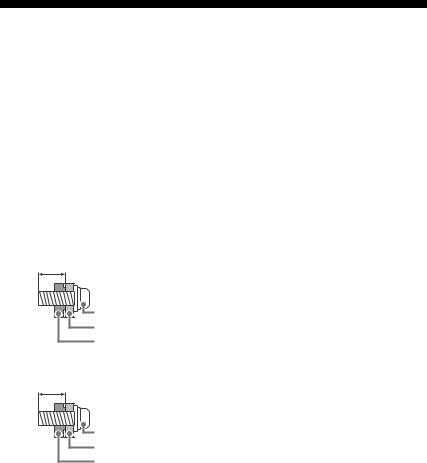
Installing the TV to the Wall
This TV’s instruction manual only provides the steps to prepare the TV for Wall-Mount installation before it is installed on the wall.
Your TV can be mounted on a wall using a Wall-Mount Bracket (not supplied) out of the box as packaged. If the Table-Top Stand is attached to the TV, the TV may require detaching the Table-Top Stand; see page 16 (Detaching the Table-Top Stand from the TV).
Prepare the TV for the Wall-Mount Bracket before making cable connections.
For product protection and safety reasons, Sony strongly recommends that installation of your TV on the wall be performed by qualified professionals. Do not attempt to install it yourself.
•Follow the instruction guide provided with the Wall-Mount Bracket for your model. Sufficient expertise is required in installing this TV, especially to determine the strength of the wall for withstanding the TV’s weight.
•The length of the screw for Wall-Mount Bracket differs depending on the Wall-Mount Bracket thickness. Please see below illustration.
XBR-85X850F
8 mm – 12 mm
Screw (M6) |
Wall-Mount Bracket |
TV’s rear cover |
XBR-75/65X850F
10 mm – 13 mm
Screw (M6) |
Wall-Mount Bracket |
TV’s rear cover |
•Be sure to store the unused screws and Table-Top Stand in a safe place until you are ready to attach the Table-Top Stand. Keep the screws away from small children.
Note
• Read the supplied Safety Booklet for additional safety information.
14US
