Sony XBR-43X800D, KDL-32W600D Operating Instructions
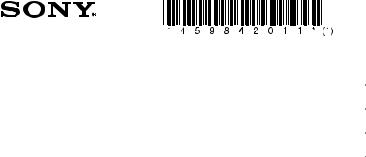
Extension
Wall-Mount
Attachment
Operating Instructions |
US |
|
|
Manuel d’instructions |
FR |
|
|
Manual de instrucciones |
ES |
|
|
Manual de Operação |
PT |
|
|
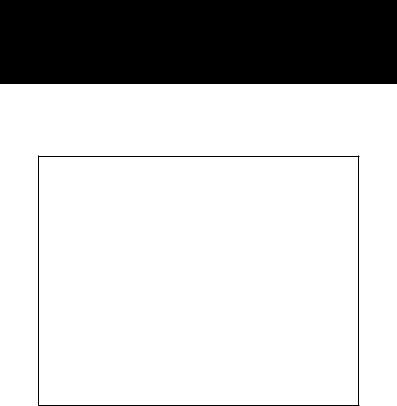
Attach Extension Wall-
Mount Attachment
This instruction manual only shows the steps of the Extension Wall-Mount Attachment installation before preparing the installation of the TV.
Sufficient expertise is required for installing this product, especially to determine the strength of the wall for withstanding the TV’s weight. Be sure to entrust the attachment of this product to the wall to Sony dealers or licensed contractors and pay adequate attention to safety during the installation. Sony shall not be liable for any damage or injury caused in connection with mishandling or improper installation of this products. Also, this product is only for our Wall-Mount Bracket SU-WL450 (not supplied) and Sony shall not be liable to any damage or injury caused in connection with using and installing this product with any products other than such Wall-Mount Bracket SU-WL450.
When installing the Wall-Mount Bracket, also refer to the Operating Instructions and Installation Guide supplied with the Wall-Mount Bracket.
2US
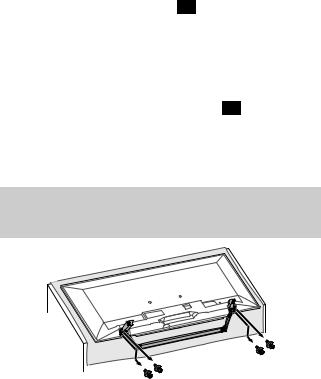
Note
•If the Table-Top Stand is attached to the TV, detach the Table-Top Stand beforehand. See the Setup Guide and follow in reverse order the steps to detach the Table-Top Stand.
•If the Wall-Mount Attachment VS (supplied with the
TV) is not attached to the TV, attach the Wall-Mount |
|
|
US |
||
Attachment. See the Operating Instructions and follow |
||
|
||
the steps to attach Wall-Mount Attachment. |
|
•Place the TV with its screen facing down on a level and stable surface covered with a thick and soft cloth, when removing the Table-Top Stand from the TV or when attaching the Wall-Mount Attachment VS (supplied with the TV) to the TV to prevent damaging the surface of the LCD display.
•If using an electric screwdriver, set the torque at approximately 1.5 N•m {15 kgf•cm}.
To detach the Table-Top Stand from the TV
3 US
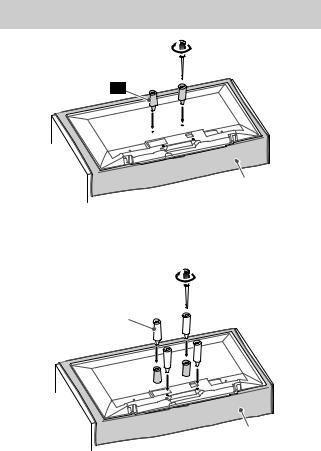
To attach Wall-Mount Attachment
1.5 N•m {15 kgf•cm}
VS
Soft cloth
1 Attach Extension Wall-Mount
Attachment.
1.5 N•m {15 kgf•cm}
Extension Wall-Mount
Attachment
Soft cloth
4US

• Be sure to fasten the Extension Wall-Mount
Attachment when attaching them to the TV. |
|
|
Use only a flat head screwdriver to install the |
|
|
Extension Wall-Mount Attachment. Use of |
|
|
another tool might result in over torqueing |
|
|
the Extension Wall-Mount Attachment and |
US |
|
damaging the TV. |
||
|
2 Connect necessary cables to the TV.
Note
•Connect necessary cables before installing WallMount Bracket to the TV.
•Only certain cables can be used with the terminal.
5 US
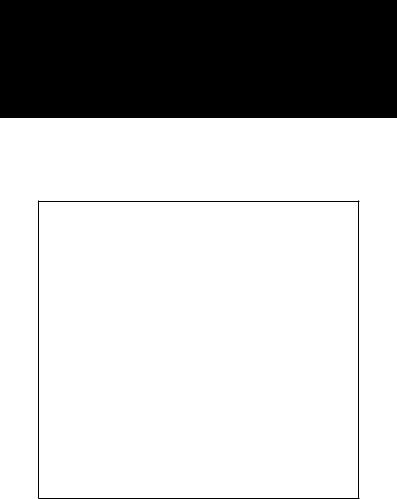
Fixez l’accessoire d’extension de fixation murale
Ce mode d’emploi ne décrit que les étapes de l’installation de l’accessoire d’extension de fixation murale avant la préparation de l’installation du téléviseur.
Une certaine expertise est nécessaire pour l’installation de ce téléviseur, en particulier en ce qui concerne la solidité du mur en relation avec le poids du téléviseur. Veillez à confier la fixation murale de ce téléviseur à un détaillant Sony ou à des entrepreneurs autorisés et portez une attention particulière à la sécurité pendant l’installation. Sony ne pourra être tenu pour responsable d’aucun dégât ou blessure provoqué par une erreur de manipulation ou une installation incorrecte de ce produit. De plus, ce produit doit être uniquement installé sur notre support de fixation murale SU-WL450 (non fourni) et Sony ne pourra être tenu pour responsable d’aucun dégât ou blessure provoqué l’utilisation et l’installation de ce produit avec des produits autres que le support de fixation murale SU-WL450.
2FR
