Sony STR-DH550, STR-FH750 User Manual
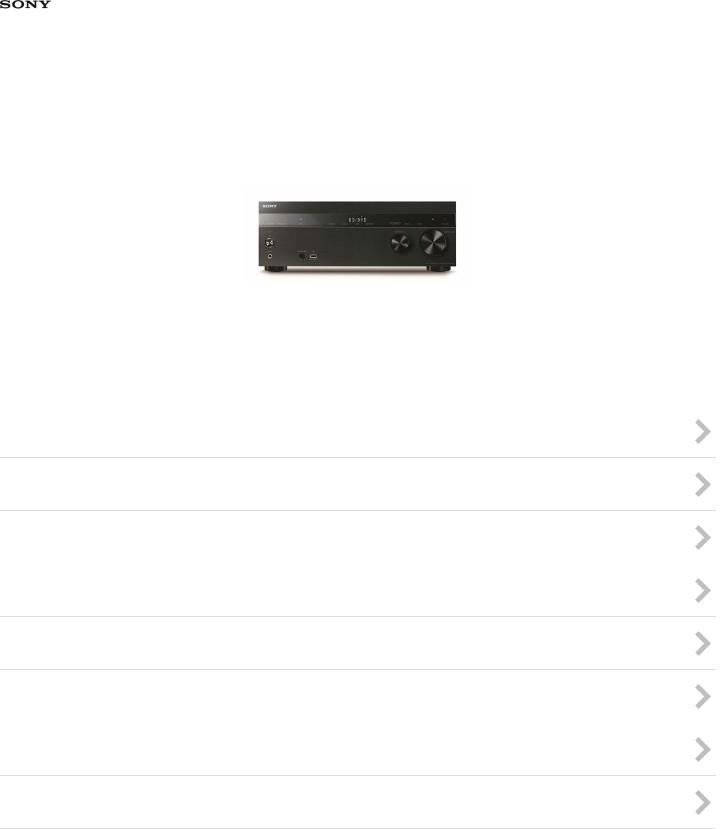
Help Guide
MULTI CHANNEL AV RECEIVER
STR-DH750/STR-DH550
Use this Help Guide when you have any questions on how to use the receiver.
In this Help Guide, STR-DH750 is used for illustration purposes unless when otherwise indicated.
Preparation
Enjoying Video and Sound
Using BLUETOOTH Features (for STR-DH750 only)
Using Other Features
Adjusting Settings
Parts and Controls
Announcements
Troubleshooting
Notes on use
4-488-933-11(1)
Copyright 2014 Sony Corporation
Table Of Contents |
|
Preparation..................................................................................................................................... |
1 |
Before using........................................................................................................................... |
11 |
Procedure to start using the receiver................................................................................ |
51 |
Supplied accessories........................................................................................................ |
52 |
Digital audio formats supported by the receiver............................................................... |
53 |
Notes on connecting cables.............................................................................................. |
55 |
Using HDMI connections.................................................................................................. |
56 |
Using MHL (Mobile High-Definition Link) connections...................................................... |
57 |
Installing and connecting speakers........................................................................................ |
12 |
Installing speakers............................................................................................................ |
58 |
Connecting speakers........................................................................................................ |
59 |
Connecting audio-visual devices and the antennas (aerials)................................................. |
13 |
Connecting a TV............................................................................................................... |
61 |
Connecting devices with HDMI jacks................................................................................ |
64 |
Connecting devices with jacks other than HDMI jacks..................................................... |
66 |
Connecting an iPhone, iPod, or USB device.................................................................... |
68 |
Connecting an MHL-compatible mobile device................................................................ |
69 |
Connecting the antennas (aerials).................................................................................... |
70 |
Turning on the receiver/preparing the remote control............................................................ |
14 |
Setting the voltage selector.............................................................................................. |
71 |
Inserting batteries into the remote control........................................................................ |
72 |
Turning on the receiver..................................................................................................... |
73 |
Initial setup of the receiver...................................................................................................... |
15 |
Setting up the receiver using the Easy Setup................................................................... |
74 |
Enjoying Video and Sound............................................................................................................. |
2 |
Basic operations..................................................................................................................... |
16 |
Using the menu on the TV screen.................................................................................... |
75 |
Enjoying video/sound from the connected device............................................................ |
76 |
Playing content from an iPhone/iPod..................................................................................... |
17 |
Compatible iPhone/iPod models....................................................................................... |
78 |
Notes on iPhone/iPod....................................................................................................... |
79 |
Enjoying audio content stored on an iPhone/iPod via the USB port................................. |
80 |
Enjoying audio content stored on a BLUETOOTH device (for STR-DH750 |
|
only).................................................................................................................................. |
81 |
Compatible iPhone/iPod models....................................................................................... |
78 |
Playing content from a USB device........................................................................................ |
18 |
Compatible USB devices and USB specifications............................................................ |
83 |
Notes on USB devices...................................................................................................... |
85 |
TOC-1
Enjoying audio content stored on a USB device............................................................... |
86 |
Listening to the radio.............................................................................................................. |
19 |
Listening to FM/AM radio.................................................................................................. |
87 |
Presetting FM/AM radio stations (Preset Memory)........................................................... |
88 |
Tuning to a station directly (Direct Tuning)....................................................................... |
89 |
Changing the AM tuning scale (for USA and Canadian models only).............................. |
90 |
Receiving RDS broadcasts (for European and Australian models only).......................... |
91 |
Enjoying sound effects........................................................................................................... |
20 |
Selecting a sound field (Sound Field)............................................................................... |
92 |
Resetting sound fields to the default settings................................................................... |
93 |
Notes on sound fields....................................................................................................... |
94 |
Enjoying clear sound at a low volume level (Night Mode)................................................ |
95 |
Adjusting the equalizer (Equalizer)................................................................................... |
96 |
Selecting the Auto Calibration type (Calibration Type)..................................................... |
97 |
Enjoying high-fidelity sound (Pure Direct)......................................................................... |
98 |
Using BLUETOOTH Features (for STR-DH750 only).................................................................... |
3 |
Enjoying audio content stored on a BLUETOOTH device (for STR-DH750 |
|
only)........................................................................................................................................ |
21 |
Compatible BLUETOOTH version and profiles (for STR-DH750 only)............................. |
99 |
Turning the BLUETOOTH function on/off (BT Power) (for STR-DH750 |
|
only)................................................................................................................................ |
100 |
Enjoying audio content stored on a BLUETOOTH device with a one-touch |
|
connection (NFC) (for STR-DH750 only)........................................................................ |
101 |
Enjoying audio content stored on a BLUETOOTH device (for STR-DH750 |
|
only).................................................................................................................................. |
81 |
Controlling a BLUETOOTH device using the remote control (for STR- |
|
DH750 only).................................................................................................................... |
102 |
Controlling the receiver using a smartphone or tablet device (SongPal) (for |
|
STR-DH750 only)................................................................................................................... |
22 |
Controlling the receiver using a smartphone or tablet device (SongPal) ( |
|
for STR-DH750 only)...................................................................................................... |
103 |
Using Other Features..................................................................................................................... |
4 |
Interlocking with BRAVIA TV and other devices (“BRAVIA” Sync)........................................ |
23 |
What is “BRAVIA” Sync?............................................................................................... |
104 |
Preparing for “BRAVIA” Sync........................................................................................ |
105 |
Interlocking other devices using an HDMI connection (“BRAVIA” Sync)....................... |
106 |
Configuring video and sound settings.................................................................................... |
24 |
Enjoying sound of TV broadcasts from the receiver....................................................... |
107 |
Switching between digital and analog audio (Input Mode)............................................. |
108 |
Using other video/audio input jacks (Audio Input Assign)............................................... |
109 |
TOC-2
Configuring speaker settings.................................................................................................. |
25 |
Adjusting the sound balance automatically (Auto Calibration)........................................ |
110 |
Using bi-amplifier connections (for STR-DH750 only).................................................... |
111 |
Using the sleep timer.............................................................................................................. |
26 |
Using the sleep timer...................................................................................................... |
112 |
Checking information on the receiver..................................................................................... |
27 |
Viewing information on the display panel....................................................................... |
113 |
Adjusting Settings........................................................................................................................... |
5 |
Easy Setup............................................................................................................................. |
28 |
Setting up the receiver using the Easy Setup................................................................... |
74 |
Speaker Settings.................................................................................................................... |
29 |
Performing Auto Calibration............................................................................................ |
114 |
Selecting the Auto Calibration type (Calibration Type)..................................................... |
97 |
Selecting the speaker pattern (Speaker Pattern)............................................................ |
116 |
Setting the assignment for the speaker terminals (SB Assign) (for STR- |
|
DH750 only).................................................................................................................... |
117 |
Adjusting the speaker level (Manual Setup)................................................................... |
118 |
Adjusting the speaker size (Manual Setup).................................................................... |
119 |
Adjusting the speaker distance (Manual Setup)............................................................. |
120 |
Setting the crossover frequency of the speakers (Crossover Freq.).............................. |
121 |
Outputting a test tone from each speaker (Test Tone)................................................... |
122 |
Selecting the unit of measurement (Distance Unit)........................................................ |
123 |
Audio Settings........................................................................................................................ |
30 |
Enjoying clear sound at a low volume level (Night Mode)................................................ |
95 |
Adjusting the equalizer (Equalizer)................................................................................... |
96 |
Selecting a sound field (Sound Field)............................................................................... |
92 |
Synchronizing audio with video output (A/V Sync.)........................................................ |
124 |
Adjusting the volume automatically (Auto Volume)........................................................ |
125 |
Selecting the language of digital broadcasts (Dual Mono)............................................. |
126 |
Compressing the dynamic range (D.Range Comp.)....................................................... |
127 |
HDMI Settings........................................................................................................................ |
31 |
Controlling HDMI devices (Control for HDMI)................................................................. |
128 |
Passing HDMI signals through (Pass Through).............................................................. |
129 |
Setting the HDMI audio signal output of connected devices (HDMI Audio |
|
Out)................................................................................................................................. |
130 |
Setting the level of the subwoofer (Subwoofer Level).................................................... |
131 |
Speeding up the display when switching the HDMI input (Fast View)............................ |
132 |
Automatically switching the input when an MHL device is played (MHL |
|
Auto Input)...................................................................................................................... |
133 |
Input Settings.......................................................................................................................... |
32 |
TOC-3
Changing the assignment and display for the input jacks............................................... |
134 |
Changing the name for each input (Name In)................................................................. |
135 |
System Settings...................................................................................................................... |
33 |
Selecting the language (Language)................................................................................ |
136 |
Setting standby mode (Auto Standby)............................................................................ |
137 |
Using the menu on the display panel..................................................................................... |
34 |
Operating the receiver with the menu on the display panel............................................ |
138 |
Viewing information on the display panel....................................................................... |
113 |
Reverting to the factory default settings................................................................................. |
35 |
Parts and Controls.......................................................................................................................... |
6 |
Receiver................................................................................................................................. |
36 |
Front panel (STR-DH750)............................................................................................... |
140 |
Front panel (STR-DH550)............................................................................................... |
142 |
Rear panel (STR-DH750)............................................................................................... |
144 |
Rear panel (STR-DH550)............................................................................................... |
145 |
Indicators on the display panel....................................................................................... |
146 |
Remote control....................................................................................................................... |
37 |
Remote control............................................................................................................... |
148 |
Announcements.............................................................................................................................. |
7 |
Specifications......................................................................................................................... |
38 |
Specifications.................................................................................................................. |
150 |
Supplied accessories........................................................................................................ |
52 |
Trademarks............................................................................................................................ |
39 |
Trademarks..................................................................................................................... |
155 |
Troubleshooting.............................................................................................................................. |
8 |
Error messages...................................................................................................................... |
40 |
PROTECTOR................................................................................................................. |
157 |
USB FAIL........................................................................................................................ |
158 |
List of messages after Auto Calibration measurements................................................. |
159 |
iPhone/iPod message list............................................................................................... |
160 |
USB message list........................................................................................................... |
161 |
Power..................................................................................................................................... |
41 |
The receiver is turned off automatically.......................................................................... |
162 |
Image...................................................................................................................................... |
42 |
No image appears on the TV.......................................................................................... |
163 |
No 3D image appears on the TV.................................................................................... |
164 |
No 4K image appears on the TV.................................................................................... |
165 |
No image is output from the TV when the receiver is in standby mode.......................... |
166 |
The OSD menu does not appear on the TV screen....................................................... |
167 |
The display panel is turned off........................................................................................ |
168 |
TOC-4
Sound..................................................................................................................................... |
43 |
No sound or only a very low level of sound is heard, no matter which |
|
device is selected........................................................................................................... |
169 |
There is severe humming or noise................................................................................. |
170 |
No sound or only a very low level of sound is heard from specific |
|
speakers......................................................................................................................... |
171 |
There is no sound from a specific device....................................................................... |
172 |
The left and right sound is unbalanced or reversed........................................................ |
174 |
Dolby Digital or DTS multi-channel sound is not reproduced......................................... |
175 |
The surround effect cannot be obtained......................................................................... |
176 |
A test tone is not output from the speakers.................................................................... |
177 |
A test tone is output from a different speaker than the speaker displayed |
|
on the TV screen............................................................................................................ |
178 |
No sound is output from the TV when the receiver is in standby mode.......................... |
179 |
Tuner...................................................................................................................................... |
44 |
The FM reception is poor................................................................................................ |
180 |
The FM stereo reception is poor..................................................................................... |
181 |
You cannot tune to radio stations................................................................................... |
182 |
RDS does not work (for European and Australian models only).................................... |
183 |
The RDS information that you want does not appear (for European and |
|
Australian models only).................................................................................................. |
184 |
iPhone/iPod............................................................................................................................ |
45 |
The sound is distorted.................................................................................................... |
185 |
There is no sound from an iPhone/iPod......................................................................... |
186 |
An iPhone/iPod cannot be charged................................................................................ |
187 |
An iPhone/iPod cannot be operated............................................................................... |
188 |
The ringtone volume of an iPhone does not change...................................................... |
189 |
USB devices........................................................................................................................... |
46 |
Are you using a compatible USB device?....................................................................... |
190 |
There is noise, skipping, or distorted sound................................................................... |
191 |
A USB device is not recognized..................................................................................... |
192 |
Playback does not start.................................................................................................. |
193 |
A USB device cannot be connected to the USB port...................................................... |
194 |
Erroneous display........................................................................................................... |
195 |
[Reading] is displayed for an extended time, or it takes a long time before |
|
playback starts................................................................................................................ |
196 |
An audio file cannot be played........................................................................................ |
197 |
BLUETOOTH devices (for STR-DH750 only)......................................................................... |
47 |
Pairing cannot be done (for STR-DH750 only)............................................................... |
198 |
Cannot make a BLUETOOTH connection (for STR-DH750 only).................................. |
199 |
TOC-5
The sound skips or fluctuates, or the connection is lost (for STR-DH750 |
|
only)................................................................................................................................ |
200 |
The sound of your BLUETOOTH device cannot be heard on the receiver ( |
|
for STR-DH750 only)...................................................................................................... |
201 |
Severe humming or noise (for STR-DH750 only)........................................................... |
202 |
SongPal application is closed (for STR-DH750 only)..................................................... |
203 |
“BRAVIA” Sync (Control for HDMI)........................................................................................ |
48 |
The Control for HDMI function does not work................................................................. |
204 |
The Audio Return Channel (ARC) function does not work............................................. |
205 |
An MHL-compatible source device cannot be charged.................................................. |
206 |
No image from an MHL-compatible source device......................................................... |
207 |
Remote control....................................................................................................................... |
49 |
The remote control does not function............................................................................. |
208 |
If the problem is not solved..................................................................................................... |
50 |
Reverting to the factory default settings......................................................................... |
139 |
Resetting sound fields to the default settings................................................................... |
93 |
Customer support websites............................................................................................ |
209 |
Notes on use.................................................................................................................................. |
9 |
TOC-6
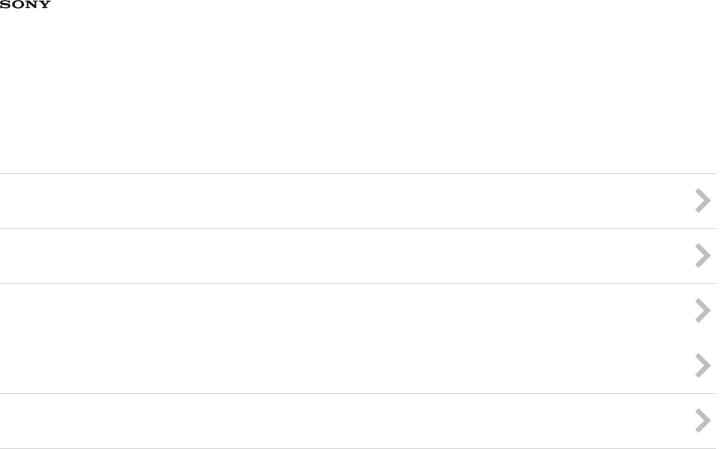
Help Guide
MULTI CHANNEL AV RECEIVER
STR-DH750/STR-DH550
Preparation
Before using
Installing and connecting speakers
Connecting audio-visual devices and the antennas (aerials)
Turning on the receiver/preparing the remote control
Initial setup of the receiver
Notes on use
4-488-933-11(1)
Copyright 2014 Sony Corporation
1
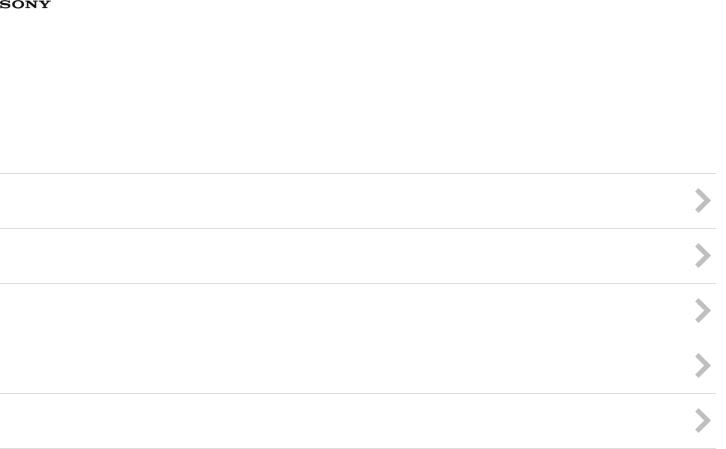
Help Guide
MULTI CHANNEL AV RECEIVER
STR-DH750/STR-DH550
Enjoying Video and Sound
Basic operations
Playing content from an iPhone/iPod
Playing content from a USB device
Listening to the radio
Enjoying sound effects
Notes on use
4-488-933-11(1)
Copyright 2014 Sony Corporation
2
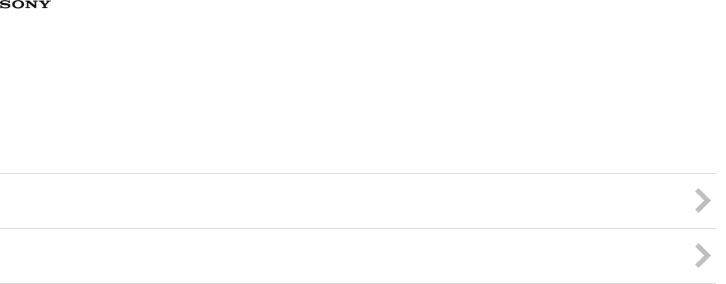
Help Guide
MULTI CHANNEL AV RECEIVER
STR-DH750/STR-DH550
Using BLUETOOTH Features (for STR-DH750 only)
Enjoying audio content stored on a BLUETOOTH device (for STR-DH750 only)
Controlling the receiver using a smartphone or tablet device (SongPal) (for STR-DH750 only)
Notes on use
4-488-933-11(1)
Copyright 2014 Sony Corporation
3
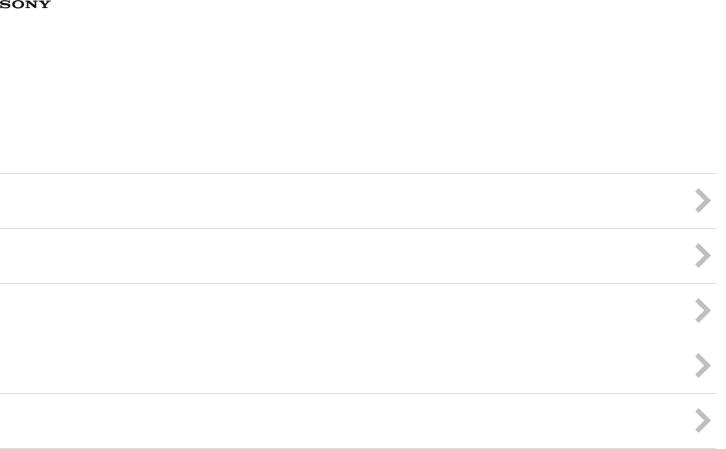
Help Guide
MULTI CHANNEL AV RECEIVER
STR-DH750/STR-DH550
Using Other Features
Interlocking with BRAVIA TV and other devices (“BRAVIA” Sync)
Configuring video and sound settings
Configuring speaker settings
Using the sleep timer
Checking information on the receiver
Notes on use
4-488-933-11(1)
Copyright 2014 Sony Corporation
4
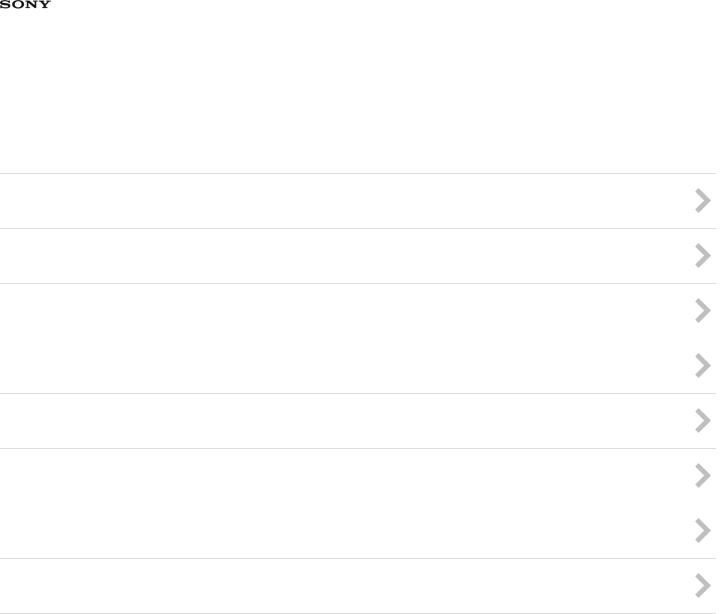
Help Guide
MULTI CHANNEL AV RECEIVER
STR-DH750/STR-DH550
Adjusting Settings
Easy Setup
Speaker Settings
Audio Settings
HDMI Settings
Input Settings
System Settings
Using the menu on the display panel
Reverting to the factory default settings
Notes on use
4-488-933-11(1)
Copyright 2014 Sony Corporation
5
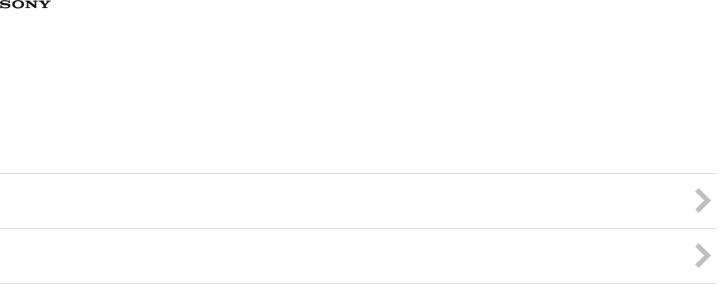
Help Guide
MULTI CHANNEL AV RECEIVER
STR-DH750/STR-DH550
Parts and Controls
Receiver
Remote control
Notes on use
4-488-933-11(1)
Copyright 2014 Sony Corporation
6
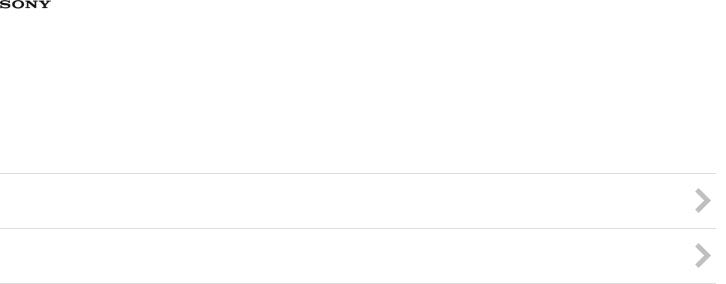
Help Guide
MULTI CHANNEL AV RECEIVER
STR-DH750/STR-DH550
Announcements
Specifications
Trademarks
Notes on use
4-488-933-11(1)
Copyright 2014 Sony Corporation
7
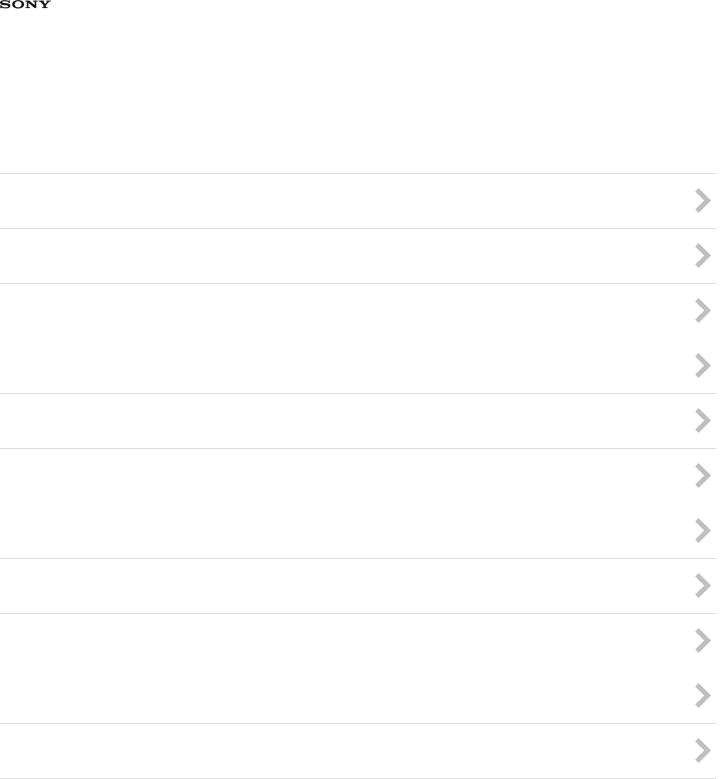
Help Guide
MULTI CHANNEL AV RECEIVER
STR-DH750/STR-DH550
Troubleshooting
Error messages
Power
Image
Sound
Tuner
iPhone/iPod
USB devices
BLUETOOTH devices (for STR-DH750 only)
“BRAVIA” Sync (Control for HDMI)
Remote control
If the problem is not solved
Notes on use
4-488-933-11(1)
Copyright 2014 Sony Corporation
8
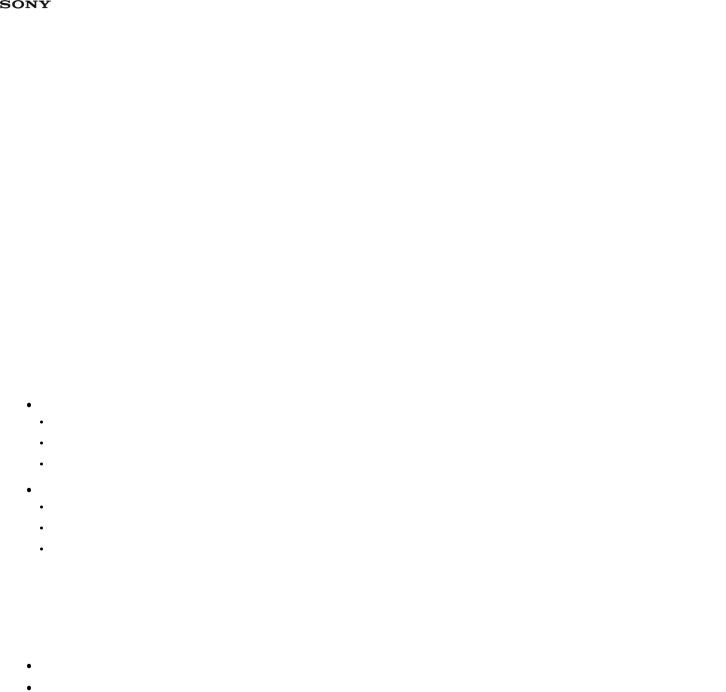
Help Guide
MULTI CHANNEL AV RECEIVER
STR-DH750/STR-DH550
Notes on use |
June 2013 |
|
|
Before use
To make full use of this content, please read the following notes thoroughly. Please note that they are subject to change without prior notice.
Recommended system environment
The following system environments are recommended for displaying this content. You may not be able to view the content on other system environments.
 For viewing on a computer
For viewing on a computer
Recommended browser
With Microsoft Windows
Microsoft Internet Explorer 8 or later
Mozilla Firefox: latest version
Google Chrome™ : latest version
With Apple Mac OS
Apple Safari Ver. 5 or later
Mozilla Firefox: latest version
Google Chrome : latest version
 For viewing on a smartphone or tablet
For viewing on a smartphone or tablet
Basic operation has been confirmed on the standard browser for the noted devices running the following operating systems.
Android™ 2.3 or later: Xperia series, Walkman running Android iOS 4 or later: iPhone, iPod touch, iPad
 JavaScript
JavaScript
JavaScript is used with this content for viewing convenience. If JavaScript is disabled in your web browser settings, the content may not operate properly or it may not be displayed correctly.
 Style Sheets
Style Sheets
Cascading Style Sheets are used in designing this content. Page layout may not be as intended if you view the content with style sheets disabled or on a web browser that is not compatible with style sheets. However, operation will not be affected.
 Cookies
Cookies
This content uses cookies. To use services incorporating cookies, you need to set your browser to allow
cookies. |
9 |
Handling of personal information obtained from websites
Sony may use cookies, web beacons or similar technologies to make statistical analysis of customers’ usage of this content while preserving anonymity.
Notes on use
4-488-933-11(1)
Copyright 2014 Sony Corporation
10
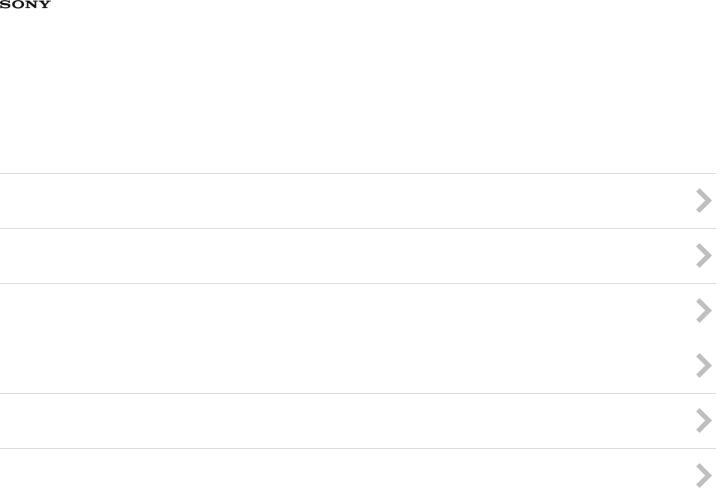
Help Guide
MULTI CHANNEL AV RECEIVER
STR-DH750/STR-DH550
Before using
Procedure to start using the receiver
Supplied accessories
Digital audio formats supported by the receiver
Notes on connecting cables
Using HDMI connections
Using MHL (Mobile High-Definition Link) connections
Notes on use
4-488-933-11(1)
Copyright 2014 Sony Corporation
11
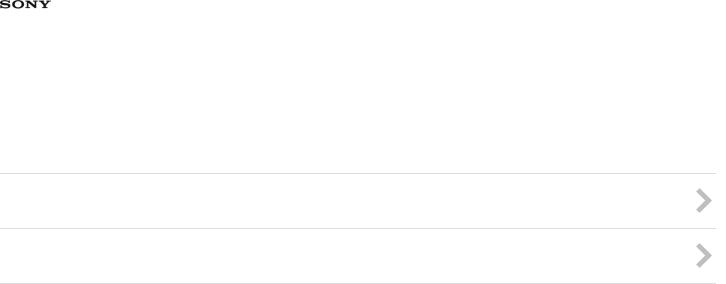
Help Guide
MULTI CHANNEL AV RECEIVER
STR-DH750/STR-DH550
Installing and connecting speakers
Installing speakers
Connecting speakers
Notes on use
4-488-933-11(1)
Copyright 2014 Sony Corporation
12
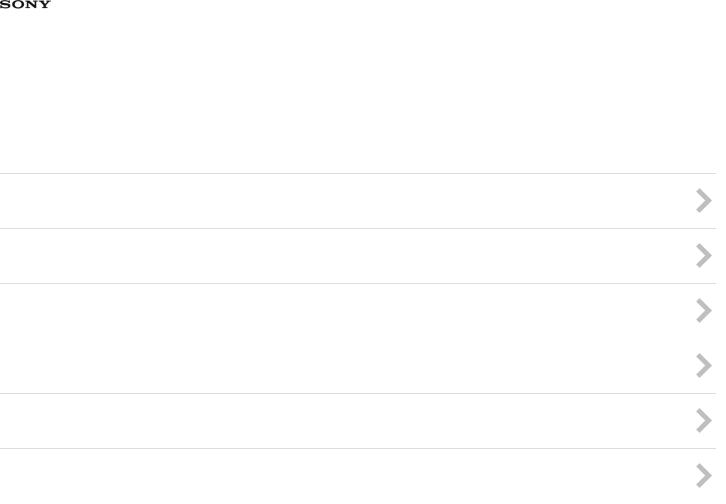
Help Guide
MULTI CHANNEL AV RECEIVER
STR-DH750/STR-DH550
Connecting audio-visual devices and the antennas (aerials)
Connecting a TV
Connecting devices with HDMI jacks
Connecting devices with jacks other than HDMI jacks
Connecting an iPhone, iPod, or USB device
Connecting an MHL-compatible mobile device
Connecting the antennas (aerials)
Notes on use
4-488-933-11(1)
Copyright 2014 Sony Corporation
13
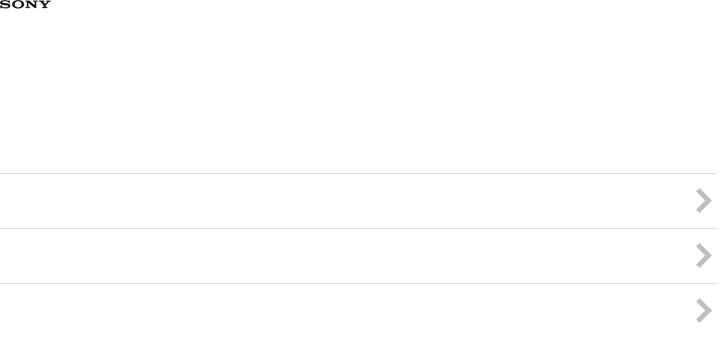
Help Guide
MULTI CHANNEL AV RECEIVER
STR-DH750/STR-DH550
Turning on the receiver/preparing the remote control
Setting the voltage selector
Inserting batteries into the remote control
Turning on the receiver
Notes on use
4-488-933-11(1)
Copyright 2014 Sony Corporation
14
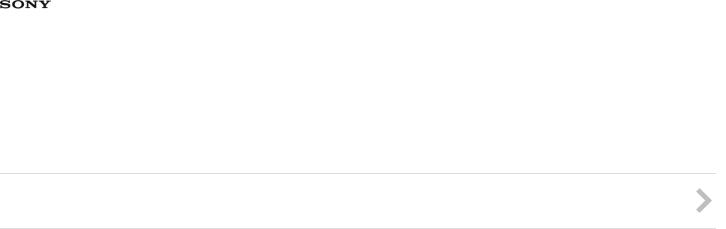
Help Guide
MULTI CHANNEL AV RECEIVER
STR-DH750/STR-DH550
Initial setup of the receiver
Setting up the receiver using the Easy Setup
Notes on use
4-488-933-11(1)
Copyright 2014 Sony Corporation
15
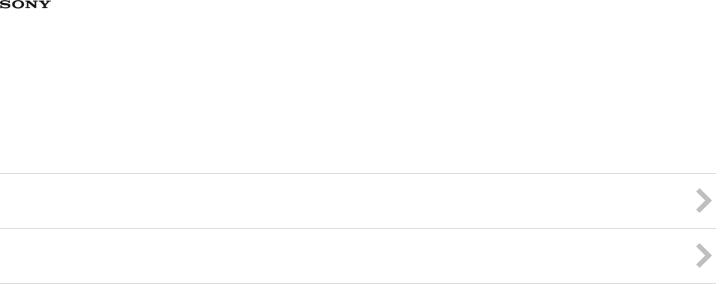
Help Guide
MULTI CHANNEL AV RECEIVER
STR-DH750/STR-DH550
Basic operations
Using the menu on the TV screen
Enjoying video/sound from the connected device
Notes on use
4-488-933-11(1)
Copyright 2014 Sony Corporation
16
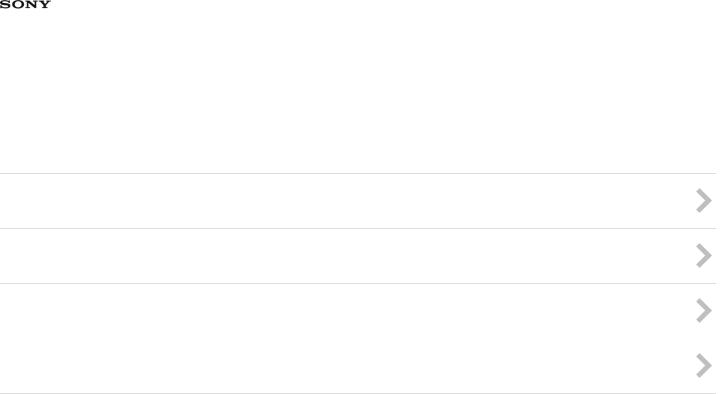
Help Guide
MULTI CHANNEL AV RECEIVER
STR-DH750/STR-DH550
Playing content from an iPhone/iPod
Compatible iPhone/iPod models
Notes on iPhone/iPod
Enjoying audio content stored on an iPhone/iPod via the USB port
Enjoying audio content stored on a BLUETOOTH device (for STR-DH750 only)
Notes on use
4-488-933-11(1)
Copyright 2014 Sony Corporation
17
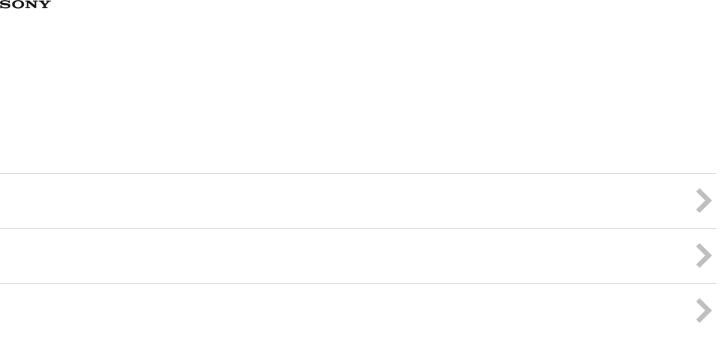
Help Guide
MULTI CHANNEL AV RECEIVER
STR-DH750/STR-DH550
Playing content from a USB device
Compatible USB devices and USB specifications
Notes on USB devices
Enjoying audio content stored on a USB device
Notes on use
4-488-933-11(1)
Copyright 2014 Sony Corporation
18

Help Guide
MULTI CHANNEL AV RECEIVER
STR-DH750/STR-DH550
Listening to the radio
Listening to FM/AM radio
Presetting FM/AM radio stations (Preset Memory)
Tuning to a station directly (Direct Tuning)
Changing the AM tuning scale (for USA and Canadian models only)
Receiving RDS broadcasts (for European and Australian models only)
Notes on use
4-488-933-11(1)
Copyright 2014 Sony Corporation
19
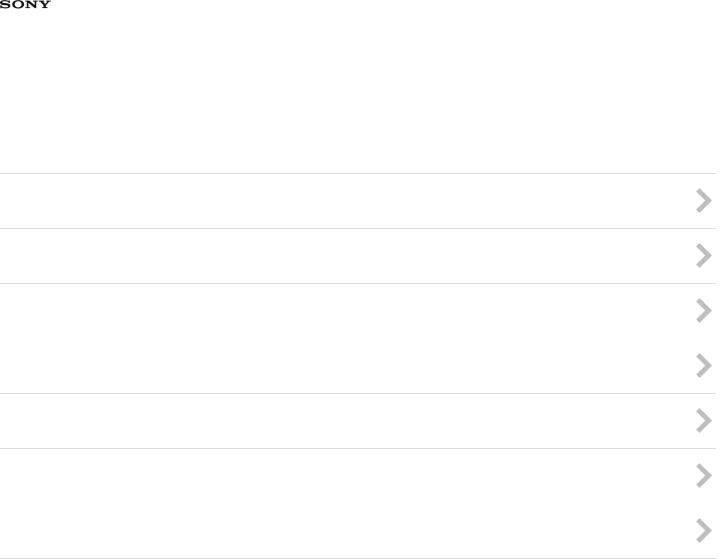
Help Guide
MULTI CHANNEL AV RECEIVER
STR-DH750/STR-DH550
Enjoying sound effects
Selecting a sound field (Sound Field)
Resetting sound fields to the default settings
Notes on sound fields
Enjoying clear sound at a low volume level (Night Mode)
Adjusting the equalizer (Equalizer)
Selecting the Auto Calibration type (Calibration Type)
Enjoying high-fidelity sound (Pure Direct)
Notes on use
4-488-933-11(1)
Copyright 2014 Sony Corporation
20
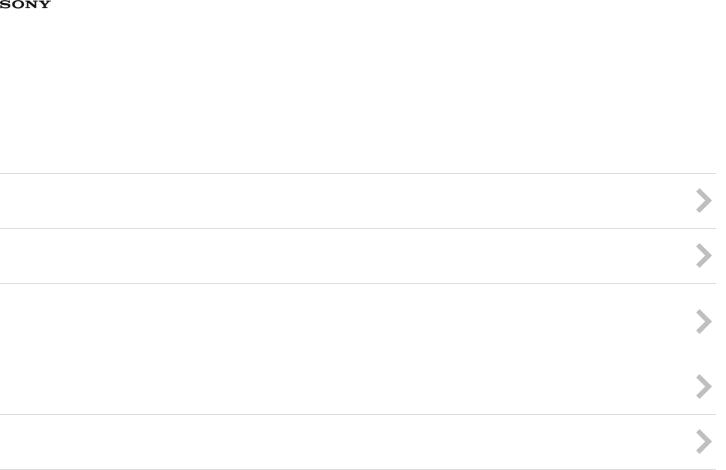
Help Guide
MULTI CHANNEL AV RECEIVER
STR-DH750/STR-DH550
Enjoying audio content stored on a BLUETOOTH device (for STR-DH750 only)
Compatible BLUETOOTH version and profiles (for STR-DH750 only)
Turning the BLUETOOTH function on/off (BT Power) (for STR-DH750 only)
Enjoying audio content stored on a BLUETOOTH device with a one-touch connection (NFC) (for STRDH750 only)
Enjoying audio content stored on a BLUETOOTH device (for STR-DH750 only)
Controlling a BLUETOOTH device using the remote control (for STR-DH750 only)
Notes on use
4-488-933-11(1)
Copyright 2014 Sony Corporation
21
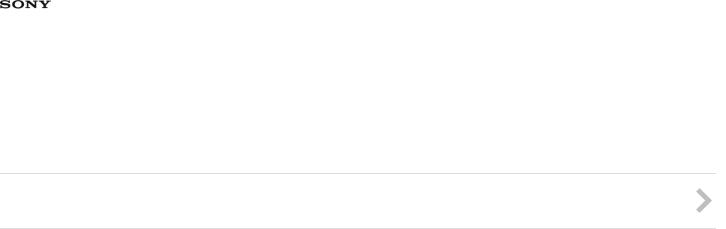
Help Guide
MULTI CHANNEL AV RECEIVER
STR-DH750/STR-DH550
Controlling the receiver using a smartphone or tablet device (SongPal) (for STR-DH750 only)
Controlling the receiver using a smartphone or tablet device (SongPal) (for STR-DH750 only)
Notes on use
4-488-933-11(1)
Copyright 2014 Sony Corporation
22
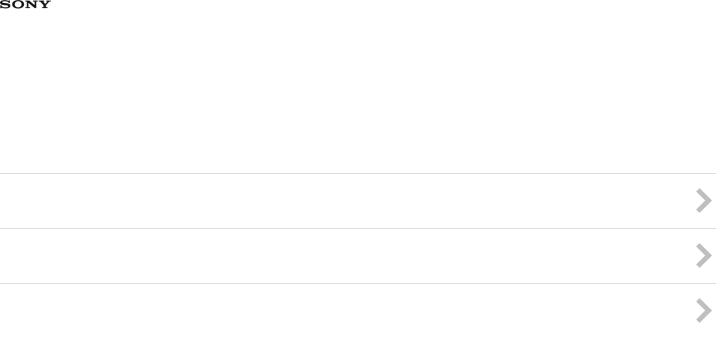
Help Guide
MULTI CHANNEL AV RECEIVER
STR-DH750/STR-DH550
Interlocking with BRAVIA TV and other devices (“BRAVIA” Sync)
What is “BRAVIA” Sync?
Preparing for “BRAVIA” Sync
Interlocking other devices using an HDMI connection (“BRAVIA” Sync)
Notes on use
4-488-933-11(1)
Copyright 2014 Sony Corporation
23
