Sony STR-DE305 User Manual
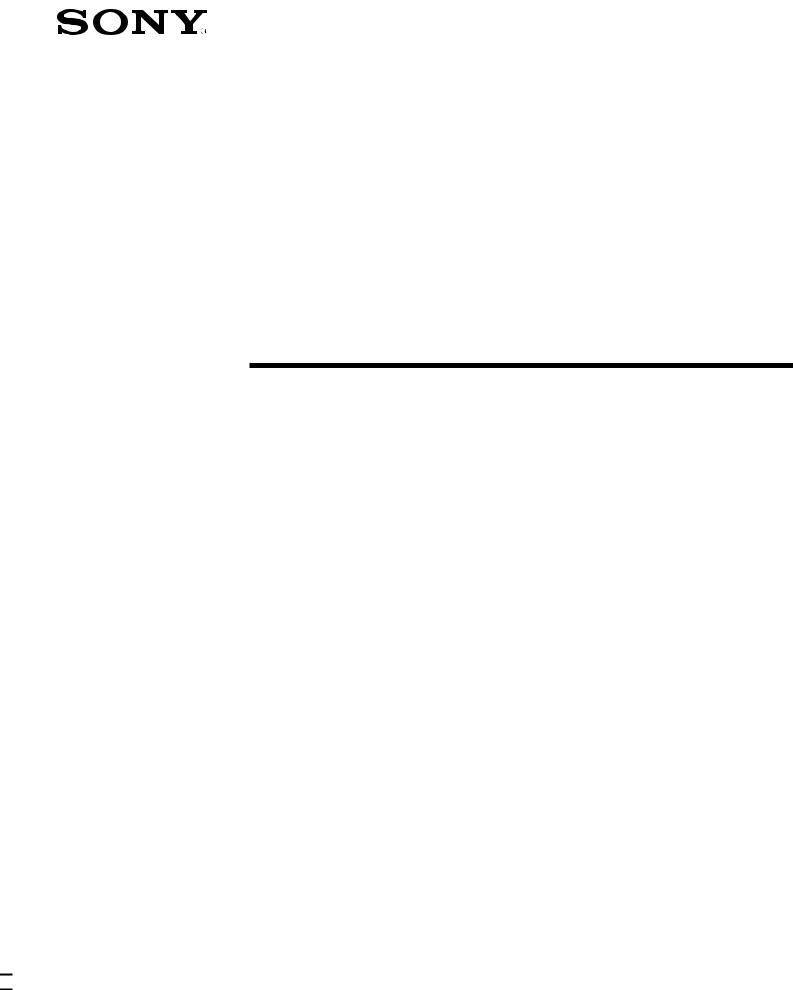
3-810-995-22(1)
Getting Started
FM Stereo
FM-AM Receiver
Operating Instructions
STR-DE305
© 1996 by Sony Corporation
1
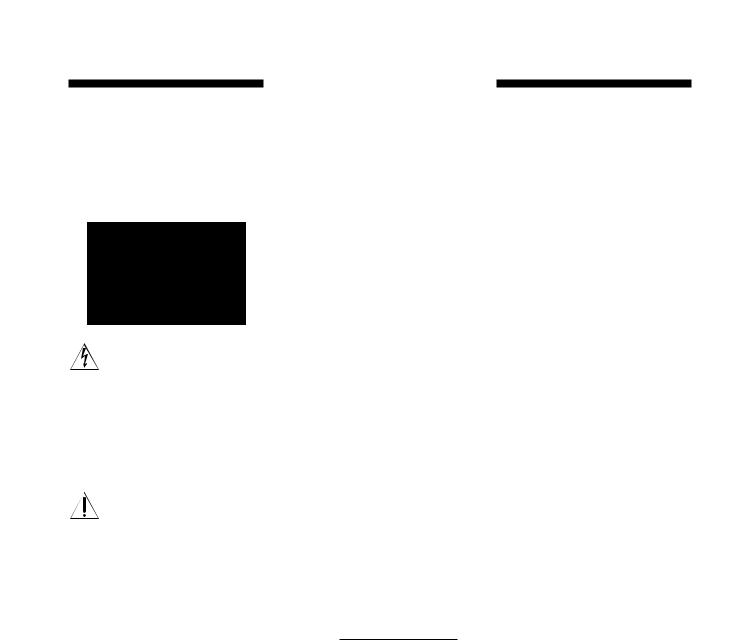
Getting Started
WARNING
To prevent fire or shock hazard, do not expose the unit to rain or moisture.
This symbol is intended to alert the user to the presence of uninsulated “dangerous voltage” within the product’s
enclosure that may be of sufficient magnitude to constitute a risk of electric shock to persons.
This symbol is intended to alert the user to the presence of important operating and maintenance (servicing) instructions in the literature accompanying the appliance.
IMPORTANT
This equipment has been tested and found to comply with the limits for a Class B digital device, pursuant to Part 15 of the FCC Rules.
These limits are designed to provide reasonable protection against harmful interference in a residential installation. This equipment generates, uses, and can radiate radio frequency energy and, if not installed and used in accordance with the instructions, may cause harmful interference to radio communications. However, there is no guarantee that interference will not occur in a particular installation. If this equipment does cause harmful interference to radio or television reception, which can be determined by turning the equipment off and on, the user is encouraged to try to correct the interference by one or more of the following measures:
-Reorient or relocate the receiving antenna.
-Increase the separation between the equipment and receiver.
-Connect the equipment into an outlet on a circuit different from that to which the receiver is connected.
-Consult the dealer or an experienced radio/TV technician for help.
CAUTION
You are cautioned that any change or modifications not expressly approved in this manual could void your authority to operate this equipment.
Note to CATV system installer
This reminder is provided to call the CATV system installer’s attention to Article 820-40 of the NEC that provides guidelines for proper grounding and, in particular, specifies that the cable ground shall be connected to the grounding system of the building, as close to the point of cable entry as practical.
Owner’s record
The model and serial numbers are located on the rear of the unit. Record the serial number in the space provided below. Refer to them whenever you call upon your Sony dealer regarding this product.
Model No. STR-DE305
Serial No.
Precautions
On safety
•Should any solid object or liquid fall into the cabinet, unplug the receiver and have it checked by qualified personnel before operating it any further.
On power sources
•Before operating the receiver, check that the operating voltage is identical with your local power supply. The operating voltage is indicated on the nameplate at the rear of the receiver.
•The receiver is not disconnected from the AC power source (MAINS) as long as it is connected to the wall outlet, even if the receiver itself has been turned off.
•If you are not going to use the receiver for a long time, be sure to disconnect the receiver from the wall outlet. To disconnect the AC power cord, grasp the plug itself; never pull the cord.
•One blade of the plug is wider than the other for the purpose of safety and will fit into the wall outlet only one way. If you are unable to insert the plug fully into the outlet, contact your dealer.
•Should the AC power cord need to be changed, have it done at a qualified service shop only.
On placement
•Place the receiver in a location with adequate ventilation to prevent heat build-up and prolong the life of the receiver.
•Do not place the receiver near heat sources, or in a place subject to direct sunlight, excessive dust or mechanical shock.
•Do not place anything on top of the cabinet that might block the ventilation holes and cause malfunctions.
On operation
•Before connecting other components, be sure to turn off and unplug the receiver.
On cleaning
•Clean the cabinet, panel and controls with a soft cloth slightly moistened with a mild detergent solution. Do not use any type of abrasive pad, scouring powder or solvent such as alcohol or benzine.
2
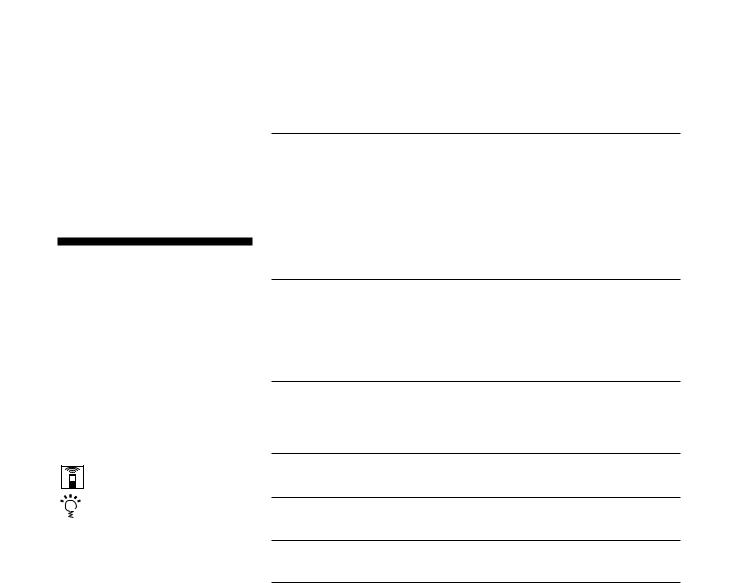
Getting Started
For detailed safety precautions, see the “IMPORTANT SAFEGUARDS” leaflet.
If you have any question or problem concerning your receiver, please consult your nearest Sony dealer.
About This Manual
The instructions in this manual describe the controls on the receiver. You can also use the controls on the remote if they have the same or similar names as those on the receiver.
•A “Quick Reference Guide” is supplied on the back cover.
•The “Remote Button Descriptions” section on page 15 provides an overview of the remote buttons.
•The following icons are used in this manual:
Indicates that you can use only the remote to do the task. Indicates hints and tips for making the task easier.
TABLE OF CONTENTS
Getting Started
Unpacking 4
Hookup Overview 4
Antenna Hookups 5
Audio/Video Component Hookups 5
Speaker System Hookups 6
AC Hookups 7
Before You Use Your Receiver 7
Receiver Operations
Selecting a Component 8
Receiving Broadcasts 9
Presetting Radio Stations 10
Recording 11
Additional Information
Troubleshooting 12
Specifications 13
Index 14
Rear Panel Descriptions 14
Remote Button Descriptions 15
Quick Reference Guide (Back cover)
3
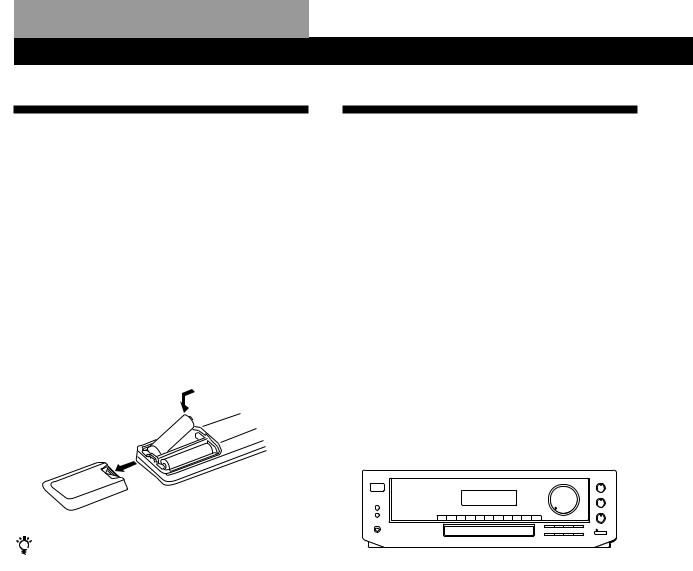
Getting Started
Unpacking
Check that you received the following items with the receiver:
•FM wire antenna (1)
•AM loop antenna (1)
•Remote controller (remote) (1)
•Size AA (R6) batteries (2)
Inserting batteries into the remote
Insert two size AA (R6) batteries in accordance with the + and – markings on the battery compartment. When using the remote, point it at the remote sensor g on the receiver.
] 
} }
]
When to replace batteries
Under normal use, the batteries should last for about 6 months. When the remote no longer operates the receiver, replace both batteries with new ones.
Notes
•Do not leave the remote in an extremely hot or humid place.
•Do not use a new battery with an old one.
•Do not expose the remote sensor to direct sunlight or lighting apparatuses. Doing so may cause a malfunction.
•If you don’t use the remote for an extended period of time, remove the batteries to avoid possible damage from battery leakage and corrosion.
Hookup Overview
The receiver allows you to connect and control the following audio components. Follow the hookup procedures for the components that you want to connect to the receiver on the pages specified. To learn the locations and names of each jack, see “Rear Panel Descriptions” on page 14.
|
|
|
|
|
|
Audio/Video Component |
||||||||||||
|
|
|
|
|
|
Hookups (5) |
|
|
|
|
|
|
|
|||||
|
|
|
|
|
|
|
|
|
|
|
|
|
|
|
|
|
||
|
|
|
|
|
|
|
TV tuner |
|
|
|
|
|
|
|
|
|||
|
|
|
|
|
|
|
|
|
|
|
|
Antenna Hookups (5) |
||||||
|
|
|
|
|
|
|
|
|
|
|
|
|||||||
|
|
|
|
|
|
|
Cable TV |
|
||||||||||
|
|
|
|
|
|
|
|
|
|
|
|
|
|
|
||||
Speaker |
|
|
|
|
|
|
|
AM/FM antenna |
||||||||||
|
|
|
|
|
|
|
||||||||||||
|
VCR |
|
|
|||||||||||||||
System |
|
|
|
|
|
|
|
|
|
|||||||||
Hookups (6) |
|
|
|
|
|
|
|
|
|
|
|
|
|
|||||
|
Front |
|
|
|
CD player |
|
|
|
|
Front |
||||||||
|
|
|
|
|
|
|
|
|
|
|
|
|||||||
|
|
|
|
|
|
|
|
|
|
|
|
|||||||
|
|
|
|
Tape/MD deck |
|
|
|
|
||||||||||
|
|
|
|
|
|
|
speaker |
|||||||||||
speaker |
|
|
|
|
|
|
|
|||||||||||
|
|
|
|
|
|
|
|
|
|
|
||||||||
|
(L) |
|
|
|
|
|
|
|
|
|
|
|
(R) |
|||||
|
|
|
|
Turntable |
|
|
|
|
||||||||||
|
|
|
|
|
|
|
|
|
|
|
||||||||
|
|
|
|
|
|
|
|
|
|
|
|
|
|
|
||||
|
|
|
|
|
|
|
|
|
|
|
|
|
|
|
|
|
|
|
|
|
|
|
|
|
|
|
|
|
|
|
|
|
|
|
|
|
|
|
|
|
|
|
|
|
|
|
|
|
|
|
|
|
|
|
|
|
|
|
|
|
|
|
|
|
|
|
|
|
|
|
|
|
|
|
|
|
|
|
|
|
|
|
|
|
|
|
|
|
|
|
|
|
|
|
|
|
|
|
|
|
|
|
|
|
|
|
|
|
|
|
|
|
|
|
|
|
|
|
|
|
|
|
|
|
|
|
|
|
|
|
|
|
|
|
|
|
|
|
|
|
|
|
|
|
|
|
|
|
|
|
|
Before you get started
•Turn off the power to all components before making any connections.
•Do not connect the AC power cords until all of the connections are completed.
•Be sure to make connections firmly to avoid hum and noise.
•When connecting an audio cable, be sure to match the color-coded pins to the appropriate jacks on the components: White (left, audio) to White; and Red (right, audio) to Red.
4
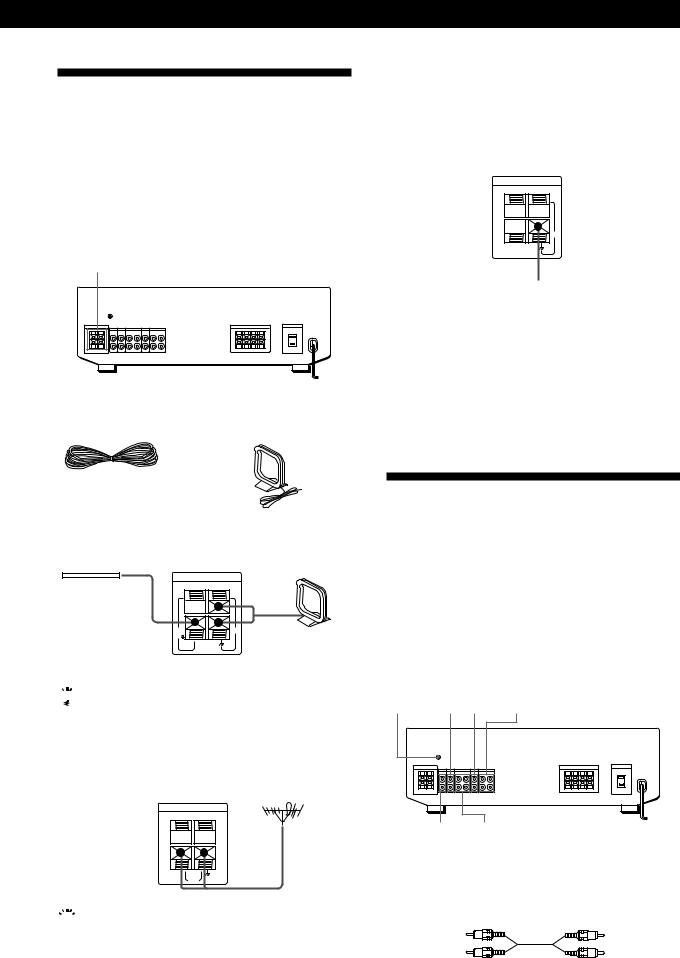
Antenna Hookups
Overview
This section describes how to connect AM and FM antennas to the receiver. If you want to receive radio broadcasts with the receiver, complete these connections first, then go to the following pages. For specific locations of the terminals, see the illustration below.
ANTENNA
What antennas will I need?
• FM wire antenna |
• AM loop antenna |
(supplied) (1) |
(supplied) (1) |
Getting Started
Connecting a ground wire
To prevent hum, connect a ground wire (not supplied) to the yground terminal. If you’ve connected an outdoor antenna, be sure to connect the ground for lightning protection.
Receiver
ANTENNA
AM
.
to ground
Where do I go next?
If you want to connect other components, go on to the next section. If you’re only planning to use the receiver to listen to the radio, go to “Speaker System Hookups” on pages 6 and 7.
Hookups
FM wire antenna |
|
Receiver |
AM loop antenna |
|
|
ANTENNA |
|
After connecting |
|
|
|
the wire |
|
|
|
antenna, keep it |
FM |
|
AM |
as horizontal as |
|
||
300 |
|
|
|
possible. |
|
|
|

 If you have poor FM reception
If you have poor FM reception
Connect a 75-ohm coaxial cable (not supplied) to an FM outdoor antenna. Pull back the mesh portion surrounding the inner cable and connect it to the earth terminal (right side). Connect the inner cable to the FM terminal (left side).
Receiver
ANTENNA
FM 75
 If you have poor AM reception
If you have poor AM reception
Connect a 20 to 50 ft. (6 to 15-meter) insulated wire (not supplied) to the AM antenna terminal in addition to the AM loop antenna. Try to extend the wire outdoors and keep it horizontal.
Audio/Video Component
Hookups
Overview
This section describes how to connect your audio, and video (audio signal only) components to the receiver. If you want to use the receiver as an amplifier, complete these connections.
For specific locations of the jacks, see the illustration below.
yCD TV VIDEO
PHONO TAPE/MD
What cords will I need?
Audio cords (not supplied) (1 for each CD player, turntable, TV tuner or cable TV; 2 for each tape deck, MD recorder or VCR)
White (L) |
White (L) |
Red (R) |
Red (R) |
|
(continued) |
5
