Philips IntelliVue MP90 Service Manual

IntelliVue MP90
Service Guide
IntelliVue Patient Monitor
MP90
Patient Monitoring

Part Number M8000-9351B

Table of Contents
1 Introduction |
13 |
Who Should Use This Guide |
13 |
How to Use This Guide |
13 |
Abbreviations |
13 |
Responsibility of the Manufacturer |
14 |
Passwords |
14 |
Warnings and Cautions |
14 |
2 Theory of Operation |
15 |
|
|
Monitor Theory of Operation |
15 |
System Boundaries |
15 |
Hardware Building Blocks |
16 |
IntelliVue MP90 |
17 |
Optional Hardware |
18 |
Compatible Devices |
18 |
Power Supply |
19 |
CPU Boards |
19 |
I/O Boards |
20 |
Data Flow |
20 |
Data Acquisition |
20 |
Data Provider System Service |
21 |
Persistent Data Storage System Service |
21 |
Display and User Interface Service |
21 |
Data Output |
21 |
Monitor Applications |
22 |
Internal LAN (Measurement Server Link) |
22 |
Philips Clinical Network |
23 |
How does the Support Tool Work with the Monitor |
23 |
Monitor Software Block Diagram |
24 |
Block Diagram Legend |
26 |
3 Testing and Maintenance |
31 |
|
|
Concepts |
31 |
Test Reporting |
31 |
Recommended Frequency |
32 |
Tests Recommended When Performing... |
33 |
Installation |
33 |
Repair |
33 |
Preventive Maintenance |
33 |
3

Performance Verifications |
33 |
Upgrades |
34 |
Tests |
34 |
Visual Test |
34 |
Power On Test |
34 |
NBP Tests |
34 |
NBP Accuracy Test |
35 |
NBP Leakage Test |
36 |
NBP Linearity Test |
36 |
Valve Test |
36 |
Sidestream CO2 Performance Test |
37 |
Barometric Pressure Check and Calibration |
37 |
Leakage Check |
38 |
Pump Check |
39 |
Flow Rate Check and Calibration |
39 |
Noise Check |
39 |
CO2 Gas Measurement Calibration Check |
39 |
Calibration Verification |
40 |
Reset Time Counters |
40 |
Temperature Accuracy |
41 |
ECG/Resp Performance Test |
42 |
ECG Performance |
42 |
Respiration Performance |
42 |
Invasive Pressure Performance Test |
42 |
SpO2 Performance Test |
42 |
Cardiac Output Performance Test |
43 |
Service Tool Procedure, Version 1 |
43 |
Service Tool Procedure, Version 2 |
43 |
BIS Performance Test |
43 |
PIC/DSC Test |
43 |
Nurse Call Relay Performance Test |
44 |
Phone Jack Type Connector Test |
44 |
Multi-Port Nurse Call Connector Test |
44 |
ECG Sync Performance Test |
45 |
VueLink Tests using VueLink Test Module |
46 |
Test Procedure |
46 |
Safety Testing |
47 |
Warnings, Cautions, and Safety Precautions |
47 |
Safety Test Procedures |
47 |
Touchscreen Calibration |
50 |
4 Troubleshooting |
51 |
|
|
Introduction |
51 |
How To Use This Section |
51 |
Who Should Perform Repairs |
51 |
Replacement Level Supported |
51 |
4

Software Revision Check |
52 |
Obtaining Replacement Parts |
52 |
Troubleshooting Guide |
52 |
Checks for Obvious Problems |
52 |
Checks Before Opening the Instrument |
52 |
Checks with the Instrument switched Off |
52 |
Checks with the Instrument Switched On, AC connected |
53 |
Initial Instrument Boot Phase |
53 |
Troubleshooting Tables |
54 |
How to use the Troubleshooting tables |
54 |
Boot Phase Failures |
55 |
External Display is blank |
58 |
External Touch Display not functioning |
58 |
General Monitor INOP Messages |
59 |
Remote Alarm Device |
60 |
Remote Extension Device |
60 |
Keyboard/Mouse not functioning |
61 |
Network related problems |
62 |
Wireless Network |
63 |
Multi-Measurement Server |
64 |
MSL-related problems |
64 |
Alarm Issues |
66 |
Alarm Lamps |
66 |
Alarm Tones |
67 |
Alarm Behavior |
67 |
Individual Parameter INOPS |
67 |
Flexible Module Server |
68 |
Printer |
69 |
Recorder |
70 |
MIB / RS232 |
70 |
Flexible Nurse Call Relay |
71 |
Troubleshooting the ECG OUT |
72 |
Data Flow Marker In and ECG Wave |
72 |
Status Log |
73 |
Troubleshooting with the Support Tool |
74 |
Troubleshooting the Individual Measurements or Applications |
75 |
5 Repair and Disassembly |
77 |
|
|
Tools Required |
77 |
MP90 CMU Disassembly |
77 |
Removing I/O Boards |
77 |
Removing the Top Cover |
79 |
Removing the Plastic Feet and/or the Locking Cam |
81 |
Removing the optional Fans (Dual CPU Versions only)* |
82 |
Replacing the Second (Independent) Video Board |
|
(Dual CPU Versions only) |
83 |
5

Removing the Second CPU/Main Board (Dual CPU Versions only) |
84 |
|
Accessing the Main CPU or Primary Video Board (Dual CPU Versions) |
86 |
|
Replacing the Primary Video Board |
88 |
|
Removing the Main Board |
90 |
|
Removing the Power Supply |
93 |
|
Removing the Speaker |
95 |
|
Removing the Power On/Off Switch |
95 |
|
Flexible Module Server (FMS) Disassembly |
97 |
|
Removing the Handle and the Measurement Server Mount |
97 |
|
Plug-in Modules |
102 |
|
Plug-In Module Disassembly |
102 |
|
tcpO2/tcpCO2 Calibration Chamber Kit |
103 |
|
Recorder Module Paper |
104 |
|
Disassembly Procedures for the Measurement Server Extension |
105 |
|
Removing the Front Cover |
105 |
|
Removing the Extension Bottom Cover |
106 |
|
Removing the CO2 Scrubber |
107 |
|
Removing the Pump |
108 |
|
Refit Procedures for the Measurement Server Extension |
108 |
|
Refitting the CO2 Scrubber |
109 |
|
Refitting the Pump |
109 |
|
Refitting the Extension Bottom Cover |
109 |
|
Refitting the Front Cover |
110 |
|
General Reassembly/Refitting Comments |
110 |
|
Following Reassembly |
110 |
|
6 Parts |
111 |
|
|
|
|
MP90 Parts |
112 |
|
Exchange Parts |
112 |
|
Replacement Parts |
113 |
|
Flexible Module Server Parts |
114 |
|
Exchange and Replacement Parts |
114 |
|
Multi-Measurement Server Parts |
115 |
|
Measurement Server Extension Parts (M3015A and M3016A) |
117 |
|
Exchange Parts List |
119 |
|
Plug-in Modules Part Numbers |
119 |
|
Part Number Table |
119 |
|
Exchange Modules, Table 1 |
120 |
|
Exchange Modules, Table 2 |
120 |
|
Plug-In Modules Replaceable Parts |
121 |
|
Single-Width Plug-In Module |
122 |
|
Double-Width Plug-In Module |
122 |
|
Plug-in Module Replaceable Parts |
123 |
|
Plug-In Module Language Specific Front Housings, Table 1 |
123 |
|
Plug-In Module Language Specific Front Housings, Table 2 |
123 |
|
Plug-In Module Specific Bezels |
124 |
|
6

BIS Module Replaceable Parts |
124 |
BIS Module Components |
125 |
tcpO2/tcpCO2 Module Accessories |
125 |
External Display Part Numbers |
126 |
Remote Input Devices Part Numbers |
127 |
Remote Alarm Device Part Numbers |
128 |
Remote Extension Device Part Numbers |
129 |
7 Installation Instructions |
131 |
|
|
Unpacking the Equipment |
131 |
Initial Inspection |
132 |
Mechanical Inspection |
132 |
Electrical Inspection |
132 |
Claims For Damage and Repackaging |
132 |
Claims for Damage |
132 |
Repackaging for Shipment or Storage |
132 |
Installing the Monitor (M8010A) |
132 |
Mounting Instructions |
132 |
Assembling Mounts |
132 |
Connections |
133 |
Installing Interface Boards |
134 |
Connection of MIB Devices |
135 |
Installing Remote Devices |
136 |
Mounting the Remote Display (M8031A) |
136 |
Connections |
136 |
Mounting the 17” Remote Display (M8033A) |
137 |
Flexible Module Server and/or Multi-Measurement Server |
137 |
Positioning the Measurement Server on a Clamp Mount |
137 |
Mounting the MMS Mount to the FMS (M8048A) |
137 |
Attaching the MMS to a Mount |
138 |
Detaching the Measurement Server from a Mount |
138 |
Mounting the Remote Extension Device to the FMS |
139 |
Mounting the BIS Engine to the FMS |
139 |
Mounting the FMS |
140 |
Connections |
141 |
MSL Cable Termination |
141 |
Remote Alarm Device |
143 |
Mounting |
143 |
Connections |
143 |
Remote Extension Device |
144 |
Mounting |
144 |
Connections |
145 |
Cabling |
145 |
Keyboard/Mouse |
146 |
Philips Clinical Network (wired) |
146 |
7

Philips Clinical Network (wireless) |
146 |
|
Flexible Nurse Call Relay |
146 |
|
Connections |
146 |
|
ECG Out Functionality |
147 |
|
Connections |
147 |
|
Configuration Tasks |
147 |
|
Setting Altitude and Line Frequency |
148 |
|
Configuring the Equipment Label |
148 |
|
Configuring the printer |
148 |
|
Setting the Display Resolution (M8033A only) |
148 |
|
8 Site Preparation |
149 |
|
|
|
|
Introduction |
149 |
|
Site Planning |
149 |
|
Roles & Responsibilities |
149 |
|
Site Preparation Responsibilities |
149 |
|
Procedures for Local Staff |
150 |
|
Procedures for Philips Personnel |
151 |
|
Monitor M8010A Site Requirements |
151 |
|
Space Requirements |
151 |
|
Environmental Requirements |
152 |
|
Temperature |
152 |
|
Humidity |
152 |
|
Altitude |
152 |
|
Electrical and Safety Requirements (Customer or Philips) |
152 |
|
Safety Requirements |
152 |
|
Electrical Requirements |
153 |
|
Remote Device Site Requirements |
153 |
|
Multi-Measurement Server M3001A or Flexible Module Server M8048A |
154 |
|
Space Requirements Multi-Measurement Server M3001A |
154 |
|
Space Requirements Flexible Module Server M8048A |
154 |
|
Environmental Requirements Multi-Measurement Server M3001A |
155 |
|
Environmental Requirements Flexible Module Server M8048A |
155 |
|
Cabling Options and Conduit Size Requirements |
155 |
|
Remote Displays - M8031A |
156 |
|
Space Requirements |
156 |
|
Environmental Requirements |
156 |
|
Electrical and Safety Requirements |
157 |
|
Remote Displays - M8033A |
157 |
|
Space Requirements |
157 |
|
Environmental Requirements |
157 |
|
Electrical and Safety Requirements |
157 |
|
Cabling Options and Conduit Size Requirements |
158 |
|
Remote Alarm Devices |
158 |
|
Space Requirements |
158 |
|
8

Cabling Options and Conduit Size Requirements |
158 |
Remote Extension Device |
159 |
Space Requirements |
159 |
Cabling Options and Conduit Size Requirements |
159 |
Input Devices |
159 |
Local Printer |
160 |
Philips Medical LAN |
160 |
MIB Interface |
160 |
Flexible Nurse Call Relay Interface |
161 |
ECG Out Interface |
161 |
9 Anesthetic Gas Module |
163 |
|
|
Introduction |
163 |
Description |
163 |
Product Structure |
163 |
Physical Specifications |
163 |
Environmental Specifications |
164 |
Performance Specifications |
164 |
CO2 Measurement |
165 |
AWRR derived from CO2 Waveform |
165 |
N2O Measurement |
165 |
O2 Measurement |
165 |
Anesthetic Agent Measurement |
165 |
Alarm Ranges |
166 |
Alarm Delay |
166 |
Apnea Alarm |
166 |
INOP Alarms |
166 |
General Measurement Principles |
167 |
Theory of Operation |
167 |
Main PC Board |
168 |
Power Supply |
169 |
Pneumatic System |
169 |
Pump |
170 |
Watertrap |
170 |
Sample Flow Through the Pneumatic Path |
171 |
Agent Identification Assembly |
171 |
Measurement Principle |
172 |
O2 Sensor |
172 |
Specifications |
172 |
Measurement Principle |
172 |
Infrared Measurement Assembly |
173 |
Installation and Patient Safety |
174 |
Physical Installation |
174 |
Environment |
175 |
Label Sheet |
175 |
Making Connections to the AGM |
175 |
9

Sample Gas Connections to the Gas Exhaust |
176 |
Returning the Gas Sample |
176 |
Setting Up the Gas Return |
177 |
Removing the Gas Sample |
178 |
Setup and Configuration Procedures |
178 |
Altitude Configuration |
178 |
Connect Sample Input Tubing |
178 |
Preventive Maintenance (PM) Tasks |
178 |
Post-Installation Checks |
179 |
Safety Requirements Compliance and Considerations |
179 |
Explanation of Symbols Used |
179 |
Power Supply Requirements |
180 |
Grounding the System |
180 |
Equipotential Grounding |
181 |
Combining Equipment |
181 |
Checking and Calibrating the Anesthetic Gas Module |
181 |
Access Service Functions of the M1026A Anesthetic Gas Module |
181 |
When and how to check the Philips M1026A Anesthetic Gas Module |
183 |
Equipment required for checking |
183 |
Checks and adjustments |
184 |
Performance Leakage Check |
184 |
Performance Diagnostic Check |
185 |
Performance Flowrate Check |
185 |
Total Flowrate Check and Adjustment in Purge Mode |
185 |
Measurement Path Flowrate Check and Adjustment |
186 |
Total Flowrate Check in Normal Mode |
188 |
Zero Calibration |
188 |
Barometric Pressure Check and Calibration |
189 |
Span Calibration Check |
190 |
Disposal of Empty Calibration Gas Cylinder |
192 |
Maintaining the Anesthetic Gas Module |
193 |
Preventive Maintenance (PM) Tasks |
193 |
Cleaning |
194 |
Replace PM Parts |
194 |
Internal Nafion Tubing with Bacterial Filters and manifold Seals |
194 |
Room-Air Filter |
196 |
Pump Filter |
197 |
Performance Checks |
198 |
Other factors to maximize uptime or reduce cost of ownership: |
198 |
Troubleshooting the Anesthetic Gas Module |
198 |
Compatibility Criteria for the AGM and the IntelliVue Monitors |
198 |
Flow Charts for Communication and Measurement Type Problems |
198 |
Hardware Related Troubleshooting Strategy |
203 |
INOPs |
204 |
Calibration Checks |
206 |
Calibration Checks Troubleshooting Table |
207 |
10

Diagnostic Checks |
208 |
Problem Solving Hierarchy |
209 |
Pneumatic System Diagnostic Checks |
210 |
O2 Assembly Diagnostic Checks |
210 |
Optical Path Disgnostic Checks |
213 |
IR Measurement Assembly Diagnostic Checks |
214 |
Agent ID Assmebly Diagnostic Checks |
215 |
Power Supply Diagnostic Checks |
216 |
Operating Temperature Diagnostic Checks |
217 |
Test Points, Connectors and Jumpers |
217 |
Test Points |
217 |
Connectors |
218 |
Jumpers |
218 |
Repairing the Anesthetic Gas Module |
220 |
Introduction |
220 |
The Top Cover |
222 |
Removal |
222 |
Replacement |
222 |
Lifting the IR Measurement Mounting Bracket |
224 |
Removal |
225 |
Replacement |
225 |
Infrared Measurement Assembly Head |
227 |
Transferring NVRAM Data to a Replacement Head |
227 |
Sample Cell |
231 |
Removal |
231 |
Replacement |
231 |
Solenoid Valve #1 |
235 |
Removal |
235 |
Replacement |
235 |
Power Supply Unit |
237 |
Removal |
237 |
Replacement |
237 |
Main PC Board |
238 |
Removal |
238 |
Replacement |
239 |
O2 Sensor |
240 |
Removal |
240 |
Replacement |
241 |
Agent Identification Head |
243 |
Removal |
243 |
Replacement |
244 |
Pump |
245 |
Removal |
245 |
Replacement |
245 |
Fan |
246 |
11

Removal |
246 |
Replacement |
246 |
Solenoid Valve #2 |
248 |
Removal |
248 |
Replacement |
248 |
Top Cover PC Board |
249 |
Removal |
249 |
Replacement |
249 |
Watertrap Manifold and Protector |
251 |
Removal |
251 |
Replacement |
251 |
Power Fuses |
252 |
Removal |
252 |
Replacement |
252 |
Test and Inspection Matrix |
252 |
When to Perform Test Blocks |
256 |
Safety Test Appendix |
257 |
Parts List |
259 |
Calibration Equipment |
264 |
12

1
Introduction
This Service Guide contains technical details for the IntelliVue MP90 Patient Monitor, the MultiMeasurement Server (MMS), the Flexible Module Server (FMS) and the Measurement Server Extensions.
This guide provides a technical foundation to support effective troubleshooting and repair. It is not a comprehensive, in-depth explanation of the product architecture or technical implementation. It offers enough information on the functions and operations of the monitoring systems so that engineers who repair them are better able to understand how they work.
It covers the physiological measurements that the products provide, the Measurement Server that acquires those measurements, and the monitoring system that displays them.
Who Should Use This Guide
This guide is for biomedical engineers or technicians responsible for troubleshooting, repairing, and maintaining Philips’ patient monitoring systems.
How to Use This Guide
This guide is divided into eight sections. Navigate through the table of contents at the left of the screen to select the desired topic. Links to other relevant sections are also provided within the individual topics. In addition, scrolling through the topics with the page up and page down keys is also possible.
Abbreviations
Abbreviations used throughout this guide are: |
|
Name |
Abbreviation |
IntelliVue MP90 Patient Monitor |
the monitor |
Flexible Module Server |
FMS |
Multi-Measurement Server |
MMS |
Measurement Server Link |
MSL |
Medical Information Bus |
MIB |
Anesthetic Gas Module |
AGM |
13

1 Introduction |
Responsibility of the Manufacturer |
Responsibility of the Manufacturer
Philips only considers itself responsible for any effects on safety, reliability and performance of the equipment if:
•assembly operations, extensions, re-adjustments, modifications or repairs are carried out by persons authorized by Philips, and
•the electrical installation of the relevant room complies with national standards, and
•the instrument is used in accordance with the instructions for use.
To ensure safety, use only those Philips parts and accessories specified for use with the monitor. If nonPhilips parts are used, Philips is not liable for any damage that these parts may cause to the equipment.
This document contains proprietary information which is protected by copyright. All Rights Reserved. Reproduction, adaptation, or translation without prior written permission is prohibited, except as allowed under the copyright laws.
Philips Medizin Systeme Böblingen GmbH
Hewlett-Packard Str. 2
71034 Böblingen, Germany
The information contained in this document is subject to change without notice.
Philips makes no warranty of any kind with regard to this material, including, but not limited to, the implied warranties or merchantability and fitness for a particular purpose.
Philips shall not be liable for errors contained herein or for incidental or consequential damages in connection with the furnishing, performance, or use of this material.
Passwords
In order to access different modes within the monitor a password may be required. The passwords are listed below.
Monitoring Mode: No password required
Configuration Mode: 71034
Demo Mode: 14432
Service Mode: 1345
Consult the configuration guide before making any changes to the monitor configuration.
Warnings and Cautions
In this guide:
•A warning alerts you to a potential serious outcome, adverse event or safety hazard. Failure to observe a warning may result in death or serious injury to the user or patient.
•A caution alerts you where special care is necessary for the safe and effective use of the product. Failure to observe a caution may result in minor or moderate personal injury or damage to the product or other property, and possibly in a remote risk of more serious injury.
14

2
Theory of Operation
Monitor Theory of Operation
The IntelliVue Patient Monitor:
•displays real-time data
•controls the attached measurement servers
•alarms in the case of patient or equipment problems
•offers limited data storage and retrieval (trending)
•interfaces to the Philips Clinical Network and other equipment
A monitor with just a single integrated measurement server can be connected to additional building blocks to form a monitoring system with a large number of measurements, additional interface capabilities and multiple slave displays. These elements cooperate as one single integrated real-time measurement system.
System Boundaries
The following diagram discusses specific boundaries within the overall system with respect to their openness and real-time requirements:
15
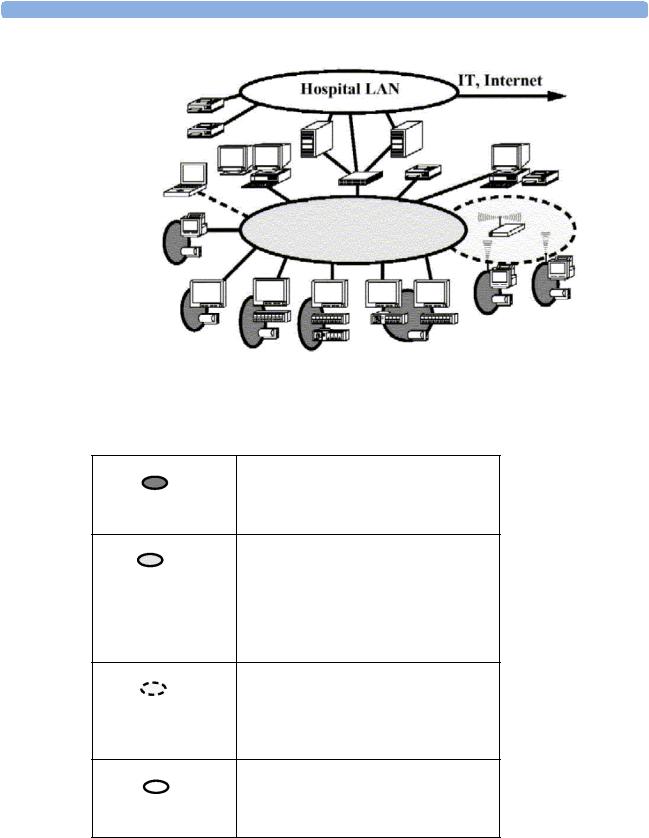
2 Theory of Operation |
Monitor Theory of Operation |
Philips Clinical Network
Measurement LAN
combines components of one patient monitor; real time requirements across all interconnected elements
Philips Clinical Network (wired LAN)
connects multiple patient monitors, information centers, application servers; closed system, only Philips qualified products (tested and with regulatory approval) are connected, Philips is responsible for guaranteed real-time functionality and performance
Philips Clinical Network (wireless)
like Philips Clinical Network (wired) LAN, however due to current wireless technologies available it has reduced bandwidth, longer latencies, reduced functionality
Hospital LAN, Internet
Standard Network, not under Philips control, no guaranteed service, no real-time requirements
Hardware Building Blocks
The following hardware building blocks make up the monitoring system:
16

Monitor Theory of Operation |
2 Theory of Operation |
IntelliVue MP90
The MP90 monitor:
•can be used with the standalone M8031A 15-inch or the M8033A 17-inch color LCD TFT display with touchscreen operation.
•can also be used with other XGA and SXGA standalone off-the-shelf displays which comply with medical standards such as IEC 60601-1 and IEC 60601-1-2.
•has the central processing unit in a separate module
•uses the Philips SpeedPoint as primary input device whereas the Philips Touchscreen and computer devices such as mice, trackball, and keyboard can be added optionally
•supports the Flexible Module Server (FMS)
Building Blocks:
17

2 Theory of Operation |
Monitor Theory of Operation |
|
|
|| I/F To Local Printer |
Power Supply |
I/F |
Remote Device I/F to |
|
Alarm Device I/F* |
|
|
Boards |
Alarm Device and Remote Input |
|
MIB To AGM |
|
|
1st Main Board |
|
|
|
|
1 Main Board |
|
2nd |
I/F |
|
Boards |
|
|
Main Board |
|
|
|
FMS CPU |
|
|
|
|
|
MSL |
FMS M/B |
|
OR |
|
|
I/F |
|
|
|
|
Video I/F |
MMS CPU |
|
Board |
|
Video I/F |
To Ext. Display |
|
|
|
|
Board To Ext. Display |
|
|
Optional Hardware
The M8031A 15-inch color LCD TFT display or the M8033A 17-inch color LCD TFT display (both with touchscreen operation) can be ordered optionally. Additional input devices such as mice, trackball or keyboard can also be added. If the monitor is ordered with the wireless LAN option an external wireless transmitter is required. For further details regarding the wireless network please refer to the M3185A Philips Clinical Network documentation.
Compatible Devices
Figure 1 M8048A Flexible Module Server (FMS)
18

Monitor Theory of Operation |
2 Theory of Operation |
Figure 2 M3001A Multi-Measurement Server (MMS)
Power Supply
The AC/DC converter transforms the AC power coming from the power plug into 48 V/120W DC source and isolates the monitoring system from the AC power mains.The 48V is distributed via power bus and supplies power to all the components of the system: The 56 V DC power needed for the FMS, MMS and measurement server extension is created by an isolating DC/DC converter. The CPU is supplied with 3.3 V and 5 V DC power. The transformation is performed in two steps: The first DC/ DC converter is a power regulator which reduces the variations caused by load changes on the 48V power bus. The second DC/DC converter converts the power to the needed voltage. Interface boards require a power of 10V AC.
CPU Boards
The CPU boards have an MPC860 50 MHz processor that provides a number of on-chip, configurable interfaces. An array of 12 fast UARTs with configurable protocol options are implemented in an ASIC (along with other system functions such as independent watchdogs etc.), providing interfacing capabilities to measurement modules and I/O boards. The serial interfaces can easily be electrically isolated. The main board contains additional video hardware.
|
Flexible Module Server |
|
IntelliVue Patient Monitor |
|
Multi-Measurement Server |
||||||||||
|
|
|
|
|
|
|
|
|
|
|
|
|
|
|
|
|
|
|
|
|
|
|
|
|
|
|
|
|
|
|
|
|
|
|
|
|
|
|
|
CPU |
Video |
|
|
|
CPU |
|
|
|
CPU |
|
|
|
|
|
|||||||||
|
|
|
|
|
|
|
|
|
|
|
|
|
|
|
|
|
|
|
|
|
|
|
|
|
|
|
|
|
Bank of I/Os |
|
|
|
|
|
|
|
|
|
|
Bank of I/Os |
|
||||||
|
|
|
|
|
|
|
|
|
|
||||||
|
|
|
|
|
|
|
|
|
|
||||||
|
Bank of I/Os |
|
|
|
|
|
|
|
|
|
|
||||
|
|
|
|
|
|
|
|
|
|
|
|
|
|||
|
|
|
|
|
|
|
|
|
|
Measurement |
|
||||
|
Modules |
|
|
|
|
Interfaces |
|
|
|
Acquisition |
|
||||
|
|
|
|
|
|
|
|
|
|
|
|
|
|
|
|
|
|
|
|
|
|
|
|
|
|
|
|
|
|
|
|
|
|
|
|
|
|
|
|
|
|
|
|
|
|
|
|
|
|
|
|
|
|
|
|
|
|
|
|
|
|
|
|
The CPUs provide two LAN interfaces to interconnect CPUs (via the Internal LAN) or to connect to the Philips Clinical Network.
The CPU capabilities are identical. Different loading options are coded on serial EEPROMs to support the automatic configuration of the operating system at boot time.
19

2 Theory of Operation |
Monitor Theory of Operation |
I/O Boards
Interfaces to the monitor are implemented via I/O boards. The location of these boards is restricted by general rules. The I/O slot designations diagram and the I/O matrix which outline the I/O board placement rules can be found in the Installation Instructions section.
The following is a list of Interface (I/O) boards which may be present in your monitor, depending on your purchased configuration:
•MSL
•Video
•Philips Clinical Network (LAN wired or wireless)
•PS/2
•MIB/RS232
•Flexible Nurse Call
•Parallel printer
•Remote devices (Remote Alarm Device, Remote Extension Device)
The specifications for the above listed interfaces can be found in the technical data sheet for the monitor and in the Specifications chapter of the Instructions for Use.
Data Flow
The following diagram shows how data is passed through the monitoring system. The individual stages of data flow are explained below.
Display
and User
 Interface
Interface
Data |
|
Data |
|
Applications |
Acquisition |
|
Provider |
|
|
|
|
|||
|
|
Service |
|
|
Persistent |
Data |
|
Data |
||
Output |
||
Storage |
||
|
Data Acquisition
Monitoring data (for example patient measurement data in the form of waves, numerics and alerts) is acquired from a variety of sources:
20

Monitor Theory of Operation |
2 Theory of Operation |
•Measurement Servers
The Measurement Servers connected to the internal LAN convert patient signals to digital data and apply measurement algorithms to analyze the signals.
•External measurement devices
Data can be also acquired from devices connected to interface boards of the monitor. Software modules dedicated to such specific devices convert the data received from an external device to the format used internally. This applies to parameter modules and the Anesthetic Gas Module.
•Server systems on the Philips Clinical Network
To enable networked applications such as the other bed overview, data can be acquired from server systems attached to the Philips Clinical Network, for example a Philips Information Center.
Data Provider System Service
All data that is acquired from measurement servers or external measurement devices is temporarily stored by a dedicated data provider system service. All monitor applications use this central service to access the data in a consistent and synchronized way rather than talking to the interfaces directly.
This service makes the applications independent of the actual type of data acquisition device.
The amount of data stored in the data provider system service varies for the different data types. for example several seconds of wave forms and the full set of current numerical values are temorarily stored in RAM.
Persistent Data Storage System Service
Some applications require storage of data over longer periods of time. They can use the persistent data storage system service. Dependent on the application requirements, this service can store data either in battery backed-up (buffered) memory or in flash memory. The buffered memory will lose its contents if the monitor is without power (not connected to mains) for an extended period of time. The flash memory does not lose its contents.
The trend application for example stores vital signs data in a combination of flash memory and buffered memory, while the system configuration information (profiles) is kept purely in flash memory.
Display and User Interface Service
Applications can use high level commands to display monitoring data or status and command windows on the LCD panel. These commands are interpreted by the display manager application. This application controls the dedicated video hardware which includes video memory and a special ASIC.
User input is acquired from a variety of input devices, for example the SpeedPoint, the touchscreen or other standard input devices (keyboard, mouse) which may be attached to I/O boards. The system software makes sure that the user input is directed to the application which has the operating focus.
Data Output
The monitoring system is very flexible and customizable regarding its data output devices. Built-in devices (for example LAN, speaker, video) provide the basic output capabilities.
These capabilities can be enhanced by adding additional I/O boards, as required in the specific enduser setup. The additional I/O boards typically provide data to externally attached devices, for example to printers, RS232 based data collection devices, nurse call systems etc.
21

2 Theory of Operation |
Monitor Theory of Operation |
The monitor can identify I/O boards by means of a serial EEPROM device that stores type and version information. The operating system detects the I/O boards and automatically connects them with the associated (interface driver) application. For some multi-purpose cards it is necessary to configure the card for a particular purpose first (for example the dual MIB/RS232 card can support external touch display, data import, data export).
Monitor Applications
The monitor applications provide additional system functionality over the basic measurement and monitoring capabilities. This includes for example trending, report generating, event storage or derived measurements.
In general, the monitor applications use the data provider system service to access the measurement data. Application interfaces to the other system services allow the application to visualize data, to store data over extended periods of time or to output data to other devices.
Internal LAN (Measurement Server Link)
All components of the monitoring system (including measurement servers and CPUs in the monitor) communicate using an IEEE802.3/ Ethernet LAN in the Measurement Server Link (MSL). This network is used to distribute data between the components, for example:
•Digitized patient signals including wave data, numerical data and status information (typically from the measurement server to a display unit)
•Control data representing user interactions (typically from the display unit to a measurement server)
•Shared data structures, for example representing patient demographical data and global configuration items
The internal LAN allows plug and play configuration of the monitoring system. The system automatically detects plugging or unplugging of measurement servers and configures the system accordingly.
The components on the internal LAN are time-synchronized to keep signal data consistent in the system. Dedicated hardware support for synchronization eliminates any latency of the network driver software.
The integrated LAN provides deterministic bandwidth allocation/reservation mechanisms so that the real-time characteristic of signal data and control data exchange is guaranteed. This applies to the data flow from the measurement server to the monitor (for example measurement signal data) and the data flow from the monitor to a measurement server (for example to feed data to a recorder module).
Integrated communication hubs in the monitor and the FMS allow flexible cabling options (star topology, daisy chaining of servers).
22

Monitor Theory of Operation |
2 Theory of Operation |
MDSE Internal LAN
MDSE |
MDSE |
Internal |
Internal |
LAN |
LAN |
Philips Clinical Network
The monitoring system may be connected to the Philips Clinical Network, for example to provide central monitoring capabilities or other network services. This connection may be through a normal wired connection or through a wireless connection.
The monitor supports the connection of an external off-the-shelf wireless adapter. This allows a simple field upgrade as well as a technology upgrade in the future. Switching between wired and wireless networks is automatically triggered by the plugging or unplugging of the network cable.
The Philips Clinical Network protocols function very similarly to the protocols used on the internal LAN.
After configuration, the monitoring system sends the digitized patient signals including wave data, numerical data and status information onto the network. Control data representing user interactions can be exchanged between the monitoring system and a central station bi-directionally.
Additional protocols are supported for networked applications, for example for the other bed overview function, which allows viewing of monitoring data from other patients on the network.
For plug and play operation, the monitoring system uses the standard BootP protocol to automatically acquire a network address.
How does the Support Tool Work with the Monitor
The support tool is a Windows application typically installed on the laptop of a customer engineer or a biomedical engineer working in the customer’s own service department.
The purpose of the support tool is to upgrade, configure and diagnose all monitoring components (modules, measurement servers, and monitors) in the system over the network.
23

2 Theory of Operation |
Monitor Theory of Operation |
The service protocol developed for this purpose uses a raw access to the devices without the need for IP addresses etc. over a standard customer network installation, so that even defective devices can be upgraded as long as the few kBytes of initial boot code are working. The boot code itself can also be upgraded using the same protocol.
The tool allows access to internal service information and to serial numbers. It can be remotecontrolled, for example via a dial-up connection from a response center, provided the proper infrastructure is in place.
For details see the Instructions for Use for the Support Tool.
Monitor Software Block Diagram
Figure 3 shows the functional block diagram for the monitoring system. A legend explaining terms and diagram elements follows. The information below varies depending on the purchased monitor options.
24
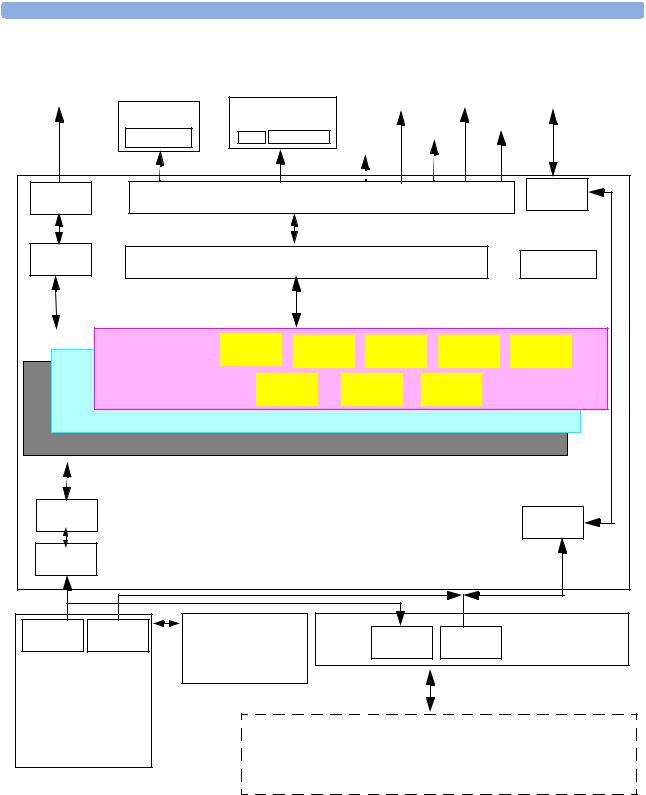
Monitor Theory of Operation |
2 Theory of Operation |
Philips Clinical |
|
Input Devices |
Visual |
Audio |
|
|
|
|
ECG-Out |
||
(including PS/2) |
Indicators Indicators |
|
Input Devices |
||||||||
Network |
|
|
|||||||||
|
Remote Extension |
Remote Alarm Device |
Video Out |
(PS/2) |
Nurse |
Marker-In |
|||||
|
|
|
|
|
|
||||||
|
|
|
Device M8026A |
M8025A |
|
|
|
|
|
||
|
|
|
|
|
MIB |
Call |
|
||||
|
|
|
SpeedPoint |
|
LEDs Loudspeaker |
Centronics |
|
||||
|
|
|
|
|
|
||||||
|
|
|
|
|
|
|
|
|
|
|
|
|
|
|
|
|
|
Printer Connection |
|
|
|
|
|
LAN |
|
|
|
|
Interfaces |
|
|
|
|
ECG-Out |
|
|
|
|
(LAN, Centronics, Display Controller, HIF Control,RS-422, PS/2, Remote Device I/F, Nurse Call, MIB) |
Marker-In |
|||||||
|
|
|
|
||||||||
MDSE |
|
|
|
|
Interface Managers |
|
|
|
Loudspeaker |
||
|
|
|
|
|
Record |
Alarm |
Trend |
|
HiRes |
|
ADT |
|
Applications |
Reports |
Calc Param |
|
Events |
|
|
||||
|
|
|
|
|
|
|
|
||||
System Services |
|
|
|
|
|
|
|
|
|||
Real Time Operating System |
|
|
|
|
|
|
|||||
MDSE |
|
|
|
|
|
|
|
|
|
|
RS-422 |
|
|
|
|
|
|
|
|
|
|
|
|
LAN |
|
|
|
|
|
|
|
|
|
|
|
LAN |
RS-422 |
M3015/16A |
|
|
|
|
|
Flexible |
|||
Measurement Server |
|
LAN |
|
RS-422 |
|
Module |
|||||
|
|
|
|
|
|
|
|||||
M3001A Multi- |
|
|
|
Extension |
|
|
|
|
|
Server |
|
|
|
|
CO2, Press/Temp |
|
|
|
|
|
|
||
Measurement Server |
|
|
|
|
|
|
|
||||
|
|
|
|
|
|
|
|
|
|||
12-lead ECG/Resp, NBP, SpO2, |
|
|
|
|
|
|
|
|
|||
Press/Temp
M1006B |
|
M1012A |
|
M1018A |
|
M1029A |
|
M1032A |
|
M1116B |
Press |
|
C.O. |
|
tcPO2/CO2 |
|
Temp |
|
VueLink |
|
Recorder |
|
|
|
|
|
|
|
|
|
|
|
Plug-In Modules
Figure 3 IntelliVue Patient Monitoring System Functional Block Diagram
25

2 Theory of Operation |
Monitor Theory of Operation |
Block Diagram Legend
Functional Block |
Description |
|
|
|
|
Services |
|
|
Operating System |
The Operating System (OS) provides a layer of isolation between |
|
|
the specific hardware implementation and the application |
|
|
software. The OS performs system checks and allocates resources |
|
|
to ensure safe operation when the system is first started. This |
|
|
includes internal self-tests on several hardware modules and |
|
|
configuration checks for validity of configuration with the |
|
|
operating software. During normal operation, the OS continues |
|
|
to run checks on system integrity. If error conditions are detected |
|
|
the OS will halt monitoring operations and inform the operator |
|
|
about the error condition. |
|
System Services |
The System Services provide generic common system services. |
|
|
In particular: |
|
|
It uses a real-time clock component to track time. It synchronizes |
|
|
to network time sources and verifies the accuracy of the system |
|
|
time information. It is also responsible for managing persistent |
|
|
user configuration data for all Measurement Servers, Flexible |
|
|
Module Servers and IntelliVue Patient Monitoring System |
|
|
software modules. User configuration data is stored in a non- |
|
|
volatile read/write storage device |
|
Applications |
|
|
Reports |
The Reports Service retrieves current and stored physiological |
|
|
data and status data to format reports for printing paper |
|
|
documentation. The following reports are supported: |
|
|
• |
Vital Signs Report |
|
• |
Graphical Trend Report |
|
• |
Event Review Report |
|
• |
Event Episode Report |
|
• ECG Report (12 Lead/Multi-Lead) |
|
|
• |
Cardiac Output Report |
|
• |
Calculations Report (Hemodynamic/Oxygenation/ |
|
|
Ventilation) |
|
• |
Calculations Review Report |
|
• |
Wedge Report |
|
• |
Test Report |
|
• Other reports (e.g. Loops, Review Applications, Drug |
|
|
|
report) |
|
The Reports service generates report data which can be printed |
|
|
on a local or a central printer. |
|
|
|
|
26

Monitor Theory of Operation |
2 Theory of Operation |
Functional Block |
Description |
|
|
Record |
The Record Service retrieves current and stored physiological |
|
data and status data to format a continuous strip recording. A |
|
recording can be triggered manually by the operator or |
|
automatically by an alarm condition. The Record Service uses the |
|
services of the Recorder Interface to control an M1116B |
|
Recorder in the FMS. The Record Service can also send data to a |
|
central recorder. |
Alarm |
The Alarm Service contains logic that prioritizes alarm conditions |
|
that are generated either by the Measurement Servers, Flexible |
|
Module Server, or by IntelliVue Patient Monitoring System |
|
software modules. Visual alarm messages are displayed at the top |
|
of the IntelliVue Patient Monitoring System display and alarm |
|
sounds are generated by a loudspeaker. Alarm conditions may be |
|
generated when a physiological parameter exceeds preselected |
|
alarm limits or when a physiological parameter or any other |
|
software module reports an inoperative status (technical alarm, |
|
for example, the ECG leads may have fallen off the patient). The |
|
Alarm service manages the alarm inactivation states, for example |
|
suspension of alarms, silencing of alarms, and alarm reminder. |
|
Alarm signals may also be configured as latching (alarm signals |
|
are issued until they are acknowledged by the operator, even |
|
when the alarm condition is no longer true). The Alarm service |
|
controls the visual alarm signals (alarm lamps). |
Trend |
The Trend service stores the sample values of physiological data |
|
and status data with a resolution of 12 seconds, 1 minute or 5 |
|
minutes for a period of up to 48 hours. The data is kept in |
|
battery buffered read/write storage and flash memory devices to |
|
be preserved across power failures. The stored data is protected |
|
via consistency checks and checksums. When a new patient is |
|
admitted, the trend database erases all data of the previous |
|
patient. |
HiRes |
The OxyCRG (Oxygen CardioRespiroGram) service derives a |
|
high-resolution trend graph from the Beat-to-Beat Heart Rate, |
|
SpO2 or tcpO2, and Respiration physiological data. The |
|
OxyCRG is specialized for neonatal applications, allowing the |
|
opeartor to identify sudden drops in Heart Rate (Bradycardia) |
|
and SpO2 or tcpO2 (Desaturations), and supporting the operator |
|
in visualizing Apnea situations. |
ADT |
The ADT (Admit/Discharge/Transmit) service maintains the |
|
patient demographics information. The operator may admit a |
|
new patient, discharge the old patient and enter or modify the |
|
patient demographics. The ADT service also supports the |
|
transport of a patient (trend database) with the M3001A Multi- |
|
Measurement Server. The ADT service controls the deletion of |
|
old patient data, the upload of trend data from the M3001A and |
|
the switching back of all settings to user defaults. It also |
|
synchronizes patient information with a central station on the |
|
network. |
|
|
27

2 Theory of Operation |
Monitor Theory of Operation |
Functional Block |
Description |
|
|
Calc Param |
The Calc Param (Calculated Parameters) service accesses current, |
|
stored and manually entered physiological data as input to |
|
calculation formulas. With these formulas, derived |
|
hemodynamic, oxygenation and ventilation variables are |
|
computed. The calculation results, including the input |
|
parameters, are stored for later review using the Trend service. |
Interface Managers |
|
MDSE |
The MDSE (Medical Data Service Element) Interface Manager is |
|
responsible for the exchange of real-time data between the |
|
IntelliVue Patient Monitoring System display unit and the |
|
Measurement Servers and Flexible Module Server as well as |
|
between the IntelliVue Patient Monitoring System display unit |
|
and other devices attached to the network. MDSE establishes and |
|
maintains a data communication link between the devices. It |
|
provides configuration information about the remote device to |
|
applications in the local device and it allows the exchange of |
|
measurement data and status information between the devices. |
Printer |
The Printer Interface Manager provides a high level interface to a |
|
printer. It provides means to: |
|
• establish a connection to the printer |
|
• transfer data to the printer |
|
• get status of the printer |
|
• close connection to the printer |
|
The Printer Interface Manager also supervises the connection to |
|
the printer and whether the printer accepts data (for example |
|
paper out). The Printer Interface Manager notifies the operator |
|
in such cases. |
|
|
28

Monitor Theory of Operation |
2 Theory of Operation |
Functional Block |
Description |
|
|
Display & Operator Interface |
The Display and Operator Interface Manager performs the |
|
following tasks: |
|
• Screen presentation of real-time and stored physiological |
|
measurement data, alarm condition data and status |
|
information received from the MDSE interface manager, |
|
the Alarm service or other IntelliVue Patient Monitoring |
|
System modules |
|
• Screen presentation of operating controls (control |
|
windows) |
|
• Processing of operating control commands received from |
|
HIF Control interface. The module verifies and interprets |
|
the received commands and forwards them to other |
|
software modules of the IntelliVue Patient Monitoring |
|
System display unit, Measurement Servers or Flexible |
|
Module Server |
|
• Sound generation (issues audible alarm signals and |
|
generates audible information signals, for example QRS |
|
and SpO2 tones, operator audible feedback) |
Interfaces |
|
LAN |
The LAN interface implements the physical layer of IEEE 802.3. |
|
The LAN interface performs Manchester encoding/decoding, |
|
receive clock recovery, transmit pulse shaping, jabber, link |
|
integrity testing, reverse polarity detection/correction, electrical |
|
isolation, and ESD protection. Electronically separated interfaces |
|
are used for communication to the Measurement Servers or |
|
Flexible Module Server and to the network. |
Centronics |
The Centronics interface implements the standard signaling |
|
method for bi-directional parallel peripheral devices according to |
|
IEEE 1284-I. The interface is used as a parallel interface to a |
|
standard printer with electrical isolation and ESD protection. |
Display Controller |
The Display Controller Interface consists of a video controller |
|
chip, video RAM and the controlling software. The Display |
|
Controller interface processes the high level display commands |
|
(character and graphic generation, wave drawing) and translates |
|
them into pixels, which are written into the video RAM where |
|
the video controller chip generates the video synchronization |
|
signals and the pixel stream for the external display. |
HIF Control |
The HIF (Human Interface Control) interface scans the Human |
|
Interface devices for operator controls (Touch Screen, Trim |
|
Knob, and PS/2 devices), formats the collected data and sends it |
|
to the display and Operating Interface. |
|
|
29

2 Theory of Operation |
Monitor Theory of Operation |
Functional Block |
Description |
|
|
ECG-Out Marker-In |
The ECG Out/Marker In interface receives the ECG waveform |
|
directly from the ECG/Resp Arrhythmia ST-Segment |
|
physiological algorithm via an RS-422 serial interface and |
|
converts the digital ECG signal to an analog ECG signal. In |
|
addition, the ECG Out controller receives from a connected |
|
device the marker information and forwards this data to the |
|
ECG/Resp Arrhythmia ST-Segment physiological algorithm. |
|
The converted analog signal is used to synchronize a connected |
|
device to the patient’s ECG |
RS-422 |
The serial link RS-422 interface communicates the ECG signal |
|
to the ECG Output/Marker In of the IntelliVue Patient |
|
Monitoring System display unit. The interface is a serial, |
|
differential, full-duplex link. The interface is ESD protected. |
PS/2 |
The PS/2 interface supports the serial protocol of standard PS/2 |
|
devices (mouse). The PS/2 serial protocol is interpreted by the |
|
HIF Control interface. |
Remote Device Interface |
The remote device interface is an interface to the remote alarm |
|
device and the remote extension device. The interface |
|
communicates with the remote devices via a differential serial |
|
link. |
Nurse Call |
The Nurse Call board contains 2 connectors. A phone jack type |
|
connector and a multi-port connector. The phone jack type |
|
connector has a single close-on-alarm relay. The multi-port |
|
connector has three alarm relays which are configurable to be |
|
open or closed on alarm. In addition, this interface has an audible |
|
alert capability for loss of AC power. |
MIB |
The MIB interface allows full-duplex, short-haul asynchronous |
|
binary communication between the monitor and an arbitrary |
|
(medical/non-medical) device using an eight-pin RJ45 modular |
|
connector. Switching between MIB and RS232 protocol is |
|
possible. |
|
|
30
