Philips IntelliVue MP20, IntelliVue 30 User manual
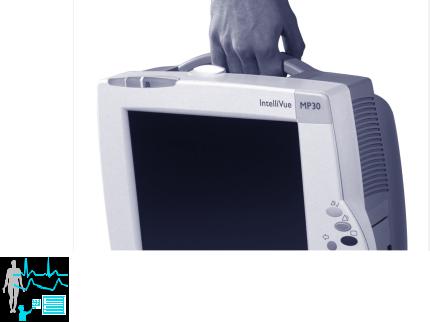
IntelliVue MP20/MP30
Q u i c k G u i d e
IntelliVue |
M8001A/M8002A
M 8 0 0 1 - 9 1 0 1 E
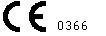
Manufacturer:
Philips Medizin Systeme Boeblingen GmbH
Hewlett-Packard-Str. 2
71034 Boeblingen, Germany
© Copyright 2004 Koninklijke Philips Electronics N.V.
All rights are reserved. Reproduction in whole or in part is prohibited without the prior written consent of the copyright holder.
The monitors, together with the Multi-Mea- surement Server (M3001A) and measurement server extensions, comply with the Medical Device Directive 93/42/EEC .

Part Number M8001-9101E Printed in Germany 05/04 4512 610 02441
*M8001-9101E*

Getting Started
This Getting Started Guide gives you an introduction to the MP20/MP30 monitors and helps you get started with monitoring. Refer to the Instructions for Use for full information and instructions for the monitors, to ensure safe and appropriate use.
IntelliVue MP20/MP30
The IntelliVue M20/MP30 (M8001A/M8002A) patient monitor combines patient surveillance and data management in a compact, portable monitor. It has a 10-inch TFT LCD flat panel SVGA display. The standard input devices for the MP30 are the Touchscreen and integrated navigation point; the MP20 is supplied with an integrated navigation point only. Up to four waves can be shown on MP20/MP30 Screens, 12 ECG traces can be shown on the 12-Lead ECG Screen.
The MP20/MP30 can be connected to one MultiMeasurement Server (MMS) and any one of the measurement server extensions.
1

MP20/MP30 Major Parts and |
5 |
Navigation Point |
|
Keys |
|
6 |
Part number and serial number |
|
2 |
7 |
Mounting quick-release lever |
1 |
|
|
|
3 |
|
|
|
|
4 |
|
|
 5
5

 6
6  7
7
1Color-coded alarm lamps
2Alarms off lamp
3Model indicator
4ECG out
2
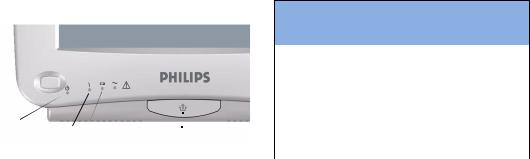
MP20/MP30 front panel
1
2
3 |
4 |
5 |
6 |
7 |
1On/Standby switch
2On/Standby LED
3Error LED
4Battery status LED
5AC power operation LED
6“read the documentation” symbol
7Mounting quick-release lever
MP20/MP30 LED Colors and their Meanings
On/Standby |
Green when monitor is switched on |
LED |
|
|
|
Error LED |
Red if there is a problem with the |
|
monitor |
Battery LED |
Green, yellow, and red. |
|
See the section on Using the Batteries |
|
for details |
|
|
3

Related Products
Related products extend the measurement capabilities of your monitor. None of the related devices have their own power on/standby switches. They take their power from the monitor, and switch on automatically when you turn on the monitor. A green power-on LED indicates when they are drawing power from the monitor. A permanently illuminated, or flashing, red LED indicates a problem with the unit that requires the attention of qualified service personnel.
Multi-Measurement Server (M3001A)
The Multi-Measurement Server (MMS) can simultaneously monitor 3-, 5- or 10-lead ECG (including arrhythmia and ST monitoring), respiration, SpO2, NBP and either invasive pressure or temperature. You can connect it to the monitor via a cable or mount it on the back of the monitor, as shown here.
4
