Panasonic KX-TA824 user manual

Advanced Hybrid System
Feature Manual
Model No. KX-TA824
Thank you for purchasing a Panasonic Advanced Hybrid System.
Please read this manual carefully before using this product and save this manual for future use.

Introduction
About this Feature Manual
The Feature Manual is designed to serve as an overall reference describing the features of the Panasonic Advanced Hybrid System.
It explains what the PBX can do, as well as how to obtain the most of its many features and facilities.
The Feature Manual is divided into the following sections:
Section 1, General Features
Describes all the basic, optional and programmable features in alphabetical order.
Section 2, Appendix
Provides tables that describe the resource capacity of the PBX, as well as its different tones and ring tones.
Index
References Found in the Feature Manual
Installation Manual References
The Installation Manual provides instructions detailing the installation and maintenance of the PBX. Sections from the Installation Manual are listed throughout the Feature Manual for your reference.
Programming Manual References
Commonly used settings can be programmed using a display proprietary telephone (PT) ( 1.1.103 PT Programming) or the KX-TA Maintenance Console software (
1.1.103 PT Programming) or the KX-TA Maintenance Console software ( 1.1.99 PC Programming). These PT/PC programming items are noted throughout the Programming Manual for your reference. For programming details, you can also refer to the on-line help that is installed along with KX-TA Maintenance Console (
1.1.99 PC Programming). These PT/PC programming items are noted throughout the Programming Manual for your reference. For programming details, you can also refer to the on-line help that is installed along with KX-TA Maintenance Console ( 3.2.1 Installing and Starting KX-TA Maintenance Console).
3.2.1 Installing and Starting KX-TA Maintenance Console).
Feature Manual References
Related sections of the Feature Manual are listed for your reference.
Operating Manual References
The Operating Manual describes how users can access commonly used PBX features and functions with their PTs, single line telephones (SLTs), and Direct Station Selection (DSS) Consoles. Sections from the Operating Manual are listed throughout the Feature Manual for your reference.
Links to Other Pages and Manuals
If you are viewing this Feature Manual with a PC, certain items are linked to different sections of the Feature Manual and other PBX manuals. Click on a link to jump to that section.
Linked items include:
•Installation Manual References
•Programming Manual References
•Feature Manual References
•Operating Manual References
2 Feature Manual
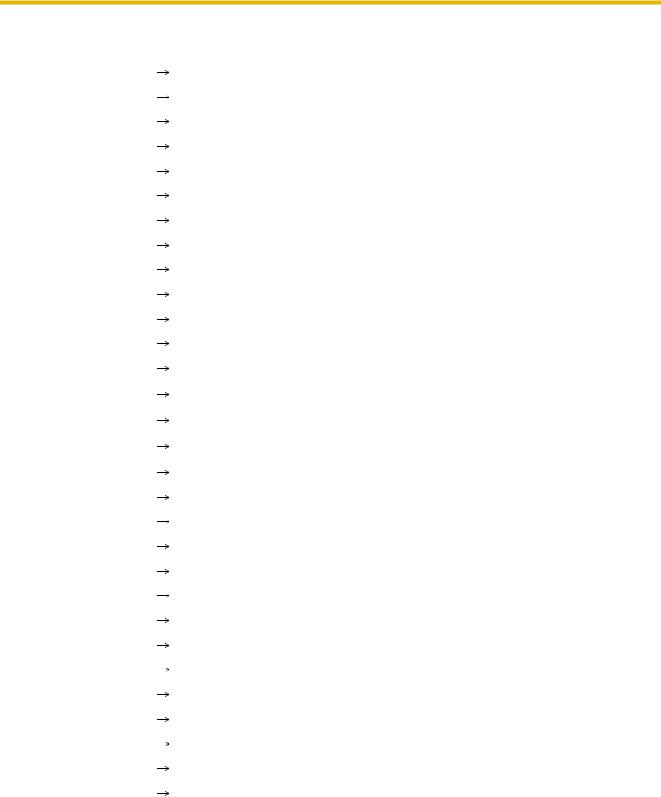
List of Abbreviations
A |
AA |
Automated Attendant |
|
APT |
Analog Proprietary Telephone |
B |
BGM |
Background Music |
|
BSS |
Busy Station Signaling |
|
BV |
Built-in Voice Message |
C |
COS |
Class of Service |
|
CPC |
Calling Party Control |
D |
DIL |
Direct In Line |
|
DISA |
Direct Inward System Access |
|
DND |
Do Not Disturb |
|
DSS |
Direct Station Selection |
|
DTMF |
Dual Tone Multi-Frequency |
E |
EFA |
External Feature Access |
F |
FWD |
Call Forwarding |
G |
G-CO |
Group-CO |
I |
IRNA |
Intercept Routing—No Answer |
L |
LCS |
Live Call Screening |
|
LED |
Light Emitting Diode |
O |
O-CO |
Other-CO |
|
OGM |
Outgoing Message |
P |
PF |
Programmable Feature |
|
PSTN |
Public Switched Telephone Network |
|
PT |
Proprietary Telephone |
S |
S-CO |
Single-CO |
|
SLT |
Single Line Telephone |
|
SMDR |
Station Message Detail Recording |
T |
TAM |
Telephone Answering Machine |
|
TRS |
Toll Restriction |
V |
VM |
Voice Mail |
|
VPS |
Voice Processing System |
Feature Manual |
3 |
|
|
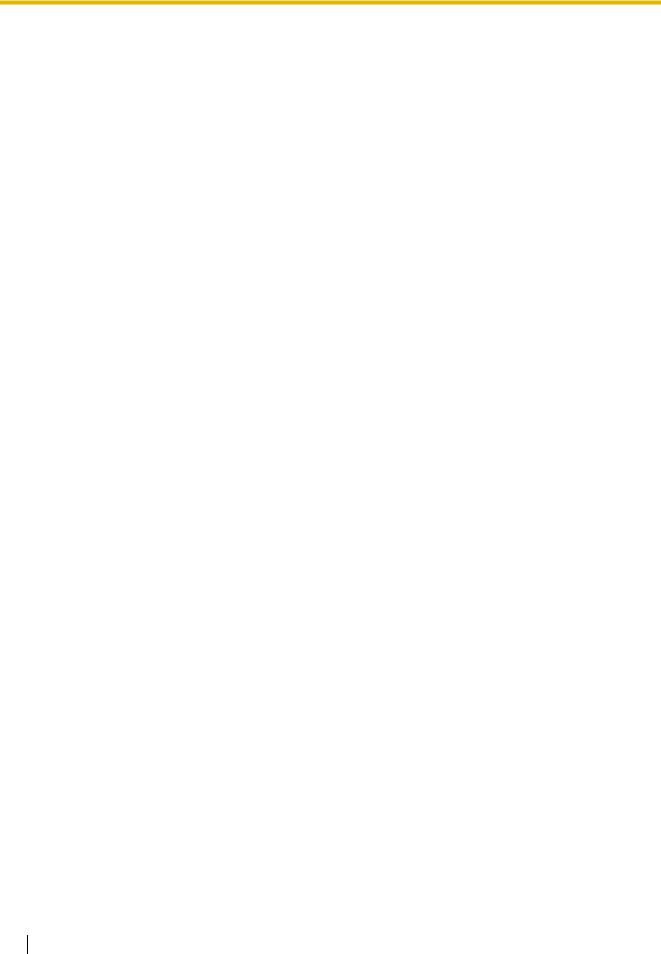
Feature Highlights
Built-in Voice Message (BV) (Optional voice message card required)
Built-in Voice Message (BV) allows a caller to leave a voice message in a user's personal message area or the PBX's common message area ( 1.1.8 Built-in Voice Message (BV)).
1.1.8 Built-in Voice Message (BV)).
Caller ID Display on SLT
The PBX can receive Caller ID information (telephone numbers and callers' names) from calls received on outside (CO) lines. This information can be shown on the displays of SLTs that support Caller ID as well as proprietary telephones (PTs) when receiving calls ( 1.1.30 Caller ID).
1.1.30 Caller ID).
3-level Automated Attendant (AA)
3-level Automated Attendant (AA) service allows a caller to dial a single-digit number (Direct Inward System Access [DISA] AA number) following the guidance of 3-level DISA outgoing messages (OGMs), and be connected to the desired party automatically ( 1.1.41 Direct Inward System Access (DISA)).
1.1.41 Direct Inward System Access (DISA)).
PC Programming
System programming settings can be accessed using a PC and the Panasonic KX-TA Maintenance Console software as well as by using a PT ( 1.1.99 PC Programming).
1.1.99 PC Programming).
The PBX software can be upgraded via the Serial Interface (RS-232C port) or USB port, using the KX-TA Maintenance Console software ( 1.1.58 Firmware Upgrade).
1.1.58 Firmware Upgrade).
Automatic Configuration for Outside (CO) Line Type
The dialing mode of connected outside (CO) lines is automatically configured the first time the PBX is accessed with a PC using the KX-TA Maintenance Console software, or after the PBX data has been cleared ( 1.1.5 Automatic Configuration for Outside (CO) Line Type).
1.1.5 Automatic Configuration for Outside (CO) Line Type).
Call Waiting Caller ID
Call Waiting Caller ID allows the user to see the name or telephone number of a second caller during a conversation ( 1.1.28 Call Waiting Caller ID).
1.1.28 Call Waiting Caller ID).
Local Carrier-based Voice Mail Service
Local carrier-based voice mail service allows the user to receive remote voice mail service from the telephone company to record caller messages when calls cannot be answered ( 1.1.78 Local Carrierbased Voice Mail Service).
1.1.78 Local Carrierbased Voice Mail Service).
Wireless Proprietary Telephones (PTs)
Wireless PTs such as the KX-T7885 and the KX-TD7895 give a user the freedom to move around and still have the powerful features of Panasonic PTs. Some examples of the advantages of wireless PTs over wireless SLTs are:
a)Caller ID
b)Seizure of outside (CO) lines by a one-touch operation
c)Carrier-based voice mail service
Refer to the Operating Instructions of the wireless PT for additional information.
4 Feature Manual

Advanced Hybrid System
This PBX supports the connection of PTs*1, wireless PTs, Direct Station Selection (DSS) Consoles, and single line devices such as SLTs, fax machines, wireless SLTs, and data terminals.
*1 In this manual, "proprietary telephone" ("PT") means an analog proprietary telephone (APT).
Feature Manual |
5 |
|
|

Table of Contents |
|
|
1 General Features .................................................................................... |
9 |
|
1.1 |
General Features............................................................................................................ |
10 |
1.1.1 |
Absent Message .............................................................................................................. |
10 |
1.1.2 |
Account Code Entry ......................................................................................................... |
10 |
1.1.3 |
Answering, Direct Outside (CO) Line ............................................................................... |
12 |
1.1.4 |
Automatic Callback Busy (Camp-on) ............................................................................... |
12 |
1.1.5 |
Automatic Configuration for Outside (CO) Line Type ....................................................... |
13 |
1.1.6 |
Automatic Time Adjustment ............................................................................................. |
14 |
1.1.7 |
Background Music (BGM) ................................................................................................ |
14 |
1.1.8 |
Built-in Voice Message (BV)............................................................................................. |
15 |
1.1.9 |
Busy Station Signaling (BSS)........................................................................................... |
21 |
1.1.10 |
Call Forwarding (FWD)—SUMMARY............................................................................... |
21 |
1.1.11 |
Call Forwarding (FWD)—All Calls .................................................................................... |
23 |
1.1.12 |
Call Forwarding (FWD)—Busy/No Answer....................................................................... |
24 |
1.1.13 |
Call Forwarding (FWD)—Follow Me................................................................................. |
26 |
1.1.14 |
Call Forwarding (FWD)—To Outside (CO) Line ............................................................... |
27 |
1.1.15 |
Call Hold........................................................................................................................... |
28 |
1.1.16 |
Call Hold, Exclusive ......................................................................................................... |
30 |
1.1.17 |
Call Hold Retrieve ............................................................................................................ |
30 |
1.1.18 |
Call Log, Incoming ........................................................................................................... |
31 |
1.1.19 |
Call Park........................................................................................................................... |
34 |
1.1.20 |
Call Pickup, Directed ........................................................................................................ |
35 |
1.1.21 |
Call Pickup, Group ........................................................................................................... |
36 |
1.1.22 |
Call Pickup Deny .............................................................................................................. |
36 |
1.1.23 |
Call Retrieving from a TAM (Telephone Answering Machine) .......................................... |
37 |
1.1.24 |
Call Splitting ..................................................................................................................... |
37 |
1.1.25 |
Call Transfer—To Extension ............................................................................................. |
38 |
1.1.26 |
Call Transfer—To Outside (CO) Line................................................................................ |
39 |
1.1.27 |
Call Waiting ...................................................................................................................... |
40 |
1.1.28 |
Call Waiting Caller ID ....................................................................................................... |
41 |
1.1.29 |
Call Waiting from the Telephone Company ...................................................................... |
42 |
1.1.30 |
Caller ID ........................................................................................................................... |
43 |
1.1.31 |
Calling Party Control (CPC) Signal Detection .................................................................. |
47 |
1.1.32 |
Class of Service (COS) .................................................................................................... |
48 |
1.1.33 |
Conference....................................................................................................................... |
49 |
1.1.34 |
Conference, Unattended .................................................................................................. |
50 |
1.1.35 |
Confirmation Tone ............................................................................................................ |
51 |
1.1.36 |
Consultation Hold............................................................................................................. |
52 |
1.1.37 |
Data Line Security............................................................................................................ |
52 |
1.1.38 |
Dial Tone .......................................................................................................................... |
52 |
1.1.39 |
Dial Type Selection........................................................................................................... |
53 |
1.1.40 |
Direct In Line (DIL) ........................................................................................................... |
54 |
1.1.41 |
Direct Inward System Access (DISA)............................................................................... |
56 |
1.1.42 |
Direct Inward System Access (DISA) Ring ...................................................................... |
64 |
1.1.43 |
Display Information........................................................................................................... |
65 |
1.1.44 |
Do Not Disturb (DND) ...................................................................................................... |
67 |
1.1.45 |
Do Not Disturb (DND) Override........................................................................................ |
68 |
6 Feature Manual

1.1.46 |
Door Open ....................................................................................................................... |
68 |
1.1.47 |
Doorbell/Door Chime ....................................................................................................... |
69 |
1.1.48 |
Doorphone Call ................................................................................................................ |
71 |
1.1.49 |
Emergency Call................................................................................................................ |
72 |
1.1.50 |
Executive Busy Override—Extension .............................................................................. |
73 |
1.1.51 Executive Busy Override—Outside (CO) Line ................................................................. |
74 |
|
1.1.52 |
Extension Feature Clear .................................................................................................. |
75 |
1.1.53 |
Extension Group .............................................................................................................. |
75 |
1.1.54 |
Extension Jack Configuration........................................................................................... |
77 |
1.1.55 |
Extension Lock................................................................................................................. |
77 |
1.1.56 External Feature Access (EFA)........................................................................................ |
78 |
|
1.1.57 |
Feature Numbering .......................................................................................................... |
79 |
1.1.58 |
Firmware Upgrade ........................................................................................................... |
83 |
1.1.59 |
Fixed Buttons ................................................................................................................... |
84 |
1.1.60 |
Flash/Recall ..................................................................................................................... |
86 |
1.1.61 |
Flexible Buttons................................................................................................................ |
87 |
1.1.62 |
Hands-free Answerback................................................................................................... |
89 |
1.1.63 |
Hands-free Operation ...................................................................................................... |
90 |
1.1.64 |
Headset Operation........................................................................................................... |
90 |
1.1.65 Host PBX Access Code (Access Code to the Telephone Company from a Host PBX) ... |
91 |
|
1.1.66 |
Hot Line............................................................................................................................ |
92 |
1.1.67 |
Idle Extension Hunting ..................................................................................................... |
93 |
1.1.68 |
Intercept Routing.............................................................................................................. |
94 |
1.1.69 |
Intercom Call.................................................................................................................... |
95 |
1.1.70 |
LED Indication.................................................................................................................. |
96 |
1.1.71 Line Access, Outside (CO) Line—SUMMARY................................................................. |
98 |
|
1.1.72 |
Line Access, Automatic.................................................................................................. |
100 |
1.1.73 Line Access, Outside (CO) Line Group.......................................................................... |
101 |
|
1.1.74 Line Access, S-CO Line................................................................................................. |
102 |
|
1.1.75 |
Line Preference—Incoming ........................................................................................... |
103 |
1.1.76 |
Line Preference—Outgoing ........................................................................................... |
104 |
1.1.77 Live Call Screening (LCS) (Voice Mail APT Integration only) ........................................ |
105 |
|
1.1.78 Local Carrier-based Voice Mail Service ......................................................................... |
106 |
|
1.1.79 |
Lockout .......................................................................................................................... |
108 |
1.1.80 Log-in/Log-out................................................................................................................ |
108 |
|
1.1.81 |
Memory Dialing .............................................................................................................. |
109 |
1.1.82 |
Message Waiting............................................................................................................ |
111 |
1.1.83 Message Waiting for Another Extension ........................................................................ |
112 |
|
1.1.84 |
Microphone Mute ........................................................................................................... |
114 |
1.1.85 |
Music on Hold ................................................................................................................ |
114 |
1.1.86 |
One-touch Dialing .......................................................................................................... |
115 |
1.1.87 |
Operator/Manager Features........................................................................................... |
116 |
1.1.88 Outgoing Message (OGM) for DISA .............................................................................. |
118 |
|
1.1.89 Outside (CO) Line Group ............................................................................................... |
119 |
|
1.1.90 Outside (CO) Line Ringing Selection ............................................................................. |
120 |
|
1.1.91 Outside-to-Outside (CO-to-CO) Line Call Duration........................................................ |
120 |
|
1.1.92 |
Paging—SUMMARY ...................................................................................................... |
121 |
1.1.93 |
Paging—All Extensions.................................................................................................. |
122 |
1.1.94 Paging—All Extensions & External ................................................................................ |
122 |
|
1.1.95 |
Paging—External ........................................................................................................... |
123 |
Feature Manual |
7 |
|
|
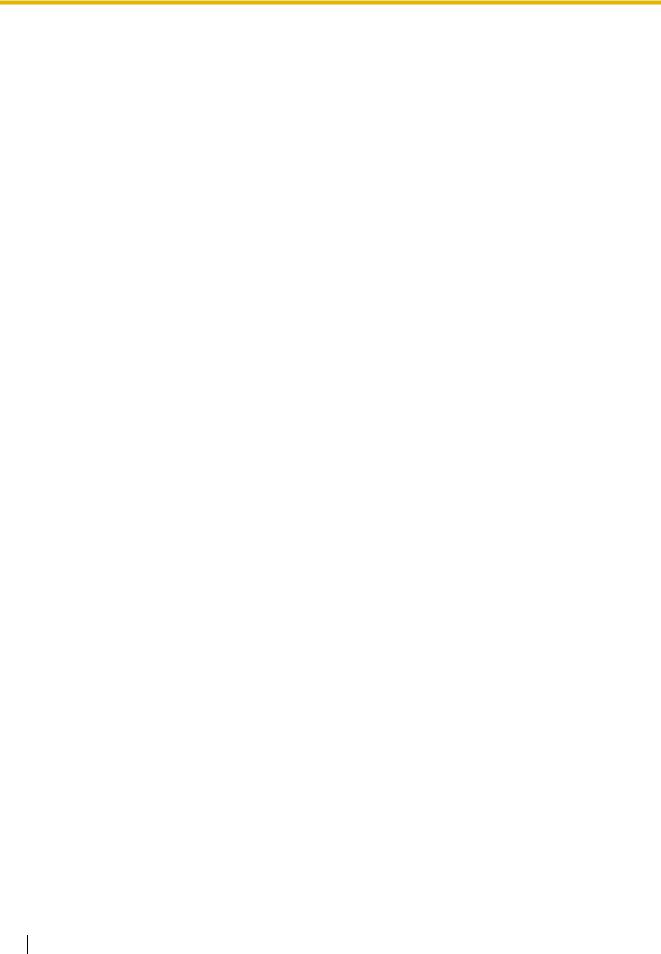
1.1.96 |
Paging—Group............................................................................................................... |
124 |
1.1.97 |
Paralleled Telephone...................................................................................................... |
124 |
1.1.98 |
Pause Insertion .............................................................................................................. |
125 |
1.1.99 |
PC Programming............................................................................................................ |
126 |
1.1.100 |
Personal Speed Dialing.................................................................................................. |
128 |
1.1.101 |
Power Failure Restart..................................................................................................... |
129 |
1.1.102 |
Power Failure Transfer.................................................................................................... |
129 |
1.1.103 |
PT Programming ............................................................................................................ |
130 |
1.1.104 |
Pulse to Tone Conversion .............................................................................................. |
131 |
1.1.105 |
Redial, Last Number ...................................................................................................... |
132 |
1.1.106 |
Redial, Saved Number ................................................................................................... |
132 |
1.1.107 |
Remote Extension Lock ................................................................................................. |
133 |
1.1.108 |
Ring Tone Pattern Selection........................................................................................... |
134 |
1.1.109 |
Ringing, Delayed ............................................................................................................ |
135 |
1.1.110 |
Room Monitor................................................................................................................. |
136 |
1.1.111 |
Secret Dialing................................................................................................................. |
137 |
1.1.112 |
Station Message Detail Recording (SMDR)................................................................... |
137 |
1.1.113 |
System Speed Dialing.................................................................................................... |
142 |
1.1.114 |
Time Service .................................................................................................................. |
143 |
1.1.115 |
Timed Reminder............................................................................................................. |
146 |
1.1.116 |
Timed Reminder, Remote .............................................................................................. |
147 |
1.1.117 |
Toll Restriction (TRS) ..................................................................................................... |
147 |
1.1.118 |
Toll Restriction (TRS) Override by Account Code .......................................................... |
151 |
1.1.119 |
Two-way Recording into the VPS (Voice Mail APT Integration only).............................. |
153 |
1.1.120 |
Voice Mail APT Integration ............................................................................................. |
154 |
1.1.121 |
Voice Mail Inband (DTMF) Integration............................................................................ |
159 |
1.1.122 |
Walking COS.................................................................................................................. |
162 |
2 Appendix ............................................................................................. |
165 |
|
2.1 |
Capacity of System Resources................................................................................... |
166 |
2.1.1 |
Capacity of System Resources ...................................................................................... |
166 |
2.2 |
Tones/Ring Tones......................................................................................................... |
168 |
2.2.1 |
Tones/Ring Tones........................................................................................................... |
168 |
Index |
.......................................................................................................... |
173 |
8 Feature Manual

Section 1
General Features
Feature Manual |
9 |
|
|
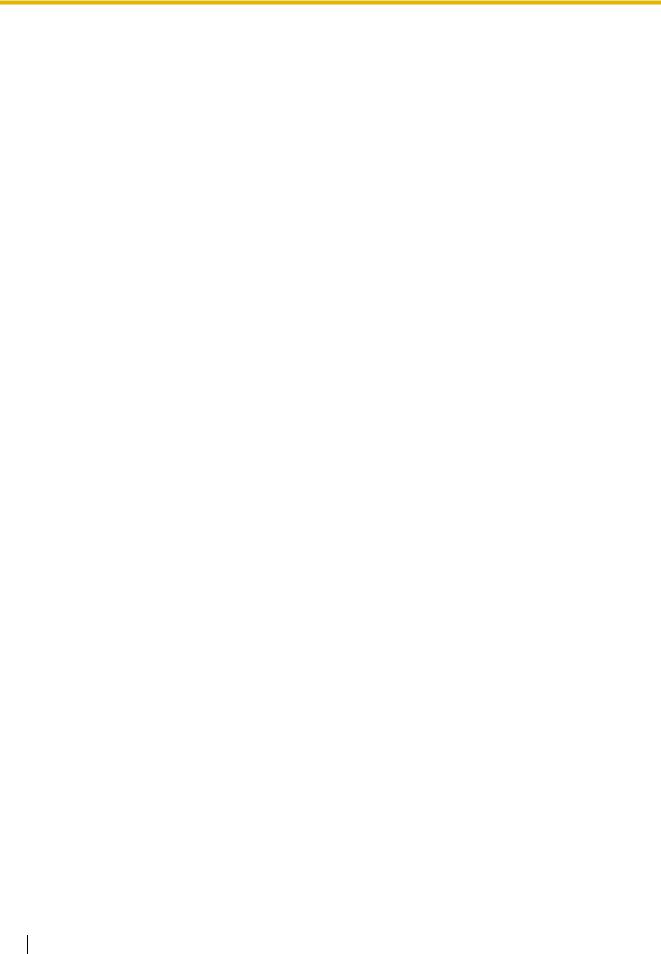
1.1 General Features
1.1General Features
1.1.1Absent Message
Description
Extension users can prepare a brief text message (Absent Message) that will be displayed to other extension users when they are called. This message can explain the reason for their absence, and can be used by any extension user.
The following Absent Messages may be programmed:
Message No. |
Message |
|
|
1 |
Will Return Soon |
|
|
2 |
Gone Home |
|
|
3 |
At Ext %%% (Extension Number) |
|
|
4 |
Back at %%:%% (Hour:Minute) AM (or PM) |
|
|
5 |
Out Until %%/%% (Month/Day) |
|
|
6 |
In a Meeting |
|
|
Note
The "%" shown above indicates a parameter to be entered when assigning a message at an individual extension.
Conditions
•An extension user can select only one Absent Message at a time. The selected message is displayed at the extension every time the user goes off-hook.
•The caller must be using a display proprietary telephone (PT) to see the Absent Message.
Operating Manual References
1.3.1Absent Message
1.1.2Account Code Entry
Description
An account code is used to identify outgoing outside (CO) line calls for accounting and billing purposes. Account codes are appended to SMDR call records ( 1.1.112 Station Message Detail Recording (SMDR)), and have several uses. For example, a firm can use an account code for each client to determine which calls were made for which client, and can submit a bill to the client according to the client's account code as shown on the SMDR call record.
1.1.112 Station Message Detail Recording (SMDR)), and have several uses. For example, a firm can use an account code for each client to determine which calls were made for which client, and can submit a bill to the client according to the client's account code as shown on the SMDR call record.
There are 4 methods of entering account codes, explained below. One method is assigned to each extension through system programming ( [605] Account Code Mode).
[605] Account Code Mode).
10 Feature Manual

|
|
1.1 General Features |
|
|
|
|
|
|
|
Mode |
Description |
|
|
|
|
Option |
An extension user can (but is not required to) enter a 4-digit account code |
|
|
during a conversation or within 30 seconds after a conversation ends |
|
|
when a record is needed. |
|
|
|
|
Forced |
An extension user must always enter a 4-digit account code within 5 |
|
|
seconds after seizing an outside (CO) line. This method ensures that |
|
|
extension users will not forget to enter account codes. |
|
|
|
|
Verify-All |
An extension user must always enter a preprogrammed account code ( |
|
|
[310] Account Code) within 5 seconds after seizing an outside (CO) line. |
|
|
If the entered code does not match any preprogrammed code, the user |
|
|
will hear a reorder tone. |
|
|
|
|
Verify-Toll |
An extension user can enter a preprogrammed account code ( [310] |
|
|
Account Code) within 5 seconds after seizing an outside (CO) line to |
|
|
override TRS ( 1.1.118 Toll Restriction (TRS) Override by Account |
|
|
Code). Classes of service (COSs) 3 through 5 will be changed temporarily |
|
|
to COS 2. COSs 1 and 2 will not be affected. If the entered account code |
|
|
is also registered as an extension password, the extension password |
|
|
feature will be given priority. The COS of the corresponding extension will |
|
|
be applied. |
|
|
|
Conditions
•An account code can be stored in Memory Dialing (One-touch Dialing, Hot Line, Personal Speed Dialing, System Speed Dialing, Call Forwarding (FWD) to Outside (CO) Line, etc.). In this case, the Account Code feature number and specified account code must be entered after the Outside (CO) Line Access number.
•An extension user does not need to enter an account code for incoming outside (CO) line calls.
•Even in Forced/Verify-All/Verify-Toll mode, emergency calls can be made without an account code ( 1.1.49 Emergency Call).
1.1.49 Emergency Call).
Programming Manual References
[PT Programming]
[310] Account Code
[601-603] TRS-COS—Day/Night/Lunch
[605] Account Code Mode
[805] SMDR Account Code
[PC Programming]
9.1.6 Account Codes [1-5]
9.1.8 SMDR [1-7]—Selection for Printing—Account Code 9.2.1 Main [2-1]—Account Code Mode
9.5.1 Class of Service (COS) [5-1]—Day, Night, Lunch
Feature Manual References
1.1.49 Emergency Call
1.1.81 Memory Dialing
Feature Manual |
11 |
|
|

1.1 General Features
1.1.112 Station Message Detail Recording (SMDR)
1.1.118 Toll Restriction (TRS) Override by Account Code
Operating Manual References
1.3.2Account Code Entry
1.1.3Answering, Direct Outside (CO) Line
Description
A proprietary telephone (PT) user can answer incoming calls simply by pressing the flashing CO button.
Conditions
•This feature allows the user to specify which line to answer when multiple incoming outside (CO) lines are ringing.
Operating Manual References
1.3.4Answering, Direct Outside (CO) Line
1.1.4Automatic Callback Busy (Camp-on)
Description
If the dialed extension or outside (CO) line is busy when a call is made, the caller can choose to be informed by a callback ring (Camp-on Recall) when the extension or outside (CO) line becomes free.
When the user answers the callback ring:
For an intercom call: The called extension starts ringing without the user having to redial.
For an outside (CO) line call: The line is seized.
Conditions
•If the callback ring is not answered within 10 seconds (4 rings), the callback is canceled.
•More than one extension user can set this feature to monitor the same destination extension or outside (CO) line at the same time.
Operating Manual References
1.3.5 Automatic Callback Busy (Camp-on)
12 Feature Manual

1.1 General Features
1.1.5Automatic Configuration for Outside (CO) Line Type
Description
The dialing mode (DTMF [Dual Tone Multi-Frequency]/Pulse) of connected outside (CO) lines is automatically assigned after restarting the PBX using the System Clear Switch or through system programming ( [999] System Data Clear). No system programming in [401] Dial Mode and [402] Pulse Speed is required unless the dialing mode of the connected outside (CO) line is Call Blocking. Automatic Configuration for Outside (CO) Line Type can also be programmed the first time the PBX is accessed with a PC using the KX-TA Maintenance Console software (Quick Setup). For more information about Quick Setup, refer to the Installation Manual (
[999] System Data Clear). No system programming in [401] Dial Mode and [402] Pulse Speed is required unless the dialing mode of the connected outside (CO) line is Call Blocking. Automatic Configuration for Outside (CO) Line Type can also be programmed the first time the PBX is accessed with a PC using the KX-TA Maintenance Console software (Quick Setup). For more information about Quick Setup, refer to the Installation Manual ( 3.1.1 Installing KX-TA Maintenance Console on a PC).
3.1.1 Installing KX-TA Maintenance Console on a PC).
Conditions
•If no outside (CO) lines are connected to the outside (CO) line ports of the PBX, the default values are assigned automatically.
•It takes a maximum of 4 minutes to complete checking the dialing mode, unless the outside (CO) line is in use. In this case, the PBX will start checking it after the outside (CO) line becomes idle.
•This feature will not function properly when:
–It takes 3 seconds or more to detect the dialing mode of your telephone company.
–The cable from the outside (CO) line is disconnected while the PBX is checking the dialing mode.
•If your telephone company or a host PBX can receive both DTMF and Pulse signals, the PBX selects an outside (CO) line type according to the following priority:
DTMF Pulse (High)
Pulse (High)  Pulse (Low)
Pulse (Low)
Installation Manual References
3.1.1 Installing KX-TA Maintenance Console on a PC
4.1.5 System Reset with System Data Clear
Programming Manual References
[PT Programming]
[401]Dial Mode
[402]Pulse Speed
[999] System Data Clear
[PC Programming]
8.4 System Data Clear
9.3.3 Detail [3-3]—Dial Mode, Pulse Speed
Feature Manual References
1.1.39 Dial Type Selection
Feature Manual |
13 |
|
|

1.1 General Features
1.1.6Automatic Time Adjustment
Description
The PBX clock can be adjusted automatically according to the time information received from your telephone company. Time information can be received when an incoming call with Caller ID that includes time information is received.
The PBX clock will be adjusted every day with the first call after 3:05 A.M., if enabled through system programming ( [152] Automatic Time Adjustment).
[152] Automatic Time Adjustment).
Note
Since the PBX clock is put ahead by one hour on the Daylight Saving Time start date, a timed reminder set within one hour of the Automatic Time Adjustment feature will not ring.
Since the PBX clock is put back by one hour on the Daylight Saving Time end date, a timed reminder set within one hour before the Automatic Time Adjustment feature will ring 2 times.
Conditions
•SMDR will log call information using the PBX clock so that the logging time will be overlapped at the end of Daylight Saving Time ( 1.1.112 Station Message Detail Recording (SMDR)).
1.1.112 Station Message Detail Recording (SMDR)).
Programming Manual References
[PT Programming]
[152] Automatic Time Adjustment
[PC Programming]
9.1.2 Main [1-2]—Time—Automatic Time Adjustment
Feature Manual References
1.1.112 Station Message Detail Recording (SMDR)
1.1.115 Timed Reminder
1.1.7Background Music (BGM)
Description
A proprietary telephone (PT) user can listen to background music (BGM) through the built-in speaker while on-hook and idle.
Conditions
•Hardware requirement: A user-supplied external audio device, such as a CD player or radio for External audio source.
•The music heard through the PT is interrupted when going off-hook, receiving a call, or receiving a paging announcement.
•The audio can be selected through system programming ( [111] Music on Hold).
[111] Music on Hold).
14 Feature Manual

1.1 General Features
•This feature can be turned on and off by dialing "1" while the extension is on-hook and idle, if BGM is enabled through system programming ( [626] BGM Control for APT).
[626] BGM Control for APT).
Installation Manual References
2.8.1 Connecting Peripherals
Programming Manual References
[PT Programming]
[111] Music on Hold
[626] BGM Control for APT
[PC Programming]
9.1.2 Main [1-2]—Music on Hold
9.2.1 Main [2-1]—BGM Control for APT
Feature Manual References
1.1.85 Music on Hold
Operating Manual References
1.3.6Background Music (BGM)
1.1.8Built-in Voice Message (BV)
Description
If an optional voice message card is installed in the PBX, a caller can leave a voice message in a user's personal message area or the PBX's common message area. Information on the recorded messages is automatically logged in the Incoming Call Log of the extension, where it can be viewed later or used to play back the original message ( 1.1.18 Call Log, Incoming).
1.1.18 Call Log, Incoming).
The optional voice message card has 2 voice message resources (Built-in Voice Message [BV] resource 1 and BV resource 2), and every extension must belong to one of these resources based on system programming ( [621] BV Resource).
[621] BV Resource).
Extension users other than the operator or manager can access the following options:
–Personal BV outgoing messages (OGMs)
–Personal voice messages (left by callers via Call Forwarding [FWD] or Direct Message) Messages can be recorded, played, and erased by that extension's user.
The operator or manager can access the following options:
–Personal BV OGMs for the operator or manager
–Personal voice messages (left by callers via FWD or Direct Message for the operator or manager)
–Common BV OGMs for the company
–Common voice messages (left by callers for the company)
Messages can be recorded, played, and erased by the operator or manager only.
Up to 125 voice messages with a total recording time of 60 minutes ( [807] BV Total Recording Time) can be logged per BV resource. All personal/common message areas within each BV resource share the total space of the resource. For example, in BV resource 1, if the common message area currently has 10
[807] BV Total Recording Time) can be logged per BV resource. All personal/common message areas within each BV resource share the total space of the resource. For example, in BV resource 1, if the common message area currently has 10
Feature Manual |
15 |
|
|
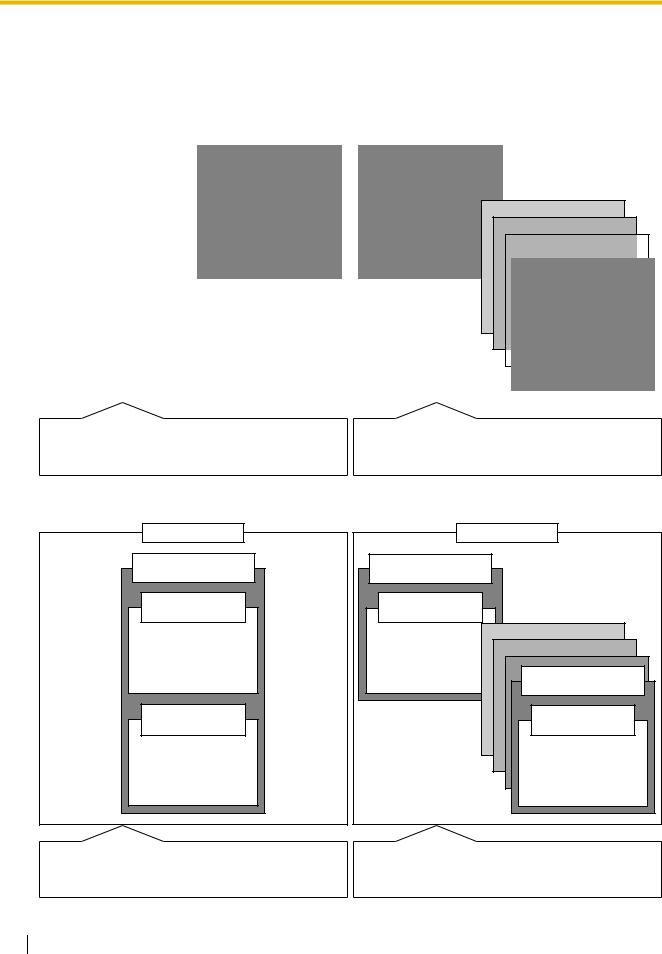
1.1 General Features
messages, totaling 10 minutes, the personal and common message areas can jointly store up to 115 messages or 50 minutes.
[Example: Pattern A]
|
|
|
|
BV Resource 1 |
|
|
|
|
|
|
|
|
|
|
|
BV Resource 2 |
|
|
|
|
|
||||||||||||||
|
|
|
|
|
|
|
|
|
|
|
|
|
|
|
|
|
|
|
|
||||||||||||||||
|
|
|
|
|
|
|
|
|
|
|
|
|
|
|
|
|
|
|
|
|
|
|
|
|
|
|
|
|
|
|
|
|
|
|
|
|
|
|
|
|
|
|
|
|
|
|
|
|
|
|
|
|
|
|
|
|
|
|
|
|
|
|
|
|
|
|
|
|
|
||
|
|
|
Operator or Manager |
|
|
|
|
|
|
Extn. 102 |
|
|
|
|
|
|
|
|
Extn. 103 |
|
|
|
|
|
|
|
|
|
|
|
|||||
|
|
|
(Extn. 101) |
|
|
|
|
|
|
|
|
|
|
|
|
|
|
|
|
|
|
|
|
|
|
|
|
|
|||||||
|
|
|
|
|
|
|
|
|
|
|
|
|
|
|
|
|
|
|
|
|
|
|
|
|
|
|
|
|
|
|
|
|
|||
|
|
|
|
|
|
|
|
|
|
|
|
|
|
|
|
|
|
|
|
|
|
|
|
|
|
|
|
|
|
|
|
|
|
||
|
|
|
|
|
|
|
|
|
|
|
|
|
|
|
|
|
|
|
|
|
|
|
|
|
|
|
|
|
|
|
|
|
|
|
|
|
|
|
Common |
|
|
|
|
|
|
Personal |
|
|
|
|
|
|
|
|
Personal |
|
|
|
|
|
|
|
|
|
|
|
|||||
|
|
|
Message Area |
|
|
|
|
|
|
Message Area |
|
|
|
|
|
|
|
|
|
Message Area |
|
|
|
|
|
|
|
|
|
|
|
|
|||
|
|
|
|
|
|
|
|
|
|
|
|
|
|
|
|
|
|
|
|
|
|
|
|
|
|
|
|
|
|
|
|
|
|
||
|
|
|
• Common BV OGM |
|
|
|
|
|
• Personal BV OGM |
|
|
|
|
|
|
|
• Personal BV OGM |
|
|
|
|
|
|
|
|
|
|
|
|
||||||
|
|
|
• Common Voice |
|
|
|
|
|
• Personal Voice |
|
|
|
|
|
|
|
• Personal Voice |
|
|
|
|
|
|
|
|
|
|
|
|
||||||
|
|
|
|
|
|
|
|
|
|
|
|
|
|
|
|
|
|
|
|
|
|
|
|
|
|
|
|||||||||
|
|
|
Message |
|
|
|
|
|
Message |
|
|
|
|
|
|
|
Message |
|
|
|
|
|
|
|
Extn. 124 |
|
|
|
|
||||||
|
|
|
|
|
|
|
|
|
|
|
|
|
|
|
|
|
|
|
|
|
|
|
|
|
|
|
|
|
|
|
|
|
|
|
|
|
|
|
|
|
|
|
|
|
|
|
|
|
|
|
|
|
|
|
|
|
|
|
|
|
|
|
|
|
|
|
|
|
|
|
|
|
|
|
|
|
|
|
|
|
|
|
|
|
|
|
|
|
|
|
|
|
|
|
|
|
|
|
|
|
|
|
|
|
|
|
|
|
|
|
Personal |
|
|
|
|
|
|
|
|
|
|
|
|
|
|
|
|
|
|
|
|
|
|
|
|
|
Personal |
|
|
|
|
||
|
|
|
Message Area |
|
|
|
|
|
|
|
|
|
|
|
|
|
|
|
|
|
|
|
|
|
|
|
|
|
Message Area |
|
|
|
|
||
|
|
|
|
|
|
|
|
|
|
|
|
|
|
|
|
|
|
|
|
|
|
|
|
|
|
|
|
|
|
|
|
|
|
|
|
|
|
|
• Personal BV OGM |
|
|
|
|
|
|
|
|
|
|
|
|
|
|
|
|
|
|
|
|
|
|
|
|
• Personal BV OGM |
|
|
|
|
|||
|
|
|
• Personal Voice |
|
|
|
|
|
|
|
|
|
|
|
|
|
|
|
|
|
|
|
|
|
|
|
|
• Personal Voice |
|
|
|
||||
|
|
|
Message |
|
|
|
|
|
|
|
|
|
|
|
|
|
|
|
|
|
|
|
|
|
|
|
|
Message |
|
|
|||||
|
|
|
|
|
|
|
|
|
|
|
|
|
|
|
|
|
|
|
|
|
|
|
|
|
|
|
|
|
|
|
|
|
|
|
|
|
|
|
|
|
|
|
|
|
|
|
|
|
|
|
|
|
|
|
|
|
|
|
|
|
|
|
|
|
|
|
|
|
|
|
|
|
|
|
|
|
|
|
|
|
|
|
|
|
|
|
|
|
|
|
|
|
|
|
|
|
|
|
|
|
|
|
|
|
|
|
|
Total message recording time: 60 minutes max.
Max. number of messages: 125 messages (including Common/Personal BV OGMs and Common/Personal Voice Messages)
[Example: Pattern B]
BV Resource 1
Operator or Manager (Extn. 101)
Common
Message Area
•Common BV OGM
•Common Voice Message
Personal
Message Area
•Personal BV OGM
•Personal Voice Message
Total message recording time: 60 minutes max.
Max. number of messages: 125 messages (including Personal BV OGMs and Personal Voice Messages)
BV Resource 2
Extn. 102
Personal
Message Area
•Personal BV OGM
•Personal Voice Message
Extn. 124
Personal
Message Area
• Personal BV OGM
• Personal Voice
Message
Total message recording time: 60 minutes max.
Max. number of messages: 125 messages (including Common/Personal BV OGMs and Common/Personal Voice Messages)
Total message recording time: 60 minutes max.
Max. number of messages: 125 messages (including Personal BV OGMs and Personal Voice Messages)
16 Feature Manual
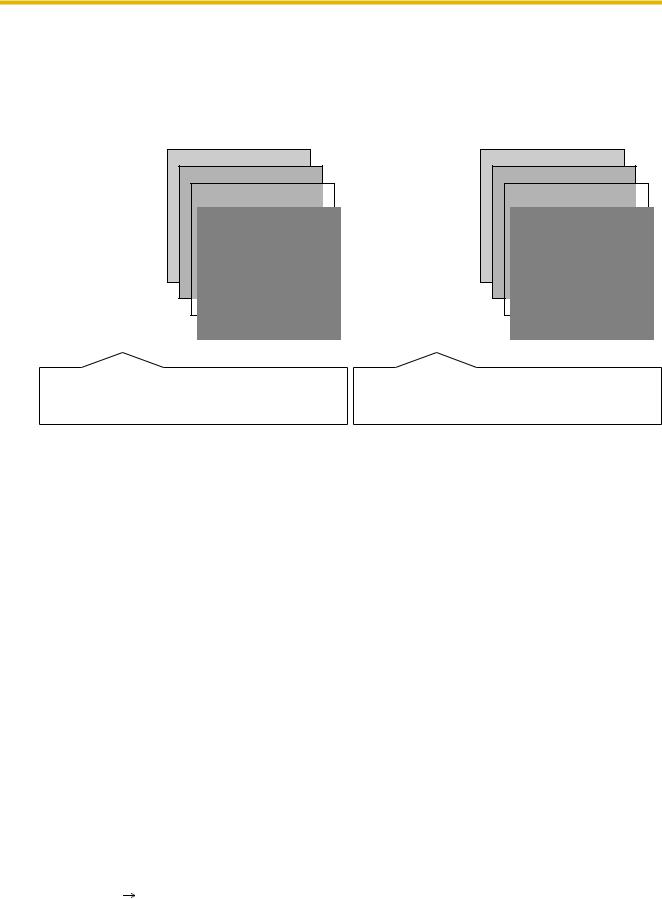
1.1 General Features
[Example: Pattern C]
|
|
|
|
BV Resource 1 |
|
|
|
|
|
|
|
|
|
|
BV Resource 2 |
|
|
|
|
|
|||||||||||||||
|
|
|
|
|
|
|
|
|
|
|
|
|
|
|
|
|
|
|
|||||||||||||||||
|
|
|
|
|
|
|
|
|
|
|
|
|
|
|
|
|
|
|
|
|
|
|
|
|
|
|
|
|
|
|
|
|
|
|
|
|
|
|
|
|
|
|
|
|
|
|
|
|
|
|
|
|
|
|
|
|
|
|
|
|
|
|
|
|
|
|
|
|
|
||
|
|
|
Manager |
|
|
|
|
|
|
|
|
|
|
|
|
|
|
|
|
Operator |
|
|
|
|
|
|
|
|
|
|
|
||||
|
|
|
(Extn. 101) |
|
|
|
|
|
|
|
|
|
|
|
|
|
|
(Extn. 113) |
|
|
|
|
|
|
|
|
|
|
|
||||||
|
|
|
|
|
|
|
|
|
|
|
|
|
|
|
|
|
|
|
|
|
|
|
|
|
|
|
|
|
|
|
|
|
|
|
|
|
|
|
Personal |
|
|
|
|
|
|
|
|
|
|
|
|
|
|
|
Common |
|
|
|
|
|
|
|
|
|
|
|
|
||||
|
|
|
Message Area |
|
|
|
|
|
|
|
|
|
|
|
|
|
|
|
|
|
Message Area |
|
|
|
|
|
|
|
|
|
|
|
|
||
|
|
|
|
|
|
|
|
|
|
|
|
|
|
|
|
|
|
|
|
|
|
|
|
|
|
|
|
|
|
|
|
|
|
|
|
|
|
|
• Personal BV OGM |
|
|
|
|
|
|
|
|
|
|
|
|
|
|
|
|
|
• Common BV OGM |
|
|
|
|
|
|
|
|
|
|
|
|
||
|
|
|
• Personal Voice |
|
|
|
|
|
|
|
|
|
|
|
|
|
|
|
|
• Common Voice |
|
|
|
|
|
|
|
|
|
|
|
|
|||
|
|
|
|
|
|
|
|
|
|
|
|
|
|
|
|
|
|
|
|
|
|
|
|
|
|
|
|
|
|
|
|||||
|
|
|
Message |
|
|
|
|
|
|
|
|
Extn. 112 |
|
|
|
|
|
|
|
|
Message |
|
|
|
|
|
|
|
Extn. 124 |
|
|
|
|
||
|
|
|
|
|
|
|
|
|
|
|
|
|
|
|
|
|
|
|
|
|
|
|
|
|
|
|
|
|
|
|
|
|
|
||
|
|
|
|
|
|
|
|
|
|
|
|
|
|
|
|
|
|
|
|
|
|
|
|
|
|
|
|
|
|
|
|
|
|
|
|
|
|
|
|
|
|
|
|
|
|
|
|
|
|
|
|
|
|
|
|
|
|
|
|
|
|
|
|
|
|
|
|
|
|
|
|
|
|
|
|
|
|
|
|
|
|
|
|
Personal |
|
|
|
|
|
|
|
|
Personal |
|
|
|
|
|
|
Personal |
|
|
|
|
|||
|
|
|
|
|
|
|
|
|
|
|
|
Message Area |
|
|
|
|
|
|
|
|
Message Area |
|
|
|
|
|
|
Message Area |
|
|
|
|
|||
|
|
|
|
|
|
|
|
|
|
|
|
|
|
|
|
|
|
|
|
|
|
|
|
|
|
|
|
|
|
|
|
|
|
|
|
|
|
|
|
|
|
|
|
|
|
|
|
• Personal BV OGM |
|
|
|
|
|
|
|
|
• Personal BV OGM |
|
|
|
|
|
|
• Personal BV OGM |
|
|
|
|
|||
|
|
|
|
|
|
|
|
|
|
|
|
• Personal Voice |
|
|
|
|
|
|
|
• Personal Voice |
|
|
|
|
|
• Personal Voice |
|
|
|
||||||
|
|
|
|
|
|
|
|
|
|
|
|
|
|
|
|
|
|
|
|
|
|||||||||||||||
|
|
|
|
|
|
|
|
|
|
|
|
Message |
|
|
|
|
|
|
Message |
|
|
|
|
|
Message |
|
|
||||||||
|
|
|
|
|
|
|
|
|
|
|
|
|
|
|
|
|
|
|
|
|
|
|
|
|
|
|
|
|
|
|
|
|
|
|
|
|
|
|
|
|
|
|
|
|
|
|
|
|
|
|
|
|
|
|
|
|
|
|
|
|
|
|
|
|
|
|
|
|
|
|
|
|
|
|
|
|
|
|
|
|
|
|
|
|
|
|
|
|
|
|
|
|
|
|
|
|
|
|
|
|
|
|
|
|
|
|
|
Total message recording time: 60 minutes max.
Max. number of messages: 125 messages (including Personal BV OGMs and Personal Voice Messages)
Total message recording time: 60 minutes max.
Max. number of messages: 125 messages (including Common/Personal BV OGMs and Common/Personal Voice Messages)
If there are new voice messages in a user's personal message area or the common message area (if accessible), the user will hear a special dial tone (dial tone 4) when going off-hook. In addition, if that user's telephone has a MESSAGE button or Message/Ringer Lamp, the corresponding button or lamp will light when a message has been left. A MESSAGE button can be used to listen to the message after the user goes off-hook. Pressing the lit MESSAGE button on a display proprietary telephone (PT) while on-hook shows voice message information.
The BV feature allows users to also perform the following operations:
•If outside (CO) line calls are preprogrammed to be automatically directed to a common message area ( [414-416] CO Line Mode—Day/Night/Lunch), or if Direct Inward System Access (DISA) calls are preprogrammed to be redirected to a common message area via Intercept Routing (
[414-416] CO Line Mode—Day/Night/Lunch), or if Direct Inward System Access (DISA) calls are preprogrammed to be redirected to a common message area via Intercept Routing ( [438-440] DISA IRNA to BV—Day/Night/Lunch), the caller will hear a common BV OGM and can leave a voice message directly in the common message area.
[438-440] DISA IRNA to BV—Day/Night/Lunch), the caller will hear a common BV OGM and can leave a voice message directly in the common message area.
[Programming Example]
|
Outside (CO) |
Distribution method*1 |
DISA IRNA to BV*2 |
||||
|
|
|
|
|
|
|
|
|
Line No. |
Day |
Night |
Lunch |
Day |
Night |
Lunch |
|
|
||||||
|
|
|
|
|
|
|
|
|
1 |
BV01*3 |
BV02*3 |
BV02*3 |
Not Stored |
Not Stored |
Not Stored |
|
2 |
DISA |
DISA |
Normal |
BV20*3 |
BV21*3 |
Not Stored |
|
|
OGM3 |
OGM4 |
|
|
|
|
|
|
|
|
|
|
|
|
(Cont.) : |
: |
: |
: |
: |
: |
: |
|
|
: |
: |
: |
: |
: |
: |
: |
|
|
|
|
|
|
|
|
|
8 |
Normal |
Normal |
Normal |
Not Stored |
Not Stored |
Not Stored |
|
|
|
|
|
|
|
|
*1 |
[414-416] CO Line Mode—Day/Night/Lunch |
|
|
|
|||
Feature Manual |
17 |
|
|

1.1 General Features
*2  [438-440] DISA IRNA to BV—Day/Night/Lunch
[438-440] DISA IRNA to BV—Day/Night/Lunch
Note
This feature functions only when "DISA" is selected as the distribution method for the corresponding outside (CO) line port.
*3 BVxx (xx=01–24): Common BV OGM number followed by the Common BV OGM feature number "722"
In this example:
If an outside (CO) line call is received on outside (CO) line 1:
a)In day mode: The common BV OGM to be played ("BV01") for BV distribution is assigned. The caller hears the specified common BV OGM and leaves a voice message in the common message area.
b)In night/lunch mode: The common BV OGM to be played ("BV02") for BV distribution is assigned. The caller hears the specified common BV OGM and leaves a voice message in the common message area.
If an outside (CO) line call is received on outside (CO) line 2:
a)In day mode: The DISA OGM to be played ("DISA OGM3") for DISA distribution and the common BV OGM to be played ("BV20") for DISA IRNA to BV are assigned. The call arrives on a DISA line and the caller hears the specified DISA OGM. When the destination does not answer the DISA call, the call is redirected to the common message area via Intercept Routing. The caller hears the specified common BV OGM and leaves a voice message in the common message area.
b)In night mode: The DISA OGM to be played ("DISA OGM4") for DISA distribution and the common BV OGM to be played ("BV21") for DISA IRNA to BV are assigned. The call arrives on a DISA line and the caller hears the specified DISA OGM. When the destination does not answer the DISA call, the call is redirected to the common message area via Intercept Routing. The caller hears the specified common BV OGM and leaves a voice message in the common message area.
•An extension user can set incoming calls to be forwarded to his or her personal message area, when he or she cannot answer them. If an incoming call, direct to the user's extension, or a call using the DISA AA service ( [414-416] CO Line Mode—Day/Night/Lunch), is forwarded to the user's personal message area, the caller will hear a personal BV OGM and can leave a voice message.
[414-416] CO Line Mode—Day/Night/Lunch), is forwarded to the user's personal message area, the caller will hear a personal BV OGM and can leave a voice message.
•Direct Message feature
An extension user can leave a voice message directly in the personal message area of another extension, even if the extension has not been set to forward incoming calls to its personal message area, or even if no personal/common BV OGM has been recorded. When a caller leaves a voice message using this feature, the voice message is automatically linked to the caller information (including the extension number and name [if stored]) in the Incoming Call Log.
•An extension user can play and/or erase voice messages from the user's extension. In addition, a user or the operator/manager can remotely play and/or erase voice messages through an outside (CO) line. The relevant voice message area is accessed by entering a preprogrammed voice message access code ( [625] BV Access Code through CO Line) while hearing a personal/ common BV OGM or DISA OGM.
[625] BV Access Code through CO Line) while hearing a personal/ common BV OGM or DISA OGM.
Note
If the Voice Mail Integration feature has been set, the BV feature will not function.
18 Feature Manual

1.1 General Features
Conditions
•Hardware Requirement: An optional voice message card.
•The BV feature does not use OGMs for DISA on either the preinstalled DISA OGM card or the optional message expansion card for DISA OGMs (if present) ( 1.1.88 Outgoing Message (OGM) for DISA).
1.1.88 Outgoing Message (OGM) for DISA).
•When an extension that belongs to BV resource 1 or BV resource 2 is reassigned to the other resource, the voice messages that were recorded prior to reassignment are erased, but the personal/common BV OGMs are not erased.
•Each resource can only be accessed by one extension at a time. When the resource an extension is assigned to is being used by another extension, the extension cannot use that resource, even if the other resource is available.
•The PBX can record a maximum of 125 voice messages per resource. The maximum recording time of each voice message ( [214] BV Recording Time) and the total recording time of the PBX (
[214] BV Recording Time) and the total recording time of the PBX ( [807] BV Total Recording Time) are programmable. The maximum recording time of each personal/common BV OGM (
[807] BV Total Recording Time) are programmable. The maximum recording time of each personal/common BV OGM ( [215] Common/Personal BV OGM Recording Time) is also programmable.
[215] Common/Personal BV OGM Recording Time) is also programmable.
•System programming determines the extension users that can use this feature ( [622] BV for Extension).
[622] BV for Extension).
•If a voice message channel (resource) is in use when an outside caller tries to leave a voice message, he or she will hear a ringback tone. The caller will hear a personal/common BV OGM as soon as a channel becomes available. Up to 8 outside (CO) line calls can be placed in a queue as they arrive.
•If a user performs System Data Clear by selecting "All para" through system programming ( [999] System Data Clear), all voice messages except for personal/common BV OGMs are erased. To erase all voice messages and personal/common BV OGMs at once, initialize the voice message card through system programming (
[999] System Data Clear), all voice messages except for personal/common BV OGMs are erased. To erase all voice messages and personal/common BV OGMs at once, initialize the voice message card through system programming ( [808] BV Card Initialization).
[808] BV Card Initialization).
•Even if no flexible CO button is assigned as a Caller ID Indication—Personal button or a Caller ID Indication—Common button, a caller can leave a voice message in that personal/common message area and the Caller ID information, including associated voice messages will be logged.
•When the remaining recording time for the PBX is less than 5 minutes, the display informs both the extension users within the same resource and the manager that the voice message resource is full, and the users will hear a special dial tone (dial tone 5) when going off-hook. If the remaining recording time goes back to being 5 minutes or more, for example, when messages are erased, the display returns to the idle status display and the users will hear another dial tone instead of dial tone 5 when going offhook.
•If the FWD feature is enabled for an extension whose FWD destination is the BV feature number ( [963] Call Forwarding Selection) and the extension has been assigned as "Normal" (
[963] Call Forwarding Selection) and the extension has been assigned as "Normal" ( [414-416] CO Line Mode—Day/Night/Lunch), outside (CO) line calls arriving at the extension will not be forwarded and the extension will not ring, even if the user has set the FWD feature. If FWD is disabled, outside (CO) line calls arriving at the extension will not be forwarded and the extension will ring.
[414-416] CO Line Mode—Day/Night/Lunch), outside (CO) line calls arriving at the extension will not be forwarded and the extension will not ring, even if the user has set the FWD feature. If FWD is disabled, outside (CO) line calls arriving at the extension will not be forwarded and the extension will ring.
•Only the operator or the manager can access the common message area (including common BV OGM). The operator has higher priority than the manager as follows:
– When the operator extension is reassigned, the common voice messages (except for the personal BV OGM of the operator) that were recorded prior to reassignment are erased. The new operator can record, play back, and erase the common BV OGM.
– When the operator, who does not share an extension number with the manager, is newly assigned, the common voice messages (except for the personal BV OGM of the manager) that were recorded prior to reassignment are erased. The operator can record, play back, and erase the common BV OGM.
– When the operator, who does not share an extension number with the manager, is deleted, the common voice messages (except for the personal BV OGM of the operator) that were recorded prior to reassignment are erased. In this case, the manager can record, play back, and erase the common BV OGM.
Feature Manual |
19 |
|
|

1.1General Features
•A voice message area cannot be included as a member of a conference call.
•Even if a caller does not leave a voice message in either the personal or common message area, for example, by going on-hook while hearing a personal/common BV OGM, the information is still logged in the corresponding Incoming Call Log (common or personal area) and displayed by SMDR ( 1.1.112 Station Message Detail Recording (SMDR)).
1.1.112 Station Message Detail Recording (SMDR)).
•A PT user can listen to voice messages by entering the Message Waiting Answer feature number.
Installation Manual References
2.3.8 2-Channel Voice Message Card (KX-TA82492)
Programming Manual References
[PT Programming]
[214]BV Recording Time
[215]Common/Personal BV OGM Recording Time [414-416] CO Line Mode—Day/Night/Lunch [438-440] DISA IRNA to BV—Day/Night/Lunch
[621]BV Resource
[622]BV for Extension
[625]BV Access Code through CO Line
[807]BV Total Recording Time
[808]BV Card Initialization
[963]Call Forwarding Selection
[999]System Data Clear
[PC Programming]
8.4 System Data Clear
8.6 BV Card Initialization
9.2.1Main [2-1]—FWD Selection
9.2.2Feature settings [2-2]—FWD/DND
9.3.1 Line Mode [3-1]—Mode of incoming CO calls—Day, Night, Lunch 9.8 BV [8]
Feature Manual References
1.1.18 Call Log, Incoming
1.1.41 Direct Inward System Access (DISA)
1.1.59 Fixed Buttons
1.1.61 Flexible Buttons
1.1.88 Outgoing Message (OGM) for DISA
1.1.112 Station Message Detail Recording (SMDR)
2.2.1 Tones/Ring Tones
Operating Manual References
1.3.7 Built-in Voice Message (BV)
2.1.3 Common BV Outgoing Messages
20 Feature Manual

1.1 General Features
3.1.3Flexible Button Assignment—FWD/DND, Message, or Caller ID Indication—Personal/Common button
1.1.9Busy Station Signaling (BSS)
Description
When an extension user attempts to call a busy extension (i.e., an extension that is ringing or having a conversation), a call waiting tone will be sent to the called extension to indicate another call is waiting.
Conditions
•This feature functions only if the called extension has activated Call Waiting. If it is activated, the calling extension user will hear a ringback tone.
•One of 2 call waiting tones can be selected through personal programming (Call Waiting Tone Type Selection).
Feature Manual References
1.1.27 Call Waiting
2.2.1 Tones/Ring Tones
Operating Manual References
1.3.8 Busy Station Signaling (BSS)
3.1.2Personal Feature Assignment—Call Waiting Tone Type Selection
1.1.10Call Forwarding (FWD)—SUMMARY
Description
Extension users can forward their calls to preset destinations. There are 4 Call Forwarding (FWD) modes, described below.
Mode |
Description |
|
|
All Calls |
All calls are forwarded to another extension. |
|
|
Busy/No Answer |
All calls are forwarded to another extension when the extension user's |
|
line is busy, or when the user does not answer within a preprogrammed |
|
time period ( [202] Call Forwarding Start Time). |
|
|
Follow Me |
When an extension user fails to set this feature before leaving his or |
|
her desk, this feature can be set from the destination extension. |
|
|
To Outside (CO) Line |
All calls are forwarded to an outside party, provided this feature is |
|
enabled for each extension through system programming ( [607] |
|
Call Forwarding to CO Line). |
|
|
Feature Manual |
21 |
|
|
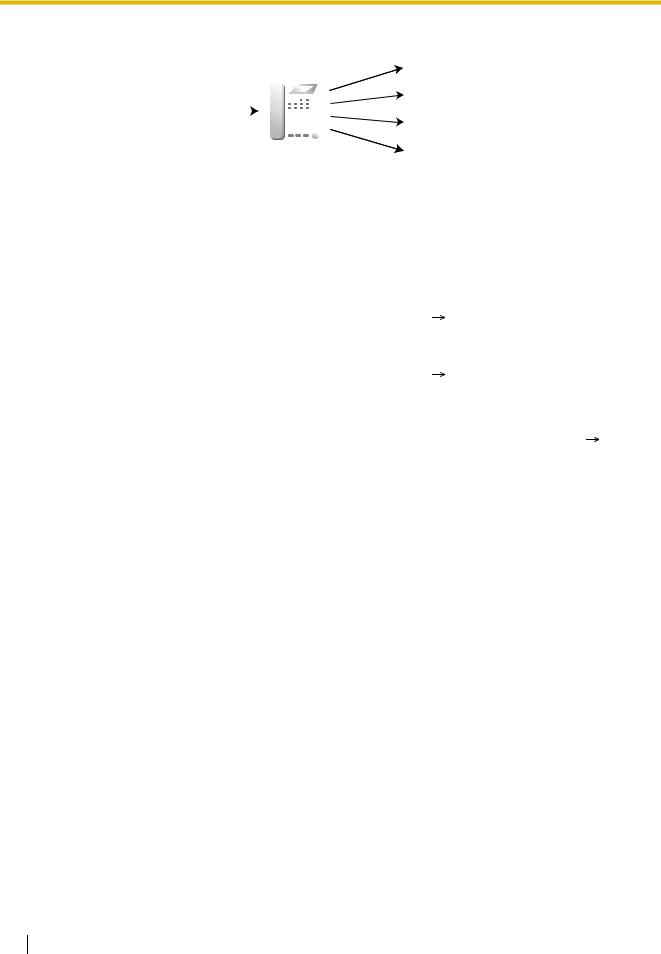
1.1 General Features
|
|
|
|
|
|
|
|
|
|
|
|
Forwarded to: |
|
|
|
Extension |
|
||||||||
|
|
|
1. Another Extension |
|||||||||
|
|
|
|
|
|
|
|
|
|
|
|
|
|
|
|
|
|
|
|
|
|
|
|
|
|
|
|
|
|
|
|
|
|
|
|
|
|
2. Outside Party |
Incoming Intercom Calls/ |
|
|
|
|
|
|
|
|
|
|
|
|
|
|
|
|
|
|
|
|
|
|
|
|
|
|
|
|
|
|
|
|
|
|
|
|
|
|
|
|
|
|
|
|
|
|
|
|
|
|
|
Outside (CO) Line Calls |
|
|
|
|
|
|
|
|
|
|
|
|
|
|
|
|
|
|
|
|
|
|
|
3. VPS |
|
|
|
|
|
|
|
|
|
|
|
|
|
|
|
|
|
|
|
|
|
|
|
|
|
|
|
|
|
|
|
|
|
|
|
|
|
|
|
|
|
|
|
|
|
|
|
|
|
|
|
|
4. BV |
|
|
|
|
|
|
|
|
|
|
|
|
|
[Available Destinations]
Destination |
|
Availability |
|
|
|
Extension (proprietary telephone [PT]/single line |
– |
|
telephone [SLT]) |
|
|
|
|
|
Automatic Line Access no. + Phone no. |
Only available when FWD to Outside (CO) Line is |
|
|
enabled for the extension through system |
|
|
programming ( |
[607] Call Forwarding to CO Line). |
|
|
|
Outside (CO) Line Group Access no. + Outside |
Only available when FWD to Outside (CO) Line is |
|
(CO) Line Group no. + Phone no. |
enabled for the extension through system |
|
|
programming ( |
[607] Call Forwarding to CO Line). |
|
|
|
Voice Processing System (VPS) |
– |
|
|
|
|
Built-in Voice Message (BV) feature no. |
Only available when the BV feature is enabled for the |
|
|
extension through system programming ( [622] BV |
|
|
for Extension). |
|
|
|
|
Conditions
•FWD/DND Button
If a proprietary telephone (PT) does not have an FWD/DND button, a flexible CO button can be customized as an FWD/DND button.
[Button Status]
The FWD/DND button shows the current status as follows:
Light Pattern |
Status |
|
|
Red on |
DND on |
|
|
Slow red flashing |
FWD on |
|
|
Off |
FWD/DND off |
|
|
•Setting a new FWD mode, such as All Calls or Busy/No Answer, or the DND feature, clears the status of the previous FWD mode or DND feature.
Programming Manual References
[PT Programming]
[202] Call Forwarding Start Time
[607] Call Forwarding to CO Line
[622] BV for Extension
22 Feature Manual

1.1 General Features
[PC Programming]
9.1.7 Timers [1-6]—Start Time—Call Forwarding
9.2.1Main [2-1]—Call Forward to CO
9.2.2Feature settings [2-2]—FWD/DND
9.8.1Main [8-1]—BV for Extension
Feature Manual References
1.1.59 Fixed Buttons
1.1.61 Flexible Buttons
Operating Manual References
1.3.7 Built-in Voice Message (BV)
1.3.9 Call Forwarding (FWD)—SUMMARY
1.3.88 Voice Mail Integration
3.1.3Flexible Button Assignment—FWD/DND button
1.1.11Call Forwarding (FWD)—All Calls
Description
All calls are forwarded to another extension.
Conditions
•This feature does not apply to calls from Hold Recall and Camp-on Recall.
•The types of calls that are forwarded by this feature are:
|
Call Type |
|
|
Outside (CO) line calls |
Normal, Direct In Line (DIL), Direct Inward System Access (DISA) |
|
|
Intercom calls |
Extension, Transfer |
|
|
•When a call is forwarded, the corresponding message waiting indication is not forwarded. The MESSAGE button light or Message/Ringer Lamp turns on only at the originally called extension ( 1.1.82 Message Waiting).
1.1.82 Message Waiting).
•It is programmable whether the calls received on outside (CO) lines programmed as "Normal" ( [414416] CO Line Mode—Day/Night/Lunch) are forwarded for each extension or not (
[414416] CO Line Mode—Day/Night/Lunch) are forwarded for each extension or not ( [963] Call Forwarding Selection). If FWD is enabled for an extension whose FWD destination is a VPS or Telephone Answering Machine (TAM) and the extension has been assigned to ring with other extensions, the VPS or TAM may answer the call before other extensions can answer it. To prevent this, disable FWD.
[963] Call Forwarding Selection). If FWD is enabled for an extension whose FWD destination is a VPS or Telephone Answering Machine (TAM) and the extension has been assigned to ring with other extensions, the VPS or TAM may answer the call before other extensions can answer it. To prevent this, disable FWD.
•A call can only be automatically forwarded one time. In the example below, extension A's calls are being forwarded to extension B. If extension B tries to set FWD to extension C, the extension B user hears a reorder tone and the setting is denied. If extension B has already set FWD to extension C, and extension A tries to set FWD to extension B, the setting is also denied.
Feature Manual |
23 |
|
|
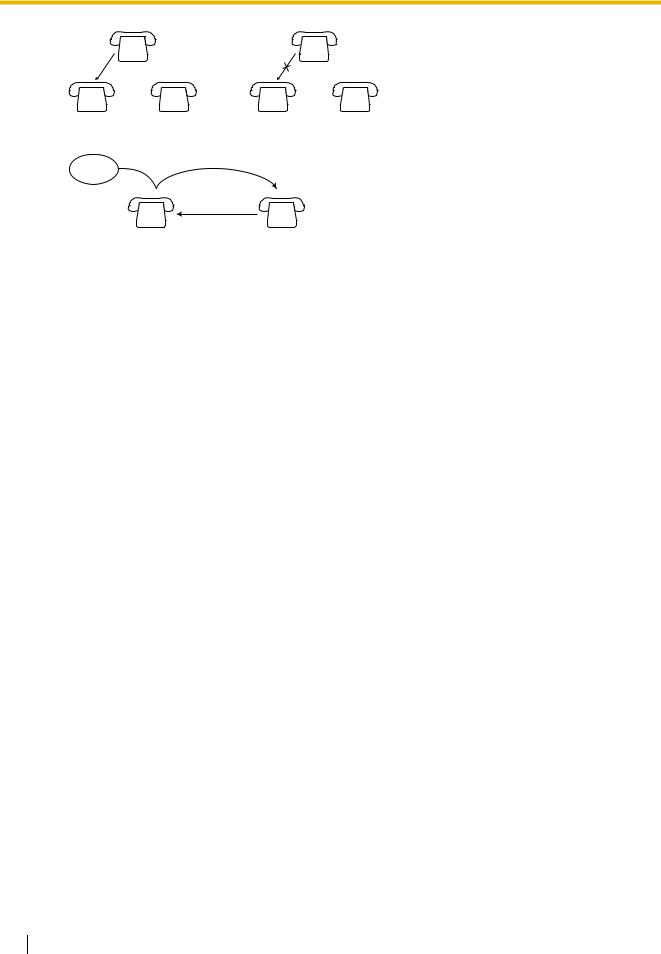
1.1 General Features
A A
B  C B
C B  C
C
•The destination of an extension's forwarded calls can call or transfer calls to the original extension.
FWD—All Calls
Incoming
call
|
Call or |
Original |
transfer a call |
FWD destination |
Programming Manual References
[PT Programming]
[414-416] CO Line Mode—Day/Night/Lunch
[963] Call Forwarding Selection
[PC Programming]
9.2.1 Main [2-1]—FWD Selection
9.3.1 Line Mode [3-1]—Mode of incoming CO calls—Day, Night, Lunch
Feature Manual References
1.1.82 Message Waiting
Operating Manual References
1.3.10Call Forwarding (FWD)—All Calls
1.1.12Call Forwarding (FWD)—Busy/No Answer
Description
All calls are forwarded to another extension when the extension user's line is busy, or when the user does not answer within a preprogrammed time period ( [202] Call Forwarding Start Time).
[202] Call Forwarding Start Time).
Conditions
•This feature does not apply to calls from Hold Recall and Camp-on Recall.
•The types of calls that are forwarded by this feature are:
|
Call Type |
|
|
Outside (CO) line calls |
Normal, Direct In Line (DIL), Direct Inward System Access (DISA) |
|
|
Intercom calls |
Extension, Transfer |
|
|
24 Feature Manual
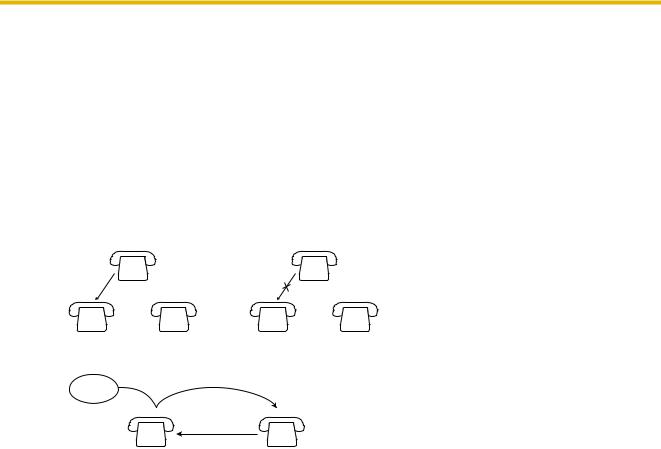
1.1 General Features
•When a call is forwarded, the corresponding message waiting indication is not forwarded. The MESSAGE button light or Message/Ringer Lamp turns on only at the originally called extension ( 1.1.82 Message Waiting).
1.1.82 Message Waiting).
•It is programmable whether the calls received on outside (CO) lines programmed as "Normal" ( [414416] CO Line Mode—Day/Night/Lunch) are forwarded for each extension or not (
[414416] CO Line Mode—Day/Night/Lunch) are forwarded for each extension or not ( [963] Call Forwarding Selection). If FWD is enabled for an extension whose FWD destination is a VPS or Telephone Answering Machine (TAM) and the extension has been assigned to ring with other extensions, the VPS or TAM may answer the call before other extensions can answer it. To prevent this, disable FWD.
[963] Call Forwarding Selection). If FWD is enabled for an extension whose FWD destination is a VPS or Telephone Answering Machine (TAM) and the extension has been assigned to ring with other extensions, the VPS or TAM may answer the call before other extensions can answer it. To prevent this, disable FWD.
•A call can only be automatically forwarded one time. In the example below, extension A's calls are being forwarded to extension B. If extension B tries to set FWD to extension C, the extension B user hears a reorder tone and the setting is denied. If extension B has already set FWD to extension C, and extension A tries to set FWD to extension B, the setting is also denied.
A A
B  C B
C B  C
C
•The destination of an extension's forwarded calls can call or transfer calls to the original extension.
FWD—Busy/No Answer
Incoming
call
|
Call or |
Original |
transfer a call |
FWD destination |
•No Answer Time
The length of time before calls are forwarded is programmable ( [202] Call Forwarding Start Time).
[202] Call Forwarding Start Time).
Programming Manual References
[PT Programming]
[202] Call Forwarding Start Time
[414-416] CO Line Mode—Day/Night/Lunch
[963] Call Forwarding Selection
[PC Programming]
9.1.7 Timers [1-6]—Start Time—Call Forwarding
9.2.1 Main [2-1]—FWD Selection
9.3.1 Line Mode [3-1]—Mode of incoming CO calls—Day, Night, Lunch
Feature Manual References
1.1.82 Message Waiting
Operating Manual References
1.3.11 Call Forwarding (FWD)—Busy/No Answer
Feature Manual |
25 |
|
|
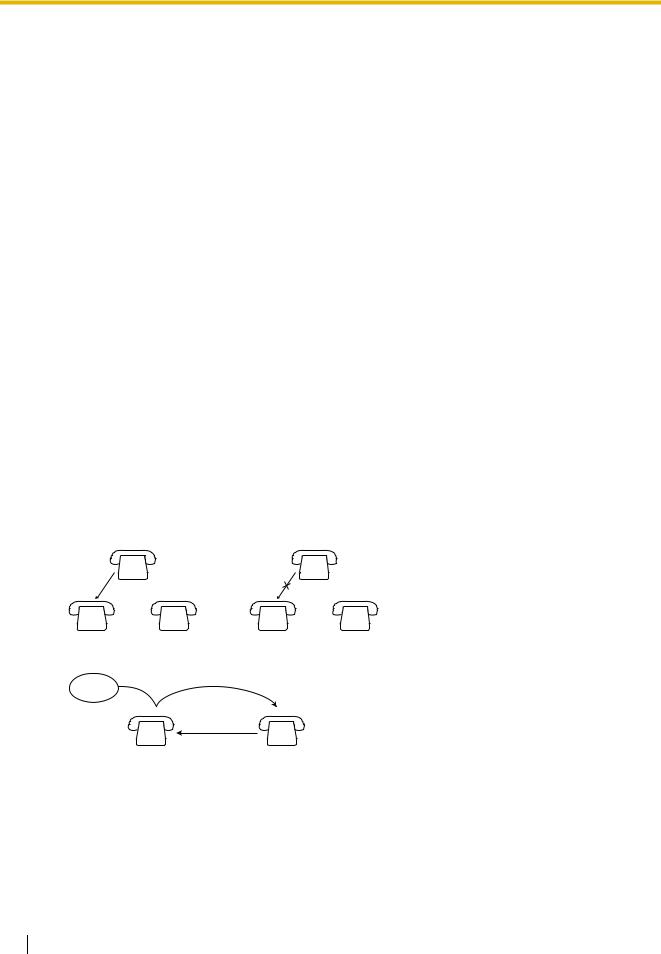
1.1 General Features
1.1.13 Call Forwarding (FWD)—Follow Me
Description
When an extension user fails to set this feature before leaving his or her desk, this feature can be set from the destination extension.
Conditions
•This feature does not apply to calls from Hold Recall and Camp-on Recall.
•The types of calls that are forwarded by this feature are:
|
Call Type |
|
|
Outside (CO) line calls |
Normal, Direct In Line (DIL), Direct Inward System Access (DISA) |
|
|
Intercom calls |
Extension, Transfer |
|
|
•When a call is forwarded, the corresponding message waiting indication is not forwarded. The MESSAGE button light or Message/Ringer Lamp turns on only at the originally called extension ( 1.1.82 Message Waiting).
1.1.82 Message Waiting).
•It is programmable whether the calls received on outside (CO) lines programmed as "Normal" ( [414416] CO Line Mode—Day/Night/Lunch) are forwarded for each extension or not (
[414416] CO Line Mode—Day/Night/Lunch) are forwarded for each extension or not ( [963] Call Forwarding Selection). If FWD is enabled for an extension whose FWD destination is a VPS or Telephone Answering Machine (TAM) and the extension has been assigned to ring with other extensions, the VPS or TAM may answer the call before other extensions can answer it. To prevent this, disable FWD.
[963] Call Forwarding Selection). If FWD is enabled for an extension whose FWD destination is a VPS or Telephone Answering Machine (TAM) and the extension has been assigned to ring with other extensions, the VPS or TAM may answer the call before other extensions can answer it. To prevent this, disable FWD.
•A call can only be automatically forwarded one time. In the example below, extension A's calls are being forwarded to extension B. If extension B tries to set FWD to extension C, the extension B user hears a reorder tone and the setting is denied. If extension B has already set FWD to extension C, and extension A tries to set FWD to extension B, the setting is also denied.
A A
B  C B
C B  C
C
•The destination of an extension's forwarded calls can call or transfer calls to the original extension.
FWD—All Calls (Follow Me)
Incoming
call
|
Call or |
Original |
transfer a call |
FWD destination |
Programming Manual References
[PT Programming]
[414-416] CO Line Mode—Day/Night/Lunch
[963] Call Forwarding Selection
26 Feature Manual

1.1 General Features
[PC Programming]
9.2.1 Main [2-1]—FWD Selection
9.3.1 Line Mode [3-1]—Mode of incoming CO calls—Day, Night, Lunch
Feature Manual References
1.1.11 Call Forwarding (FWD)—All Calls
1.1.82 Message Waiting
Operating Manual References
1.3.12Call Forwarding (FWD)—Follow Me
1.1.14Call Forwarding (FWD)—To Outside (CO) Line
Description
All calls are forwarded to an outside party, provided this feature is enabled for each extension through system programming ( [607] Call Forwarding to CO Line).
[607] Call Forwarding to CO Line).
Conditions
•This feature does not apply to calls from Hold Recall and Camp-on Recall.
•The types of calls that are forwarded by this feature are:
|
Call Type |
|
|
Outside (CO) line calls |
Direct In Line (DIL), Direct Inward System Access (DISA) |
|
|
Intercom calls |
Extension, Transfer |
|
|
•A call can only be automatically forwarded one time.
|
A |
|
Extn. |
B |
C |
Extn. |
Outside party |
•System programming determines the extensions that can forward all intercom calls and certain outside
(CO) line calls to an outside party ( [607] Call Forwarding to CO Line). These outside (CO) line calls must arrive on outside (CO) lines whose programming (
[607] Call Forwarding to CO Line). These outside (CO) line calls must arrive on outside (CO) lines whose programming ( [414-416] CO Line Mode—Day/Night/Lunch) is one of the following:
[414-416] CO Line Mode—Day/Night/Lunch) is one of the following:
a)DIL
b)DISA (only when the call is directly sent to an extension, not intercepted)
•Outside (CO) Line Call Duration
If a call between 2 outside parties is established, the call duration will be restricted by a system timer
( [205] CO-to-CO Line Call Duration). Both parties will hear a warning tone 15 seconds before the timer expires. When the timer expires, the call is disconnected (
[205] CO-to-CO Line Call Duration). Both parties will hear a warning tone 15 seconds before the timer expires. When the timer expires, the call is disconnected ( 1.1.91 Outside-to-Outside (CO-to- CO) Line Call Duration).
1.1.91 Outside-to-Outside (CO-to- CO) Line Call Duration).
Feature Manual |
27 |
|
|

1.1General Features
•If a CPC (Calling Party Control) signal is received from an outside (CO) line, the corresponding call between 2 outside parties will be disconnected.
Programming Manual References
[PT Programming]
[205] CO-to-CO Line Call Duration
[414-416] CO Line Mode—Day/Night/Lunch
[605] Account Code Mode
[607] Call Forwarding to CO Line
[PC Programming]
9.1.7 Timers [1-6]—Call Duration—CO-to-CO Duration Limit 9.2.1 Main [2-1]—Account Code Mode, Call Forward to CO
9.3.1 Line Mode [3-1]—Mode of incoming CO calls—Day, Night, Lunch
Feature Manual References
1.1.91 Outside-to-Outside (CO-to-CO) Line Call Duration
Operating Manual References
1.3.13Call Forwarding (FWD)—To Outside (CO) Line
1.1.15Call Hold
Description
An extension user can put a call on hold. Any extension user can retrieve a held call.
Conditions
•Using the Call Hold feature, a proprietary telephone (PT) user can have one intercom call and multiple outside (CO) line calls on hold at the same time. To hold multiple intercom calls, the user should use the Call Park feature ( 1.1.19 Call Park). Using the Call Hold feature, a single line telephone (SLT) user can have either one intercom call or one outside (CO) line call on hold. To hold multiple calls, the user should use the Call Park feature.
1.1.19 Call Park). Using the Call Hold feature, a single line telephone (SLT) user can have either one intercom call or one outside (CO) line call on hold. To hold multiple calls, the user should use the Call Park feature.
•If an outside party is placed on hold and the call is not retrieved within 30 minutes, the call is automatically disconnected.
•Music on Hold
Music, if available, is sent to the outside party on hold ( 1.1.85 Music on Hold). An external audio source or tone can be selected as the Music on Hold through system programming (
1.1.85 Music on Hold). An external audio source or tone can be selected as the Music on Hold through system programming ( [111] Music on Hold).
[111] Music on Hold).
•Doorphone calls cannot be put on hold.
•Hold Recall
If a call on hold is not retrieved within a preprogrammed time period ( [200] Hold Recall Time), a ring tone will be heard at the extension that put the call on hold. If the extension is engaged in a call when the timer expires, an alarm tone will be heard. If the hold recall time is set to "Disable", no tone will be heard. Going off-hook after the hold recall time has expired automatically re-establishes the conversation with the call on hold.
[200] Hold Recall Time), a ring tone will be heard at the extension that put the call on hold. If the extension is engaged in a call when the timer expires, an alarm tone will be heard. If the hold recall time is set to "Disable", no tone will be heard. Going off-hook after the hold recall time has expired automatically re-establishes the conversation with the call on hold.
28 Feature Manual

1.1 General Features
•SLT Hold Mode
It is possible to specify how calls are held and transferred with an SLT when the Recall/hookswitch is pressed for less than 1000 ms.
The following methods ( [104] SLT Hold Mode) are available:
[104] SLT Hold Mode) are available:
Mode |
Hold |
Transfer to Extension |
|
|
|
|
Pressing the Recall/hookswitch |
Pressing the Recall/hookswitch |
Hold-1 |
+ |
+ |
|
Going on-hook |
Extension No. |
|
|
|
|
Pressing the Recall/hookswitch |
Pressing the Recall/hookswitch |
|
+ |
+ |
Hold-2 |
Call Hold Feature No. |
Extension No. |
|
+ |
|
|
Going on-hook |
|
|
|
|
|
Pressing the Recall/hookswitch |
Pressing the Recall/hookswitch |
|
+ |
+ |
Hold-3 |
Call Hold Feature No. |
Call Hold Feature No. |
|
+ |
+ |
|
Going on-hook |
Extension No. |
|
|
|
In some cases, a call is not disconnected when an SLT user goes on-hook. Instead, the call is mistakenly placed on hold. After a specified time expires, the Hold Recall tone is heard. When the SLT user answers this, the user hears a cyclic tone (like a reorder tone). To avoid this problem, select "Hold- 2" or "Hold-3". In either of these modes, all calls are disconnected when going on-hook, unless the Call Hold feature number is entered after pressing the Recall/hookswitch.
•Pressing the HOLD button multiple times alternates between General and Exclusive Call Hold.
Programming Manual References
[PT Programming]
[104] SLT Hold Mode
[111] Music on Hold
[200] Hold Recall Time
[PC Programming]
9.1.2 Main [1-2]—Music on Hold
9.1.7 Timers [1-6]—Recall Time—Call Hold
9.1.11 Detail [1-10]—Single Line Telephone—Hold Mode
Feature Manual References
1.1.19 Call Park
1.1.85 Music on Hold
2.2.1 Tones/Ring Tones
Operating Manual References
1.3.15 Call Hold
Feature Manual |
29 |
|
|

1.1 General Features
1.1.16 Call Hold, Exclusive
Description
A proprietary telephone (PT) user can put a call on hold. Only the PT user who held the call can retrieve it.
Conditions
•This feature is not available on single line telephones (SLTs).
•If an outside party is placed on hold and the call is not retrieved within 30 minutes, the call is automatically disconnected.
•Music on Hold
Music, if available, is sent to the outside party on hold ( 1.1.85 Music on Hold). An external audio source or tone can be selected as the Music on Hold through system programming (
1.1.85 Music on Hold). An external audio source or tone can be selected as the Music on Hold through system programming ( [111] Music on Hold).
[111] Music on Hold).
•Hold Recall
If a call on hold is not retrieved within a preprogrammed time period ( [200] Hold Recall Time), a ring tone will be heard at the extension that put the call on hold. If the extension is engaged in a call when the timer expires, an alarm tone will be heard. If the hold recall time is set to "Disable", no tone will be heard. Going off-hook after the hold recall time has expired automatically re-establishes the conversation with the call on hold.
[200] Hold Recall Time), a ring tone will be heard at the extension that put the call on hold. If the extension is engaged in a call when the timer expires, an alarm tone will be heard. If the hold recall time is set to "Disable", no tone will be heard. Going off-hook after the hold recall time has expired automatically re-establishes the conversation with the call on hold.
•Pressing the HOLD button multiple times alternates between General and Exclusive Call Hold.
Programming Manual References
[PT Programming]
[111] Music on Hold
[200] Hold Recall Time
[PC Programming]
9.1.2 Main [1-2]—Music on Hold
9.1.7 Timers [1-6]—Recall Time—Call Hold
Feature Manual References
1.1.85 Music on Hold
2.2.1 Tones/Ring Tones
Operating Manual References
1.3.16Call Hold, Exclusive
1.1.17Call Hold Retrieve
Description
An extension user can retrieve a call that has been put on hold at the holding extension or by another extension user.
30 Feature Manual
