Panasonic KX-T7625, KX-T7633, KX-T7630, KX-T7636 User Manual
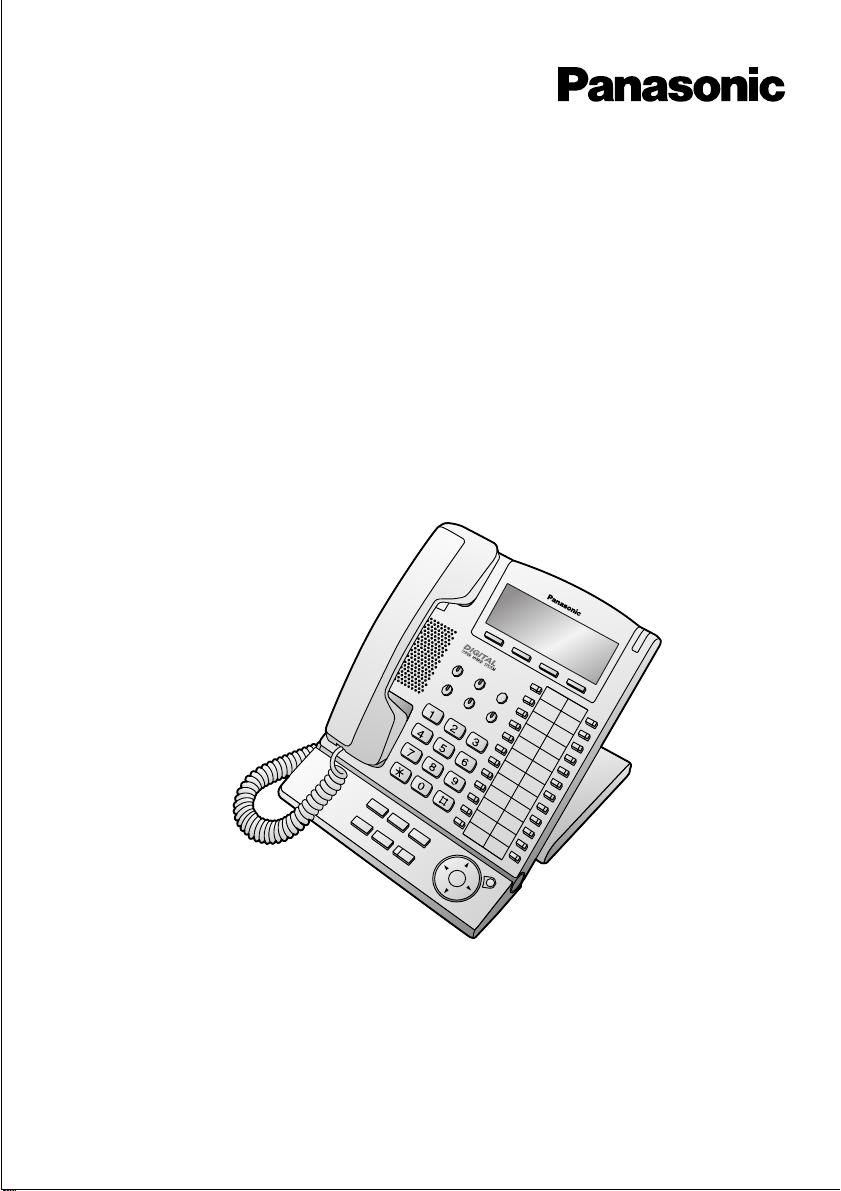
Digital Proprietary Telephones
for Hybrid IP PBX
Operating Instructions
Model No.
KX-T7625
KX-T7630
KX-T7633
KX-T7636
KX
-
T
7636
CONF
FWD/DND
INTERCOM
PAUSE
AUTO ANSWER
MUTE
ABC
STORE
GHI
DEF
JKL MNO
TUV
WXYZPQRS
OPER
MESSAGE
REDIAL
FLASH/
RECALL
TRANSFER
HOLD
SP
-
PHONE
3
2
1
ENTER
AUTO DIAL
4
CANCEL
12
11
24
10
23
9
22
8
21
7
20
6
19
5
18
17
16
15
14
13
KX-T7636
Please read this Operating Instructions before using and save for future reference.
This manual is designed to be used with your Proprietary Telephone and a Panasonic
KX-TDA200/100.
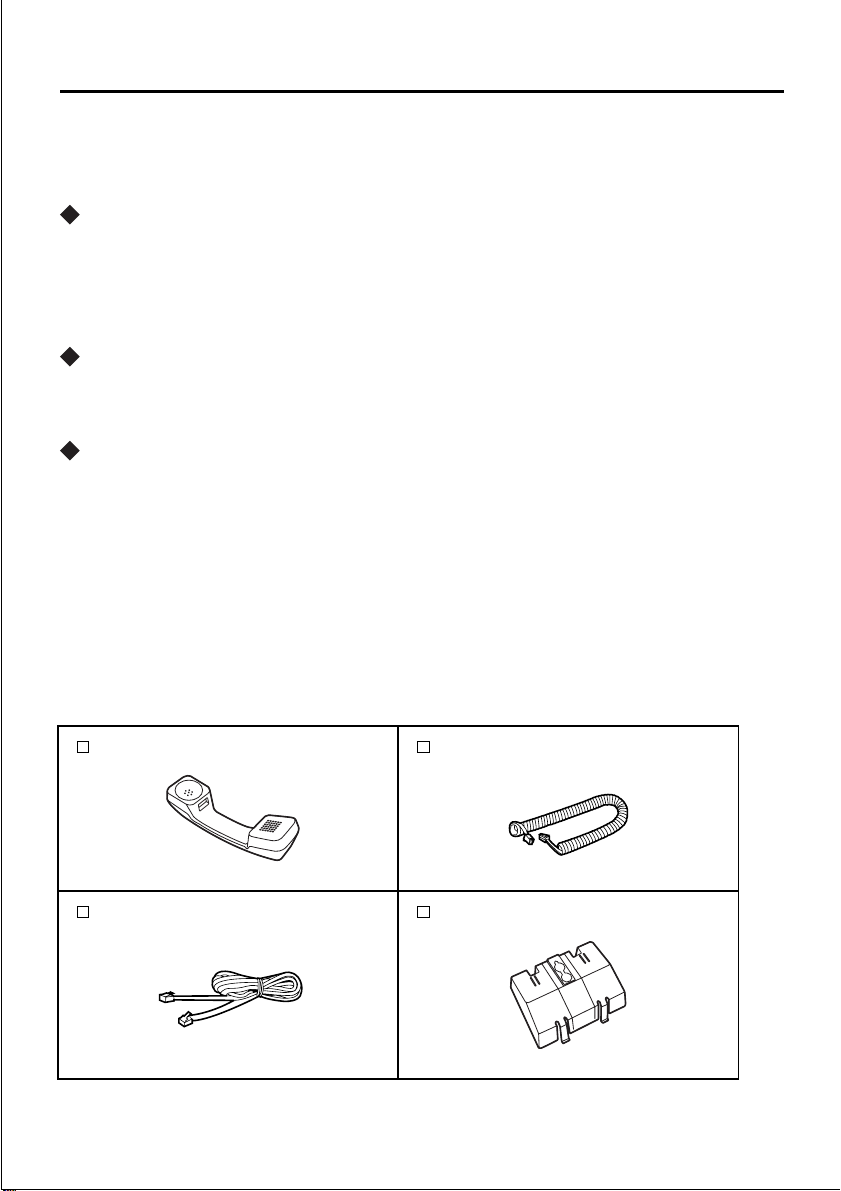
Before Initial Use
Thank you for purchasing a Panasonic Digital Proprietary Telephone.
Please read IMPORTANT SAFETY INSTRUCTIONS on page XX before use.
Read and understand all instructions.
When you ship the product
Carefully pack and send it prepaid, adequately insured and preferably in the original
carton. Attach a postage-paid letter, detailing the symptom to the outside of the carton.
DO NOT send the product to the Executive or Regional Sales offices. They are NOT
equipped to make repairs.
Product service
Panasonic Servicenters for this product are listed in the servicenter directory. Consult
your authorized Panasonic dea ler for detailed instructions.
Helpful hints for the handsfree operation
• If the other party has difficulty hearing you:
Lower the speaker volume.
• Absorbing echoes:
Use this unit in a room which has curtains and/or carpeting.
• To avoid missing part of the conversation:
If you and the other party speak at the same time, parts of your conversation will be
lost. To avoid this, speak alternately.
Accessories (included)
Handset
Telephone Line Cord
2
For extra orders, call toll free 1-800-332-5368
Handset Cord
One
Wall Mounting Plate
One
One
One
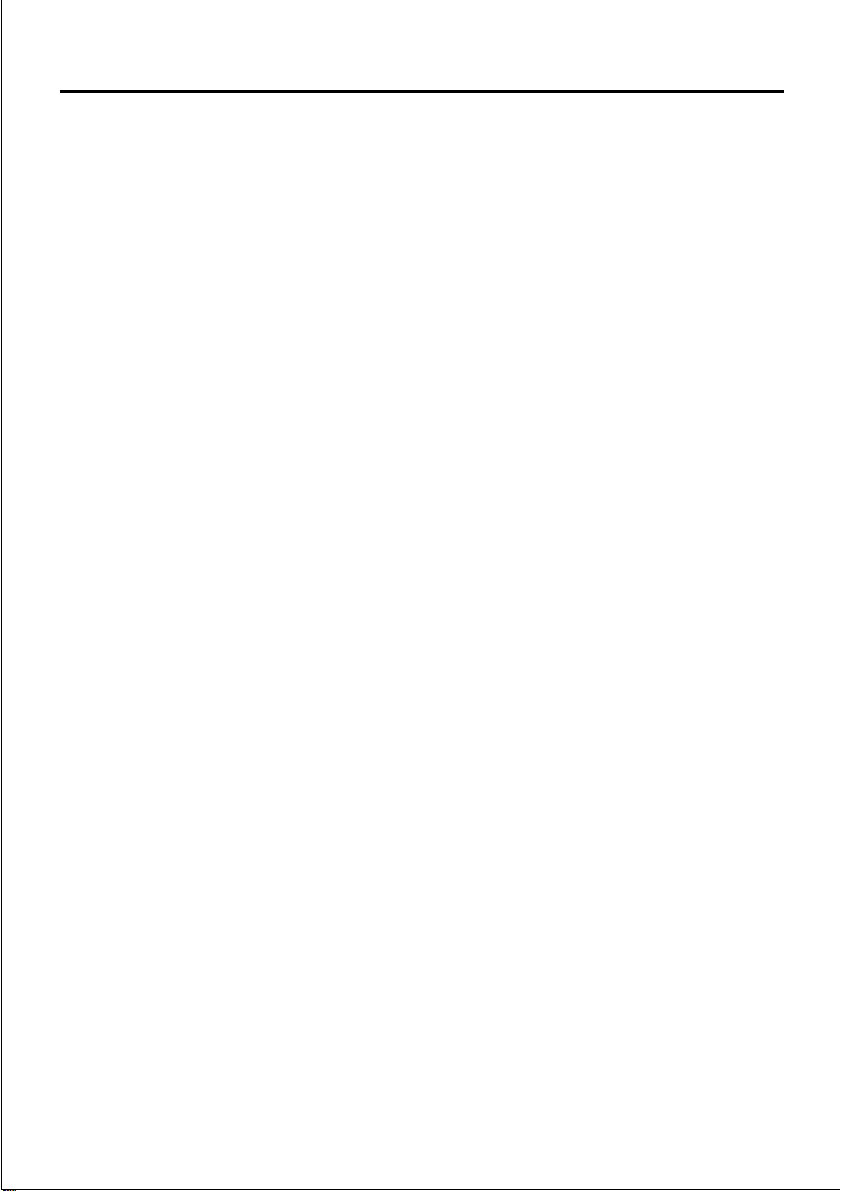
Table of Contents
Before Initial Use ...................................................................................2
Before Operating the Telephones ................... ...................... .. ............4
Location of Controls ......................................................................................4
Connection ................................................................... ................................. 6
Tilt Angle Adjustment .................................................................................... 6
Setting .......................................................................... ................................. 7
Making Call s ........... .. ............................... .. ................ .. ................ .. .. ......8
Calling Another Extension .............................................................................8
Calling an Outside Party ............................................................................... 8
Receiving Calls ......................................................................................9
Answering Calls ............................................................................................ 9
During a Conversation .................................................... .. ..................10
Transferring a Call .......................................................................................10
Holding a Call ........................ ....... ...... ....... ...... ....... ...... ....... ...... .................. 11
Using the Display Proprietary Telephone .........................................12
Incoming Call Log ....................................................................................... 12
Outgoing Call Log ....................................................................................... 13
Using the Directories ................................................................................... 14
Entering Characters .................................................................................... 15
Accessing the System Features ..................................................................15
Other Operations .................................................................................16
Personal Programming .......................................... .. ...........................19
Wall Mounting ......................................................................................20
Installing the KX-T7601/KX-T7603 ..................................... ................21
KX-T7601 ..................................................................... ............................... 21
KX-T7603 ..................................................................... ............................... 21
Important Safety Instructions ............................................................22
FCC and Othe r In fo r m a t io n ....... .. ................ .. ............... ... ............... .. ..23
3
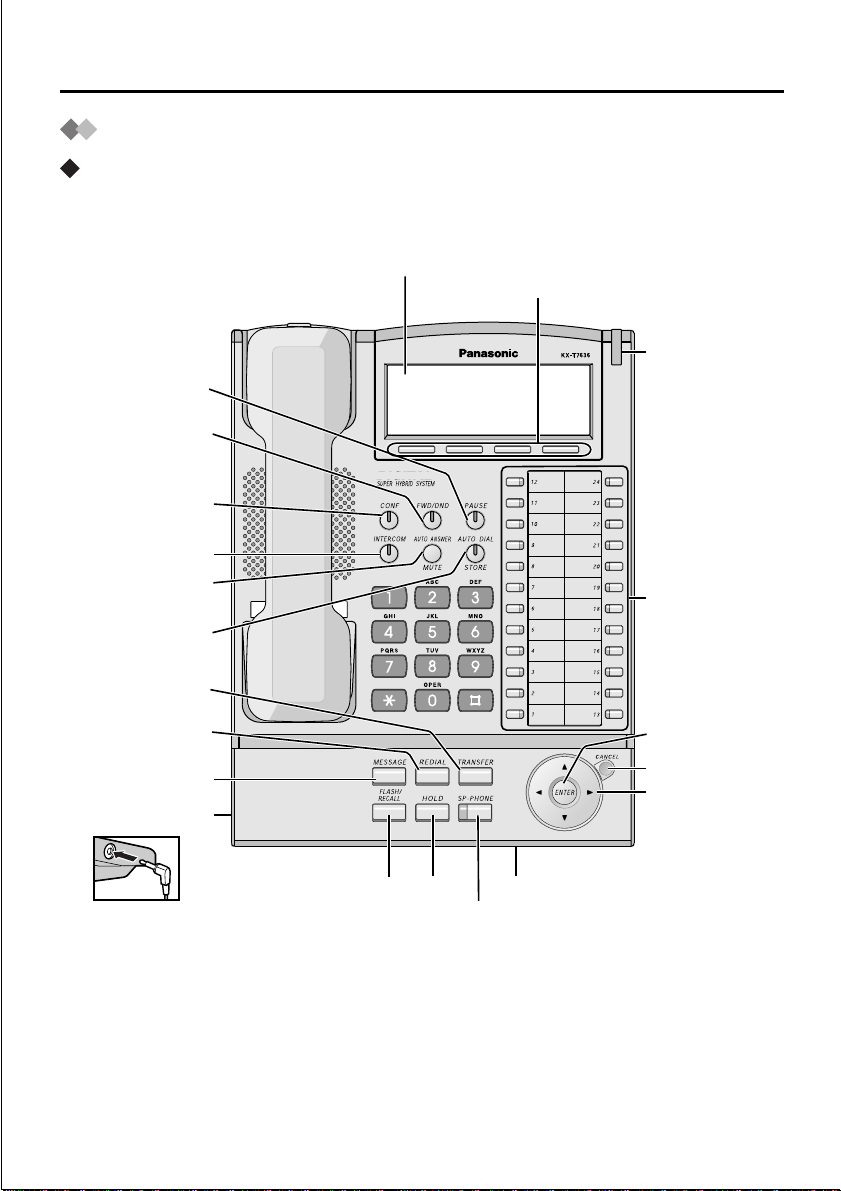
Before Operating th e Telephones
Location of Controls
KX-T7636
PAUSE
FWD/DND
(Call Forwarding
/Do Not Disturb)
CONF
(Conference)
INTERCOM
AUTO ANSWER
/MUTE
AUTO DIAL
/STORE
TRANSFER
REDIAL
MESSAGE
Headset Jack
LCD (Liquid Crystal Display)
Soft Buttons
(S1 through S3)
MessagecumRinging
Lamp
Flexible
Outside
(CO) Line
Buttons
ENTER
CANCEL
Navigator Key
FLASH/
RECALL
HOLD
Microphone
SP-PHONE
(Speakerphone)
4
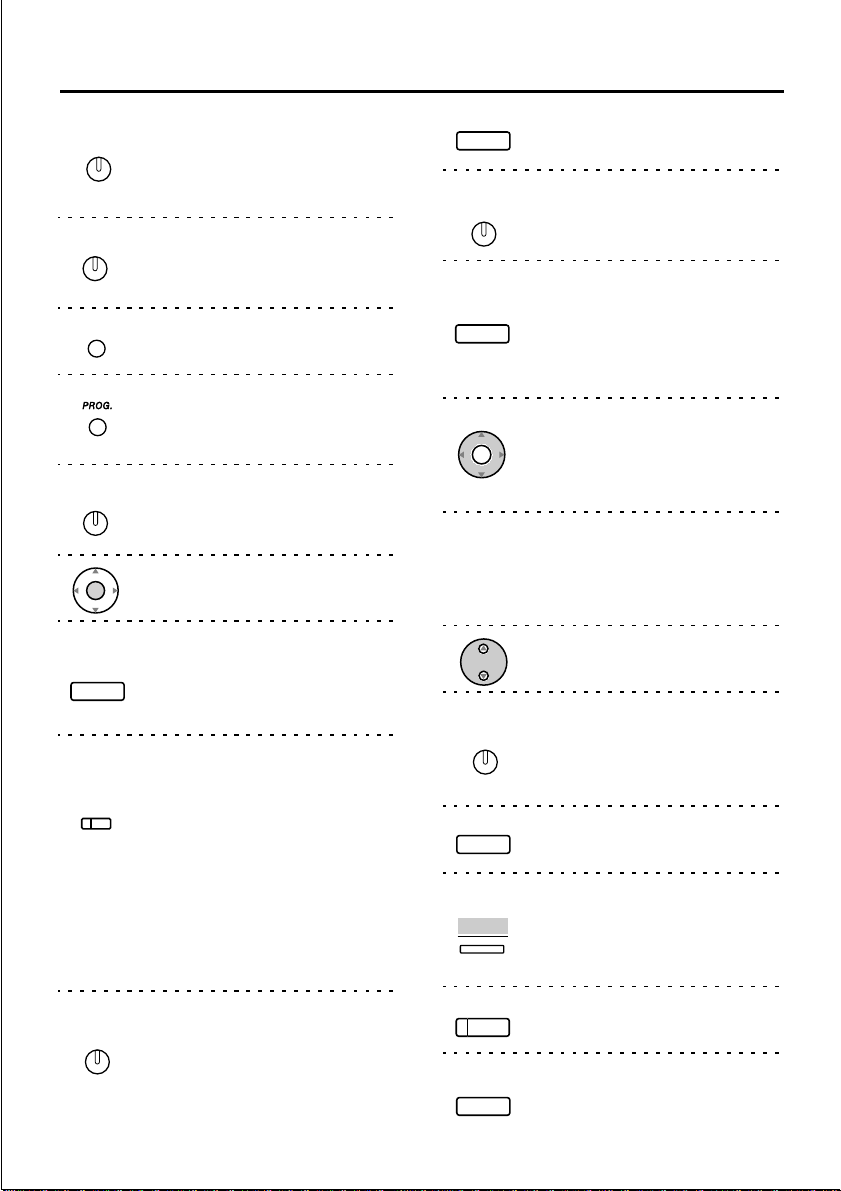
Before Operating the Telephones
R
L
AUTO ANSWE
MUTE
AUTO DIA
STORE
CANCEL
CONF
ENTER
FLASH/
RECALL
(CO)
AUTO ANSWER/MUTE
Used to receive an incoming call in
the hands-free mod e or m u te the
microphone du ring a co nversation.
AUTO DIAL/STORE
Used fo r Syst em Speed Diall ing or
storing programme changes.
CANCEL
Used to cancel the selected item.
PROGRAM (KX-T7625 only)
Used to enter and exit the
Personal Programming mode.
CONF (Conference)
Used to establish a mu ltip le party
conversation.
ENTER
Used to confirm the selected item.
FLASH/RECALL
Used to disconne ct the curr ent call
and make another call without
hanging up.
Flexible Outside (CO) Line
Button
Used to make or receive an
outside call. Pressing this button
seizes an idle outside line
automatically. (Button assignment
is required.)
Also used as th e desired function
buttons. (Button assignment is
required.)
HOLD
INTERCOM
MESSAGE
ENTER
VOLUME
PAUSE
REDIAL
HOLD
Used to place a call on hold.
INTERCOM
Used to make or receive an
intercom call.
MESSAGE
Used to leave a message waiting
indication or call back the party
who left the message waiting
indication.
Navigator Key
Used to adjust the volume and the
display contrast or select desired
items for each function.
MESSAGE-cum-RINGER LAMP:
When you receive a call or
someone has left you a message,
the lamp will flash.
Volume Key (KX-T7625 only)
Used to adjust the volume.
PAUSE
Used to insert a pause during
dialling. Used as the PROGRAM
button if it is not equipped.
REDIAL (ordinarily)
Used to redial.
Soft
Used to perform a function or
operation appe aring on the bottom
line of the display.
FWD/DND (Call Forwarding/Do
Not Disturb)
FWD/DND
Used to perf orm Call F o rwarding
or Do Not Disturb.
SP-PHONE
TRANSFER
SP-PHONE
Used for the handsfree operation.
TRANSFER
Used to transfer a call to another
party.
5
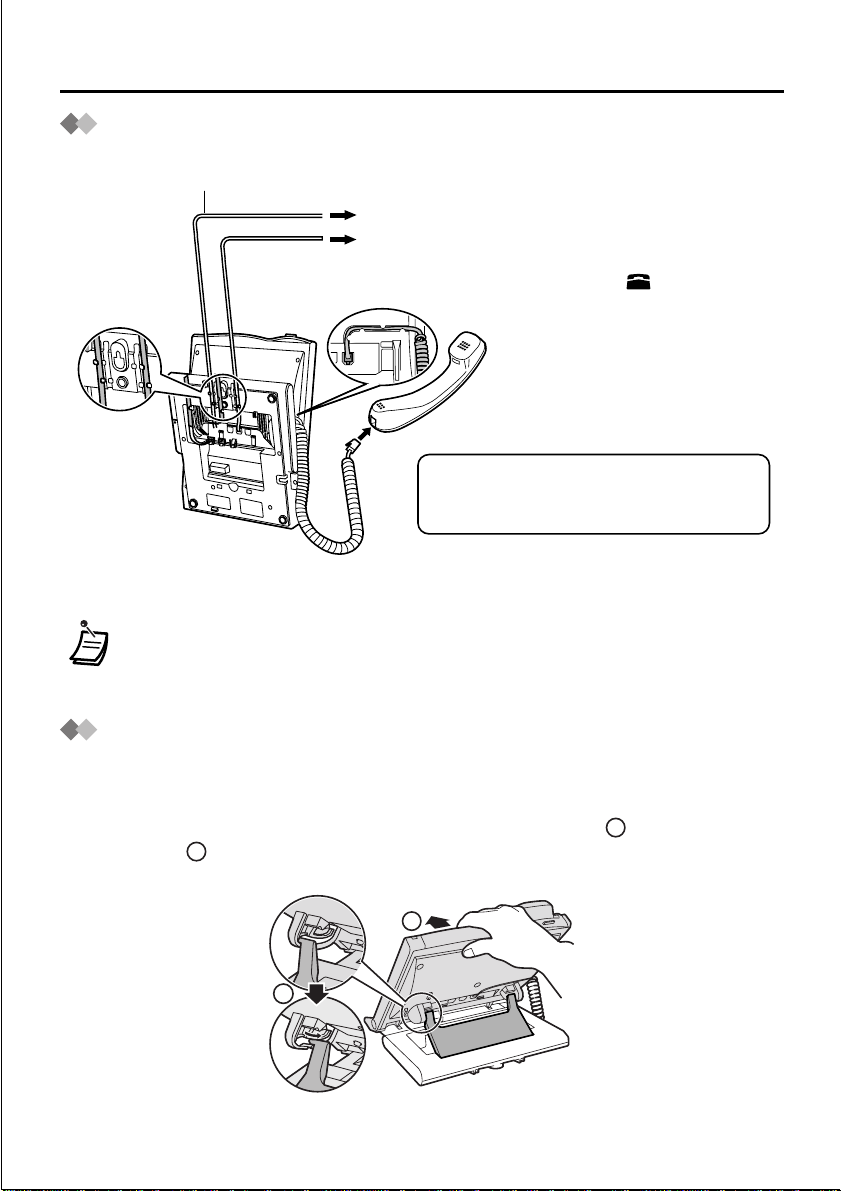
Before Operating the Telephones
Connection
The telephone line cord (included)
Connect to a Digital Hybrid IP PBX ( )
Connect to a digital proprietary telephone
for DXDP, or a single line telephone for XDP,
or a standard telephone jack ( ).
CAUTION
Ensure the cord is inserted in the groove
to prevent damage to the connector.
< Back view>
• Consult your dealer for more details about DXDP and XDP.
PABX
TO MAIN UNIT
TO TEL
Tilt Angle Adjustment
The tilt angle of the operation board can be adjusted.
To lift : Lift up the operation board.
To set down : Lift up the operation board until the hook knobs clic k ( ), then press down
2
().
1
2
6
1
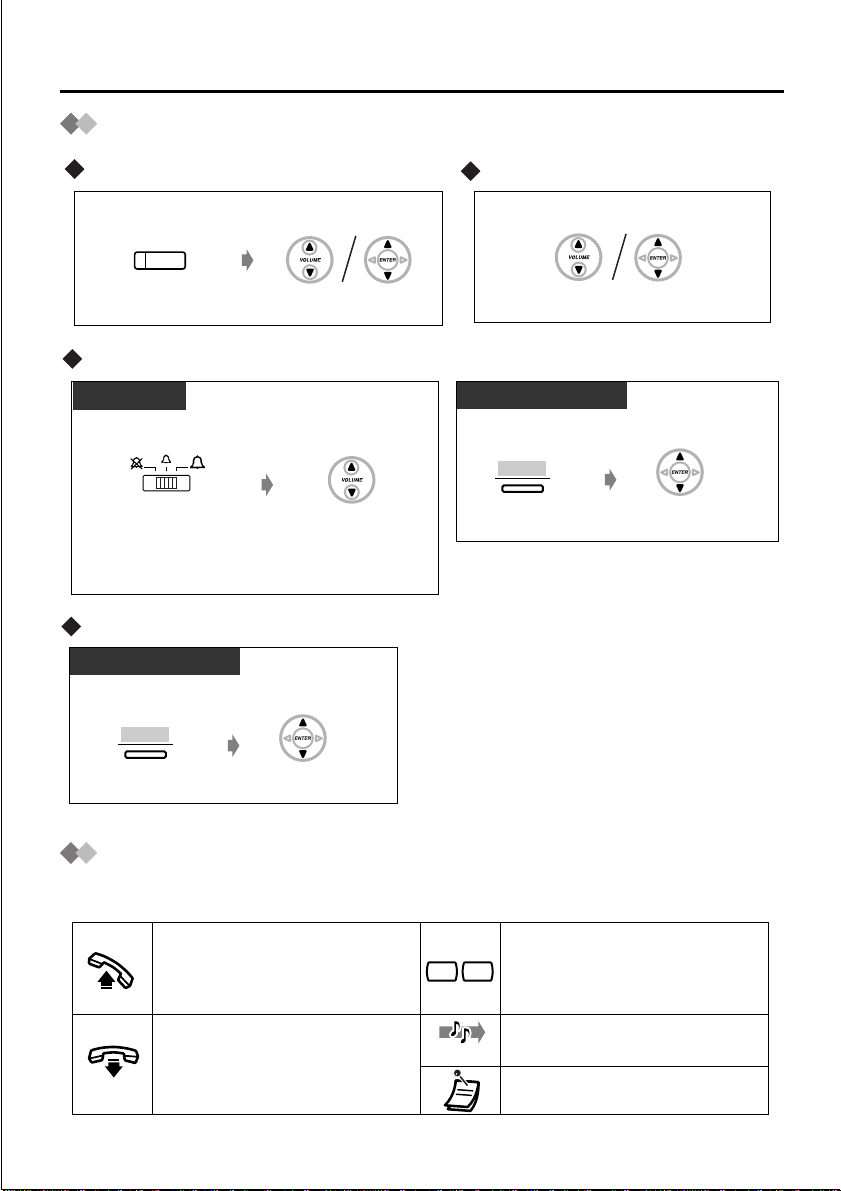
Setting
Before Operating the Telephones
Speaker volume
While in on-hook or during a conversation
SP-PHONE
Press SP-PHONE.
Press Up or Down.
Ringer volume
KX-T7625
While in on-hook or receiving a call
RINGER
Slide the lever of the
RINGER Volume Selector
to the desired setting
(OFF/ON).
If "ON" is selected,
press Up or Down.
Display contrast
KX-T7630/33/36
While in on-hook or receiving a call
CONT
Handset/Headset volume
While using a handset or headset
Press Up or Down.
KX-T7630/33/36
While in on-hook or receiving a call
RING
Press Up or Down.Press "RING".
Press "CONT".
Press Up or Down.
Icon Descriptions
The following icons show you the feature availability, note and action to use the features.
Off-hook (One of the following):
• Lift the handset.
• Press the SP-PHONE button.
• Press TALK button.
Off-hook (One of the following):
• Hang up.
• Press the SP-PHONE button.
• Press CANCEL button.
X Y
C.Tone
Press the desired number keys
on the telephone.
You will hear a confirmation tone.
Note
7

Making Calls
Calling Another Extension
extension no.
Off-hook.
Calling an Outside Party
(CO)
Off-hook.
button.
Talk.Dial extension number.
outside
phone no.
Dial outside phone
number.
Talk.Press an idle CO
8
