Panasonic DMC-FH1K, DMC-FH1P, DMC-FH1S, DMC-FH20A, DMC-FH20K Basic Operating Instructions Manual
...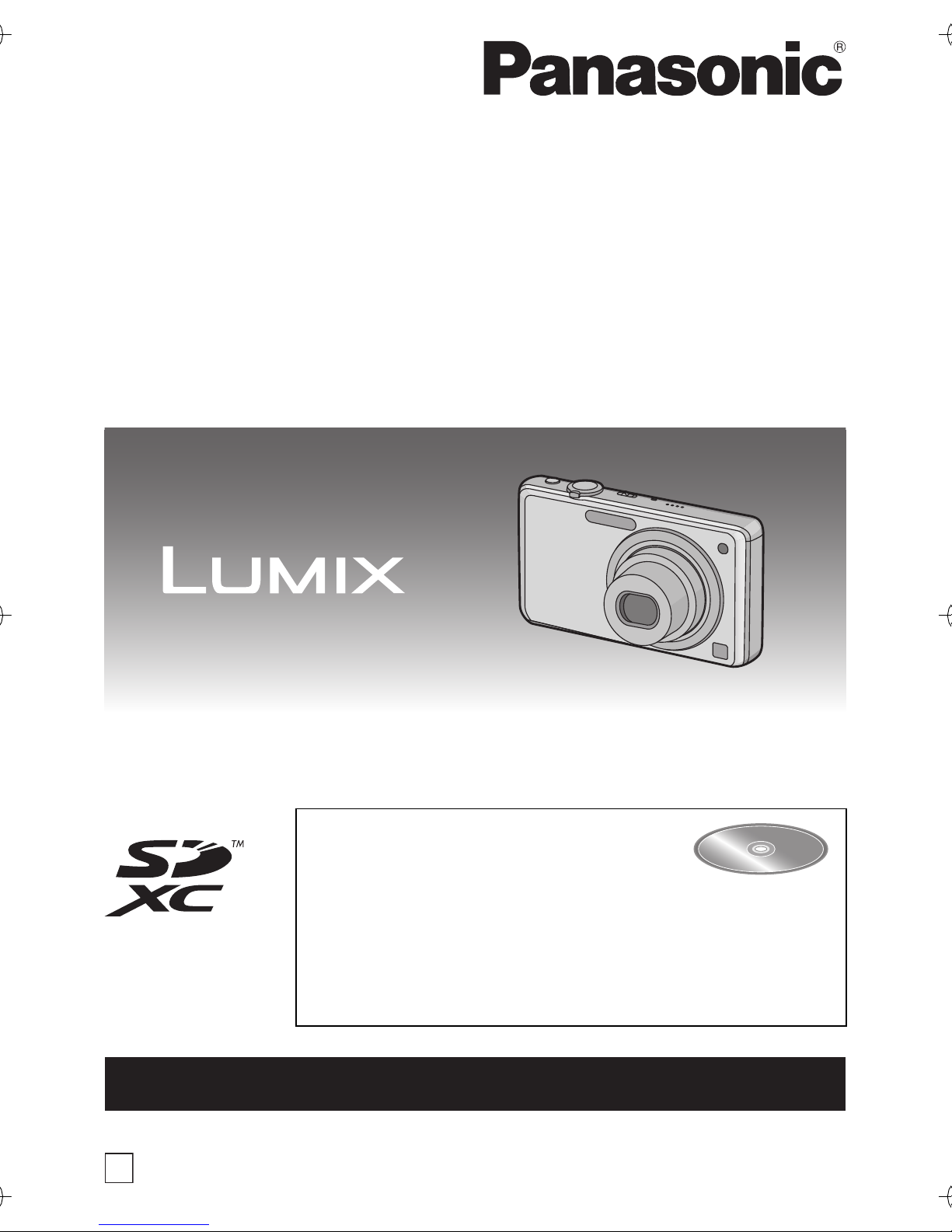
Basic Operating Instructions
Digital Camera
Model No. DMC- FH20
DMC-FH3
DMC-FH1
Before connecting, operating or adjusting this product,
please read the instructions completely .
Please also refer to Operating
Instructions (PDF format)
recorded on the CD-ROM
containi ng the Ope r atin g Ins tructions
(supplied).
You can lea rn ab ou t ad vanc ed oper a tio n met h od s
and check the Troubleshooting.
For USA and Puerto Rico assistance, please call: 1-800-211-PANA(7262) or,
contact us via the web at: http://www.panasonic.com/contactinfo
P
VQT2K50
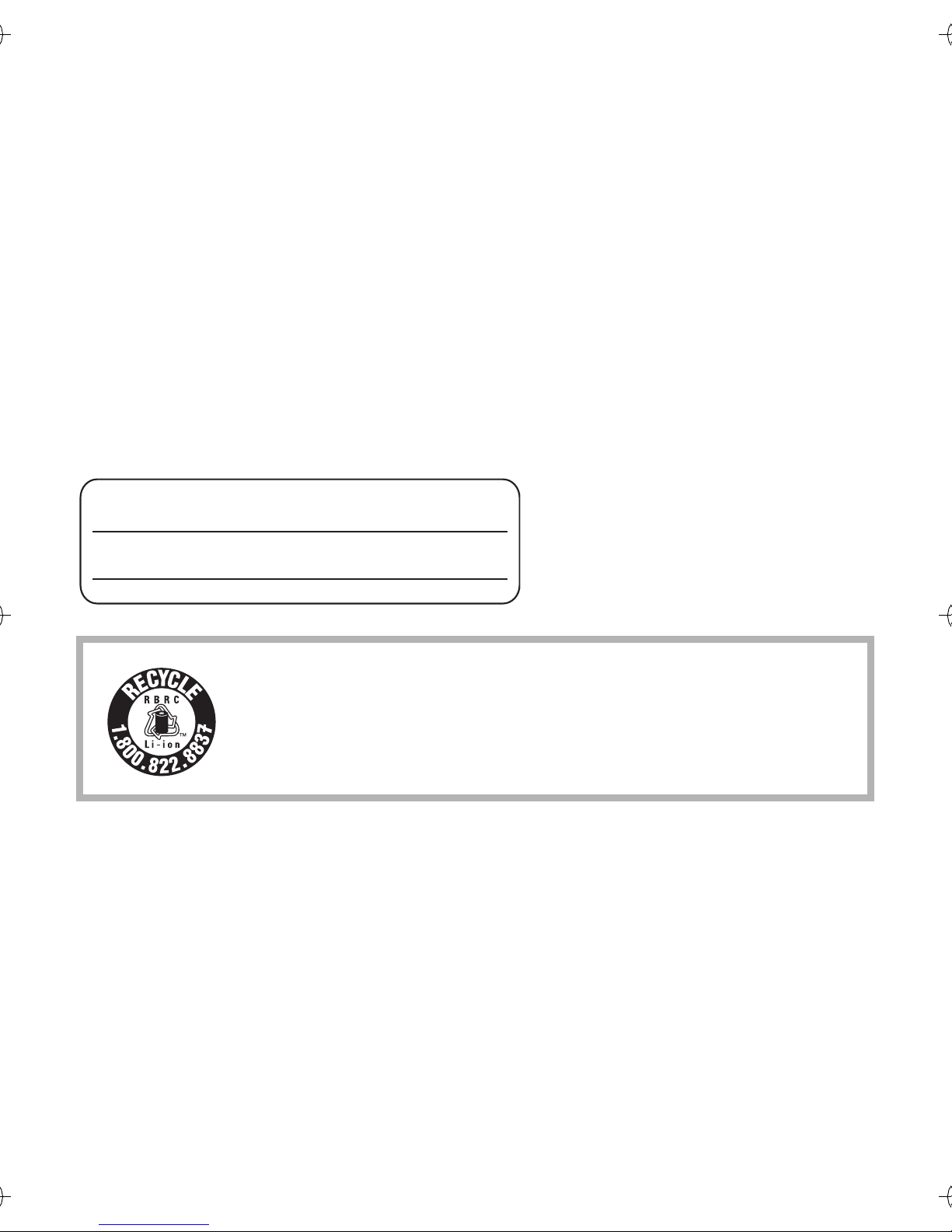
Dear Customer ,
Thank you for choosing Panasonic!
You have purch ased one of the mo st sophisticated and reliable products on
the market toda y. Used properly, we’re sure it will brin g you and your family
years of enjoyment. Please take time to fill in the information on the below.
The serial number is on the tag located on the underside of your Camera. Be
sure to retain this manual as your convenient Camera information sourc e.
Please note that the actual controls and components, menu items, etc. of
your Di gital Camera may look somewhat differen t from those shown in the
illu strati on s in thes e Operati ng Inst ruc t i on s .
Carefully observ e co pyri ght law s .
• Recor di ng of pre- recorded tapes o r discs or other publ i shed or broadcast
ma terial for purpo s e s other than y ou r own pri vate us e m ay inf ringe copyright
laws. Ev en for the purpose of pri vate us e, recordi ng of certai n m aterial m ay be
restricted.
Model No.
Serial No.
A lithium ion battery that is recyclable powers the product
you have purc hased. Please c all 1-800-8-BATTE RY for
information on how to recycle this battery.
2
VQT2K50 (ENG)

Information for Your Safety
WARNING:
TO REDUCE THE RISK OF FIRE, ELECTRIC SHOCK OR PRODUCT
DAMAGE,
• DO NOT EXPOSE THIS APPARATUS TO RAIN, MOISTURE, DRIPPING
OR SPLASHING AND THAT NO OBJECTS FILLED WITH LIQUIDS, SUCH
AS VASES, SHALL BE PLACED ON THE APPARATUS.
• USE ONLY THE RECOMMENDED ACCESSORIES.
• DO NOT REMOVE THE COVER (OR BACK); THERE ARE NO USER
SERVICE ABLE PARTS INSIDE. REFER SERVICING TO QU AL IFIED
SERVICE PERSONNEL.
THE SOCKET OUTLET SHALL BE INSTALLED NEAR THE
EQUIPMENT AND SHALL BE EASILY ACCESSIBLE.
Pr od uc t I de nt ificat i on Mar k in g is loca ted on th e bot tom of unit s .
DMC-FH20
DMC-FH3
DMC-FH1
(ENG) VQT2K50
3

FCC Note:
This equipment has been tested and found to comply with the limits for a
Class B digital device, pursuant to Part 15 of the FCC Rules. These limits
are designed to provide reasonable protection against harmful
interference in a residential installa tio n. This equipment gene rates, uses,
and can radiate radio freque ncy energy and, if not in stalled an d used in
accordance with the instructions, may cause harmful interference to radio
comm un ic at ions . H o wev er, ther e is n o g uar an tee t ha t inte r fer en ce wil l n ot
occur in a particular installation . If this equipme nt does cause harmful
interference to radio or telev ision rec eption, which can be dete rmin ed by
turning the eq uipment off and on, the user is encouraged to try to correct
the interference by one or more of the following measures:
• Reorient or rel ocate the receiving ante nna.
• Increase th e separat io n between the equ i pm ent and re cei ver.
• Connect the equi pment i nto an out l et on a circuit diff erent from that to which
the receiver is connected.
• Consult the dealer or an experienced radio/T V technician for help.
FCC Caution:To a ssure continued comp liance, follow the attached
installation instructions and use only shield ed interface
cables with ferrite core when connecting to computer or
per i ph eral de vi ce s .
Any cha nges or mo di ficat io ns not ex pr e s sl y appro ve d by the par t y
re sponsibl e for complianc e could void the user’s authority to o perate this
equipment.
De claration of Co nfor mity
Trade Nam e : Panason ic
Model No.: DMC-FH20
DMC-FH3
DMC-FH1
Responsibl e party: Pan asonic Corp oratio n of Nor th America One
Panasonic Way, Secaucus, NJ 07094
Su pport Contact: Panasonic Consumer E lectronics Company
1-800-211-PANA (7262)
This device complies with Part 15 of the FCC Rules. Operation is subject
to the following tw o conditions: (1) Thi s device may not cause harmful
interfer ence, and (2) this device must accept any interference received,
incl ud ing int erf e rence t ha t ma y ca use undesir ed ope r at ion.
4
VQT2K50 (ENG)

∫ About the battery pack
CAUTION
Battery pack (Lithium ion battery pack)
• Us e th e specified unit to recharge t he battery pack.
• Do not use the ba tt ery pack wi th equipm ent othe r th an the spe cified uni t.
• Do not get dir t, sand, li qui ds, or other foreign matter on th e termina l s.
• Do not touch t he pl ug termi nals (i and j) with metal objects.
• Do not disas semble, remode l , heat or throw into fire.
If any electroly te sho uld come into con tact with your hands or clothes,
wash it off thor ou ghly wi th wate r.
If any electroly te sho uld come into con tact with your eyes, never r ub the
eyes. Rinse eyes thor oughly with water, and then consult a doctor.
CAUTION
Danger of explosion if battery is in correctly replaced. Replace only with
the same or equivalent type recomm ended by t he manufacturer. Dispose
of used batteries according to the manufacturer’s instructions.
• Do not h eat or expo se to flame.
• Do not leave the battery(i es) in an automo bi l e expose d to direct sunlight for a
long pe ri od of time with doors and windows c l osed.
Warning
Risk of fir e, explosion a nd burns. Do not d isassemble, heat above 60 xC
(140 oF) or incinerate.
∫ About the battery charger
CAUTION!
DO NOT INSTALL OR PLACE THIS UNIT IN A BOOKCASE, BUILT-IN
CABINET OR IN ANOTHER CONFINED SPACE . ENSURE THE UNIT
IS WELL VENTILATED. TO PREVENT RISK OF ELECTRIC SHOCK
OR FIRE HAZARD DUE TO OVERHEATING, ENSURE THAT
CURTAINS AND ANY OTHER MA TERIALS DO NOT OBSTRUCT THE
VENTILATION VENTS .
(ENG) VQT2K50
5

Batte r y ch ar ge r
This battery charger opera tes on AC between 11 0 V and 240 V.
But
• In the U.S.A. and Canada, the battery charger must be connected to a 120 V
AC p ower supp l y only.
• When conne ct i ng to an AC supply outsi de of the U.S.A. or Canada, us e a
plug adaptor to suit th e AC outlet co nfigurat i on.
∫ Cautions for Use
• Alway s us e a genuin e Panaso ni c AC adap tor (DMW-A C5PP; optional ).
• Do not u se any other AV cable s ex cept th e supplie d one.
• Do not u se any other USB connection cables except the suppli ed one.
Keep the camera as far away as possible from electromagnetic
equipment (such as microwave ovens, TVs, video games etc.).
• If you us e the camera on top of or near a TV, the pictures and sound on the
camera may be d isrupted by el ectro m agnetic w ave radi at i on.
• Do not u se t he came ra near cell phones bec ause doi ng so may result in noi se
adver sely affect i ng the pict ures and so und.
• Recor ded data may be damaged, or pict ures may be distor ted, by st rong
magnetic fiel ds created by speakers o r large mot ors.
• Electromagn etic wav e radiati on generated by mi cr oprocessors ma y advers el y
affect the camera, distur bi ng the pictures and sound.
• If the ca m era is adversely affected by el ectromagnetic equipment and stops
functioning p roperly, turn the camera o ff and remov e the battery or disc onnect
AC ada pt or (DMW-AC5PP; optional). Then reins ert the battery or reconnec t A C
adapt or and turn the camera on.
Do not use the camera near radio transmitters or high-voltage lines.
• If you record nea r radio t ransmitters or high-volt age lines, the recorded pi cture s
and sou nd m ay be adversely affe ct ed.
6
VQT2K50 (ENG)

-If you see this symbolInformation on Disposal in other Countries outside
the European Union
This symb ol is only valid in the European Union.
If yo u wish to discard this product, pl ease cont act yo ur
local authorities or dealer and ask for the correct
method of disposal.
(ENG) VQT2K50
7

Contents
Information for Your Safety ................................................................... 3
Standard Accessories ........................................................................... 9
Name s of the Com po nents ....... .... ... .................... .......................... ..... 1 0
Charging the Battery........................................................................... 12
About the Built-in Memory/the Card.................................................... 14
Inserting and Removing the Card (optional)/the Battery..................... 15
Setting Date/Time (Clock Set)............................................................. 16
• Changing the clock setting............................................................ 16
Setting the Menu................................................................................. 17
Selecting the [REC] Mode................................................................... 18
Taking pictures using the automatic function
ñ:Intelligent Auto Mode).................................................................. 19
(
• Scene detection............................................................................ 20
Motion Picture Mode ........................................................................... 21
Playing back Pictures ([NORMAL PLAY])........................................... 22
Deleting Pictures................................................................................. 22
Reading the Operating Instructions
(PDF format) ....................................................................................... 23
Specifications...................................................................................... 25
Digital Camera Accessory System...................................................... 28
Digital Camera Accessory Order Form ............................................... 29
Limited Warranty
(ONLY FOR U.S.A. AND PUERTO RICO) ......................................... 30
∫ Abo ut illu str at io ns in the se opera ting instr uc tio ns
The procedure is described for DMC-FH1 as an example.
8
VQT2K50 (ENG)
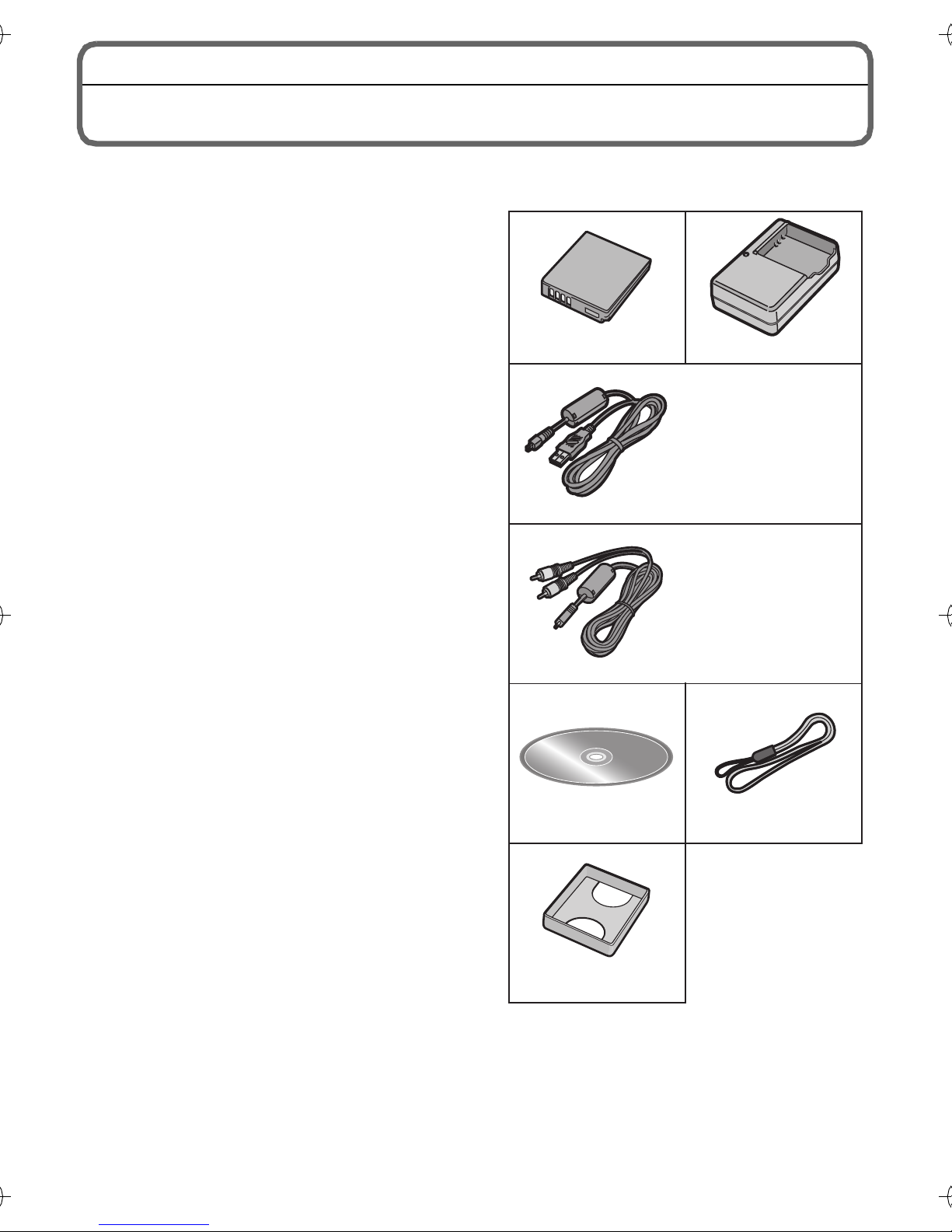
Standard Accessories
Chec k t hat all the accessories a re include d before us i ng the camera.
Product numbers cor rec t as of January 2010 . These m ay be subjec t to change.
1 Battery Pack
(Ind icated as batter y pac k or
battery in the text)
Charge the ba tt ery befo re use.
2 Battery Charger
(Ind icated as ba ttery charger or
charger in the text)
3 USB Co nnection Cable
4AV Cable
5 CD-ROM
• Software:
Use it to install the software to your
PC.
• Operating I nstruct io ns
6 Hand Strap
7 Battery Case
•SD Memory Card, SDHC Memory Card
an d S DXC Me mory Card ar e i ndicat ed
as card in th e text .
•The card is optional.
Yo u can r ecord or play back pi ctures
on the built-in memory when you are
not using a card.
•For i nformation about optional
accessories, refer to the
Camera Accessory System
“Digital
”.
•If any accessories are lost, customers
should contact P anasonic’s parts
depart m ent at 1 800 833-962 6 for
further information about obtaining
replacemen t par ts.
12
CGA-S/106B
3
4
5 6
VFF0554
7
VGQ0D56
DE-A59B
K1HA08AD0001
K1HA08CD0027
VFC4297
(ENG) VQT2K50
9

Names of the Components
1Flash
2 Lens
3 Self-timer indicator
AF assist lamp
4LCD monitor
5 [MENU/SET] button
6 [DISPLAY] bu t ton
7 [Q.MENU]/De l ete button
8 [ M ODE] bu tto n
9 [ REC ]/[PLAYBACK] selec tor sw itch
10 Cursor buttons
A: 3/Expos ure compensation
B: 4/Macr o M ode
C: 2/Se lf- ti me r butto n
D: 1/Flash setting button
1 2 3
4 109
8
57
6
In these operating instruct io ns, the cursor buttons are described as shown
in the figure below or described with 3/4/2/1.
e.g .: When you pr ess the 4 (down) button
10
VQT2K50 (ENG)
or Press 4
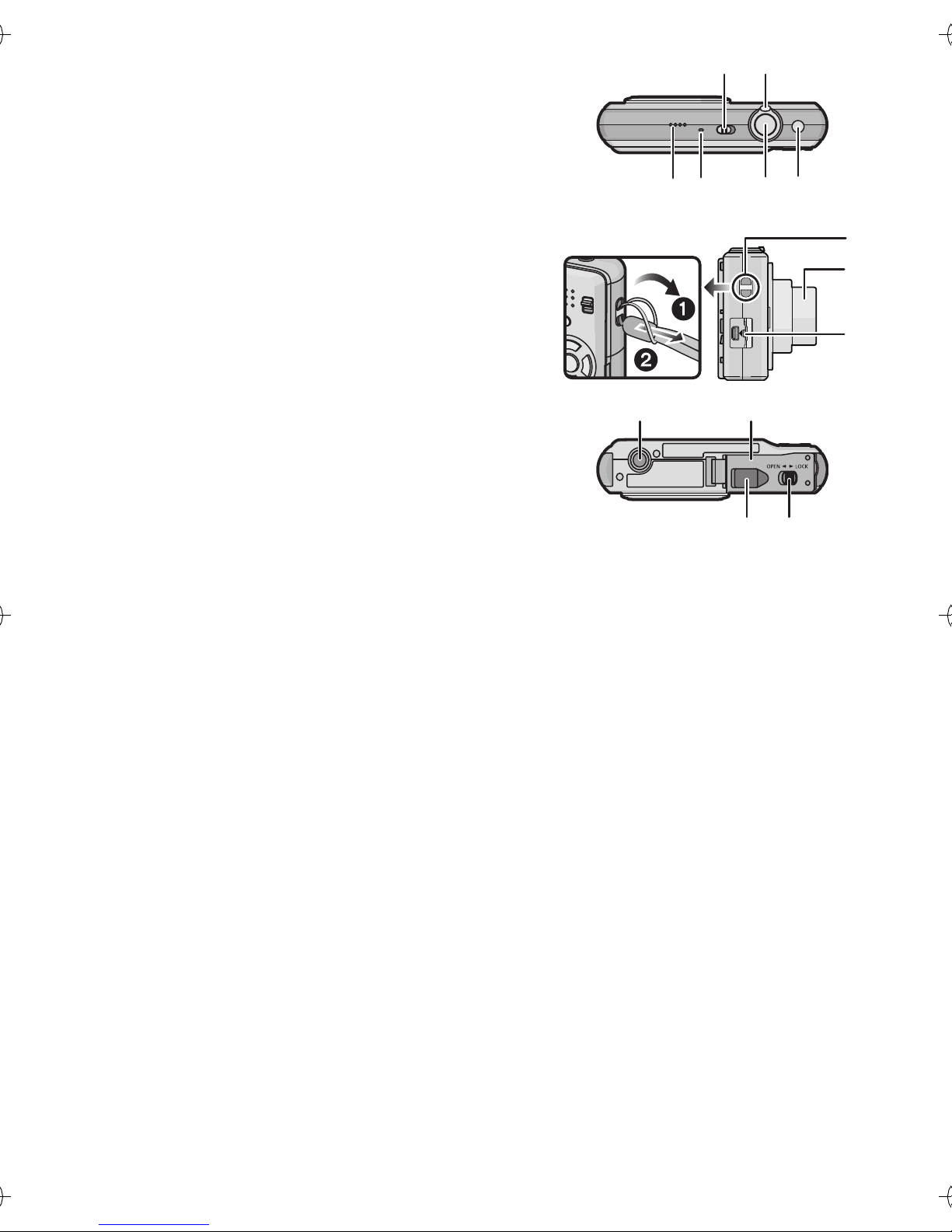
11 Camera ON/OFF switch
18
19
17
21
2223
20
12 Zoom lever
13 Speaker
14 Microphone
15 Shutter button
16 Intelligent auto b u tto n
17 Hand str ap eyelet
• Be sure to attac h the hand st rap when
using the ca m era to ensure tha t y ou will
not drop it.
18 Lens barr el
19 [ AV OU T / DIGITAL ] socket
20 Tripod receptacle
• When you us e a tr i pod, make s ure the
tripod is stable when the camera is
attach e d to it.
21 Card/Battery door
22 Release l ever
12
11
1314 15 16
23 DC co u p l er cover
• When using an AC adaptor, ensure that
th e Panason i c DC coupler (DMW-DCC4;
opt i onal) an d AC adaptor (DMW-AC 5P P;
opt i onal) ar e used.
• We rec om m end you us e a batter y w i th
suffi cient bat t ery power or the AC adaptor
when recor di ng moti on pi cture s.
• If while recording motion pictures using the
AC adaptor and the power supply is cut off
due to a power outage or if the AC adaptor
is disconnected etc . , t he m otion pi ct ure
being recorded will not be recorded.
(ENG) VQT2K50
11
