NETGEAR DS309 User Manual
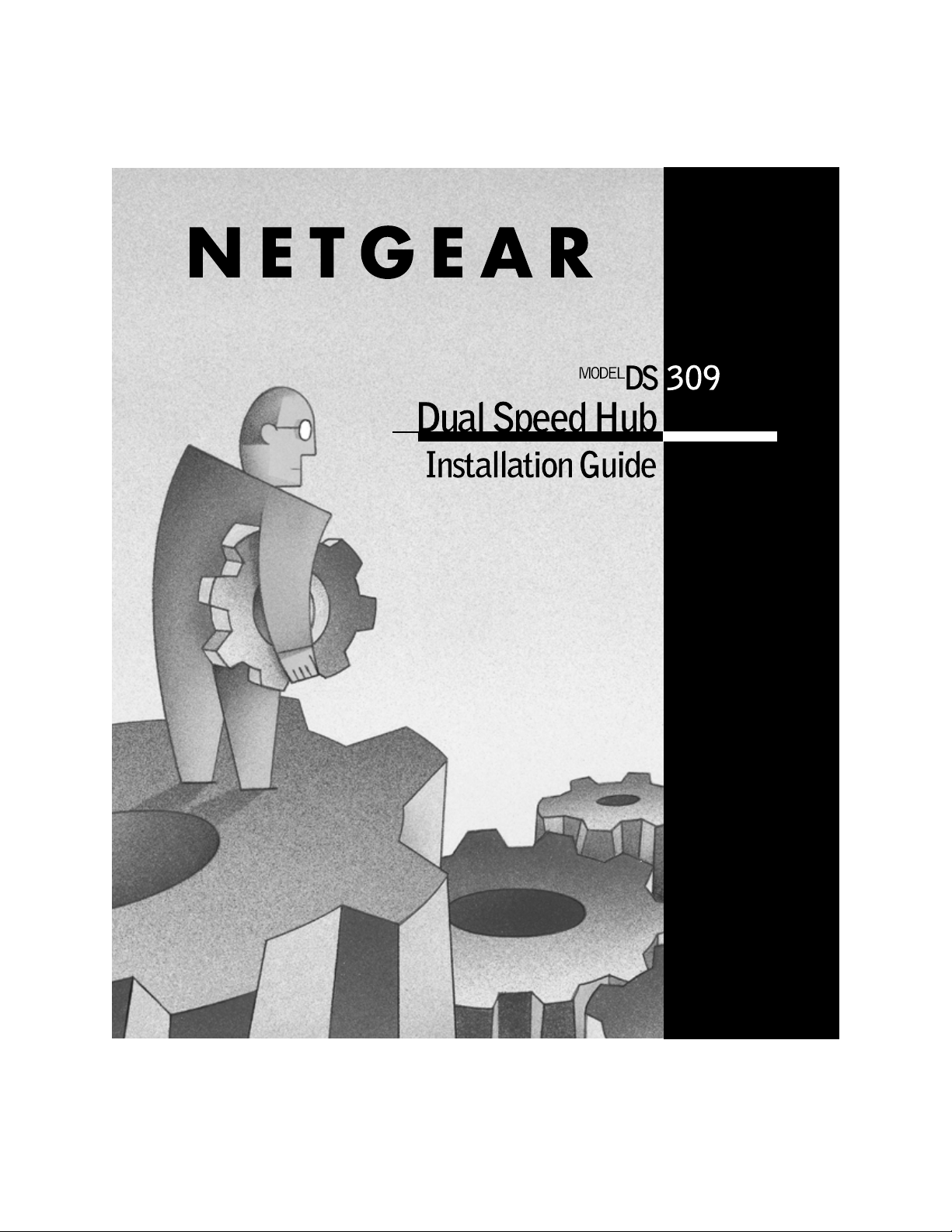
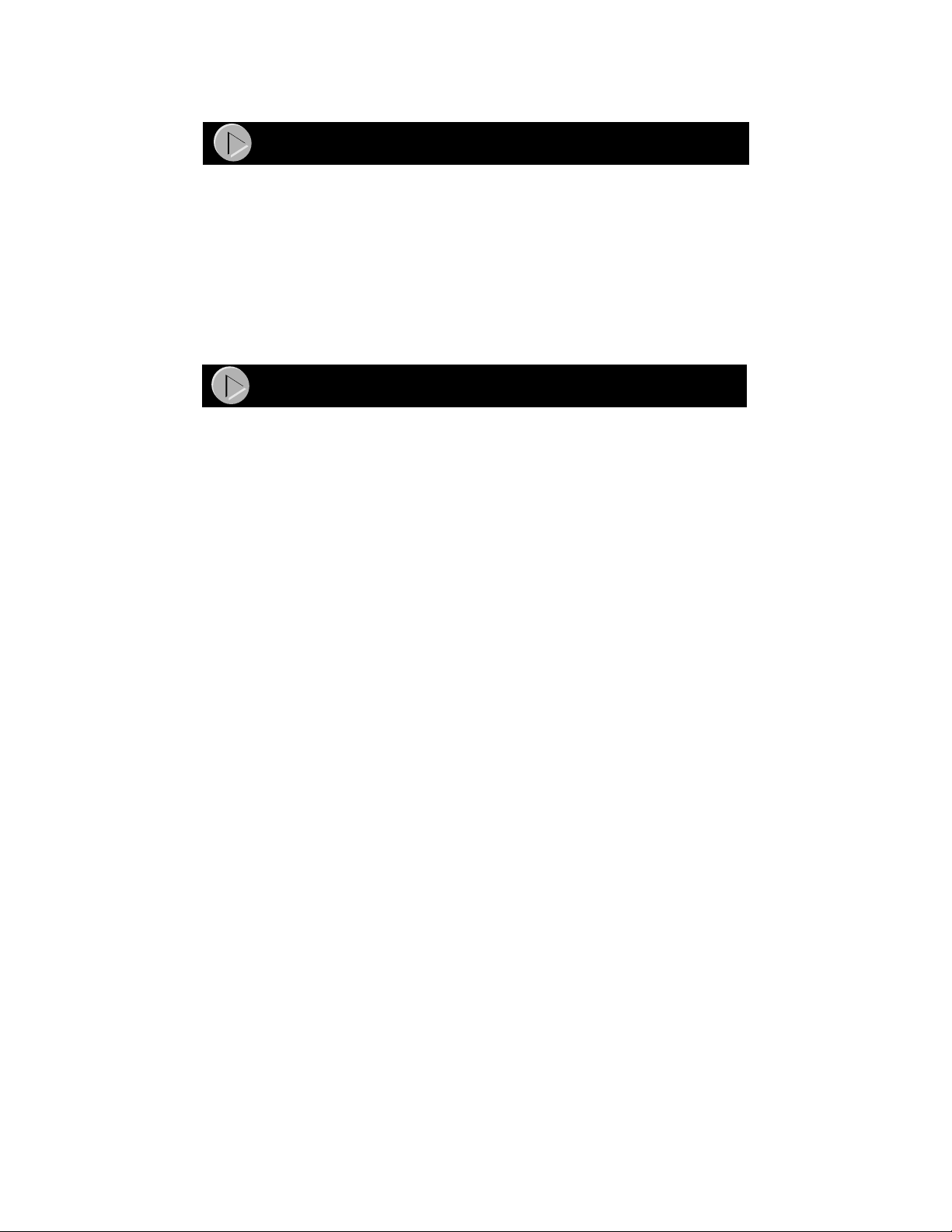
Start Here
Start Here
The NETGEAR™ Model DS309 Dual Speed Hub is a network hub that enables users to mix and
match 10 and 100 megabit per second (Mbps) devices on the same network. This capability
eliminates the high cost and complexity of separate network equipment for 10 and 100 Mbps
users. The Model DS309 hub is ideal for small networks in transition from 10 to 100 Mbps and for
linking networks operating at different speeds.
The hub connects PCs to share printers, files, Internet access, and e-mail communications. Each
network port coordinates with the connected PC to run at 10 or 100 Mbps, making network
configuration and upgrade effortless. In addition, the 10 and 100 Mbps network segments are
internally bridged to form one network, providing full connectivity among all users.
Features
Features
The Model DS309 Dual Speed Hub has the following key features:
• Nine autosensing, dual-speed (10/100 Mbps) ports
– Internally bridged 10 and 100 Mbps network segments to form one network, providing full
connectivity among all users
– One switched port that enables the Model DS309 hub to cascade to other 100 Mbps hubs,
bypassing 100BASE-TX limitations
• Ability of each port on the hub to independently detect the speed of the attached device and
to automatically connect at the appropriate speed
• IEEE 802.3u standard compliance for interoperation with all 100BASE-TX Fast Ethernet
(100 Mbps) products and 802.3i standard compliance for interoperation with all 10BASE-T
Ethernet products
• Easy Plug-and-Play installation with no software to configure, saving time and minimizing
the potential for configuration errors
• Chassis equipped with:
– Status indicators on both the front and rear panels
– Built-in vista LEDs on each network port clearly indicating individual port status
– Additional LEDs providing network traffic status for the hub
– Two LED bar graphs providing online status of network utilization and alerting you to
potential network overload
– Normal/Uplink push button for simplifying network extension
• Design planned for home and small office use
– Network ports located on the back of the hub so that cables are kept away from the desktop
– Compact design to fit into small offices
– Compliance with the Class B EMI standard so the hub does not interfere with your home
appliances
• 5-year warranty on hub unit (1-year warranty on power supply)
Model DS309 Dual Speed Hub Installation Guide

Package Contents
Package Contents
PORT
9
10/100Mbps
Wall Mount
Installation kit
Installation guide,
Warranty & Owner
Registration Card,
Support Information Card
Verify that your package contains the following:
• Model DS309 hub
• Mounting kit (for wall installation)
• This installation guide
• Warranty & Owner Registration Card
• Support Information Card
• Power cord
Dual Speed Hub
Model DS309 hub
Auto 10/100 Mbps
Dual SPEED
100M
10M
PWR
COL
Utilization Link/Rx
10Link/Rx
MODEL
DS309
1
2345 67 891% 8% 16% 32%
Switched
Link/Act
AC
power
cord
9004FA
Model DS309 Dual Speed Hub Installation Guide
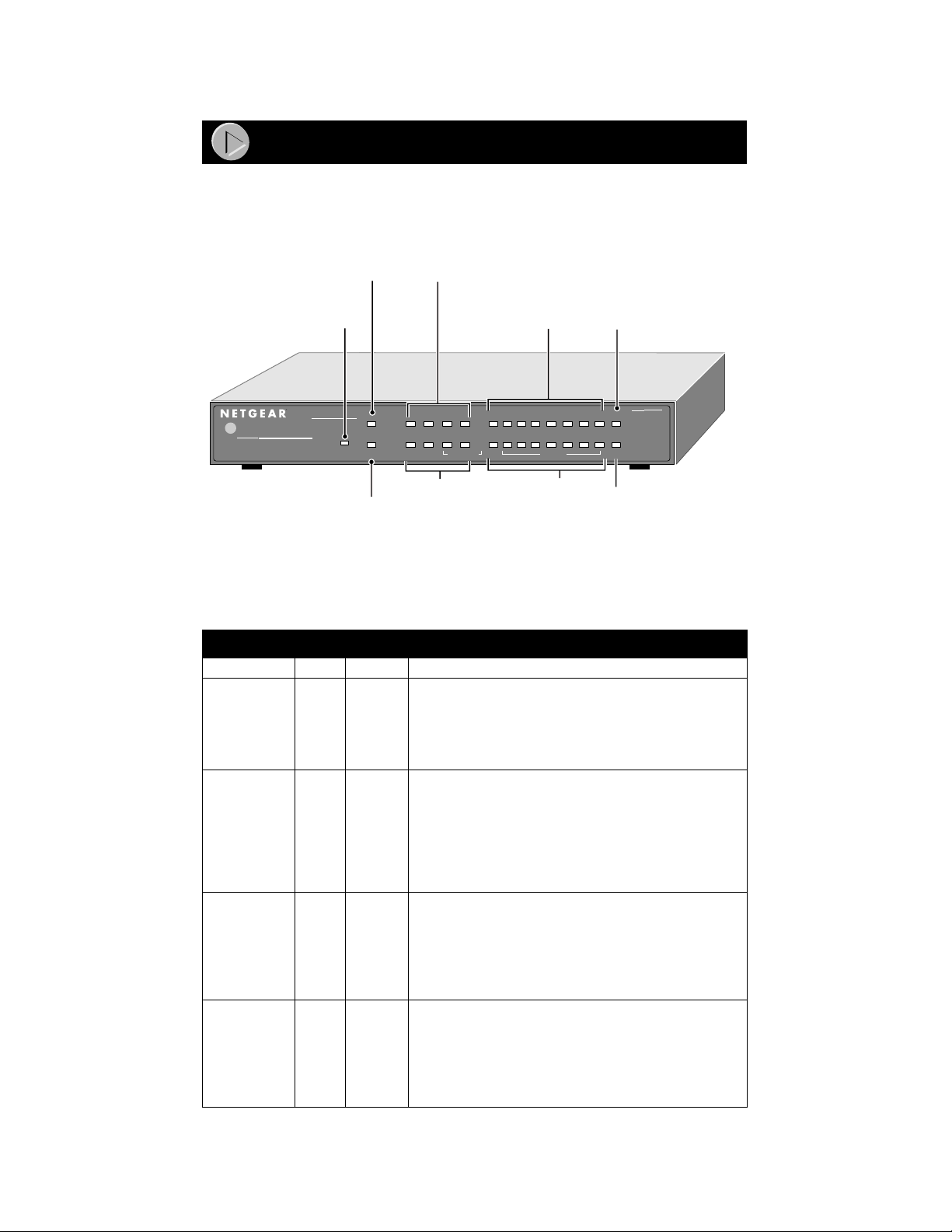
Product Illustration
Product Illustration
Front Panel Features
On the front panel are LEDS that provide information about network traffic status, show data
transmission speed, and indicate when power is supplied to the hub.
%Utilization
LEDs (100 Mbps)
Link/Rx LEDs
(100 Mbps)
10Link/Rx
1
23456 7 891% 8% 16% 32%
Utilization Link/Rx
Link/Rx LEDs
(10 Mbps)
Switched Link/Act
LED (100 Mbps)
MODEL
DS309
Switched
Link/Act
Switched Link/Act
LED (10 Mbps)
9
PORT
10/100Mbps
Col LED
(100 Mbps)
Power
LED
Auto 10/100 Mbps
Dual Speed Hub
Col LED
(10 Mbps)
PWR
Dual SPEED
100M
10M
COL
%Utilization
LEDs (10 Mbps)
9005FA
Front Panel LEDs
The Model DS309 hub provides front panel LEDs for monitoring individual ports and hub status.
The following table describes the front panel LEDs and their functions.
Label
Pwr (Power)
Col (Collision)
10 Mbps Amber On Data collision is occurring on the 10 Mbps network segment
100 Mbps Amber On Data collision is occurring on the 100 Mbps network
Utilization%
10 Mbps Green Blinking Indicates the amount of data traffic on the 10 Mbps
100 Mbps Green Blinking Indicates the amount of data traffic on the 100 Mbps
Link/Rx
10M or 100M
(ports 1 to 8) Green On A link is successfully established between the hub and the
Switched
Link/Activity
10M or 100M
(port 9)
Color Activity Description
Green On Power is supplied to the hub.
(some collisions are normal).
segment (some collisions are normal).
segment. (If a 100 Mbps user is sending data to a 10 Mbps
user, the
10 Mbps utilization will be high.)
segment.
PC.
Off No link exists between the port and the network.
Blinking There is incoming data on the port.
Green On A link is successfully established between the hub and the
PC.
Off No link exists between the port and the network.
Blinking There is incoming or outgoing data on the port.
Model DS309 Dual Speed Hub Installation Guide
