Motorola DS4801-SR00004ZZWW Quick Start Guide

DS4800 SERIES CORDED  DIGITAL IMAGER
DIGITAL IMAGER
QUICK START GUIDE

2 DS4800 Series Imager Quick Start Guide
© 2014 MOTOROLA SOLUTIONS, Inc. All rights reserved.
Motorola reserves the right to make changes to any product to improve reliability, function, or design.
Motorola does not assume any product liability arising out of, or in connection with, the application or use of any product, circuit, or application described herein. No license is granted, either expressly or by implication, estoppel, or otherwise under any patent right or patent, covering or relating to any combination, system, apparatus, machine, material, method, or process in which Motorola products might be used. An implied license exists only for equipment, circuits, and subsystems contained in Motorola products.
Warranty
For the complete Motorola Solutions hardware product warranty statement, go to:
http://www.motorola.com/enterprisemobility/warranty.
For Australia Only
This warranty is given by Motorola Solutions Australia Pty Limited (ABN16 004 742 312) of Tally Ho Business Park,10 Wesley Court. Burwood East, Victoria. Our goods come with guarantees that cannot be excluded under the Australia Consumer Law. You are entitled to a replacement or refund for a major failure and compensation for any other reasonably foreseeable loss or damage. You are also entitled to have the goods repaired or replaced if the goods fail to be of acceptable quality and the failure does not amount to a major failure. Motorola Solutions Australia’s limited warranty above is in addition to any rights and remedies you may have under the Australian Consumer Law.
If you have any queries, please call Motorola Solutions Australia at 1800457 439. You may also visit our website: http://www.motorola.com/Business/XA-EN/Pages/Contact_Us for the most updated warranty terms
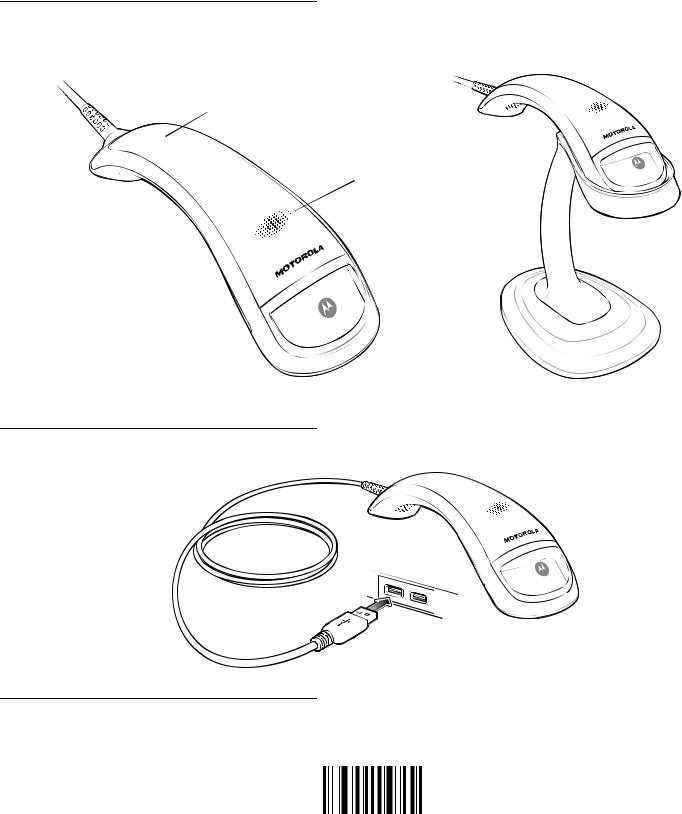
DS4800 Series Imager Quick Start Guide |
3 |
|
|
Imager Features |
Presentation Mode |
 Interface Cable
Interface Cable
Customizable Bezel
Capacitive Touch Trigger
Speaker
LED Indicator 
Connect Host Interface
Set Defaults Bar Code
Set Factory Defaults
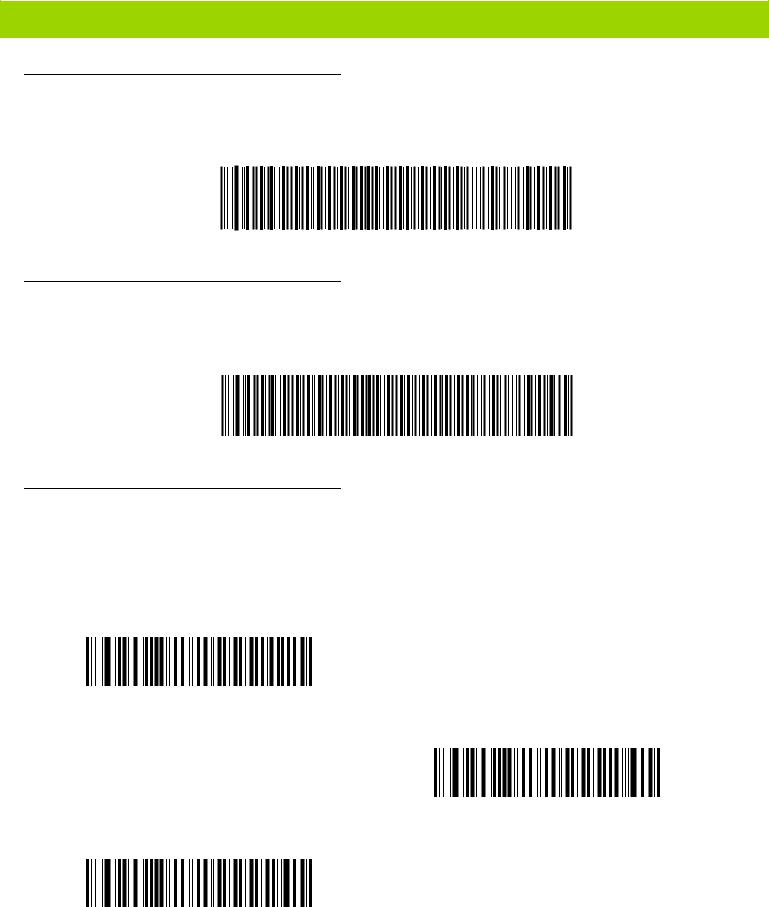
4 DS4800 Series Imager Quick Start Guide
Enter Key Bar Code (Carriage Return/Line Feed)
Add an Enter key after scanned data.
Enter Key (Carriage Return/Line Feed)
Tab Key Bar Code
Add a Tab key after scanned data.
Tab Key
Set Up Interface (Scan Host Bar Codes)
USB Device Type
The imager defaults to the HID keyboard interface type. If the default (*) does not meet your requirements, scan another host bar code below.
*USB Keyboard HID
IBM Table-Top USB
IBM Hand-Held USB
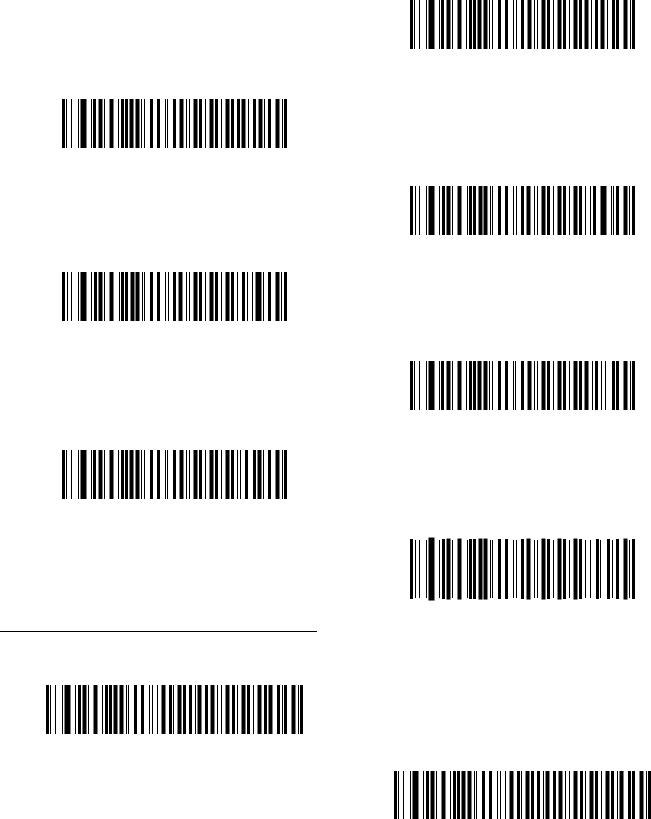
DS4800 Series Imager Quick Start Guide |
5 |
|
|
IBM OPOS
(IBM Hand-Held USB with Full Scan Disable)
Simple COM Port Emulation
USB CDC Host
SSI over USB CDC
Symbol Native API (SNAPI) with Imaging Interface
Symbol Native API (SNAPI) without Imaging Interface
Toshiba TEC Host
USB Caps Lock Override
Override Caps Lock Key (Enable)
*Do Not Override Caps Lock Key (Disable)
