Motorola DP4800, DP4800E, DP4801, DP4801E User Guide

PROFESSIONAL DIGITAL TWO-WAY RADIO
MOTOTRBO™
DP4800/DP4800e, DP4801/DP4801e
FULL KEYPAD PORTABLE RADIO
USER GUIDE
en-US
FEBRUARY 2021 |
@68012007015@ |
© 2021 Motorola Solutions, Inc. All rights reserved. |
68012007015-HR
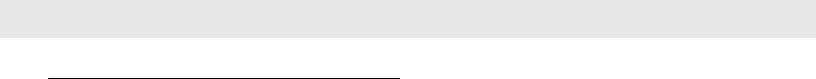
English |
|
|
Contents |
|
|
Important Safety Information........................................ |
33 |
|
Software Version.......................................................... |
34 |
|
Copyrights.................................................................... |
35 |
|
Computer Software Copyrights.................................... |
37 |
|
Radio Care................................................................... |
38 |
|
Chapter 1: Introduction............................................... |
40 |
|
1.1 |
Icon Information........................................... |
40 |
1.2 |
Conventional Analog and Digital Modes...... |
40 |
1.3 |
IP Site Connect............................................ |
41 |
1.4 |
Capacity Plus............................................... |
42 |
|
1.4.1 Capacity Plus–Single-Site............. |
42 |
|
1.4.2 Capacity Plus–Multi-Site ............... |
42 |
Chapter 2: Getting Started......................................... |
44 |
|
2.1 |
Charging the Battery.................................... |
44 |
2.2 |
Attaching the Battery................................... |
44 |
2.3 |
Attaching the Antenna................................. |
45 |
2.4 |
Attaching the Carry Holster......................... |
46 |
2.5 |
Attaching the Universal Connector Cover... |
46 |
2.6 |
Cleaning the Universal Connector Cover.... |
47 |
2.7 |
Removing the Universal Connector Cover |
|
(Dust Cover)...................................................... |
47 |
|
2.8 |
Turning the Radio On.................................. |
48 |
2.9 |
Turning the Radio Off.................................. |
48 |
2.10 Adjusting the Volume................................. |
48 |
|
Chapter 3: Radio Controls.......................................... |
50 |
|
3.1 |
Using the 4–Way Navigation Button............ |
51 |
3.2 |
Using the Keypad........................................ |
52 |
Chapter 4: WAVE....................................................... |
55 |
|
4.1 WAVE OnCloud/OnPremise........................ |
55 |
|
|
4.1.1 Switching from Radio Mode to |
|
|
WAVE Mode........................................... |
55 |
|
4.1.2 Making WAVE Group Calls............ |
56 |
|
4.1.3 Receiving and Responding to |
|
|
WAVE Group Calls................................. |
57 |
|
4.1.4 Receiving and Responding to |
|
|
WAVE Private Calls................................ |
57 |
|
4.1.5 Switching from WAVE Mode to |
|
|
Radio Mode ........................................... |
57 |
4.2 |
WAVE Tactical/5000.................................... |
58 |
|
4.2.1 Setting Active WAVE Channels .... |
58 |
|
4.2.2 Viewing WAVE Channel |
|
|
Information.............................................. |
58 |
2

|
4.2.3 Viewing WAVE Endpoints |
|
|
Information.............................................. |
59 |
|
4.2.4 Changing WAVE Configuration..... |
59 |
|
4.2.5 Making WAVE Group Calls............ |
60 |
Part I: Capacity Max................................................... |
62 |
|
5.1 |
Push-To-Talk Button.................................... |
62 |
5.2 |
Programmable Buttons................................ |
62 |
|
5.2.1 Assignable Radio Functions.......... |
62 |
|
5.2.2 Assignable Settings or Utility |
|
|
Functions................................................ |
65 |
|
5.2.3 Accessing Programmed |
|
|
Functions................................................ |
65 |
5.3 |
Status Indicators.......................................... |
66 |
|
5.3.1 Icons.............................................. |
66 |
|
5.3.2 LED Indicator................................. |
72 |
|
5.3.3 Tones............................................. |
73 |
|
5.3.3.1 Audio Tones..................... |
73 |
|
5.3.3.2 Indicator Tones................ |
74 |
5.4 |
Registration................................................. |
74 |
5.5 |
Zone and Channel Selections..................... |
75 |
|
5.5.1 Selecting Zones ............................ |
76 |
English |
|
5.5.2 Selecting Zones by Using the |
|
Alias Search............................................ |
76 |
5.5.3 Selecting a Call Type..................... |
77 |
5.5.4 Selecting a Site.............................. |
77 |
5.5.5 Roam Request............................... |
78 |
5.5.6 Site Lock On/Off............................ |
78 |
5.5.7 Site Restriction............................... |
78 |
5.5.8 Site Trunking ................................. |
79 |
5.6 Calls............................................................. |
79 |
5.6.1 Group Calls.................................... |
80 |
5.6.1.1 Making Group Calls......... |
80 |
5.6.1.2 Making Group Calls by |
|
Using the Contacts List................ |
81 |
5.6.1.3 Making Group Calls by |
|
Using the Programmable |
|
Number Key ................................ |
82 |
5.6.1.4 Making Group Calls by |
|
Using the Alias Search ................ |
83 |
5.6.1.5 Responding to Group |
|
Calls............................................. |
84 |
5.6.2 Broadcast Call .............................. |
85 |
5.6.2.1 Making Broadcast Calls .. |
85 |
3

English
5.6.2.2 Making Broadcast Calls |
|
Using the Contact List ................. |
86 |
5.6.2.3 Making Broadcast Calls |
|
Using the Programmable |
|
Number Key................................. |
86 |
5.6.2.4 Receiving Broadcast |
|
Calls ............................................ |
87 |
5.6.3 Private Call.................................... |
87 |
5.6.3.1 Making Private Calls........ |
88 |
5.6.3.2 Making Private Calls by |
|
Using the Programmable |
|
Number Key ................................ |
89 |
5.6.3.3 Making Private Calls by |
|
Using the Alias Search ................ |
90 |
5.6.3.4 Making a Private Call |
|
with a One Touch Call Button ..... |
91 |
5.6.3.5 Making Private Calls by |
|
Using the Manual Dial.................. |
91 |
5.6.3.6 Receiving Private Calls.... |
92 |
5.6.3.7 Accepting Private Calls ... |
93 |
5.6.3.8 Declining Private Calls .... |
93 |
5.6.4 All Calls ......................................... |
94 |
5.6.4.1 Making All Calls .............. |
94 |
5.6.4.2 Making All Calls by |
|
Using the Programmable |
|
Number Key ................................ |
95 |
5.6.4.3 Making All Calls by |
|
Using the Alias Search................. |
95 |
5.6.4.4 Receiving All Calls .......... |
96 |
5.6.5 Phone Calls................................... |
97 |
5.6.5.1 Making Phone Calls......... |
97 |
5.6.5.2 Making Phone Calls with |
|
the Programmable Button ....... |
99 |
5.6.5.3 Making Phone Calls by |
|
Using the Contacts List ............. |
101 |
5.6.5.4 Making Phone Calls by |
|
Using the Alias Search............... |
103 |
5.6.5.5 Making Phone Calls by |
|
Using the Manual Dial................ |
104 |
5.6.5.6 Dual Tone Multi |
|
Frequency.................................. |
106 |
5.6.5.6.1 Initiating DTMF |
|
Tone................................ |
106 |
5.6.5.7 Responding to Phone |
|
Calls as All Calls........................ |
106 |
4

5.6.5.8 Responding to Phone |
|
Calls as Group Calls.................. |
107 |
5.6.5.9 Responding to Phone |
|
Calls as Private Calls................. |
108 |
5.6.6 Initiating Transmit Interrupt.......... |
108 |
5.6.7 Call Preemption........................... |
109 |
5.6.8 Voice Interrupt............................. |
109 |
5.6.8.1 Enabling Voice Interrupt.109 |
|
5.7 Advanced Features................................... |
110 |
5.7.1 Call Queue................................... |
110 |
5.7.2 Priority Call.................................. |
111 |
5.7.3 Talkgroup Scan ........................... |
111 |
5.7.3.1 Turning Talkgroup Scan |
|
On or Off.................................... |
112 |
5.7.4 Receive Group List...................... |
112 |
5.7.5 Priority Monitor............................. |
113 |
5.7.5.1 Editing Priority for a |
|
Talkgroup................................... |
114 |
5.7.6 Multi-Talkgroup Affiliation............ |
114 |
5.7.6.1 Adding Talkgroup |
|
Affiliation.................................... |
115 |
5.7.6.2 Removing Talkgroup |
|
Affiliation.................................... |
116 |
English |
|
5.7.7 Talkback ..................................... |
116 |
5.7.8 Bluetooth®................................... |
117 |
5.7.8.1 Turning Bluetooth On |
|
and Off....................................... |
118 |
5.7.8.2 Connecting to Bluetooth |
|
Devices...................................... |
118 |
5.7.8.3Connecting to Bluetooth Devices in Discoverable Mode...119
5.7.8.4Disconnecting from
Bluetooth Devices...................... |
120 |
5.7.8.5 Switching Audio Route |
|
between Internal Radio Speaker |
|
and Bluetooth Device................. |
120 |
5.7.8.6 Viewing Device Details.. 121 |
|
5.7.8.7 Editing Device Name..... |
121 |
5.7.8.8 Deleting Device Name... |
122 |
5.7.8.9 Adjusting Bluetooth Mic |
|
Gain Values............................... |
122 |
5.7.8.10 Permanent Bluetooth |
|
Discoverable Mode.................... |
123 |
5.7.9 Indoor Location............................ |
123 |
5.7.9.1 Turning Indoor Location |
|
On or Off.................................... |
123 |
5

English
5.7.9.2 Accessing Indoor
Location Beacons Information... 125
5.7.10 Job Tickets................................. |
125 |
5.7.10.1 Accessing the Job |
|
Ticket Folder.............................. |
126 |
5.7.10.2 Logging In or Out of the |
|
Remote Server........................... |
127 |
5.7.10.3 Creating Job Tickets.... |
127 |
5.7.10.4 Sending Job Tickets |
|
Using One Job Ticket Template.128 |
|
5.7.10.5 Sending Job Tickets |
|
Using More Than One Job |
|
Ticket Template......................... |
128 |
5.7.10.6 Responding to Job |
|
Tickets........................................ |
129 |
5.7.10.7 Deleting Job Tickets..... |
130 |
5.7.10.8 Deleting All Job Tickets131 |
|
5.7.11 Multi-Site Controls..................... |
131 |
5.7.11.1 Enabling Manual Site |
|
Search........................................ |
132 |
5.7.11.2 Site Lock On/Off........... |
133 |
5.7.11.3 Accessing Neighbor |
|
Sites List.................................... |
133 |
5.7.12 Home Channel Reminder.......... |
133 |
5.7.12.1 Muting the Home |
|
Channel Reminder..................... |
134 |
5.7.12.2 Setting New Home |
|
Channels.................................... |
134 |
5.7.13 Remote Monitor......................... |
134 |
5.7.13.1 Initiating Remote |
|
Monitor....................................... |
135 |
5.7.13.2 Initiating Remote |
|
Monitor by Using the Contacts |
|
List ............................................ |
135 |
5.7.13.3 Initiating Remote |
|
Monitors by Using the Manual |
|
Dial............................................. |
136 |
5.7.14 Contacts Settings....................... |
137 |
5.7.14.1 Assigning Entries to |
|
Programmable Number Keys .... |
138 |
5.7.14.2 Removing Associations |
|
Between Entries and |
|
Programmable Number Keys .... |
139 |
5.7.14.3 Adding New Contacts . 140 |
|
5.7.15 Call Indicator Settings................ |
141 |
6

5.7.15.1 Activating or |
|
Deactivating Call Ringers for |
|
Private Calls............................... |
141 |
5.7.15.2 Activating or |
|
Deactivating Call Ringers for |
|
Text Messages .......................... |
142 |
5.7.15.3 Activating or |
|
Deactivating Call Ringers for |
|
Call Alerts................................... |
143 |
5.7.15.4 Activating or |
|
Deactivating Call Ringers for |
|
Telemetry Status with Text........ |
143 |
5.7.15.5Assigning Ring Styles.. 144
5.7.15.6Selecting a Ring Alert
Type........................................... |
145 |
5.7.15.7 Configuring Vibrate |
|
Style........................................... |
146 |
5.7.15.8 Escalating Alarm Tone |
|
Volume....................................... |
147 |
5.7.16 Call Log Features ..................... |
147 |
5.7.16.1 Viewing Recent Calls... |
148 |
5.7.16.2 Storing Aliases or IDs |
|
from the Call List........................ |
148 |
English |
|
5.7.16.3 Deleting Calls from the |
|
Call List...................................... |
149 |
5.7.16.4 Viewing Details from |
|
the Call List................................ |
149 |
5.7.17 Call Alert Operation................... |
150 |
5.7.17.1 Making Call Alerts........ |
150 |
5.7.17.2 Making Call Alerts by |
|
Using the Contacts List.............. |
151 |
5.7.17.3 Responding to Call |
|
Alerts ......................................... |
152 |
5.7.18 Dynamic Caller Alias.................. |
152 |
5.7.18.1 Editing Your Caller |
|
Alias After Turning On the Radio |
|
................................................... |
152 |
5.7.18.2 Editing Your Caller |
|
Alias from the Main Menu.......... |
153 |
5.7.18.3 Viewing the Caller |
|
Aliases List................................. |
153 |
5.7.18.4 Initiating Private Call |
|
From the Caller Aliases List....... |
154 |
5.7.19 Mute Mode................................. |
154 |
5.7.19.1 Turning On Mute Mode 155
7

English
5.7.19.2 Setting Mute Mode |
|
Timer.......................................... |
155 |
5.7.19.3 Exiting Mute Mode....... |
156 |
5.7.20 Emergency Operation................ |
157 |
5.7.20.1 Sending Emergency |
|
Alarms........................................ |
158 |
5.7.20.2 Sending Emergency |
|
Alarms with Call......................... |
159 |
5.7.20.3 Sending Emergency |
|
Alarms with Voice to Follow....... |
161 |
5.7.20.4 Receiving Emergency |
|
Alarms ....................................... |
162 |
5.7.20.5 Responding to |
|
Emergency Alarms .................... |
163 |
5.7.20.6 Responding to |
|
Emergency Alarms with Call...... |
164 |
5.7.20.7 Exiting Emergency |
|
Mode.......................................... |
165 |
5.7.21 Text Messaging ........................ |
165 |
5.7.21.1 Text Messages............. |
166 |
5.7.21.1.1 Viewing Text |
|
Messages........................ |
166 |
5.7.21.1.2 Viewing |
|
Telemetry Status Text |
|
Messages........................ |
166 |
5.7.21.1.3 Viewing Saved |
|
Text Messages................ |
167 |
5.7.21.1.4 Responding to |
|
Text Messages................ |
167 |
5.7.21.1.5 Responding to |
|
Text Messages with |
|
Quick Text....................... |
168 |
5.7.21.1.6 Forwarding |
|
Text Messages................ |
169 |
5.7.21.1.7 Forwarding |
|
Text Messages by Using |
|
the Manual Dial............... |
170 |
5.7.21.1.8 Editing Text |
|
Messages........................ |
170 |
5.7.21.1.9 Sending Text |
|
Messages........................ |
171 |
5.7.21.1.10 Editing Saved |
|
Text Messages................ |
172 |
5.7.21.1.11 Resending |
|
Text Messages................ |
173 |
8

5.7.21.1.12 Deleting All |
|
Text Messages from the |
|
Inbox............................... |
173 |
5.7.21.1.13 Deleting |
|
Saved Text Messages |
|
from the Drafts Folder..... |
174 |
5.7.21.2 Sent Text Messages.... |
174 |
5.7.21.2.1 Viewing Sent |
|
Text Messages................ |
175 |
5.7.21.2.2 Sending Sent |
|
Text Messages................ |
175 |
5.7.21.2.3 Deleting All |
|
Sent Text Messages from |
|
the Sent Items Folder ..... |
176 |
5.7.21.3Quick Text Messages . 177
5.7.21.3.1Sending Quick
Text Messages ............... |
177 |
5.7.22 Text Entry Configuration............ |
177 |
5.7.22.1 Word Predict................ |
178 |
5.7.22.2 Sentence Cap.............. |
179 |
5.7.22.3Viewing Custom Words179
5.7.22.4Editing Custom Words. 180
5.7.22.5Adding Custom Words. 181
English |
|
5.7.22.6 Deleting a Custom |
|
Word.......................................... |
182 |
5.7.22.7 Deleting All Custom |
|
Words......................................... |
183 |
5.7.23 Privacy....................................... |
183 |
5.7.23.1 Status Message........... |
184 |
5.7.23.1.1 Sending |
|
Status Messages............. |
184 |
5.7.23.1.2 Sending |
|
Status Message by Using |
|
Programmable Button..... |
185 |
5.7.23.1.3 Sending a |
|
Status Message by Using |
|
the Contacts List............. |
185 |
5.7.23.1.4 Sending |
|
Status Message by Using |
|
Manual Dial..................... |
186 |
5.7.23.1.5 Viewing Status |
|
Messages........................ |
187 |
5.7.23.1.6 Responding to |
|
Status Messages............. |
188 |
5.7.23.1.7 Deleting a |
|
Status Message.............. |
189 |
9

English
5.7.23.1.8 Deleting All |
|
Status Messages ............ |
189 |
5.7.23.2 Turning Privacy On or |
|
Off.............................................. |
190 |
5.7.24 Response Inhibit........................ |
190 |
5.7.24.1 Turning Response |
|
Inhibit On or Off.......................... |
191 |
5.7.25 Stun/Revive............................... |
191 |
5.7.25.1 Stunning a Radio......... |
191 |
5.7.25.2 Stunning a Radio by |
|
Using the Contacts List ............. |
192 |
5.7.25.3 Stunning a Radio by |
|
Using the Manual Dial................ |
193 |
5.7.25.4 Reviving a Radio.......... |
193 |
5.7.25.5 Reviving a Radio by |
|
Using the Contacts List.............. |
194 |
5.7.25.6 Reviving a Radio by |
|
Using the Manual Dial................ |
195 |
5.7.26 Radio Kill.................................... |
196 |
5.7.27 Lone Worker.............................. |
196 |
5.7.28 Password Lock.......................... |
196 |
5.7.28.1 Accessing the Radio by |
|
Using Password......................... |
196 |
5.7.28.2 Turning Password Lock |
|
On or Off.................................... |
197 |
5.7.28.3 Unlocking Radios in |
|
Locked State.............................. |
198 |
5.7.28.4 Changing Passwords... |
198 |
5.7.29 Notification List ......................... |
199 |
5.7.29.1 Accessing Notification |
|
List ............................................ |
200 |
5.7.30 Over-the-Air Programming ........ |
200 |
5.7.31 Received Signal Strength |
|
Indicator................................................ |
201 |
5.7.31.1 Viewing RSSI Values... |
201 |
5.7.32 Front Panel Programming.......... |
201 |
5.7.32.1 Entering Front Panel |
|
Programming Mode................... |
202 |
5.7.32.2 Editing Mode |
|
Parameters................................ |
202 |
5.7.33 Wi-Fi Operation.......................... |
202 |
5.7.33.1Turning Wi-Fi On or Off203
5.7.33.2Turning Wi-Fi On or Off Remotely by Using a Designated Radio (Individual
Control)...................................... |
204 |
10

5.7.33.3 Turning Wi-Fi On or Off |
|
Remotely by Using a |
|
Designated Radio (Group |
|
Control)...................................... |
205 |
5.7.33.4 Connecting to a |
|
Network Access Point................ |
206 |
5.7.33.5 Checking Wi-Fi |
|
Connection Status...................... |
207 |
5.7.33.6 Refreshing the Network |
|
List............................................. |
207 |
5.7.33.7 Adding a Network......... |
208 |
5.7.33.8 Viewing Details of |
|
Network Access Points.............. |
208 |
5.7.33.9 Removing Network |
|
Access Points............................ |
209 |
5.8 Utilities....................................................... |
210 |
5.8.1 Keypad Lock Options................... |
210 |
5.8.1.1 Enabling the Keypad |
|
Lock Option................................ |
211 |
5.8.1.2 Disabling the Keypad |
|
Lock Option................................ |
211 |
5.8.2 Identifying Cable Type................. |
211 |
5.8.3 Setting Menu Timer..................... |
212 |
English
5.8.4 Text-to-Speech............................ |
212 |
5.8.4.1Setting Text-to-Speech.. 213
5.8.5Turning the Acoustic Feedback
Suppressor Feature On or Off.............. |
214 |
5.8.6 Turning Global Navigation |
|
Satellite System On or Off.................... |
214 |
5.8.7 Turning Introduction Screen On |
|
or Off..................................................... |
215 |
5.8.8 Turning Radio Tones/Alerts On or |
|
Off......................................................... |
216 |
5.8.9 Setting Tones/Alerts Volume |
|
Offset Levels......................................... |
217 |
5.8.10 Turning Talk Permit Tone On or |
|
Off......................................................... |
217 |
5.8.11 Turning Power Up Tone On or |
|
Off......................................................... |
218 |
5.8.12 Setting Text Message Alert |
|
Tones.................................................... |
219 |
5.8.13 Power Levels............................. |
219 |
5.8.13.1 Setting Power Levels... |
220 |
5.8.14 Changing Display Modes........... |
220 |
5.8.15 Adjusting Display Brightness..... |
221 |
5.8.16 Setting Display Backlight Timer. 221 |
|
11

English
5.8.17 Turning Backlight Auto On or |
|
Off......................................................... |
222 |
5.8.18 Turning LED Indicators On or |
|
Off......................................................... |
223 |
5.8.19 Setting Languages..................... |
223 |
5.8.20Turning Option Board On or Off.224
5.8.21Turning Voice Announcement
On or Off .............................................. |
224 |
5.8.22 Turning Digital Microphone AGC |
|
On or Off .............................................. |
225 |
5.8.23 Switching Audio Route between |
|
Internal Radio Speaker and Wired |
|
Accessory............................................. |
225 |
5.8.24 Turning Intelligent Audio On or |
|
Off......................................................... |
226 |
5.8.25 Turning Trill Enhancement On |
|
or Off..................................................... |
226 |
5.8.26 Turning the Microphone |
|
Dynamic Distortion Control Feature On |
|
or Off..................................................... |
227 |
5.8.27 Setting Audio Ambience............ |
228 |
5.8.28 Setting Audio Profiles................ |
229 |
5.8.29 General Radio Information ........ |
229 |
5.8.29.1 Accessing Battery |
|
Information ................................ |
230 |
5.8.29.2 Checking Radio Alias |
|
and ID ....................................... |
230 |
5.8.29.3 Checking Firmware and |
|
Codeplug Versions..................... |
231 |
5.8.29.4 Checking GNSS |
|
Information................................. |
231 |
5.8.29.5 Checking Software |
|
Update Information.................... |
232 |
5.8.29.6 Displaying Site |
|
Information................................. |
233 |
5.8.30 Viewing Enterprise Wi-Fi |
|
Certificate Details.................................. |
233 |
Part II: Connect Plus................................................ |
234 |
6.1 Additional Radio Controls in Connect Plus |
|
Mode................................................................ |
234 |
6.1.1 Push-To-Talk (PTT) Button.......... |
234 |
6.1.2 Programmable Buttons................ |
234 |
6.1.2.1 Assignable Radio |
|
Functions................................... |
235 |
6.1.2.2 Assignable Settings or |
|
Utility Functions.......................... |
237 |
12

6.1.3 Identifying Status Indicators in |
|
Connect Plus Mode.............................. |
237 |
6.1.3.1 Display Icons.................. |
237 |
6.1.3.2 Call Icons....................... |
240 |
6.1.3.3 Advanced Menu Icons... |
241 |
6.1.3.4 Sent Item Icons ............. |
241 |
6.1.3.5 Bluetooth Device Icons.. 242 |
|
6.1.3.6 LED Indicator................. |
243 |
6.1.3.7 Indicator Tones.............. |
243 |
6.1.3.8 Alert Tones..................... |
244 |
6.1.4 Switching Between Connect Plus |
|
and Non-Connect Plus Modes.............. |
244 |
6.2 Making and Receiving Calls in Connect |
|
Plus Mode........................................................ |
244 |
6.2.1 Selecting a Site............................ |
245 |
6.2.1.1 Roam Request............... |
245 |
6.2.1.2 Site Lock On/Off............. |
245 |
6.2.1.3 Site Restriction............... |
246 |
6.2.2 Selecting a Zone.......................... |
246 |
6.2.3 Using Multiple Networks.............. |
247 |
6.2.4 Selecting a Call Type................... |
247 |
English |
|
6.2.5 Receiving and Responding to a |
|
Radio Call............................................. |
248 |
6.2.5.1 Receiving and |
|
Responding to a Group Call....... |
248 |
6.2.5.2 Receiving and |
|
Responding to a Private Call..... |
249 |
6.2.5.3Receiving a Site All Call. 249
6.2.5.4Receiving an Inbound
Private Phone Call..................... |
250 |
6.2.5.4.1 Making a |
|
Buffered Over-Dial in an |
|
Inbound Phone Private |
|
Call.................................. |
250 |
6.2.5.4.2 Making a Live |
|
Over-Dial in an Inbound |
|
Phone Private Call.......... |
251 |
6.2.5.5 Receiving an Inbound |
|
Phone Talkgroup Call................ |
251 |
6.2.5.6 Inbound Phone Multi- |
|
Group Call.................................. |
251 |
6.2.6 Making a Radio Call..................... |
252 |
6.2.6.1 Making a Call with the |
|
Channel Selector Knob.............. |
252 |
13

English
6.2.6.1.1 Making a Group |
|
Call.................................. |
252 |
6.2.6.1.2 Making a |
|
Private Call...................... |
253 |
6.2.6.1.3 Making a Site |
|
All Call............................. |
254 |
6.2.6.1.4 Making a Multi- |
|
group Call........................ |
255 |
6.2.6.1.5 Making a |
|
Private Call with a One |
|
Touch Call Button............ |
255 |
6.2.6.2 Making a Call with the |
|
Programmable Manual Dial |
|
Button......................................... |
256 |
6.2.6.2.1 Making a |
|
Private Call...................... |
256 |
6.2.6.3 Making an Outbound |
|
Private Phone Call with the |
|
Programmable Manual Dial |
|
Button......................................... |
257 |
6.2.6.4 Making an Outbound |
|
Private Phone Call via the |
|
Phone Menu............................... |
257 |
6.2.6.5 Making an Outbound |
|
Private Phone Call from |
|
Contacts..................................... |
258 |
6.2.6.6 Waiting for the Channel |
|
Grant in an Outbound Private |
|
Phone Call................................. |
260 |
6.2.6.7 Making a Buffered Over- |
|
Dial in a Connected Outbound |
|
Private Phone Call..................... |
260 |
6.2.6.8 Making a Live Over-Dial |
|
in a Connected Outbound |
|
Private Phone Call..................... |
261 |
6.3 Advanced Features in Connect Plus Mode |
|
......................................................................... |
262 |
6.3.1 Home Channel Reminder............ |
262 |
6.3.1.1 Muting the Home |
|
Channel Reminder..................... |
262 |
6.3.1.2 Setting a New Home |
|
Channel...................................... |
263 |
6.3.2 Auto Fallback............................... |
263 |
6.3.2.1 Indications of Auto |
|
Fallback Mode............................ |
264 |
6.3.2.2 Making/Receiving Calls |
|
in Fallback Mode........................ |
264 |
14

6.3.2.3 Returning to Normal |
|
Operation................................... |
265 |
6.3.3 Radio Check................................ |
265 |
6.3.3.1 Sending a Radio Check. 265 |
|
6.3.4 Remote Monitor........................... |
266 |
6.3.4.1 Initiating Remote Monitor |
|
................................................... |
267 |
6.3.5 Scan............................................. |
268 |
6.3.5.1 Starting and Stopping |
|
Scan........................................... |
268 |
6.3.5.2 Responding to a |
|
Transmission During a Scan...... |
269 |
6.3.6 User Configurable Scan............... |
269 |
6.3.7 Editing the Scan List.................... |
270 |
6.3.8 Add or Delete a Group via the |
|
Add Members Menu............................. |
271 |
6.3.9 Understanding Scan Operation... |
273 |
6.3.10 Scan Talkback........................... |
274 |
6.3.11 Editing Priority for a Talkgroup.. 274 |
|
6.3.12 Contacts Settings....................... |
275 |
6.3.12.1 Making a Private Call |
|
from Contacts............................. |
276 |
English |
|
6.3.12.2 Making a Call Alias |
|
Search........................................ |
277 |
6.3.12.3 Adding a New Contact. 278 |
|
6.3.13 Call Indicator Settings................ |
278 |
6.3.13.1 Activating and |
|
Deactivating Call Ringers for |
|
Call Alert.................................... |
279 |
6.3.13.2 Activating and |
|
Deactivating Call Ringers for |
|
Private Calls............................... |
279 |
6.3.13.3 Activating and |
|
Deactivating Call Ringers for |
|
Text Message............................ |
280 |
6.3.13.4 Selecting a Ring Alert |
|
Type........................................... |
281 |
6.3.13.5 Configuring Vibrate |
|
Style........................................... |
282 |
6.3.13.6 Escalating Alarm Tone |
|
Volume....................................... |
283 |
6.3.14 Call Log...................................... |
283 |
6.3.14.1 Viewing Recent Calls... |
283 |
6.3.14.2 Deleting a Call from a |
|
Call List...................................... |
284 |
15

English
6.3.14.3 Viewing Details from a |
|
Call List...................................... |
284 |
6.3.15 Call Alert Operation................... |
285 |
6.3.15.1 Responding to Call |
|
Alerts ......................................... |
285 |
6.3.15.2 Making a Call Alert |
|
from the Contact List.................. |
285 |
6.3.15.3 Making a Call Alert with |
|
the One Touch Access Button... |
286 |
6.3.16 Mute Mode................................. |
287 |
6.3.16.1Turning On Mute Mode 287
6.3.16.2Setting Mute Mode
Timer.......................................... |
288 |
6.3.16.3 Exiting Mute Mode....... |
288 |
6.3.17 Emergency Operation................ |
289 |
6.3.17.1 Receiving an Incoming |
|
Emergency................................. |
291 |
6.3.17.2 Saving the Emergency |
|
Details to the Alarm List............. |
291 |
6.3.17.3 Deleting the |
|
Emergency Details..................... |
292 |
6.3.17.4 Responding to an |
|
Emergency Call.......................... |
292 |
6.3.17.5 Responding to an |
|
Emergency Alert........................ |
293 |
6.3.17.6 Ignore Emergency |
|
Revert Call................................. |
293 |
6.3.17.7 Initiating an Emergency |
|
Call............................................. |
294 |
6.3.17.8 Initiating an Emergency |
|
Call with Voice to Follow............ |
294 |
6.3.17.9 Initiating an Emergency |
|
Alert............................................ |
295 |
6.3.17.10 Exiting Emergency |
|
Mode.......................................... |
295 |
6.3.18 Man Down Alarms..................... |
296 |
6.3.18.1 Turning Man Down |
|
Alarms On and Off..................... |
297 |
6.3.18.2 Resetting the Man |
|
Down Alarms.............................. |
298 |
6.3.19 Beacon Feature......................... |
299 |
6.3.19.1 Turning Beacon On |
|
and Off....................................... |
300 |
6.3.19.2 Resetting the Beacon... |
301 |
6.3.20 Text Messaging ........................ |
301 |
16

6.3.20.1 Writing and Sending a |
|
Text Message............................ |
302 |
6.3.20.2 Sending a Quick Text |
|
Message.................................... |
303 |
6.3.20.3 Sending Quick Text |
|
Messages with the One Touch |
|
Access Button............................ |
304 |
6.3.20.4 Accessing the Drafts |
|
Folder......................................... |
304 |
6.3.20.4.1 Viewing a |
|
Saved Text Message...... |
305 |
6.3.20.4.2 Editing and |
|
Sending a Saved Text |
|
Message.......................... |
305 |
6.3.20.4.3 Deleting a |
|
Saved Text Message |
|
from Drafts...................... |
306 |
6.3.20.5 Managing Fail-to-Send |
|
Text Messages........................... |
307 |
6.3.20.5.1 Resending a |
|
Text Message.................. |
307 |
6.3.20.5.2 Forwarding a |
|
Text Message.................. |
307 |
English |
|
6.3.20.5.3 Editing a Text |
|
Message.......................... |
308 |
6.3.20.6 Managing Sent Text |
|
Messages................................... |
309 |
6.3.20.6.1 Viewing a Sent |
|
Text Message.................. |
310 |
6.3.20.6.2 Sending a |
|
Sent Text Message......... |
310 |
6.3.20.6.3 Deleting All |
|
Sent Text Messages from |
|
Sent Items....................... |
312 |
6.3.20.7 Receiving a Text |
|
Message.................................... |
313 |
6.3.20.8 Reading a Text |
|
Message.................................... |
313 |
6.3.20.9 Managing Received |
|
Text Messages........................... |
313 |
6.3.20.9.1Viewing a Text Message from the Inbox..314
6.3.20.9.2Replying to a
Text Message from the |
|
Inbox............................... |
314 |
6.3.20.9.3 Deleting a Text Message from the Inbox..315
17

English
6.3.20.9.4 Deleting All |
|
Text Messages from the |
|
Inbox............................... |
316 |
6.3.21 Privacy....................................... |
317 |
6.3.21.1 Making a Privacy- |
|
Enabled (Scrambled) Call.......... |
318 |
6.3.22 Security...................................... |
319 |
6.3.22.1 Radio Disable............... |
319 |
6.3.22.2 Radio Enable............... |
320 |
6.3.23 Password Lock Features........... |
322 |
6.3.23.1 Accessing the Radio |
|
from Password........................... |
322 |
6.3.23.2 Turning the Password |
|
Lock On or Off............................ |
323 |
6.3.23.3 Unlocking the Radio |
|
from Locked State...................... |
324 |
6.3.23.4 Changing the |
|
Password................................... |
324 |
6.3.24 Bluetooth Operation................... |
325 |
6.3.24.1 Turning Bluetooth On |
|
and Off....................................... |
326 |
6.3.24.2 Finding and Connecting |
|
to a Bluetooth Device................. |
327 |
6.3.24.3 Finding and Connecting |
|
from a Bluetooth Device |
|
(Discoverable Mode).................. |
328 |
6.3.24.4 Disconnecting from a |
|
Bluetooth Device........................ |
328 |
6.3.24.5 Switching Audio Route |
|
between Internal Radio Speaker |
|
and Bluetooth Device................. |
329 |
6.3.24.6 Viewing Device Details 329 |
|
6.3.24.7 Editing Device Name... |
330 |
6.3.24.8 Deleting Device Name. 330 |
|
6.3.24.9 Bluetooth Mic Gain....... |
331 |
6.3.24.10 Permanent Bluetooth |
|
Discoverable Mode.................... |
332 |
6.3.25 Indoor Location.......................... |
332 |
6.3.25.1 Turning Indoor Location |
|
On or Off.................................... |
332 |
6.3.25.2 Accessing Indoor |
|
Location Beacons Information... |
334 |
6.3.26 Notification List.......................... |
334 |
6.3.26.1 Accessing the |
|
Notification List........................... |
334 |
6.3.27 Wi-Fi Operation.......................... |
335 |
18

6.3.27.1 Turning Wi-Fi On or Off336 |
|
6.3.27.2 Turning Wi-Fi On or Off |
|
Remotely by Using a |
|
Designated Radio (Individual |
|
Control)...................................... |
336 |
6.3.27.3 Turning Wi-Fi On or Off |
|
Remotely by Using a |
|
Designated Radio (Group |
|
Control)...................................... |
337 |
6.3.27.4 Connecting to a |
|
Network Access Point................ |
338 |
6.3.27.5 Checking Wi-Fi |
|
Connection Status...................... |
339 |
6.3.27.6 Refreshing the Network |
|
List............................................. |
340 |
6.3.27.7 Adding a Network......... |
340 |
6.3.27.8 Viewing Details of |
|
Network Access Points.............. |
341 |
6.3.27.9 Removing Network |
|
Access Points............................ |
342 |
6.4 Utilities....................................................... |
342 |
6.4.1 Turning the Radio Tones/Alerts |
|
On or Off............................................... |
343 |
6.4.2 Turning Keypad Tones On or Off.343 |
|
English |
|
6.4.3 Setting the Tone Alert Volume |
|
Offset Level........................................... |
344 |
6.4.4 Turning the Talk Permit Tone On |
|
or Off..................................................... |
345 |
6.4.5 Turning the Power Up Alert Tone |
|
On or Off............................................... |
346 |
6.4.6 Setting the Power Level............... |
346 |
6.4.7 Changing the Display Mode......... |
347 |
6.4.8Adjusting the Display Brightness. 348
6.4.9Setting the Display Backlight
Timer..................................................... |
348 |
6.4.10 Turning the Introduction Screen |
|
On or Off............................................... |
349 |
6.4.11 Locking and Unlocking the |
|
Keypad.................................................. |
350 |
6.4.12 Language................................... |
351 |
6.4.13 Turning the LED Indicator On or |
|
Off......................................................... |
351 |
6.4.14 Identifying Cable Type............... |
352 |
6.4.15 Voice Announcement................. |
352 |
6.4.16 Setting the Text-to-Speech |
|
Feature................................................. |
353 |
6.4.17 Menu Timer................................ |
354 |
19

English
6.4.18 Digital Mic AGC (Mic AGC-D).... |
355 |
6.4.19 Intelligent Audio......................... |
355 |
6.4.20 Turning the Acoustic Feedback |
|
Suppressor Feature On or Off.............. |
357 |
6.4.21 Turning the Microphone |
|
Dynamic Distortion Control Feature On |
|
or Off..................................................... |
358 |
6.4.22 Turning GNSS On or Off............ |
359 |
6.4.23 Text Entry Configuration............ |
359 |
6.4.23.1 Word Predict................ |
360 |
6.4.23.2 Sentence Cap.............. |
361 |
6.4.23.3 Viewing Custom Words361 |
|
6.4.23.4 Editing Custom Word... |
362 |
6.4.23.5Adding Custom Word... 363
6.4.23.6Deleting a Custom
Word.......................................... |
364 |
6.4.23.7 Deleting All Custom |
|
Words......................................... |
365 |
6.4.24 Accessing General Radio |
|
Information............................................ |
366 |
6.4.24.1 Accessing the Battery |
|
Information................................. |
366 |
6.4.24.2 Checking the Degree of |
|
Tilt (Accelerometer).................... |
367 |
6.4.24.3 Checking the Radio |
|
Model Number Index.................. |
368 |
6.4.24.4 Checking the CRC of |
|
the Option Board OTA Codeplug |
|
File............................................. |
368 |
6.4.24.5 Displaying the Site ID |
|
(Site Number)............................. |
369 |
6.4.24.6Checking the Site Info.. 369
6.4.24.7Checking the Radio ID. 370
6.4.24.8Checking the Firmware Version and Codeplug Version.. 371
6.4.24.9Checking for Updates.. 371
6.4.24.9.1Firmware File. 373
6.4.24.9.2Pending
Firmware – Version......... |
373 |
6.4.24.9.3Pending Firmware – % Received.. 374
6.4.24.9.4Pending
Firmware – Download..... 375
6.4.24.9.5 Frequency File
........................................ 376
20

6.4.24.9.6 Checking the |
|
GNSS Information........... |
379 |
6.4.25 Viewing Enterprise Wi-Fi |
|
Certificate Details.................................. |
379 |
Part III: Other Systems............................................. |
381 |
7.1 Push-To-Talk Button.................................. |
381 |
7.2 Programmable Buttons.............................. |
381 |
7.2.1 Assignable Radio Functions........ |
381 |
7.2.2 Assignable Settings or Utility |
|
Functions.............................................. |
384 |
7.2.3 Accessing Programmed |
|
Functions.............................................. |
385 |
7.3 Status Indicators........................................ |
385 |
7.3.1 Icons............................................ |
385 |
7.3.2 LED Indicators ............................ |
393 |
7.3.3 Tones........................................... |
394 |
7.3.3.1 Indicator Tones.............. |
394 |
7.3.3.2 Audio Tones................... |
394 |
7.4 Zone and Channel Selections................... |
395 |
7.4.1 Selecting Zones .......................... |
395 |
7.4.2 Selecting Zones by Using the |
|
Alias Search.......................................... |
395 |
English |
|
7.4.3 Selecting Channels...................... |
396 |
7.5 Calls........................................................... |
396 |
7.5.1 Group Calls.................................. |
397 |
7.5.1.1 Making Group Calls....... |
397 |
7.5.1.2 Making Group Calls by |
|
Using the Contacts List ............. |
398 |
7.5.1.3 Making Group Calls by |
|
Using the Programmable |
|
Number Key .......................... |
399 |
7.5.1.4 Responding to Group |
|
Calls........................................... |
400 |
7.5.2 Private Calls ........................... |
401 |
7.5.2.1Making Private Calls  . 401
. 401
7.5.2.2Making Private Calls by
Using the Contacts List ......... |
402 |
7.5.2.3 Making Private Calls by |
|
Using the Programmable |
|
Number Key .......................... |
403 |
7.5.2.4 Responding to Private |
|
Calls ...................................... |
404 |
7.5.3 All Calls........................................ |
404 |
7.5.3.1 Making All Calls............. |
405 |
21

English
7.5.3.2 Making All Calls by |
|
Using the Alias Search ......... |
405 |
7.5.3.3 Making All Calls by |
|
Using the Programmable |
|
Number Key .............................. |
406 |
7.5.3.4 Receiving All Calls......... |
407 |
7.5.4 Selective Calls ........................ |
408 |
7.5.4.1Making Selective Calls... 408
7.5.4.2Responding to Selective
Calls ...................................... |
409 |
7.5.5 Phone Calls ............................ |
409 |
7.5.5.1Making Phone Calls  ..410
..410
7.5.5.2Making Phone Calls by
Using the Contacts List ......... |
412 |
7.5.5.3 Making Phone Calls by |
|
Using the Alias Search ......... |
414 |
7.5.5.4 Making Phone Calls by |
|
Using the Manual Dial ........... |
415 |
7.5.5.5 Making Phone Calls with |
|
the Programmable Phone |
|
Button ................................... |
417 |
7.5.5.6 Dual Tone Multi |
|
Frequency.................................. |
419 |
7.5.5.6.1 Initiating DTMF |
|
Tone................................ |
419 |
7.5.5.7 Responding to Phone |
|
Calls as Private Calls ............ |
420 |
7.5.5.8 Responding to Phone |
|
Calls as Group Calls ............. |
420 |
7.5.5.9 Responding to Phone |
|
Calls as All Calls ................... |
421 |
7.5.6 Initiating Transmit Interrupt |
.....422 |
7.5.7 Broadcast Voice Calls.................. |
422 |
7.5.7.1 Making Broadcast Voice |
|
Calls........................................... |
422 |
7.5.7.2 Making Broadcast Voice |
|
Calls by Using the |
|
Programmable Number Key ..... |
423 |
7.5.7.3 Making Broadcast Voice |
|
Calls by Using the Alias Search |
|
............................................... |
423 |
7.5.7.4 Receiving Broadcast |
|
Voice Calls................................. |
424 |
7.5.8 Unaddressed Calls...................... |
425 |
22

7.5.8.1 Making Unaddressed |
|
Calls........................................... |
425 |
7.5.8.2 Responding to |
|
Unaddressed Calls..................... |
426 |
7.5.9 Open Voice Channel Mode |
|
(OVCM)................................................. |
427 |
7.5.9.1 Making OVCM Calls....... |
427 |
7.5.9.2 Responding to OVCM |
|
Calls........................................... |
427 |
7.6 Advanced Features................................... |
428 |
7.6.1 Bluetooth®................................... |
428 |
7.6.1.1 Turning Bluetooth On |
|
and Off....................................... |
429 |
7.6.1.2 Connecting to Bluetooth |
|
Devices...................................... |
430 |
7.6.1.3Connecting to Bluetooth Devices in Discoverable Mode...431
7.6.1.4Disconnecting from
Bluetooth Devices...................... |
431 |
7.6.1.5 Switching Audio Route |
|
between Internal Radio Speaker |
|
and Bluetooth Device................. |
432 |
7.6.1.6 Viewing Device Details.. 432 |
|
English |
|
7.6.1.7 Editing Device Name..... |
433 |
7.6.1.8 Deleting Device Name... |
433 |
7.6.1.9 Bluetooth Mic Gain......... |
434 |
7.6.1.10 Permanent Bluetooth |
|
Discoverable Mode.................... |
434 |
7.6.2 Indoor Location............................ |
435 |
7.6.2.1 Turning Indoor Location |
|
On or Off.................................... |
435 |
7.6.2.2 Accessing Indoor |
|
Location Beacons Information... |
436 |
7.6.3 Job Tickets................................... |
437 |
7.6.3.1 Accessing the Job Ticket |
|
Folder......................................... |
438 |
7.6.3.2 Logging In or Out of the |
|
Remote Server........................... |
438 |
7.6.3.3 Creating Job Tickets...... |
439 |
7.6.3.4 Sending Job Tickets |
|
Using One Job Ticket Template.439 |
|
7.6.3.5 Sending Job Tickets |
|
Using More Than One Job |
|
Ticket Template......................... |
440 |
7.6.3.6 Responding to Job |
|
Tickets........................................ |
440 |
23
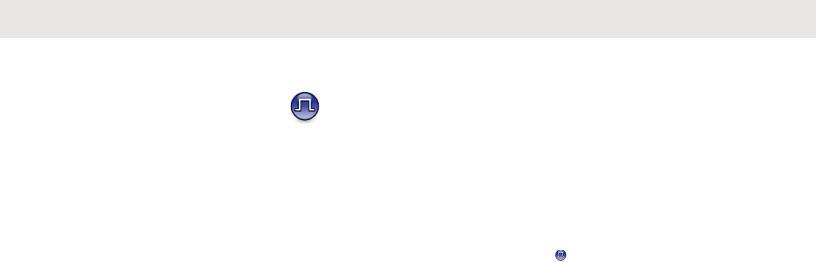
English
7.6.3.7 Deleting Job Tickets....... |
441 |
7.6.3.8 Deleting All Job Tickets..442 |
|
7.6.4 Multi-Site Control .............. |
443 |
7.6.4.1 Enabling Manual Site |
|
Search........................................ |
443 |
7.6.4.2 Site Lock On/Off............. |
444 |
7.6.5 Text Entry Configuration.............. |
445 |
7.6.5.1 Word Predict.................. |
445 |
7.6.5.2 Sentence Cap................ |
446 |
7.6.5.3 Viewing Custom Words..447 |
|
7.6.5.4 Editing Custom Words... |
447 |
7.6.5.5Adding Custom Words... 448
7.6.5.6Deleting a Custom Word449
7.6.5.7Deleting All Custom
Words......................................... |
450 |
7.6.6 Talkaround................................... |
451 |
7.6.6.1 Toggling Between |
|
Repeater and Talkaround |
|
Modes........................................ |
451 |
7.6.7 Monitor Feature .......................... |
452 |
7.6.7.1 Monitoring Channels...... |
452 |
7.6.7.2 Permanent Monitor ....... |
452 |
7.6.7.2.1 Turning |
|
Permanent Monitor On or |
|
Off................................... |
453 |
7.6.8 Home Channel Reminder............ |
453 |
7.6.8.1 Muting the Home |
|
Channel Reminder..................... |
453 |
7.6.8.2 Setting New Home |
|
Channels.................................... |
454 |
7.6.9 Radio Check ............................... |
454 |
7.6.9.1 Sending Radio Checks |
|
............................................... |
455 |
7.6.10 Remote Monitor......................... |
455 |
7.6.10.1 Initiating Remote |
|
Monitor....................................... |
456 |
7.6.10.2 Initiating Remote |
|
Monitor by Using the Contacts |
|
List ............................................ |
457 |
7.6.10.3 Initiating Remote |
|
Monitor by Using the Manual |
|
Dial ............................................ |
458 |
7.6.11 Scan Lists.................................. |
459 |
24

7.6.11.1 Viewing Entries in the |
|
Scan List ................................... |
459 |
7.6.11.2 Viewing Entries in the |
|
Scan List by Using the Alias |
|
Search ....................................... |
460 |
7.6.11.3 Adding New Entries to |
|
the Scan List.............................. |
460 |
7.6.11.4 Deleting Entries from |
|
the Scan List.............................. |
461 |
7.6.11.5 Setting Priority for |
|
Entries in the Scan List.............. |
462 |
7.6.12 Scan........................................... |
463 |
7.6.12.1 Turning Scan On or Off |
|
................................................... |
463 |
7.6.12.2Responding to Transmissions During Scanning 464
7.6.12.3Deleting Nuisance
Channels.................................... |
465 |
7.6.12.4 Restoring Nuisance |
|
Channels.................................... |
465 |
7.6.13 Vote Scan ....................... |
465 |
7.6.14 Contacts Settings....................... |
466 |
English
7.6.14.1Adding New Contacts . 466
7.6.14.2Setting Default Contact
............................................... |
467 |
7.6.14.3 Assigning Entries to |
|
Programmable Number Keys |
|
................................................... |
467 |
7.6.14.4 Removing Associations |
|
Between Entries and |
|
Programmable Number Keys |
|
................................................... |
468 |
7.6.15 Call Indicator Settings................ |
469 |
7.6.15.1 Activating or |
|
Deactivating Call Ringers for |
|
Call Alerts................................... |
469 |
7.6.15.2 Activating or |
|
Deactivating Call Ringers for |
|
Private Calls .......................... |
470 |
7.6.15.3 Activating or |
|
Deactivating Call Ringers for |
|
Selective Calls ...................... |
471 |
7.6.15.4 Activating or |
|
Deactivating Call Ringers for |
|
Text Messages ..................... |
472 |
25
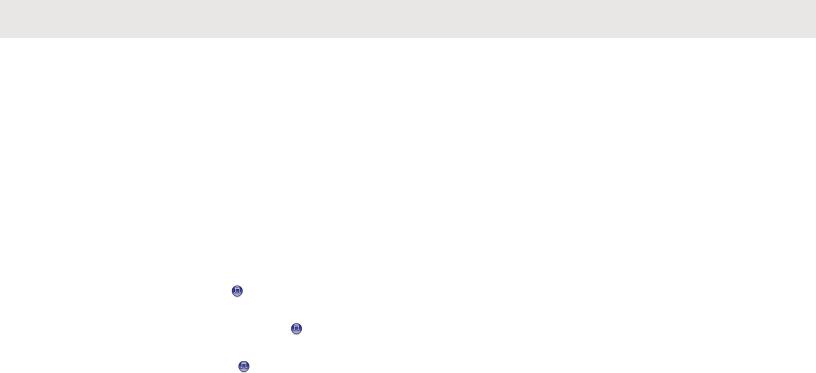
English
7.6.15.5 Activating or |
|
7.6.17.3 Making Call Alerts by |
|
Deactivating Call Ringers for |
|
Using the Contacts List.............. |
481 |
Telemetry Status with Text........ |
473 |
7.6.18 Dynamic Caller Alias.................. |
482 |
7.6.15.6 Assigning Ring Styles.. 473 |
7.6.18.1 Editing Your Caller |
|
|
7.6.15.7 Selecting a Ring Alert |
|
Alias After Turning On the Radio |
|
Type........................................... |
474 |
................................................... |
482 |
7.6.15.8 Configuring Vibrate |
|
7.6.18.2 Editing Your Caller |
|
Style........................................... |
475 |
Alias from the Main Menu.......... |
482 |
7.6.15.9 Escalating Alarm Tone |
|
7.6.18.3 Viewing the Caller |
|
Volume....................................... |
476 |
Aliases List................................. |
483 |
7.6.16 Call Log Features ..................... |
477 |
7.6.18.4 Initiating Private Call |
|
7.6.16.1 Viewing Recent Calls... |
477 |
From the Caller Aliases List....... |
483 |
7.6.16.2 Viewing Call List |
|
7.6.19 Mute Mode................................. |
484 |
Details ................................... |
477 |
7.6.19.1 Turning On Mute Mode 484 |
|
7.6.16.3 Storing Aliases or IDs |
|
7.6.19.2 Setting Mute Mode |
|
from the Call List ................... |
478 |
Timer.......................................... |
485 |
7.6.16.4 Deleting Calls from the |
|
7.6.19.3 Exiting Mute Mode....... |
485 |
Call List ................................. |
479 |
7.6.20 Emergency Operation ............... |
486 |
7.6.17 Call Alert Operation................... |
479 |
7.6.20.1 Sending Emergency |
|
7.6.17.1 Responding to Call |
|
Alarms ....................................... |
487 |
|
7.6.20.2 Sending Emergency |
|
|
Alerts ......................................... |
480 |
|
|
7.6.17.2 Making Call Alerts |
480 |
Alarms with Call ........................ |
488 |
|
|
||
26
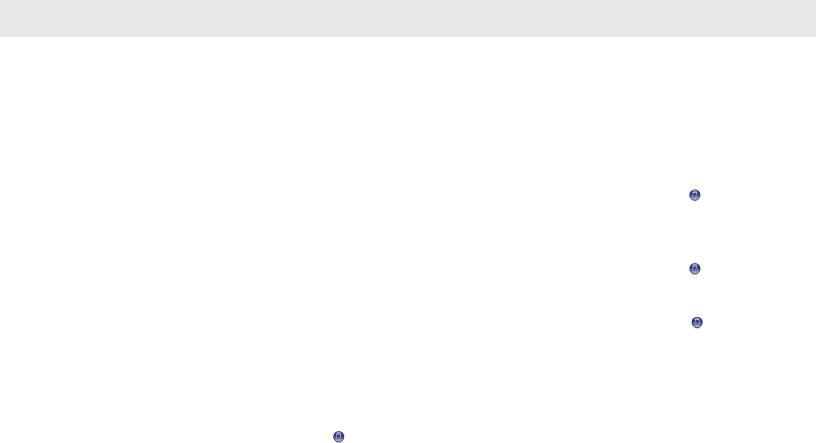
7.6.20.3 |
Emergency Alarms with |
|
Voice to |
Follow .......................... |
489 |
7.6.20.4Sending Emergency Alarms with Voice to Follow  ..490
..490
7.6.20.5Receiving Emergency
Alarms........................................ |
491 |
7.6.20.6 Responding to |
|
Emergency Alarms..................... |
492 |
7.6.20.7 Exiting Emergency |
|
Mode After Receiving the |
|
Emergency Alarm...................... |
493 |
7.6.20.8 Reinitiating Emergency |
|
Mode.......................................... |
493 |
7.6.20.9 Exiting Emergency |
|
Mode.......................................... |
493 |
7.6.20.10 Deleting an Alarm |
|
Item from the Alarm List............. |
494 |
7.6.21 Man Down.................................. |
494 |
7.6.21.1 Turning the Man Down |
|
Feature On or Off....................... |
495 |
7.6.22 Text Messaging ........................ |
495 |
7.6.22.1 Text Messages ....... |
496 |
English |
|
7.6.22.1.1 Viewing Text |
|
Messages........................ |
496 |
7.6.22.1.2 Viewing |
|
Telemetry Status Text |
|
Messages........................ |
497 |
7.6.22.1.3 Viewing Saved |
|
Text Messages................ |
497 |
7.6.22.1.4 Responding to |
|
Text Messages ........... |
497 |
7.6.22.1.5 Replying to |
|
Text Messages................ |
498 |
7.6.22.1.6 Forwarding |
|
Text Messages ........... |
499 |
7.6.22.1.7 Forwarding |
|
Text Messages by Using |
|
the Manual Dial .......... |
500 |
7.6.22.1.8 Editing Text |
|
Messages........................ |
501 |
7.6.22.1.9 Sending Text |
|
Messages........................ |
501 |
7.6.22.1.10 Editing Saved |
|
Text Messages................ |
502 |
7.6.22.1.11 Resending |
|
Text Messages................ |
503 |
27
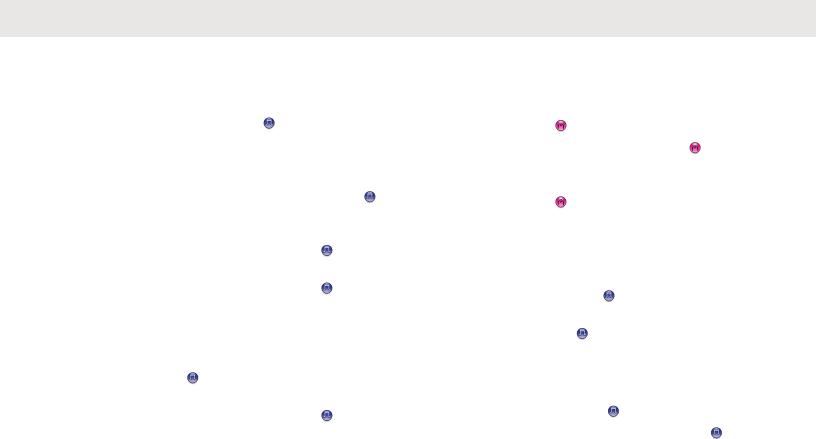
English
7.6.22.1.12 Deleting Text |
|
Messages from the Inbox503 |
|
7.6.22.1.13 Deleting All |
|
Text Messages from the |
|
Inbox .......................... |
504 |
7.6.22.1.14 Deleting |
|
Saved Text Messages |
|
from the Drafts Folder..... |
505 |
7.6.22.2 Sent Text Messages |
|
................................................... |
505 |
7.6.22.2.1 Viewing Sent |
|
Text Messages ........... |
506 |
7.6.22.2.2 Sending Sent |
|
Text Messages ........... |
507 |
7.6.22.2.3 Deleting All |
|
Sent Text Messages from |
|
the Sent Items Folder ..... |
507 |
7.6.22.3 Quick Text Messages |
|
............................................... |
508 |
7.6.22.3.1 Sending Quick |
|
Text Messages ........... |
508 |
7.6.23 Analog Message Encode........... |
509 |
7.6.23.1Sending MDC Encode Messages to Dispatchers  ..... 509
..... 509
7.6.23.2Sending 5-Tone
Encode Messages to Contacts
............................................... |
509 |
7.6.24 Analog Status Update ........... |
510 |
7.6.24.1 Sending Status |
|
Updates to Predefined Contacts |
|
............................................... |
511 |
7.6.24.2 Viewing 5-Tone Status |
|
Details........................................ |
511 |
7.6.24.3 Editing 5-Tone Status |
|
Details........................................ |
512 |
7.6.25 Privacy .................................. |
512 |
7.6.25.1 Turning Privacy On or |
|
Off ......................................... |
513 |
7.6.26 Response Inhibit........................ |
514 |
7.6.26.1 Turning Response |
|
Inhibit On or Off.......................... |
514 |
7.6.27 Security ................................. |
514 |
7.6.27.1 Disabling Radios |
.....515 |
28
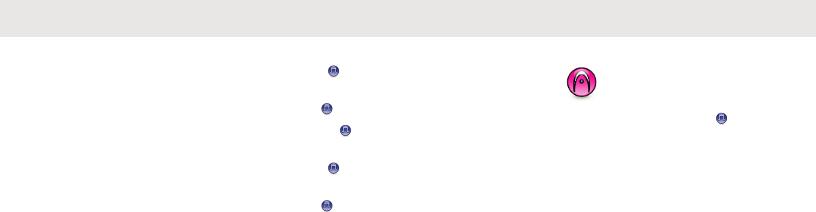
7.6.27.2 Disabling Radios by |
|
Using the Contacts List ......... |
516 |
7.6.27.3 Disabling Radios by |
|
Using the Manual Dial ........... |
517 |
7.6.27.4 Enabling Radios ...... |
518 |
7.6.27.5 Enabling Radios by |
|
Using the Contacts List ......... |
518 |
7.6.27.6 Enabling Radios by |
|
Using the Manual Dial ........... |
519 |
7.6.28 Lone Worker.............................. |
521 |
7.6.29 Password Lock.......................... |
521 |
7.6.29.1 Accessing the Radio by |
|
Using Password......................... |
521 |
7.6.29.2 Turning Password Lock |
|
On or Off.................................... |
522 |
7.6.29.3 Unlocking Radios in |
|
Locked State.............................. |
523 |
7.6.29.4 Changing Passwords... |
523 |
7.6.30 Notification List ......................... |
524 |
7.6.30.1 Accessing Notification |
|
List ............................................ |
525 |
|
English |
7.6.31 Auto-Range Transponder |
|
System ....................................... |
525 |
7.6.32 Over-the-Air Programming |
... 526 |
7.6.33 Transmit Inhibit.......................... |
527 |
7.6.33.1 Enabling Transmit |
|
Inhibit......................................... |
527 |
7.6.33.2 Disabling Transmit |
|
Inhibit......................................... |
527 |
7.6.34 Wi-Fi Operation.......................... |
527 |
7.6.34.1Turning Wi-Fi On or Off528
7.6.34.2Turning Wi-Fi On or Off Remotely by Using a Designated Radio (Individual
Control)...................................... |
529 |
7.6.34.3 Turning Wi-Fi On or Off |
|
Remotely by Using a |
|
Designated Radio (Group |
|
Control)...................................... |
530 |
7.6.34.4 Connecting to a |
|
Network Access Point................ |
531 |
7.6.34.5 Checking Wi-Fi |
|
Connection Status...................... |
532 |
29

English
7.6.34.6 Refreshing the Network |
|
7.7.4.1 Turning Flexible Receive |
|
List............................................. |
532 |
List On or Off.............................. |
539 |
7.6.34.7 Adding a Network......... |
533 |
7.7.4.2 Adding New Entries to |
|
7.6.34.8 Viewing Details of |
|
the Flexible Receive List............ |
539 |
Network Access Points.............. |
533 |
7.7.4.3 Deleting Entries from the |
|
7.6.34.9 Removing Network |
|
Flexible Receive List.................. |
540 |
Access Points............................ |
534 |
7.7.4.4 Deleting Entries From |
|
7.6.35 Front Panel Programming.......... |
535 |
the Flexible Receive List Using |
541 |
7.6.35.1 Entering Front Panel |
|
Alias Search............................... |
|
|
7.7.5 Setting Menu Timer |
542 |
|
Programming Mode................... |
535 |
||
7.6.35.2 Editing Mode |
|
7.7.6 Text-to-Speech............................ |
543 |
Parameters................................ |
536 |
7.7.6.1 Setting Text-to-Speech.. 543 |
|
7.7 Utilities....................................................... |
536 |
7.7.7 Turning Acoustic Feedback |
|
7.7.1 Keypad Lock Options................... |
536 |
Suppressor On or Off ...................... |
544 |
7.7.1.1 Enabling the Keypad |
|
7.7.8 Turning Global Navigation |
|
Lock Option................................ |
537 |
Satellite System On or Off.................... |
545 |
7.7.1.2 Disabling the Keypad |
|
7.7.9 Turning Introduction Screen On |
|
Lock Option................................ |
537 |
or Off..................................................... |
546 |
7.7.2 Turning Automatic Call |
|
7.7.10 Turning Radio Tones/Alerts On |
|
Forwarding On or Off............................ |
537 |
or Off..................................................... |
546 |
7.7.3 Identifying Cable Type................. |
538 |
7.7.11 Setting Tones/Alerts Volume |
547 |
7.7.4 Flexible Receive List |
539 |
Offset Levels......................................... |
|
|
|
||
30
