McIntosh MCD-7008 Owners manual
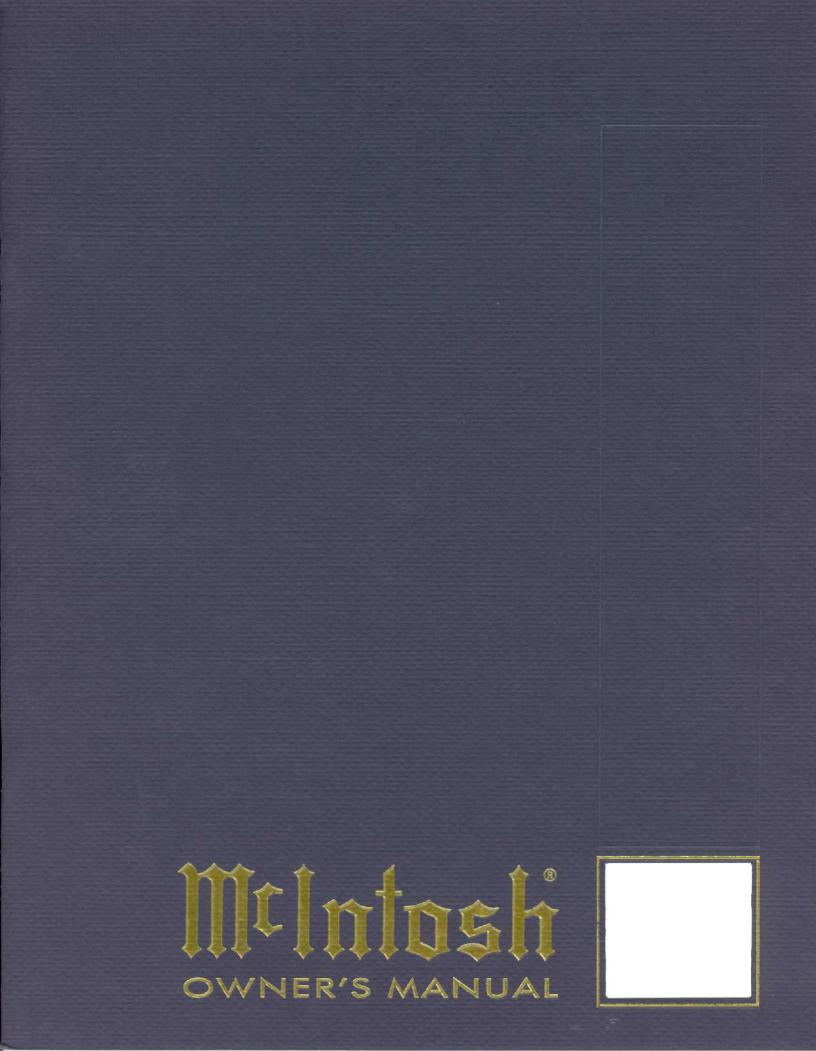
MCD7008
COMPACT DISC
CHARGER


IMPORTANT
SAFETY
INSTRUCTIONS
THESE INSTRUCTIONS ARE TO PROTECT YOU AND THE MclNTOSH INSTRUMENT. BE SURE TO FAMILIARIZE YOURSELF
WITH THEM
Copyright 1992 © by Mclntosh Laboratory Inc.
1.Read all instructions - Read the safety and operating instructions before operating the instrument.
2.Retain Instructions - Retain the safety and operating instructions for future reference.
3.Heed warnings - Adhere to warnings and operating instructions.
4.Follow Instructions - Follow all operating and use instructions.
WARNING: TO REDUCE RISK OF FIRE OR ELECTRICAL SHOCK, DO NOT EXPOSE THIS INSTRUMENT TO RAIN OR MOISTURE.
5.Power Sources - Connect the power supply only to the type described in the operating instructions or as marked on the unit.
6.Power-Cord Protection - Route power-supply cords so that they are not likely to be walked on or pinched by items placed upon or against them, paying particular attention to cords at plugs, convenience receptacles, and the point where they exit from the instrument.
7.Ventilation - Locate the instrument for proper ventilation. For example, the instrument should not be placed on a bed, sofa, rug, or similar surface that may block ventilation openings; or, placed in a built-in installation, such as a bookcase or cabinet, that may impede the flow of air through the ventilation openings.
8.Heat - Locate the instrument away from heat sources such as radiators, heat registers, stoves, or other appliance (including amplifiers) that produce heat.
9.Wall or Cabinet Mounting - Mount the instrument in a wall or cabinet only as described in the owner's manual.
10.Water and Moisture - Do not use the instrument near water - for example, near a bathtub, washbowl, kitchen sink, laundry tub, in a wet basement, or near a swimming pool, etc.
11.Cleaning - Clean the instrument by dusting with a dry cloth. Clean the panel with a cloth moistened with a window cleaner.
12.Object and Liquid Entry - Do not permit objects to fall and liquids to spill into the instrument through enclosure openings.
13.Nonuse Periods - Unplug the power cord from the AC power outlet when left unused for a long period of time.
14.Damage Requiring Service - Service must be performed by qualified service personnel when:
A. The power supply cord or the plug has been damaged; or
B.Objects have fallen, or liquid has been spilled into the instrument; or C. The instrument has been exposed to rain: or
D.The instrument does not appear to operate normally or exhibits a marked change in performance;
or
E. The instrument has been dropped, or the enclosure damaged.
15.Servicing - Do not attempt to service beyond that described in the operating instructions. All other service should be referred to qualified service personnel.
16.Grounding or Polarization - Do not defeat the inherent design features of the polarized plug. Nonpolarized line cord adaptors will defeat the safety provided by the polarized AC plug.
17.CAUTION: TO PREVENT ELECTRICAL SHOCK DO NOT USE THIS (POLARIZED) PLUG WITH AN EXTENSION CORD, RECEPTACLE OR OTHER OUTLET UNLESS THE BLADES CAN BE FULLY INSERTED TO PREVENT BLADE EXPOSURE.
ATTENTION: POUR PREVENIR LES CHOCS ELECTRIQUES PAS UTILISER CETTE FICHE POLARISEE AVEC UN PROLONGATEUR, UNE PRISE DE COURANT OU UNE AUTRE SORTIE DE COURANT, SAUF SI LES LAMES PEUVENT ETRE INSEREES A FOND SANS EN LAISSER AUCUNE PARTIE A DECOUVERT.
The lightning flash with arrowhead, within an equilateral triangle, is intended to alert the user to the presence of uninsulated "dangerous voltage" within the product's enclosure that may be of sufficient magnitude to constitute a risk of electric shock to persons.
CAUTION: TO PREVENT THE RISK OF ELECTRIC SHOCK, DO NOT
REMOVE COVER (OR BACK). NO USER-SERVICABLE PARTS INSIDE.
REFER SERVICING TO QUALIFIED PERSONNEL
The exclamation point within an equilateral triangle is intended to alert the user to the presence of important operating and maintenance (servicing) instructions in the literature accompanying the appliance.
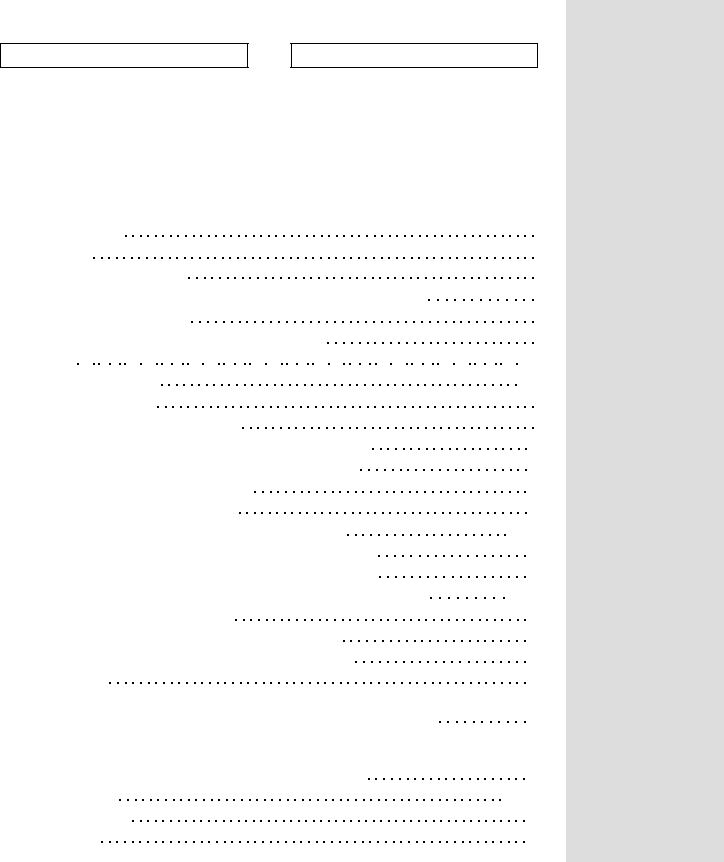
The serial number, purchase date, and Mclntosh Laboratory Service Contract number are important to you for possible insurance claim or future service. Record this information here.
Serial Number |
Purchase Date |
||
|
|
|
|
|
|
|
|
|
Service Contract |
Number |
|
Upon application, Mclntosh Laboratory provides a Service Contract to the original purchaser. |
|
Your Mclntosh Authorized Service Agency can expedite repairs when you provide the Ser- |
|
vice Contract with the instrument for repair. |
|
SERVICE CONTRACT |
4 TABLE OF |
INTRODUCTION |
5 CONTENTS |
TRANSPORT LOCKING SCREW |
5 |
HOW TO INSTALL BATTERIES IN THE HR7008 REMOTE CONTROLLER |
6 |
HOW TO INSTALL THE PLAYER |
6 |
HOW TO CONNECT FOR NORMAL AUDIO PLAYBACK |
6 |
REAR PANEL |
6, 7 |
FRONT PANEL CONTROLS |
7, 8 |
FRONT PANEL DISPLAYS |
9 |
HR7008 REMOTE CONTROLLER PANEL |
9 |
HOW TO LOAD AND PLAYBACK AS A SINGLE DISC PLAYER |
10 |
HOW TO PLAYBACK FROM A DESIRED TRACK ON A DISC |
10 |
LOCATING A DESIRED POINT ON A DISC |
11 |
HOW TO PLAY RANDOM AND REPEAT |
11 |
HOW TO LOAD, STORE AND PLAYBACK UP TO 7 DISCS |
11, 12 |
HOW TO CHECK LOADED DISC INVENTORY BY USING SCAN |
12 |
HOW TO STORE DISC INFORMATION IN TIME DATA MEMORY |
12 |
HOW TO MEMORIZE AND SELECT DESIRED TRACKS FOR PLAYBACK |
12, 13 |
HOW TO REVIEW THE MEMORY DATA |
13 |
HOW TO ERASE ALL STORED TRACKS FROM MEMORY |
13 |
HOW TO CHANGE TRACK MEMORY STORAGE CONTENTS |
14 |
MEMORY BACKUP |
14 |
HOW TO CONNECT AND USE WITH A REMOTE CONTROLLED |
|
MclNTOSH PREAMPLIFIER, RECEIVER, OR REMOTE CONTROL SYSTEM |
14 |
HOW TO PLAYBACK USING THE HR7008 REMOTE CONTROLLER |
|
TRANSMITING DIRECTLY TO THE SENSORS OF A MclNTOSH |
|
PREAMPLIFIER, RECEIVER, OR REMOTE CONTROL SYSTEM |
15 |
IF YOU NEED HELP |
15, 16 |
PERFORMANCE DATA |
17 |
BLOCK DIAGRAM |
18 |
INSTALLATION DIAGRAMS |
19 |
3
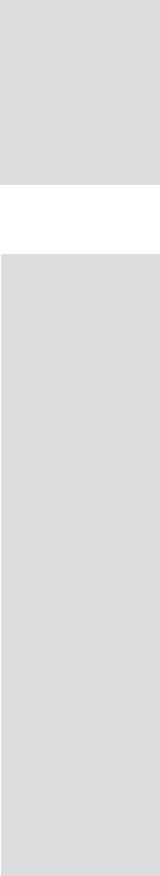
MclNTOSH THREE YEAR SERVICE CONTRACT
TAKE ADVANTAGE OF 3 YEARS OF CONTRACT SERVICE. . .
FILL IN THE APPLICATION NOW.
Your MCD 7008 Compact Disc Changer will give you many years of satisfactory performance. If you have any questions, please contact,
Mclntosh Laboratory Inc.
2 Chambers Street
Binghamton, New York 13903-2699
Phone: 607-723-3512
An application for A THREE YEAR SERVICE CONTRACT is included with this manual. The terms of the contract are:
1. If the instrument covered by this contract becomes defective, Mclntosh will provide all parts, materials, and labor needed to return the measured performance of the instrument to the original performance limits free of any charge. The service contract does not cover any shipping costs to and from the authorized service agency or the factory.
2.Any Mclntosh authorized service agency will repair all Mclntosh instruments at normal service rates. To receive the free service under the terms of the service contract, the service contract certificate must accompany the instrument when taken to the service agency.
3.Always have service done by a Mclntosh authorized service agency. If the instrument is modified or damaged as a result of unauthorized repair the service contract will be cancelled. Damage by improper use or mishandling is not covered by the service contract.
4.The service contract is issued to you as the original purchaser. To protect you from misrepresentation this contract cannot be transferred to a second owner.
5.Units in operation outside the United States and Canada are not covered by the Mclntosh Factory Service Contract, irrespective of the place of purchase. Nor are units acquired outside the USA and Canada, the purchasers of which should consult with their dealer to ascertain what, if any, service contract or warranty may be available locally.
4

The Mclntosh MCD 7008 Compact Disc Changer offers the ultimate in features and performance. The following information highlights what this CD changer can do for you.
1: You can operate the MCD 7008 as a single disc player.
2:You can store up to six discs inside the player, as well as a seventh disc used in single disc mode. These discs can be played in any of the following ways.
3:Play all the discs from start to finish automatically in the order that they were loaded into the player.
4; Play any of the discs by direct selection from either the front panel keyboard or the keyboard on the HR7008 hand held remote controller.
5:After selecting a disc, any track on the disc can be played by direct access on the front panel keyboard or hand held remote controller.
6:Select Random Play where the player will select discs and various tracks on the discs in a totally random order. Playback will continue until all tracks on all discs stored in the player have been played. If only one disc is in the player, each track of that disc will be played in random order.
7:Select any number of tracks you wish to hear in any sequence, on any or all of the discs stored in the player. Enter this information into the player's memory. The selected tracks will then play in the order selected. As long as the discs are left in the player the memory is retained, even if the player is turned off.
8:Review which tracks were selected and stored in the memory, as well as the total time of the stored tracks.
9:Select repeat, and the player will play through each disc stored in the player and when finished, start playback again from disc number one and continue playback as long as desired.
10:Scan function causes the player to play only 10 seconds of the first track on each disc to reveal which discs have been loaded into the player.
11:Playback a 3 inch disc without need for an adapter. (Single disc mode only.)
Before connecting the MCD7008, turn the transport locking screw from the "LOCK" position to the "FREE" position. This screw is reached through an access hole on the bottom panel of the player. The player will not operate until the locking screw is turned to the "FREE" position.
For future transport or shipping of the player, remove all discs and turn the unit off. Then set the transport locking screw to the "LOCK" position.
INTRODUCTION
TRANSPORT LOCKING SCREW
5
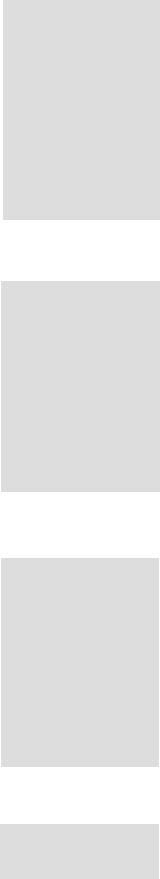
HOW TO INSTALL THE BATTERIES IN THE HR7008 REMOTE CONTROLLER
Slide open the cover of the battery compartment. Insert the two supplied size AA batteries into the compartment. Be sure to observe the correct polarity of the batteries as indicated in the battery compartment.
When the batteries are nearing exhaustion, the effective range of the remote controller decreases, and MAY even fail to operate. In this case, replace both batteries with fresh ones.
NOTE: |
|
- Do not use a mixture of old and |
new batteries. |
- Make sure both batteries are of |
the same type. |
- To prevent damage caused by possible battery leakage, remove the batteries from the remote controller if it is not to be used for an extended period of time.
- Never dismantle batteries or dispose of them in fire, as they may explode. Dispose of batteries only in an approved method for proper safety.
HOW TO
INSTALL THE PLAYER
The MCD7008 can be placed upright on a table or shelf, standing on its four plastic feet. The player also can be custom installed in a cabinet of your choice. The panel cutout and
player dimensions are shown in the diagrams found on page 19 of this manual.
The player is held in place by two angle brackets mounted to the back panel of the player chassis. The brackets attach to the player with two 6/32 x 3/8 inch machine screws, and to the mounting shelf with two 6 x 1/2 inch wood screws.
Always provide for adequate ventilation. Never place the player directly above a heat generating component such as a high powered amplifier. Cool operation insures a longer operating life for any electronic instrument. Allow at least 1 1/2 inches (3.8 cm) above the player so that airflow is not obstructed. The recommended minimum space for a custom installation is 18 1/2 inches (47.2 cm) wide, 6 inches (15.2 cm) high by 17 1/2 inches (44.5 cm) deep including connectors. Allow 1 inch (2.54 cm) in front of the mounting panel for knob clearance.
HOW TO
CONNECT FOR NORMAL AUDIO PLAYBACK
REAR PANEL
The last page of this manual folds out to show photographs of the front and rear panel of the MCD7008. Fold it out to assist you in locating the volume control and identifying all the pushbuttons and their functions.
NORMAL PLAYBACK
Connect a shielded cable from the LEFT (L), of either the FIXED or VARIABLE ANALOG OUTPUT jacks to the LEFT channel CD INPUT of the amplifier, preamplifier or receiver being used. Connect the RIGHT (R) channel OUTPUT to a similar RIGHT channel input.
MAKE SURE THE DIGITAL OUTPUT SWITCH IS IN THE OFF POSITION
AC POWER
Connect the player power cord to an AC outlet, 50 or 60Hz, 120 volts. This can be a wall outlet or an AC outlet provided on accessory equipment.
ANALOG OUTPUT/FIXED
Provides a fixed output volume level.
6
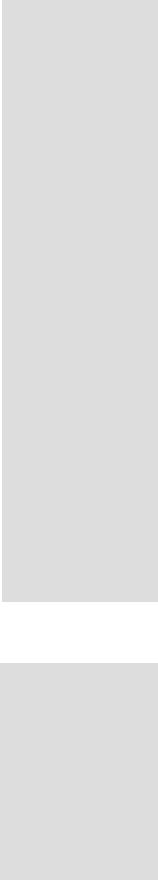
ANALOG OUTPUT/VARIABLE
Provides a variable output volume level that can be controlled by the front panel Volume control as well as by the Up[  ]and Down[
]and Down[  ] pushbuttons on the HR7008 hand held remote controller.
] pushbuttons on the HR7008 hand held remote controller.
CONTROL
This connector is used with the 7 pin DIN cable to connect to a Mclntosh remote controlled preamplifier, receiver, or remote control system. This will allow their hand held remote controllers to operate six functions of the MCD 7008 player.
These functions are PLAY, NEXT (Track), BACK (Track), NEXT (Discs 1 through 6), BACK (Single Disc) and STOP NEXT (Track) and BACK (Track) can be performed after playback has started. NEXT (Discs 1 through 6) and BACK (Single Disc) can be performed when the player is in STOP mode.
Press the NEXT button and you will select disc number 1. Press NEXT again as desired to select discs 2 through 6. Press BACK to select the disc in the SINGLE position.
DATA IN
This connector jack allows serial remote control from an accessory component. An example would be to connect to this jack from the DATA OUT jack on a Mclntosh preamplifier or remote control system, so the HR7008 Remote Controller will transmit to the preamplifier. This method of operation provides all the functions of the HR7008 Remote Controller, transmitted to the preamplifier sensor. It is then not necessary to point the HR7008 toward the CD player for all normal player functions.
DIGITAL OUTPUT/COAXIAL
An electrical coaxial output connector is provided for external digital signal processing.
OFF-ON SELECTOR SWITCH:
OFF is for normal operation of the player when using either pair of analog output jacks. ON provides the digital output at the COAXIAL output jack. This digital signal may then be connected to an external Digital-to-Analog Converter or digital signal processor with a coax-
ial cable.
AC POWER
The MCD 7008 is designed to operate on 50 or 60Hz, 120 volt AC power. It draws 22 watts of power when operating.
MEMORY
A:CANCEL: Used to cancel selected disc tracks stored in memory.
B:REVIEW: Allows you to review all the selected tracks on all discs you have stored in memory.
C:ENTER: Used to store each selected track in memory.
D:POWER: Turns the main power ON or OFF.
E:TIME DATA: Used for reading into the player's memory the number of tracks and playing times of all the discs stored into the player.
F: MODE: Allows you to select the following displays.
TIME mode: Elapsed time of the current track.
REAR PANEL
FRONT PANEL
