LINKSYS SPA400 User Manual

SPA400 Internet Telephony Gateway
with 4 FXO Ports
Administration and Configuration
Guide v1.0

SPA400 Internet Telephony Gateway with 4 FXO Ports
Administration and Configuration Guide v1.0
Using the SPA400
The SPA400 features the ability to connect up to four (4) standard analog telephones lines to a Linksys Voice System (LVS) VoIP network and includes the additional benefit of a voicemail application. A total of 4 SPA400 devices can be configured per SPA9000 utilizing up to 16 analog phone lines and automatically routing calls to and from your existing PSTN telephone service.
Designed to be implemented only with a SPA9000, the SPA400 enables costconscience business users to utilize the high value features on the LVS that are typically found on much more expensive voice communications systems. The SPA400 includes an integrated voicemail application supporting up to 32 voicemail accounts with customized greetings, providing LVS users the ability to receive and playback voicemail messages.
This section provides all the necessary steps to make the SPA400 operational with the SPA9000 IP Telephony System. Refer to the other Chapters within this guide for information about configuring the SPA9000.
Understanding How the SPA400 Interacts with the SPA9000
The SPA400 provides the SPA9000 access to the PSTN by connecting the FXO ports to analog lines. There are specific “Line” settings on the SPA9000 that are configured to recognize a SPA400 as a service enabling calls from an IP Phone on a LVS network to be routed out to the PSTN and vice versa. The SPA400 sets up and tears down calls between the PSTN and IP Phones offering seamless telephone service with Linksys VoIP equipment.
Using the SPA9000 Setup Wizard
It is highly recommended that the SPA9000 Setup Wizard is used to install and configure the SPA400 Telephony Gateway on a LVS network. Version 1.1.0.3 (or higher) of the SPA9000 Setup Wizard supports the SPA400 for the initial or an existing LVS installation.
Connect the SPA400 to the network via the Ethernet port before running the SPA9000 Setup Wizard.
The latest version of the SPA9000 Setup Wizard can be downloaded from http://www.linksys.com.
SPA400 Internet Telephony Gateway with 4 FXO Ports – Administration and Configuration Guide v1.0 |
1 |
|
© 2006 Linksys |
||
|

SPA400 Internet Telephony Gateway with 4 FXO Ports
Administration and Configuration Guide v1.0
Configuring the SPA400
The SPA400 and the SPA9000 have corresponding fields that must be properly configured for a successful installation. If the SPA9000 Setup Wizard is not used, the SPA400 can alternatively be configured using the web-based configuration utility.
To access the Web-based configuration utility, launch a browser application and enter the IP address of the SPA400. By default, the SPA400 is configured to obtain an IP Address via DHCP. Running the SPA9000 Setup Wizard will automatically detect the IP Address of the SPA400 to simplify installation.
Accessing the Web-base Configuration Utility
Upon entering the IP Address of the SPA400 into the browser, a password request page will appear. The default User Name is Admin. Leave the password field blank (no password). Click the OK button to access the configuration utility.
Using a password to access the SPA400 prevents unauthorized users from changing the settings of the device. A new password can be entered by selecting the Administration Tab and then clicking on the Management menu item.
Configuring the SPA400 with the associated SPA9000 settings
The following section provides the principal steps to configure a SPA400 on a LVS network with a SPA9000. The example configuration assumes that a SPA9000 will be configured to access the PSTN only and therefore the SPA400 is configured in the “Line 1” tab on the SPA9000. However, if a VoIP Service Provider is also to be defined, then a SPA400 can be configured in any of the available Lines (1-4) tabs in the SPA9000 configuration utility.
A complete listing of all SPA400 menu items can be found towards the end of this guide that provides additional information on the SPA400 parameters and settings using the web-based configuration utility.
From the SPA400 configuration utility, click the Setup tab and select the SPA9000 Interface menu item.
User ID:
Enter the User ID of the SPA9000 in the User ID field. The User ID setting must be identical to the User ID configured in the associated field in the Line # on the SPA9000.
SPA400 Internet Telephony Gateway with 4 FXO Ports – Administration and Configuration Guide v1.0 |
2 |
|
© 2006 Linksys |
||
|
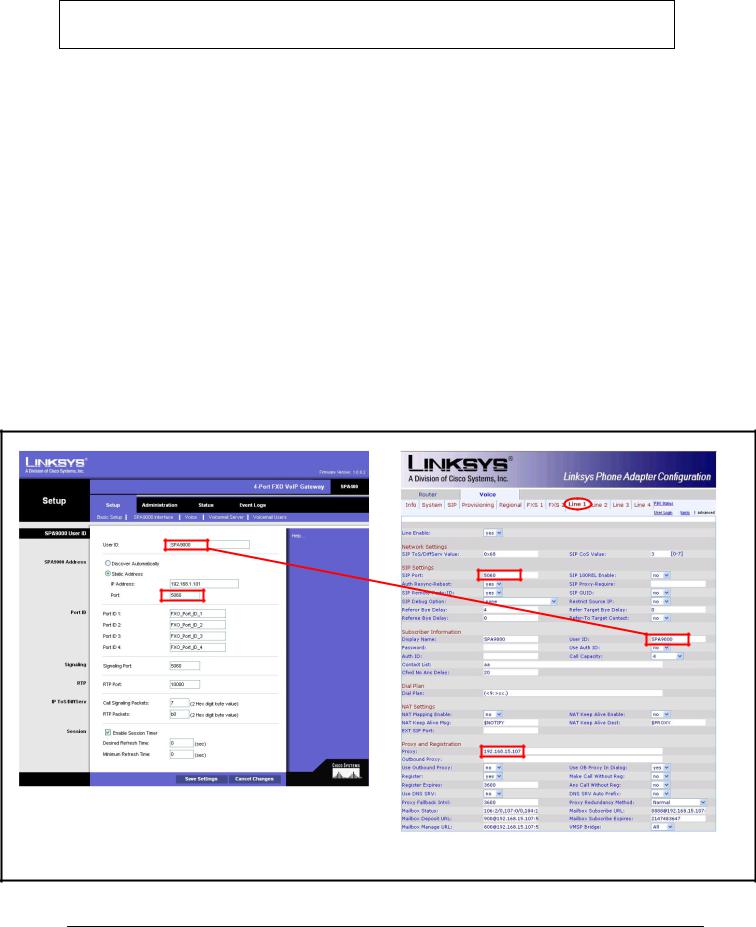
SPA400 Internet Telephony Gateway with 4 FXO Ports
Administration and Configuration Guide v1.0
Discover Automatically:
The Discover Automatically radio button enables the SPA400 to learn the IP address and the UDP port of the SPA9000 the from the SIP Registration packets sent by SPA9000.
Static Address:
It is preferred that the SPA400 is configured with a static IP address. Enter the IP address and the UDP port of the SPA9000 to enable the SPA400 to listen for the SIP Registration request from the SPA9000
If the SPA9000 obtains an IP address from a DHCP server, it is preferred that the “Discover Automatically” option is selected to avoid registration failure due to SPA9000 IP address changes.
Figure 1 and Figure 2 reflect the web-based configuration utility for the SPA400 and SPA9000. In the configuration example below, the SPA400 is listed as the Line 1 service, permitting PSTN access for the SPA9000. The two User ID fields are referenced below with the identical “SPA9000” User ID entered on each configuration utility.
(SPA400 IP Address)
Figure 1: SPA400 Configuration Utility, |
Figure 2: SPA9000 Configuration Utility, |
Setup / SPA9000 Interface Page |
Voice / Line 1 Page |
SPA400 Internet Telephony Gateway with 4 FXO Ports – Administration and Configuration Guide v1.0 |
3 |
|
© 2006 Linksys |
||
|
