LINKSYS WHW03 User Manual
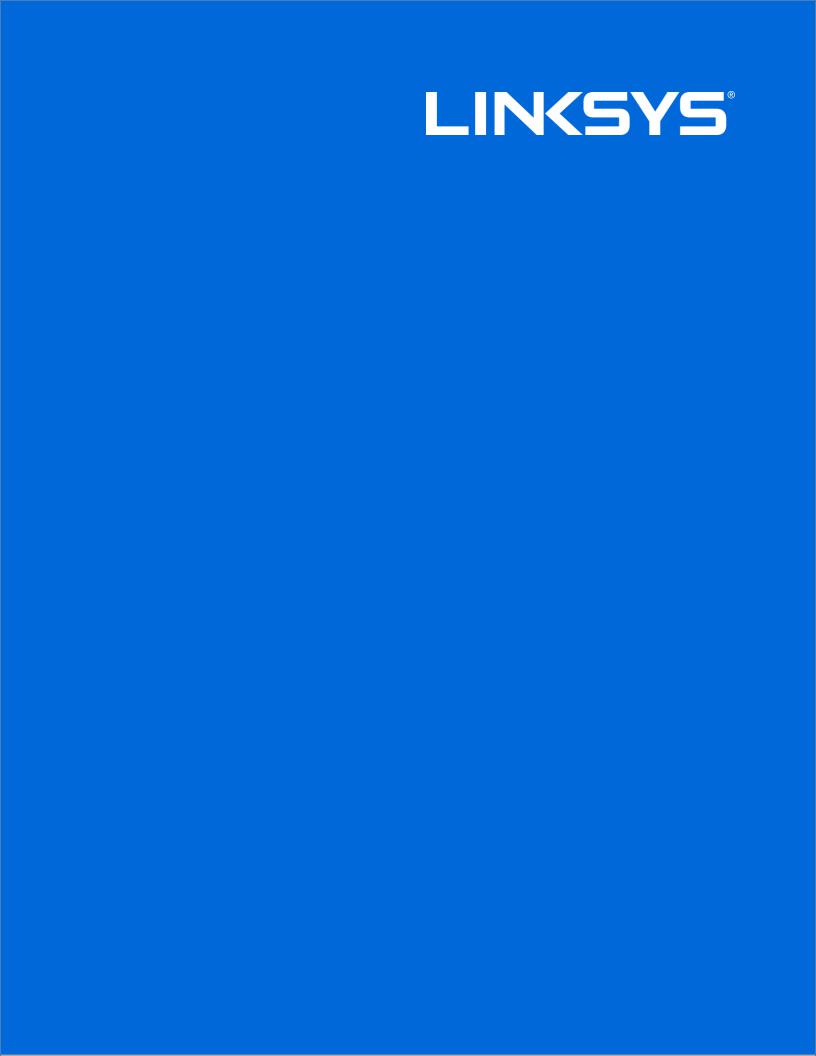
User Guide
VELOP™
Whole Home Wi-Fi
Model WHW03
Contents |
|
Product Overview ......................................................................................................... |
3 |
Front/Top view................................................................................................................................................. |
3 |
Bottom view...................................................................................................................................................... |
4 |
Setting Up: Basics ........................................................................................................ |
5 |
Where to find more help ............................................................................................................................... |
5 |
How to install your Velop............................................................................................................................. |
5 |
How to Use Linksys Smart Wi-Fi ............................................................................. |
7 |
How to connect to Linksys Smart Wi-Fi.................................................................................................. |
7 |
Network Map.................................................................................................................................................... |
9 |
Guest Access................................................................................................................................................... |
9 |
Parental Controls......................................................................................................................................... |
10 |
Media Prioritization..................................................................................................................................... |
10 |
Speed Test..................................................................................................................................................... |
11 |
External Storage.......................................................................................................................................... |
11 |
Connectivity .................................................................................................................................................. |
12 |
Troubleshooting........................................................................................................................................... |
12 |
Wireless........................................................................................................................................................... |
13 |
Security........................................................................................................................................................... |
13 |
Troubleshooting ......................................................................................................... |
14 |
Your Velop was not successfully set up.............................................................................................. |
14 |
Your Internet cable is not plugged in message................................................................................. |
14 |
Cannot access your Velop message..................................................................................................... |
15 |
After setup..................................................................................................................................................... |
16 |
The Internet appears to be unavailable ............................................................................................... |
16 |
Specifications ............................................................................................................. |
18 |
Linksys Velop................................................................................................................................................ |
18 |
Environmental............................................................................................................................................... |
18 |
2

Product Overview
Front/Top view
3

Bottom view
Internet port—Connect an Ethernet cable to one of the Gigabit (10/100/1000) ports, and to a broadband internet cable/DSL or fiber modem.
Note—For best performance, use CAT5e or higher rated cables on the Internet ports.
Note--You might have more than one node in your Velop system. The main node is the only one that connects to your modem.
Ethernet port —Connect an Ethernet cable to one of the Gigabit (10/100/1000) ports and to a wired device on your network. Both ports on secondary nodes are used to connect to wired devices on the network.
Note—For best performance, use CAT5e or higher rated cables on the Ethernet ports.
Power port —Connect the included AC power adapter.
Reset button —Press and hold for until the power LED starts flashing to reset the router to factory settings. You can also restore the factory settings using Linksys Smart Wi-Fi on the Internet or mobile app.
Power switch —Press | (on) to turn on the Velop.
4
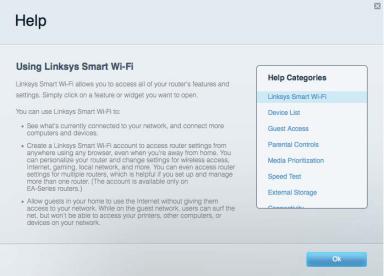
Setting Up: Basics
Where to find more help
In addition to this user guide, you can find help at these locations:
•Linksys.com/support/Velop (documentation, downloads, FAQs, technical support, live chat, forums)
•Linksys Smart Wi-Fi help (connect to Linksys Smart Wi-Fi, then click Help at the top of the screen)
Note—Licenses and notices for third party software used in this product may be viewed on http://support.linksys.com/en-us/license. Please contact http://support.linksys.com/enus/gplcodecenter for questions or GPL source code requests.
How to install your Velop
1.To complete setup, you will need a computer to visit http://LinksysSmartWiFi.com in a web browser.
5
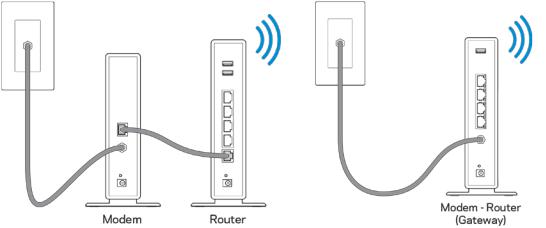
2. Identify your equipment.
|
|
|
If you have a separate modem and standalone |
If you have a modem router, leave it |
|
connected. |
||
router, disconnect and remove your old router. |
||
|
||
|
|
3.Make sure the power switch on the bottom of your Velop node is in the | (on) position.
4.Connect your Velop node to your modem or modem router. Plug one end of the included internet cable to an Ethernet port on the bottom of your Velop node. If you have a modem, plug the other end into the Ethernet (LAN) port on the modem. If you have a modem router, plug into any available port.
5.Wait until the LED on the top of your Velop node is blinking purple.
6.Open the Linksys app on your mobile device and follow the setup instructions. If you need help, refer to your device documentation at linksys.com/support/velop.
Note—You will not have internet access until router setup is complete.
6
