Liebherr CNPEF4416LH, CNPEF4516LH User Manual
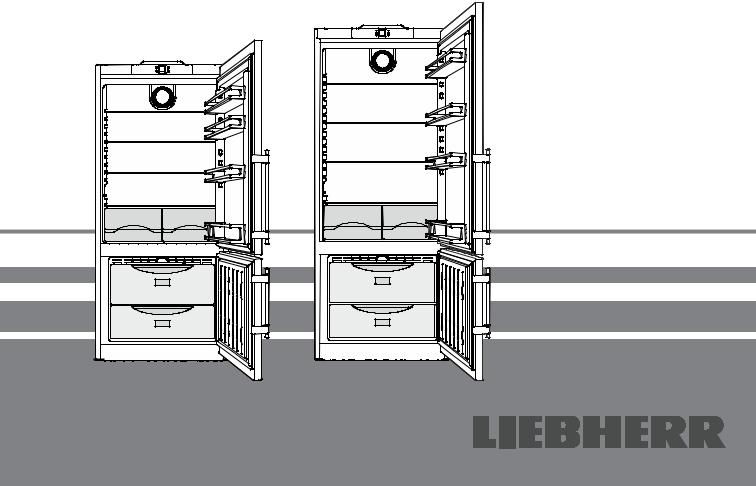
Operating instructions |
Page 2 |
NoFrost combined refrigerator-freezer |
|
Installation instructions |
Page 12 |
7085 543-00
CNP 4416_4516
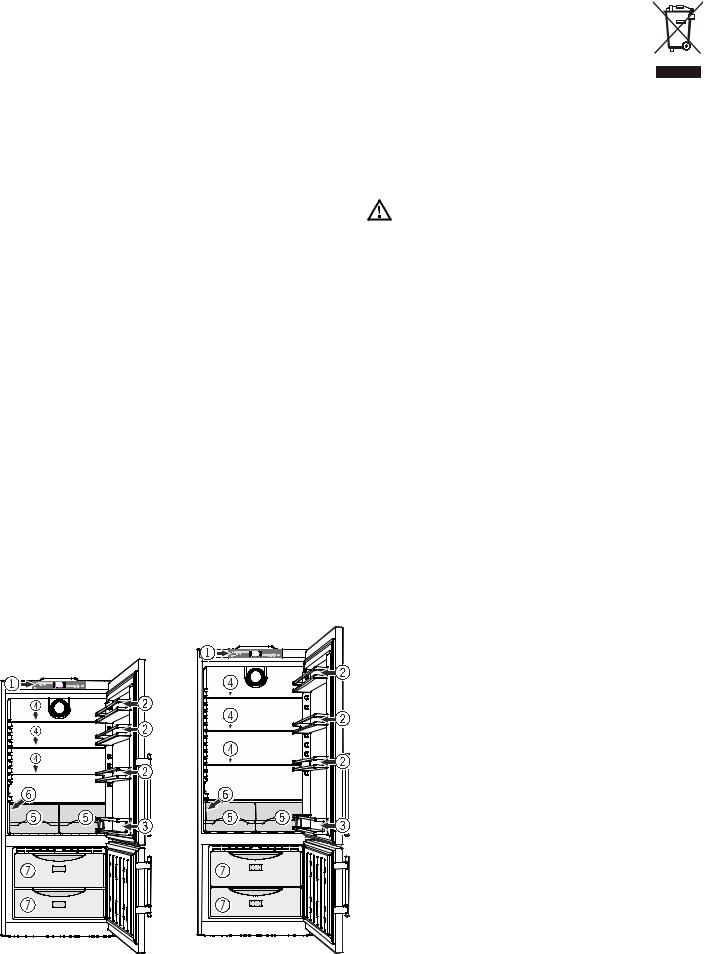
Content |
|
Description of Appliance and Equipment |
..................................2 |
Disposal notes.......................................................................... |
2 |
Safety instructions and warnings.............................................. |
3 |
Range of appliance use............................................................ |
3 |
Climate rating............................................................................ |
4 |
Setting up.................................................................................. |
4 |
Electrical connection................................................................. |
4 |
Saving energy........................................................................... |
4 |
Operating and control elements................................................ |
5 |
Switching the appliance on and off........................................... |
6 |
Setting the temperature............................................................ |
6 |
Temperature display................................................................. |
6 |
Ventilation................................................................................. |
6 |
SuperCool................................................................................. |
6 |
Audible alarm signal.................................................................. |
7 |
Power failure/frostcontrol display.............................................. |
7 |
Setup mode............................................................................... |
7 |
Arranging food.......................................................................... |
9 |
Equipment................................................................................. |
9 |
Interior light............................................................................. |
10 |
Freezing.................................................................................. |
10 |
Freezing with SuperFrost........................................................ |
10 |
Freezing and storage.............................................................. |
10 |
Defrosting................................................................................ |
11 |
Cleaning.................................................................................. |
11 |
Malfunctions........................................................................... |
11 |
Shutting your appliance down................................................. |
11 |
Appliance dimensions............................................................. |
12 |
Cabinet Opening Dimensions................................................. |
13 |
Unit Venting............................................................................. |
14 |
Leveling the Appliance............................................................ |
14 |
Mounting the anti tipping device............................................. |
15 |
Changing over door hinges..................................................... |
16 |
Disposal notes
The appliance contains reusable materials and should
be disposed of properly - not simply with unsorted household refuse.
Appliances which are no longer needed must be disposed of in a professional and appropriate way, in accordancewiththecurrentlocalregulationsandlaws.
Whendisposingoftheappliance,ensurethattherefrigerantcircuit is not damaged to prevent uncontrolled escape of the refrigerant it contains (data on type plate) and oil.
•Disable the appliance.
•Pull out the mains plug.
•Cut through the connection cable.
WARNING
Danger of suffocation due to packing material and plastic film!
Do not allow children to play with packaging material.
Take the packaging material to an official collection point.
Description of Appliance and Equipment
CNPef 4516
CNPef 4416
(1) Operating and control elements
(2) Adjustable door racks
(3) Bottle rack
(4) Adjustable shelves
(5) Vegetable drawers
(6) Type plate (behind the vegetable drawer on the left hand side)
(7) Freezer drawers
2
Safety instructions and warnings
•To prevent injury or damage to the unit, the appliance should be unpacked and set up by two people.
•In the event that the appliance is damaged on delivery, contact the supplier immediately before connecting to the mains.
•Toguaranteesafeoperation,ensurethattheappliance is set up and connected as described in these operating instructions.
•Disconnect the appliance from the mains if any faultoccurs.Pullouttheplug,switchofforremove the fuse.
•When disconnecting the appliance, pull on the plug, not on the cable.
•Any repairs and work on the appliance should only be carried out by the customer service department, as unauthorised work could prove highly dangerous for the user.The same applies to changing the mains power cable.
•Do not allow naked flames or ignition sources to enter the appliance. When transporting and cleaningtheapplianceensurethattherefrigerant circuit is not damaged. In the event of damage, make sure that there are no ignition sources nearby and keep the room well ventilated.
•Do not stand on the plinth, drawers or doors or use them to support anything else.
•Thisappliancecanbeusedbychildrenof8years old and over, and also by persons with restricted physical, sensory or mental capacity or lack of experienceandknowledge,iftheyaresupervised or have been instructed on safe use of the applianceandunderstandtheresultingrisks.Children must not be allowed to play with the appliance. Cleaning and user maintenance must not be carried out by children without supervision.
•Avoidprolongedskincontactwithcoldsurfacesor chilled/frozenfood.Thiscouldcausepain,numbness and frostbite. In the case of prolonged skin contact, protective measures should be taken, e.g. gloves should be worn.
•Donoteaticecream,particularyicelolliesorice cubes, immediately after taking them from the freezer compartment as there is a risk of "burning" because of the very cold temperatures.
•Donotconsumefoodwhichhasbeenstoredfor too long, as it could cause food poisoning.
•Do not store explosives or sprays using combustible propellants such as butane, propane, pentaneetc.intheappliance.Electricalcomponents might cause leaking gas to ignite.You may identify such sprays by the printed contents or a flame symbol.
•Do not use electrical appliances inside the appliance.
•The appliance is designed for use in enclosed areas.Donotoperatetheapplianceoutdoorsor in areas where it is exposed to splash water or damp conditions.
•The LED light strips illuminate the interior of the appliance. They are not suitable for lighting a room.
Range of appliance use
The appliance is suitable solely for cooling food in a domestic environment or similar. This includes, for example, use
-instaffkitchenettes,bedandbreakfastestablishments,
-by guests in cottages, hotels, motels and other forms of accommodation.
Theapplianceisnotintendedforcommercial use such as in catering and similarservicesinthewholesaletrade.
Use the appliance solely as is customary within a domestic environment. All other types of use are inadmissible.
The appliance is not suitable for storing and cooling medicines, blood plasma, laboratory preparations or similar substances and productscoveredbythe2007/47/ECMedical Devices Directive.
Any misuse of the appliance may result in damage to or spoilage of stored goods.
Furthermore, the appliance is not suitable for operation in potentially explosive atmospheres.
3
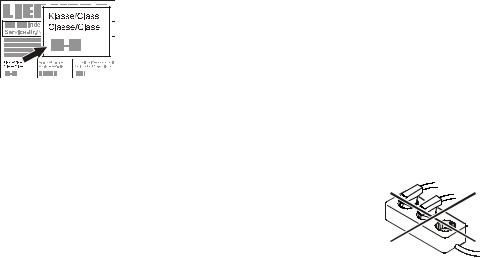
Climate rating
The climate rating indicates the room temperature at which the appliance may be operated in order to achieve full refrigeration performance.
The climate rating is indicated on the type plate.
The position of the type plate is shown in the section entitled
Description of the appliance.
Climate rating |
Room temperature |
SN |
+10°C to +32°C |
N |
+16°C to +32°C |
ST |
+16°C to +38°C |
T |
+16°C to +43°C |
SN-ST |
+10°C to +38°C |
SN-T |
+10°C to +43°C |
Do not operate the appliance outside the specified room temperature range.
Setting up
•Avoidpositioningtheapplianceindirectsunlightornearcookers, radiators and similar sources of heat.
•The floor on which the appliance stands should be horizontal and level.To compensate for any unevenness, adjust the height of the feet with the open-ended spanner supplied.
•The ventilation grilles should not be obstructed.Always ensure that there is good ventilation and that the outward flowing air is able to escape.
•Do not place heat-emitting appliances, e.g. microwave oven, toaster, etc., on top of the appliance.
•Standard EN 378 specifies that the room in which you install your appliance must have a volume of 1 m3 per 8 g of R 600a refrigerant used in the appliance, so as to avoid the formation of inflammable gas/air mixtures in the room where the appliance is locatedintheeventofaleakintherefrigerantcircuit.Thequantity of refrigerant used in your appliance is indicated on the type plate on the inside of the appliance.
Electrical connection
Only operate the appliance with alternating current (AC).
Thepermissiblevoltageandfrequencyareindicatedonthetype plate. The position of the type plate is shown in the section entitled
Description of the appliance.
The socket must be properly earthed and protected by a fuse. The tripping current of the fuse must be between 10 A and 16 A.
The socket must not be situated behind the appliance and must be easily accessible.
Donotconnecttheapplianceusinganextension cable or extension socket. 
Donotusestand-aloneinverters(conversion of direct current to alternating current/three-
phase current) or energy-saving plugs. Risk of damage to the electronic control system!
Saving energy
-Always ensure good ventilation.Do not cover ventilation openings or grille.
-Always keep fan louvres clear.
-Do not place appliance in areas of direct sunlight or next to a stove, heater or similar object.
-The energy consumption depends on the installation conditions, e.g. the ambient temperature.
-Keep the time the appliance is open to a minimum.
-Store food logically.
-Ensurethatallfoodiswellpackedandcoveredforstorage.This will prevent frost from forming.
-First cool warm food to room temperature before storing it.
-Defrost frozen food in the refrigerator.
-If there is a thick layer of frost in the appliance: defrost the appliance.
-Emptyandswitchoffrefrigeratingunitforlongervacationperiods.
-Use the vacation function for longer vacation periods.
Accumulated dust increases the energy consumption:
-Once a year, dust the refrigerating unit together with the metal grille of the heat exchanger at the back of the appliance.
4
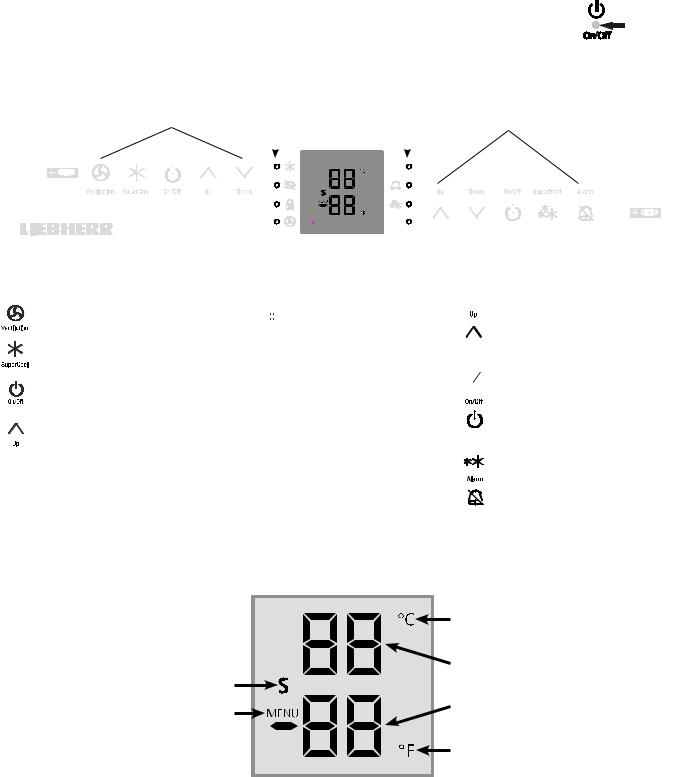
Operating and control elements
The electronic control panel has the Touch capacitance technology. Any functioncanbe activated by a fingertip on the symbol of the operating icons.
The exact contact point is between the symbol and its label.
|
Refrigerator |
Appliance |
Freezer |
||
|
operating icons |
control icons |
operating icons |
||
|
|
|
|
|
|
|
|
|
|
|
|
|
|
|
|
|
|
|
|
|
|
|
|
|
|
|
|
|
|
|
|
|
|
|
|
|
|
|
|
|
|
|
|
|
|
|
|
|
|
|
|
|
|
|
|
|
|
|
|
|
|
|
|
|
|
Refrigerator operating icons
Ventilation (circulation) On/Off
SuperCool
Refrigerator On/Off
Temperature Up control (to increase the refrigerator temperature)
 Temperature Down control (to reduce the
Temperature Down control (to reduce the  refrigerator temperature)
refrigerator temperature)
Appliance control icons |
Freezer operating icons |
 Power failure LED
Power failure LED
 SuperCool LED
SuperCool LED  Child lock LED
Child lock LED
 Alarm LED
Alarm LED
 SuperFrost LED
SuperFrost LED
 Ventilation ON LED
Ventilation ON LED
Temperature Up control (to increase the freezer temperature)
 Temperature Down control (to
Temperature Down control (to  reduce the freezer temperature)
reduce the freezer temperature)
Freezer On/Off
 SuperFrost
SuperFrost
Alarm mute (refrigerator and freezer)
|
Temperature and control display |
|
|
Display mode degrees Celsius |
|
Sabbath mode is activated |
Refrigerator temperature display |
|
Freezer temperature display |
||
Menu mode is activated |
||
(for setting additional functions) |
|
|
|
Display mode degrees Fahrenheit |
5
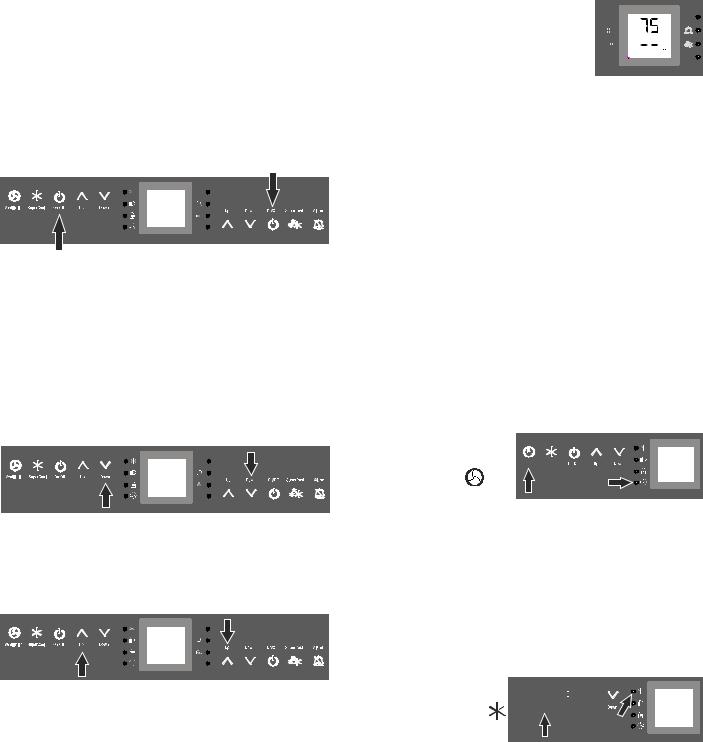
Switching the appliance on and off
Clean the appliance before turning it on for the first time. See
Cleaning.
Do not place frozen food in the freezer until the temperature shows at least -18°C.
Switching the appliance on
Touch the Refrigerator On/Off icon or the Freezer On/Off icon so the temperature displays light up.
Switching the refrigerator compartment off
TouchtheRefrigeratorOn/Officonforapproximately3seconds.
Note
If the freezer compartment is switched off, the entire appliance will be switched off.
Freezer
Temperature display
In normal operation, the following settings will be displayed:
•the average refrigerator temperature
•the warmest frozen food temperature.
When starting up for the first time or when the appliance is warm, dashes will appear 
 in the freezer temperature display, until
in the freezer temperature display, until 
 the temperature in the freezer compart-
the temperature in the freezer compart- 
 ment is 0°C.
ment is 0°C. 

The display will flash:
•if you change the temperature or
•ifthetemperaturerisesbyseveraldegrees,indicatingcoldloss, e.g.if you place fresh, “warm” food in the freezer or if you remove or repack frozen food, the temperature may rise for a short time due to warm air flowing into the freezer.
Refrigerator
Setting the temperature
The appliance is pre-set for normal operation. We recommend temperatures of 3°C in the refrigerator and -18°C in the freezer.
To reduce the temperature
Touch the Down icon on the left to reduce the refrigerator temperature and the Down icon on the right to reduce the freezer temperature.
To increase the temperature:
Touch the Up icon on the left to increase the refrigerator temperature and on the right to increase the freezer temperature.
•While you are entering the temperature, the set temperature will flash on the display.
•When you touch the temperature setting icons for the first time, the most recent setting is displayed.
•You can change the settings in increments of 1°C by briefly touching the icons again. If the icons are held, the temperature setting will change faster.
•Approximately five seconds after the icon has been released, the display will automatically show the actual freezing or cooling temperature.
You can change the temperatures:
Intherefrigeratorbetween2°Cand7°Candinthefreezerbetween -27°C and -14°C.
Ventilation
The Ventilation switch is used for re-circulated cool air.
You can use the switch as required to:
•chill large quantities of fresh food fast.
•keep the temperature evenly distributed throughout the entire refrigerator compartment.The air will circulate more intensively, keeping all the different areas in the compartment at the same temperature and ensuring all the food inside is chilled at the same temperature.
We recommended you use the ventilation fan if:
•roomtemperaturesaretoohigh(approximately35°Corhigher).
•the air humidity is high, during high heat and humidity.
Turning on
Touch the Ventilation icon 






 briefly so the LED
briefly so the LED  turns on.
turns on.
Turning off
Touch the Ventilation icon again until the LED turns off.
turns off.
SuperCool
Itisrecommendedparticularlyifyouwishtocoollargequantities of food, drinks, freshly baked goods or meals rapidly.
Turning on
Touch the SuperCool icon 


 briefly so the LED
briefly so the LED 















turns on. The refrigerator temperature will drop to
its lowest value.
Note
The SuperCool function uses slightly more energy. After approximately six hours, however, the refrigerator switches back automaticallytonormalenergy-savingoperation.Ifrequired,the SuperCool function can be turned off sooner.
Turning off
Touch the SuperCool icon again until the LED  turns off.
turns off.
6
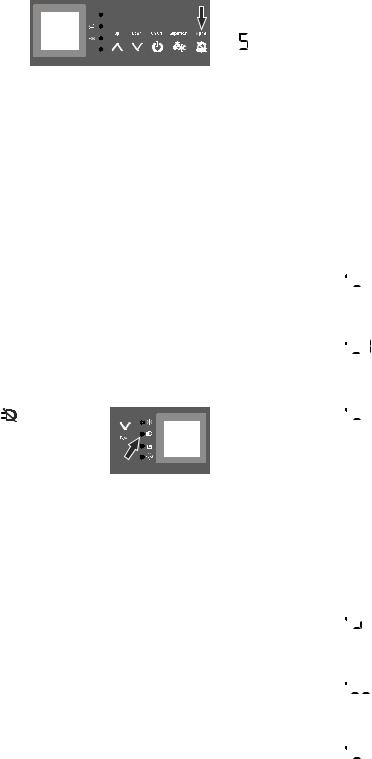
Audible alarm signal
The audible alarm signal is
switched off by touching the
alarm icon.
Audible door alarm
This sounds when the door has been left open for longer than about60seconds.Thesoundswitch-offfunctionisactiveaslong as the door is left open. The alarm automatically switches back to standby when the door is shut.
Audible/visual temperature alarm
It always sounds if the freezer temperature is not low enough. The temperaturedisplayandthealarmLED flash atthesametime.
flash atthesametime.
This can be caused by:
-warm, fresh food being placed in the freezer,
-too much warm air from the outside entering when re-arranging or removing frozen food,
-a fault in the appliance.
The temperature display will continue to flash until the cause of thealarmhasbeenrectified.Itwillthenstopflashingandlightup continually.The audible warning signal is now automatically reset.
Power failure/frostcontrol display
If the power failure LED  is lit, this means the freezer temperature has risen too high during the last few hours or days due to a powerfailure.Thefreezertemperaturedisplay flashes at the same time.
is lit, this means the freezer temperature has risen too high during the last few hours or days due to a powerfailure.Thefreezertemperaturedisplay flashes at the same time.
•If youtouch the Alarmicon now, the highest temperature registered during the power failure will be displayed.
•Checkthequalityofthefoodincaseithasbecometoowarmor even defrosted.
•Thehighesttemperaturewillappearforapproximatelyoneminute.
After that, the actual temperature in the freezer will reappear. The display can be turned off by touching the Alarmicon again.
Setup mode
In the setup mode, you can activate the following functions:
= Sabbath mode
ThisfeatureconsidersthereligiousrequirementsontheSabbath or holidays. When the Sabbath mode is active, some functions of the electronic controls are switched off.
•The lighting remains off.
•The cooling fan remains in its actual state: If it is on, it remains on, if it is off, it remains off.
•There is no door alarm.
•There is no temperature alarm.
Activating the Sabbath mode
•Activate the setup mode by touching the SuperFrost icon for 5 seconds.
-the display shows


•Touch the SuperFrost icon
- the display shows 


•Touch the SuperFrost icon again - the display shows 


- the Sabbath mode is activated.
•Exit setup mode by touching the freezer compartment On/Off icon.
Sabbath mode switches off automatically after 120 hours if it is not manually switched off beforehand.
Deactivating the Sabbath mode
•Activate the setup mode by touching the SuperFrost icon for 5 seconds.
-the display shows 

•Touch the SuperFrost icon
-the display shows 




•Touch the SuperFrost icon again
-the display shows 


the Sabbath mode is deactivated.
•Exit setup mode by touching the freezer compartment On/Off icon.
7
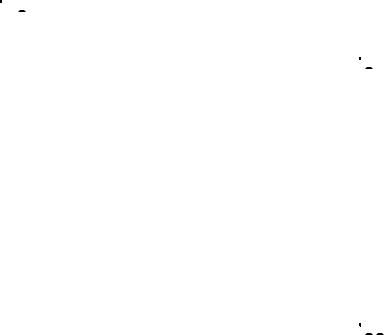
 = Display brightness
= Display brightness
Adjusting the display brightness
•Activate the setup mode by touching the SuperFrost icon for 5 seconds.
•Touch the freezer compartment Down icon until appears in the freezer temperature display.
appears in the freezer temperature display.
•Touch the SuperFrost icon
-the display shows 




•Touch freezer compartment Up/Down icons to select

 0 = minimum to
0 = minimum to

 5 = maximum brightness
5 = maximum brightness
•Touch the SuperFrost icon at the desired value.
•Exit setup mode by touching the freezer compartment On/Off icon.
•Close the appliance door. The adjusted brightness will be activated after one minute.

 = Temperature display mode
= Temperature display mode
Youcanchoosetheunitoftemperatureforthedisplayindegrees Celsius or degrees Fahrenheit.
The factory setting is degrees Celsius.
•Activate the setup mode by touching the SuperFrost icon for 5 seconds.
•Touchthefreezer compartmentDown icon until 
 appears in the freezer temperature display.
appears in the freezer temperature display.
•Touch the SuperFrost icon
-the display shows 

•Touch the SuperFrost icon again
-the temperature reading is now displayed in degree Fahrenheit.
•Exit setup mode by touching the freezer compartment On/Off icon.
•To change the temperature display back to degrees Celsius, follow the steps above.
 = Child lock
= Child lock
The child lock is designed to protect the appliance from being switched off and the temperature setting from being changed accidentally.
Activating the child lock
•Activate the setup mode by touching the SuperFrost icon for 5 seconds.
•Touchthefreezer compartmentDown icon until  appears in the freezer temperature display.
appears in the freezer temperature display.
•Touch the SuperFrost icon
-the display shows 


•Touch the SuperFrost icon again
-the LED is lit and the child lock is activated.
is lit and the child lock is activated.
•Exit setup mode by touching the freezer compartment On/Off icon.
Deactivating the child lock
•Activate the setup mode by touching the SuperFrost icon for 5 seconds.
•Touchthefreezer compartmentDown icon until  appears in the freezer temperature display.
appears in the freezer temperature display.
•Touch the SuperFrost icon
-the display shows 



•Touch the SuperFrost icon again
-the LED goes out. The child lock is deactivated.
goes out. The child lock is deactivated.
•Exit setup mode by touching the freezer compartment On/Off icon.
8
