Liebherr CS1640 User Manual
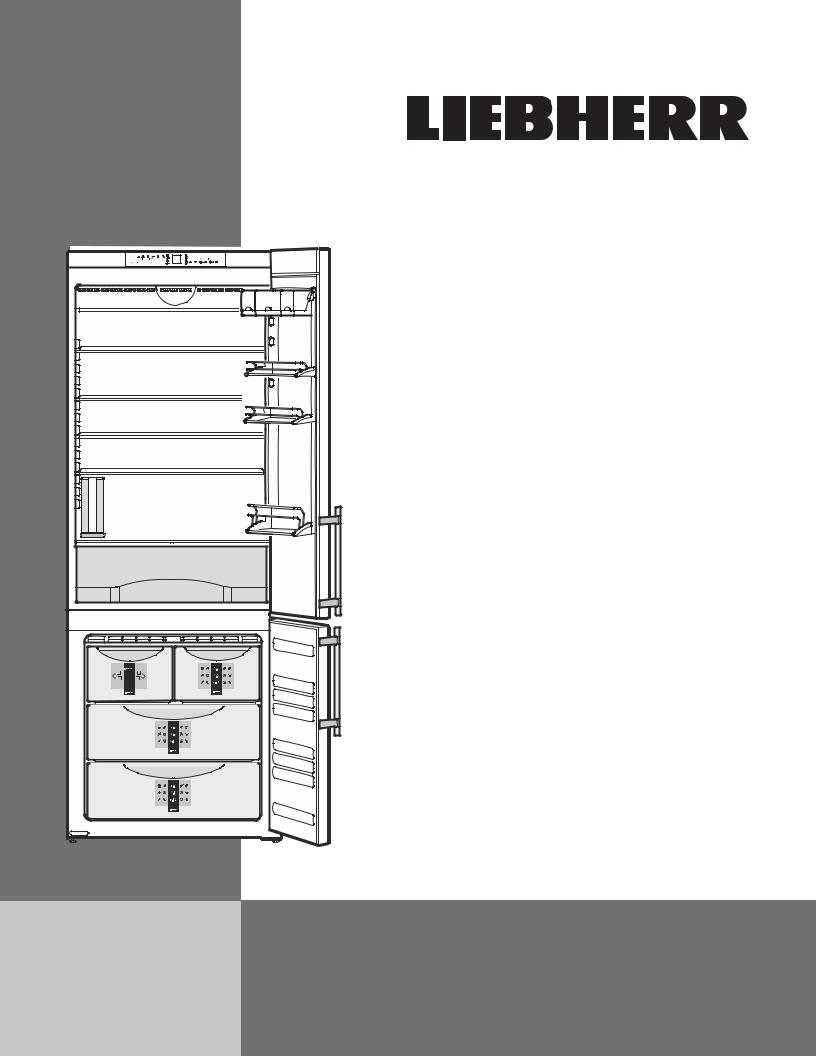
Use and
Care Manual
For NoFrost combined refrigerator-freezers
CS 1640 7084 357-00

TABLE OF CONTENTS
Additional Benefits ss # FREE
ss%NERGY OPTIMIZED REFRIGERANTNCIRCUIT ss %NERGY EFFICIENT INSULATION
ss,OWWENERGY CONSUMPTION
ss 5SER FRIENDLY ELECTRONIC CONTROLS ss $ISPLAYYOF FUNCTIONSTSWITCHEDCON
ss 4EMPERATUREUCANABE CONTROLLED WITHIN CLIMATEMRATing range, regardless of room temperature
ss 2EFRIGERATOR ANDNFREEZER COMPARTMENTS DEFROST automatically - no need to spend time defrosting
ss "IGINETEREFRIGERATOR CAPACITY ss 6ARIABLE ANDNPRACTICALIFEATURES ss 3AFETY GLASSGSTORAGEGSHELVES ss "IGINETEFREEZER CAPACITY
ss !UTOMATIC ICECMAKER
ss &REEZER TEMPERATUREUINCREASE ALARM ss !UDIBLE DOOR OPEN ALARM
ss 0OWER FAILURE &ROST#ONTROLODISPLAY
ss &RESH FOODOCANABE FAST FROZEN AS REQUIRED ss !LLLDRAWERSRSUITABLE FOR FASTSFREEZING
ss )NTEGRATED TRANSPORTTGRIPSPON APPLIANCEIHOUSING ss 4RANSPORTTCASTORS
ss%ASY TO CLEAN
ss 4HIS UNIT IS CERTIFIED AS 3ABBATH COMPLIANTLBY THE
Star-K organization, thus allowing the appliance to be used during religious holidays. For more information please visit Star-K on the web at www.star-k.org.
Contents |
Page |
Safety ..................................................................... |
3 |
Disposal of old appliance................................. |
3 |
Disposal of carton............................................ |
3 |
Important safety information ............................ |
4 |
Electrical safety................................................ |
4 |
Safety regulations ............................................ |
5 |
Unit dimensions ............................................... |
5 |
Features ................................................................ |
6 |
Description of appliance and equipment ........ |
6 |
Operating and control elements ...................... |
7 |
Operation................................................................ |
8 |
Turning the appliance on and off ..................... |
8 |
Setting the temperature ................................... |
8 |
Temperature display......................................... |
9 |
Ventilation......................................................... |
9 |
Audible alarm signal ........................................ |
9 |
Power failure/FrostControl display ................... |
9 |
SuperCool ...................................................... |
10 |
Setup mode............................................ |
10 - 12 |
Refrigerator compartment.................................... |
13 |
Arranging food................................................ |
13 |
Equipment...................................................... |
13 |
Interior light .................................................... |
15 |
Freezer compartment........................................... |
16 |
Freezing ......................................................... |
16 |
Information system ........................................ |
16 |
Freezing with SuperFrost................................ |
16 |
Freezing and storage..................................... |
17 |
Ice Maker ............................................................. |
17 |
Safety instructions and warnings................... |
17 |
Making ice cubes ............................................ |
17 |
Filling the water tank....................................... |
18 |
To start the ice maker ..................................... |
18 |
Ice maker at vacations................................... |
19 |
Cleaning ............................................................... |
20 |
Defrosting/Vacation .............................................. |
21 |
Defrosting....................................................... |
21 |
Vacation tips................................................... |
21 |
Troubleshooting.................................................... |
22 |
Ice maker troubleshooting ............................. |
23 |
Customer service........................................... |
23 |
Appliance information .................................... |
23 |
Liebherr Warranty Plan ........................................ |
24 |
IMPORTANT
All types and models are subject to continuous improvement. The manufacturer reserves the right to make modifications to the shape, equipment and technology.
2
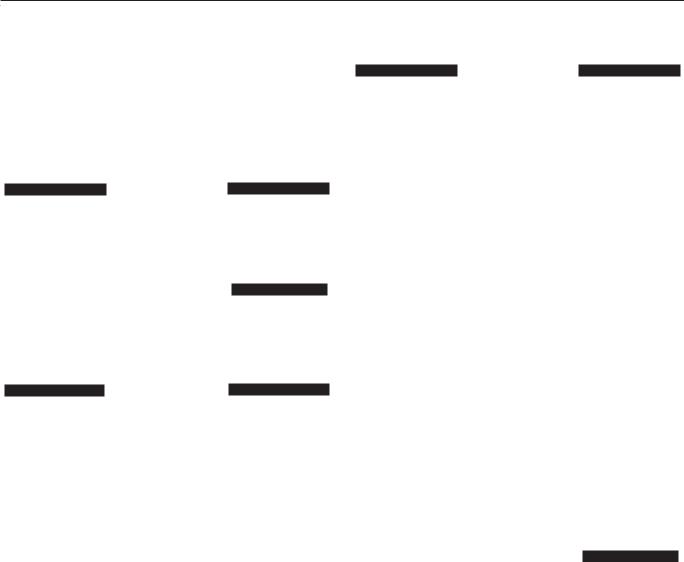
SAFETY
Please read and follow these instructions
These instructions contain Warning and Caution statements. This information is important for safe and efficient installation and operation.
Always read and follow all Warning and Caution statements!
 DANGER!
DANGER!
Danger indicates a hazard which will cause serious injury or death if precautions are not followed.

 WARNING!
WARNING!
Warning indicates a potentially hazardous situation which, if not avoided, could result in death or serious injury.
 CAUTION!
CAUTION!
Caution indicates a potentially hazardous situation which, if not avoided, may result in minor or moderate injury.
IMPORTANT
This highlights information that is especially relevant to a problem-free installation and operation.
Make sure incoming voltage is the same as the appliance rating.
To reduce the risk of fire, electric shock or personal injury, installation work and electrical wiring must be done by a qualified electrician in accordance with all applicable codes and standards, including fire-rated construction.
Disposal of Old Appliance
 DANGER!
DANGER!
Risk of child entrapment. Before you discard your old refrigerator or freezer:
ss"E SURE TO FOLLOWWYOURULOCALCREQUIRE ments for disposal of appliances. Discarded appliances can be dangerous.
ss2EMOVE THEHDOORS
ss2EMOVE THEHFREEZER DRAWERS
ss,EAVE THEHSHELVESLIN PLACEASO THAT children may not easily climb inside.
ss#UTUOFFFTHEHPOWERECABLE FROM THE discarded refrigerator. Discard separately from the refrigerator.
Following these instructions reduces the possibility of causing personal injury, especially to children playing.
Contact the trash collection agency in your area for additional information.
Disposal of Carton
The packaging is designed to protect the appliance and individual components during moving and is made of recyclable materials.

 WARNING!
WARNING!
Keep packaging materials away from children. Polythene sheets and bags can cause suffocation!
ss0LEASE TAKEETHEHPACKAGING MATERIALATO YOURULOCAL recycling facility.
3
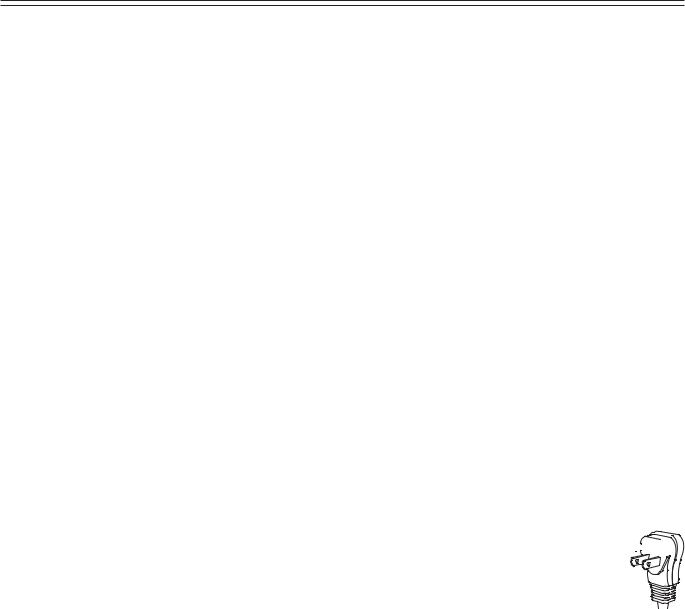
SAFETY
Important Safety Information
ss4O PREVENTNINJURYYTO YOU OR DAMAGE TO THEHUNIT the appliance should be unpacked and set up by two people.
ss)F THEHAPPLIANCEIIS DAMAGEDAON DELIVERY CONTACT the supplier immediately before connecting to the power source.
ss4O GUARANTEETSAFEEOPERATION ENSURE THAT THE appliance is set up and connected as described in these operating instructions.
ss$ISCONNECT THEHAPPLIANCEIFROM THEHPOWER SOURCE if a fault occurs. Pull out the plug, turn off or remove the fuse.
ss7HEN DISCONNECTINGNTHEHAPPLIANCE USESTHEHPLUG
Do not pull on the cable.
ss!NYYREPAIRSAANDNWORK ON THEHAPPLIANCEISHOULD only be carried out by the customer service department. Unauthorized work may be dangerous to the user. Changing the power source cable should only be done by the customer service department.
ss$O NOTOEATAICECCREAM PARTICULARLY ICECCREAM treats, or ice cubes, immediately from the freezer compartment. There is a risk of “burning” because of the very cold temperatures.
ss$O NOTOCONSUMESFOODOWHICHIHASABEEN STORED FOR too long; it could cause food poisoning.
ss4HEHAPPLIANCEIIS DESIGNED FOR COOLING FREEZING and storage of food, and for making ice. It is intended for domestic use.
ss$O NOTOSTOREOEXPLOSIVES OR SPRAYS USING combustible propellants such as butane, propane, pentane, etc. in the appliance.
Electrical components might cause leaking gas to ignite. You may identify such sprays by the printed contents or a flame symbol.
ss$O NOTOUSESELECTRICAL APPLIANCES INSIDE THE appliance.
ss4O PREVENTNPOSSIBLE INJURYYDUEUTO AN ELECTRICAL shock, be sure to disconnect the power cord or turn off the circuit breaker before cleaning the appliance.
ss4O AVOIDIINJURYYOR DAMAGE TO THEHAPPLIANCE DO not use steam cleaning equipment to clean the appliance.
ss$O NOTOOPERATETTHEHAPPLIANCEIIN THEHPRESENCE OF EXPLOSIVEEFUMES
ss)N THEHEVENTNOF AAPOWER OUTAGE MINIMIZE opening the appliance door(s). Protect the food either by placing dry ice on top of the packages or using a local frozen food locker if the power failure is of a long duration. Do not attempt to re-freeze any previously frozen food that has thawed.
ss4O AVOIDIPOSSIBLE INJURY ONLY ADJUST AN EMPTY shelf. Do not attempt to adjust a shelf with food on it.
ss4O PROTECTTTHEHAPPLIANCEIFROM POSSIBLE DAMAGE allow the appliance to stand 1/2 to 1 hour in place before turning the electricity on. This allows the refrigerant and system lubrication to reach equilibrium.
Electrical Safety
Connect this appliance to a 110-120 V AC, 15 amp circuit that is controlled by a circuit breaker or fuse. This appliance should have its own separate
GROUNDEDNCIRCUIT $O NOTOUSESAN EXTENSION CORD
The power cord is equipped with a three-prong (grounding) plug for your protection against possible shock hazards. To maintain this protection:
ss $O NOTOMODIFY THEHPLUG BY REMOVING THE 
 round grounding prong.
round grounding prong. 


ss $O NOTOUSESAATWO PRONGRADAPTER
Where a two-prong wall receptacle is encountered, contact a qualified
electrician and have it replaced with a threeprong receptacle in accordance with all local codes and ordinances.
ss$O NOTOUSESAAPOWER CORD THAT IS FRAYED OR damaged.
4
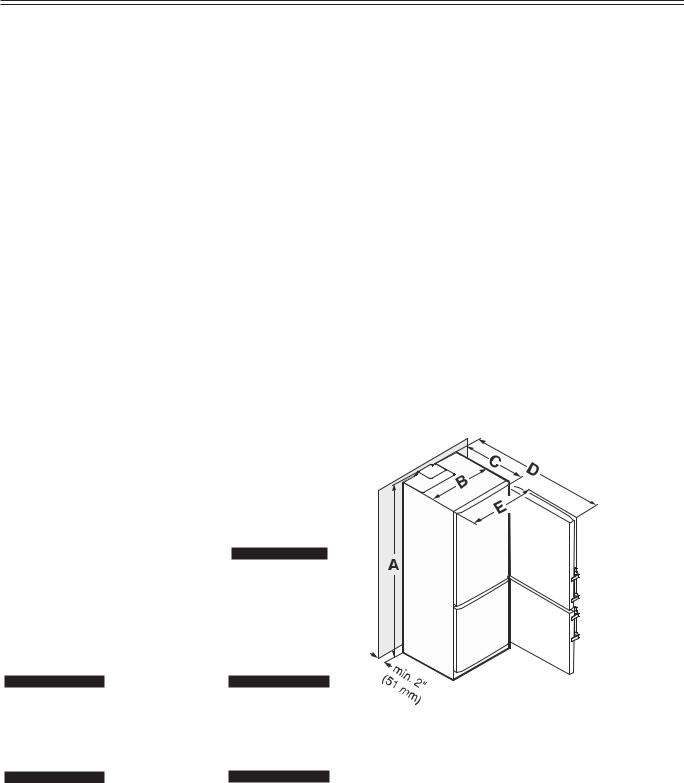
SAFETY
Safety Regulations
The appliance complies with
UL 250 / CSA C22.2 #63 and is designed to cool, freeze and store food and to make ice (if equipped). It is designed as a household appliance.
The appliance is set to operate within specific ambient temperature limits according to its climate rating. These temperature limits should not be
EXCEEDED 4HEHCORRECTRCLIMATEMRATINGIFOR YOUR appliance is indicated on the model plate.
4HIS IS EXPLAINED AS FOLLOWS
Climate |
|
Rating |
Set for Ambient Temperatures of |
3. |
& TO & # TO # |
.& TO & # TO #
34 |
& TO & # TO # |
3. 34 |
& TO & # TO # |
3. 4 |
& TO & # TO # |
4& TO & # TO #
We recommend cleaning the appliance before turning it on for the first time. See Cleaning. Turn on the appliance several hours before loading
it with frozen food for the first time. Do not load with frozen food until the temperature shows
APPROXIMATELY & #

 WARNING!
WARNING!
Do not allow children to play with the appliance. Children must not climb, sit or stand on the appliance drawers. Failure to follow these instructions may result in death or serious injury.
 CAUTION!
CAUTION!
To avoid risk of personal injury or property damage, have two people unpack and move this appliance into place.
Avoid placing the appliance in direct sunlight or near the stove, range top, radiators and similar heat sources. Do not place microwave ovens, toaster ovens or other heat-emitting appliances on top of this unit.
Keep the appliance out of the weather.
The ventilation grilles should not be obstructed. Always ensure there is good ventilation all around the appliance.
As soon as you uncrate the unit:
ss%XAMINEMTHEHUNIT ANDNPACKAGING FOR SHIPPING damage. Contact the carrier immediately if you suspect there is any damage.
ss.OTE THEHTYPE MODEL NUMBER EINDEX SERIAL number, date of purchase and where purchased on the spaces provided in the back of this manual.
Unit Dimensions
A = 79-1/2" (2020 mm)
"" MM
C = 24-13/16" (630 mm) D = 52-3/8" (1330 mm) E = 31-3/32" (790 mm)
 CAUTION!
CAUTION!
Protect the finished floor surface before you uncrate the unit.
NOTE
If the gap between the rear of the appliance and the wall is less than 2 inch (51 mm) , the power consumption level may increase.
5
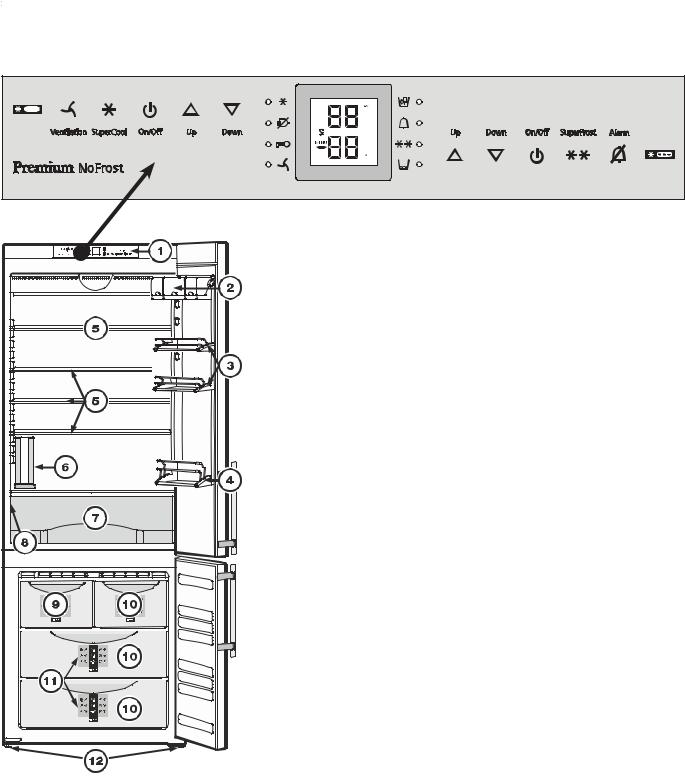
FEATURES
Description of Appliance and Equipment - Figure 1
Description of refrigerator
(1) Operating and control elements
"UTTER ANDNCHEESE COMPARTMENTE 6ARIO "OX
(3) Adjustable door racks
"OTTLE RACK
(5) Adjustable shelves
(6) Water tank
(7) Vegetable drawer
(8) Model plate (behind the vegetable drawer on the left hand side)
Description of freezer
(9) Ice maker (in the interior of the drawer)
(10) Freezer drawers
(11) Information system
(12) Adjustable-height feet
Figure 1
6
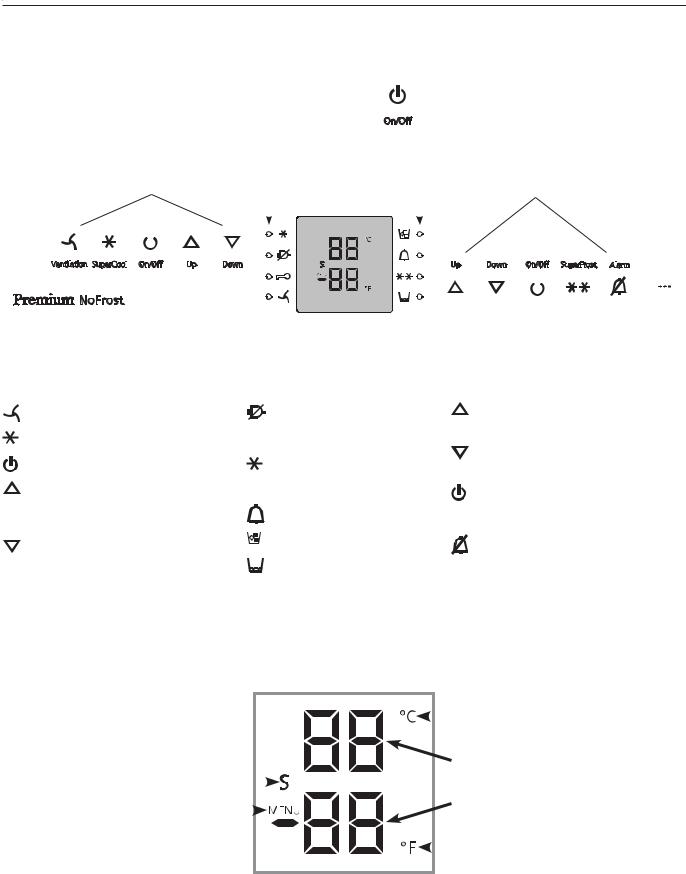
FEATURES
Operating and Control Elements - Figure 2, Figure 3
The electronic control panel uses touch capacitance technology. Any function can be activated by a fingertip on the symbol of the operating icons.
4HEHEXACT CONTACTTPOINTIIS BETWEENETHEHSYMBOL ANDNITSTLABELB 
|
|
|
|
|
|
Refrigerator |
Appliance |
Freezer |
|||||||||
|
|
|
|
|
operating icons |
control icons |
operating icons |
||||||||||
|
|
|
|
|
|
|
|
|
|
|
|
|
|
|
|
|
|
|
|
|
|
|
|
|
|
|
|
|
|
|
|
|
|
|
|
|
|
|
|
|
|
|
|
|
|
|
|
|
|
|
|
|
|
|
|
|
|
|
|
|
|
|
|
|
|
|
|
|
|
|
|
|
|
|
|
|
|
|
|
|
|
|
|
|
|
|
|
|
|
|
|
|
|
|
|
|
|
|
|
|
|
|
|
|
|
|
|
|
|
|
|
|
|
|
|
|
|
|
|
|
|
|
|
|
|
|
|
|
|
|
|
|
|
|
|
|
|
|
|
|
|
|
|
|
|
|
|
|
|
|
|
|
|
|
|
|
|
|
|
|
|
|
|
|
|
|
|
|
|
|
|
|
|
|
|
|
|
|
|
|
|
|
|
|
|
|
|
|
|
|
|
|
|
|
|
|
|
|
|
|
|
|
|
|
|
|
|
|
|
|
|
|
|
|
|
Refrigerator operating icons
Ventilation (circulation) On/Off
SuperCool
Refrigerator On/Off
Temperature Up control (to increase the refrigerator temperature)
Temperature Down control (to reduce the refrigerator temperature)
Figure 2
Appliance control icons
Power failure LED
 6ENTILATION /. ,%$
6ENTILATION /. ,%$
SuperCool LED  Child lock LED
Child lock LED
Alarm LED
)CECMAKER /. ,%$
Top up water tank LED
 SuperFrost LED
SuperFrost LED
Freezer operating icons
Temperature Up control (to increase the freezer temperature)
Temperature Down control (to reduce the freezer temperature)
Freezer On/Off

 SuperFrost
SuperFrost
Alarm mute (refrigerator and freezer)
Temperature and control display
|
|
|
|
|
|
|
|
Display mode degrees Celsius |
|
|
|
|
|
|
|
||
|
|
|
|
|
|
|
|
Refrigerator temperature display |
Sabbath mode is activated |
|
|
|
|
|
|
Freezer temperature display |
|
|
|
|
|
|
|
|||
Menu mode is activated |
|
|
|
|
|
|
|
|
|
|
|
|
|
|
|
||
(for setting additional functions) |
|
|
|
|
|
|
||
|
|
|
|
|
|
|
|
Display mode degrees Fahrenheit |
|
|
|
|
|
|
|
|
|
|
|
|
|
|
|
|
|
|
|
|
|
|
Figure 3 |
||||
7
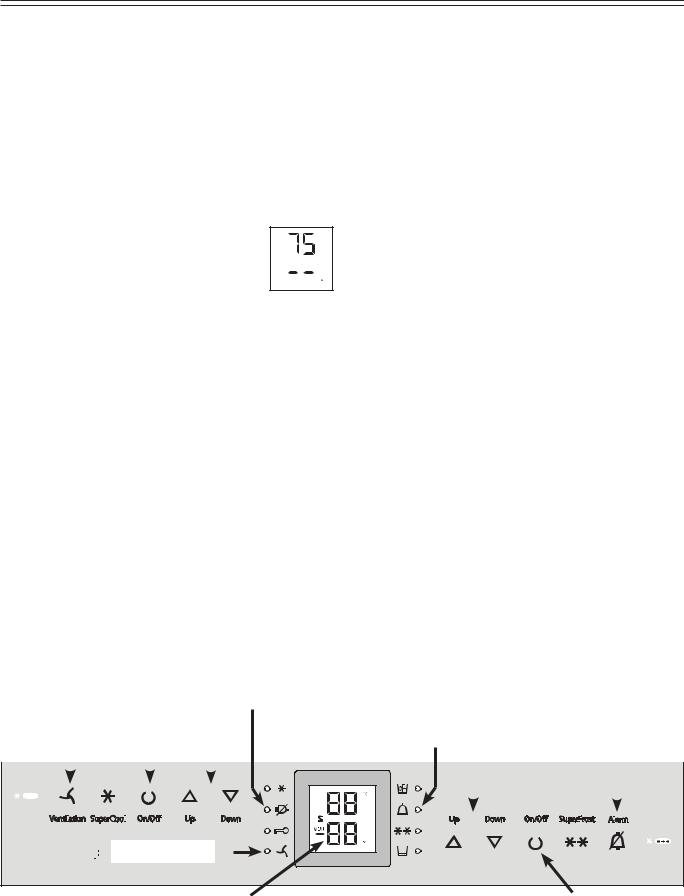
OPERATION
Turning the Appliance On and
Off - Figure 4
Clean the appliance before turning it on for the first time. See Cleaning.
Do not place frozen food in the freezer until the
TEMPERATUREUSHOWS AT LEASTA & # 4HEHREFRIGerator and freezer compartments can be operated separately.
1. Turning on:
Touch the Refrigerator On/Off icon
and the Freezer On/Off icon
so the temperature displays light up.
The interior light will turn on when the refrigerator door is open.
2.Turning off: to turn off the refrigerator or freezer, touch the corresponding On/Off icon for
APPROXIMATELY SECONDSOSO THEHTEMPERATUREUDISplay and interior lights go out.
Setting the Temperature - Figure 4
The appliance is pre-set for normal operation. We
RECOMMENDMTEMPERATURES OF & # IN THE REFRIGERATOR ANDN & # IN THEHFREEZER
To reduce the temperature:
4OUCH THEH$/7. ICON ON THEHLEFT TO reduce the refrigerator temperature
ANDNTHEH$/7. ICON ON THEHRIGHT TO reduce the freezer temperature.
To increase the temperature:
Touch the UP icon on the left to increase the refrigerator temperature
and on the right to increase the freezer temperature.
1.While you are entering the temperature, the set temperature will flash on the display.
2.When you touch the temperature setting icons for the first time, the most recent setting is displayed.
3.You can change the settings in increments of
& # BY BRIEFLYFTOUCHING THEHICONSOAGAIN )F
the icons are held, the temperature setting will change faster.
!PPROXIMATELY FIVEESECONDSOAFTERTTHEHICON HAS been released, the display will automatically show the actual freezing or cooling temperature.
5. You can change the temperatures:
ssin the refrigerator nnBETWEENE & ANDN ANDN # AND
ssin the freezer n BETWEENE & ANDN ANDN #
|
Temperature control icons - Refrigerator |
|
|
|
|
|
|
|
|||||||
Refrigerator On/Off icon |
Power failure LED |
|
|
|
|
|
|
|
|||||||
Temperature control icons - Freezer |
|||||||||||||||
|
|
|
|
|
|
|
|
||||||||
|
|
|
|
|
|
|
|
||||||||
|
|
|
|
|
|
|
|
|
|||||||
|
Ventilation icon |
|
Alarm LED |
|
|
Alarm icon |
|||||||||
|
|
|
|
|
|
|
|
|
|
|
|
|
|
|
|
|
|
|
|
|
|
|
|
|
|
|
|
|
|
|
|
|
|
|
|
|
|
|
|
|
|
|
|
|
|
|
|
|
|
|
|
|
|
|
|
|
|
|
|
|
|
|
|
|
|
|
|
|
|
|
|
|
|
|
|
|
|
|
|
|
|
|
|
|
|
|
|
|
|
|
|
|
|
|
|
|
|
|
|
|
|
|
|
|
|
|
|
|
|
|
|
|
|
|
|
|
|
|
|
|
|
|
|
|
|
|
|
|
|
|
|
|
|
|
|
|
|
|
|
|
|
|
|







 Ventilation LED
Ventilation LED
Freezer temperature display |
Figure 4 |
Freezer On/Off icon |
|
|
|
8
