Leica SL2 Quick Start Guide

LEICA SL2
QUICK START GUIDE
Download the full scope instruction manual here: https://en.leica-camera.com/Service-Support/Support/Downloads
Please register via the following link if you would like to receive a printed copy of the full scope instruction manual: www.order-instructions.leica-camera.com
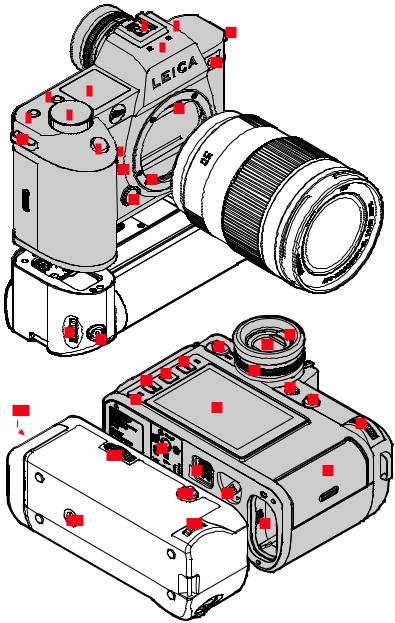
PART DESIGNATIONS |
|
|
|||
|
|
|
6 |
8 |
15 |
|
|
|
|
|
|
|
|
|
|
7 |
|
|
|
|
|
|
14 |
|
4 |
5 |
|
|
|
|
|
|
13 |
|
|
3 |
|
2 |
|
|
|
|
|
|
|
||
15 |
|
1 |
9 |
|
|
|
|
|
|
||
|
|
|
10 |
|
|
|
|
|
12 |
|
|
|
|
|
11 |
|
|
*2 |
*1 |
|
|
18 |
|
|
16 |
17 |
|
|
|
|
||
|
|
24 |
|
19 |
|
26 |
25 |
|
|
|
|
20 |
||
|
|
|
|
|
*33 |
23 |
|
27 |
21 |
|
|
|
||
|
|
|
22 |
|
|
|
|
|
|
|
*34 |
29 |
|
|
|
|
|
|
|
|
|
30 |
|
28 |
|
|
*21 |
31 |
|
*29 |
|
*22 |
|
32 |
* optional accessory: Multifunction hand grip SL
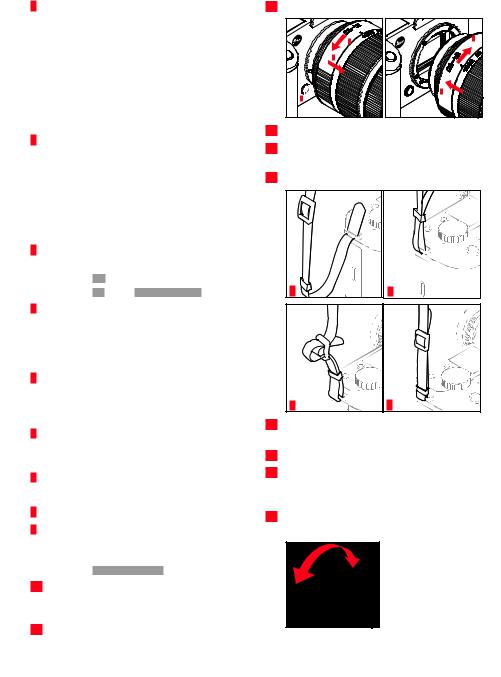
1Shutter button
Tap:
–Autofocusing
–Activating exposure metering and exposure control
Press down fully:
–Shutter release
–Video recording Start/Stop
in standby mode:
– The camera is reactivated
2Front setting wheel in the menu:
– Scrolling through the menu screens
in recording mode:
–depending on exposure mode, configurable (see table under “Wheel assignment”)
in review mode:
–Zooming in/out of the frame
3 FN button**
in recording mode:
–Photo: ISO
–Video: ISO (Cine: Exposure Index)
4 FN button**
in recording mode:
–Mode change photo/video in review mode:
–Marking/rating a recording
5Top display
–Set operating mode
–Recording data
–Camera information
6Accessory shoe
Recommended flash units: Leica SF 40, SF 64 and SF 58
7Microphone
Sound is recorded in stereo
8Speaker
9FN button**
in recording mode:
–Photo: Magnification
–Video: Microphone Gain
10FN button**
in recording mode:
–Setting the AF metering method
11Lens release button
12 Leica L bayonet
2 |
1 |
1 |
13 Contact strip
14Self-timer LED / AF Assist Lamp / Sensor for exposure metering
15 Strap lugs
1 |
2 |
3 |
4 |
16Main switch
Switching the camera ON/OFF
17Viewfinder eyepiece
18Eye sensor
Available settings: LCD panel only/EVF only/ automatic switchover
19Diopter setting ring
Setting range: -4/+2 diopter
** Factory settings. Press & release: Call-up of assigned function. Press & hold: Modify assignment (drop-down list).
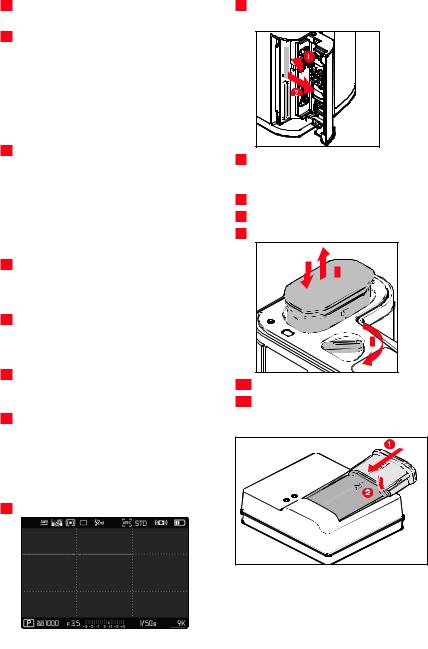
20FN button**
EVF/LCD panel switchover
21Joystick
in the menu:
– Menu control in recording mode:
–Shifting the AF metering field
–Exposure lock (press and hold) in review mode:
–Scrolling
–Video playback control
28Memory card slot
UHS-II, UHS-I, SD/SDHC/SDXC
22 |
Thumbwheel |
29 |
Tripod thread |
|
|
|
in the menu: |
|
|||
|
– |
Menu control |
|
A 1⁄4 DIN 4503 (1⁄4”) with stainless steel in |
|
|
in recording mode: |
|
the base |
|
|
|
30 Contact for multifunction hand grip |
||||
|
– |
depending on exposure mode, configurable |
|||
|
|
(see table under “Wheel assignment”) |
31 |
Battery release lever |
|
|
in review mode: |
||||
|
32 |
Battery compartment |
|||
|
– |
Scrolling |
|||
|
– |
Video playback control |
|
|
|
23 |
Status LED |
|
2 |
3 |
|
|
– |
Memory card access |
|
|
|
|
|
|
|
||
|
– |
Using the WLAN function |
|
|
|
|
– |
Charging via USB |
|
|
|
24 |
PLAY button |
|
|
|
|
|
– |
Switchover between picture and playback/ |
|
|
1 |
|
|
review mode |
|
|
|
|
|
|
|
|
|
|
– |
Return to full-screen display |
|
|
|
25 |
FN button** |
*33 Hand grip-integrated battery compartment |
|||
|
in Playback/Review mode: |
||||
|
– |
Toggling info displays |
*34 Hand grip lock |
|
|
26 |
MENU button |
CHARGING THE BATTERY |
|
|
in the menu: |
||
|
– |
Scrolling through the menu screens |
|
|
in recording mode: |
|
|
|
– |
Accessing the menu |
|
|
in review mode: |
|
|
|
– |
Accessing the Playback/Review menu |
|
27 |
|
|
|
3.2” TFT LCD, 1080 x 720 pixels, 2,332,800 dots, touch panel
Display |
Charge status |
Charge time* |
CHARGE flashes green |
battery is charging |
|
80% lights up orange |
80% |
approx. 2 h |
CHARGE continuous |
100% |
approx. 3½ h |
green light |
|
|
*for a completely discharged battery
