Intel DP55SB User Manual
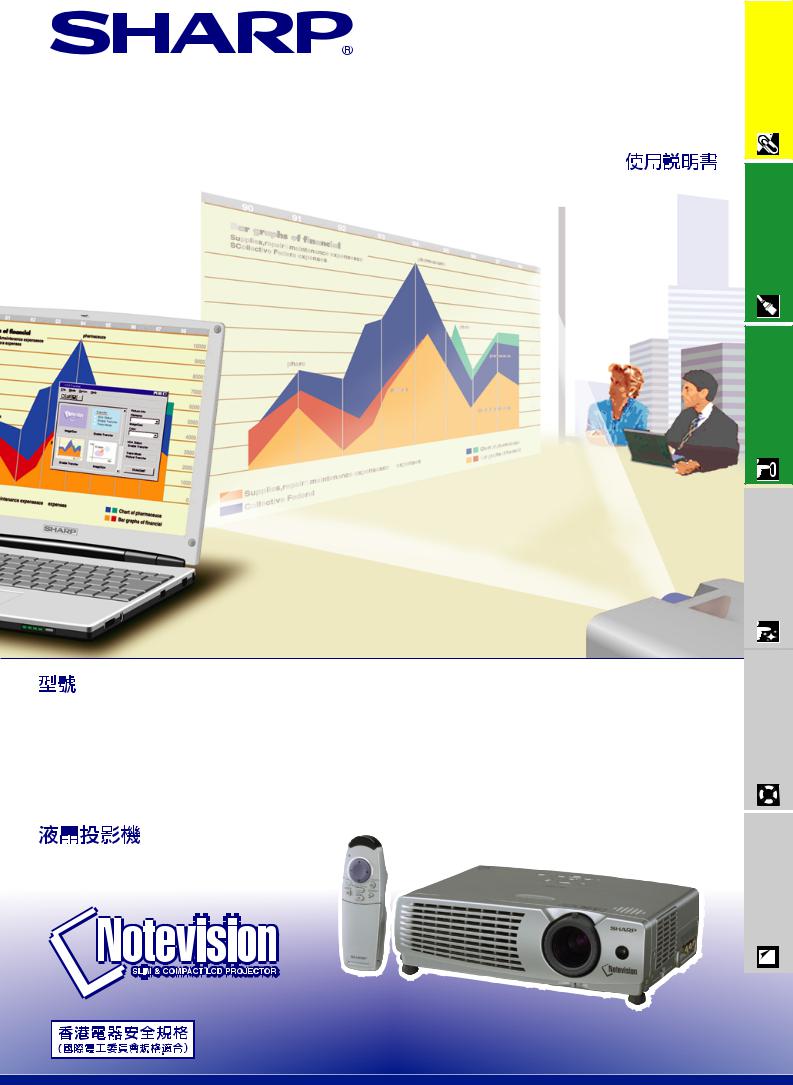
PG-C20XE
息
駁
能
除
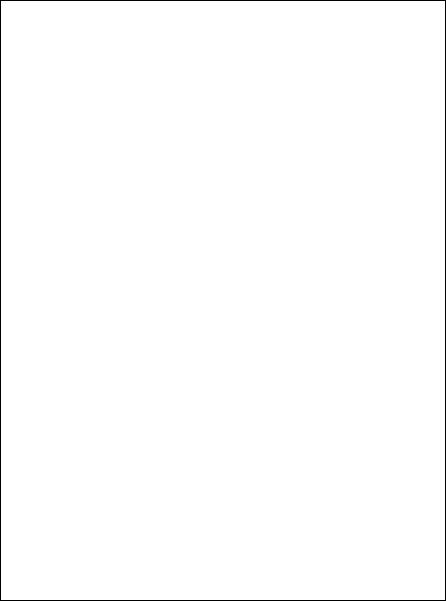
This equipment complies with the requirements of Directives 89/336/EEC and 73/23/EEC as amended by 93/68/EEC.
Dieses Gerät entspricht den Anforderungen der EG-Richtlinien 89/336/ EWG und 73/23/EWG mit Änderung 93/68/EWG.
Ce matériel répond aux exigences contenues dans les directives 89/ 336/CEE et 73/23/CEE modifiées par la directive 93/68/CEE.
Dit apparaat voldoet aan de eisen van de richtlijnen 89/336/EEG en 73/ 23/EEG, gewijzigd door 93/68/EEG.
Dette udstyr overholder kravene i direktiv nr. 89/336/EEC og 73/23/EEC med tillæg nr. 93/68/EEC.
Quest’ apparecchio è conforme ai requisiti delle direttive 89/336/EEC e 73/23/EEC, come emendata dalla direttiva 93/68/EEC.
« В„Н·Щ‹ЫЩ·ЫБ ·ıЩfi ·МЩ· ФНТflМВЩ·И ЫЩИЪ · ·ИЩfiЫВИЪ Щ˘М Ф‰Б„И˛М ЩБЪ EıТ˘ ·˙НfiЪ EМ˘ЫБЪ 89/336/EOK Н·И 73/23/EOK, ¸ ˘Ъ ФИ Н·МФМИЫПФfl ·ıЩФfl ЫıП ОБТ˛ЛБН·М · ¸ ЩБМ Ф‰Б„fl· 93/68/EOK.
Este equipamento obedece às exigências das directivas 89/336/CEE e 73/23/CEE, na sua versão corrigida pela directiva 93/68/CEE.
Este aparato satisface las exigencias de las Directivas 89/336/CEE y 73/23/CEE, modificadas por medio de la 93/68/CEE.
Denna utrustning uppfyller kraven enligt riktlinjerna 89/336/EEC och 73/ 23/EEC så som kompletteras av 93/68/EEC.
Dette produktet oppfyller betingelsene i direktivene 89/336/EEC og 73/ 23/EEC i endringen 93/68/EEC.
Tämä laite täyttää direktiivien 89/336/EEC ja 73/23/EEC vaatimukset, joita on muutettu direktiivillä 93/68/EEC.

SPECIAL NOTE FOR USERS IN THE U.K.
The mains lead of this product is fitted with a non-rewireable (moulded) plug incorporating a 13A fuse. Should the fuse need to be replaced, a BSI or ASTA approved BS 1362 fuse marked  or
or  and of the same rating as above, which is also indicated on the pin face of the plug, must be used.
and of the same rating as above, which is also indicated on the pin face of the plug, must be used.
Always refit the fuse cover after replacing the fuse. Never use the plug without the fuse cover fitted.
In the unlikely event of the socket outlet in your home not being compatible with the plug supplied, cut off the mains plug and fit an appropriate type.
DANGER:
The fuse from the cut-off plug should be removed and the cut-off plug destroyed immediately and disposed of in a safe manner.
Under no circumstances should the cut-off plug be inserted elsewhere into a 13A socket outlet, as a serious electric shock may occur.
To fit an appropriate plug to the mains lead, follow the instructions below:
IMPORTANT:
The wires in the mains lead are coloured in accordance with the following code: Blue: Neutral
Brown: Live
As the colours of the wires in the mains lead of this product may not correspond with the coloured markings identifying the terminals in your plug, proceed as follows:
•The wire which is coloured blue must be connected to the plug terminal which is marked N or coloured black.
•The wire which is coloured brown must be connected to the plug terminal which is marked L or coloured red. Ensure that neither the brown nor the blue wire is connected to the earth terminal in your three-pin plug. Before replacing the plug cover make sure that:
•If the new fitted plug contains a fuse, its value is the same as that removed from the cut-off plug.
•The cord grip is clamped over the sheath of the mains lead, and not simply over the lead wires.
IF YOU HAVE ANY DOUBT, CONSULT A QUALIFIED ELECTRICIAN.
The supplied CD-ROM contains operation instructions in English, German, French, Swedish, Spanish, Italian, Dutch, Chinese, Korean and Arabic. Carefully read through the operation instructions before operating the LCD projector.
Die mitgelieferte CD-ROM enthält Bedienungsanleitungen in Englisch, Deutsch, Französisch, Schwedisch, Spanisch, Italienisch, Niederländisch, Chinesisch, Koreanisch und Arabisch. Bitte lesen Sie die Bedienungsanleitung vor der Verwendung des LCD-Projektors sorgfältig durch.
Le CD-ROM fourni contient les instructions de fonctionnement en anglais, allemand, français, suédois, espagnol, italien, néerlandais, chinois, coréen et arabe. Veuillez lire attentivement ces instructions avant de faire fonctionner le projecteur LCD.
Den medföljande CD-ROM-skivan innehåller bruksanvisningar på engelska, tyska, franska, svenska, spanska, italienska, holländska, kinesiska, koreanska och arabiska. Läs noga igenom bruksanvisningen innan projektorn tas i bruk.
El CD-ROM suministrado contiene instrucciones de operación en inglés, alemán, francés, sueco, español, italiano, holandés, chino, coreano y árabe. Lea cuidadosamente las instrucciones de operación antes de utilizar el proyector LCD.
Il CD-ROM in dotazione contiene istruzioni per l’uso in inglese, tedesco, francese, svedese, spagnolo, italiano, olandese, cinese, coreano e arabo. Leggere attentamente le istruzioni per l’uso prima di usare il proiettore LCD.
De meegeleverde CD-ROM bevat handleidingen in het Engels, Duits, Frans, Zweeds, Spaans, Italiaans, Nederlands, Chinees, Koreaans en Arabisch. Lees de handleiding zorgvuldig door voor u de LCD projector in gebruik neemt.
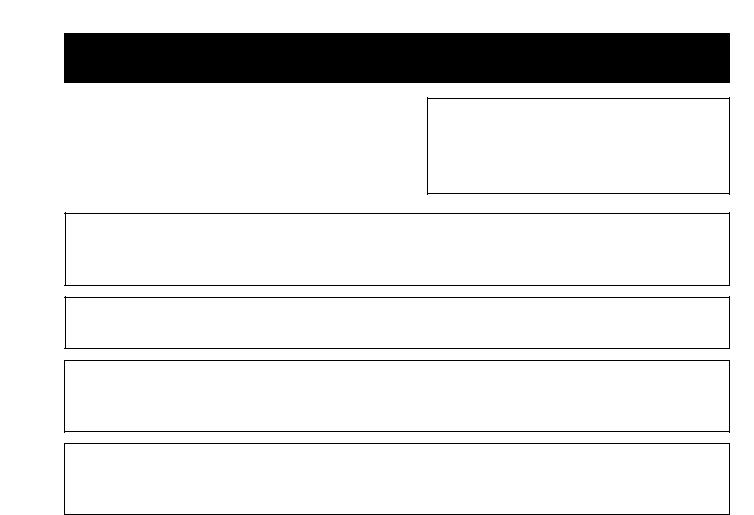
PG-C20XE11 “ ”

託SHARP
A

 1
1

90 ON/ OFF / POWER /
40 41“ ”
|
PRECAUTIONS A OBSERVER LORS DU |
LAMP REPLACEMENT CAUTION |
REMPLACEMENT DE LA LAMPE. |
BEFORE REMOVING THE SCREW, DISCONNECT POWER CORD. |
DEBRANCHER LE CORDON D’ALIMENTATION AVANT DE RETIRER LES VIS. |
HOT SURFACE INSIDE. ALLOW 1 HOUR TO COOL BEFORE |
L’INTERIEUR DU BOITIER ETANT EXTREMEMENT CHAUD,ATTENDRE 1 HEURE |
REPLACING THE LAMP. REPLACE WITH SAME SHARP LAMP |
AVANT DE PROCEDER AU REMPLACEMENT DE LA LAMPE. |
UNIT TYPE BQC-PGC20X //1 ONLY. UV RADIATION : CAN CAUSE |
NE REMPLACER QUE PAR UNE LAMPE SHARP DE TYPE BQCPGC20X//1. |
EYE DAMAGE. TURN OFF LAMP BEFORE SERVICING. |
RAYONS ULTRAVIOLETS : PEUVENT ENDOMMAGER LES YEUX. |
MEDIUM PRESSURE LAMP : RISK OF EXPLOSION. |
ETEINDRE LA LAMPE AVANT DE PROCEDER A L’ENTRETIEN. |
POTENTIAL HAZARD OF GLASS PARTICLES IF LAMP HAS |
LAMPE A MOYENNE PRESSION : RISQUE D’EXPLOSION. DANGER POTENTIEL |
RUPTURED. HANDLE WITH CARE. SEE OPERATION MANUAL. |
DE PARTICULES DE VERRE EN CAS D’ECLATEMENT DE LA LAMPE. |
|
A MANIPULER AVEC PRECAUTION, SE REPORTER AUMODE D’EMPLOI. |
USER SERVICE SCREW
VIS POUR ENTRETIEN PAR L’UTILISATEUR
SHARP BQC-PGC20X//1UV
息

 2
2
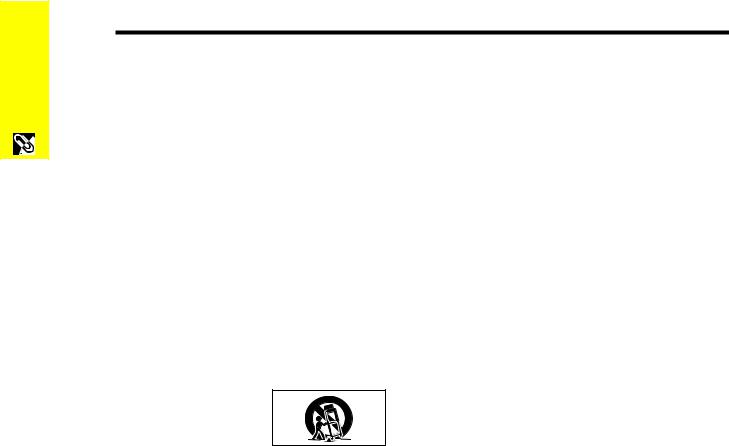

“ ”
1. |
|
13. |
|
|
|
|
|
2. |
|
14. |
|
|
|
|
|
3. |
|
15. |
|
|
|
|
|
4. 臉盆、廚房洗滌槽、洗衣槽,以及潮濕的地下室、16.
5. 上,以防機器倒下,對大人或小孩造成嚴重的傷17.
|
|
SHARP |
6. |
|
a. |
|
|
b. |
7. |
|
c. |
|
|
d. |
|
|
|
|
|
|
|
|
|
8. |
|
e. |
|
|
f. |
|
|
|
|
|
18. |
9.SHARP
|
|
10.19.
|
|
|
|
|
|
11. |
|
a. 2 |
|
|
b. 3 |
12. |
|
|

 3
3


1. |
|
|
X |
85 |
|
|
|
12 |
|
|
|
L H |
|||
2. 3D
3D
3.
進行水平方向的校正,也可以進行垂直方向的校正。這樣,就可以保持原來影像的4:320
4. GUI
23
5.
28
6.
33
7.
332
8.
“O N ” “O F F ”35
9. XGA
XGA 1,024 768
10. SXGA
SXGA 1,280 1,024 1,024 768
息

 4
4
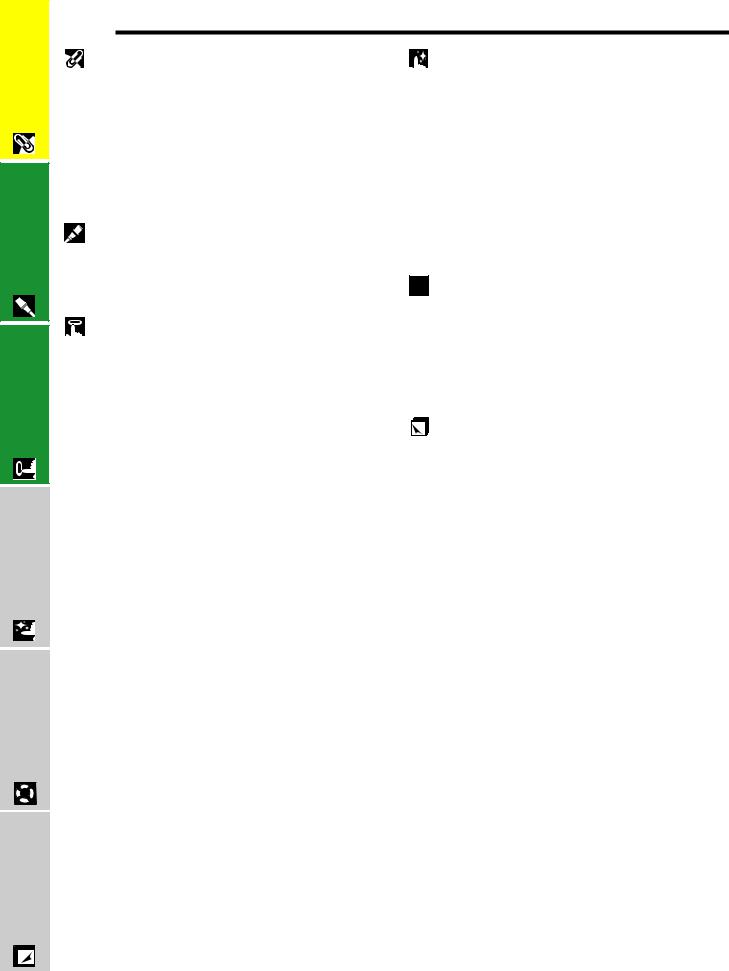

|
|
|
|
|
|
|
|
|
|
................................................ |
3 |
.................................................................. |
30 |
||||||
......................................................................... |
4 |
........................................................... |
31 |
||||||
......................................................................... |
5 |
.................................................................. |
32 |
||||||
.................................................................. |
6 |
.................................................... |
33 |
||||||
PDF Windows |
|
.................................. |
34 |
||||||
Macintosh ................................ |
7 |
.................................................... |
34 |
||||||
.................................................................. |
8 |
........................................................... |
35 |
||||||
|
|
|
|
........................................................... |
35 |
||||
|
|
|
|
/ ........................................... |
36 |
||||
|
|
|
........................................................... |
36 |
|||||
|
|
|
|
|
|
|
|
|
|
.................................................................. |
11 |
|
|
|
|
|
|
||
.............................................................. |
12 |
|
|
|
|
|
|
||
|
|
|
|
|
|
|
|
|
|
|
|
|
|
|
|
|
|
|
|
|
|
|
|
.................................................... |
37 |
||||
|
|
|
.................................................... |
39 |
|||||
|
16 |
........................................................... |
40 |
||||||
Kensington ................................ |
42 |
||||||||
.............................................................. |
18 |
.................................................................. |
42 |
||||||
............................................ |
21 |
|
|
|
|
|
|
||
GUI ............. |
23 |
|
|
|
|
|
|
||
|
26 |
|
|
|
|
|
|
||
|
|
|
|
|
|||||
|
|
|
|
|
|
|
|
||
|
|
|
|
|
|
|
|||
|
|
|
|
|
|
|
|||
2 3 ................................. |
26 |
.............................................................. |
43 |
||||||
.................................................................. |
27 |
........................................................... |
44 |
||||||
|
|
RS-232C ................................................ |
45 |
||||||
1 ...................................... |
28 |
....................................................... |
47 |
||||||
........................................................... |
28 |
......................................................................... |
48 |
||||||
........................................................... |
29 |
.................................................................. |
49 |
||||||
|
|
|
|
..................................................................... |
50 |
||||
|
|
|
|
......................................................................... |
51 |
||||

 5
5


|
|
|
, , SHARP |
|
|
|
40 41 “ ” |
|
C AUT I ON |
|
A T T E NT I ON |
|
BQC-PGC20X //1 |
|
|
35˚C |
|
|
|
5˚C |
|
SHARP |
|
|
|
|
• |
|
5 35 |
|
20 60 |
•
•
• 10
• 情況不屬於故障。只要將電源插頭從插座上拔出,並等待10
息
像的左下角上就會出現“ ”9039 “ ”
”9039 “ ”
900 “  ”40 411,00039 “ ”
”40 411,00039 “ ”

 6
6

 PDF Windows Macintosh
PDF Windows Macintosh
PDF Windows MacintoshAdobe Acrobat Reader http : // www.adobe.com
Acrobat Reader
Windows |
Macintosh : |
||
1 |
|
1 |
|
2 |
“My Computer” |
2 |
“CD-ROM” |
3 |
“CD-ROM” |
3 |
“manuals” |
4 |
“manuals” |
4 |
“acrobat” |
5 |
“acrobat” |
5 |
“mac” |
6 |
“windows” |
6 |
|
|
|
|
|
http : //www.adobe.com (Acrobat Reader)
Acrobat Reader Acrobat Reader
Windows |
Macintosh : |
||
1 |
|
1 |
|
2 |
“My Computer” |
2 |
“CD-ROM” |
3 |
“CD-ROM” |
3 |
“manuals” |
4 |
“manuals” |
4 |
“pg-c20xe” |
|
|
||
5 |
“pg-c20xe” |
5 |
|
|
|
||
6 |
|
6 |
“c20”pdf |
|
|
||
7 |
“c20”pdf |
7 |
|
|
|
||
8pdf
•pdf Acrobat Reader“File ” “Open ”
•“readme.txt ”

 7
7


/ |
16 |
|
|
39 |
|
ON/OFF |
|
|
|
|
|
|
|
|
ON/OFF |
LAMP |
|
|
|
POWER |
|
|
|
|
16 |
|
39 |
|
|
|
|
||||
|
|
|
|
TEMP. |
|
|
|
|
KEYSTONE |
|
|
/ |
17 |
INPUT |
|
28 |
/ |
INPUT/BACK |
23 |
|
AUTO SYNC |
||
|
|
23 |
AUTO SYNC/ENTER |
||
|
20 |
BACK |
|
ENTER MENU |
|
/ |
|
|
23 |
||
KEYSTONE/∂/ƒ) |
23 |
|
|
MENU |
|
|
17 |
|
|
37 |
|
|
17 |
|
|
|
|
|
6 |
|
|
22 |
|
|
19 |
|
|
43 |
|
|
|
|
|
|
|
42 |
|
|
|
|
|
|
|
||
|
|
|
|
|
|
12 |
|
|
|
|
|
|
|
22 |
|
|
INPUT 2 |
INPUT 3 |
AUDIO INPUT |
|
|
|
|
|
S-VIDEO |
VIDEO |
(S-VIDEO, VIDEO INPUT) |
RS-232C |
INPUT 1 |
OUTPUT (INPUT 1) |
|
|
L R |
|
|||||
|
|
|
|
AUDIO COMPUTER |
AUDIO COMPUTER |
|
|
S- 2 |
|
|
|
|
|
|
1 |
S-VIDEO INPUT 2 |
13 |
|
|
|
|
|
INPUT 1 COMPUTER |
4 |
|
|
|
|
|
|
OUTPUT (HD 15) |
|
|
|
|
|
|
|
|
3 |
13 |
|
|
|
|
14 |
1 |
|
|
|
|
INPUT 1 AUDIO OUTPUT |
|||
VIDEO INPUT 3 RCA |
|
|
|
|
|
|
3.5 |
|
|
|
|
|
|
|
|
|
|
|
|
|
|
|
1 |
13 |
|
|
|
|
12 |
COMPUTER INPUT 1 |
|
AUDIO INPUT) RCA |
|
|
|
|
|
|
(HD 15) |
|
|
|
|
|
|
|
|
RS-232C 9 |
15 |
|
|
|
|
12 |
1 |
|
|
|
|
AUDIO INPUT 1 |
|||
|
|
|
|
|
|
|
3.5 |
息

 8
8
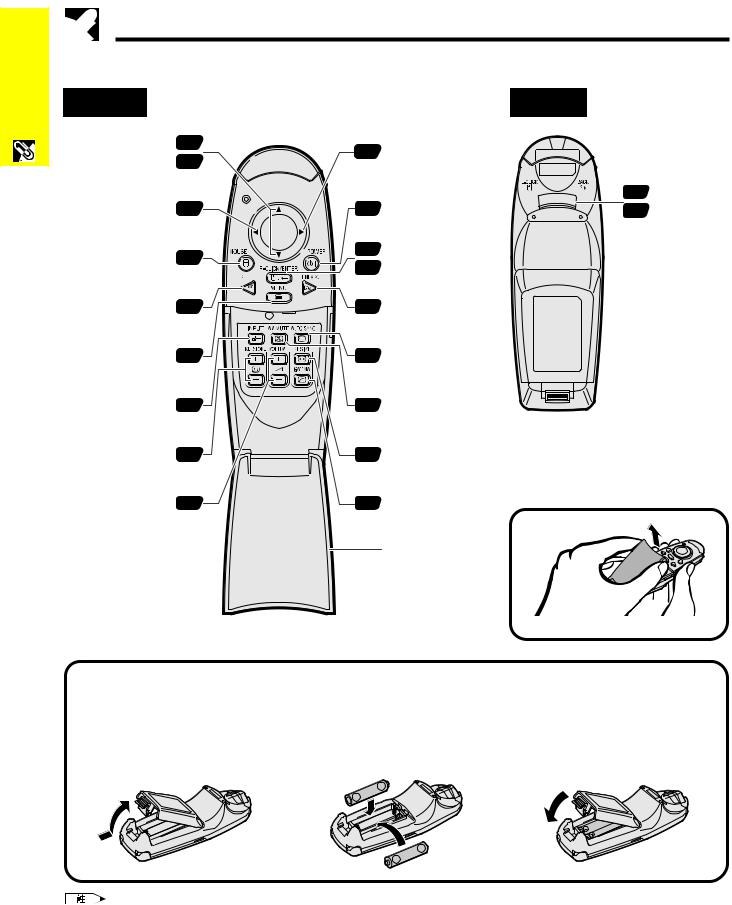

(∂/ƒ)/ 22
(∂/ƒ) 23
(ß) 22
22
MOUSE
30
FREEZE
23
MENU
17
INPUT
(KEYSTONE 20
(VOLUME 17
22 |
(©) |
|
|
|
|
22 |
/ |
16 |
/ |
|
|
23 |
L-CLICK/ |
||
|
POWER |
|
BACK |
|
|
|
|
22 |
/ |
|
|
23 |
R-CLICK/ENTER |
|
|
31 |
|
|
|
|
ENLARGE |
|
|
28 |
|
|
|
|
AUTO SYNC |
|
|
17 |
|
|
|
|
AV MUTE |
|
|
33 |
|
|
|
|
RESIZE |
|
|
32 |
|
|
|
GAMMA |
|
|
1 |
|
2 |
2 AAA |
3 |
|
||||||||||||
|
|
|
|||||||||||||||
|
|
|
|
|
|
||||||||||||
|
|
|
|
|
|
||||||||||||
|
|
|
|
|
|
|
|
|
|
|
|
|
|
|
|
|
|
|
|
|
|
|
|
|
|
|
|
|
|
|
|
|
|
|
|
|
|
|
|
|
|
|
|
|
|
|
|
|
|
|
|
|
|
|
|
|
|
|
|
|
|
|
|
|
|
|
|
|
|
|
|
|
|
|
|
|
|
|
|
|
|
|
|
|
|
|
|
|
|
|
|
|
|
|
|
|
|
|
|
|
|
|
|
|
|
|
|

 9
9


駁

 10
10
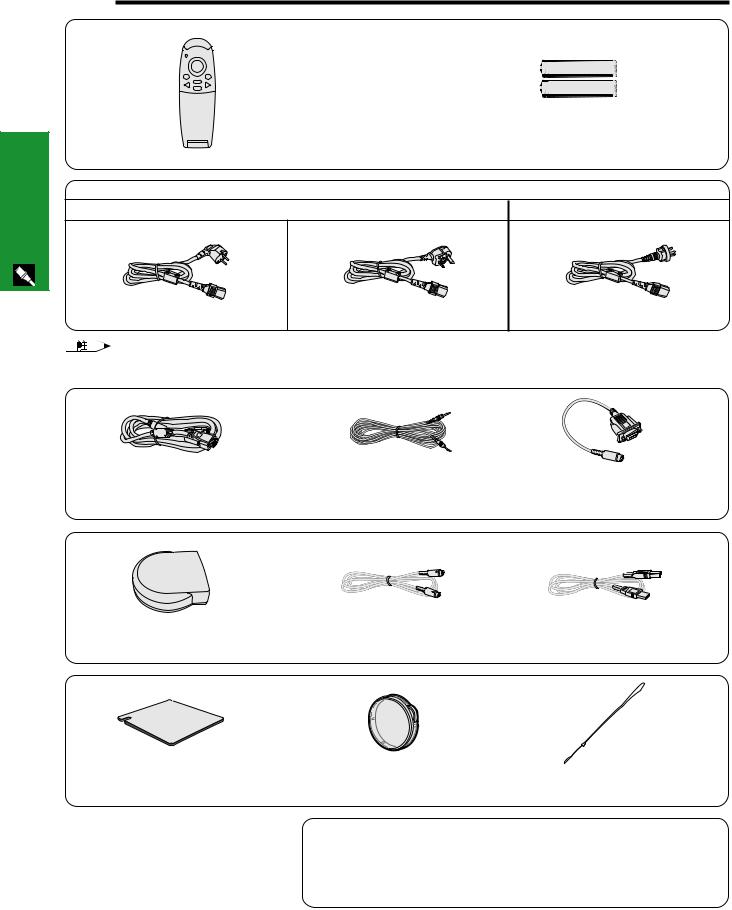

2 AAA
|
|
( ) ( )
•
RGB |
|
DIN-D-sub RS-232C |
|
PS/2 |
USB |
|
|
|
|
|
|
|
|
|

 11
11


駁
15
RS-232C |
INPUT 1 |
OUTPUT (INPUT 1) |
|
AUDIO |
COMPUTER |
AUDIO |
COMPUTER |
RGB
1RGBCOMPUTER INPUT 1
3 的一端連接到投影機上的AUDIO INPUT 1
4
•47 “ ”
•Macintosh MacintoshSHARP

 12
12
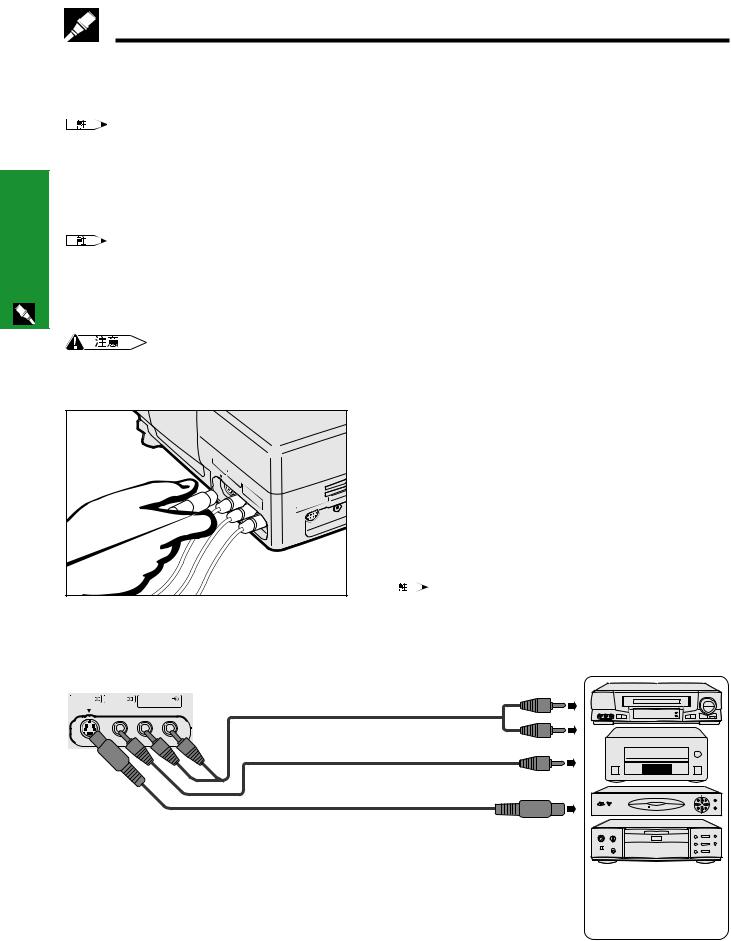
IBM-PC VGA/SVGA/XGA/SXGAMacintosh
•
“ ”Plug and Play
•VESADDC1/DDC2B VESADDC
•“ ”
•VESA DDC DDC “ ”
DVD DTV *
•
[DTV] DVD
1S- S-VIDEO INPUT 2 VIDEO INPUT 3
2 RCAAUDIO INPUT
S-VIDEO INPUT 2
•S-VIDEO INPUT 2 S-
•S-
INPUT 2 |
INPUT 3 AUDIO INPUT |
2 |
|
|
|
L R |
|
S-VIDEO |
VIDEO |
(S-VIDEO, VIDEO INPUT) |
|
|
|
||
1
S-
S-
數碼電視(DTVDVD
* DTV

 13
13

15 [DTV] DVD
1HD-15/RCA HD-15-RGBCOMPUTER INPUT 1
2
3 AUDIO INPUT 1
•COMPUTER INPUT 1 480PDTV DTVRGB
•D T V
|
|
HD-15/RCA |
|
|
|
2 |
DTV |
|
|
|
|
RS-232C |
INPUT 1 |
OUTPUT (INPUT 1) |
|
AUDIO |
COMPUTER |
HD-15-RGB |
|
AUDIO COMPUTER |
|
DVD
2
3
駁
1I N P U T 1 AUDIO OUTPUT
2
•
•INPUT 1 AUDIO OUTPUTAUDIO INPUT 1
OUTPUT (INPUT 1) AUDIO  COMPUTER
COMPUTER

 14
14
