HP V-M200 User Manual
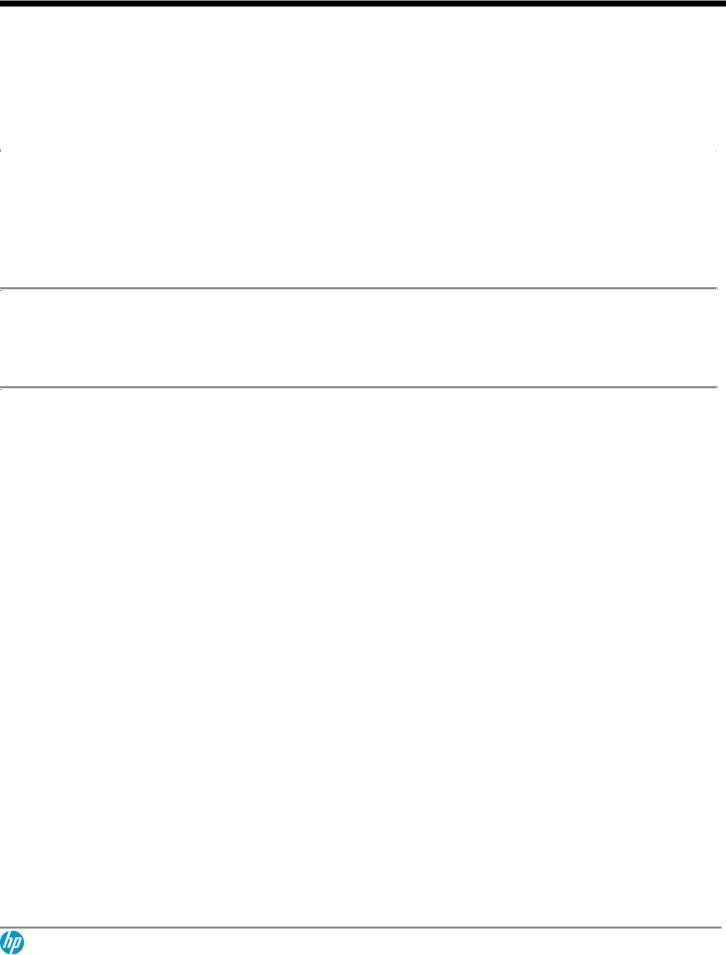
QuickSpecs
HP M200-802.11n Access Point Series
Overview
HP M200-802.11n Access Point Series (Retired)
Models
HP M200 |
802.11n Access Point (US) |
J9467A |
HP M200 |
802.11n Access Point (WW) |
J9468A |
|
|
|
Key features
IEEE 802.11a/b/g/n access point
Single radio, dual band (2.4 GHz and 5 GHz)
Independently managed
Easy-to-use Web user interface
Powered by 802.3af PoE or included power supply
Product overview
The HP M200 802.11n Access Point provides wireless connectivity for your expanding network. Take full advantage of the nextgeneration IEEE 802.11n standard with the M200 access point's dual-band capability while simultaneously supporting IEEE 802.11a or 802.11b/g devices. The new Web user interface makes the M200 access point easy to set up, yet retains key functionality to keep your sensitive data secure.
Features and benefits
Management
NEW Secure and easy-to-use Web UI:
oQuick setup page: consolidates key settings into one page for simple and rapid configuration for common deployment scenarios
oHTTPS secured management sessions: prevent management sessions from being observed on the network
Integration with HP PCM: enables discovery and mapping via HP PCM, available as a free download from the Web; provides all the basic tools needed to handle a network effectively, along with a 60-day trial version of HP PCM+
IEEE 802.1AB Link Layer Discovery Protocol (LLDP): automated device discovery protocol provides easy mapping by network management applications
Manager, operator privilege levels: provides read-only (operator) and read-write (manager) access levels for Web management
Connectivity
NEW Fully IEEE 802.11n-compliant dual-band access point:
o2.4 GHz frequency band support: uses your IEEE 802.11n wireless clients alongside legacy IEEE 802.11b/g devices
o5 GHz frequency band support: operates your IEEE 802.11n and 802.11a devices in the 5 GHz spectrum, which has less interference from microwave ovens, Bluetooth® devices, and cordless phones
IEEE 802.3af PoE-powered device (PD) option: simplifies deployment and dramatically reduces installation costs by helping to eliminate the time and cost involved in supplying local power at each access point location
Auto-MDIX: automatically adjusts for straight-through or crossover cables on the 10/100/1000 port
Spanning Tree Protocol (IEEE 802.1D): prevents network loops
Mobility
Four wireless communities: consolidates Quality of Service, security, and VLAN settings into one easy-to-manage identifier per SSID
Service-class segmentation:
c04111669 — DA – 13754 Worldwide — Version 6 — July 24, 2015 |
Page 1 |

QuickSpecs
HP M200-802.11n Access Point Series
Overview
oUp to four SSIDs (one per wireless community): allows administrator to identify multiple service sets for clients to access
oUp to four VLANs (one per wireless community): IEEE 802.1Q VLAN tagging provides security between workgroups
oWireless community-based prioritization: allows the administrator to help ensure that key network traffic is prioritized by weighting specific wireless communities
Auto Channel Select (ACS): helps reduce radio co-channel interference by automatically selecting an unoccupied radio channel
Wireless Distribution System (WDS) modes:
oAccess Point and WDS Bridge, Access Point Only, WDS Bridge Only, and Monitor: allow HP M200 802.11n Access Points to connect wirelessly to other HP M200 802.11n Access Points without a wired backbone; this is useful for extending the network across areas where no wired infrastructure exists
Interoperability: meets Wi-Fi Alliance certifications, including IEEE 802.11n Wi-Fi and WPA2 to help provide multivendor interoperability
Three external 3x3 MIMO omni-directional antennas: enable the antennas to be configured for improved radio coverage and performance
Quality of Service management:
oIEEE 802.1p: maps WMM prioritization to IEEE 802.1p queues on the wired network
o Wireless community-based prioritization: allows users to prioritize traffic based on wireless community (SSID) o DiffServ: prioritizes data based on the traffic class
Security
AP client access control functions:
o IEEE 802.1X authentication using EAP-SIM, EAP-FAST, EAP-TLS, EAP-TTLS, and PEAP o MAC address authentication using local or RADIUS access lists
o RADIUS AAA using EAP-MD5, PAP, CHAP, and MS-CHAPv2
oLayer 2 wireless client isolation
RADIUS-based MAC authentication: authenticates a wireless client with a RADIUS server based on the MAC address of the client; this is useful for clients with minimal or no user interface
Choice of IEEE 802.11i, Wi-Fi Protected Access 2 (WPA2), or WPA: locks out unauthorized wireless access by authenticating users prior to granting network access; robust Advanced Encryption Standard (AES) or Temporal Key Integrity Protocol (TKIP) encryption secures the data integrity of wireless traffic
Secure Sockets Layer (SSL): encrypts all HTTP traffic, allowing secure access to the browser-based management interface of the access point
Local wireless bridge client traffic filtering: when enabled, prevents communication between wireless devices associated with the same access point
Closed system: restricts broadcast of SSID as a security measure to conceal presence of the wireless network; access point does not respond to the wireless client probe request of "ANY"
Management password: provides security so that only authorized access to the Web browser interface is allowed
Wired Equivalent Privacy (WEP) using 64 and 128-bit encryption: provides backward compatibility for legacy clients
Rogue AP detection: identifies all access points in range; known or trusted access points can be saved, allowing network administrators to identify unauthorized access points
Monitor and diagnostics
Diagnostic:
o Client event log records association, authentication, and DHCP events
o Packet capture tool for Ethernet and IEEE 802.11 interfaces (PCAP format) o Data rate matrix
o Remote SYSLOG
Warranty and support
c04111669 — DA – 13754 Worldwide — Version 6 — July 24, 2015 |
Page 2 |

QuickSpecs
HP M200-802.11n Access Point Series
Overview
Lifetime warranty: for as long as you own the product with advance replacement and next-business-day delivery (available in most countries)*
Electronic and telephone support: limited electronic and telephone support is available from HP; refer to: http://www.hp.com/networking/warranty for details on the support provided and the period during which support is available
Software releases: refer to: www.hp.com/networking/warranty for details on the software releases provided and the period during which software releases are available for your product(s)
*Hardware warranty replacement for as long as you own the product, with next business day advance replacement (available in most countries) with a five-year hardware warranty replacement for the disk drive included with HP AllianceONE Services zl Module, HP Threat Management Services zl Module, HP PCM+ Agent with AllianceONE Services zl Module, and HP E-MSM765 zl Mobility Controller. For details, refer to the HP Software License, Warranty, and Support booklet at: http://www.hp.com/networking/warranty.
c04111669 — DA – 13754 Worldwide — Version 6 — July 24, 2015 |
Page 3 |

QuickSpecs
HP M200-802.11n Access Point Series
Configuration
Build To Order: BTO is a standalone unit with no integration. BTO products ship standalone are not part of a CTO or RackShippable solution.
HP M200 802.11n Access Point |
J9467A |
|
1 RJ-45 autosensing 10/100 ports |
See Configuration |
|
|
|
Note:1,3 |
HP M200 802.11n Access Point (WW) |
J9468A |
|
1 RJ-45 autosensing 10/100 ports |
See Configuration |
|
|
|
Note:2,3 |
HP M220 802.11n AM Access Point |
J9798A |
|
1 RJ-45 autosensing 10/100 ports |
See Configuration |
|
|
|
Note:1,3 |
HP M220 802.11n WW Access Point |
J9799A |
|
1 RJ-45 autosensing 10/100 ports |
See Configuration |
|
|
|
Note:2,3 |
Configuration Rules: |
|
|
Note 1 |
Only available in US. (Warning in Clic only) |
|
Note 2 |
Not available US and Israel. (Warning in Clic only) |
|
Note 3 |
Localization required. (See Localization Menu) |
|
Power Supplies
None
Access Point Options
External Power Supplies |
|
|
HP 1-port Power Injector |
J9407B |
|
|
|
See Configuration |
|
|
Note:1 |
HP 1-port Power Injector |
J9407B |
|
|
|
See Configuration |
|
|
Note:1 |
Configuration Rules: |
|
|
Note 1 |
Localization required. (See Localization Menu) |
|
|
|
|
|
c04111669 — DA – 13754 Worldwide — Version 6 — July 24, 2015 |
Page 4 |

QuickSpecs
HP M200-802.11n Access Point Series
Configuration
Adapters
HP Dual Band 802.11n Wireless USB Adapter |
JD039A |
c04111669 — DA – 13754 Worldwide — Version 6 — July 24, 2015 |
Page 5 |
