HP VECTRA VL410, E-PC 42, E-PC C10/S10 Manual
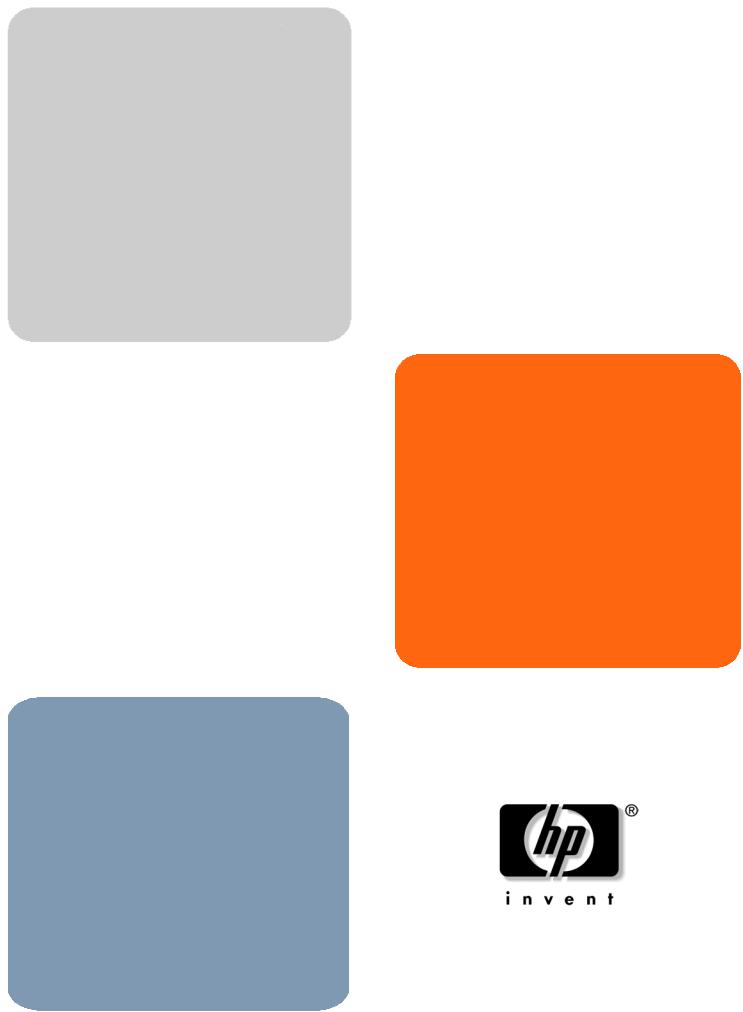
hp business pc technology
hp vectra xe310 hp vectra xe320 hp vectra vl400 hp vectra vl410 hp vectra vl420 hp e-pc c10/s10
hp e-pc 40 hp e-pc 42
technical reference manual
hp business pcs
www.hp.com/go/vectrasupport www.hp.com/go/e-pcsupport
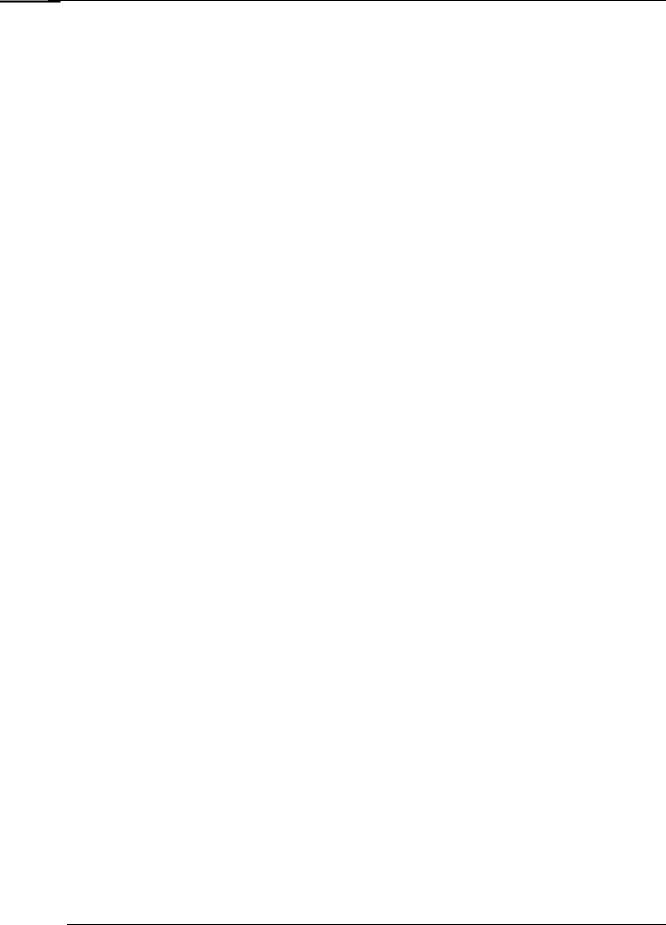
Notice
The information contained in this document is subject to change without notice.
Hewlett-Packard makes no warranty of any kind with regard to this material, including, but not limited to, the implied warranties of merchantability and fitness for a particular purpose. Hewlett-Packard shall not be liable for errors contained herein or for incidental or consequential damages in connection with the furnishing, performance, or use of this material.
This document contains proprietary information that is protected by copyright. All rights are reserved. No part of this document may be photocopied, reproduced, or translated to another language without the prior written consent of Hewlett-Packard Company.
Adobe®, Acrobat® and Acrobat® Reader™ are trademarks or registered trademarks of Adobe Systems Incorporated.
Microsoft®, MS-DOS®, Windows® and Windows NT® are U.S. registered trademarks of Microsoft Corporation.
Celeron™ and AGPset™ are trademarks of Intel Corporation.
Intel® and Pentium® are registered trademarks of Intel Corporation.
Symbios® is a registered trademark of LSI Logic Corporation.
NVIDIA™, GeForce2 MX™, GeForce3™, TNT™, Vanta™ and TwinView™ are trademarks of NVIDIA Corporation.
Matrox® and DualHead® are registered trademarks of Matrox Electronic Systems Ltd.
ATI™ is a trademark of ATI Technologies Inc.
WOL™ (Wake on LAN) is a trademark of IBM Corporation.
CrystalClear™ is a trademark and Crystal® is a registered trademark of Cirrus Logic Incorporated.
Adaptec® is a registered trademark of Adaptec Incorporated.
Analog Devices® is a registered trademark of Analog Devices Incorporated.
Sound Blaster® is a registered trademark of Creative Technology Ltd.
HP France
Business Desktop Division
38053 Grenoble Cedex 9
France
© 2002 Hewlett-Packard Company

Information Roadmap
Use the  icon in Acrobat Reader to search for information in this PDF.
icon in Acrobat Reader to search for information in this PDF.
The following types of information are available for HP Business PCs:
Technical Reference
See the HP Technical Reference Manuals.
This Technical Reference Manual is a technical reference and BIOS document for personnel providing system level support. It is available in PDF format on the HP support web site (www.hp.com/go/vectrasupport or www.hp.com/go/e-pcsupport).
It is presented in modular form to provide quick and easy access to technical information on the HP Business PC. It is made up of the following components:
•The Introduction & HP Business PC Overview provides a quick reference guide to the hardware components and BIOS used in the latest HP Business PCs. It also lists some of the available accessories.
•Product Description. Provides technical information specific to a HP Business PC. This includes summary information on product hardware and detailed information on the BIOS. Read this manual to see which hardware components are in the PC.
•HP Business PC Technology (this document). Provides an in-depth guide to the hardware in all of the featured HP Business PCs. Subjects covered include chipsets, processors, graphics controllers, hard disk drives and optical drives.
Installing, Configuring and Upgrading
See the HP Upgrade Guide (desktop PCs only) or the HP Service Handbook Chapter.
The Upgrade Guide will help you upgrade and replace components in your HP Business PC, including the hard drive, memory, battery, power supply, and optical drives. More information is available on the HP support web site (www.hp.com/go/vectrasupport).
The Service Handbook Chapter, available in PDF format on the HP support web site (www.hp.com/go/vectrasupport or www.hp.com/go/e-pcsupport), provides information on:
•HP Business PC configurations
•Replacement parts
•Available accessories.
Troubleshooting
See the HP Troubleshooting Guide.
The Troubleshooting Guide, available in PDF format on the HP support web site (www.hp.com/go/vectrasupport or www.hp.com/go/e-pcsupport) will help you:
•Troubleshoot your HP Business PC
•Find out where to get more information.
hp business pc technology 3
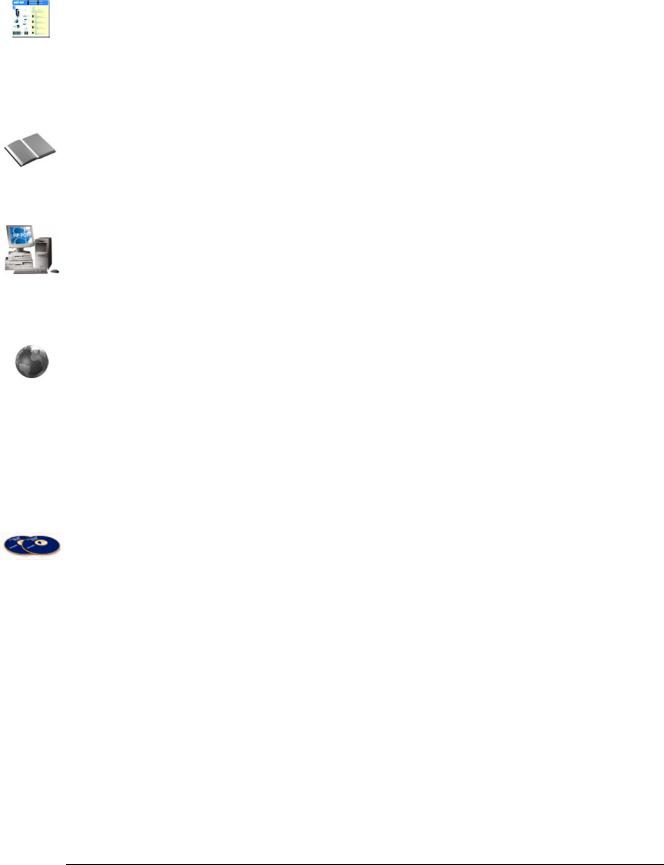
Discover and use your product
See the HP Quick Start card and HP Quick User’s Guide.
The Quick Start card provided with your HP Business PC will help you:
•Set up and begin using your HP Business PC for the first time
•Upgrade and replace components in your HP Business PC, including the hard drive, processor memory, add-on cards and optical drives. More information is available on the HP support web site (www.hp.com/go/vectrasupport or www.hp.com/go/e-pcsupport).
•Find out where to get more information.
The Quick User’s Guide provided with your HP Business PC includes basic troubleshooting information, technical specifications, warranty and legal information.
Your computer’s online information
Your computer may contain online help information on the hard disk. It includes information on:
•Troubleshooting and how to use HP Instant Support
•Linking to useful HP web sites.
Information on the hp support web site
Refer to the HP support web site (www.hp.com/go/vectrasupport or
www.hp.com/go/e-pcsupport) for a wide range of information, including:
•Downloadable documentation
•Service and support options
•The latest BIOS, drivers and utilities
•Answers to Frequently Asked Questions.
System recovery cd-roms
Used for a full system recovery or alternative OS installation. Includes instructions on how to recover your preloaded software including operating system, drivers and utilities.
4 hp business pc technology

Finding Information
Use the following table to determine where to locate particular types of information:
Type of Information |
Location |
|
|
|
|
• |
Support phone numbers |
Quick User’s Guide |
• Technical support contact information |
|
|
• |
Warranty information |
|
|
|
|
• |
How to set up your computer |
Quick Start Card (details) |
|
|
Quick User’s Guide (general information) |
|
|
|
• |
Operation of your computer |
Operating system and application manuals |
|
|
|
• |
Diagrams and detailed instructions on installing add-on devices |
Upgrade Guide (desktop PCs only) |
• Internal wire connections for adding hard drives, CD-ROM, etc. |
|
|
• Memory expansion and replacing devices |
|
|
|
|
|
• |
LAN configuration |
LAN Card Ready Program (when provided, is available on the HP |
|
|
support web site) |
• |
LAN controller |
Technical Reference Manual (this document) |
|
|
|
• |
Identifying the problem |
Troubleshooting Guide |
• |
Information on errors |
|
• |
Problem solving |
|
• |
Troubleshooting |
|
|
|
|
• |
Parts list |
Service Handbook Chapter |
• |
Accessories list |
|
|
|
|
• |
BIOS |
Technical Reference Manual (this document) |
• |
Connectors |
|
• |
IRQ |
|
• |
POST setup |
|
• |
Specifications |
|
• |
System board layout |
|
• |
Technical diagrams |
|
|
|
|
hp business pc technology 5

Bibliography
Manual, datasheets and other information can be obtained at:
Technical Reference Manuals www.hp.com/go/support
HP Service Handbook Chapters at:
www.hp.com/go/vectrasupport or www.hp.com/go/e-pcsupport.
HP Product Data Sheets www.hp.com/go/library
Intel Chipsets www.intel.com
Intel Celeron, Pentium III & Pentium 4 Processors www.intel.com/design/celeron/datashts www.intel.com/design/pentiumIII/datashts www.intel.com/design/pentium4/datashts
Adaptec SCSI Products www.adaptec.com
Analog Devices AD1885 www.analogdevices.com
Matrox Millennium G400 and G450 AGP graphics controllers www.matrox.com/mga/products/home.htm
NVIDIA graphics cards www.nvidia.com
ATI graphics cards www.ati.com
Intel Dynamic Video Memory Technology (used in chipsets 810E, 815 and 845) www.intel.com/products
Creative Audio sound cards www.creative.com
Crystal Audio integrated audio www.cirrus.com
Intel LAN card www.intel.com/support/network
6 hp business pc technology

Table of Contents
Chipsets
Chipset Usage. . . . . . . . . . . . . . . . . . . . . . . . . . . . . . . . . 10
Intel i815 Chipset (VL400) . . . . . . . . . . . . . . . . . . . . . . . 10
Intel i815E Step B Chipset (VL410 and e-pc 40) . . . . . . . 15
Intel 815EG Chipset (XE310 Series 2). . . . . . . . . . . . . . . 21
Intel i845 Chipset (VL420, XE320 and e-pc 42). . . . . . . . 25
Intel 810E Chipset
(XE310 Series 1 and e-pc c10/s10) . . . . . . . . . . . . . . . 30
Processors
Processor Usage . . . . . . . . . . . . . . . . . . . . . . . . . . . . . . . 34
Intel Celeron (Socket 370). . . . . . . . . . . . . . . . . . . . . . . . 35
Intel Pentium III (Socket 370) . . . . . . . . . . . . . . . . . . . . . 35
Intel Pentium 4 (Socket 478). . . . . . . . . . . . . . . . . . . . . . 35
Mass Storage Devices
Ultra-ATA Hard Disk Drives. . . . . . . . . . . . . . . . . . . . . . . 38
DVD-ROM Drives. . . . . . . . . . . . . . . . . . . . . . . . . . . . . . . 40
CD-RW Drives . . . . . . . . . . . . . . . . . . . . . . . . . . . . . . . . . 42
AGP Graphics Controllers
Graphics Controller Usage . . . . . . . . . . . . . . . . . . . . . . . . 44
Matrox Millennium G400 AGP Graphics Card
(On Selected VL400 PCs) . . . . . . . . . . . . . . . . . . . . . . . 44
Matrox Millennium G450 AGP Graphics Card
(On Selected VL400 PCs) . . . . . . . . . . . . . . . . . . . . . . . 46
Nvidia GeForce2 MX Graphics Card
(On Selected VL400 and VL420 PCs) . . . . . . . . . . . . . . 47
Nvidia GeForce3 Ti200 Graphics Card
(On Selected VL420 Minitower PCs) . . . . . . . . . . . . . . . 49
hp business pc technology 7

Nvidia TNT2 Vanta Graphics Card
(On Selected VL420 and XE320 PCs) . . . . . . . . . . . . . . 51
ATI Rage 128 Pro (On Selected VL420 and XE320 PCs)
ATI Rage 128 Ultra (On Selected VL420 PCs) . . . . . . . 53
ATI Rage 128 Pro Integrated Graphics
(e-pc 42) . . . . . . . . . . . . . . . . . . . . . . . . . . . . . . . . . . . 55
Intel Integrated Graphics
(VL400, VL410, XE310, e-pc 40 and e-pc s10/c10) . . . 56
Audio, Network, Input Devices, Connectors and Sockets
Audio Controllers . . . . . . . . . . . . . . . . . . . . . . . . . . . . . . 60
Integrated Network Controllers. . . . . . . . . . . . . . . . . . . . 63
LAN Card Ready Program (VL400, VL410 and VL420). . . 65
Input Devices . . . . . . . . . . . . . . . . . . . . . . . . . . . . . . . . . 66
Connectors and Sockets . . . . . . . . . . . . . . . . . . . . . . . . . 67
8 hp business pc technology

1
Chipsets
This chapter describes chipsets and chipset technology.

Chipsets
Chipset Usage
NOTE |
There are two versions of the HP XE310 PC: Series 1 and Series 2. To identify which model you have, look at the sticker located on |
||||||
|
the right side of your PC. Series 1 models are labelled ‘XE310’ and Series 2 models are labelled ‘XE310 Series 2’. All information in |
||||||
|
the following table applies to both Series 1 and Series 2 PCs unless otherwise stated. |
|
|
||||
|
|
|
|
|
|
|
|
|
|
|
|
|
|
|
|
|
|
Intel i810E |
Intel i815 |
Intel i815EG |
Intel i815E Step B |
Intel i845 |
|
|
|
|
|
|
|
|
|
|
VL400 |
|
|
|
|
|
|
|
|
|
|
|
|
|
|
|
VL410 |
|
|
|
|
|
|
|
|
|
|
|
|
|
|
|
VL420 |
|
|
|
|
|
|
|
|
|
|
|
|
|
|
|
XE310 (Series 1) |
|
|
|
|
|
|
|
|
|
|
|
|
|
|
|
XE310 (Series 2) |
|
|
|
|
|
|
|
|
|
|
|
|
|
|
|
XE320 |
|
|
|
|
|
|
|
|
|
|
|
|
|
|
|
e-pc 40 |
|
|
|
|
|
|
|
|
|
|
|
|
|
|
|
e-pc 42 |
|
|
|
|
|
|
|
|
|
|
|
|
|
|
|
e-pc c10/s10 |
|
|
|
|
|
|
|
|
|
|
|
|
|
|
|
|
|
|
|
|
|
|
Intel i815 Chipset (VL400)
Processors supported
•Socket 370
•FSB 66, 100 and 133MHz for Intel processors
•Intel CuM-128k-FCPGA, FSB 66 and 100MHz (Celeron product line)
•Intel CuM-256k-FCPGA, FSB 100 and 133MHz (Pentium III product line).
Chipset
•Intel 815 chipset
•North: 815 GMCH
•South: ICH-1.
System Memory
•2 SDRAM DIMM sockets
•Minimum configuration: 64MB
•Maximum configuration: 512MB
10 hp business pc technology

Chipsets
•Memory modules supported:
•PC-133 CL-2/CL-3 technology capable of running at 100 or 133MHz (depending on FSB). PC-100 modules are not supported
•64MB, 128MB, 256MB and 512MB memory modules. Only one 512MB module supported
•ECC and non-ECC modules supported but single/multiple bit-error processing not done by 815 chipset.
•DIMMs can be placed in any order and can be combinations of any size while respecting the above
•If one module is used, preferred slot is DIMM2 (DIMM1 and DIMM2 indicated on system board).
FSB / System Memory Frequency Combinations
FSB / System Memory Frequency:
•66 / 100MHz
•100 / 100MHz
•133 / 133MHz.
LAN
•LAN controller 3Com 3C390
•Supports WOL (Wake On LAN)
•Possible to disable integrated LAN via BIOS Setup.
Super IO
•SIO: National SemiConductor NS360
•Floppy port
•2 Serial ports
•1 Parallel port
•1 Keyboard / 1 Mouse port
•Key-lock support (42i).
IDE
•2 IDE Channels
•ATA-33 (2nd IDE channel) and ATA-66 (1st IDE channel)
•ATA-66 device side detection: Master/Slave cable select.
Floppy
•FDD write protection via BIOS Setup menu
•FDD disable via BIOS Setup
•3 mode FDD support.
Expansion Slots
•3 PCI (PCI2.2 and #PME support) on system board (DT + MT only, cannot be used for accessory boards in Small Form Factor)
•3.3V standby on all PCI slots, maximum total supported current: 2A
hp business pc technology 11

Chipsets
•Universal AGP 2X/4X slot. (In Small Form Factor, this slot cannot be used for AGP card but it can be used for an AIMM graphics memory extension card)
•ATX riser card with 3 PCI slots (Small Form Factor)
•Optional ATX riser card with 1 PCI slot and 1 combo PCI-ISA slot (Small Form Factor)
•Optional Two ISA Extension kit providing 2 ISA slots (MT + DT).
External IO Ports
•1 PS2 Mouse connector
•1 PS2 Keyboard connector
•Microphone in, Line in, Line out
•2 Serial ports
•1 Parallel port
•1 VGA port
•2 USB ports on rear-side with stacked LAN connector
•Color coding for all connectors.
System Board Connectors
•1 Intrusion detection / Box-ID connector
•2 IDE connectors, keyed
•1 FDD connector, keyed
•1 Front panel connector, keyed
•1 PSU connector, keyed
•1 CD-IN audio connector, keyed
•1 Internal speaker connector
•3-pin CPU fan connector
•3-pin System fan connector
•3-pin PSU fan connector
•1 WOL (Wake On LAN) connector
•Power Protection Device (PPD) connector.
Front Panel
•HDD Activity LED: Yellow
•ON-OFF / Suspend LED: solid green indicates ON, blinking indicates suspend/standby
•Lock LED: orange, indicates that PC has been locked by user
•Soft ON/OFF/Suspend button.
12 hp business pc technology

Chipsets
Limitations and Additional Information
Graphics Controllers
An AGP graphic card cannot be used simultaneously with the integrated graphics of the chipset. When the AGP slot is used for an AGP card, the Integrated Graphic controller of the chipset will be automatically disabled. This means that when dual VGA support is required, a PCI graphic card is mandatory. This PCI graphic card can then be used in combination with an AGP card in the AGP slot, or with the integrated graphic controller of the chipset.
Following the above, when two graphic systems are used on the system (e.g. PCI and AGP, or PCI and Integrated Graphics), the user needs to identify in the BIOS Setup program which graphics system should be used during startup.
The 2D and 3D performance of the integrated graphics controller can be improved by adding a 4MB memory extension module in the AGP slot. Alternatively, a high performance AGP dual head graphics card, such as the HP Matrox G450, can be used to greatly improve 2D and 3D performance.
Connecting IDE Devices
It is recommended that you connect hard drives to the primary IDE channel (master and slave HDD). Optical devices such as CD-ROM, DVD-ROM, and CD-RW drives should be connected to the secondary IDE channel. This ensures optimal hard drive performance.
Connecting Keyboard, Mouse and Other Devices to the PS/2 Ports
Keyboards attached to the PS/2 keyboard connector should not draw an excessive current. The keyboard port is designed for devices that draw a normal amount of current for standard keyboards. For this reason, you should connect any special devices that use a PS/2 port to the mouse port and not the keyboard port (for example, a parallel-to-LAN converter that uses a PS/2 port for power).
Special keyboards with two PS/2 connectors, such as those with a built-in track-ball mouse, are not supported.
hp business pc technology 13
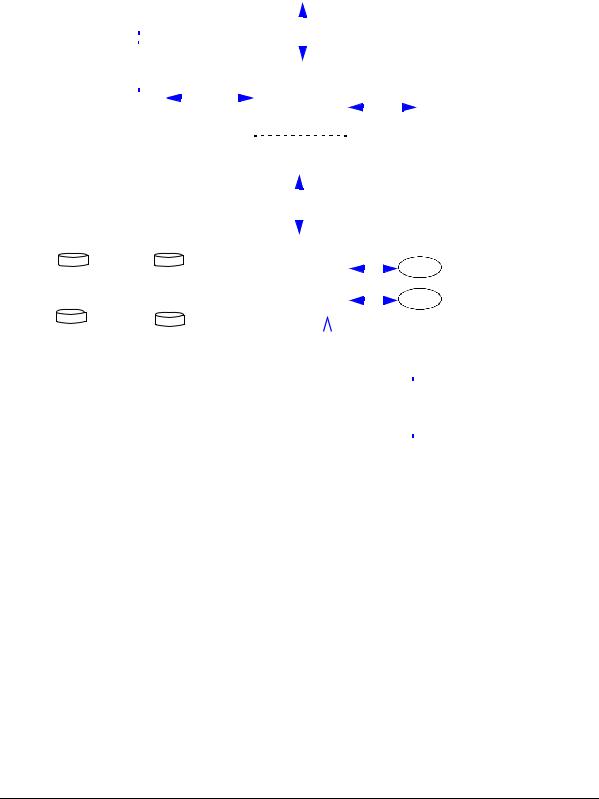
Chipsets
VL400 Intel i815 Chip Block Diagram (this block diagram applies primarily to Desktop configurations):
|
|
|
|
|
|
|
|
|
|
|
|
|
|
|
|
|
|
|
|
|
Processor |
|
|
|
|
|
|
|
|
|
|
|
|
|
|
|
|
|
|
|
|
|
|
|
|
|
|
||||||||||||||
|
|
|
|
|
|
|
AIMM |
|
|
|
|
|
|
|
Celeron or Pentium III |
|
|
|
|
|
|
|
|
|
|
|
|
|
|
|
|
|
|
|
|
|
|
|
|
|
|
||||||||||||||||||||
|
|
|
|
|
|
|
graphics |
|
|
|
|
|
|
|
|
|
|
|
|
|
|
|
|
|
|
|
|
|
|
|
|
|
|
|
|
|
|
|
|
|
|
|
|
|
|
|
|
|
|
|
|
|
|||||||||
|
|
|
|
|
|
|
memory |
|
|
|
|
|
|
|
|
|
|
|
|
|
|
|
Host Bus |
|
|
|
|
|
|
|
|
|
|
|
|
||||||||||||||||||||||||||
|
|
|
|
|
|
|
extension |
|
|
|
|
|
|
|
|
|
|
|
|
|
|
|
|
|
|
|
|
|
|
|
|
|
|
|
|||||||||||||||||||||||||||
|
|
|
|
|
|
|
|
|
|
|
|
|
|
|
|
|
|
|
|
|
|
|
|
|
|
|
|
|
|
|
|
|
|
|
|
|
|
|
|
|
|
|
|
|
|
|
|
|
|
|
|
|
|
|
|
|
|
|
|
|
|
|
|
|
|
|
|
|
|
|
|
|
|
|
|
|
|
|
|
|
|
|
|
|
|
|
|
|
|
|
|
|
|
|
|
|
|
|
|
|
|
|
|
|
|
|
|
|
|
|
|
|
|
|
|
|
|
|
|
|
|
|
|
|
|
|
|
|
|
|
|
|
|
|
|
|
|
|
|
|
|
|
|
|
|
|
|
|
|
|
|
|
|
|
|
|
|
|
|
|
|
|
|
|
|
|
|
|
|
|
|
|
|
|
|
|
|
|
|
|
|
|
|
|
|
|
|
|
|
|
|
|
|
|
|
|
|
|
|
|
|
|
|
|
|
|
|
|
|
|
|
|
|
|
|
|
|
|
|
|
|
|
|
|
|
|
|
|
|
|
|
|
|
|
|
|
|
|
|
|
|
|
|
|
|
|
|
|
|
|
|
|
|
|
|
|
|
|
|
|
|
|
|
|
|
|
|
|
|
|
|
|
|
|
|
|
|
|
|
|
|
|
|
|
|
|
|
|
|
|
|
|
|
|
|
|
|
|
|
|
|
|
|
|
|
|
|
|
|
|
AGP |
|
|
|
|
|
|
|
|
|
|
|
|
|
AGP Bus |
|
|
|
|
|
|
|
|
|
|
|
|
Memory Bus |
|
|
|
|
|
|
|
|
|
|
|
|
|
|
|
|
|
||||||||||||||||
|
|
|
|
|
|
|
|
|
|
|
|
|
|
|
|
|
|
|
|
|
|
|
|
|
|
|
|
|
|
|
|
|
|
|
|
|
|
|
|
||||||||||||||||||||||
|
graphics |
|
|
|
|
AGP Slot |
|
|
|
|
|
Intel 815 |
|
|
|
|
|
|
|
|
|
|
Main Memory |
|
|
|
|
|
|
|
|
|
|
|
|
||||||||||||||||||||||||||
|
|
|
|
|
|
|
|
|
|
|
|
|
|
|
|
|
|
|
|
|
|
|
|
|
|
|
|
|
|
|
|
|
|
|
|
|
|
||||||||||||||||||||||||
|
card (some DT, |
|
|
|
|
|
|
|
|
|
|
|
|
|
|
|
|
|
|
|
|
|
|
|
|
|
|
|
|
|
|
|
|
|
|
|
|
|
|||||||||||||||||||||||
|
|
|
|
|
|
|
|
|
|
|
|
|
|
|
|
|
|
|
|
|
|
|
|
|
|
|
|
|
|
|
|
|
|
|
|
||||||||||||||||||||||||||
|
MT models) |
|
|
|
|
|
|
|
|
|
|
|
|
|
|
|
|
|
|
|
|
|
|
|
|
|
|
|
|
|
|
|
|
|
|
|
|
|
|
|
|
|
133MHz SDRAM |
|
|
|
|
|
|
|
|
|
|
||||||||
|
|
|
|
|
|
VGA Connector |
|
|
|
|
|
|
|
|
|
|
Integrated 815 |
|
|
|
|
|
|
|
|
|
|
|
|
|
|
|
|
|
|
|
|
|
|
|
|
|
|
|
|||||||||||||||||
|
|
|
|
|
|
|
|
|
|
|
|
|
|
|
|
|
|
|
|
|
|
|
|
|
|
|
|
|
|
|
|
|
|
|
|
|
|
|
|
|
|
|
|||||||||||||||||||
|
|
|
|
|
|
|
|
|
|
|
|
|
|
|
|
|
|
|
|
|
|
|
|
|
|
|
|
|
|
|
|
|
|
|
|
|
|
|
|
|
|
|
|||||||||||||||||||
|
|
|
|
|
|
|
|
|
|
|
|
|
|
graphics controller |
|
|
|
|
|
|
|
|
|
|
|
|
|
|
|
|
|
|
|
|
|
|
|
|
|
|
|
||||||||||||||||||||
|
|
|
|
|
|
|
|
|
|
|
|
|
|
|
|
|
|
|
|
|
|
|
|
|
|
|
|
|
|
|
|
|
|
|
|
|
|
|
|
|
|
|
|
|
|
|
|
|
|
|
|
||||||||||
|
|
|
2 UATA 66 Disks |
|
|
|
|
|
|
|
|
|
|
|
|
|
|
|
|
|
|
|
|
|
|
|
|
|
|
|
|
|
|
|
|
|
|
|
|
|
|
|
|
|
|
|
|
||||||||||||||
|
|
|
|
|
|
|
|
|
|
|
|
|
|
|
|
|
|
|
|
|
|
|
|
|
|
|
|
|
|
|
|
|
|
|
|
|
|
|
|
|
|
|
|
|
|
|
|||||||||||||||
|
|
|
|
|
|
|
|
|
|
|
|
|
|
|
|
|
|
|
|
|
|
|
|
|
|
|
|
|
|
|
|
|
|
|
|
|
|
|
|
|
|
|
|
|
|
|
|||||||||||||||
|
|
|
|
|
|
|
|
|
|
|
|
|
|
|
|
|
|
|
|
|
|
|
|
|
|
|
|
|
|
|
|
|
|
|
|
|
|
|
|
|
|
|
|
||||||||||||||||||
|
Hard Disk |
|
|
|
Hard Disk |
|
|
|
|
|
|
|
|
|
|
|
|
|
|
|
|
|
|
|
|
|
|
|
|
|
|
|
|
|
|
|
|
|
|
|
|
|
|
|
|
|
|
|
|
||||||||||||
|
|
|
|
|
|
|
|
|
|
|
|
|
|
|
|
|
|
|
|
|
|
|
|
|
|
|
|
|
|
|
|
|
|
|
|
|
|
|
|
|
|
|
|
||||||||||||||||||
|
|
|
|
|
|
|
|
|
|
|
|
|
|
|
|
|
|
|
|
|
|
|
|
|
|
|
|
|
|
|
|
|
|
|
|
|
|
|
|
|
|
|
|
|
|
|
|
|
|
|
|
|
|
|
|
|
|
|
|||
|
|
|
|
|
|
|
|
|
|
|
|
|
|
|
|
|
|
|
|
|
|
|
|
|
|
|
|
|
|
|
|
|
|
|
|
|
|
|
|
|
|
|
|
|
|
|
|
|
|
|
|
|
|
|
|
|
|
|
|
|
|
|
|
|
|
|
|
|
|
|
|
|
|
|
|
|
|
|
|
|
|
|
|
|
|
|
|
|
|
|
|
|
|
|
|
|
|
|
|
|
|
|
|
|
|
|
|
|
|
|
|
|
|
|
|
|
|
|
|
|
|||
|
|
|
|
|
|
|
|
|
|
|
|
|
|
|
|
|
|
|
|
|
|
|
|
|
|
|
|
ICH1 chip |
|
|
|
|
|
|
|
|
|
USB1 |
|
|
|
|
|
|
|
|
|
|
|
|
|||||||||||
|
|
|
|
|
2 IDE Drives |
|
|
|
|
|
|
|
|
|
|
|
|
|
|
|
|
|
|
|
|
|
|
|
|
|
|
|
|
|
|
||||||||||||||||||||||||||
|
|
|
|
|
|
|
|
|
|
|
|
|
|
|
|
|
|
|
|
|
|
|
|
|
|
|
|
|
|
|
|
|
|
|
|
|
|
|
|
|
|
|
|||||||||||||||||||
|
|
|
|
|
|
|
|
|
|
|
|
|
|
|
|
|
|
|
|
|
|
|
|
|
|
|
|
|
|
|
|
|
|
|
|
|
|
||||||||||||||||||||||||
|
|
|
|
|
|
|
|
|
|
|
|
|
|
|
|
|
|
|
|
|
|
|
|
|
|
|
|
|
|
|
|
|
|
|
|
|
|
|
|
|
|
|
|
|
|
|
|
|
|||||||||||||
|
|
|
|
|
|
|
|
|
|
|
|
|
|
|
|
|
|
|
|
|
|
|
|
|
|
|
|
|
|
USB2 |
|
|
|
|
|
|
|
|
|
|
|
|
|
|
|
|
|||||||||||||||
|
|
|
|
|
|
|
|
|
|
|
|
|
|
|
|
|
|
|
|
|
|
|
|
|
|
|
|
|
|
|
|
|
|
|
|
|
|
|
|
|
|
|
|
|
|
|
|
|
|
|
|
|
|
|
|
|
|||||
|
|
|
|
|
|
|
|
|
|
|
|
|
|
|
|
|
|
|
|
|
|
|
|
|
|
|
|
|
|
|
|
|
|
|
|
|
|
|
|
|
|
|
|
|
|
|
|
|
|
|
|
|
|
|
|
|
|
|
|
|
|
|
|
|
|
|
|
|
|
|
|
|
|
|
|
|
|
|
|
|
|
|
|
|
|
|
|
|
|
|
|
|
|
|
|
|
|
|
|
|
|
|
|
|
|
|
|
|
|
|
|
|
|
|
|
|
|
|
|
|
|
|
|
|
|
|
|
|
|
|
|
|
|
|
|
|
|
|
|
|
|
|
|
|
|
|
|
|
|
|
|
|
|
|
|
|
|
|
|
|
|
|
|
|
|
|
|
|
|
|
|
|
|
|
|
|
|
|
|
|
|
|
|
||
|
|
|
|
|
|
|
|
|
|
|
|
|
|
|
|
|
|
|
|
|
|
|
|
|
|
|
|
|
|
|
|
|
|
|
|
|
|
|
|
|
|
|
|
|
|
|
|
3COM |
|
|
3 PCI Slots |
||||||||||
|
|
|
|
|
|
|
|
|
|
|
|
|
|
|
|
|
|
|
|
|
|
|
|
|
|
|
|
|
|
|
|
|
|
|
|
|
|
|
|
|
|
|
|
|
|
|
|
|
|
||||||||||||
|
DVD/CD-RW/Zip |
|
|
|
|
CD-ROM |
|
|
|
|
|
|
|
|
|
|
|
|
|
|
|
|
|
|
|
|
|
|
|
|
|
|
|
|
|
|
3C390 LAN |
|
|
||||||||||||||||||||||
|
|
|
|
|
|
|
|
|
|
|
|
|
|
|
|
|
|
|
|
|
|
|
|
|
|
|
|
|
|
|
|
|
|
|
|
|
|
|
|
|
|
|
|
|
|
|
|||||||||||||||
|
|
|
|
|
|
|
|
|
|
|
|
|
|
|
|
|
|
|
|
|
|
|
|
|
|
|
|
|
|
|
|
|
|
|
|
|
|
|
|
|
PCI Bus |
|
|
|
|
|
|
|
|
|
|
|
|
|
|||||||
|
|
|
|
|
|
|
|
|
|
|
|
|
|
|
|
|
|
|
|
|
|
|
|
|
|
|
|
|
|
|
|
|
|
|
|
|
|
|
|
|
|
|
|
|
|
|
|
|
|
|
|
|
|
||||||||
|
|
|
|
|
|
|
|
|
|
|
|
|
|
|
|
|
|
|
|
|
|
|
|
|
|
|
|
|
|
|
|
|
|
|
|
|
|
|
|
|
|
|
|
|
|
|
|
|
|
|
|
|
|
|
|
|
|
|
|
|
|
|
|
|
|
|
|
|
|
|
Audio |
|
|
|
|
|
|
|
|
|
|
|
|
|
|
|
|
|
|
|
|
|
|
|
|
|
|
|
|
|
|
|
|
|
|
|
|
|
|
|
|
|
|
|
|
||||||||
|
|
|
|
|
|
|
|
|
|
|
|
|
|
|
|
|
|
|
|
|
|
|
|
|
|
|
|
|
|
|
|
|
|
|
|
|
|
|
|
|
|
|
|
|
|
|
|
|
|
||||||||||||
|
|
|
|
|
|
|
|
|
CS4299 |
|
|
|
|
|
|
|
|
|
|
|
|
|
|
|
|
|
|
|
|
|
|
|
|
|
|
|
|
|
|
|
|
|
|
|
|
|
|
|
|
|
|
|
|
||||||||
|
|
|
|
|
|
|
|
|
|
|
|
|
|
|
|
|
|
|
|
|
|
|
|
|
|
|
|
|
|
|
|
|
|
|
|
|
|
|
|
|
|
|
|
|
|
|
|
|
|
||||||||||||
|
|
|
|
|
|
|
|
|
|
|
|
|
|
|
|
|
|
|
|
|
|
|
|
|
|
|
|
|
|
|
|
|
|
|
|
|
|
|
|
|
|
|
|
|
|
|
|
|
|
||||||||||||
|
|
|
|
|
|
|
|
|
|
|
|
|
|
|
|
|
|
|
|
|
|
|
|
|
|
|
|
|
|
|
|
|
|
|
|
|
|
|
|
|
ISA Bridge |
|
|
|
|
|
|
|
|
|
|
|
|
|
|
||||||
|
|
|
|
|
|
|
|
|
|
|
|
|
|
|
|
|
|
|
|
Super I/O |
|
|
|
|
Flash BIOS |
|
|
|
|
|
|
|
|
|
|
|
|
|
|
|
|
|
|
|
|
|
|||||||||||||||
|
|
|
|
|
|
|
|
|
|
|
|
|
|
|
|
|
|
|
|
|
|
|
|
|
|
|
|
|
|
on ISA |
|
|
|
|
|
|
|
|
|
|
|
|
|
||||||||||||||||||
|
|
|
|
|
|
|
|
|
|
|
|
|
|
|
|
|
|
|
|
|
|
|
|
|
|
|
|
|
|
|
|
|
2 ISA Slots |
||||||||||||||||||||||||||||
|
|
|
|
|
|
|
|
|
|
|
|
|
|
|
|
|
|
|
|
|
|
|
|
|
|
|
|
|
|
|
|
|
|
|
|
|
|
|
|||||||||||||||||||||||
|
|
|
|
|
|
|
|
|
|
|
|
|
|
|
|
|
|
|
|
|
|
|
|
|
|
|
|
|
|
|
|
|
|
|
|
|
|
|
|
|
extension kit |
|
|||||||||||||||||||
|
|
|
|
|
|
|
|
|
|
|
|
|
|
|
|
|
|
|
|
|
|
|
|
|
|
|
|
|
|
|
|
|
|
|
|
|
|
|
|
|
|
|
|
|
|
|
|
|
|
|
|||||||||||
|
|
|
|
|
|
|
|
|
Serial (2)/Parallel/FDD/PS2 |
|
|
|
|
|
|
|
|
|
|
|
|
|
|
|
|
|
|
|
|
|
|
|
|
|
|
|
|
|
|||||||||||||||||||||||
|
|
|
|
|
|
|
|
|
|
|
|
|
|
|
|
|
|
|
|
|
|
|
|
|
|
|
|
|
|
|
|
|
|
||||||||||||||||||||||||||||
14 hp business pc technology

Chipsets
Intel i815E Step B Chipset (VL410 and e-pc 40)
Processors supported
•Socket 370
•FSB 66, 100 and 133MHz for Intel processors
•Intel 128k-FCPGA, FSB 66 and 100MHz (Celeron product line)
Chipset
•Intel 815E Step B chipset
•North: 815B GMCH
•South: ICH-2.
System Memory
•2 SDRAM DIMM sockets
•Minimum configuration: 64MB
•Maximum configuration: 512MB (2 x 256MB)
•Memory modules supported:
•PC-133 CL-2/CL-3 technology capable of running at 100 or 133MHz (depending on FSB). PC-100 modules are not supported
•64MB, 128MB and 256MB memory modules
•Non-ECC modules supported.
•DIMMs can be placed in any order and can be combinations of any size while respecting the above
FSB / System Memory Frequency Combinations
FSB / System Memory Frequency:
•66 / 100MHz
•100 / 100MHz
•133 / 133MHz.
LAN
•Intel LAN solution (82 562ET)
•Possible to disable integrated LAN via BIOS Setup (VL410 only)
•WOL (Wake On LAN) through PCI 2.2
•No support for Alert On Lan (AOL).
hp business pc technology 15

Chipsets
Super IO
•SIO: National SemiConductor NS PC87360
•Floppy port (VL410 only)
•1 Serial port (VL410 only: an additional connector on the system board allows a second serial port to be connected through an I/O bracket)
•1 Parallel port
•1 Keyboard / 1 Mouse port
•Key-lock support (42i).
IDE
•2 IDE Channels
•ATA-33, ATA-66 and ATA-100 (on both channels, however BIOS will only validate ATA-100 on channel 1 for compatibility reasons)
•ATA-100 device side detection
•Master/Slave cable select (relevant to VL410 only).
Floppy (VL410 only)
•FDD write protection via BIOS Setup menu
•FDD disable via BIOS Setup
•3 mode FDD support.
Expansion Slots (VL410 only)
•3 PCI (PCI2.2 and #PME support) on system board (Desktop only, cannot be used for accessory boards in Small Form Factor)
•3.3V standby on all PCI slots, maximum total supported current: 2A
•Universal AGP 4X slot. (In Small Form Factor, this slot cannot be used for AGP card but it can be used for a GPA graphics memory extension card)
•ATX riser card with 3 PCI slots (Small Form Factor)
External IO Ports
•1 PS2 Mouse connector
•1 PS2 Keyboard connector
•Microphone in, Line in, Line out
•1 Serial port (VL410 only: an additional connector on the system board allows a second serial port to be connected through an I/O bracket)
•1 Parallel port
•1 VGA port
•4 USB ports (VL410 has 4 on rear panel, e-pc has 2 on rear panel and 2 on front panel)
•1 RJ45 LAN port
•Color coding for all connectors.
16 hp business pc technology

Chipsets
System Board Connectors
•1 Intrusion detection / Box-ID connector
•2 IDE connectors, keyed
•1 FDD connector, keyed (VL410 only)
•1 connector for a second serial port on I/O bracket (serial kit) (VL410 only)
•1 Front panel connector, keyed
•1 PSU connector, keyed
•1 CD-IN audio connector, keyed
•1 Ventriloquist speaker connector
•1 CPU fan connector
•1 System fan connector
•3-pin PSU fan connector (VL410 only)
Switches
Vl410
•Clear configuration switch
•Clear password switch
•Boot block recovery switch
•Boot block protection switch (hardware or software protection)
•Reserved switch (currently not used).
e-pc
•Clear configuration\password switch
•Boot block protection switch (hardware or software protection)
•Debug mode switch (when activated, it sends postcodes to the parallel port).
Front Panel
Vl410
•HDD Activity LED: Yellow
•ON-OFF / Suspend LED: solid green indicates ON, blinking indicates suspend/standby
•Lock LED: orange, indicates that PC has been locked by user
•Soft ON/OFF/Suspend button.
e-pc
•HDD Activity LED: Yellow
•ON-OFF / Suspend LED: solid green indicates ON, blinking indicates suspend/standby
•Soft ON/OFF/Suspend button.
hp business pc technology 17

Chipsets
Limitations and Additional Information
Graphics Controllers (VL410 only)
An AGP graphic card cannot be used simultaneously with the integrated graphics of the chipset. When the AGP slot is used for an AGP card, the Integrated Graphic controller of the chipset will be automatically disabled.
The 2D and 3D performance of the integrated graphics controller can be improved by adding a 4MB Graphics Performance Adapter (GPA) in the AGP slot. Alternatively, a high performance AGP graphics card, such as the Nvidia GeForce 2 MX, can be used to greatly improve 2D and 3D performance.
Connecting IDE Devices (VL410 only)
It is recommended that you connect hard drives to the primary IDE channel (master and slave HDD). Optical devices such as CD-ROM, DVD-ROM, and CD-RW drives should be connected to the secondary IDE channel. This ensures optimal hard drive performance.
Connecting Keyboard, Mouse and Other Devices to the PS/2 Ports
Keyboards attached to the PS/2 keyboard connector should not draw an excessive current. The keyboard port is designed for devices that draw a normal amount of current for standard keyboards. For this reason, you should connect any special devices that use a PS/2 port to the mouse port and not the keyboard port (for example, a parallel-to-LAN converter that uses a PS/2 port for power).
Special keyboards with two PS/2 connectors, such as those with a built-in track-ball mouse, are not supported.
18 hp business pc technology
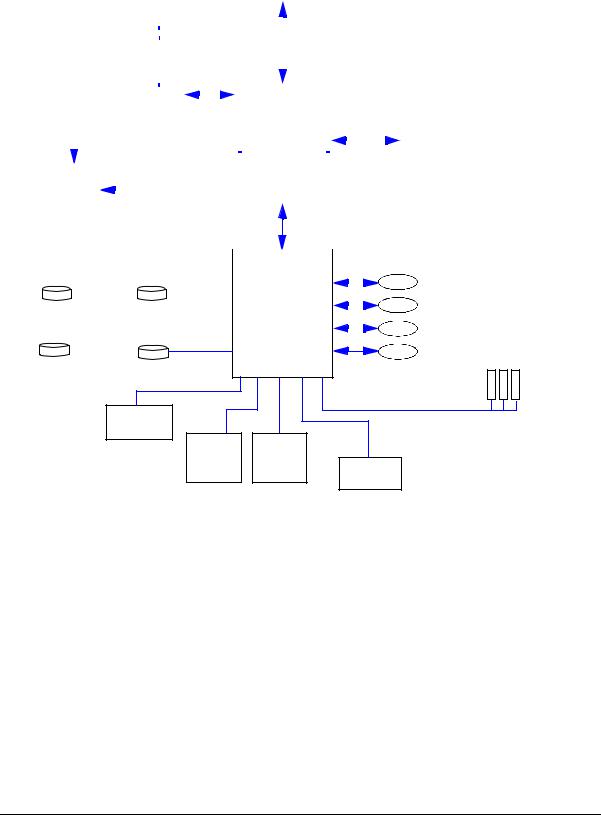
Chipsets
VL410 Intel i815E Step B Chip Block Diagram:
|
|
|
|
|
|
|
|
|
|
|
|
|
|
|
|
|
|
|
|
|
|
|
Celeron Processor |
|
|
|
|
|
||||||||||||||||||
|
|
|
|
|
|
|
|
|
|
4MB GPA |
|
|
|
|
|
|
|
|
|
|
|
|
||||||||||||||||||||||||
|
|
|
|
|
|
|
|
|
|
|
|
|
|
|
|
|
|
|
|
|
|
|
|
|
|
|
|
|
|
|
|
|
|
|
|
|
|
|
||||||||
|
|
|
|
|
|
|
|
|
|
graphics |
|
|
|
|
|
|
|
|
|
|
|
|
|
|
|
|
|
|
|
|
|
|
|
|
|
|
|
|
|
|||||||
|
|
|
|
|
|
|
|
|
|
video |
|
|
|
|
|
|
|
|
|
|
|
|
|
|
|
|
|
|
|
|
|
|
|
|
|
|
|
|
|
|||||||
|
|
|
|
|
|
|
|
|
|
|
|
|
|
|
|
|
|
|
|
|
|
|
|
|
|
|
|
|
|
|
|
|
|
|
||||||||||||
|
|
|
|
|
|
|
|
|
|
module |
|
|
|
|
|
|
|
|
|
|
|
|
|
Host Bus |
|
|||||||||||||||||||||
|
|
|
|
|
|
|
|
|
|
|
|
|
|
|
|
|
|
|
|
|||||||||||||||||||||||||||
|
|
|
|
|
|
|
|
|
|
|
|
|
|
|
|
|
|
|
|
|
|
|
|
|
|
|
|
|
|
|
|
|
|
|
||||||||||||
|
|
|
|
|
|
|
|
|
|
|
|
|
|
|
|
|
|
|
|
|
|
|
|
|
|
|
|
|
|
|
|
|||||||||||||||
NvidiaGeForce |
|
|
|
|
|
|
|
|
|
|
|
|
|
|
|
|
|
|
|
|
|
|
|
|
|
|
|
|
|
|
|
|
|
|
|
|
|
|
|
|
||||||
|
|
|
|
|
|
|
|
|
|
|
|
|
|
|
|
|
|
|
|
|
|
|
|
|
|
|
|
|
|
|
|
|
|
|
|
|
|
|
|
|||||||
|
|
|
|
|
|
|
|
|
|
|
|
|
|
|
|
|
|
|
|
|
|
|
|
|
|
|
|
|
|
|
|
|
|
|
|
|
|
|
|
|||||||
|
|
|
|
|
|
|
|
|
|
|
|
|
|
|
|
|
|
|
|
|
|
|
|
|
|
|
|
|
|
|
|
|
|
|
|
|
|
|
||||||||
|
|
|
|
|
|
|
|
|
|
|
|
|
|
|
|
|
|
|
|
|
|
|
|
|
|
|
|
|
|
|
|
|
|
|
|
|
|
|
||||||||
2 MX AGP |
|
|
|
|
|
|
|
|
|
|
|
|
|
|
|
|
|
|
|
|
|
|
|
|
|
|
|
|
|
|
|
|
|
|
|
|
|
|
|
|
||||||
|
|
|
|
|
|
|
|
|
|
|
|
|
|
|
|
|
|
|
|
|
|
|
|
|
|
|
|
|
|
|
|
|
|
|
|
|
|
|
||||||||
|
|
|
|
|
|
|
|
|
|
|
|
|
|
|
|
|
|
|
|
|
|
|
|
|
|
|
|
|
|
|
|
|
|
|
|
|
|
|
||||||||
graphics card |
|
|
|
|
|
|
AGP Slot |
|
|
|
|
|
|
|
|
|
|
|
|
|
|
|
|
|
|
|
|
|
|
Memory Bus |
|
|||||||||||||||
|
|
|
|
|
|
|
|
|
|
|
|
|
|
|
|
|
|
|
|
|
|
|
|
|
|
|||||||||||||||||||||
(DT only) |
|
|
|
|
|
|
|
|
AGP 4X |
|
|
|
|
|
|
|
|
|
|
|
|
|
|
|
|
|
|
|
||||||||||||||||||
|
|
|
|
|
|
|
|
|
|
|
|
|
|
|
|
|
|
|
||||||||||||||||||||||||||||
|
|
|
|
|
|
|
|
|
|
|
|
|
|
|
1067MB/s |
Intel 815E Step B |
|
|
|
|
|
Main Memory |
||||||||||||||||||||||||
|
|
|
|
|
|
|
|
|
|
|
|
|
|
|
|
|
|
|
|
|
|
|
|
|
|
|
|
|
|
|
|
|
|
|
|
|
|
|
|
|
|
|
|
|
|
|
|
|
|
|
|
|
|
|
|
|
|
|
|
|
|
|
|
|
|
|
|
|
|
|
|
|
|
|
|
|
|
|
|
|
|
|
|
|
|
|
|
|
|
|
|
|
|
|
|
|
|
|
|
|
|
|
|
|
|
|
|
|
|
|
|
|
|
|
|
|
|
|
|
|
|
|
|
|
|
|
|
|
|
|
|
|
|
|
|
|
|
|
|
133MHz SDRAM |
|
|
|
|
|
|
|
|
|
|
|
|
|
VGA |
Integrated 815 |
|
|
|
|
|
|
||||||||||||||||||||||||||
|
|
|
|
|
|
|
|
|
|
|
|
|
|
|
|
|
|
|
||||||||||||||||||||||||||||
|
|
Monitor |
|
|
|
|
|
|
|
graphics controller |
|
|
|
|
|
|
||||||||||||||||||||||||||||||
|
|
|
|
|
|
|
|
|
|
|
||||||||||||||||||||||||||||||||||||
|
|
|
|
|
|
|
|
|
|
|
|
|
|
|
|
|
|
|
|
|
|
|
|
|
|
|
|
|
|
|
|
|
|
|
|
|
|
|
|
|
|
|
||||
|
|
Output |
|
|
|
|
|
|
|
|
|
|
|
|
|
|
|
|
|
|
|
|
|
|
|
|
|
|
|
|
|
|
|
|
|
|
|
|
|
|
|
|
|
|||
|
|
|
|
|
|
|
|
|
|
|
|
|
|
|
|
|
|
|
|
|
|
|
|
|
|
|
|
|
|
|
|
|
|
|
|
|
|
|||||||||
|
|
2 UATA 100 Disks |
|
|
|
|
|
|
|
|
|
|
|
|
|
|
|
|
|
|
|
|
|
|
|
|
|
|
||||||||||||||||||
|
|
|
|
|
|
|
|
|
|
|
|
|
|
|
|
|
|
|
|
|
|
|
|
|
|
|||||||||||||||||||||
Hard Disk |
|
|
Hard Disk |
|
|
|
|
|
|
|
|
|
|
|
|
|
|
|
|
|
|
|
|
|
|
|
|
|||||||||||||||||||
|
|
|
|
|
|
|
|
|
|
|
|
|
|
|
|
|
|
|
|
|
|
|
|
|
|
|
|
|
|
|
|
|
|
|
|
|
|
|
|
|
|
|
|
|
|
|
|
|
|
|
|
|
|
|
|
|
|
|
|
|
|
|
|
|
|
|
|
|
|
|
|
|
|
|
|
|
|
|
|
|
|
|
|
|
|
|
|
|
|
|
|
|
|
|
|
|
|
|
|
|
|
|
|
|
|
|
|
|
|
|
|
|
|
|
|
|
|
|
|
|
|
|
|
|
|
|
|
|
|
|
|
|
|
|
|
|
|
|
|
|
|
|
|
|
|
|
|
|
|
|
|
|
|
|
|
|
|
|
|
|
|
|
|
|
|
|
|
|
|
|
|
|
|
|
|
|
|
|
|
|
|
|
|
|
|
|
|
|
|
|
|
|
2 IDE Drives |
ICH2 chip |
4 USB Ports |
|||||||||||||||||||||||||||||||||||||||
|
|
|
|
|
|
|
|
|
|
|
|
|
|
|
|
|
||||||||||||||||||||||||||||||
|
|
|
|
|
|
|
|
|
|
|
|
|
|
|
|
|
|
|
|
|
|
|
|
|
|
|
|
|||||||||||||||||||
|
|
|
|
|
|
|
|
|
|
|
|
|
|
|
|
|
|
|
|
|
|
|
|
|
|
|
|
|
||||||||||||||||||
|
|
|
|
|
|
|
|
|
|
|
|
|
|
|
|
|
|
|
|
|
|
|
|
|
|
|
|
|||||||||||||||||||
|
|
|
|
|
|
|
|
|
|
|
|
|
|
|
|
|
|
|
|
|
|
|
|
|
|
|
|
|
|
|
|
|
|
|
|
|
|
|
|
|
|
|
|
|
|
|
|
|
|
|
|
|
|
|
|
|
|
|
|
|
|
|
|
|
|
|
|
|
|
|
|
|
|
|
|
|
|
|
|
|
|
|
|
|
|
|
|
|
|
|
|
|
|
3 PCI Slots
DVD/CD-RW/Zip CD-ROM
PCI Bus
Audio
AD1885
Super I/O |
|
Flash BIOS |
Intel LAN
Serial/Parallel/FDD/PS2
hp business pc technology 19
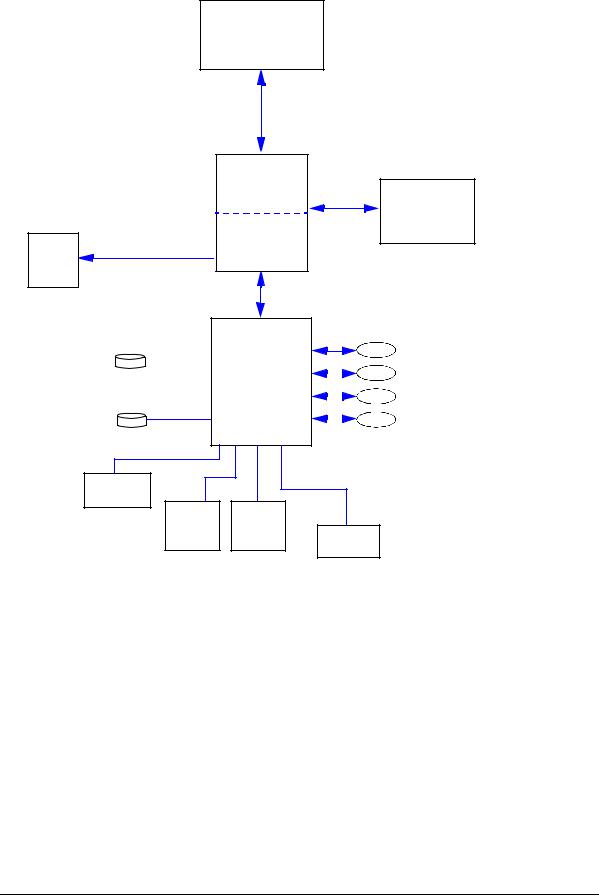
Chipsets
e-pc 40 Intel i815E Step B Chip Block Diagram:
Celeron Processor
Host Bus
Memory Bus
Intel 815E Step B
Main Memory 133MHz SDRAM
Integrated 815 Monitor VGA graphics controller
Output
Ultra ATA 100
Hard Disk
|
|
|
|
|
|
|
|
|
|
|
|
|
|
|
|
|
|
|
|
|
|
|
|
|
|
|
|
ICH2 chip |
|
|
4 USB Ports |
|
|
|
|
|
|
|
|
CD-ROM drive |
|
|
|
2 rear + 2 front |
|||
|
|
|
|||||
|
|
|
|
|
|
|
|
Audio
AD1885
Super I/O |
|
Flash BIOS |
Intel LAN
Serial/Parallel/PS2
20 hp business pc technology

Chipsets
Intel 815EG Chipset (XE310 Series 2)
Processors supported
•Socket 370
•FSB 66, 100 and 133MHz for Intel processors
•Intel 128k-FCPGA, FSB 66 and 100MHz (Celeron product line)
•Intel 256k-FCP6A, FSB 100 Mhz (Celeron product line)
•Intel 256k-FCP6A, FSB 133 Mhz (Pentium III product line)
Chipset
•Intel 815EG chipset
•North: 815EG GMCH
•South: ICH-2.
System Memory
•2 SDRAM DIMM sockets
•Minimum configuration: 64MB
•Maximum configuration: 512MB (2 x 256MB)
•Memory modules supported:
•PC-133 CL-2/CL-3 technology capable of running at 100 or 133MHz depending on FSB (PC-100 modules are not supported)
•64MB, 128MB and 256MB memory modules
•Non-ECC modules supported.
•DIMMs can be placed in any order and can be combinations of any size while respecting the above
Processor Front Side Bus/System Memory Frequency Combinations
Processor Front Side Bus/ System Memory Frequency:
•66 / 100MHz
•100 / 100MHz
•133 / 133MHz.
LAN
•Intel LAN solution (82 562ET)
•Possible to disable integrated LAN via BIOS Setup
•WOL (Wake On LAN) through PCI 2.2
•No support for Alert On Lan (AOL).
hp business pc technology 21

Chipsets
Super IO
•SIO: National SemiConductor NS PC87360
•Floppy port
•1 Serial port
•1 Parallel port
•1 Keyboard / 1 Mouse port
•Key-lock support (42i).
IDE
•2 IDE Channels
•ATA-33, ATA-66 and ATA-100 (on both channels, however BIOS will only validate ATA-100 on channel 1 for compatibility reasons)
•ATA-100 device side detection
•Master/Slave cable select.
Floppy
•FDD write protection via BIOS Setup menu
•FDD disable via BIOS Setup
•3 mode FDD support.
Expansion Slots
•3 PCI (PCI2.2 and #PME support) on system board
•3.3V standby on all PCI slots, maximum total supported current: 2A
External IO Ports
•1 PS2 Mouse connector
•1 PS2 Keyboard connector
•Microphone in, Line in, Line out
•1 Serial port
•1 Parallel port
•1 VGA port
•4 USB ports
•1 RJ45 LAN port
•Color coding for all connectors.
22 hp business pc technology

Chipsets
System Board Connectors
•2 IDE connectors, keyed
•1 FDD connector, keyed
•1 Front panel connector, keyed
•1 PSU connector, keyed
•1 CD-IN audio connector, keyed
•1 CPU fan connector
Jumpers
•Clear configuration jumper
•Clear password jumper
Front Panel
•HDD Activity LED: Yellow
•ON-OFF / Suspend LED: solid green indicates ON, blinking indicates suspend/standby
•Soft ON/OFF/Suspend button.
hp business pc technology 23
