HP VISUALIZE C160 Manual

RavenC160-180.FB -1 Wed Jul 10 14:00:20 1996
Installing the C160 to C180 CPU Upgrade
HP Part No. A4200-90018
E0796
Printed in USA
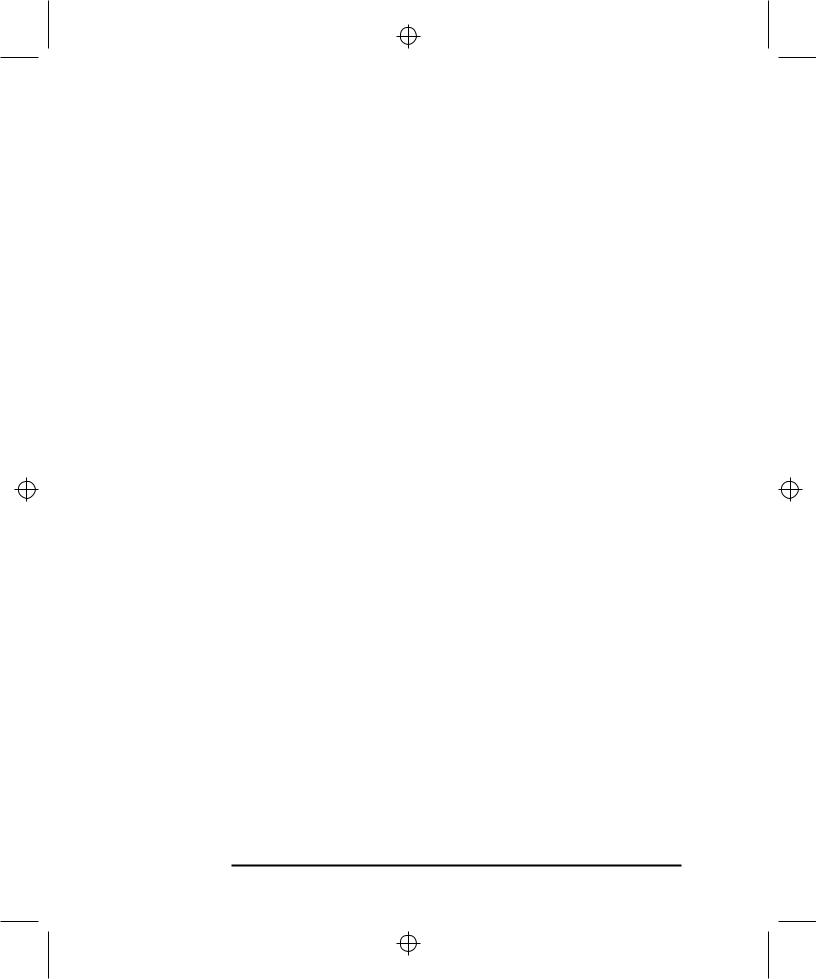
RavenC160-180.FB 0 Wed Jul 10 14:00:20 1996
ã Hewlett-Packard Co. 1996
Printing History
First Printing: July 1996
UNIX is a registered trademark in the United States and other countries, licensed exclusively through X/Open Company Limited.
NOTICE
The information contained in this document is subject to change without notice.
HEWLETT-PACKARD MAKES NO WARRANTY OF ANY KIND WITH REGARD TO THIS MATERIAL INCLUDING BUT NOT LIMITED TO THE IMPLIED WARRANTIES OF MERCHANTABILITY AND FITNESS FOR A PARTICULAR PURPOSE. Hewlett-Packard shall not be liable for errors contained herein or for incidental or consequential damages in connection with the furnishing, performance or use of this material.
Hewlett-Packard assumes no responsibility for the use or reliability of its software on equipment that is not furnished by Hewlett-Packard.
This document contains proprietary information that is protected by copyright. All rights reserved. No part of this document may be photocopied, reproduced or translated to another language without the prior written consent of Hewlett-Packard Company.
RESTRICTED RIGHTS LEGEND. Use, duplication, or disclosure by government is subject to restrictions as set forth in subdivision (c) (1) (ii) of the Rights in Technical Data and Computer Software Clause at DFARS 252.227.7013. Hewlett-Packard Co., 3000 Hanover St., Palo Alto, CA 94304.
10 9 8 7 6 5 4 3 2 1

RavenC160-180.FB 1 Wed Jul 10 14:00:20 1996
Upgrading your Model C160 to a Model C180
|
Upgrading your Model C160 to a Model C180 |
|
Your upgrade kit contains a CPU board, which, when installed, upgrades |
|
your Model C160 workstation to a Model C180 workstation. |
|
The following sections provide step-by-step instructions for removing the |
|
C160 CPU board and installing the C180 CPU board. |
|
The general steps are outlined as follows. See the individual sections for |
|
more detailed instructions. |
|
|
NOTE: |
The following steps must be followed in the order in which they appear. Refer to the |
|
individual sections of this guide for the actual step-by-step procedures for upgrading |
|
the C160 to a C180. |
|
• Determine the LAN ID of your system. |
|
|
|
• Power off the workstation and any peripheral devices, unplug the power cords, |
|
and disconnect any peripheral cables. |
|
• Remove the main tray assembly. |
|
• Remove the C160 CPU board from the main tray. |
|
• Remove the memory boards from the C160 CPU board and reinstall them onto |
|
the C180 CPU board. |
|
• Install the C180 CPU board into the main tray assembly. |
|
• Place the main tray assembly into the workstation chassis. |
|
• Connect power cords and cables, restart the workstation, and enter the LAN ID |
|
when prompted. |
1

RavenC160-180.FB 2 Wed Jul 10 14:00:20 1996
Preparing Your Workstation
Preparing Your Workstation
1 Determine the workstations LAN ID by entering the following at the prompt:
/usr/sbin/lanscan
The output is similar to the following:
Hardware |
Station |
Dev |
Hardware Net-Interface |
NM |
Encapsulation Mjr |
|||
Path |
Address |
lu |
State |
NameUnit State ID |
Methods |
Num |
||
2.0.2 |
0x08000970ECC0 0 |
UP |
lan0 |
UP |
4 |
ETHER |
52 |
|
After you install the new CPU board or I/O board and power on the system for the first time, you are prompted for the LAN ID. Record the information here so you have a record of it:
EtherLAN ID ___________________-___________________
You must supply the dash (-) between the first six digits and the last six digits.
2Power off your workstation by pressing the power button on the front panel.
When you press the power button, the workstation automatically shuts down the operating system before it powers off the system.
3When the workstation has completed shutting down and powering off, power off the monitor, and any peripheral devices connected to the workstation.
4Unplug the power cord of the system unit, the monitor, and any peripheral devices from ac wall outlets.
2
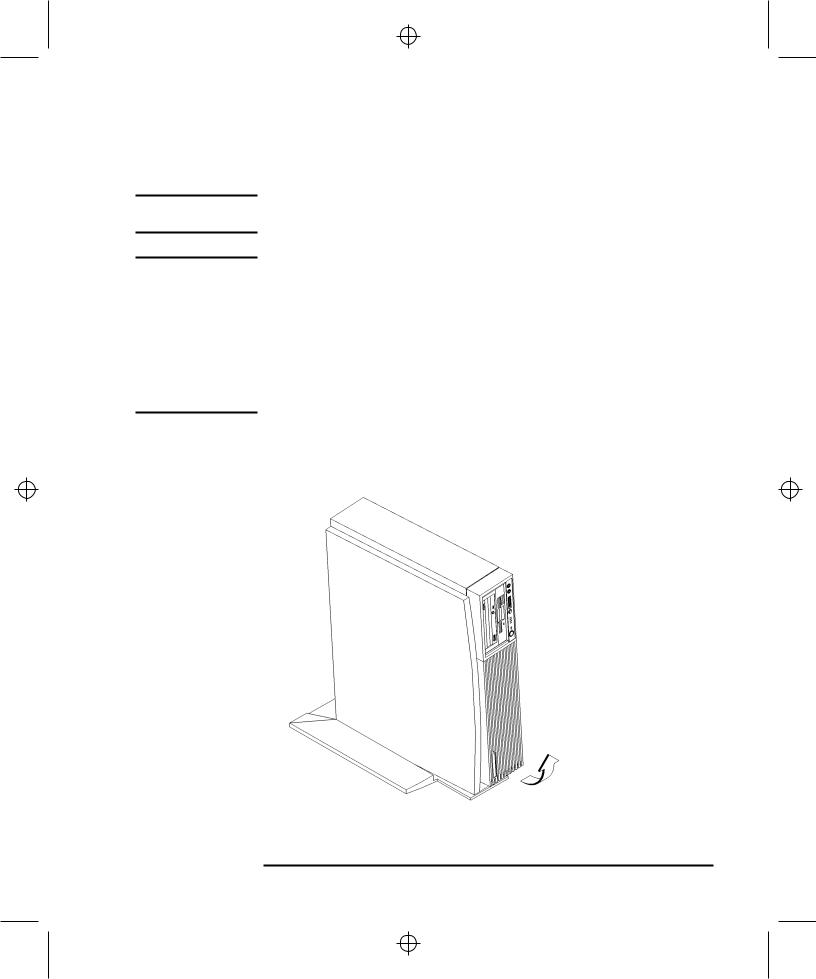
RavenC160-180.FB 3 Wed Jul 10 14:00:20 1996
WARNING:
CAUTION:
Figure 1
Preparing Your Workstation
5 Unplug the power cord from the back of the system unit.
To avoid electrical shock, make sure you unplug the power cable from the wall outlet and the system unit before proceeding any further.
The internal components of your workstation are susceptible to mechanical and electrostatic shock. To prevent such damage from occurring, observe the following precauxtions during the installation procedure.
•Stand on a static-free mat
•Wear a static-grounding wrist strap to ensure that any accumulated electrostatic charge discharges from your body to ground. Attach the static-grounding wrist strap by following the instructions on the package that contains the strap. Be sure to attach one end of the strap to the system chassis.
6Disconnect all cables, connectors, and terminators from the connectors on the front and rear of the system.
7Remove the system unit from the floor stand, as shown in Figure 1.
Removing the Floor Stand
3

RavenC160-180.FB 4 Wed Jul 10 14:00:20 1996
Preparing Your Workstation
8Lay the system unit on a flat surface, such as a table top.
9Attach a static-grounding wrist strap to bare metal on the back of the system unit.
4
